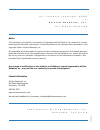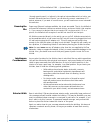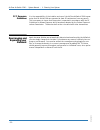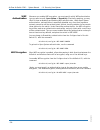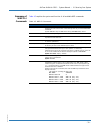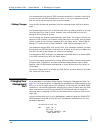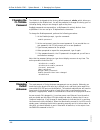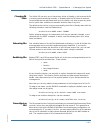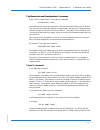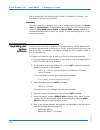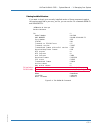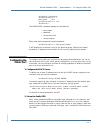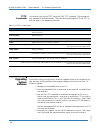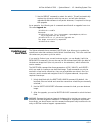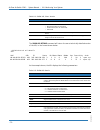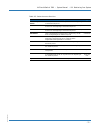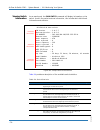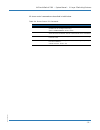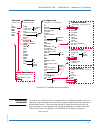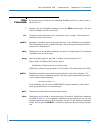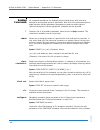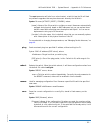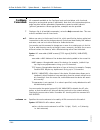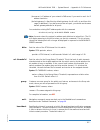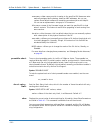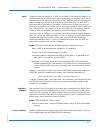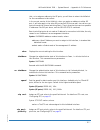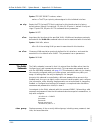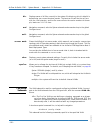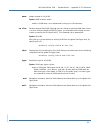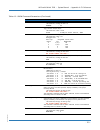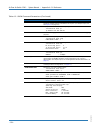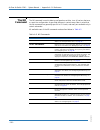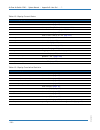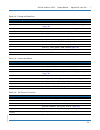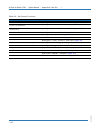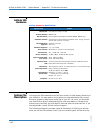- DL manuals
- Airflow
- Switch
- AirHub 100
- System Manual
Airflow AirHub 100 System Manual
Summary of AirHub 100
Page 1
System t h e a i r s w i t c h 1 2 0 0 r e l e a s e 1 . 0 man ual.
Page 2
Dcn : a s1 200 sm- b11 a l l c o n t e n t s c o p y r i g h t © 2 0 0 3 b y a i r f l o w n e t w o r k s , i n c . A l l r i g h t s r e s e r v e d notice the information contained in this manual is proprietary and confidential. No contents of this doc- ument may be disclosed, reproduced, or dist...
Page 3
• 3 • dc n : as 12 00s m-b 11 c o n t e n t s i. Product features . . . . . . . . . . . . . . . . . . . . . . . . . . . . . . . 9 the airflow architecture . . . . . . . . . . . . . . . . . . . . . . . . . . . . . . . . . . . . . . . . 9 hardware description . . . . . . . . . . . . . . . . . . . . . ...
Page 4
Airflow airswitch 1200 • system manual • contents • 4 • dcn : a s1 200 sm- b11 interference considerations . . . . . . . . . . . . . . . . . . . . . . . . . . . . . . . . . . . 21 exterior walls . . . . . . . . . . . . . . . . . . . . . . . . . . . . . . . . . . . . . . . . . . . . . . 21 fcc exposu...
Page 5
Airflow airswitch 1200 • system manual • contents • 5 • dcn : a s12 00 sm-b 11 wep encryption . . . . . . . . . . . . . . . . . . . . . . . . . . . . . . . . . . . . . . . . . . . . . 38 summary of wep cli commands . . . . . . . . . . . . . . . . . . . . . . . . . . . . . . . 39 v. Managing your sys...
Page 6
Airflow airswitch 1200 • system manual • contents • 6 • dcn : a s1 200 sm- b11 configuring the public port . . . . . . . . . . . . . . . . . . . . . . . . . . . . . . . . . . . . . . . 61 configure the dhcp server . . . . . . . . . . . . . . . . . . . . . . . . . . . . . . . . . 61 set up the public...
Page 7
Airflow airswitch 1200 • system manual • contents • 7 • dcn : a s12 00 sm-b 11 configuring cos . . . . . . . . . . . . . . . . . . . . . . . . . . . . . . . . . . . . . . . . . . . . . 88 example . . . . . . . . . . . . . . . . . . . . . . . . . . . . . . . . . . . . . . . . . . . . . . . . . . . . ...
Page 8
Airflow airswitch 1200 • system manual • contents • 8 • dcn : a s1 200 sm- b11.
Page 9
• 9 • dc n : as 12 00s m-b 11 i. P r o d u c t f e a t u r e s this manual provides comprehensive information on installing, configuring and using the airflow airswitch 1200 product family, from airflow networks. We start by pro- viding a high-level description of product features, including: • an o...
Page 10
Airflow airswitch 1200 • system manual • i. Product features • 10 • dcn : a s1 200 sm- b11 tion, they offer unparalleled flexibility in expanding or reshaping your wireless lan whenever the need arises. Hardware description this section provides a description of the hardware features of the airswitc...
Page 11: 1 2 3
Airflow airswitch 1200 • system manual • i. Product features • 11 • dcn : a s12 00 sm-b 11 8. Lan ports: used to connect cat-5 cables to network entities such as packet antennas, pcs, hubs, switches, 3rd-party access points, etc. 9. Gb uplink port status leds: display the status of the gb uplink por...
Page 12
Airflow airswitch 1200 • system manual • i. Product features • 12 • dcn : a s1 200 sm- b11 airhub 100 hardware the airhubs, by design, are relatively simple devices with very few features. Figure 1-2 and figure 1-3 , below, represent the airhub back panel and leds. The numbered callouts in the figur...
Page 13
Airflow airswitch 1200 • system manual • i. Product features • 13 • dcn : a s12 00 sm-b 11 • solid amber: download and self-test in progress • solid green: download and self-test successful, airhub in normal operation. System features the features listed below have been implemented in the 1.0 releas...
Page 14
Airflow airswitch 1200 • system manual • i. Product features • 14 • dcn : a s1 200 sm- b11 note: you should never use a third-party poe power injector to send power to an airhub. Autostart and autorestart starting up individual airhubs requires no action from the system administrator. As soon as the...
Page 15
Airflow airswitch 1200 • system manual • i. Product features • 15 • dcn : a s12 00 sm-b 11 for a more reliable security solution, airflow currently recommends using the air- switch in combination with a layered security regimen incorporating technologies such as 802.1x and ipsec. Individual entries ...
Page 16
Airflow airswitch 1200 • system manual • i. Product features • 16 • dcn : a s1 200 sm- b11 • number of inbound octets, unicast packets, and non-uni- cast packets received • number of outbound octets, unicast packets, and non- unicast packets received switch-level statistics: • number of beacons sent...
Page 17
Airflow airswitch 1200 • system manual • i. Product features • 17 • dcn : a s12 00 sm-b 11 fcc compliance the airswitch 1200 has been tested and found to comply with the limits for a class a digital device, pursuant to part 15 of the fcc rules and ices 003. These limits are designed to provide reaso...
Page 18
Airflow airswitch 1200 • system manual • i. Product features • 18 • dcn : a s1 200 sm- b11.
Page 19
• 19 • dc n : as 12 00s m-b 11 ii. P l a n n i n g yo u r s y s t e m network architecture typically, the airswitch 1200 should be installed in your network at the network edge, as an edge switch would be. All airhubs are connected only to the airswitch’s 10/100 ports (either directly or through an ...
Page 20
Airflow airswitch 1200 • system manual • ii. Planning your system • 20 • dcn : a s1 200 sm- b11 ports—that is, it terminates at the airswitch, and never passes out the uplink gb port. Wireless network planning one of the benefits of the airflow distributed architecture is that it can be deployed in ...
Page 21
Airflow airswitch 1200 • system manual • ii. Planning your system • 21 • dcn : a s12 00 sm-b 11 (through a patch panel), or indirectly, through an intermediate switch or hub in your network. Because there are 12 ports, you can directly connect a maximum of 12 packet antennas; if you want to connect ...
Page 22
Airflow airswitch 1200 • system manual • ii. Planning your system • 22 • dcn : a s1 200 sm- b11 fcc exposure guidelines it is the responsibility of the installer and user of the airflow airswitch 1200 to guar- antee that all airhub 100s are operated at least 20 centimeters from any person. This is n...
Page 23
• 23 • dc n : as 12 00s m-b 11 iii. S e t t i n g u p yo u r s y s t e m this chapter describes the process of configuring the basic parameters of your air- switch, so that wireless clients can begin using it securely. Your airswitch 1200 flashcard outlines the minimum installation and configuration...
Page 24
Airflow airswitch 1200 • system manual • iii. Setting up your system • 24 • dcn : a s1 200 sm- b11 3. Connect 10/100 lines plug as many standard cat-5 ethernet cables into as many of the front 10/100 ports as you want to use to connect to airhubs. (ordinarily these will go through a patch panel.) 4....
Page 25
Airflow airswitch 1200 • system manual • iii. Setting up your system • 25 • dcn : a s12 00 sm-b 11 6. Assign service port ip address if you have a local console connected, when you first power up the airswitch you will see the following prompt: ************************************************** welc...
Page 26
Airflow airswitch 1200 • system manual • iii. Setting up your system • 26 • dcn : a s1 200 sm- b11 are you installing airswitch in a server-type deployment? [no]: if you are performing a standard installation, leave the default no and press enter. If you would like a server-type (also referred to as...
Page 27
Airflow airswitch 1200 • system manual • iii. Setting up your system • 27 • dcn : a s12 00 sm-b 11 would you like to commit the configuration and exit? [yes]: yes if you type yes, as in the example, you will be directed to the main-level command prompt ~airswitch~> where you can continue with furthe...
Page 28
Airflow airswitch 1200 • system manual • iii. Setting up your system • 28 • dcn : a s1 200 sm- b11 an example of the whole dialog for a server-type installation is shown below. The difference is that the vlans are collapsed automatically, and so that prompt is never displayed. Welcome to airswitch i...
Page 29
Airflow airswitch 1200 • system manual • iii. Setting up your system • 29 • dcn : a s12 00 sm-b 11 ~airswitch~# config terminal ~airswitch(config)~# at this point you can use the acl command to create acl entries. For example, the following command would add a device bezdomnyi laptop, of a type dell...
Page 30
Airflow airswitch 1200 • system manual • iii. Setting up your system • 30 • dcn : a s1 200 sm- b11 retype (new) password: new user woland has been added ~airswitch~# note that both usernames and passwords are cap-sensitive, so afnworldhq is a com- pletely distinct password from, say, afnworldhq . On...
Page 31
Airflow airswitch 1200 • system manual • iii. Setting up your system • 31 • dcn : a s12 00 sm-b 11 configuration level, create the special management vlan, and use the mgmt-vlan command to assign it to the management interface: ~airswitch~# conf t ~airswitch(config)~# vlan 320 ~airswitch(config-vlan...
Page 32
Airflow airswitch 1200 • system manual • iii. Setting up your system • 32 • dcn : a s1 200 sm- b11 ~airswitch(config)~# show wep note that this example sets key 1 as the transmit key, and key size at 40 bits rather than 128. You may want to use 128-bit keys, or to designate a different transmit key....
Page 33
• 33 • dc n : as 12 00s m-b 11 iv. S e c u r i n g yo u r s y s t e m the airswitch provides network security that operates on two levels, which can be tuned to provide the kind of security you need for your wired and wireless users. These levels include: • access control list • wep authentication (...
Page 34
Airflow airswitch 1200 • system manual • iv. Securing your system • 34 • dcn : a s1 200 sm- b11 in addition, a device can be set in either blocked or unblocked status. The default status of all newly created devices is unblocked, but it can be manually changed at any time. This feature allows an adm...
Page 35
Airflow airswitch 1200 • system manual • iv. Securing your system • 35 • dcn : a s12 00 sm-b 11 importing entries into the acl you can add entries to the acl manually, using the process we just described. How- ever, when more than a few clients are being added this method becomes very tedious and pr...
Page 36
Airflow airswitch 1200 • system manual • iv. Securing your system • 36 • dcn : a s1 200 sm- b11 a. Ftp the file from the airswitch with the copy ftp command, open it directly in excel, add the new entries as rows in the spreadsheet, save your changes, and copy the file back to the switch via ftp. B....
Page 37
Airflow airswitch 1200 • system manual • iv. Securing your system • 37 • dcn : a s12 00 sm-b 11 about wep the airswitch supports wireless equivalent privacy (wep) client authentication and data encryption. Both these features are based on the same keys, and they are both enabled and disabled by the ...
Page 38
Airflow airswitch 1200 • system manual • iv. Securing your system • 38 • dcn : a s1 200 sm- b11 wep authentication whenever you enable wep encryption, you must specify which wep authentication type you want as well: open system or shared key. Practically speaking, you may think of these as disabling...
Page 39
Airflow airswitch 1200 • system manual • iv. Securing your system • 39 • dcn : a s12 00 sm-b 11 summary of wep cli commands table 4-3 explains the syntax and function of all available wep commands. Table 4-3: wep cli commands cli command description wep key lets you define up to four secret keys, us...
Page 40
Airflow airswitch 1200 • system manual • iv. Securing your system • 40 • dcn : a s1 200 sm- b11.
Page 41
• 41 • dc n : as 12 00s m-b 11 v. M a n a g i n g yo u r s y s t e m this chapter describes several routine management procedures administrators may need to perform on the airswitch. Topics include: • using telnet connections ( page 41 ) • managing vlans, ssids, and interfaces ( page 44 ) • changing...
Page 42
Airflow airswitch 1200 • system manual • v. Managing your system • 42 • dcn : a s1 200 sm- b11 2. Navigate to the enabled level, by using the command enable and providing the enabled password. 3. Type the command user add where is the user you want to create. 4. At the following prompt, provide a pa...
Page 43
Airflow airswitch 1200 • system manual • v. Managing your system • 43 • dcn : a s12 00 sm-b 11 3. When prompted to repeat the new password, type it again. 4. If the passwords match, the new user is created and you will see a confir- mation message. The whole procedure will look like this: ~airswitch...
Page 44
Airflow airswitch 1200 • system manual • v. Managing your system • 44 • dcn : a s1 200 sm- b11 managing vlans, ssids, and interfaces because the functions of vlans, ssids and interfaces are complex and interrelated, they deserve some detailed explanation. Basically, their relationship may be thought...
Page 45
Airflow airswitch 1200 • system manual • v. Managing your system • 45 • dcn : a s12 00 sm-b 11 ssid types each ssid must be defined as one of two types: either corporate or public. The pub- lic ssid is the one associatd with your public port; there can only be one at any given time. All others must ...
Page 46
Airflow airswitch 1200 • system manual • v. Managing your system • 46 • dcn : a s1 200 sm- b11 you can advertise both types of ssids (corporate and public), but bear in mind that you can only set one ssid to advertise at a time. If you try to advertise a second one, the switch will prompt you with a...
Page 47
Airflow airswitch 1200 • system manual • v. Managing your system • 47 • dcn : a s12 00 sm-b 11 ge2 vlan id: 1 stp cost: 2 stp port-priority: 128 mgmt mode: on svc mgmt mode: off you can change this designation if you like, by entering the submode for the inter- face you want to take out of managemen...
Page 48
Airflow airswitch 1200 • system manual • v. Managing your system • 48 • dcn : a s1 200 sm- b11 changing the cli enable password the airswitch is shipped with a factory default password, afnafn, which allows you to navigate to the enable level. You will be prompted to change this during your ini- tia...
Page 49
Airflow airswitch 1200 • system manual • v. Managing your system • 49 • dcn : a s12 00 sm-b 11 changing pa state the airhub 100 can be in one of two states: active or standby. In active state the pa is receiving and transmitting normally; in standby state the pa listens for beacons from wireless dev...
Page 50
Airflow airswitch 1200 • system manual • v. Managing your system • 50 • dcn : a s1 200 sm- b11 ~airswitch(config)~# pa [name ] [boot ] [location ] [mac ] [mode ] if you preconfigure a pa, the airswitch will recognize that an entry exists for it when the pa is plugged in, and will leave the preconfig...
Page 51
Airflow airswitch 1200 • system manual • v. Managing your system • 51 • dcn : a s12 00 sm-b 11 the disassociate and deauthenticate commands once a client is associated, if you type the command disassociate the airswitch will break the association, and the client will briefly move to state 2. The cli...
Page 52
Airflow airswitch 1200 • system manual • v. Managing your system • 52 • dcn : a s1 200 sm- b11 able to reassociate, once disconnected. In order to reenable it to connect, you must add it to the acl as a new entry. Summary the use of these four commands, then, can be summarized as follows: the disass...
Page 53
Airflow airswitch 1200 • system manual • v. Managing your system • 53 • dcn : a s12 00 sm-b 11 you can use the dir command to find the new bootflash file name; it is the only file with a .Hex extension. 7. Once the bootflash upgrade finishes, relock the flash chip: bootflash lock 8. Exit the system ...
Page 54
Airflow airswitch 1200 • system manual • v. Managing your system • 54 • dcn : a s1 200 sm- b11 a. This line shows the version of the bootloader code provided in this upgrade. (the bcver signifies boot code version.) b. Displays version of alternate pa boot code, which supports a different pa hardwar...
Page 55
Airflow airswitch 1200 • system manual • v. Managing your system • 55 • dcn : a s12 00 sm-b 11 viewing installed versions if you want to check your currently installed version of these components against the versions specified in your env_var file, you can use the cli commands show pa and show switc...
Page 56
Airflow airswitch 1200 • system manual • v. Managing your system • 56 • dcn : a s1 200 sm- b11 trouble shooting if you experience technical problems with the airswitch during your testing, you may have to generate troubleshooting logs that airflow’s engineering staff can use to investigate the probl...
Page 57
• 57 • dc n : as 12 00s m-b 11 vi. U s i n g t h e p u b l i c p o r t this chapter describes the configuration and use of the airswitch’s public port fea- ture. Topics include: • what is the public port? ( page 57 ) • using the public port ( page 58 ) • public port setup requirements ( page 59 ) • ...
Page 58
Airflow airswitch 1200 • system manual • vi. Using the public port • 58 • dcn : a s1 200 sm- b11 using the public port with all wireless lans, everyone requesting a connection must specify the ssid they want in their wireless client utility, either by typing it, or by selecting it from their client’...
Page 59
Airflow airswitch 1200 • system manual • vi. Using the public port • 59 • dcn : a s12 00 sm-b 11 in addition to username and password, each user must sup- ply his e-mail address when logging on, as figure 6-2 shows. This allows administra- tors to identify who is actually logging on, and to track st...
Page 60
Airflow airswitch 1200 • system manual • vi. Using the public port • 60 • dcn : a s1 200 sm- b11 for example, if your company is hosting a week-long sales training seminar for chan- nel partners, you could create a group called channeltraining, with username part- ner and a static password lrn2sell....
Page 61
Airflow airswitch 1200 • system manual • vi. Using the public port • 61 • dcn : a s12 00 sm-b 11 ~airswitch~> password: ~airswitch-public~> ? Show group exit ~airswitch-public~> exit ~airswitch~> the show group command displays four parameters: • group name • password • access start time • access du...
Page 62
Airflow airswitch 1200 • system manual • vi. Using the public port • 62 • dcn : a s1 200 sm- b11 if you use a vlan, the process should look like this (substituting your own values, of course): if you do not want to use a vlan, you need only the ssid command: ~airswitch(config)#~ ssid visitors type p...
Page 63
Airflow airswitch 1200 • system manual • vi. Using the public port • 63 • dcn : a s12 00 sm-b 11 ~airswitch(config-group)~# access duration 12 ~airswitch(config-group)~# access renewal none ~airswitch(config-group)~# end ~airswitch(config)~# example 2: you want to create a generic public access grou...
Page 64
Airflow airswitch 1200 • system manual • vi. Using the public port • 64 • dcn : a s1 200 sm- b11 here too the optional [name] parameter limits the display to the requested group; if omitted, all members of all groups will be displayed..
Page 65
• 65 • dc n : as 12 00s m-b 11 vii. H a n d l i n g s y s t e m f i l e s this chapter describes several procedures available to help administrators manage system files the airswitch. Topics include: • managing configuration files ( page 65 ) • using ftp and tftp ( page 67 ) • upgrading system softw...
Page 66
Airflow airswitch 1200 • system manual • vii. Handling system files • 66 • dcn : a s1 200 sm- b11 1. When you boot up the switch, it automatically loads the configuration from config.Txt. This is now the running configuration. 2. When you make any changes to the current configuration—reduce the pa t...
Page 67
Airflow airswitch 1200 • system manual • vii. Handling system files • 67 • dcn : a s12 00 sm-b 11 using ftp and tftp you can use ftp or tftp protocols to transfer files to and from the airswitch—for example, if you want to archive configuration files, or when importing acl entries from an excel spre...
Page 68
Airflow airswitch 1200 • system manual • vii. Handling system files • 68 • dcn : a s1 200 sm- b11 tftp commands you can also copy files via tftp, using the copy tftp command. This command is also available from enabled mode. The main difference between ftp and tftp, is that the latter is not passwor...
Page 69
Airflow airswitch 1200 • system manual • vii. Handling system files • 69 • dcn : a s12 00 sm-b 11 5. Use the reboot command to restart the switch. This will automatically replace the old version with the new one, and will also distribute upgraded airhub software to all packet antennas, if required f...
Page 70
Airflow airswitch 1200 • system manual • vii. Handling system files • 70 • dcn : a s1 200 sm- b11 the following is an example of the updating procedure, in which the bootflash is updated with a file named bootrom-1-0-2-9.Hex: ~airswitch~# conf t enter configuration commands, one per line. End with '...
Page 71
• 71 • dc n : as 12 00s m-b 11 viii. M o n i t o r i n g yo u r s y s t e m the current release of the airswitch 1200 allows system administrators to monitor various critical aspects of the system’s operation. The present chapter describes these system monitoring features, organized in the following...
Page 72
Airflow airswitch 1200 • system manual • viii. Monitoring your system • 72 • dcn : a s1 200 sm- b11 the show asl details command will return the more technically detailed version of the asl, in the format shown below. As the example shows, the asl displays the following parameters: ip address the ip...
Page 73
Airflow airswitch 1200 • system manual • viii. Monitoring your system • 73 • dcn : a s12 00 sm-b 11 viewing system information several of the show commands can be used to display information and statistics on the airswitch system. These include: • show pa • show interface • show switch these command...
Page 74
Airflow airswitch 1200 • system manual • viii. Monitoring your system • 74 • dcn : a s1 200 sm- b11 displayed. If you do specify a packet antenna id, the request will return information for the specified pa only, as in the following example: as the example shows, the command returns two kinds of inf...
Page 75
Airflow airswitch 1200 • system manual • viii. Monitoring your system • 75 • dcn : a s12 00 sm-b 11 received duplicate frames total duplicate frames detected by this pa since the beginning of the statistical period. Cumulative rts successes total successful rts (request-to-send) messages detected by...
Page 76
Airflow airswitch 1200 • system manual • viii. Monitoring your system • 76 • dcn : a s1 200 sm- b11 viewing switch information as we mentioned, the show switch command will display information on the switch. As with the packet antenna information, this includes both definitional information and stat...
Page 77
Airflow airswitch 1200 • system manual • viii. Monitoring your system • 77 • dcn : a s12 00 sm-b 11 viewing the entire configuration there are two special show commands that give you a snapshot of current configu- ration settings. You can use the show running configuration command to dis- play a sum...
Page 78
Airflow airswitch 1200 • system manual • viii. Monitoring your system • 78 • dcn : a s1 200 sm- b11 wep authentication shared wep key 1 size 128 01010101010101010101010101 transmit-key wep key 2 size 40 0000000000 wep key 3 size 40 0000000000 wep key 4 size 40 0000000000 # end of running configurati...
Page 79
Airflow airswitch 1200 • system manual • viii. Monitoring your system • 79 • dcn : a s12 00 sm-b 11 table 8-6 provides descriptions of the statistics provided in the more detailed out- put. Ge2: vlan id: 1 stp cost: 1 stp port-priority: 128 ~airswitch #~ show interface figure 8-3: show interface out...
Page 80
Airflow airswitch 1200 • system manual • viii. Monitoring your system • 80 • dcn : a s1 200 sm- b11 restarting interface statistics you can use the clear counters command to reset the statistical counting period for interfaces. (this command is available only from the configure level.) if you want t...
Page 81
Airflow airswitch 1200 • system manual • viii. Monitoring your system • 81 • dcn : a s12 00 sm-b 11 tbeacon : fatal trepeatermgmt : fatal ttokenmgmt : fatal tsignaling : fatal tdata : fatal tdnld : fatal twebserga : fatal tcontrol : fatal taslageing : fatal ttelnetc0 : fatal the first line, logging ...
Page 82
Airflow airswitch 1200 • system manual • viii. Monitoring your system • 82 • dcn : a s1 200 sm- b11 saving system log contents you can write the current contents of the nvram log buffer to a file, using the com- mand logging save-file where is the name of the log file you want to save. You can then ...
Page 83
• 83 • dc n : as 12 00s m-b 11 ix. L ay e r 2 s w i t c h i n g f e a t u r e s the current release of the airswitch supports a number of features connected with layer 2 switching. These features include: • vlans ( page 83 ) • spanning tree protocol (stp) ( page 85 ) • class of service ( page 88 ) •...
Page 84
Airflow airswitch 1200 • system manual • ix. Layer 2 switching features • 84 • dcn : a s1 200 sm- b11 internal vlans the current version of the airswitch supports six internal vlans, one for each type of traffic specific to the airflow converged network. These six, with ids from 3072 through 3077, a...
Page 85
Airflow airswitch 1200 • system manual • ix. Layer 2 switching features • 85 • dcn : a s12 00 sm-b 11 when you create new port-based vlans and associate fe interfaces (i.E. The twelve 10/100 eth ports) with them, these interfaces are removed from the default vlan1, since fe interfaces can only belon...
Page 86
Airflow airswitch 1200 • system manual • ix. Layer 2 switching features • 86 • dcn : a s1 200 sm- b11 tree algorithm uses priorities and cost values to assign one path as primary and place it in forwarding state, and then places all redundant paths in blocked state. The current release of the airswi...
Page 87
Airflow airswitch 1200 • system manual • ix. Layer 2 switching features • 87 • dcn : a s12 00 sm-b 11 c onfiguring stp to set stp features in the cli, you must navigate to the configure level. The com- mand for controlling stp features is stp. All stp commands are described in table below. Note that...
Page 88
Airflow airswitch 1200 • system manual • ix. Layer 2 switching features • 88 • dcn : a s1 200 sm- b11 class of service the current release of the airswitch supports eight class of service levels, mapped to four levels of egress queues. Users can map the cos levels to queues in the air- switch, and d...
Page 89
Airflow airswitch 1200 • system manual • ix. Layer 2 switching features • 89 • dcn : a s12 00 sm-b 11 example to set up the cos configuration shown in the show cos sample in the last row of the table above, you would use the following command sequence: ~airswitch (config)~# cos bandwidth 75 150 200 ...
Page 90
Airflow airswitch 1200 • system manual • ix. Layer 2 switching features • 90 • dcn : a s1 200 sm- b11 as a rule, you will generally use mirror commands in pairs, to specify the source and the destination. For example, if you wanted to disable the mirroring setup shown in the show mirror example in t...
Page 91
Airflow airswitch 1200 • system manual • ix. Layer 2 switching features • 91 • dcn : a s12 00 sm-b 11 all storm control commands are described in table below. Table 9-4: storm control cli commands parameter description storm-control enables storm control feature at a specified level, if already disa...
Page 92
Airflow airswitch 1200 • system manual • ix. Layer 2 switching features • 92 • dcn : a s1 200 sm- b11.
Page 93
• 93 • dc n : as 12 00s m-b 11 a. C l i r e f e r e n c e this appendix provides a complete overview of how to use the airswitch’s command line interface, followed by descriptions of all available commands. Commands are listed in alphabetical order, grouped according to the three levels of the cli s...
Page 94
Airflow airswitch 1200 • system manual • appendix a: cli reference • 94 • dcn : a s1 200 sm- b11 • enabled commands • configuration commands - individual submodes note that the five commands shown in bold in the figure—?, help, cls, ping, and show—are available at all three levels. Angle brackets in...
Page 95
Airflow airswitch 1200 • system manual • appendix a: cli reference • 95 • dcn : a s12 00 sm-b 11 abbreviated commands for ease of use, the airflow cli is equipped with an intelligent assistant, which rec- ognizes the full command as soon as the user types enough characters to provide a unique identi...
Page 96
Airflow airswitch 1200 • system manual • appendix a: cli reference • 96 • dcn : a s1 200 sm- b11 you can return the same result with the command sh sw this is so because at this level two characters are sufficient to provide a unique abbreviation for each: show is the only command starting with “sh”...
Page 97
Airflow airswitch 1200 • system manual • appendix a: cli reference • 97 • dcn : a s12 00 sm-b 11 main commands as the figure shows, there are six commands available at the top, or main, level of the airflow cli. ? Displays a list of all available commands, just as the help command does. This com- ma...
Page 98
Airflow airswitch 1200 • system manual • appendix a: cli reference • 98 • dcn : a s1 200 sm- b11 enabled commands all commands available at the enabled level are listed below, with functional description and required syntax (if applicable). Note that in the syntax descriptions, angle brackets indica...
Page 99
Airflow airswitch 1200 • system manual • appendix a: cli reference • 99 • dcn : a s12 00 sm-b 11 copy used for managing configuration files. Copies the specified file to a new or existing file. Syntax: copy , where: = name of the file you wish to copy from; destfilename> = name of the file you wish ...
Page 100
Airflow airswitch 1200 • system manual • appendix a: cli reference • 100 • dcn : a s1 200 sm- b11 delete used for managing configuration files. Deletes the specified file. Syntax: delete dir displays names of all files in the current file directory (useful when saving config files, to avoid unintend...
Page 102
Airflow airswitch 1200 • system manual • appendix a: cli reference • 102 • dcn : a s1 200 sm- b11 show displays the current value of various settings for this switch; these show parameters are listed in table a-1 . This command is available from all three levels. You can use multiple parameters with...
Page 104
Airflow airswitch 1200 • system manual • appendix a: cli reference • 104 • dcn : a s1 200 sm- b11 configure commands all commands available at the configure level are listed below, with functional description and required syntax (if applicable). Note that in the syntax descriptions, angle brackets i...
Page 105
Airflow airswitch 1200 • system manual • appendix a: cli reference • 105 • dcn : a s12 00 sm-b 11 antenna tx specifies the transmit antenna to be used by all pas connected to this switch. Syntax: antenna tx , where: = active transmit antenna for all pas: 1 (right), 2 (left), or 3 (diversity, i.E. Bo...
Page 106
Airflow airswitch 1200 • system manual • appendix a: cli reference • 106 • dcn : a s1 200 sm- b11 syntax: clear counters [port-list], where: [port-list] = a specific interface you want to clear, identified by port list. If no value is specified, all interface counters will be restarted. Cls clears t...
Page 107
Airflow airswitch 1200 • system manual • appendix a: cli reference • 107 • dcn : a s12 00 sm-b 11 [dns-server] = ip address of your network’s dns server, if you want to use it for ip address resolution [default-gateway] = specifies the default gateway for all traffic to and from this range of addres...
Page 108
Airflow airswitch 1200 • system manual • appendix a: cli reference • 108 • dcn : a s1 200 sm- b11 help displays a list of all available commands, just as the ? Command does. This com- mand is available from all three levels. Interface navigation command, used to go to the interface submode to config...
Page 109
Airflow airswitch 1200 • system manual • appendix a: cli reference • 109 • dcn : a s12 00 sm-b 11 = one or more mirroring destination ports, corresponding to the physical 10/100 ports on the front of the airswitch. Valid values are fe1-fe12. List may be expressed as comma-delimited strings (such as ...
Page 110
Airflow airswitch 1200 • system manual • appendix a: cli reference • 110 • dcn : a s1 200 sm- b11 = new name you wish to assign to the specified pa. Names are auto- matically assigned during bootup, based on mac addresses; but you can replace these default names with something more descriptive and h...
Page 111
Airflow airswitch 1200 • system manual • appendix a: cli reference • 111 • dcn : a s12 00 sm-b 11 ssid creates a service set identifier, or ssid, for this switch. Ssids may be thought of as virtual wlans: they provide a useful way of segmenting your wireless lan in much the same way vlans segment a ...
Page 112
Airflow airswitch 1200 • system manual • appendix a: cli reference • 112 • dcn : a s1 200 sm- b11 syntax: storm-control , where: = level of storm control, as a percentage of each port’s available band- width. For details on this feature, see "packet storm control," on page 90 . Stp age sets the dura...
Page 113
Airflow airswitch 1200 • system manual • appendix a: cli reference • 113 • dcn : a s12 00 sm-b 11 syntax: tx-power-level , where: = transmit power level, as a relative value from minimum to maximum. Valid range is 0 to 100; default is 100, i.E. Maximum power. Vlan navigation command to move to vlan ...
Page 114
Airflow airswitch 1200 • system manual • appendix a: cli reference • 114 • dcn : a s1 200 sm- b11 submode commands submodes may be thought of as a sub-level below configure, used either for defin- ing individual entities rather than global configuration settings, or for other special- ized configura...
Page 115
Airflow airswitch 1200 • system manual • appendix a: cli reference • 115 • dcn : a s12 00 sm-b 11 access duration sets the duration of this group’s access to the public port. Access begins at the time specified by access start, and lasts for the number of hours specified here. Syntax: access duratio...
Page 116
Airflow airswitch 1200 • system manual • appendix a: cli reference • 116 • dcn : a s1 200 sm- b11 show displays the current settings of this group. For details, see ref. Syntax: show , where: = group name, as an alphanumeric string up to 18 characters. The interface submode the interface submode is ...
Page 117
Airflow airswitch 1200 • system manual • appendix a: cli reference • 117 • dcn : a s12 00 sm-b 11 that, or to assign an address to the ge ports, you will have to reboot the airswitch for the new address to take effect. In the current version of the airswitch, when you assign an address to either ge ...
Page 118
Airflow airswitch 1200 • system manual • appendix a: cli reference • 118 • dcn : a s1 200 sm- b11 syntax: stp port-priority , where: = the stp port priority value assigned to this individual interface. No stp resets the stp cost and stp priority settings for this interface back to factory default va...
Page 119
Airflow airswitch 1200 • system manual • appendix a: cli reference • 119 • dcn : a s12 00 sm-b 11 syntax: show group [name], where: [name] = the group you want to display. In this parameter is not specified, infor- mation on all currently defined groups will be displayed. End navigation command, mov...
Page 120
Airflow airswitch 1200 • system manual • appendix a: cli reference • 120 • dcn : a s1 200 sm- b11 dir displays names of all files currently in the system file directory, which is helpful in determining your current bootrom version. The bootrom file will be the only one with the .Hex extension, and t...
Page 121
Airflow airswitch 1200 • system manual • appendix a: cli reference • 121 • dcn : a s12 00 sm-b 11 name assigns a name to this vlan. Syntax: name , where: = vlan name, as an alphanumeric string up to 18 characters. No vlan deletes the specified vlan. Although you can change an existing vlan name, the...
Page 122
Airflow airswitch 1200 • system manual • appendix a: cli reference • 122 • dcn : a s1 200 sm- b11 the show command the show command displays the current value of various settings for this switch. This command is available from all three levels, as well as from all submodes. Bear in mind that the inf...
Page 123
Airflow airswitch 1200 • system manual • appendix a: cli reference • 123 • dcn : a s12 00 sm-b 11 channel shows channel currently in use: ~airswitch~(config)# show ch channel : 11 clock shows current airswitch system time, in format. Sample output: ~airswitch~# show clock clock : friday 12:52:03 jun...
Page 124
Airflow airswitch 1200 • system manual • appendix a: cli reference • 124 • dcn : a s1 200 sm- b11 interface [id] shows detailed information on the specified airswitch port or ports. If no id is specified, displays summary information for all ports. (for sample output, see see figure 8-3 on page 79.)...
Page 125
Airflow airswitch 1200 • system manual • appendix a: cli reference • 125 • dcn : a s12 00 sm-b 11 switch shows the current operational statistics of the switch, as described below (see "viewing switch information," on page 76 ). Sample output: ~airswitch~> sho sw sw version : 1.32 bootrom version : ...
Page 126
Airflow airswitch 1200 • system manual • appendix a: cli reference • 126 • dcn : a s1 200 sm- b11 the no command the no command is used to delete configuration entities, turn off various features, or reset the configuration of specified features in certain ways. Bear in mind that the no commands are...
Page 127
Airflow airswitch 1200 • system manual • appendix a: cli reference • 127 • dcn : a s12 00 sm-b 11 no vlan from global configure level: deletes the vlan specified by the id parameter. From vlan submode: same result, but the [id] parameter is not needed. From interface submode: removes the association...
Page 128
Airflow airswitch 1200 • system manual • appendix a: cli reference • 128 • dcn : a s1 200 sm- b11.
Page 129
• 129 • dc n : as 12 00s m-b 11 a. H o w d o i . . . ? This appendix offers a quick reference to a wide variety of tasks administrators may need to perform in managing the airflow network, and the cli commands for those tasks. We provide the full commands here, but remember that you can use abbrevi-...
Page 130
Airflow airswitch 1200 • system manual • appendix b: how do i . . . ? • 130 • dcn : a s1 200 sm- b11 table a-2: display current status how do i display my current . . . Use this command: switch software version? Show switch ( page 76 ) switch hardware part number? Show switch ( page 76 ) packet ante...
Page 131
Airflow airswitch 1200 • system manual • appendix b: how do i . . . ? • 131 • dcn : a s12 00 sm-b 11 table a-4: change and redefine how do i change the . . . Use this command: ip address of a port? @interface: ip addr ress> ( page 116 ) system time and date? @enable: clock set ( page 98 ) name of a ...
Page 132
Airflow airswitch 1200 • system manual • appendix b: how do i . . . ? • 132 • dcn : a s1 200 sm- b11 restore temporarily blocked wireless client? @config: acl name unblocked ( page 34 ) disassociate a wireless client from the network (that is, force it to reassociate)? @config: disassociate addr> ( ...
Page 133
• 133 • dc n : as 12 00s m-b 11 a. Te c h n i c a l i n f o r m a t i o n this appendix contains various categories of technical information that may be help- ful as reference to users. It includes: • airswitch mac addresses ( page 133 ) • regulatory compliance ( page 134 ) • airswitch 1200 hardware...
Page 134
Airflow airswitch 1200 • system manual • appendix c: technical information • 134 • dcn : a s1 200 sm- b11 the mac address displayed in response to the show switch command is the base address: regulatory compliance the airswitch has been certified as complying with the requirements of the follow- ing...
Page 135
Airflow airswitch 1200 • system manual • appendix c: technical information • 135 • dcn : a s12 00 sm-b 11 airswitch 1200 hardware airflow airswitch 1211 specifications specification details physical size 1-ru standard rack mounted chassis, 17” wide x 19” deep network architecture infrastructure, sta...
Page 136
Airflow airswitch 1200 • system manual • appendix c: technical information • 136 • dcn : a s1 200 sm- b11 airhub 100 hardware system file description you can use the dir command to view all files currently in flash memory directory of your airswitch. You may need to do this when you are manipulating...
Page 137
Airflow airswitch 1200 • system manual • appendix c: technical information • 137 • dcn : a s12 00 sm-b 11 port, you should familiarize yourself with this information, and be able to recognize the different kinds of files residing on the switch based on their names. Note that this is an example, and ...
Page 138
Airflow airswitch 1200 • system manual • appendix c: technical information • 138 • dcn : a s1 200 sm- b11.
Page 139
• 139 • dc n : as 12 00s m-b 11 a access list adding new entry 104 blocking from 34, 51 description of 33 device name param 33 device type param 33 enabling and disabling 104 importing entries 35 viewing 36 access mode command 116 acl see access list acl any command 33 acl any command 104 acl block ...
Page 140
Airflow airswitch 1200 • system manual • index • 140 • dcn : a s1 200 sm- b11 cls command 97 collapsing vlans 26, 84, 120 config.Txt 65, 67 creating during setup 32 configuration files creating during setup 32 loading 100 managing 65 configure terminal command 98 copy command 65, 99 for upgrading fi...
Page 141
Airflow airswitch 1200 • system manual • index • 141 • dcn : a s12 00 sm-b 11 inucastpkts (interface statistic) 80 ip addresses configuring for dhcp 106 ip addresses, dynamic creating 61, 106 deleting 107, 126 k keys, wep defining 37 l lan ports, description of 11 led legend 10 leds on airhubs descr...
Page 142
Airflow airswitch 1200 • system manual • index • 142 • dcn : a s1 200 sm- b11 description of 16, 57 dhcp server 59 enabling and disabling 116 user groups defining in cli 114 description of 59 using 58 public submode 118 navigating to 97 publicssids 45, 111, 124 q quit command 97 r reboot command 101...
Page 143
Airflow airswitch 1200 • system manual • index • 143 • dcn : a s12 00 sm-b 11 system submode 119 sysvlan command 84, 120 t tar files, unpacking 52, 69, 102 tar tvf command 102 tar xf command 52, 102 technical support 56 telnet adding users 41, 102 changing password 42, 103 deleting users 43, 103 dis...
Page 144
Airflow airswitch 1200 • system manual • index • 144 • dcn : a s1 200 sm- b11.