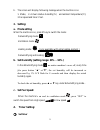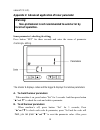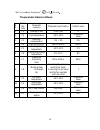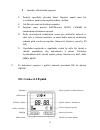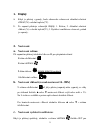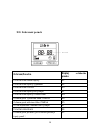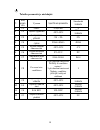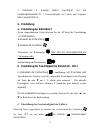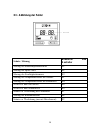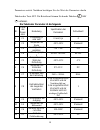- DL manuals
- Airland
- Dehumidifier
- DH120
- User Manual
Airland DH120 User Manual - 2. Einstellung:
9
1.
Betriebsart;
2.
Aktuelle
relative
Feuchtigkeit
(%)
und
Umgebungstemperatur(
℃); 3. Geschwindigkeit des Lüfters und Zeitgeber,
falls er eingeschaltet ist
.
2. Einstellung:
a. Einstellung der Betriebsart
Beim eingeschalteten Gerät drücken Sie die M-Taste für Umschaltung
von Betriebsarten:
Betriebsart der Entfeuchtung
Betriebsart der Ventilation
Betriebsart der Erwärmung
(Nur falls ein Heizungselement zur
Verfügung steht)
Entfeuchtung und Erwärmung:
b. Einstellung der Feuchtigkeit (im Bereich 30 - 99%)
In Betriebsart der Entfeuchtung
, unabhängig von Einschalen oder
Ausschalten des Gerätes, wird die eingestellte Feuchtigkeit nach Drücken
der Taste ▲ oder ▼ um 1 % erhöht oder reduziert. Die aktuelle
Feuchtigkeit wird blinken während 8 Sekunden und danach wieder
angezeigt.
Um die eingestellte Feuchtigkeit zu prüfen, drücken Sie die Taste ▲ oder
▼ in Betriebsart der Entfeuchtung.
c. Einstellung der Geschwindigkeit des Lüfters:
Wenn das Gerät eingeschaltet ist, drücken Sie in Betriebsart der Ventilation
die Taste SET um aus höher
zu niedriger
Geschwindigkeit
umzuschalten.
Summary of DH120
Page 1
Dehumidifier user manual (for the series of dh60~dh120).
Page 3: Content
0 content i. Please read immediately .......................................................................... 1 ii. Application .............................................................................................. 2 iii. Features ..............................................................
Page 4: I. Please Read Immediately
1 i. Please read immediately attention! A. This machine is an ordinary dehumidifier and can never be used for regulating other combustible gas and stale air. B. The main power switch should be installed out of the reach of children to avoid dangers caused by their playing with the switch. C. If it i...
Page 5: II. Application
2 ii. Application 1. Economically and efficiently dehumidify, providing you with cozy environment. 2. Users can decide the machine type by referring to the technical parameters and under the guidance of professional personnel. Dehumidifiers of this series have been adjusted to the best of its abilit...
Page 6
3 iv. Technical parameters mode ref. Dh60 dh90 dh120 capacity in (l/h) (air 30 ℃,humid 70% ) 2.5 3.9 5.0 heat recovered (kw) 2.8 4.2 5.5 electric heating optional (kw) 2.0 3.0 3.0 rated power (kw) 1 1.7 2 rated current (a) 4.58 7.83 9.15 max input power (kw) 1.2 2.0 2.45 max input current (a) 5.2 9....
Page 7: V. Overall Dimension
4 v. Overall dimension h a e g c f d b note: above is the dimension specification figure and is only for the reference of professional workers during installation and arrangement. Due to the continuous improvements, the products will have phase adjustments without additional notices. A b c d e f g h...
Page 8
5 vi. Installation guide 1. Position: 1) the distance of dehumidifier must be over 2 meters from the swimming pool. 2) make two holes in a strong wall and knock two explosion screws ofφ12mm. 3) hang the machine from the screws firmly through two circular holes on the back of the machine. 4) connect ...
Page 9
6 a b c a: signal line; b: power line; c: water outlet note: the figure above is an example and the machine installation and arrangement is only for reference. 2. Electrical wiring diagram power cord breaker/fuse (customer prepare) earthing power supply 220~240v 50hz l n note: the dehumidifier must ...
Page 10
7 3. Selection of protective device and cable specification type dh60 dh90 dh120 leakage circuit breaker rated current a 20 30 32 rated residual operating current ma 30 30 30 fuse a 20 30 32 power cable (mm 2 ) 3×2.5 3×4 3×4 signal line (mm 2 ) 3×0.5 3×0.5 3×0.5 note: the data above is suitable for ...
Page 11: Vii.
8 line with the rated voltage of this product. 2) the dehumidifier must have a good grounding. 3) wiring must be conducted by professional technicians in accordance with the standards of circuit diagram. 4) according to related technical standards for electrical equipment specified by the nation use...
Page 12: 2. Setting:
9 b. The screen will display following message when the machine is on. 1. Mode; 2. Actual relative humidity(%) and ambient temperature( ℃); 3.Fan speed and timer if set. 2. Setting: a. Mode setting when the machine is on, press m key to switch the mode: dehumidifying mode: ventilation mode: heating ...
Page 13: E. Keypad Lock Setting
10 when the device is on, the off time can only be set as 1~12h. When the machine is off, the on time can only be set as 1~12h. Press button “ ”: start the timer setting and change the timer time through button “▲”and“▼”. ② cancel the timer press to have the time value flashing, then press button “ ...
Page 14: Viii.
11 viii. Test running 1. Checking before usage a、check whether the whole machine is place on the ground vertically and be connected with drainpipes b、check whether the electrical wiring has been connected in accordance with the electrical wiring diagram and whether the earth wire has been linked rel...
Page 15
12 liquid near the device is forbidden, otherwise there might be fires. E、drip-washing the machine directly with water is forbidden. F、please don’t stand on or lean against the machine. G、please don’t use it to preserve the artworks or academic materials or for other special purposes, otherwise the ...
Page 16: Fault
13 x. Repair and maintenance 1、before examining and repairing the dehumidifier, its power must be cut off. 2、in seasons when this device is not used, please cut off its power and cover the machine body with plastic cloth so as to avoid the dust. 3、 when the machine is washed, the domestic neutral de...
Page 17: Xii.
14 xii. Fault display protection/fault wired controller display room temperature sensor fault e1 coil temperature sensor fault e2 humidity sensor fault e3 outlet temperature sensor fault ef return gas temperature sensor fault eh high-pressure protection e4 low-pressure protection e5 air outlet overh...
Page 18: Warning:
15 appendix 1:installation of heating element(optional) a、heating element’s break down b、steps 1、turn off the machine and shut off the power. Use a phillips screwdriver to takeoff the 8pcs screws from the side panels. Dismantle the front panel; 2、take off the 2pcs screws on the left side of electric...
Page 19
16 3、put the heating element on the top of the dehumidifier, make sure the four holes of heating element in the right position against the four holes of top panel. 4、use a phillips screwdriver to fix the two screws on the right side. 5、install the bottom strip back and fix the two screws in the left...
Page 20
17 7、unpin the wire of p4 port in pc board, and plug the signal cable to it. 8、connect the power cord of heating element as bellowed chart. 9、install the electric box cover and dehumidifier’s front panel back. 10、after adding the heating element, please refer to appendix 2 advanced application of in...
Page 21: Warning:
18 value of c1 is 0). Appendix 2: advanced application of inner parameter inner parameter’s checking & setting : press button “set” for three seconds and enter the menu of parameter checking & setting. The smaller 8 displays codes and the bigger 8 displays the relative parameters. A. To check the in...
Page 22
19 “set” to confirm. And press” ”or“ ”to exit 。 the parameter table is as follows: n o. Param eter code parameter meaning parameter specification default value 1 c1 heating or not 0 no/1 yes 0 2 c2 coil temperature -20 ℃~99℃ measured value 3 c3 humidity compensation -5% ~ 5% 0% 4 c4 defrosting cycle...
Page 23: Notes:
20 notes:.
Page 24
21 revision 12-2013.
Page 25: Odvlhčovač
Uživatelská příručka pro odvlhčovač (pro řadu dh60~dh120).
Page 27: Obsah
0 obsah i. Nejdříve si prosím přečtěte ...................................................................... 1 ii. Používání ................................................................................................. 2 iii. Vlastnosti .............................................................
Page 28: Pozor!
1 i. Nejdříve si prosím přečtěte pozor! A. Tento přístroj je běžným odvlhčovačem a nelze jej používat k práci s obsahem hořlavých plynů nebo chemikáliemi bohatého vzduchu. B. Hlavní vypínač by měl být instalován mimo dosah dětí, aby si s vypínačem nehrály a nedošlo k poranění. C. Pokud je nutné sejm...
Page 29: II. Používání
2 ii. Používání 1. Jde o úsporný a účinný odvlhčovač, který vám zajistí příjemné prostředí. 2. Uživatelé se mohou pod vedením odborného personálu rozhodnout o typu přístroje s odkazem na technické parametry. Odvlhčovače této řady byly přizpůsobeny tak, aby podávaly co nejlepší výkon, a mohou pracova...
Page 30: IV. Technické Parametry
3 iv. Technické parametry model dh60 dh90 dh120 výkon v (l/hod) (vzduch 30°c,vlhkost 70%) 2,5 3,9 5,0 zbytkové teplo (kw) 2,8 4,2 5,5 elektrický ohřev, volitelný (kw) 2,0 3,0 3,0 jmenovitý výkon (kw) 1 1,7 2 jmenovitý proud (a) 4,58 7,83 9,15 max příkon (kw) 1,2 2,0 2,45 max vstupní proud (a) 5,2 9,...
Page 31: V. Celkové Rozměry
4 v. Celkové rozměry h a e g c f d b poznámky: výše uvedená rozměrová specifikace je uvedena pouze pro kvalifikovaný personál během instalace a přípravy. Kvůli průběžnému zlepšování přístroje mohou být parametry upravovány bez dalšího upozornění. A b c d e f g h dh60 286 886 200 126 613 718 36 860 d...
Page 32: VI. Průvodce Instalací
5 vi. Průvodce instalací 1. Pozice: 1) vzdálenost odvlhčovače musí být nejméně 2 metry od bazénu. 2) vyvrtejte dva otvory o Ø12mm do silné zdi a zašroubujte vruty do hmoždinek. 3) zavěste přístroj na šrouby tak, že jej zaháknete pomocí dvou okrouhlých otvorů na zadní straně přístroje. 4) připojte vy...
Page 33
6 a b c a: ovládací kabel b: přívod 230acv c: kondenzát poznámka: obrázek uvedený výše je pouze příklad, instalace a uspořádání přístroje je zde naznačeno pouze jako možnost. 2. Schéma elektrického zapojení power cord breaker/fuse (customer prepare) earthing power supply 220~240v 50hz l n poznámka: ...
Page 34
7 3. Výběr ochrany zařízení a průřezu kabelů typ dh60 dh90 dh120 jištění jmenovitý proud (a) 20 30 32 jmenovitý zbytkový proud (ma) 30 30 30 jistič charakteristiky d (a) 20 30 32 silový kabel (mm 2 ) 3×2,5 3×4 3×4 ovládací kabel (mm 2 ) 3×0,5 3×0,5 3×0,5 poznámka: výše uvedené údaje jsou vhodné pro ...
Page 35: Vii. Ovládací Lcd Panel
8 b. Instalace elektrického zapojení 1. Použijte specifický přívodní kabel. Napájecí napětí musí být v souladu se jmenovitým napětím tohoto výrobku. 2. Odvlhčovač musí mít kvalitní uzemnění. 3. Zapojení musí provést kvalifikovaný technik v souladu se standardním schématem zapojení. 4. Podle souvisej...
Page 36: 1. Displej:
9 1. Displej: a. Když je přístroj vypnutý, bude obrazovka zobrazovat aktuální relativní vlhkost (%) a okolní teplotu ( ℃). B. Po zapnutí přístroje zobrazuje displej: 1. Režim; 2. Aktuální relativní vlhkost (%) a okolní teplotu( ℃); 3. Rychlost ventilátoru a časovač, pokud je zapnutý. 2. Nastavení: a...
Page 37: D. Nastavení Časovače:
10 přepnutí rychlosti z vysoké na nízkou . D. Nastavení časovače: ③ nastavení časovače ať je zařízení zapnuté nebo vypnuté, lze nastavit 0-24h. Stiskněte tlačítko : zahajte nastavení časovače a měňte čas nastavení prostřednictvím tlačítek ▲a▼. ④ zrušení časovače stiskněte , aby začala blikat časová ...
Page 38: Viii. Zkušební Provoz
11 viii. Zkušební provoz 1. Před použitím a 、 zkontrolujte, zda je přístroj umístěný na zemi svisle a napojen na odvodňovací potrubí; b 、 zkontrolujte, zda bylo elektrické zapojení provedeno v souladu se schématem zapojení a zda je spolehlivě provedeno uzemnění; c、odpojte zařízení od elektrického na...
Page 39: X. Oprava A Údržba
12 vlastními silami d、používání nebo skladování barev, olejů nebo jiných hořlavých látek vedle zařízení je zakázáno z důvodu prevence vzniku požáru. E、nestříkejte na přístroj vodu. F、nestoupejte na přístroj, ani se o něj neopírejte. G、nepoužívejte přístroj k ochraně uměleckých děl nebo akademických ...
Page 40: Porucha
13 plastovým obalem tak, aby se na přístroj neprášilo. 3、přístroj doporučujeme čistit pouze neutrálním čisticím prostředkem nebo čistou vodou. Nepoužívejte těkavé látky, oleje, benzín, rozpouštědla nebo leštící prášek. 4、pravidelně kontrolujte, zda nejsou uvolněné šrouby, prohlédněte vodiče, zda nej...
Page 41: Xii. Zobrazení Poruch
14 xii. Zobrazení poruch ochrana/porucha displej ovládacího panelu porucha čidla okolní teploty e1 porucha čidla teploty výparníku e2 porucha čidla vlhkosti e3 porucha čidla teploty na výstupu ef porucha čidla teploty chladiva sání eh ochrana proti vysokému tlaku chladiva e4 ochrana proti nízkému tl...
Page 42: Varování:
15 příloha 1:instalace topného panelu (volitelně) a、složení topného panelu b、postup 1、vypněte přístroj a odpojte od zdroje. Pomocí šroubováku vyšroubujte 8 šroubů z postranních panelů. Odmontujte čelní panel; 2、vyšroubujte 2 šrouby na levé straně topného panelu a sundejte spodní lištu. Varování: top...
Page 43
16 3、umístěte topný prvek na horní část odvlhčovače a zkontrolujte, aby čtyři otvory topného panelu byly správně umístěny proti čtyřem otvorům na horním panelu. 4、pomocí šroubováku utáhněte oba šrouby po pravé straně. 5、vraťte na místo spodní lištu a upevněte ji pomocí dvou šroubů po levé straně. 6、...
Page 44
17 7、odepněte drát z portu p4 na pc desce a zasuňte do něj signální kabel. 8、připojte k topnému panelu přívodní kabel podle obrázku níže. 9、vraťte nazpět kryt elektrické skříně a čelní panel odvlhčovače. 10、po přidání topného panelu prostudujte přílohu 2 pokročilé nastavení zařízení vnitřního parame...
Page 45: Upozornění:
18 (standardní hodnota c1 je 0). Příloha 2: pokročilé nastavení vnitřních parametrů kontrola a nastavení vnitřních parametrů : na tři vteřiny stiskněte tlačítko set a zadejte hodnotu kódu a parametru menších 8 zobrazuje kódy a větších 8 zobrazuje relativní parametry. A. Kontrola vnitřních parametrů:...
Page 46
19 . Tabulka parametrů je následující: Č. Kód param etru význam specifikace parametru standardní hodnota 1 c1 ohřev 0 ne/1 ano 0 2 c2 teplota výparníku -20 ℃~99℃ měřená hodnota 3 c3 kompenzace vlhkosti -5% ~ 5% 0% 4 c4 odmrazovací cyklus 20min~90min 40min 5 c5 teplota zahájení odmrazování -10 ℃~10℃ ...
Page 47: Poznámky:
Poznámky:.
Page 48
Revision 12-2013.
Page 49: Benutzerhandbuch Für Den
Benutzerhandbuch für den feuchtigkeitsabscheider (für serie dh60~dh120).
Page 51: Inhaltsverzeichnis
0 inhaltsverzeichnis i. Zuerst lesen sie bitte sorgfältig durch ..................................................... 1 ii. Anwendung .............................................................................................. 2 iii. Eigenschaften .....................................................
Page 52: Achtung!
1 i. Zuerst lesen sie bitte sorgfältig durch achtung! A. Dieses gerät stellt einen üblichen feuchtigkeitsabscheider dar und kann nicht zur regulierung von brennbaren gasen oder stickiger luft benutzt werden. B. Der hauptschalter sollte außer zugang der kinder installiert werden, um diese nicht mit i...
Page 53: II. Anwendung
2 etwaige brandentstehung zu vermeiden ii. Anwendung 1. Es handelt sich um einen sparsamer und wirksamer feuchtigkeitsabscheider, der für sie angenehme umgebung bilden kann. 2. Benutzer können sich unter leitung des fachpersonals über die gerätetype mit verweisung an deren technische parameter entsc...
Page 54: IV. Technische Parameter
3 iv. Technische parameter referenzen dh60 dh90 dh120 kapazität in (l/std.) (luft 30°c,feuchtigkeit 70%) 2,5 3,9 5,0 wärmerückgewinnung (kw) 2,8 4,2 5,5 elektrische erwärmung, wählbare (kw) 2,0 3,0 3,0 nennleistung (kw) 1 1,7 2 nennstrom (a) 4,58 7,83 9,15 max leistungsabnahme (kw) 1,2 2,0 2,45 max ...
Page 55: V. Gesamtabmessungen:
4 v. Gesamtabmessungen: h a e g c f d b bemerkungen: die oben genannten abmessungen dient nur für empfehlungen von professionellen mitarbeitern während der installation und der vorbereitung. Danks des technischen fortschritts können gegebene parameter ohne vorherige anmeldung verbessert werden könne...
Page 56
5 vi. Begleiter durch die installation: 1. Position: 1) der abstand des feuchtigkeitsabscheiders muss mindestens 2 meter vom schwimmbecken betragen. Die umgebung - installation auf dem boden die umgebung - installation an der wand 2) bohren sie zwei löcher in der starken wand und schieben sie zwei s...
Page 57
6 a b c a: signalleitung b: versorgungsleitung c: wasserauslauf bemerkung: das oben angeführte bild stellt nur ein beispiel dar. Die installation und anordnung des gerätes ist hier nur als eine möglichkeit gekennzeichnet. 2. Elektrisches schaltbild: schutzschalter / sicherung (vom kunden vorbereitet...
Page 58
7 3. Auswahl von schutzgeräten und kabelspezifikation typ dh60 dh90 dh120 kreichstromunterbrecher nennstrom a 20 30 32 residualer arbeitsnennstrom ma 30 30 30 sicherung a 20 30 32 leistungskabel (mm 2 ) 3×2,5 3×4 3×4 signalleitung (mm 2 ) 3×0,5 3×0,5 3×0,5 bemerkung: die oben erwähnten angaben sind ...
Page 59: 1. Bildschirm:
8 b. Installation der elektrischen leitung: 1) benutzen sie einen speziellen netzteil. Die versorgungsspannung sollte im einklang mit der nennspannung dieses produktes sein. 2) der feuchtigkeitsabscheider muss mit hochwertiger erdung ausgestattet werden. 3) die schaltung muss vom fachtechniker nach ...
Page 60: 2. Einstellung:
9 1. Betriebsart; 2. Aktuelle relative feuchtigkeit (%) und umgebungstemperatur( ℃); 3. Geschwindigkeit des lüfters und zeitgeber, falls er eingeschaltet ist . 2. Einstellung: a. Einstellung der betriebsart beim eingeschalteten gerät drücken sie die m-taste für umschaltung von betriebsarten: betrieb...
Page 61
10 d. Einstellung des zeitgebers: xii. Einstellung des zeitgebers falls die anlage im betrieb ist, kann man die zeit der ausschalten nur als 1~12h einstellen. Falls die anlage ausgeschaltet ist, kann man die zeit der ausschalten nur als 1~12h einstellen. Drücken sie taste : starten sie die einstellu...
Page 62: Viii. Prüfbetrieb
11 viii. Prüfbetrieb 1. Vor der benutzung a、prüfen sie, ob das gerät vertikal auf dem boden angebracht und mit der entwässerungsleitung verbunden ist; b、prüfen sie, ob die elektrische schaltung im einklang mit dem schaltbild durchgeführt wurde und ob die erdung zuverlässig angeführt ist; c、prüfen si...
Page 63
12 gestank, ein rauch, flüchtender strom usw., muss das gerät sofort von energiequelle getrennt und lokaler verkäufer kontaktiert werden. Führen sie keine reparaturen des gerätes selbst durch. D、benutzung oder lagerung von haargelen, farben, Ölen oder anderen brennbaren gasen oder flüssigkeiten nebe...
Page 64: X. Reparaturen Und Wartung
13 x. Reparaturen und wartung 1、vor der prüfung oder reparatur des feuchtigkeitsabscheiders schalten sie ihn aus. 2、während der jahreszeit, in der das gerät nicht genutzt ist, schalten sie ihn aus und decken ihn mit kunststoffverpackung, um staub zu ihm nicht eindringen zu können. 3、wir empfehlen, d...
Page 65: Xii. Abbildung Der Fehler
14 xii. Abbildung der fehler schutz / störung bildschirm vom kontroller störung des raumtemperatursensors e1 störung der spule vom t e2 störung des feuchtigkeitssensors e3 störung des temperatursensors der ablässe ef störung des temperatursensors der kältemittel eh schutz vor dem hochdruck e4 schutz...
Page 66: Warnung:
15 anlage 1:installation des heizelementes (optional) a、zusammensetzung des heizelementes b、vorgang: 1、schalten sie das gerät aus und trennen ihn von der versorgung.. Mittels des philips-schraubenziehers schrauben sie 8 schrauben aus den seitenwangen heraus. Demontieren sie die frontplatte; 2、schrau...
Page 67
16 3 、 platzieren sie das heizelement auf dem oberen teil des feuchtigkeitsabscheiders und prüfen sie, ob die vier löcher des heizelementes gegen vier löcher auf der oberen platte richtig angeordnet sind. 4、mittels des philips-schraubenziehers ziehen sie beide schrauben an der rechten seite an. 5、br...
Page 68
17 7、trennen sie den draht vom port p4 auf der pc-platte ab und ziehen sie das signalkabel in den port ein. 8、schließen sie das netzkabel zum heizelement an, zwar nach dem bild unten. 9、bringen sie den deckel und die frontplatte des feuchtigkeitsabscheiders zurück. 10、nachdem sie das heizelement zur...
Page 69: Parameters
18 anlage nr. 2 fortgeschrittene anwendung des inneren parameters prüfung und einstellung der inneren parameter: drücken sie die taste set während drei sekunden und geben sie das angebot der prüfung und einstellung der inneren parameter vor. Kleineren 8 stellen kodes und größeren 8 stellen relative ...
Page 70
19 parameters zurück. Nachdem bestätigen sie der wert des parameters durchs drücken der taste set. Die betriebsart können sir durchs drücken oder verlassen. Die tabelle der parameter ist die folgende: nr. Kode des param eters bedeutung spezifikation des parameters defaultwert 1 c1 erwärmung ja oder ...
Page 71: Notes:
20 notes:.
Page 72
21 revision 12-2013.