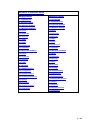- DL manuals
- AirLinkWiFi
- Wireless Router
- UltraSky CPE2
- User Manual
AirLinkWiFi UltraSky CPE2 User Manual
Summary of UltraSky CPE2
Page 1
1 / 62 802.11a/b/g/n wireless router user manual.
Page 2
2 / 62 software installation guide bridge mode 1. Login the ap 2. Advanced setup 2.1 internet settings 2.2 wireless settings 2.2.1 basic 2.2.2 advanced 2.2.3 security 2.2.4 wds 2.2.5 wps 2.2.6 station list 2.2.7 statistics 2.3 wireless2 settings 2.3.1 basic 2.3.2 advanced 2.3.3 security 2.3.4 wps 2....
Page 3
3 / 62 configure computer follow the instructions below to configure a computer running windows xp: 1. From the start menu on your desktop, go to settings, and then click on network connections. 2. In the network connections window, right-click on local area connection, then click properties. 3. In ...
Page 4: Software Installation Guide
4 / 62 4. Select “use the following ip address” by clicking the radio-button. In the ip address field, enter the address 10.10.10.X (x should be replaced by a number between 2 and 253, such as 101). In the subnet mask field, enter 255.255.255.0. Software installation guide bridge mode all ethernet a...
Page 5
5 / 62 name and password is “admin”),login windows as below: click “ok” button enter the main page you can select the language of administration page displays. There are three languages to choose from: english, traditional chinese, simple chinese. After your successful login, you can configure and m...
Page 6
6 / 62 this page you may enable/disable networking functions and configure their parameters as your wish. For example, you can change the ip address and enable/disable the dhcp server, if there exist another dhcp server within your network, you must disable this ap’s dhcp server. As below: ip addres...
Page 7
7 / 62 2.2 wireless settings 2.2.1 basic you could configure the minimum number of wireless settings for communication, such as network name (ssid) and channel. The access point can be set simply with only the minimum setting items..
Page 8
8 / 62 1. Wireless network radio on/off: open and close the wireless network. Network mode: you can select as below: 11a only: 11a mode, rate is 54 mbps..
Page 9
9 / 62 11n only(5g): 11n mode, rate is 300 mbps(2t2r) 11a/n mixed mode: 11a/n mixed mode, rate is 54 mbps and 300 mbps. Other mode can’t be used. Network name (ssid): wireless lan status authentication name, user can access the wireless networking through status authentication name only. Multiple ss...
Page 10
10 / 62 1. Advanced wireless bg protection mode: it is used to determine the state of bg protected mode. It is helpful to successfully connect to the 11n wireless network of slower wireless client ports in complex multi-modes. Default is auto. You can select on or off. Beacon interval: the interval ...
Page 11
11 / 62 short preamble: default is disable. Short slot: default is enable. Tx burst: default is enable. Pkt_aggregate: default is enable. Ieee 802.11h support: default is disable. Country code: can choose none, us (united states), jp (japan), fr (france), tw (taiwan), ie (ireland), hk (hong kong), d...
Page 12
12 / 62 sharedwep: another handshake method of wep encryption which also encrypts through the wep key and its encryption type is the same as that of the open mode. Wepauto: it can automatically select open mode or shared mode and its encryption type is the same as the first two. Wpa: wpa that is aut...
Page 13
13 / 62 2.2.4 wds wireless distribution system settings. In this mode, you can expand the scope of network by combining up to four other access points together, and every access point can still accept wireless clients. You can choose disable, lazy mode, bridge mode, repeater mode. Lazy mode: in lazy...
Page 14
14 / 62 when you select enable, and click “apply”, show the following window: wps summary: wps information shows the current device wps mode: support two types of simple wps settings: pbc and pin code. Pin(personal identification number): fill the personal identification number in the input box and ...
Page 15
15 / 62 2.2.7 statistics wireless tx and rx statistics. 2.3 wireless2 settings 2.3.1 basic you could configure the minimum number of wireless settings for communication, such as network name (ssid) and channel. The access point can be set simply with only the minimum setting items..
Page 16
16 / 62 1. Wireless network radio on/off: open and close the wireless network. Network mode: you can select as below: 11b only: 11b mode, rate is 11 mbps. 11g only: 11g mode, rate is 54 mbps. 11b/g mixed mode: 11b/g mixed mode, rate is 11 mbps and 54 mbps. 11b/g/n mixed mode: 11b/g/n mode, rate is 1...
Page 17
17 / 62 multiple ssid: set ssid for the multiple ap. Broadcast network name (ssid): select to ban ssid of the ap broadcasts, and then wireless client ports will be unable to scan to ssid of the ap. Only when the client ports know ssid of the ap could they communicate with the ap. It is activated by ...
Page 18
18 / 62 4. Other ht txstream: rf transmit stream. Default is 2. Ht rxstream: rf receive stream. Default is 2. 2.3.2 advanced use the advanced setup page to make detailed settings for the wireless. Advanced setup includes items that are not available from the basic setup page, such as beacon interval...
Page 19
19 / 62 rts threshold: when the data packet size exceeds this threshold, the cts / rts mechanism is used to reduce the possibility of conflicts. Default is 2347. Tx power: you can set the output power of wireless radio. Unless you’re using this wireless ap in a really big space, you may not have to ...
Page 20
20 / 62 sharedwep: another handshake method of wep encryption which also encrypts through the wep key and its encryption type is the same as that of the open mode. Wepauto: it can automatically select open mode or shared mode and its encryption type is the same as the first two. Wpa: wpa that is aut...
Page 21
21 / 62 2.3.4 wps you could setup security easily by choosing pin or pbc method to do wi-fi protected setup. Default is disable. When you select enable, and click “apply”, show the following window: wps summary: wps information shows the current device wps mode: support two types of simple wps setti...
Page 22
22 / 62 negotiation between them. At present, the wps only support one client access. Two minutes later, the wps indicator will be off.). Wps status: wthe current state of wi-fi protected setup: idle means an idle status. Start wsc process means the process is activated and wait to connect. Whether ...
Page 23
23 / 62 2.4.4 samba server 2.5 administration 2.5.1 management you may configure administrator account and password, ntp settings, and dynamic dns settings here..
Page 24
24 / 62 language settings: select languages displayed on the management page. You can choose: english, traditional chinese, simple chinese. Adminstrator settings: set the account and password of the administrator. Ntp settings: this section is to select the time zone for your location. If you turn o...
Page 25
25 / 62 2.5.2 upload firmware upgrade the new firmware to obtain new functionality. It takes about 1 minute to upload upgrade flash and be patient please. Caution! A corrupted image will hang up the system. Update firmware: upgrade the system software of the ap. Select the correct upgrade file and c...
Page 26
26 / 62 import settings: import local configuration file into the ap. The configuration items in the ap will update to the settings in the configuration file. Load factory defaults: the configuration in the ap would be restored into factory settings. 2.5.4 status this page shows the current status a...
Page 27
27 / 62 2.5.6 system command run a system command as root..
Page 28
28 / 62 2.5.7 sdk history this page shows sdk – history..
Page 29
29 / 62 gateway mode the first ethernet port is treated as wan port. The other ethernet ports and the wireless interface are bridged together and are treated as lan ports. 3. Login the ap input the website http://10.10.10.254 in internet explorer address column, user should see the login page, input...
Page 30
30 / 62 wireless2 settings: firewall: storage: administration: after finish ap modify, it must click “apply” button (some item must restart system) for take it effect 4.1 internet settings 4.1.1 wan you may choose different connection type suitable for your environment. Besides, you may also configu...
Page 31
31 / 62 fill all the information after, click “apply” button to finish the setting. 3. Pppoe (adsl) if your access type is pppoe, with adsl virtual dialing, you need to fill in following details: user name: fill in adsl access user name which supply by isp, if you not sure can check with isp. Passwo...
Page 32
32 / 62 3. Manual: users connect manually, when the network will not automatically connect when disconnected, take the user to connect their own. Mac clone: enable the mac copy and the mac address of extranet network ports could be set. Default is disable. Fill all the information after, click “appl...
Page 33
33 / 62 operation mode: there are two types of mode selection. Keep alive and manual mac clone: enable the mac copy and the mac address of extranet network ports could be set. Default is disable. Fill all the information after, click “apply” button to finish the setting. 5. Pptp if your access type ...
Page 34
34 / 62 operation mode: there are two types of mode selection. Keep alive and manual. Mac clone: enable the mac copy and the mac address of extranet network ports could be set. Default is disable. Fill all the information after, click “apply” button to finish the setting. 4.1.2 lan this page you may...
Page 35
35 / 62 ip address: set the ip address of intranet port. Subnet mask: set subnet mask of intranet. Lan 2: add one more ip in intranet so that lan users can also connect to the router through lan network. Mac address: display the physical address of intranet port. Dhcp type: only selecting 'server' t...
Page 36
36 / 62 dhcp mode are included in this range. Dns server: set the dns server of intranet host here. Default gateway: set the gateway of intranet host here. Release time: the effective time of the ip address obtained by intranet host. Statically assigned: host with specific physical address obtains t...
Page 37
37 / 62 destination: the destination address of the static routing range: you can choose to host or net, whether the destination address is a host or a network. If the destination address is a network, its netmask should be filled in. Gateway: gateway of the static routing interface: identify which ...
Page 38
38 / 62 1. Wireless network radio on/off: open and close the wireless network. Network mode: you can select as below: 11a only: 11a mode, rate is 54 mbps. 11n only(5g): 11n mode, rate is 300 mbps(2t2r) 11a/n mixed mode: 11a/n mixed mode, rate is 54 mbps and 150 mbps /300 mbps. Other mode can’t be us...
Page 39
39 / 62 network name (ssid): wireless lan status authentication name, user can access the wireless networking through status authentication name only. Multiple ssid: set ssid for the multiple ap. Broadcast network name (ssid): select to ban ssid of the router broadcasts, and then wireless client por...
Page 40
40 / 62 1. Advanced wireless bg protection mode: it is used to determine the state of bg protected mode. It is helpful to successfully connect to the 11n wireless network of slower wireless client ports in complex multi-modes. Default is auto. You can select on or off. Beacon interval: the interval ...
Page 41
41 / 62 short preamble: default is disable. Short slot: default is enable. Tx burst: default is enable. Pkt_aggregate: default is enable. Ieee 802.11h support: default is disable. Country code: can choose none, us (united states), jp (japan), fr (france), tw (taiwan), ie (ireland), hk (hong kong), d...
Page 42
42 / 62 sharedwep: another handshake method of wep encryption which also encrypts through the wep key and its encryption type is the same as that of the open mode. Wepauto: it can automatically select open mode or shared mode and its encryption type is the same as the first two. Wpa: wpa that is aut...
Page 43
43 / 62 4.2.4 wds wireless distribution system settings. In this mode, you can expand the scope of network by combining up to four other access points together, and every access point can still accept wireless clients. You can choose disable, lazy mode, bridge mode, repeater mode. Lazy mode: in lazy...
Page 44
44 / 62 when you select enable, and click “apply”, show the following window: wps summary: wps information shows the current device wps mode: support two types of simple wps settings: pbc and pin code. Pin(personal identification number): fill the personal identification number in the input box and ...
Page 45
45 / 62 two minutes later, the wps indicator will be off.). Wps status: the current state of wi-fi protected setup: idle means an idle status. Start wsc process means the process is activated and wait to connect. Whether wps would go into effect: 'yes' means going into effect while the others means ...
Page 46
46 / 62 1. Wireless network radio on/off: open and close the wireless network. Network mode: you can select as below: 11b only: 11b mode, rate is 11 mbps. 11g only: 11g mode, rate is 54 mbps. 11b/g mixed mode: 11b/g mixed mode, rate is 11 mbps and 54 mbps. 11b/g/n mixed mode: 11b/g/n mode, rate is 1...
Page 47
47 / 62 multiple ssid: set ssid for the multiple ap. Broadcast network name (ssid): select to ban ssid of the ap broadcasts, and then wireless client ports will be unable to scan to ssid of the ap. Only when the client ports know ssid of the ap could they communicate with the ap. It is activated by ...
Page 48
48 / 62 4. Other ht txstream: rf transmit stream. Default is 2. Ht rxstream: rf receive stream. Default is 2. 4.3.2 advanced use the advanced setup page to make detailed settings for the wireless. Advanced setup includes items that are not available from the basic setup page, such as beacon interval...
Page 49
49 / 62 rts threshold: when the data packet size exceeds this threshold, the cts / rts mechanism is used to reduce the possibility of conflicts. Default is 2347. Tx power: you can set the output power of wireless radio. Unless you’re using this wireless ap in a really big space, you may not have to ...
Page 50
50 / 62 sharedwep: another handshake method of wep encryption which also encrypts through the wep key and its encryption type is the same as that of the open mode. Wepauto: it can automatically select open mode or shared mode and its encryption type is the same as the first two. Wpa: wpa that is aut...
Page 51
51 / 62 4.3.4 wps you could setup security easily by choosing pin or pbc method to do wi-fi protected setup. Default is disable. When you select enable, and click “apply”, show the following window: wps summary: wps information shows the current device wps mode: support two types of simple wps setti...
Page 52
52 / 62 blinking time, you can enable another router to implement the wps/pbc negotiation between them. At present, the wps only support one client access. Two minutes later, the wps indicator will be off.). Wps status: the current state of wi-fi protected setup: idle means an idle status. Start wsc...
Page 53
53 / 62 default policy -- the packet that don't match with any rules would be: you can choose to dropped and accepted, default is dropped. 2. Mac/ip/port filter settings source mac address: the physical address of the matched data packets dest ip address: destination ip address of the data packets. ...
Page 54
54 / 62 port forwarding: enable and disable port forwarding. Default is disable. Virtual server: enable and disable virtual server. Default is disable. If you have changed the above settings, click “apply” button apply settings. 4.4.3 dmz you may setup a de-militarized zone (dmz) to separate interna...
Page 55
55 / 62 dmz settings: enable and disable dmz. Default is disable. Dmz ip address: the ip address of the computer you want to expose. If you have changed the above settings, click “apply” button apply settings. 4.4.4 system security you may configure the system firewall to protect ap/router itself fr...
Page 56
56 / 62 webs content filter: filter the part 'proxy java activex' of the web pages. Webs url filter settings: filter out the entire content of the webpage of url webs host filter settings: filter out the web pages that contain the keywords in the url address. 4.5 storage 4.5.1 user admin 4.5.2 disk.
Page 57
57 / 62 4.5.3 ftp server 4.5.4 samba server.
Page 58
58 / 62 4.6 administration 4.6.1 management you may configure administrator account and password, ntp settings, and dynamic dns settings here. Language settings: select languages displayed on the management page. You can choose: english, traditional chinese, simple chinese. Adminstrator settings: se...
Page 59
59 / 62 changing) ip-address. Dynamic dns provider: select ddns provider. Account: your registered account from ddns provider. Password: your registered password from ddns provider. Ddns: your registered domain name from ddns provider. If you have changed the above settings, click “apply” button app...
Page 60
60 / 62 export settings: store the configuration file locally for later recovery. Import settings: import local configuration file into the ap. The configuration items in the ap will update to the settings in the configuration file. Load factory defaults: the configuration in the ap would be restore...
Page 61
61 / 62 4.6.6 system command run a system command as root..
Page 62
62 / 62 4.6.7 sdk history this page shows sdk – history..