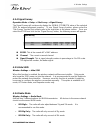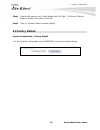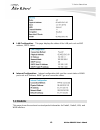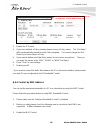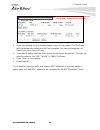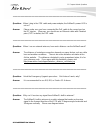- DL manuals
- AirLive
- Wireless Access Point
- AIRMAX2
- User Manual
AirLive AIRMAX2 User Manual
Summary of AIRMAX2
Page 1
Airmax2 802.11g outdoor cpe user’s manual.
Page 2: Copyright & Disclaimer
Copyright and disclaimer airlive airmax2 user’s manual copyright & disclaimer no part of this publication may be reproduced in any form or by any means, whether electronic, mechanical, photocopying, or recording without the written consent of ovislink corp. Ovislink corp. Has made the best effort to...
Page 3: Table of Contents
Table of contents i airlive airmax2 user’s manual table of contents 1. Introduction ................................................................................................1 1.1 overview ..............................................................................................1 1.2 firmw...
Page 4
Table of contents airlive airmax2 user’s manual ii 3.4.1 main menu............................................................................................................... 24 3.5 initial configurations ..........................................................................25 3.5.1 changing ...
Page 5
Table of contents iii airlive airmax2 user’s manual 5.1.8 special applications................................................................................................. 51 5.1.9 diagnostic (dns lookup) ....................................................................................... 51 ...
Page 6
Table of contents airlive airmax2 user’s manual iv 9. Command line interface .........................................................................71 9.1 available commands .........................................................................71 10. Emergency firmware recovery ...................
Page 7: Introduction
1. Introduction 1 a irlive airmax2 user’s manual 1 1. Introduction 1.1 overview the airmax2 is a wireless outdoor multi-function device based on ieee 802.11g/b 2.4ghz radio technologies. When installed in upright position, it is rain and splash proof. It features an integrated 10dbi patch antenna an...
Page 8: 1.3 Features
1. Introduction airlive airmax2 user’s manual 2 1.3 features 802.11g/b hi powered chipset 4mb flash and 16mb sdram 9 wireless multi-function modes: access point, client mode, wds repeater, wds bridge, universal repeater, wisp router, ap router, wisp+ universal repeater, wds station 10bi inte...
Page 9
1. Introduction 3 a irlive airmax2 user’s manual universal repeater ap + client none extend distance of any ap router wisp + repeater ap + client wireless wisp 2-way cpe (one radio only) ap router ap lan port broadband sharing wds station bridge none bridge with ssid 1.4.1 access point mode when ope...
Page 10
1. Introduction airlive airmax2 user’s manual 4 in client ad hoc mode, airmax2 can connect to other wireless adapters without access point. Users can attach a computer or a router to the lan port of airmax2 to get network access. 1.4.3 bridge mode this mode is also known as “wds pure mac bridge mode...
Page 11
1. Introduction 5 a irlive airmax2 user’s manual when the data pass through the repeater, it is necessary to use the wds repeater mode. Because the radio is divided into wds + ap mode, the repeater mode will have less performance and distance. In this mode, it is recommended to use an external omni-...
Page 12
1. Introduction airlive airmax2 user’s manual 6 1.4.7 wisp + repeater mode this mode is the combination of wisp router mode and ap mode. The radio is divided into 2-way. One way is the client mode to connect with the remote ap, the other is the ap mode to serve the local wireless network. There is a...
Page 13
1. Introduction 7 a irlive airmax2 user’s manual 1.4.8 ap router mode in ap router mode, the airmax2 behaves like a wireless router. The lan port of the airmax2 will become wan port. The wireless network of airmax2 becomes the lan side. Please note when this mode is used, the only way to manage the ...
Page 14: Installing The Airmax2
2. Install the airmax2 airlive airmax2 user’s manual 8 2 2. Installing the airmax2 this section describes the hardware features and the hardware installation procedure for the airmax2. For software configuration, please go to chapter 3 for more details. 2.1 before you start it is important to read t...
Page 15: 2.2 Package Content
2. Install the airmax2 9 airlive airmax2 user’s manual if you choose to use the external antenna, please remember to connect the external antenna first before power on airmax2. if you choose to use the external antenna, please make sure to change the software settings to use the “external” anten...
Page 16: 2.4 Knowing Your Airmax2
2. Install the airmax2 airlive airmax2 user’s manual 10 2.4 knowing your airmax2 below are descriptions and diagrams of the product:.
Page 17: 2.5 Hardware Installation
2. Install the airmax2 11 airlive airmax2 user’s manual 2.5 hardware installation please prepare a screw driver and an outdoor graded poe ethernet cable with adequate length according to your need. 1. Remove the screws from the sides of the case. 2. Hold the sides of the bottom cases and pull out in...
Page 18
2. Install the airmax2 airlive airmax2 user’s manual 12 . 5. Put the case screws back. 6. Install the poe cable and the power adapter to the dc injector. Please make sure to read the markings on the dc injector carefully and connect the cables correctly. You can connect your pc directly to the “lan”...
Page 19
2. Install the airmax2 13 airlive airmax2 user’s manual 2.5.1 standard pole mount your airmax2 comes standard with 2 plastic straps for pole mounting. Please follow the procedure below to install: 1. Put the plastic strap through the holes on the pole mount holders. 2. Thread the thinner end of the ...
Page 20
2. Install the airmax2 airlive airmax2 user’s manual 14 2.5.2 optional tilting metal pole/ wall mount the optional wmk-airmax metal pole/wall mount kit allows your airmax2 to be mounted on the wall and pole. It enables you to tilt the airmax2 to the desire vertical angle. If you have purchased such ...
Page 21
2. Install the airmax2 15 airlive airmax2 user’s manual pole mount installation using wmk-airmax 1. Unscrew the metal ring(pipe fastener) until one end of the ring come off completely 2. Put the metal ring through the holes on the bracket and wrap it around the pole. 3. Tighten the screw on the ring...
Page 22
2. Install the airmax2 airlive airmax2 user’s manual 16 2.5.3 installing external antenna the airmax is equipped with a 10dbi built-in patch antenna. If the built-in antenna can not meet your requirement, you can connect airmax2 with an external antenna via the female r-sma antenna connector. Before...
Page 23
2. Install the airmax2 17 airlive airmax2 user’s manual 7. You should connect the airmax2 to an external antenna before power on to avoid damaging the rf 8. Please go to the web configuration. Select “wireless settings -> antenna select”. Change the “antenna setting” to “external”. The poe cable exi...
Page 24: 2.6 Led Table
2. Install the airmax2 airlive airmax2 user’s manual 18 2.6 led table this section describes the led behavior of airmax2. You can find the led on the left side of the airmax2. Power steady red – normal operation off – no power link steady yellow: link is active flashing yellow: transmit or receive d...
Page 25: 3.1 Important Information
3. Configuring the airmax2 19 airlive airmax2 user’s manual the airmax2 offers many different types of management interface. You can configure through standard web browser (http), secured web (https), command line (telnet), sand ecured command shell (ssh). In this chapter, we will explain airmax2’s ...
Page 26: 3.3 Management Interface
3. Configuring the airmax2 airlive airmax2 user’s manual 20 2. Set your pc’s ip address manually to 192.168.1.100 (or other address in the same subnet) you are ready now to configure the airmax2 using your pc. 3.3 management interface the airmax can be configured using one the management interfaces ...
Page 27
3. Configuring the airmax2 21 airlive airmax2 user’s manual secured web management (https): https is also using web browser for configuration. But all the data transactions are securely encrypted using ssl encryption. Therefore, it is a safe and easy way to manage your airmax2. We highly recommend w...
Page 28
3. Configuring the airmax2 airlive airmax2 user’s manual 22 secure shell (ssh, ssh2): ssh is an encrypted command line interface that allow user to send text commands through ssl encryption. Therefore, it provides the added advantage of security comparing to telnet. As with telnet, the ssh and ssh2 ...
Page 29
3. Configuring the airmax2 23 airlive airmax2 user’s manual when asked for username, please enter “admin”. When asked for password, please enter “airlive” as factory default. This password will change when you change the password. 3.4 introduction to web management the airmax2 offers both normal (ht...
Page 30
3. Configuring the airmax2 airlive airmax2 user’s manual 24 3.4.1 main menu after key in the correct username and password, you will enter the main web management screen. wireless settings: you will find all the settings for wireless and wan settings in this page. The airmax2’s wireless settings a...
Page 31
3. Configuring the airmax2 25 airlive airmax2 user’s manual 3.5 initial configurations we recommend users to browse through airmax2’s web management interface to get an overall picture of the functions and interface. Below are the recommended initial configurations for first time login: 3.5.1 changi...
Page 32
3. Configuring the airmax2 airlive airmax2 user’s manual 26 to setup the ip settings for airmax2, please select “system configuration” -> device ip settings”. After entering the ip information, click on “apply changes” to finish. 3.5.3 set the time and date it is important that you set the date and ...
Page 33
3. Configuring the airmax2 27 airlive airmax2 user’s manual 3.5.4 enable/disable telnet and ssh management the telnet and ssh management interface are turned off by default. If you wish to use them, please go to the “system configuration -> system management” menu. Check “telnet” or “ssh”, then clic...
Page 34: Wireless Settings
4. Wireless settings airlive airmax2 user’s manual 28 in this chapter, we will explain about the wireless settings in web management interface. Please be sure to read through chapter1’s wireless operation mode and chapter 3’s “introduction to web management” and “initial configurations” first. Altho...
Page 35
4. Wireless settings 29 airlive airmax2 user’s manual to change wireless mode, please select the new wireless mode from the pulldown menu. The airmax2 will ask you to confirm about the mode change. After your confirmation, the ap will reboot itself to the new mode. Wireless modes the airmax2 only ha...
Page 36
4. Wireless settings airlive airmax2 user’s manual 30 4.2 general wireless functions this section will explain the general wireless functions. Not all functions are available in every wireless mode. Please refer to the web interface what is available of each mode. When you select “wireless settings”...
Page 37
4. Wireless settings 31 airlive airmax2 user’s manual the airmax2 is available with the following regulatory domain: regulatory domain available channels maximum tx output power etsi (europe) 1 ~13 20dbm fcc (united states) 1~11 23dbm south america(11 ch) 1~11 26dbm south america(14 ch) 1~14 26dbm 4...
Page 38
4. Wireless settings airlive airmax2 user’s manual 32 4.2.4 signal survey operation mode -> setup -> site survey -> signal survey the signal survey will continuously display the signal strength value of the selected ssid for antenna alignment purpose. To use signal survey function, please enter the ...
Page 39
4. Wireless settings 33 airlive airmax2 user’s manual 4.2.7 channel wireless settings -> channel the channel is the frequency range used by radio. In 802.11g/b standard, there are maximum of 14 channels. However, the available channels in each country are dependant on the local regulation. If you ar...
Page 40
4. Wireless settings airlive airmax2 user’s manual 34 wep wep encryption is the oldest and most available encryption method. However, it is also the least secure. select one of the wep key for wireless network: there are total of 4 possible keys for wep encryption. You need to choose which key wil...
Page 41
4. Wireless settings 35 airlive airmax2 user’s manual hexadecimal digits if you choose this option. For example, “1234567890abcdef1234567890” wpa-psk, wpa2-psk, wpa-auto wi-fi protected access (wpa) introduces the temporal key integrity protocol (tkip) that provides added security. Wpa2 adds full su...
Page 42
4. Wireless settings airlive airmax2 user’s manual 36 select one of the wep key for wireless network: there are total of 4 possible keys for wep encryption. You need to choose which key will be used for encryption.All wireless devices on the same network have to use the same settings. We recommend...
Page 43
4. Wireless settings 37 airlive airmax2 user’s manual wpa-personal, wpa2-personal, wpa-mixed (pre-shared key) the wpa personal is also known as “wpa-psk” encryption. Wi-fi protected access (wpa) introduces the temporal key integrity protocol (tkip) that provides added security. Wpa2 adds full suppor...
Page 44
4. Wireless settings airlive airmax2 user’s manual 38 4.2.10 client isolation wireless settings -> client isolation the default setting is “disable”. When enabled, the wireless clients will not be able to communicate with each other. This feature is useful for public wifi, wisp operators, and hotspo...
Page 45
4. Wireless settings 39 airlive airmax2 user’s manual 4.2.13 clear signal technology wireless settings -> clearsignal technology the default setting is “off”. Clearsignal technology uses the combination of sensitivity adjustment and hardware filtering to reduce the effect of interference. If you are...
Page 46: 4.3 Led Threshold
4. Wireless settings airlive airmax2 user’s manual 40 disable: when selected, no mac address filtering will be performed. Allow list: when selected, data traffic from only the specified devices in the table will be allowed in the network. Deny list: when selected, data traffic from the devices speci...
Page 47: 4.4 Advance Settings
4. Wireless settings 41 airlive airmax2 user’s manual the signal leds are working only when the connection is established. Therefore, please make sure all wireless settings are correct and the connection is established. 4.4 advance settings alias name: this function is available only for ap and ap...
Page 48
4. Wireless settings airlive airmax2 user’s manual 42 256-2346 bytes, with a default of 2346. If you experience a high packet error rate, you should slightly decrease the fragmentation threshold. rts threshold: rts/cts frames are used to gain control of the medium for transmission. Any unicast (da...
Page 49: 4.5 Bridge Mode Settings
4. Wireless settings 43 airlive airmax2 user’s manual 4.5 bridge mode settings 4.5.1 wds settings for bridge network, it is required to enter the wireless mac address of all remote bridges that is connect directly to your airmax2. The wireless mac address is also known as bssid that is display on yo...
Page 50
4. Wireless settings airlive airmax2 user’s manual 44 select one of the wep key for wireless network: there are total of 4 possible keys for wep encryption. You need to choose which key will be used for encryption.All wireless devices on the same network have to use the same settings. We recommend...
Page 51
4. Wireless settings 45 airlive airmax2 user’s manual wpa-psk, wpa2-psk wi-fi protected access (wpa) introduces the temporal key integrity protocol (tkip) that provides added security. Wpa2 adds full support for 802.11i standard and the ccmp (aes encryption). The wpa mixed tries to authenticate wire...
Page 52: Wireless Menu: Router
5. Router mode settings airlive airmax2 user’s manual 46 in this chapter, we will explain about route mode settings in web management interface. The router mode settings are available in wisp router, ap router, and wisp+repeater mode. Please be sure to read through chapter 3’s “introduction to web m...
Page 53
5. Router mode settings 47 airlive airmax2 user’s manual 5.1.1 wan port operation mode -> setup -> wan port the airmax2 support different authentication and ip assignment standards for the wan port. It includes fixed ip, dhcp, pppoe, pptp, l2tp, and big pond protocols. Please consult with your isp a...
Page 54
5. Router mode settings airlive airmax2 user’s manual 48 for a list of most frequent used tcp and udp ports. Please visit http://en.Wikipedia.Org/wiki/list_of_tcp_and_udp_port_numbers 5.1.2 dmz advanced settings >> multiple dmz dmz opens all tcp/udp ports to particular ip address on the lan side. It...
Page 55
5. Router mode settings 49 airlive airmax2 user’s manual 5.1.4 dos (denial of service) denial of service is a type of network attack that floods the network with useless traffic. Many dos attacks, such as the ping of death and teardrop attacks, exploit limitations in the tcp/ip protocols..
Page 56
5. Router mode settings airlive airmax2 user’s manual 50 5.1.5 url filter the airmax2 provide url filter function to stop access to certain website. It is especially useful for parents to stop children from accessing some websites. 5.1.6 mac filter mac filter can filter out traffic from certain mac ...
Page 57
5. Router mode settings 51 airlive airmax2 user’s manual 5.1.8 special applications this function enables special internet audio, video, or game servers that require “port trigger” function. 5.1.9 diagnostic (dns lookup) the dns lookup can look up for information about a domain name. It will display...
Page 58
5. Router mode settings airlive airmax2 user’s manual 52 5.1.10 ping the ping function allow you to test whether a remote ip address is accessible from the airmax2. You can enter either ip address or domain name in the foeld. 5.1.11 remote management you can enable the web management to allow the ai...
Page 59: 6.1 Menu Structure
6. System configurations 53 airlive airmax2 user’s manual in this chapter, we will explain about system configurations in web management interface. Please be sure to read through chapter 3’s “introduction to web management” and “initial configurations” first. . 6.1 menu structure when you click on t...
Page 60
6. System configurations airlive airmax2 user’s manual 54 6.2.1 dhcp settings dhcp service: you can enable or disable dhcp server here. Z disable: disable dhcp server z client: the lan interface will get ip address from dhcp server z server(default); the airmax2 will act as dhcp server to provide ...
Page 61: 6.3 Time Settings
6. System configurations 55 airlive airmax2 user’s manual 6.2.4 add dhcp static lease client if you want to lock ip address to a mac address, you should add dhcp clients to the “static lease client”. Up to 40 entries can be entered. Below is the procedure for adding an entry: 1. Enter the mac addres...
Page 62: 6.4 Password Settings
6. System configurations airlive airmax2 user’s manual 56 2. Select your time zone 3. Select your ntp server 4. Click on “apply change” 6.4 password settings system configuration -> password settings the airmax2’s password protection is turned off by default. To enable password protection or change ...
Page 63: 6.6 Watchdog
6. System configurations 57 airlive airmax2 user’s manual public key upload: you can upload your public for the ssh authentication here. 6.6 watchdog system configuration -> watchdog the ping watchdog will ping remote ip addresses to make sure the wireless connection is active, if not, it can either...
Page 64
6. System configurations airlive airmax2 user’s manual 58 upgrade firmware: to update the airmax2 firmware, first download the firmware from airlive web site to your local disk. Then from the above screen enter the path and filename of the firmware file (or click browse to locate the firmware file...
Page 65: 6.9 Factory Default
6. System configurations 59 airlive airmax2 user’s manual step1: enter the file name in the “load settings from file” field. Or click on “browse” button to location the location of the file. Step2: click on “upload” button to restore settings. 6.9 factory default system configuration -> factory defa...
Page 66: 7.1 Menu Structure
7. Device status menu airlive airmax2 user’s manual 60 in this chapter, we will explain the “device status” menu in the web management interface. Before you read this chapter, please make sure to read through chapter 3 on “introduction to web management interface. 7.1 menu structure when you click o...
Page 67: 7.3 Statistic
7. Device status menu 61 airlive airmax2 user’s manual lan configuration. This page displays the status of the lan port such as mac address, dhcp status. internet configuration: internet configuration tells you the current status of wan port such as ip address, wan type and connection status. 7....
Page 68: 7.4 Client Table
7. Device status menu airlive airmax2 user’s manual 62 7.4 client table it will show all wireless device connected to the airmax2. It will show the packet sent and received. Whether the wireless client is using power saving mode and the signal strength level(in percentage from 0 to 100). 7.5 log the...
Page 69: Bandwidth Control
8. Bandwidth control 63 airlive airmax2 user’s manual in this chapter, you will learn how to utilize airmax2’s bandwidth control function. The bandwidth control settings can be found in the “wireless settings” page on the airmax2’s web management. 8.1 what is bandwidth control? Bandwidth control is ...
Page 70: 8.3 What Is “Out Rate”?
8. Bandwidth control airlive airmax2 user’s manual 64 data rate 8.2.2 individual ip/mac control the ap can set the maximum data rate for each ip or mac addresses. This type of bandwidth control is most suitable for outdoor ap in “ap” or “gateway” mode. 8.3 what is “out rate”? The “output rate” is th...
Page 71
8. Bandwidth control 65 airlive airmax2 user’s manual the ap’s web ui will tell you which types of output rate it supports, it differs in each wireless mode. In the below diagram: z the ap is in gateway mode z the wan output rate is 128k z the lan/wlan output rate is 1024k in this setup, the noteboo...
Page 72
8. Bandwidth control airlive airmax2 user’s manual 66 once you click on the “setup” button, a new window will pop-up with the bandwidth control settings. They are divided into “a”, “b”, “c”, “d” section for further explanations. This section is the “interface control” session. You must disable the “...
Page 73
8. Bandwidth control 67 airlive airmax2 user’s manual 8.4.1 interface control settings in the interface control settings, the ap only controls the total bandwidth limit of an interface. For example, if you want to limit the output data rate of the lan to 512k and the output data rate of wlan to 1024...
Page 74
8. Bandwidth control airlive airmax2 user’s manual 68 z vip subscriber: lan out rate: 512 kbps wlan out rate: 1024 kbps z regular subscriber: lan out rate: 64 kbps wlan out rate: 512 kbps you can configure the bandwidth rule as policies “vip” and “regular”. Please follow the step below to cr...
Page 75
8. Bandwidth control 69 airlive airmax2 user’s manual 3. Enable the ip control 4. If you have defined a policy already, please choose a policy name. The “out rates” will be automatically pasted from the policy template. You cannot change the out rates if you have chosen a policy 5. If you want to de...
Page 76
8. Bandwidth control airlive airmax2 user’s manual 70 4. If you have defined a policy already, please choose a policy name. The “out rates” will be automatically pasted from the policy template. You cannot change the out rates if you have chosen a policy 5. If you want to define new data rate, pleas...
Page 77: 9.1 Available Commands
9. Command line interface 71 airlive airmax2 user’s manual in this chapter, we will explain commands that are available through telnet or ssh interface. Before reading this chapter, please go through section 3.3 of chapter 3. It contains information on how to login telnet or ssh interface. For quick...
Page 82
9. Command line interface airlive airmax2 user’s manual 76 wanoutput [output rate] addpolicytab [policy name][lan out rate][wan out rate][[comment]] disableip enableip addiptab [policyname][ip][[comment ]] disablemac enablemac addmactab [policyname][mac][[comme nt]] show policytab iptab mactab delal...
Page 83
9. Command line interface 77 airlive airmax2 user’s manual eath>hdata>ochargen> [mode] dynamic dns ddns enabledyndns name/email>y> enabletzo name/email>y> disableddns result [status] statistics ip status [status] active wireless client table wlan association [tcp/ip] lan interface setup ip address [...
Page 84
9. Command line interface airlive airmax2 user’s manual 78 log disable enablesysall [showsysall] enablewlanonly [showwlanonly] clear.
Page 85: 10.
10. Emergency firmware recovery 79 airlive airmax2 user’s manual the airmax2 features emergency firmware upgrade function that can restore your ap from a firmware crashed. If you can’t access your ap anymore, please first try to restore the setting to default by holding the reset button (in the back...
Page 86
10. Emergency firmware recovery airlive airmax2 user’s manual 80 fig 1-2 : press and hold the reset button while plugging in the power. 6. Open a browser; type “192.168.1.6” for the website address. The following screen should show up 7. Click the “browse” button, select and open the correct firmwar...
Page 87: 11.
11. Frequent asked questions 81 airlive airmax2 user’s manual in this chapter, we will address some frequent asked questions about airmax2 question : i forgot my password or the ip address of airmax2. Answer: please restore your settings to default by press the reset button for more than 5 seconds. ...
Page 88
11. Frequent asked questions airlive airmax2 user’s manual 82 ==================================================================== question : when i plug in the poe cable and power adapter, the airmax2’s power led is not on? Answer: please make sure you have connected the poe cable to the correct po...
Page 89
11. Frequent asked questions 83 airlive airmax2 user’s manual please also make sure the antenna (operation mode->setup->advance settings) is not set to use external antenna. ==================================================================== question : where is the signal survey function that displ...
Page 90: 12.1 Hardware Features
12. Specifications airlive airmax2 user’s manual 84 the specification of airmax2 is subject to change without notice. Please use the information with caution. 12.1 hardware features 12.1.1 general hardware feature 802.11g/b radio 4mb flash, 16mb sdram rohs compliant one 10/100 mbps ethernet ...
Page 91: 12.2 Radio Specifications
12. Specifications 85 airlive airmax2 user’s manual 12.1.4 dimension and weight dimension: 210 x 100 x 32 mm package weight: 750g 12.2 radio specifications 12.2.1 frequency band usa (fcc) 11 channels: 2.412ghz~2.462ghz europe (etsi) 13 channels : 2.412ghz~2.472ghz south america 14 channels...
Page 92: 12.3 Software Feature
12. Specifications airlive airmax2 user’s manual 86 18mbps -83 24mbps -81 36mbps -77 48mbps -73 54mbps -71 12.2.6 supported wlan mode 802.11g/b auto 802.11g only 802.11b only 12.3 software feature 12.3.1 operation mode access point mode (ap mode) client mode (infrastructure and adhoc) wd...
Page 93: 13.
13. Wireless network glossary 87 airlive airmax2 user’s manual the wireless network glossary contains explanation or information about common terms used in wireless networking products. Some of information in this glossary might be outdated, please use with caution. 802.3ad 802.3ad is an ieee standa...
Page 94
13. Wireless network glossary airlive airmax2 user’s manual 88 802.11g a standard provides a throughput up to 54 mbps using ofdm technology. It also operates in the 2.4 ghz frequency band as 802.11b. 802.11g devices are backward compatible with 802.11b devices. 802.11i the ieee standard for wireless...
Page 95
13. Wireless network glossary 89 airlive airmax2 user’s manual due to waiting for the ack window to timeout on lost packets. If the ack setting is too low then the ack window will have expired and the returning packet will be dropped, greatly lowering throughput. By having the ability to adjust the ...
Page 96
13. Wireless network glossary airlive airmax2 user’s manual 90 device means end user device such as wireless cards or wireless cpe. Cpe devices cpe stands for customer premises equipment. A cpe is a device installed on the end user's side to receive network services. For example, on an adsl network,...
Page 97
13. Wireless network glossary 91 airlive airmax2 user’s manual domain name the unique name that identifies an internet site. Domain names always have 2 or more parts, separated by dots. In www.Airlive.Com, the "airlive.Com" is the doman name. Dos attack denial of service. A type of network attack th...
Page 98
13. Wireless network glossary airlive airmax2 user’s manual 92 fragment threshold frame size larger than this will be divided into smaller fragment. If there are interferences in your area, lower this value can improve the performance. If there are not, keep this parameter at higher value. The defau...
Page 99
13. Wireless network glossary 93 airlive airmax2 user’s manual server or a workstation) within that network. The new ipv6 specification supports 128-bit ip address format. Ipsec ip security. A set of protocols developed by the ietf to support secure exchange of packets at the ip layer. Ipsec has bee...
Page 100
13. Wireless network glossary airlive airmax2 user’s manual 94 increase the receiver sensitivity and to focus available power at intended rx. Nat network address translation. A network algorithm used by routers to enables several pcs to share single ip address provided by the isp. The ip that a rout...
Page 101
13. Wireless network glossary 95 airlive airmax2 user’s manual pppoe point-to- point protocol over ethernet. Pppoe relies on two widely accepted standards: ppp and ethernet. Pppoe is a specification for connecting the users on an ethernet to the internet through a common broadband medium, such as a ...
Page 102
13. Wireless network glossary airlive airmax2 user’s manual 96 slower the transmission speed, the more sensitive the radio is. The unit for receiver sensitivity is in db; the lower the absolute value is, the higher the signal strength. For example, -50db is higher than -80db. Rj-45 standard connecto...
Page 103
13. Wireless network glossary 97 airlive airmax2 user’s manual firmware to provide snmp configuration service. The nms typically is a pc based software such as hp openview that can view and manage snmp network device remotely. Ssh developed by ssh communications security ltd., secure shell is a prog...
Page 104
13. Wireless network glossary airlive airmax2 user’s manual 98 tx output power transmit output power. The tx output power means the transmission output power of the radio. Normally, the tx output power level limit for 2.4ghz 11g/b is 20dbm at the antenna end. The output power limit for 5ghz 802.11a ...
Page 105
13. Wireless network glossary 99 airlive airmax2 user’s manual wi-fi wireless fidelity. An interoperability certification for wireless local area network (lan) products based on the ieee 802.11 standards. The governing body for wi-fi is called wi-fi alliance (also known as weca). Wimax worldwide int...
Page 106
13. Wireless network glossary airlive airmax2 user’s manual 100 wpa wi-fi protected access. It is an encryption standard proposed by wifi for advance protection by utilizing a password key (tkip) or certificate. It is more secure than wep encryption. The wpa-psk utilizes pre-share key for encryption...