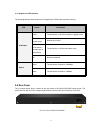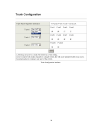- DL manuals
- AirLive
- Switch
- ETHER-FSH2422W
- User Manual
AirLive ETHER-FSH2422W User Manual
Summary of ETHER-FSH2422W
Page 1
Ether-fsh2422w 24+2g web management switch user’s manual.
Page 2: Declaration of Conformity
Declaration of conformity we, manufacturer/importer declare that the product is in conformity with in accordance with 89/336 eec-emc directive and 1999/5 ec-r & tte directive clause description limits and methods of measurement of radio disturbance characteristics of information technology equipment...
Page 3
Airlive ether-fsh2422w ce declaration statement country declaration country declaration cs Česky [czech] ovislink corp. Tímto prohlašuje, že tento airlive ether-fsh2422w je ve shodě se základními požadavky a dalšími příslušnými ustanoveními směrnice 1999/5/es. Lt lietuvių [lithuanian] Šiuo ovislink ...
Page 4
Airlive ether-fsh2422w user’s manual 2 fcc warning this equipment has been tested and found to comply with the limits for a class-a digital device, pursuant to part 15 of the fcc rules. These limits are designed to provide reasonable protection against harmful interference in a residential installat...
Page 5: Table of Content
Table of content chapter 1: introduction ............................................................. 1 1-1 features ........................................................................................ 1 1-2 package contents .........................................................................
Page 6
Airlive ether-fsh2422w user’s manual 2 4-9 security filter .............................................................................. 33 4-10 trunk ......................................................................................... 34 4-10-1 trunk configuration ...............................
Page 7: Chapter 1: Introduction
Airlive ether-fsh2422w user’s manual 1 chapter 1: introduction the ether-fsh2422w is a multi-port switch that can be used to build high-performance switched workgroup networks. This switch is a store-and-forward device that offers low latency for high-speed networking. The switch is targeted at work...
Page 8
Airlive ether-fsh2422w user’s manual 2 1-2 package contents unpack the contents of the ether-fsh2422w and verify them against the checklist below : 24 10/100tx + 2 10/100/1000t/mini-gbic combo web smart switch mounting plate power cord four rubber pads qig cd compare the contents of the ether-fsh242...
Page 9
Airlive ether-fsh2422w user’s manual 3 chapter 2: hardware description this section mainly describes the hardware of the ether-fsh2422w and gives a physical and functional overview on the certain switch. 2-1 physical dimensions the ether-fsh2422w physical dimensions is 440mm x 120mm x 44mm (w x d x ...
Page 10
Airlive ether-fsh2422w user’s manual 4 application of wideband up-linking and long distance transmissions to fit the flexible field request. [note] when the mini-gbic slot and the corresponding rj-45 port are both being connected, the mini-gbic (giga fiber) port has higher priority. 2-3 led indicato...
Page 11
5 2-3-1 gigabit port led indicator the following table provides descriptions of gigabit ports’ leds status and their meaning. Led status description act/duplex green the port works in 10/100 full-duplex or gigabit mode blinks (continuously) networking is active blinks (off for about 2 seconds and on...
Page 12
Airlive ether-fsh2422w user’s manual 6 2-5 desktop installation set the switch on a sufficiently large flat space with a power outlet nearby. The surface where the user put the switch should be clean, smooth, level and sturdy. Make sure there is enough clearance around the switch to allow attachment...
Page 13
7 chapter 3: network application this section provides you a few samples of network topology in which the switch is used. In general, ether-fsh2422w is designed as a segment switch which with its large address table (4k mac address) and high performance, it is ideal for interconnecting networking se...
Page 14
Airlive ether-fsh2422w user’s manual 8 3-2 segment uplink in the illustration below, two ethernet switches (with pcs, print server, and local server attached) are connected via 1000-fx or 10/100/1000base-tx cable. All the devices in this network can communicate with each other through the switches. ...
Page 15
Airlive ether-fsh2422w user’s manual 9 chapter 4: web-based management this section introduces the configuration and functions of the web-based management. 4-1 about web-based management an embedded html web site resides in flash memory on the cpu board of the switch. It offers advanced management f...
Page 16
Airlive ether-fsh2422w user’s manual 10 4-2 user login 1. Launch the internet explorer. 2. Key in ‘http://192.168.10.1’ and the ip address assigned to the ether-fsh2422w. Then, press “enter”. 3. The login screen appears. 4. Key in id & password. The default login id and password are “airlive”. 5. Cl...
Page 17
Airlive ether-fsh2422w user’s manual 11 4-4 administrator administrator includes authentication configuration, system ip configuration, system status, and load default setting. 4-4-1 authentication configuration change web management login user name and password for the management security issue. 1....
Page 18
Airlive ether-fsh2422w user’s manual 12 4-4-2 system ip configuration user can configure the ip settings and dhcp client function in here. Ip address: manually assign the ip address that the network is using. If dhcp function is enabled, the user doesn’t need to assign the ip address. And, the netwo...
Page 19
Airlive ether-fsh2422w user’s manual 13 4-4-3 system status this page displays the information about the switch’s mac address, how many ports it has, system version and kernel version. Besides, users can also fill in up to 12 characters in the comment field for note. Mac address: displays the unique...
Page 20
Airlive ether-fsh2422w user’s manual 14 4-4-4 default switch setting and reboot reset switch to default configuration. Click default to reset all configurations to the default value. Factory default interface when you see the information as below, close the web window and launch again after a while....
Page 21
Airlive ether-fsh2422w user’s manual 15 4-5 port management port management includes port configuration, port mirroring, bandwidth control, and broadcast storm control. 4-5-1 port configuration in port configuration, you can set and view the operation mode for each port. Auto-negotiation: enable and...
Page 22
Airlive ether-fsh2422w user’s manual 16 port configuration interface.
Page 23
Airlive ether-fsh2422w user’s manual 17 4-5-2 port mirroring the port mirroring is a method for monitoring traffic in switched networks. That traffic through ports can be monitored by any of the ports means traffic goes in or out monitored (source) ports will be duplicated into mirroring (destinatio...
Page 24
Airlive ether-fsh2422w user’s manual 18 4-5-3 bandwidth control you can set up every port’s frame limitation type and bandwidth rate. Bandwidth control interface speed base: pull down the selection menu item to choose the speed base in low or high mode. As the picture shows, port no: pull down the s...
Page 25
19 tx rate: pull down the selection menu to choose the transmitting rate. When speed base is set as low, the transmitting rate for all the ports is in the range between 32k bytes and 8m bytes. When speed base is set as high, the transmitting rate for port 1 ~ 24 is in the range between 256k bytes an...
Page 26
Airlive ether-fsh2422w user’s manual 20 4-5-4 broadcast storm control the switch implements a broadcast storm control mechanism. Tick the check boxes to have them beginning to drop incoming broadcast packets if the received broadcast packet counts reach the threshold defined. Each port’s broadcast s...
Page 27
Airlive ether-fsh2422w user’s manual 21 4-6 vlan setting a virtual lan (vlan) is a logical network grouping that limits the broadcast domain, which would allow you to isolate network traffic, so only the members of the same vlan will receive traffic from the ones of the same vlan. Basically, creatin...
Page 28
Airlive ether-fsh2422w user’s manual 22 vlan member setting (port based) interface.
Page 29
Airlive ether-fsh2422w user’s manual 23 4-6-2 vlan mode tagged-based vlan is an ieee 802.1q specification standard. Therefore, it is possible to create a vlan across devices from different switch venders. Ieee 802.1q vlan uses a technique to insert a “tag” into the ethernet frames. Tag contains a vl...
Page 30
Airlive ether-fsh2422w user’s manual 24 up-link port which is used in an application such as virus check or firewall. For example, the two up-link ports are located in different vlans and are connected to a virus check station or firewall. The virus check station or firewall will check whether the p...
Page 31
Airlive ether-fsh2422w user’s manual 25 4-6-3 vlan pvid index setting the switch supports a 32-entry vlan table to provide 32 active vlans out of 4096 vlans defined in ieee802.1q. User can define 32 vid entries in the vid table and enable the tag vlan function. When a tagged packet is received, the ...
Page 32
Airlive ether-fsh2422w user’s manual 26 vlan pvid index setting interface.
Page 33
Airlive ether-fsh2422w user’s manual 27 4-7 per port counter this page displays the statistics of each port. Four counter categories—receive packet & transmit packet, collision count & transmit packet, drop packet & receive packet, and crc error packet & receive packet—are available to be chosen. Re...
Page 34
Airlive ether-fsh2422w user’s manual 28 per port counter interface.
Page 35
Airlive ether-fsh2422w user’s manual 29 4-8 qos setting here you can configure qos policy priority mode and cos (class of service) configuration. Qos (quality of service) refers to mechanisms in the network software that make the actual determination of which packets have priority. Cos refers to fea...
Page 36
Airlive ether-fsh2422w user’s manual 30 4-8-1 priority mode there are three priority modes available to specify the priority of packets being serviced. Those include first-in-first-out, all-high-before-low, and weight-round-robin. First-in-first-out: packets are placed into the queue and serviced in...
Page 37
Airlive ether-fsh2422w user’s manual 31 4-8-2 class of service configuration class of service (cos) is a 3-bit field within a layer two ethernet frame header using ieee 802.1q. Class of service (cos) is a way of managing traffic in a network by grouping similar types of traffic (for example, e-mail,...
Page 38
Airlive ether-fsh2422w user’s manual 32 class of service configuration interface.
Page 39
Airlive ether-fsh2422w user’s manual 33 4-9 security filter this function provides the security which only the mac addresses bound with the port are allowed to access it. Port no: displays the port number being assigned the mac addresses. Mac address: users can assign up to 3 mac addresses to the po...
Page 40
Airlive ether-fsh2422w user’s manual 34 4-10 trunk port trunk allows multiple links to be bundled together and act as a single physical link for increased throughput. It provides load balancing, and redundancy of links in a switched inter-network. Actually, the link does not have an inherent total b...
Page 41
35 trunk configuration interface.
Page 42
Airlive ether-fsh2422w user’s manual 36 4-10-2 aggregation information having set up the trunk configuration page in static mode, you will see the static trunk group information in here. Aggregation information interface.
Page 43
Airlive ether-fsh2422w user’s manual 37 4-11 configuration backup/recovery backup: this page allows the user to back up the system configuration by copying the text in the field below to a text file. Recovery: if the user wants to restore the previous configuration, just copies the text from the tex...
Page 44
Airlive ether-fsh2422w user’s manual 38 4-12 firmware update the firmware update function supports web and command prompt window interface for the user to update the firmware to the switch. Both the method require the user to type in the password (login password) and type again for password confirma...
Page 45
39 updating firmware to the flash interface after a while, the message shows as below to indicate the user that the update process is complete. Update complete message on web as for tftp firmware update, users can get into the command prompt window to proceed. The command prompt window can be opened...
Page 46
Airlive ether-fsh2422w user’s manual 40 command prompt window note the system will erase the flash at first and then update the new firmware during the update process. If the update process is not finished, the web page of firmware update will always be displayed when the switch powers on..
Page 47
Airlive ether-fsh2422w user’s manual 41 4-13 reboot click reboot to restart the switch. Reboot interface.
Page 48
Airlive ether-fsh2422w user’s manual 42 4-14 logout having clicked on logout item in the tree menu, the system will ask the user to make sure to log out by clicking the accept button or clicking the back button to return to the previous web page. Logout confirmation.
Page 49: Chapter 5: Troubleshooting
Airlive ether-fsh2422w user’s manual 43 chapter 5: troubleshooting this section is intended to help the user solve the most common problems on the ether-fsh2422w. 5-1 incorrect connections the switch port can auto-detect straight or crossover cable when the user links switch with other ethernet devi...
Page 50
Airlive ether-fsh2422w user’s manual 44 5-2 diagnosing led indicators to assist in identifying problems, the switch can be easily monitored through panel indicators, which describe common problems the user may encounter and where the user can find possible solutions. If the power indicator does turn...
Page 51
Airlive ether-fsh2422w user’s manual 45 chapter 6: technical specification this section provides the specifications of ether-fsh2422w. Standard ieee802.3 10base-t ieee802.3u 100base-tx ieee802.3ab 1000base-t ieee802.3z gigabit fiber ieee802.3x flow control and back pressure ieee802.3ad port trunk ie...
Page 52
Airlive ether-fsh2422w user’s manual 46 power consumption 15.4watts (maximum) operating temp. 0 o c ~ 45 o c operating humidity 10% ~ 90% (non-condensing) storage temp. -40 o c ~ 70 o c dimensions 440mm x 120mm x 44mm (w x d x h) emi fcc class a ce safety ul cul ce/en60950-1.
Page 53: Appendix
47 appendix 10 /100base-tx pin outs with10/100base-tx cable, pins 1 and 2 are used for transmitting data, and pins 3 and 6 for receiving data. rj-45 pin assignments pin number assignment 1 tx+ 2 tx- 3 rx+ 6 rx- [note] “+” and “-” signs represent the polarity of the wires that make up each wire pai...
Page 54
48 straight-through cable schematic cross over cable schematic 10/100/1000base-tx pin outs the following figure shows the 10/100/1000 ethernet rj-45 pin outs..
Page 55
49 10/100/1000base-tx cable schematic straight through cables schematic cross over cables schematic.