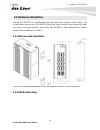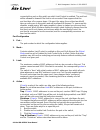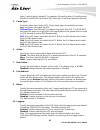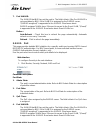- DL manuals
- AirLive
- Switch
- IGR-842PoE
- User manual
AirLive IGR-842PoE User manual
Summary of IGR-842PoE
Page 1
Igr-842poe 6 port gigabit poe with 2 port sfp industrial ring manage switch web user manual.
Page 2: Copyright & Disclaimer
Copyright and disclaimer airlive igr-842poe user manual copyright & disclaimer no part of this publication may be reproduced in any form or by any means, whether electronic, mechanical, photocopying, or recording without the written consent of ovislink corp. Ovislink corp. Has made the best effort t...
Page 3: Table Of Contents
Table of contents i airlive igr-842poe user manual table of contents 1. Introduction ............................................................................................ 1 1.1 overview............................................................................................ 1 1.2 how to us...
Page 4
Table of contents airlive igr-842poe user manual ii 4.12 lldp ............................................................................................136 4.13 poe ...............................................................................................146 4.14 mac address tables .............
Page 5
Table of contents iii airlive igr-842poe user manual 5.17 ringv2 ..........................................................................................271 5.18 ddmi ............................................................................................272 6. Web management: diagnostics of i...
Page 6: Introduction
1. Introduction 1 airlive igr-842poe user manual 1 1. Introduction 1.1 overview the igr-842poe is a 6 port gigabit with 2-port gigabit tp/sfp slots ring industrial switch. With robust design and wide working temperature from -40 degree to 70 degree , the igr-842poe is able to work in any demanding e...
Page 7
1. Introduction airlive igr-842poe user manual 2 igr-842poe is also a poe switch which can power on any poe client such as ip cameras , voip phone. Note: if the switch is used in outdoor environment or connect with cable to outdoor , it is suggested to add a lightning arrester to protect the switch....
Page 8: 2.1 Before You Start
2. Installing the igr-842poe 3 airlive igr-842poe user manual this chapter describes the hardware features and the hardware installation procedure for the igr-842poe. For software configuration, please go to chapter 3 for more details. 2.1 before you start it is important to read through this sectio...
Page 9: 2.3 Optional Accessory
2. Installing the igr-842poe airlive igr-842poe user manual 4 compare the contents of your igr-842poe package with the standard checklist above. If any item is missing or damaged, please contact your local dealer for service. 2.3 optional accessory the igr-842poe has the following optional accessori...
Page 10
2. Installing the igr-842poe 5 airlive igr-842poe user manual note: while installing minigbic into sfp slot of igr-842poe, please notice the direction of minigbic is correct, and make sure that minigbic is indeed installed in the igr-842poe. 2.4 knowing your igr-842poe below are descriptions and dia...
Page 11: 2.5 Hardware Installation
2. Installing the igr-842poe airlive igr-842poe user manual 6 2.5 hardware installation set the igr-842poe on a sufficiently large flat space with a power outlet nearby. The surface where you put your igr-842poe should be clean, smooth, level and sturdy. Make sure there is enough clearance around th...
Page 12
2. Installing the igr-842poe 7 airlive igr-842poe user manual screw the din-clip with screws in the accessory kit. Hook the unit onto the din-rail. Push the bottom of the unit towards the din-rail until it locks in place. 2.5.3. Ground connection igr-842poe must be properly grounded for optimum syst...
Page 13
2. Installing the igr-842poe airlive igr-842poe user manual 8 2.5.4. Power on the dc power interface is a 6-pin terminal block with polarity signs on the top panel. The igr-842poe can be powered from two power supply (input range 12v – 58v). The dc power connector is a 6-pin terminal block; there is...
Page 14: 2.6 Led Table
2. Installing the igr-842poe 9 airlive igr-842poe user manual 2.6 led table the led indicators gives real-time information of systematic operation status. The following table provides descriptions of led status and their meaning. Led status description p1 green p1 power line has power off p1 power l...
Page 15
2. Installing the igr-842poe airlive igr-842poe user manual 10 copper ports speed yellow a 100 mbps or a 1000mbps connection is detected off no link or a 10 mbps connection is detected sfp port link/act green ethernet link up off ethernet link down sfp port speed yellow sfp port speed 1000mbps conne...
Page 16: Introduce The
3. Introduce the igr-842poe 11 airlive igr-842poe user manual 3 3. Introduce the igr-842poe 3.1 important information the following information will help you to get start quickly. However, we recommend you to read through the entire manual before you start. Please note the username and password are ...
Page 17
3. Introduce the igr-842poe airlive igr-842poe user manual 12 web management (http): you can manage your igr-842poe by simply typing its ip address in the web browser. Most functions of igr-842poe can be accessed by web management inter face. We recommend using this interface for initial configura...
Page 18
3. Introduce the igr-842poe 13 airlive igr-842poe user manual 3.4.2. Menu structure of igr-842poe the web management menu of igr-842poe is divided into 3 parts: top bar, side menu bar, and main screen. top bar: it display panel gui. You can direct click the port on the switch figure on the top of ...
Page 19
3. Introduce the igr-842poe airlive igr-842poe user manual 14 side menu: all management functions will show in side menu, you can choose any one of them to configure its setting. The detailed introduction for all management function will explain in below chapters. The following list is the full fu...
Page 20: Web Management:
5. Web management: monitor of igr-842poe 15 airlive igr-842poe user manual 4 4. Web management: configuration of igr-842poe 4.1 system this chapter describes the entire basic configuration tasks which includes the system information and any manage of the switch (e.G. Time, account, ip, syslog and nt...
Page 22
5. Web management: monitor of igr-842poe 17 airlive igr-842poe user manual parameter description: ip configuration 1. Mode configure whether the ip stack should act as a host or a router : host mode ip traffic between interfaces will not be routed router traffic is routed between all interfaces....
Page 23
5. Web management: monitor of igr-842poe airlive igr-842poe user manual 18 from this dhcp interface specify from which dhcp-enabled interface a provided dns server should be preferred 3. Dns proxy when dns proxy is enabled, system will relay dns requests to the currently configured dns server, and...
Page 24
5. Web management: monitor of igr-842poe 19 airlive igr-842poe user manual 7. Ipv4 mask the ipv4 network mask, in number of bits (prefix length). Valid values are between 0 and 30 bits for a ipv4 address. If dhcp is enabled, this field is not used. The field may also be left blank if ipv4 operation ...
Page 25
5. Web management: monitor of igr-842poe airlive igr-842poe user manual 20 4. Gateway the ip address of the ip gateway. Valid format is dotted decimal notationor a valid ipv6 notation. Gateway and network must be of the same type. 5. Next hop vlan (only for ipv6) the vlan id (vid) of the specific ip...
Page 26
5. Web management: monitor of igr-842poe 21 airlive igr-842poe user manual 3. Click save. Parameter description: 1. Mode: indicates the ntp mode operation. Possible modes are: enabled: enable ntp client mode operation. Disabled: disable ntp client mode operation. 2. Server #: provide the ipv4 or ipv...
Page 27
5. Web management: monitor of igr-842poe airlive igr-842poe user manual 22 web interface to configure log configuration in the web interface: 1. Click configuration, system time 2. Specify the time parameter. 3. Click save..
Page 28
5. Web management: monitor of igr-842poe 23 airlive igr-842poe user manual parameter description: time zone configuration 1. Time zone lists various time zones worldwide. Select appropriate time zone from the drop down and click save to set 2. Acronym : user can set the acronym of the time zone. Thi...
Page 29
5. Web management: monitor of igr-842poe airlive igr-842poe user manual 24 month - select the starting month. hours - select the starting hour minutes - . Select the starting minute end time settings week - select the ending week number. day - select the ending day. month - select the en...
Page 30
5. Web management: monitor of igr-842poe 25 airlive igr-842poe user manual month - month of current datetime. date - date of current datetime. hours - hour of current datetime. minutes - minute of current datetime. seconds - second of current datetime. Buttons save – click to save changes....
Page 31
5. Web management: monitor of igr-842poe airlive igr-842poe user manual 26 udp communication and received on udp port 514 and the syslog server will not send acknowledgments back sender since udp is a connectionless protocol and it does not provide acknowledgments. The syslog packet will always send...
Page 32
5. Web management: monitor of igr-842poe 27 airlive igr-842poe user manual parameter description: 1. Id the identification of the alarm profile entry. 2. Description alarm type description. 3. Enabled if alarm entry is enabled, then alarm will be shown in alarm history/current when it occurs. Alarm ...
Page 33: 4.2 Green Ethernet
5. Web management: monitor of igr-842poe airlive igr-842poe user manual 28 buttons save – click to save changes. Reset - click to undo any changes made locally and revert to previously saved values. Note: when any alarm exists, the alarm led will be on (lighted), alarm output relay will also be enab...
Page 34
5. Web management: monitor of igr-842poe 29 airlive igr-842poe user manual parameter description: port power saving configuration 1. Optimize eee for the switch can be set to optimize eee for either best power saving or least traffic latency. Port configuration 1. Port the switch port number of the ...
Page 35: 4.3 Port
5. Web management: monitor of igr-842poe airlive igr-842poe user manual 30 for maximizing power savings, the circuit isn't started at once transmit data is ready for a port, but is instead queued until a burst of data is ready to be transmitted. This will give some traffic latency. If desired it is ...
Page 36
5. Web management: monitor of igr-842poe 31 airlive igr-842poe user manual parameter description: 1. Port : this is the logical port number for this row. 2. Link : the current link state is displayed graphically. Green indicates the link is up and red that it is down. 3. Current link speed : provide...
Page 37: 4.4 Dhcp
5. Web management: monitor of igr-842poe airlive igr-842poe user manual 32 check the configured column to use flow control. This setting is related to the setting for configured link speed. 6. Maximum frame size : enter the maximum frame size allowed for the switch port, including fcs. 7. Excessive ...
Page 38
5. Web management: monitor of igr-842poe 33 airlive igr-842poe user manual parameter description: global vlan 1. Mode : configure the operation mode per system. Possible modes are: enabled: enable dhcp server per system. Disabled: disable dhcp server pre system. Vlan mode 1. Vlan range : indicate th...
Page 39
5. Web management: monitor of igr-842poe airlive igr-842poe user manual 34 2. Mode : indicate the the operation mode per vlan. Possible modes are: enabled: enable dhcp server per vlan. Disabled: disable dhcp server pre vlan. Buttons delete - click to delete the setting. Add vlan range - click to add...
Page 40
5. Web management: monitor of igr-842poe 35 airlive igr-842poe user manual 1. Ip range : define the ip range to be excluded ip addresses. The first excluded ip must be smaller than or equal to the second excluded ip. But, if the ip range contains only 1 excluded ip, then you can just input it to eit...
Page 41
5. Web management: monitor of igr-842poe airlive igr-842poe user manual 36 2. Type : display which type of the pool is. Network: the pool defines a pool of ip addresses to service more than one dhcp client. Host: the pool services for a specific dhcp client identified by client identifier or hardwar...
Page 42
5. Web management: monitor of igr-842poe 37 airlive igr-842poe user manual 3. Select “trusted” of the specific port in the mode of port mode configuration. 4. Click save. Parameter description: 1. Snooping mode : indicates the dhcp snooping mode operation. Possible modes are: enabled: enable dhcp sn...
Page 43
5. Web management: monitor of igr-842poe airlive igr-842poe user manual 38 buttons save – click to save changes. Reset - click to undo any changes made locally and revert to previously saved values. 4.4.3. Dhcp relay a dhcp relay agent is used to forward and to transfer dhcp messages between the cli...
Page 44: 4.5 Security
5. Web management: monitor of igr-842poe 39 airlive igr-842poe user manual 3. Relay information mode : indicates the dhcp relay information mode option operation. The option 82 circuit id format as "[vlan_id][module_id][port_no]". The first four characters represent the vlan id, the fifth and sixth ...
Page 45
5. Web management: monitor of igr-842poe airlive igr-842poe user manual 40 4.5.1.1. User this page provides an overview of the current users. Currently the only way to login as another user on the web server is to close and reopen the browser. Web interface to monitor an security user in the web int...
Page 46
5. Web management: monitor of igr-842poe 41 airlive igr-842poe user manual 3. Privilege level the privilege level of the user. The allowed range is 1 to 15. If the privilege level value is 15, it can access all groups, i.E. That is granted the fully control of the device. But others value need to re...
Page 47
5. Web management: monitor of igr-842poe airlive igr-842poe user manual 42 parameter description: 1. Group name : the name identifying the privilege group. In most cases, a privilege level group.
Page 48
5. Web management: monitor of igr-842poe 43 airlive igr-842poe user manual consists of a single module (e.G. Lacp, rstp or qos), but a few of them contains more than one. The following description defines these privilege level groups in details: system: contact, name, location, timezone, daylight sa...
Page 49
5. Web management: monitor of igr-842poe airlive igr-842poe user manual 44 parameter description: 1. Client : the management client for which the configuration below applies. 2. Methods : method can be set to one of the following values: no: authentication is disabled and login is not possible. ...
Page 50
5. Web management: monitor of igr-842poe 45 airlive igr-842poe user manual 2. Enable ssh configuration 3. Click save parameter description: 1. Mode : indicates the ssh mode operation. Possible modes are: enabled: enable ssh mode operation. Disabled: disable ssh mode operation. Buttons save – click t...
Page 51
5. Web management: monitor of igr-842poe airlive igr-842poe user manual 46 parameter description: 1. Mode : indicates the ssh mode operation. Possible modes are: indicates the https mode operation. When the current connection is https, to apply https disabled mode operation will automatically redire...
Page 52
5. Web management: monitor of igr-842poe 47 airlive igr-842poe user manual parameter description: 1. Mode : indicates the access management mode operation. Possible modes are: enabled: enable access management mode operation. Disabled: disable access management mode operation. 2. Delete : check to d...
Page 53
5. Web management: monitor of igr-842poe airlive igr-842poe user manual 48 4.5.1.7. Snmp any network management system (nms) running the simple network management protocol (snmp) can manage the managed devices equipped with snmp agent, provided that the management information base (mib) is installed...
Page 54
5. Web management: monitor of igr-842poe 49 airlive igr-842poe user manual 1. Mode : indicates the snmp mode operation. Possible modes are: enabled: enable snmp mode operation. Disabled: disable snmp mode operation. 2. Version : indicates the snmp supported version. Possible versions are: snmp v1: s...
Page 55
5. Web management: monitor of igr-842poe airlive igr-842poe user manual 50 1. Click configuration, snmp and trap 2. Click add new entry then you can create new snmp trap on the switch 3. Click save parameter description: global setting 1. Mode : indicates the trap mode operation. Possible modes are:...
Page 56
5. Web management: monitor of igr-842poe 51 airlive igr-842poe user manual disabled: disable snmp trap mode operation. Trap destination configurations 1. Name: indicates the trap configuration's name. Indicates the trap destination's name. 2. Enable : indicates the trap destination mode operation. P...
Page 57
5. Web management: monitor of igr-842poe airlive igr-842poe user manual 52 8. Trap community : indicates the community access string when sending snmp trap packet. The allowed string length is 0 to 255, and the allowed content is ascii characters from 33 to 126. 9. Trap destination address : indicat...
Page 58
5. Web management: monitor of igr-842poe 53 airlive igr-842poe user manual 16. Trap probe security engine id : indicates the snmp trap probe security engine id mode of operation. Possible values are: enabled: enable snmp trap probe security engine id mode of operation. Disabled: disable snmp trap pr...
Page 59
5. Web management: monitor of igr-842poe airlive igr-842poe user manual 54 check to delete the entry. It will be deleted during the next save. 2. Community : indicates the community access string to permit access to snmpv3 agent. The allowed string length is 1 to 32, and the allowed content is ascii...
Page 60
5. Web management: monitor of igr-842poe 55 airlive igr-842poe user manual 2. Engine id : an octet string identifying the engine id that this entry should belong to. The string must contain an even number(in hexadecimal format) with number of digits between 10 and 64, but all-zeros and all-'f's are ...
Page 61
5. Web management: monitor of igr-842poe airlive igr-842poe user manual 56 aes: an optional flag to indicate that this user uses aes authentication protocol. 8. Privacy password : a string identifying the privacy password phrase. The allowed string length is 8 to 32 and the allowed content is ascii ...
Page 62
5. Web management: monitor of igr-842poe 57 airlive igr-842poe user manual 2. Security model : indicates the security model that this entry should belong to. Possible security models are: v1: reserved for snmpv1. V2c: reserved for snmpv2c. Usm: user-based security model (usm). 3. Security name : a s...
Page 63
5. Web management: monitor of igr-842poe airlive igr-842poe user manual 58 parameter description: 1. Delete : check to delete the entry. It will be deleted during the next save. 2. View name : a string identifying the view name that this entry should belong to. The allowed string length is 1 to 32, ...
Page 64
5. Web management: monitor of igr-842poe 59 airlive igr-842poe user manual web interface to display the configuration snmp access in the web interface: 1. Click snmp, access 2. Click add new access 3. Specify the snmp access parameters 4. Click save 5. If you want to modify or clear the setting then...
Page 65
5. Web management: monitor of igr-842poe airlive igr-842poe user manual 60 6. Write view name : the name of the mib view defining the mib objects for which this request may potentially set new values. The allowed string length is 1 to 32, and the allowed content is ascii characters from 33 to 126. B...
Page 66
5. Web management: monitor of igr-842poe 61 airlive igr-842poe user manual button : add new entry - click to add a new community entry. Save – click to save changes. Reset - click to undo any changes made locally and revert to previously saved values 4.5.1.8.2. History this section provides an overv...
Page 67
5. Web management: monitor of igr-842poe airlive igr-842poe user manual 62 3. Data source : indicates the port id which wants to be monitored. If in stacking switch, the value must add 1000*(switch id-1), for example, if the port is switch 3 port 5, the value is 2005. 4. Interval : indicates the int...
Page 68
5. Web management: monitor of igr-842poe 63 airlive igr-842poe user manual parameter description: 1. Delete : indicates the index of alarm control entry. 2. Id : indicates the interval in seconds for sampling and comparing the rising and falling threshold. 3. Interval : indicates the interval in sec...
Page 69
5. Web management: monitor of igr-842poe airlive igr-842poe user manual 64 absolute: get the sample directly. Delta: calculate the difference between samples (default). 6. Value : the value of the statistic during the last sampling period. 7. Starup alarm : the method of sampling the selected variab...
Page 70
5. Web management: monitor of igr-842poe 65 airlive igr-842poe user manual web interface to display the configuration rmon alarm in the web interface: 1. Click security, switch, rmon ,then event 2. Checked “auto-refresh” 3. Click “ refresh“ to refresh the port detailed statistics 4. Specify port whi...
Page 71
5. Web management: monitor of igr-842poe airlive igr-842poe user manual 66 4.5.2. Network 4.5.2.1. Limit control this page allows you to configure the port security limit control system and port settings. Limit control allows for limiting the number of users on a given port. A user is identified by ...
Page 72
5. Web management: monitor of igr-842poe 67 airlive igr-842poe user manual parameter description: system configuration 1. Mode : indicates if limit control is globally enabled or disabled on the switch. If globally disabled, other modules may still use the underlying functionality, but limit checks ...
Page 73
5. Web management: monitor of igr-842poe airlive igr-842poe user manual 68 connected to a port on this switch on which limit control is enabled. The end-host will be allowed to forward if the limit is not exceeded. Now suppose that the end-host logs off or powers down. If it wasn't for aging, the en...
Page 74
5. Web management: monitor of igr-842poe 69 airlive igr-842poe user manual 5. State : this column shows the current state of the port as seen from the limit control's point of view. The state takes one of four values: disabled: limit control is either globally disabled or disabled on the port. Ready...
Page 75
5. Web management: monitor of igr-842poe airlive igr-842poe user manual 70 to configure a configuration of limit control in the web interface: 1. Select “enabled” in the mode of netwrok access server configuration. 2. Checked reauthentication enabled. 3. Set reauthentication period (default is 3600 ...
Page 76
5. Web management: monitor of igr-842poe 71 airlive igr-842poe user manual parameter description: system configuration 1. Mode: indicates if nas is globally enabled or disabled on the switch. If globally disabled, all ports are allowed forwarding of frames. 2. Reauthentication enabled : if checked, ...
Page 77
5. Web management: monitor of igr-842poe airlive igr-842poe user manual 72 6. Hold time : this setting applies to the following modes, i.E. Modes using the port security functionality to secure mac addresses: • single 802.1x • multi 802.1x • mac-based auth. If a client is denied access - either beca...
Page 78
5. Web management: monitor of igr-842poe 73 airlive igr-842poe user manual unchecked, the ability to move to the guest vlan is disabled on all ports. 10. Guest vlan id : this is the value that a port's port vlan id is set to if a port is moved into the guest vlan. It is only changeable if the guest ...
Page 79
5. Web management: monitor of igr-842poe airlive igr-842poe user manual 74 authentication method the supplicant and the authentication server are using, or how many information exchange frames are needed for a particular method. The switch simply encapsulates the eap part of the frame into the relev...
Page 80
5. Web management: monitor of igr-842poe 75 airlive igr-842poe user manual supplicant, since that would cause all supplicants attached to the port to reply to requests sent from the switch. Instead, the switch uses the supplicant's mac address, which is obtained from the first eapol start or eapol r...
Page 81
5. Web management: monitor of igr-842poe airlive igr-842poe user manual 76 radius attributes used in identifying a qos class: the user-priority-table attribute defined in rfc4675 forms the basis for identifying the qos class in an access-accept packet. Only the first occurrence of the attribute in t...
Page 82
5. Web management: monitor of igr-842poe 77 airlive igr-842poe user manual • single 802.1x • multi 802.1x for trouble- shooting vlan assignments, use the "monitor→vlans→vlan membership and vlan port" pages. These pages show which modules have (temporarily) overridden the current port vlan configurat...
Page 83
5. Web management: monitor of igr-842poe airlive igr-842poe user manual 78 reauthenticate: schedules a reauthentication whenever the quiet-period of the port runs out (eapol-based authentication). For mac-based authentication, reauthentication will be attempted immediately. The button only has effec...
Page 84
5. Web management: monitor of igr-842poe 79 airlive igr-842poe user manual parameter description: 1. Port : the logical port for the settings contained in the same row. 2. Policy id : select the policy to apply to this port. The allowed values are 0 through 255. The default value is 0. 3. Action : s...
Page 85
5. Web management: monitor of igr-842poe airlive igr-842poe user manual 80 7. Logging : controls the rate for the port shaper. The default value is ?. This value is restricted to ?-1000000 when the "unit" is "kbps", and it is restricted to 1-? When the "unit" is "mbps". 8. Shutdown : specify the por...
Page 86
5. Web management: monitor of igr-842poe 81 airlive igr-842poe user manual 5. If you want to cancel the setting then you need to click the reset button. It will revert to previously saved values. Parameter description: 1. Rate limiter id : the rate limiter id for the settings contained in the same r...
Page 87
5. Web management: monitor of igr-842poe airlive igr-842poe user manual 82 4.5.2.3.3. Access control list the section describes how to configure access control list rule. An access control list (acl) is a sequential list of permit or deny conditions that apply to ip addresses, mac addresses, or othe...
Page 88
5. Web management: monitor of igr-842poe 83 airlive igr-842poe user manual parameter description: 1. Ingress port : indicates the ingress port of the ace. Possible values are: all: the ace will match all ingress port. Port: the ace will match a specific ingress port. 2. Policy/bitmask : indicates th...
Page 89
5. Web management: monitor of igr-842poe airlive igr-842poe user manual 84 9. Modification buttons : you can modify each ace (access control entry) in the table using the following buttons: : inserts a new ace before the current row. : edits the ace row. : moves the ace up the list. : moves the ace ...
Page 90
5. Web management: monitor of igr-842poe 85 airlive igr-842poe user manual [policy_value & policy_bitmask]. For example, if the policy value is 3 and the policy bitmask is 0x10(bit 0 is "don't-care" bit), then policy 2 and 3 are applied to this rule. 5. Frame type : select the frame type for this ac...
Page 91
5. Web management: monitor of igr-842poe airlive igr-842poe user manual 86 11. Shutdown : specify the port shut down operation of the ace. The allowed values are: enabled: if a frame matches the ace, the ingress port will be disabled. Disabled: port shut down is disabled for the ace. Note: the shutd...
Page 92
5. Web management: monitor of igr-842poe 87 airlive igr-842poe user manual enabled: tagged frame only. Disabled: untagged frame only. The default value is "any". 2. Vlan id filter : specify the vlan id filter for this ace. Any: no vlan id filter is specified. (vlan id filter status is "don't-care".)...
Page 93
5. Web management: monitor of igr-842poe airlive igr-842poe user manual 88 5. Sender ip mask : when "network" is selected for the sender ip filter, you can enter a specific sender ip mask in dotted decimal notation . 6. Target ip filter : specify the target ip filter for this specific ace. Any: no t...
Page 94
5. Web management: monitor of igr-842poe 89 airlive igr-842poe user manual ip parameters 1. Ip protocol filter : specify the ip protocol filter for this ace. Any: no ip protocol filter is specified ("don't-care"). Specific: if you want to filter a specific ip protocol filter with this ace, choose th...
Page 95
5. Web management: monitor of igr-842poe airlive igr-842poe user manual 90 network: source ip filter is set to network. Specify the source ip address and source ip mask in the sip address and sip mask fields that appear. 7. Sip address : when "host" or "network" is selected for the source ip filter,...
Page 96
5. Web management: monitor of igr-842poe 91 airlive igr-842poe user manual 3. Sip filter : specify the source ipv6 filter for this ace. Any: no source ipv6 filter is specified. (source ipv6 filter is "don't-care".) specific: source ipv6 filter is set to network. Specify the source ipv6 address and s...
Page 97
5. Web management: monitor of igr-842poe airlive igr-842poe user manual 92 4. Icmp code value : when "specific" is selected for the icmp code filter, you can enter a specific icmp code value. The allowed range is 0 to 255. A frame that hits this ace matches this icmp code value. Tcp/udp parameters 1...
Page 98
5. Web management: monitor of igr-842poe 93 airlive igr-842poe user manual frame that hits this ace matches this tcp/udp destination value. 7. Tcp fin : specify the tcp "no more data from sender" (fin) value for this ace. 0: tcp frames where the fin field is set must not be able to match this entry....
Page 99
5. Web management: monitor of igr-842poe airlive igr-842poe user manual 94 specify the tcp/udp source filter for this ace. When "specific" is selected for the ethertype filter, you can enter a specific ethertype value. The allowed range is 0x600 to 0xffff but excluding 0x800(ipv4), 0x806(arp) and 0x...
Page 100
5. Web management: monitor of igr-842poe 95 airlive igr-842poe user manual parameter description: 1. Mode of ip source guard configuration : enable the global ip source guard or disable the global ip source guard. All configured aces will be lost when the mode is enabled. 2. Port mode configuration ...
Page 101
5. Web management: monitor of igr-842poe airlive igr-842poe user manual 96 4.5.2.4.2. Static table the section describes to configure the ip source guard static table parameters of the switch. You could use the static ip source guard table configure to manage the entries. Web interface to configure ...
Page 102
5. Web management: monitor of igr-842poe 97 airlive igr-842poe user manual port (enabled and disabled) web interface to display the qos port schedulers in the web interface: 1. Select “enabled” in the mode of arp inspection configuration. 2. Select “enabled” of the specific port in the mode of port ...
Page 103
5. Web management: monitor of igr-842poe airlive igr-842poe user manual 98 and the setting of "check vlan" is enabled, the log type of arp inspection will refer to the vlan setting. Possible setting of "check vlan" are: enabled: enable check vlan operation. Disabled: disable check vlan operation. On...
Page 104
5. Web management: monitor of igr-842poe 99 airlive igr-842poe user manual parameter description: 1. Vlan mode configuration : specify arp inspection is enabled on which vlans. First, you have to enable the port setting on port mode configuration web page. Only when both global mode and port mode on...
Page 105
5. Web management: monitor of igr-842poe airlive igr-842poe user manual 100 parameter description: 1. Delete : check to delete the entry. It will be deleted during the next save. 2. Port : specify arp inspection is enabled on which vlans. First, you have to enable the port setting on port mode 3. Vl...
Page 106
5. Web management: monitor of igr-842poe 101 airlive igr-842poe user manual parameter description: navigating the arp inspection table : each page shows up to 99 entries from the dynamic arp inspection table, default being 20, selected through the "entries per page" input field. When first visited, ...
Page 107
5. Web management: monitor of igr-842poe airlive igr-842poe user manual 102 parameter description: global configuration 1. Timeout : timeout is the number of seconds, in the range 1 to 1000, to wait for a reply from a radius server before retransmitting the request. 2. (qos class, dp level) to (pcp,...
Page 108
5. Web management: monitor of igr-842poe 103 airlive igr-842poe user manual 4. Key : the secret key - up to 63 characters long - shared between the radius server and the switch. 5. Nas-ip-address(attribute4) : the ipv4 address to be used as attribute 4 in radius access-request packets. If this field...
Page 109
5. Web management: monitor of igr-842poe airlive igr-842poe user manual 104 reset- click to undo any changes made locally and revert to previously saved values. 4.5.3.2. Tacacs+ this page allows you to configure the tacacs+ servers. Web interface to configure a common configuration of aaa, tacacs+ i...
Page 110: 4.6 Aggregation
5. Web management: monitor of igr-842poe 105 airlive igr-842poe user manual server configuration 1. Delete : to delete a tacacs+ server entry, check this box. The entry will be deleted during the next save. 2. Hostname : the ip address or hostname of the tacacs+ server. 3. Port : the tcp port to use...
Page 111
5. Web management: monitor of igr-842poe airlive igr-842poe user manual 106 web interface to configure the trunk aggregation hash mode and aggregation group in the web interface: 1. Click configuration, aggregation, static and then aggregation mode configuration. 2. Evoke to enable or disable the ag...
Page 112
5. Web management: monitor of igr-842poe 107 airlive igr-842poe user manual 4. Tcp/udp port number : the tcp/udp port number can be used to calculate the destination port for the frame. Check to enable the use of the tcp/udp port number, or uncheck to disable. By default, tcp/udp port number is enab...
Page 113
5. Web management: monitor of igr-842poe airlive igr-842poe user manual 108 parameter description: 1. Port : the switch port number. 2. Lacp enabled : controls whether lacp is enabled on this switch port. Lacp will form an aggregation when 2 or more ports are connected to the same partner. 3. Key : ...
Page 114: 4.7 Loop Protection
5. Web management: monitor of igr-842poe 109 airlive igr-842poe user manual buttons save – click to save changes. Reset- click to undo any changes made locally and revert to previously saved values. 4.7 loop protection the loop protection is used to detect the presence of traffic. When switch receiv...
Page 115: 4.8 Spanning Tree
5. Web management: monitor of igr-842poe airlive igr-842poe user manual 110 3. Shutdown time : the period (in seconds) for which a port will be kept disabled in the event of a loop is detected (and the port action shuts down the port). Valid values are 0 to 604800 seconds (7 days). A value of zero w...
Page 116
5. Web management: monitor of igr-842poe 111 airlive igr-842poe user manual all root ports and designated ports, and disables all other ports. Network packets are therefore only forwarded between root ports and designated ports, eliminating any possible network loops. Once a stable network topology ...
Page 117
5. Web management: monitor of igr-842poe airlive igr-842poe user manual 112 parameter description: basic setting 1. Enable loop protection : the mstp / rstp / stp protocol version setting. Valid values are stp, rstp and mstp. 2. Bridge priority : controls the bridge priority. Lower numeric values ha...
Page 118
5. Web management: monitor of igr-842poe 113 airlive igr-842poe user manual 6. Transmit hold count : the number of bpdu's a bridge port can send per second. When exceeded, transmission of the next bpdu will be delayed. Valid values are in the range 1 to 10 bpdu's per second. Advanced setting 1. Edge...
Page 119
5. Web management: monitor of igr-842poe airlive igr-842poe user manual 114 3. Click the save to save the setting 4. If you want to cancel the setting then you need to click the reset button. It will revert to previously saved values parameter description: configuration identification 1. Configurati...
Page 120
5. Web management: monitor of igr-842poe 115 airlive igr-842poe user manual msti mapping 1. Msti : the bridge instance. The cist is not available for explicit mapping, as it will receive the vlans not explicitly mapped. 2. Vlans mapped : the list of vlans mapped to the msti. The vlans can be given a...
Page 121
5. Web management: monitor of igr-842poe airlive igr-842poe user manual 116 parameter description: 1. Msti : the bridge instance. The cist is the default instance, which is always active. 2. Priority : controls the bridge priority. Lower numeric values have better priority. The bridge priority plus ...
Page 122
5. Web management: monitor of igr-842poe 117 airlive igr-842poe user manual parameter description: 1. Port : the switch port number of the logical stp port. 2. Stp enabled : controls whether stp is enabled on this switch port. 3. Path cost : controls the path cost incurred by the port. The auto sett...
Page 123
5. Web management: monitor of igr-842poe airlive igr-842poe user manual 118 6. Adminedge : controls whether the operedge flag should start as set or cleared. (the initial operedge state when a port is initialized). 7. Autoedge : controls whether the bridge should enable automatic edge detection on t...
Page 124
5. Web management: monitor of igr-842poe 119 airlive igr-842poe user manual an msti port is a virtual port, which is instantiated separately for each active cist (physical) port for each msti instance configured on and applicable to the port. The msti instance must be selected before displaying actu...
Page 125: 4.9 Ipmc Profile
5. Web management: monitor of igr-842poe airlive igr-842poe user manual 120 parameter description: 1. Port : the switch port number of the corresponding stp cist (and msti) port. 2. Path cost : controls the path cost incurred by the port. The auto setting will set the path cost as appropriate by the...
Page 126
5. Web management: monitor of igr-842poe 121 airlive igr-842poe user manual 1. Global profile mode : enable/disable the global ipmc profile. System starts to do filtering based on profile settings only when the global profile mode is enabled. 2. Delete : check to delete the entry. The designated ent...
Page 127: 4.10 Mvr
5. Web management: monitor of igr-842poe airlive igr-842poe user manual 122 parameter description: 1. Delete : enable/disable the global ipmc profile. Check to delete the entry. The designated entry will be deleted during the next save. 2. Entry : the name used for indexing the address entry table. ...
Page 128
5. Web management: monitor of igr-842poe 123 airlive igr-842poe user manual it is allowed to create at maximum 4 mvr vlans with corresponding channel profile for each multicast vlan. The channel profile is defined by the ipmc profile which provides the filtering conditions. Web interface to configur...
Page 129
5. Web management: monitor of igr-842poe airlive igr-842poe user manual 124 maximum length of the mvr vlan name string is 16. Mvr vlan name can only contain alphabets or numbers. When the optional mvr vlan name is given, it should contain at least one alphabet. Mvr vlan name can be edited for the ex...
Page 130: 4.11 Ipmc
5. Web management: monitor of igr-842poe 125 airlive igr-842poe user manual 13. Port role : configure an mvr port of the designated mvr vlan as one of the following roles. Inactive: the designated port does not participate mvr operations. Source: configure uplink ports that receive and send multicas...
Page 131
5. Web management: monitor of igr-842poe airlive igr-842poe user manual 126 4.11.1.1. Basic configuration the section describes how to set the basic igmp snooping on the switch, which connects to a router closer to the root of the tree. This interface is the upstream interface. The router on the ups...
Page 132
5. Web management: monitor of igr-842poe 127 airlive igr-842poe user manual enable unregistered ipmcv4 traffic flooding. The flooding control takes effect only when igmp snooping is enabled. When igmp snooping is disabled, unregistered ipmcv4 traffic flooding is always active in spite of this settin...
Page 133
5. Web management: monitor of igr-842poe airlive igr-842poe user manual 128 web interface to configure the igmp snooping vlan configuration in the web interface: 1. Click configuration, ipmc, igmp snooping, vlan configuration 2. Evoke to select enable or disable snooping , igmp querier. Specify the ...
Page 134
5. Web management: monitor of igr-842poe 129 airlive igr-842poe user manual the allowed selection is igmp-auto, forced igmpv1, forced igmpv2, forced igmpv3, default compatibility value is igmp-auto. 7. Pri : priority of interface. It indicates the igmp control frame priority level generated by the s...
Page 135
5. Web management: monitor of igr-842poe airlive igr-842poe user manual 130 after the corresponding static vlan is also created. Save – click to save changes. Reset – click to undo any changes made locally and revert to previously saved values. 4.11.1.3. Port filtering profile the section describes ...
Page 136
5. Web management: monitor of igr-842poe 131 airlive igr-842poe user manual parameter description: 1. Port : the logical port for the settings. 2. Filtering profile : select the ipmc profile as the filtering condition for the specific port. Summary about the designated profile will be shown by click...
Page 137
5. Web management: monitor of igr-842poe airlive igr-842poe user manual 132 parameter description: 1. Snooping enabled : enable the global mld snooping. 2. Unregistered ipmcv4 flooding enabled : enable unregistered ipmcv6 traffic flooding. The flooding control takes effect only when mld snooping is ...
Page 138
5. Web management: monitor of igr-842poe 133 airlive igr-842poe user manual specify which ports act as router ports. A router port is a port on the ethernet switch that leads towards the layer 3 multicast device or mld querier. If an aggregation member port is selected as a router port, the whole ag...
Page 139
5. Web management: monitor of igr-842poe airlive igr-842poe user manual 134 3. Mld snooping enabled : enable the per-vlan mld snooping. Up to 32 vlans can be selected for mld snooping. 4. Querier election : enable to join mld querier election in the vlan. Disable to act as an mld non- querier. 5. Co...
Page 140
5. Web management: monitor of igr-842poe 135 airlive igr-842poe user manual the allowed range is 0 to 31744 in tenths of seconds, default last listener query interval is 10 in tenths of seconds (1 second). 11. Uri : unsolicited report interval. The unsolicited report interval is the time between rep...
Page 141: 4.12 Lldp
5. Web management: monitor of igr-842poe airlive igr-842poe user manual 136 5. If you want to cancel the setting then you need to click the reset button. It will revert to previously saved values. Parameter description: 1. Port : the logical port for the settings. 2. Filtering profile : select the i...
Page 142
5. Web management: monitor of igr-842poe 137 airlive igr-842poe user manual discovery specified in standards document ieee 802.1ab. 4.12.1. Lldp you can per port to do the lldp configuration and the detail parameters, the settings will take effect immediately. This page allows the user to inspect an...
Page 143
5. Web management: monitor of igr-842poe airlive igr-842poe user manual 138 2. Tx hold : each lldp frame contains information about how long the information in the lldp frame shall be considered valid. The lldp information valid period is set to tx hold multiplied by tx interval seconds. Valid value...
Page 144
5. Web management: monitor of igr-842poe 139 airlive igr-842poe user manual cdp address tlv can contain multiple addresses, but only the first address is shown in the lldp neighbors table. Cdp tlv "port id" is mapped to the lldp "port id" field. Cdp tlv "version and platform" is mapped to the lldp "...
Page 145
5. Web management: monitor of igr-842poe airlive igr-842poe user manual 140 determine their characteristics (manufacturer, software and hardware versions, serial or asset number). This page allows you to configure the lldp-med. This function applies to voip devices which support lldp-med. Web interf...
Page 146
5. Web management: monitor of igr-842poe 141 airlive igr-842poe user manual permitted voice-capable devices), both in order to conserve the limited lldpu space and to reduce security and system integrity issues that can come with inappropriate knowledge of the network policy. With this in mind lldp-...
Page 147
5. Web management: monitor of igr-842poe airlive igr-842poe user manual 142 4. Map datum : the map datum is used for the coordinates given in these options: wgs84: (geographical 3d) - world geodesic system 1984, crs code 4327, prime meridian name: greenwich. Nad83/navd88: north american datum 1983, ...
Page 148
5. Web management: monitor of igr-842poe 143 airlive igr-842poe user manual 11. House no. : house number - example: 21. 12. House no. Suffix : house number suffix - example: a, 1/2. 13. Landmark : landmark or vanity address - example: columbia university. 14. Additional location info : additional lo...
Page 149
5. Web management: monitor of igr-842poe airlive igr-842poe user manual 144 emergency call service elin identifier data format is defined to carry the elin identifier as used during emergency call setup to a traditional cama or isdn trunkbased psap. This format consists of a numerical digit string, ...
Page 150
5. Web management: monitor of igr-842poe 145 airlive igr-842poe user manual 4. Tag : tag indicating whether the specified application type is using a 'tagged' or an 'untagged' vlan. Untagged indicates that the device is using an untagged frame format and as such does not include a tag header as defi...
Page 151: 4.13 Poe
5. Web management: monitor of igr-842poe airlive igr-842poe user manual 146 4.13 poe power over ethernet or poe describes any of several standardized or ad-hoc systems which pass electric power along with data on twisted pair ethernet cabling. This allows a single cable to provide both data connecti...
Page 152
5. Web management: monitor of igr-842poe 147 airlive igr-842poe user manual 2. Class mode : in this mode each port automatically determines how much power to reserve according to the class the connected pd belongs to, and reserves the power accordingly. Four different port classes exist and one for ...
Page 153
5. Web management: monitor of igr-842poe airlive igr-842poe user manual 148 2. Enable : enables poe for the port. 3. Schedule : enables poe for the port by scheduling. Operation mode 1. 802.3af : sets poe protocol to ieee 802.3af. 2. 802.3at : sets poe protocol to ieee 802.3at. 4pairs 1. Enable : en...
Page 154
5. Web management: monitor of igr-842poe 149 airlive igr-842poe user manual buttons : save – click to save changes. Reset – click to undo any changes made locally and revert to previously saved values. 4.13.2. Power scheduler this page allows the user to make a perfect schedule of poe power supply. ...
Page 155
5. Web management: monitor of igr-842poe airlive igr-842poe user manual 150 1. Day : in this mode the user allocates the amount of power that each port may reserve. The allocated/reserved power for each port/pd is specified in the maximum power fields. 2. Interval : start - select the start hour and...
Page 156: 4.14 Mac Address Tables
5. Web management: monitor of igr-842poe 151 airlive igr-842poe user manual parameter description: 1. Delete : in this mode the user allocates the amount of power that each port may reserve. The allocated/reserved power for each port/pd is specified in the maximum power fields. 2. Day : checkmarks i...
Page 157
5. Web management: monitor of igr-842poe airlive igr-842poe user manual 152 web interface to configure mac address table in the web interface: aging configuration 1. Click configuration . 2. Specify the disable automatic aging and aging time. 3. Click apply. Mac table learning 1. Click configuration...
Page 158
5. Web management: monitor of igr-842poe 153 airlive igr-842poe user manual configure aging time by entering a value here in seconds; for example, age time seconds. The allowed range is 10 to 1000000 seconds. Disable the automatic aging of dynamic entries by checking disable automatic aging. 1. Disa...
Page 159: 4.15 Vlans
5. Web management: monitor of igr-842poe airlive igr-842poe user manual 154 1. Delete : check to delete the entry. It will be deleted during the next save. 2. Vlan id : the vlan id of the entry. 3. Mac address : the mac address of the entry. 4. Port members : checkmarks indicate which ports are memb...
Page 160
5. Web management: monitor of igr-842poe 155 airlive igr-842poe user manual parameter description: global vlan configuration 1. Allowed access vlans : this field shows the allowed access vlans, i.E. It only affects ports configured as access ports. Ports in other modes are members of all vlans speci...
Page 161
5. Web management: monitor of igr-842poe airlive igr-842poe user manual 156 voice vlan may add the port to more vlans behind the scenes. Access ports have the following characteristics: member of exactly one vlan, the port vlan (a.K.A. Access vlan), which by default is 1 accepts untagged and c-tagge...
Page 162
5. Web management: monitor of igr-842poe 157 airlive igr-842poe user manual on ingress, all frames, whether carrying a vlan tag or not, get classified to the port vlan, and possible tags are not removed on egress. C-port: on ingress, frames with a vlan tag with tpid = 0x8100 get classified to the vl...
Page 163: 4.16 Private Vlans
5. Web management: monitor of igr-842poe airlive igr-842poe user manual 158 8. Allowed vlans : ports in trunk and hybrid mode may control which vlans they are allowed to become members of. Access ports can only be member of one vlan, the access vlan. The field's syntax is identical to the syntax use...
Page 164
5. Web management: monitor of igr-842poe 159 airlive igr-842poe user manual 2. Specify existiong vlans, ethertype for custom s-ports. 3. Click apply. Parameter description: 1. Delete : to delete a private vlan entry, check this box. The entry will be deleted during the next save. 2. Pvlan id : indic...
Page 165
5. Web management: monitor of igr-842poe airlive igr-842poe user manual 160 plurality of ports, each port configured as a protected port or a non-protected port. An address table memory stores an address table having a destination address and port number pair. A forwarding map generator generates a ...
Page 166: 4.17 Vcl
5. Web management: monitor of igr-842poe 161 airlive igr-842poe user manual 4.17 vcl 4.17.1. Mac-based vlan mac address-based vlan decides the vlan for forwarding an untagged frame based on the source mac address of the frame. A most common way of grouping vlan members is by port, hence the name por...
Page 167
5. Web management: monitor of igr-842poe airlive igr-842poe user manual 162 4. Port member : a row of check boxes for each port is displayed for each mac-based vlan entry. To include a port in a mac-based vlan, check the box. To remove or exclude the port from the mac-based vlan, make sure the box i...
Page 168
5. Web management: monitor of igr-842poe 163 airlive igr-842poe user manual 4.17.2.1. Protocol to group this page allows you to add new protocols to group name (unique for each group) mapping entries as well as allow you to see and delete already mapped entries for the selected stack switch unit swi...
Page 169
5. Web management: monitor of igr-842poe airlive igr-842poe user manual 164 (ethertype) field value for the protocol running on top of snap; if the oui is an oui for a particular organization, the protocol id is a value assigned by that organization to the protocol running on top of snap. In other w...
Page 170
5. Web management: monitor of igr-842poe 165 airlive igr-842poe user manual protocol to group mapping table and must not be preused by any other existing mapping entry on this page. 3. Vlan id : indicates the id to which group name will be mapped. A valid vlan id ranges from 1-4095. 4. Port member :...
Page 171
5. Web management: monitor of igr-842poe airlive igr-842poe user manual 166 parameter description: 1. Delete : to delete a ip subnet-based vlan entry, check this box and press save. The entry will be deleted on the selected switch in the stack. 2. Vce id : indicates the index of the entry. It is use...
Page 172: 4.18 Voice Vlan
5. Web management: monitor of igr-842poe 167 airlive igr-842poe user manual 4.18 voice vlan voice vlan is vlan configured specially for voice traffic. By adding the ports with voice devices attached to voice vlan, we can perform qos-related configuration for voice data, ensuring the transmission pri...
Page 173
5. Web management: monitor of igr-842poe airlive igr-842poe user manual 168 parameter description: 1. Mode : indicates the voice vlan mode operation. We must disable mstp feature before we enable voice vlan. It can avoid the conflict of ingress filtering. Possible modes are: enabled: enable voice vl...
Page 174
5. Web management: monitor of igr-842poe 169 airlive igr-842poe user manual button : save – click to save changes. Reset – click to undo any changes made locally and revert to previously saved values. 4.18.2. Oui the section describes to configure voice vlan oui table . The maximum entry number is 1...
Page 175: 4.19 Qos
5. Web management: monitor of igr-842poe airlive igr-842poe user manual 170 save – click to save changes. Reset – click to undo any changes made locally and revert to previously saved values. 4.19 qos the switch support four qos queues per port with strict or weighted fair queuing scheduling. It sup...
Page 176
5. Web management: monitor of igr-842poe 171 airlive igr-842poe user manual parameter description: 1. Port : the port number for which the configuration below applies. 2. Cos : controls the default class of service. All frames are classified to a cos. There is a one to one mapping between cos, queue...
Page 177
5. Web management: monitor of igr-842poe airlive igr-842poe user manual 172 if the port is vlan aware and the frame is tagged, then the frame is classified to the pcp value in the tag. Otherwise the frame is classified to the default pcp value. 5. Dei : controls the default dei value. All frames are...
Page 178
5. Web management: monitor of igr-842poe 173 airlive igr-842poe user manual parameter description: 1. Port : the port number for which the configuration below applies. 2. Enabled : controls whether the policer is enabled on this switch port. 3. Rate : controls the rate for the policer. The default v...
Page 179
5. Web management: monitor of igr-842poe airlive igr-842poe user manual 174 web interface to display the qos port schedulers in the web interface: 1. Click configuration, qos, port schedulers. 2. Display the qos egress port schedulers. Parameter description: 1. Port : the logical port for the settin...
Page 180
5. Web management: monitor of igr-842poe 175 airlive igr-842poe user manual parameter description: 1. Port : the logical port for the settings contained in the same row. Click on the port number in order to configure the shapers. 2. Qn : shows "disabled" or actual queue shaper rate - e.G. "800 mbps"...
Page 181
5. Web management: monitor of igr-842poe airlive igr-842poe user manual 176 1. Click configuration, qos, tag remarking . Parameter description: 1. Port : the logical port for the settings contained in the same row. Click on the port number in order to configure the shapers. 2. Qn : shows "disabled" ...
Page 182
5. Web management: monitor of igr-842poe 177 airlive igr-842poe user manual parameter description: 1. Port : the port column shows the list of ports for which you can configure dscp ingress and egress settings. 2. Ingress : in ingress settings you can change ingress translation and classification se...
Page 183
5. Web management: monitor of igr-842poe airlive igr-842poe user manual 178 'dscp translation->egress remap dp0' table. -remap dp aware: dscp from analyzer is remapped and frame is remarked with remapped dscp value. Depending on the dp level of the frame, the remapped dscp value is either taken from...
Page 184
5. Web management: monitor of igr-842poe 179 airlive igr-842poe user manual.
Page 185
5. Web management: monitor of igr-842poe airlive igr-842poe user manual 180
Page 186
5. Web management: monitor of igr-842poe 181 airlive igr-842poe user manual parameter description: 1. Dscp : maximum number of support ed dscp values are 64. 2. Trust : click to check if the dscp value is trusted. 3. Qos class : qos class value can be any of (0-7) 4. Dpl : drop precedence level (0-3...
Page 187
5. Web management: monitor of igr-842poe airlive igr-842poe user manual 182 button : save – click to save changes. Reset – click to undo any changes made locally and revert to previously saved values. 4.19.8. Dscp-translation the section describes to teach user to configure and allows you to map dsc...
Page 188
5. Web management: monitor of igr-842poe 183 airlive igr-842poe user manual.
Page 189
5. Web management: monitor of igr-842poe airlive igr-842poe user manual 184.
Page 190
5. Web management: monitor of igr-842poe 185 airlive igr-842poe user manual parameter description: 1. Dscp : maximum number of supported dscp values are 64 and valid dscp value ranges from 0 to 63. 2. Ingress : ingress side dscp can be first translated to new dscp before using the dscp for qos class...
Page 191
5. Web management: monitor of igr-842poe airlive igr-842poe user manual 186 7. Remap dp1 : select the dscp value from select menu to which you want to remap. Dscp value ranges from 0 to 63. Button : save – click to save changes. Reset – click to undo any changes made locally and revert to previously...
Page 192
5. Web management: monitor of igr-842poe 187 airlive igr-842poe user manual parameter description: 1. Qos class : actual qos class. 2. Dpl : actual drop precedence level. 3. Classify : select the classified dscp value (0-63). Button : save – click to save changes. Reset – click to undo any changes m...
Page 193
5. Web management: monitor of igr-842poe airlive igr-842poe user manual 188 parameter description: 1. Qce : indicates the qce id. 2. Port : indicates the list of ports configured with the qce. 3. Dmac : indicates the destination mac address. Possible values are: any: match any dmac. Unicast: match u...
Page 194
5. Web management: monitor of igr-842poe 189 airlive igr-842poe user manual 7. Pcp : priority code point: valid values of pcp are specific(0, 1, 2, 3, 4, 5, 6, 7) or range(0-1, 2-3, 4-5, 6-7, 0-3, 4-7) or 'any'. 8. Dei : drop eligible indicator: valid value of dei are 0, 1 or 'any'. 9. Frame type : ...
Page 195
5. Web management: monitor of igr-842poe airlive igr-842poe user manual 190 smac source mac address: xx-xx-xx-xx-xx-xx or 'any'. If a port is configured to match on dmac/dip, this field is the destination mac address. Tag value of tag field can be 'untagged', 'tagged' or 'any'. Vid valid value of vl...
Page 196
5. Web management: monitor of igr-842poe 191 airlive igr-842poe user manual button : save – click to save changes. Reset – click to undo any changes made locally and revert to previously saved values. Cancel – return to the previous page without saving the configuration change. 4.19.11. Storm contro...
Page 197: 4.20 Mirroring
5. Web management: monitor of igr-842poe airlive igr-842poe user manual 192 4.20 mirroring you can mirror traffic from any source port to a target port for real-time analysis. You can then attach a logic analyzer or rmon probe to the target port and study the traffic crossing the source port in a co...
Page 198: 4.21 Gvrp
5. Web management: monitor of igr-842poe 193 airlive igr-842poe user manual 3. Mode : select mirror mode. Rx only frames received on this port are mirrored on the mirror port. Frames transmitted are not mirrored. Tx only frames transmitted on this port are mirrored on the mirror port. Frames receive...
Page 199: 4.22 Sflow
5. Web management: monitor of igr-842poe airlive igr-842poe user manual 194 port to mirror also known as the mirror port. Frames from ports that have either source (rx) or destination (tx) mirroring enabled are mirrored on this port. Disabled disables mirroring. Join-time is a value in the range 1-2...
Page 200
5. Web management: monitor of igr-842poe 195 airlive igr-842poe user manual configuration of the sflow receiver (a.K.A. Sflow collector) and configuration of per-port flow and counter samplers. Sflow configuration is not persisted to non-volatile memory, which means that a reboot will disable sflow ...
Page 201
5. Web management: monitor of igr-842poe airlive igr-842poe user manual 196 when gvrp is enabled a maximum number of vlans supported by gvrp is specified. By default this number is 20. This number can only be changed when gvrp is turned off. 4. Timeout : save – click to save changes. 5. Max. Datagra...
Page 202: 4.23 Ringv2
5. Web management: monitor of igr-842poe 197 airlive igr-842poe user manual 4.23 ringv2 this page provides ring related configuration. Web interface to configure the ringv2 in the web interface: 1. Click configuration, ringv2. Parameter description: 1. Index : the group index. This parameter is used...
Page 203
5. Web management: monitor of igr-842poe airlive igr-842poe user manual 198 # ring - it could be master or slave. # coupling - it could be primary and backup. # dual-homing group 3 - support configuration of the chain and balancing-chain. # chain - it could be head, tail or member. # balancing chain...
Page 204: 4.24 Ddmi
5. Web management: monitor of igr-842poe 199 airlive igr-842poe user manual # when role is balancing-chain/member, both ring ports are member port. Both ring ports are forwarding port in normal state. Button : save – click to save changes. Note that sflow configuration is not persisted to non-volati...
Page 205: Web Management:
5. Web management: monitor of igr-842poe airlive igr-842poe user manual 200 5 5. Web management: monitor of igr-842poe 5.1 sysytem this chapter describes the entire basic configuration tasks which includes the system information and any manage of the switch (e.G. Time, account, ip, syslog and ntp.) ...
Page 206
5. Web management: monitor of igr-842poe 201 airlive igr-842poe user manual 5. Chip id : enable ddmi mode operation. 6. System date : disable ddmi mode operation. 7. System uptime : enable ddmi mode operation. 8. Software version : disable ddmi mode operation. 9. Software date : disable ddmi mode op...
Page 207
5. Web management: monitor of igr-842poe airlive igr-842poe user manual 202 auto-refresh – check this box to refresh the page automatically. Automatic refresh occurs every 3 seconds. 5.1.3. Ip status this page displays the status of the ip protocol layer. The status is defined by the ip interfaces, ...
Page 208
5. Web management: monitor of igr-842poe 203 airlive igr-842poe user manual neighbor cache 1. Ip address : the ip address of the entry. 2. Link address : the link (mac) address for which a binding to the ip address given exist. 1. Button : auto-refresh – check this box to refresh the page automatica...
Page 209
5. Web management: monitor of igr-842poe airlive igr-842poe user manual 204 2. Level : the level of the system log entry. Info: the system log entry is belonged information level. Warning: the system log entry is belonged warning level. Error: the system log entry is belonged error level. 3. Time : ...
Page 211: 5.3 Ports
5. Web management: monitor of igr-842poe airlive igr-842poe user manual 206 parameter description: 1. Port: this is the logical port number for this row. 2. Link: shows if the link is up for the port (green = link up, red = link down). 3. Eee: shows if eee is enabled for the port (reflects the setti...
Page 212
5. Web management: monitor of igr-842poe 207 airlive igr-842poe user manual parameter description: button : auto-refresh – check this box to refresh the page automatically. Automatic refresh occurs every 3 seconds. Refresh – click to refresh the page. 5.3.2. Trafice overview this page provides an ov...
Page 213
5. Web management: monitor of igr-842poe airlive igr-842poe user manual 208 3. Bytes: the number of received and transmitted bytes per port. 4. Errors: the number of frames received in error and the number of incomplete transmissions per port. 5. Drops: the number of frames discarded due to ingress ...
Page 214
5. Web management: monitor of igr-842poe 209 airlive igr-842poe user manual refresh – click to refresh the page. Clear – clears the counters for all ports. 5.3.4. Qcl status this page shows the qcl status by different qcl users. Each row describes the qce that is defined. It is a conflict if a speci...
Page 215
5. Web management: monitor of igr-842poe airlive igr-842poe user manual 210 6. Conflict: displays conflict status of qcl entries. As h/w resources are shared by multiple applications. It may happen that resources required to add a qce may not be available, in that case it shows conflict status as 'y...
Page 216
5. Web management: monitor of igr-842poe 211 airlive igr-842poe user manual receive total and transmit total 1. Rx and tx packets: the logical port for the settings contained in the same row. 2. Rx and tx octets: there are 8 qos queues per port. Q0 is the lowest priority queue. 3. Rx and tx unicast:...
Page 217: 5.4 Dhcp
5. Web management: monitor of igr-842poe airlive igr-842poe user manual 212 long frames are frames that are longer than the configured maximum frame length for this port. Transmit error counters 1. Tx drops: the number of frames dropped due to output buffer congestion. 2. Tx late/exc. Coll: the numb...
Page 218
5. Web management: monitor of igr-842poe 213 airlive igr-842poe user manual parameter description: database counters 1. Pool: number of pools. 2. Excluded ip address: number of excluded ip address ranges. 3. Declined ip address: number of declined ip addresses. Binding counters 1. Automatic binding:...
Page 219
5. Web management: monitor of igr-842poe airlive igr-842poe user manual 214 2. Request: number of dhcp request messages received. 3. Decline: number of dhcp decline messages received. 4. Release: number of dhcp release messages received. 5. Inform: number of bindings that their lease time expired or...
Page 220
5. Web management: monitor of igr-842poe 215 airlive igr-842poe user manual 3. State: state of binding. Possible states are committed, allocated, expired. 4. Pool name: the pool that generates the binding. 5. Severid: server ip address to service the binding. Button : auto-refresh – check this box t...
Page 221
5. Web management: monitor of igr-842poe airlive igr-842poe user manual 216 in addition, the two input fields will - upon a “refresh” button click - assume the value of the first displayed entry, allowing for continuous refresh with the same start address. The “>>” will use the last entry of the cur...
Page 222
5. Web management: monitor of igr-842poe 217 airlive igr-842poe user manual to configure detailed statistics in the web interface: 1. Click monitor, dhcp, dhcp relay statistics. Parameter description: server statistics 1. Transmit to server: user mac address of the entry. 2. Transmit error: vlan-id ...
Page 223
5. Web management: monitor of igr-842poe airlive igr-842poe user manual 218 5. Replace agent option: the number of packets which were replaced with relay agent information option. 6. Keep agent option: the number of packets whose relay agent information was retained. 7. Drop anget option: the number...
Page 224: 5.5 Security
5. Web management: monitor of igr-842poe 219 airlive igr-842poe user manual 7. Rx and tx release: the number of release (option 53 with value 7) packets received and transmitted. 8. Rx and tx inform: the number of inform (option 53 with value 8) packets received and transmitted. 9. Rx and tx lease q...
Page 225
5. Web management: monitor of igr-842poe airlive igr-842poe user manual 220 parameter description: 1. Interface: the interface type through which the remote host can access the switch. 2. Received packets: number of received packets from the interface when access management mode is enabled. 3. Allow...
Page 226
5. Web management: monitor of igr-842poe 221 airlive igr-842poe user manual parameter description: user module legend 1. User module name: the interface type through which the remote host can access the switch. 2. Abbr: number of received packets from the interface when access management mode is ena...
Page 227
5. Web management: monitor of igr-842poe airlive igr-842poe user manual 222 can be learned on the port, respectively. If no user modules are enabled on the port, the current column will show a dash (-). If the limit control user module is not enabled on the port, the limit column will show a dash (-...
Page 228
5. Web management: monitor of igr-842poe 223 airlive igr-842poe user manual button : auto-refresh – check this box to refresh the page automatically. Automatic refresh occurs every 3 seconds. Refresh – click to refresh the page immediately. 5.5.2.2. Nas 5.5.2.2.1. Switch this page provides an overvi...
Page 229
5. Web management: monitor of igr-842poe airlive igr-842poe user manual 224 7. Port vlan id: the vlan id that nas has put the port in. The field is blank, if the port vlan id is not overridden by nas. If the vlan id is assigned by the radius server, "(radius-assigned)" is appended to the vlan id. Re...
Page 230
5. Web management: monitor of igr-842poe 225 airlive igr-842poe user manual port counters 1. Eapol counters: these supplicant frame counters are available for the following administrative states: • force authorized • force unauthorized • port-based 802.1x • single 802.1x • multi 802.1x 2. Backend se...
Page 231
5. Web management: monitor of igr-842poe airlive igr-842poe user manual 226 attached mac addresses 1. Identity: shows the identity of the supplicant, as received in the response identity eapol frame. Clicking the link causes the supplicant's eapol and backend server counters to be shown in the selec...
Page 232
5. Web management: monitor of igr-842poe 227 airlive igr-842poe user manual 5.5.2.3. Acl status this page shows the acl status by different acl users. Each row describes the ace that is defined. It is a conflict if a specific ace is not applied to the hardware due to hardware limitations. The maximu...
Page 233
5. Web management: monitor of igr-842poe airlive igr-842poe user manual 228 7. Mirror: specify the mirror operation of this port. The allowed values are: enabled: frames received on the port are mirrored. Disabled: frames received on the port are not mirrored. The default value is "disabled". 8. Cpu...
Page 234
5. Web management: monitor of igr-842poe 229 airlive igr-842poe user manual parameter description: 1. Port: switch port number for which the entries are displayed. 2. Vlan id: vlan-id in which the arp traffic is permitted. 3. Mac address: user mac address of the entry. 4. Action: user ip address of ...
Page 235
5. Web management: monitor of igr-842poe airlive igr-842poe user manual 230 parameter description: 1. Port: switch port number for which the entries are displayed. 2. Vlan id: vlan-id in which the arp traffic is permitted. 3. Ip address: user ip address of the entry. 4. Mac address: source mac addre...
Page 236
5. Web management: monitor of igr-842poe 231 airlive igr-842poe user manual 2. Ip address: the ip address and udp port number (in : notation) of this server. 3. Status: the current status of the server. This field takes one of the following values: disabled: the server is disabled. Not ready: the se...
Page 237
5. Web management: monitor of igr-842poe airlive igr-842poe user manual 232 web interface to configure security in the web interface: 1. Click monitor, security, aaa and radius details. Parameter description: radius authentication statistics 1. Packet counters: radius authentication server packet co...
Page 238
5. Web management: monitor of igr-842poe 233 airlive igr-842poe user manual this page provides an overview of rmon statistics entries. Each page shows up to 99 entries from the statistics table, default being 20, selected through the "entries per page" input field. When first visited, the web page w...
Page 239
5. Web management: monitor of igr-842poe airlive igr-842poe user manual 234 10. Over-size: the total number of packets received that were longer than 1518 octets. 11. Frag.: the number of frames which size is less than 64 octets received with invalid crc. 12. Jabb.: the number of frames which size i...
Page 240
5. Web management: monitor of igr-842poe 235 airlive igr-842poe user manual web interface to configure security in the web interface: 1. Click monitor, security, switch ,rmon and history. Parameter description: 1. History index: indicates the index of history control entry. 2. Sample index: indicate...
Page 241
5. Web management: monitor of igr-842poe airlive igr-842poe user manual 236 12. Frag.: the number of frames which size is less than 64 octets received with invalid crc. 13. Jabb.: the number of frames which size is larger than 64 octets received with invalid crc. 14. Coll.: the best estimate of the ...
Page 242
5. Web management: monitor of igr-842poe 237 airlive igr-842poe user manual 4. Sample type: the method of sampling the selected variable and calculating the value to be compared against the thresholds. 5. Value: the value of the statistic during the last sampling period. 6. Startup alarm: the alarm ...
Page 243: 5.6 Lacp
5. Web management: monitor of igr-842poe airlive igr-842poe user manual 238 2. Log index: indicates the index of the log entry. 3. Log time: indicates event log time. 4. Logdescription: indicates the event description. Button : auto-refresh – check this box to refresh the page automatically. Automat...
Page 244
5. Web management: monitor of igr-842poe 239 airlive igr-842poe user manual 5. Local ports: shows which ports are a part of this aggregation for this switch. Button : refresh – click to refresh the page immediately. Auto-refresh – check this box to refresh the page automatically. Automatic refresh o...
Page 245
5. Web management: monitor of igr-842poe airlive igr-842poe user manual 240 7. Partner prio: the partner's port priority. Button : refresh – click to refresh the page immediately. Auto-refresh – check this box to refresh the page automatically. Automatic refresh occurs every 3 seconds. 5.6.3. Port s...
Page 246: 5.7 Loop Protection
5. Web management: monitor of igr-842poe 241 airlive igr-842poe user manual 5.7 loop protection the loop protection is used to detect the presence of traffic. When switch receives packet’s (looping detection frame) mac address the same as oneself from port, show loop protection happens. The port wil...
Page 247
5. Web management: monitor of igr-842poe airlive igr-842poe user manual 242 5.8.1. Bridge status after you complete the msti port configuration the you could to ask the switch display the bridge status. The section provides a status overview of all stp bridge instances. The displayed table contains ...
Page 248
5. Web management: monitor of igr-842poe 243 airlive igr-842poe user manual web interface to configure spanning tree in the web interface: 1. Click monitor, spanning tree, bridge status. 2. If you want to auto-refresh the information then you need to evoke the “auto-refresh”. 3. Click “refresh“ to r...
Page 249: 5.9 Mvr
5. Web management: monitor of igr-842poe airlive igr-842poe user manual 244 parameter description: 1. Port: the bridge instance. This is also a link to the stp detailed bridge status. 2. Mstp: the bridge id of this bridge instance. 3. Rstp: the bridge id of the currently elected root bridge. 4. Stp:...
Page 250
5. Web management: monitor of igr-842poe 245 airlive igr-842poe user manual parameter description: 1. Vlan id: the multicast vlan id. 2. Igmp/mld queries received: the number of received queries for igmp and mld, respectively. 3. Igmp/mld queries transmitted: the number of transmitted queries for ig...
Page 251
5. Web management: monitor of igr-842poe airlive igr-842poe user manual 246 2. If you want to auto-refresh the information then you need to evoke the “auto-refresh”. 3. Click “refresh“ to refresh the mvr channel groups. Parameter description: 1. Vlan id: vlan id of the group. 2. Groups: group id of ...
Page 252: 5.10 Ipmc
5. Web management: monitor of igr-842poe 247 airlive igr-842poe user manual 3. Click “refresh“ to refresh the mvr sfm information. Parameter description: 1. Vlan id: vlan id of the group. 2. Group: group address of the group displayed. 3. Port: switch port number. 4. Mode: indicates the filtering mo...
Page 253
5. Web management: monitor of igr-842poe airlive igr-842poe user manual 248 snooping cannot tell the multicast packet from the broadcast packet, so it can only treat them all as the broadcast packet. Without igmp snooping, the multicast packet forwarding function is plain and nothing is different fr...
Page 254
5. Web management: monitor of igr-842poe 249 airlive igr-842poe user manual 5. Querier transmitted: the number of transmitted queries. 6. Queries received: the number of received queries. 7. V1 report received: the number of received v1 reports. 8. V2 report received: the number of received v2 repor...
Page 255
5. Web management: monitor of igr-842poe airlive igr-842poe user manual 250 allowing for continuous refresh with the same start address. The “>>” will use the last entry of the currently displayed table as a basis for the next lookup. When the end is reached the text "no more entries" is shown in th...
Page 256
5. Web management: monitor of igr-842poe 251 airlive igr-842poe user manual web interface to configure ipmc in the web interface: 1. Click monitor, ipmc, igmp snooping and ipv4 sfm information. 2. If you want to auto-refresh the information then you need to evoke the “auto-refresh”. 3. Click “refres...
Page 257
5. Web management: monitor of igr-842poe airlive igr-842poe user manual 252 web interface to configure ipmc in the web interface: 1. Click monitor, ipmc, mld snooping and status. 2. If you want to auto-refresh the information then you need to evoke the “auto-refresh”. 3. Click “refresh“ to refresh t...
Page 258
5. Web management: monitor of igr-842poe 253 airlive igr-842poe user manual 10. Router port: display which ports act as router ports. A router port is a port on the ethernet switch that leads towards the layer 3 multicast device or mld querier. Static denotes the specific port is configured to be a ...
Page 259
5. Web management: monitor of igr-842poe airlive igr-842poe user manual 254 2. Groups: group address of the group displayed. 3. Port members: ports under this group. Button : auto-refresh – check this box to refresh the page automatically. Automatic refresh occurs every 3 seconds. Refresh –refreshes...
Page 260: 5.11 Lldp
5. Web management: monitor of igr-842poe 255 airlive igr-842poe user manual 4. Mode: indicates the filtering mode maintained per (vlan id, port number, group address) basis. It can be either include or exclude. 5. Source address: ip address of the source. Currently, system limits the total number of...
Page 261
5. Web management: monitor of igr-842poe airlive igr-842poe user manual 256 parameter description: 1. Local port: the port on which the lldp frame was received. 2. Chassis id: the chassis id is the identification of the neighbor's lldp frames. 3. Port id: the port id is the identification of the nei...
Page 262
5. Web management: monitor of igr-842poe 257 airlive igr-842poe user manual 5.11.2. Lldp-med neighbors this page provides a status overview of all lldp-med neighbors. The displayed table contains a row for each port on which an lldp neighbor is detected. This function applies to voip devices which s...
Page 263
5. Web management: monitor of igr-842poe airlive igr-842poe user manual 258 each lldp-med endpoint device class is defined to build upon the capabilities defined for the previous endpoint device class. For-example will any lldp-med endpoint device claiming compliance as a media endpoint (class ii) a...
Page 264
5. Web management: monitor of igr-842poe 259 airlive igr-842poe user manual 2. Network policy 3. Location identification 4. Extended power via mdi - pse 5. Extended power via mdi - pd 6. Inventory 7. Reserved 4. Application type: application type indicating the primary function of the application(s)...
Page 265
5. Web management: monitor of igr-842poe airlive igr-842poe user manual 260 7. Vlan id: vlan id is the vlan identifier (vid) for the port as defined in ieee 802.1q-2003. A value of 1 through 4094 is used to define a valid vlan id. A value of 0 (priority tagged) is used if the device is using priorit...
Page 266
5. Web management: monitor of igr-842poe 261 airlive igr-842poe user manual 3. Click “refresh“ to refresh the lldp eee. Parameter description: 1. Local port: the port on which lldp frames are received or transmitted. 2. Tx tw: the link partner's maximum time that transmit path can hold-off sending d...
Page 267
5. Web management: monitor of igr-842poe airlive igr-842poe user manual 262 button : auto-refresh – check this box to refresh the page automatically. Automatic refresh occurs every 3 seconds. Refresh – click to refresh the page. 5.11.4. Port statistics this page provides an overview of all lldp traf...
Page 268
5. Web management: monitor of igr-842poe 263 airlive igr-842poe user manual local counters 1. Local port: the link partner's echo rx tw value. 2. Tx frames: the resolved tx tw for this link. Note : not the link partner. The resolved value that is the actual "tx wakeup time " used for this link (base...
Page 269: 5.12 Poe
5. Web management: monitor of igr-842poe airlive igr-842poe user manual 264 5.12 poe this page allows the user to inspect the current status for all poe ports web interface to configure poe in the web interface: 1. Click monitor, poe. 2. If you want to auto-refresh the information then you need to e...
Page 270: 5.13 Mac Table
5. Web management: monitor of igr-842poe 265 airlive igr-842poe user manual 8. Port status: the port status shows the port's status. The status can be one of the following values: poe not available - no poe chip found - poe not supported for the port. Poe turned off - poe disabled - poe is disabled ...
Page 271: 5.14 Vlans
5. Web management: monitor of igr-842poe airlive igr-842poe user manual 266 parameter description: 1. Switch(stack only): the stack unit where the entry is learned. 2. Type: indicates whether the entry is a static or a dynamic entry. 3. Mac address: the mac address of the entry. 4. Vlan: the vlan id...
Page 272
5. Web management: monitor of igr-842poe 267 airlive igr-842poe user manual 5.14.1. Vlans membership each page shows up to 99 entries from the vlan table (default being 20), selected through the "entries per page" input field. When first visited, the web page will show the first 20 entries from the ...
Page 273
5. Web management: monitor of igr-842poe airlive igr-842poe user manual 268 5.14.2. Port web interface to configure vlans in the web interface: 1. Click monitor, vlans and vlans port. 2. If you want to auto-refresh the information then you need to evoke the “auto-refresh”. 3. Click “refresh“ to refr...
Page 274: 5.15 Vcl
5. Web management: monitor of igr-842poe 269 airlive igr-842poe user manual 8. Untagged vlan id: if tx tag is overridden by the selected user and is set to tag or untag uvid, then this field will show the vlan id the user wants to tag or untag on egress. The field is empty if not overridden by the s...
Page 275: 5.16 Sflow
5. Web management: monitor of igr-842poe airlive igr-842poe user manual 270 3. Port members: port members of the mac-based vlan entry. Button : auto-refresh – check this box to refresh the page automatically. Automatic refresh occurs every 3 seconds.. Refresh – refreshes the displayed table. 5.16 sf...
Page 276: 5.17 Ringv2
5. Web management: monitor of igr-842poe 271 airlive igr-842poe user manual 3. Timeout: the number of seconds remaining before sampling stops and the current sflow owner is released. 4. Tx successes: the number of udp datagrams successfully sent to the sflow receiver. 5. Tx errors: the number of udp...
Page 277: 5.18 Ddmi
5. Web management: monitor of igr-842poe airlive igr-842poe user manual 272 2. If you want to auto-refresh the information then you need to evoke the “auto-refresh”. 3. Click “refresh“ to refresh the ringv2. Parameter description: 1. Group index: the group index. This parameter is used for easy iden...
Page 278
5. Web management: monitor of igr-842poe 273 airlive igr-842poe user manual parameter description: 1. Port: ddmi port. 2. Vendor: indicates vendor name sfp vendor name. 3. Part number: indicates vendor pn part number provided by sfp vendor. 4. Serial number: indicates vendor sn serial number provide...
Page 279
5. Web management: monitor of igr-842poe airlive igr-842poe user manual 274 2. Part number: indicates vendor pn part number provided by sfp vendor. 3. Serial number: indicates vendor sn serial number provided by vendor. 4. Revision: indicates vendor rev revision level for part number provided by ven...
Page 280: Web Management:
6. Web management: diagnostics of igr-842poe 275 airlive igr-842poe user manual 6 6. Web management: diagnostics of igr-842poe 6.1 ping this page allows you to issue icmp ping packets to troubleshoot ip connectivity issues web interface to configure ping in the web interface: 1. Click diagnostics, p...
Page 281: 6.2 Ping6
6. Web management: diagnostics of igr-842poe airlive igr-842poe user manual 276 5. Egress interface (only for ipv6): the vlan id (vid) of the specific egress ipv6 interface which icmp packet goes. The given vid ranges from 1 to 4094 and will be effective only when the corresponding ipv6 interface is...
Page 282: 6.3 Veriphy
6. Web management: diagnostics of igr-842poe 277 airlive igr-842poe user manual 2. Ping length: the payload size of the icmp packet. Values range from 2 bytes to 1452 bytes. 3. Ping count: the count of the icmp packet. Values range from 1 time to 60 times. 4. Ping interval: the interval of the icmp ...
Page 283
6. Web management: diagnostics of igr-842poe airlive igr-842poe user manual 278 after pressing “start” ,following table show up. Parameter description: 1. Port: the port where you are requesting veriphy cable diagnostics. 2. Cable status: port: port number. Pair: the status of the cable pair. Ok - c...
Page 284: Web Management:
7. Web management: maintenance of igr-842poe 279 airlive igr-842poe user manual 7 7. Web management: maintenance of igr-842poe 7.1 restart device you can restart the switch on this page. After restart, the switch will boot normally. Web interface to configure restart device in the web interface: 1. ...
Page 285: 7.3 Software
7. Web management: maintenance of igr-842poe airlive igr-842poe user manual 280 parameter description: button : yes – click to restart device. No – click to return to the port state page without restarting. 7.3 software 7.3.1. Upload this page facilitates an update of the firmware controlling the sw...
Page 286
7. Web management: maintenance of igr-842poe 281 airlive igr-842poe user manual 7.3.2. Image select this page provides information about the active and alternate (backup) firmware images in the device, and allows you to revert to the alternate image. The web page displays two tables with information...
Page 287: 7.4 Configuration
7. Web management: maintenance of igr-842poe airlive igr-842poe user manual 282 7.4 configuration 7.4.1. Save startup-config copy running-config to startup-config, thereby ensuring that the currently active configuration will be used at the next reboot. Web interface to configure configuration in th...
Page 288
7. Web management: maintenance of igr-842poe 283 airlive igr-842poe user manual select the file to upload, select the destination file on the target, then click “upload configuration” . If the destination is running-config, the file will be applied to the switch configuration. This can be done in tw...
Page 289
7. Web management: maintenance of igr-842poe airlive igr-842poe user manual 284 7.4.5. Delete it is possible to delete any of the writable files stored in flash, including startup-config. If this is done and the switch is rebooted without a prior save operation, this effectively resets the switch to...
Page 290: 8.1 Incorrect Connections
8. Trouble shooting 285 airlive igr-842poe user manual this section is intended to help you solve the most common problems on the igr-842poe. 8.1 incorrect connections the switch port can auto detect straight or crossover cable when you link switch with other ethernet device. For the rj-45 connector...
Page 291: Specifications
9. Specifications airlive igr-842poe user manual 286 this section provides the specifications of igr-842poe, and the following table lists these specifications. Standard ieee802.3 10base-t ieee802.3u 100base-tx/100base-fx ieee802.3z gigabit sx/lx ieee802.3ab gigabit 1000t ieee802.3x flow c...
Page 292
9. Specifications 287 airlive igr-842poe user manual led power 1 power 2 alarm link/act poe rr/rs management web/ snmp v1,v2c management, rfc standard snmp agent : mib-2 (rfc 1213) bridge mib (rfc 1493) rmon mib (rfc 1757)-statistics ethernet-like mib (rfc 1643) enterprise ...
Page 293
9. Specifications airlive igr-842poe user manual 288 support port based; 802.1p vlan priority based, ipv4/ipv6 precedence/tos/(diffserv), classification and re-marking acls, trusted qos ipv6 applications qos supports igmp v1/v2 snooping supports igmp querier support port mirroring suppor...
Page 294: 10.
10. Network glossary 289 airlive igr-842poe user manual the network glossary contains explanation or information about common terms used in wireless networking products. Some of information in this glossary might be outdated, please use with caution. 100base-fx the ieee standard defines how to trans...
Page 295
10. Network glossary airlive igr-842poe user manual 290 1000base-t also known 802.3ab standard. The ieee standard defines how to transmit gigabit data through the use of cat.5 utp/stp cable. The 1000base-t can run in 10/100/1000mbps speed, and is backward compatible with 10/100base-tx standard. 802....
Page 296
10. Network glossary 291 airlive igr-842poe user manual dhcp dynamic hosting configuration protocol. A protocol that enables a server to dynamically assign ip addresses. When dhcp is used, whenever a computer logs onto the network, it automatically gets an ip address assigned by dhcp server. A dhcp ...
Page 297
10. Network glossary airlive igr-842poe user manual 292 lacp (802.3ad) trunking link aggregation control protocol. It is protocol defines how to combine the several ethernet ports into one high-bandwidth port to increase the transmission speed. It is also known as port trunking. Both devices must se...
Page 298
10. Network glossary 293 airlive igr-842poe user manual snmp simple network management protocol. A set of protocols for managing complex networks. The snmp network contains three key elements: managed devices, agents, and network-management system (nms). Managed devices are network devices that cont...
Page 299: 10.1 Cabling
10. Network glossary airlive igr-842poe user manual 294 improper network topologies it is important to make sure that you have a valid network topology. Common topology faults include excessive cable length and too many repeaters (hubs) between end nodes. In addition, you should make sure that you...