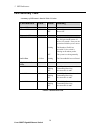- DL manuals
- AirLive
- Switch
- LIVE-GSH5T
- User Manual
AirLive LIVE-GSH5T User Manual
Summary of LIVE-GSH5T
Page 1
User’s manual all gigabit soho switch 5 × 10/100/1000base-t nway auto-mdi/mdix with broadcast storm control live-gsh5t.
Page 2
Trademarks all rights reserved. Airlive logo is registered trademarks of ovislink corp. Other product names and company names are trademarks or registered trademarks of their respective owners. Fcc warning this equipment has been tested and found to comply with the requirements for a class a digital...
Page 3: Table of Contents
Table of contents i live-gsh5t gigabit ethernet switch table of contents table of contents ........................................................................................I 1 product overview ........................................................................1 introduction.................
Page 4
Table of contents ii live-gsh5t gigabit ethernet switch 3 installation of the switch.......................................................6 quick installation.............................................................................................................. 6 3 steps to quick installatio...
Page 5
Table of contents iii live-gsh5t gigabit ethernet switch 5 led indicators..............................................................................14 comprehensive leds ..................................................................................................... 14 system led ..............
Page 6: Figures
Table of contents iv live-gsh5t gigabit ethernet switch figures fig. 2-1 package content................................................................................................ 4 fig. 2-2 front panel ...............................................................................................
Page 7: Product Overview
1 product overview 1 live-gsh5t gigabit ethernet switch 1 product overview introduction 5× 10/100/1000base-t port gigabit ethernet switch with broadcast storm control live-gsh5t gigabit ethernet switch is an auto-sensing and auto-negotiating gigabit ethernet switch with broadcast storm control capab...
Page 8
1 product overview 2 live-gsh5t gigabit ethernet switch pressure flow control to stall the incoming data when port buffers are saturated. With this flow control mechanism, it can be ensured that frames dropped during transmission are reduced to a minimum. Non-blocking wire speed live-gsh5t’s non-blo...
Page 9: Product Features
1 product overview 3 live-gsh5t gigabit ethernet switch product features the main features of live-gsh5t 5-port gigabit ethernet switch are as follows: gigabit ethernet switch with five 10/100/1000mbps station ports fully compliant with ethernet/fast ethernet standards: - ieee 802.3 (10base-t ethern...
Page 10: Unpack The Package
2 preparation before installation 4 live-gsh5t gigabit ethernet switch 2 preparation before installation unpack the package before you begin the installation of live-gsh5t all gigabit switch, make sure that you have all the necessary accessories that come with your package. Follow the steps below to...
Page 11: The Front Panel
2 preparation before installation 5 live-gsh5t gigabit ethernet switch the front panel the front panel is where you can find the led indicators. For information concerning led indicators, please refer to chapter 5, led indicators. Fig. 2-2 front panel the rear panel the rear panel is where you can l...
Page 12: Installation of The Switch
3 installation of the switch 6 live-gsh5t gigabit ethernet switch 3 installation of the switch quick installation live-gsh5t gigabit ethernet switch is fully compliant with 10/100/1000base-t gigabit ethernet standards. Live-gsh5t is primarily designed as an ideal solution to enhance your workgroup/c...
Page 13: Installation On Wall
3 installation of the switch 7 live-gsh5t gigabit ethernet switch installation on wall live-gsh5t gigabit switch can be mounted on a wall with wall anchors and screws. To mount the switch on wall, please follow the steps below: drill two holes, the distance between both of which should be 9 cm (such...
Page 14
3 installation of the switch 8 live-gsh5t gigabit ethernet switch cable to use to an end station straight-through twisted-pair cable to a hub/switch straight-through twisted-pair cable maximum distance 100 meters table 3-1 using straight-through and crossover cables rj-45 station port cable requirem...
Page 15: Connecting to Power
3 installation of the switch 9 live-gsh5t gigabit ethernet switch the 10/100/1000base-t port can automatically determine whether or not it needs to cross over between pairs as shown in table 3-2 below. Therefore, the ports do not require crossover cables when connecting to another switch. If live-gs...
Page 16: Expanding Your Network
4 expanding your network 10 live-gsh5t gigabit ethernet switch 4 expanding your network live-gsh5t gigabit ethernet switch is primarily designed as a central switching device to manage your workgroup/departmental traffic within ethernet/fast ethernet/gigabit ethernet. The following section will intr...
Page 17
4 expanding your network 11 live-gsh5t gigabit ethernet switch fig. 4-1 connecting two switches rj-45 gigabit port description the rj-45 gigabit port can automatically determine whether it needs to cross over between pairs as shown in table 4-1. Therefore, the 1000base-t gigabit port does not requir...
Page 18: Transmission Modes
4 expanding your network 12 live-gsh5t gigabit ethernet switch copper-wired gigabit connection each gigabit port should utilize a twisted-pair straight-through cable with a rj-45 connector to connect to another gigabit rj-45 port on other gigabit networking device. Gigabit ethernet use all 4 pairs o...
Page 19: Gigabit Backbone Connections
4 expanding your network 13 live-gsh5t gigabit ethernet switch fig. 4-4 server farm gigabit backbone connections live-gsh5t gigabit ethernet switch serves primarily as a backbone switch to connect your existing ethernet/fast ethernet network to gigabit networking environment. Live-gsh5t can provide ...
Page 20: Led Indicators
5 led indicators 14 live-gsh5t gigabit ethernet switch 5 led indicators before connecting any network device to live-gsh5t gigabit ethernet switch, you should take a few minutes to look over this chapter and get familiar with the front panel led indicators of your switch. The front-panel led indicat...
Page 21: Power Led
5 led indicators 15 live-gsh5t gigabit ethernet switch power led power led will give a solid green light when you turn on the switch, and will be off when the switch being turned off. You can simply check the power led to see if the switch is being activated. Before turning on the switch, please ver...
Page 22: Led Summary Table
5 led indicators 16 live-gsh5t gigabit ethernet switch led summary table a summary of led status is listed in table 5-1 below: led indicator color status meaning system leds power led ● green on off power on power off diagnostic leds bcst/diag ovun flow ● yellow ● yellow on flashing off flashing the...
Page 23
Appendix a product specifications 17 live-gsh5t gigabit ethernet switch appendix a product specifications • standard compliance ieee 802.3 10base-t ethernet ieee 802.3u 100base-tx fast ethernet ieee 802.3ab 1000base-t gigabit ethernet over twisted-pair ansi/ieee std 802.3 nway auto-negotiation • top...
Page 24
Appendix a production specifications 18 live-gsh5t gigabit ethernet switch bcst/diad led station port leds for port 1 ~ 5 10m link/act leds 100m link/act leds 1000m link/act leds • dimensions desktop (209 x 144 x 49 m/m) • net weight 450 g (pending) • power input external ac/dc adapter with+12v/1a o...
Page 25
Appendix b troubleshooting 19 live-gsh5t gigabit ethernet switch appendix b troubleshooting this appendix contains specific information to help you identify and solve problems. If your switch does not function properly, please make sure it is set up according to the instructions on the manual. If yo...