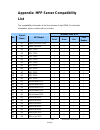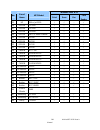- DL manuals
- AirLive
- Print Server
- MFP-101U
- User Manual
AirLive MFP-101U User Manual
Summary of MFP-101U
Page 1
Mfp-101u multi function printer server user’s manual.
Page 2: Copyright
Copyright copyright ©2006/2007 by this company. All rights reserved. No part of this publication may be reproduced, transmitted, transcribed, stored in a retrieval system, or translated into any language or computer language, in any form or by any means, electronic, mechanical, magnetic, optical, ch...
Page 3: Contents
Contents 1. Introduction ...................................................................... 1 2. Product package ............................................................. 2 3. Mfp server with print server .......................................... 3 4. Mfp server installation in windows 2000...
Page 4
8.3 device setup.................................................................. 54 8.3.1 system .............................................................................. 54 8.3.2 printer................................................................................ 55 8.3.3 tcp/ip.............
Page 5: 1. Introduction
1. Introduction thank you for purchasing and using our mfp server. This mfp server allows your multi-function, all-in-one printer (called for short: mfp) or printer to become a shared device on the network. Unlike many print servers, it can communicate with mfp and printer as if it is connected dire...
Page 6: 2. Product Package
2. Product package this package contains the following components: one mfp server one power adapter one quick installation guide one cd-rom (including all the software utilities, drivers and user’s manual) 2 airlive mfp-101u user’s manual.
Page 7
3. Mfp server with print server this mfp server supports dual functionalities: mfp server mode and print server mode at the same time. Users can choose one of the modes to share mfp or printer functions through the mfp server. Mfp server mode: the mfp server can communicate with mfp and printer as i...
Page 8
Print server mode: the mfp server also supports lpr, ipp and raw printing protocols, which enable users to share print function from mfp or printer. The supported os is windows 98se/me/nt/2000/xp/2003, unix, linux and mac os 9.X above. For the detailed applications, please refer to the following cha...
Page 9: 2000/xp
4. Mfp server installation in windows 2000/xp before you start, you should have: one computer with windows 2000 sp4 above and windows xp sp1 above one mfp or printer with usb port and an installation cd one category 5 ethernet cable one usb cable 4.1 hardware installation procedure 1. Unpack...
Page 10
4.2 software installation procedure before you start, you should check your computer’s operating system. This program can be run in windows 2000 sp4 above and windows xp sp1 above. Please follow the steps below to start installation. Tip: you have to uninstall all the mfp server drivers and utilitie...
Page 11
3. The “mfp server utilities - installshield wizard” is displayed, click "next". 7 airlive mfp-101u user’s manual.
Page 12
4. Click “next” to install the mfp server utilities in the default folder or click “change” to specify the destination folder where you would like to install the mfp server utilities. Click the” continue anyway button “ for software installation 8 airlive mfp-101u user’s manual.
Page 13
Click the” continue anyway button “ for hardware installation 5. The system starts installing the mfp server utilities. 6. The “mfp server configuration” screen is displayed. If you want to configure the mfp server, please click “”next” directly. Or you can select “no, i will configure the mfp serve...
Page 14
7. The mfp server list will auto search the mfp servers in the network. Select the mfp server you wan to setup and click “next” to continue. 10 airlive mfp-101u user’s manual.
Page 15
8. Enter the “user name” and “password” of the mfp server you have selected to login the mfp server. The default “user name” is “admin”; default “password” is “airlive.” 9. Set the “alias name” and the “mfp server description” to the mfp server here. Click on “next”. 11 airlive mfp-101u user’s manua...
Page 16
Note: you can define the location or other information of the mfp server for easy to find the mfp by filling “mfp server description”. 10. Setup the ip address of the mfp server and click “next”. 12 airlive mfp-101u user’s manual.
Page 17
Note: the mfp server ip address should be in the same network segment with the connected computer. If you are not sure how to set up the ip address, you are recommended to select “assign mfp server ip address“ and choose “assigned by wizard”, and then the program will assign a valid ip address to yo...
Page 18: 4.3 Mfp
11. The configurations are finished. Please click “finish” to apply new settings. 4.3 mfp server utilities after the installation is completed, there will be three utilities and a text file in the mfp server’s program folder. Mfp server control manager – allows you to manage the connection between t...
Page 19
The mfp server. Uninstall – assistant for removing all installed mfp server software programs. About version – display the version of each utility including in the mfp server software programs. 15 airlive mfp-101u user’s manual.
Page 20
4.4 install the mfp drivers/utilities when the installation is completed, the “mfp manager” will be popped up. It will automatically find the mfp servers and the connected mfps in the network and show it in the “mfp server list”. Before you start to install the mfp selected from the “mfp server list...
Page 21
4.4.1 never install mfp driver/utilities before the installation, please read the manual of the mfp. Some mfp requires users to install the drivers/utilities before connecting the mfp to your computer. Some mfp requires connecting the mfp to your computer during the installation. Please refer to the...
Page 22
1. Select the mfp that you wan to install in the “mfp server list” and click “connect” button. 2. The windows will detect the new hardware and prompt to install the mfp server drivers and then the mfp drivers. When the system stops prompting, the drivers are all installed. If the system can’t find t...
Page 23
19 airlive mfp-101u user’s manual.
Page 24
4.4.2 mfp drivers/utilities has been installed 1. To bundle the mfp drivers/utilities that you have installed to the mfp server, please follow the steps below. Select the mfp that you wan to install in the “mfp server list” and click “connect” button. 2. The windows will detect the new hardware and ...
Page 25
21 airlive mfp-101u user’s manual.
Page 26: 5. Using The Mfp
5. Using the mfp after you have followed the install wizard to finish the mfp installation, the mfp is now connected to your computer. You can start sharing print, scan, card reader or fax function provided by the mfp. Tip 1: if you have finished using the mfp, please click “disconnect” to release t...
Page 27: 5.1 Share
5.1 share print the mfp will be added to “printers and faxes” in the windows after the mfp is installed. When you have connected to the mfp by clicking “connect” in the “mfp server control manager”, the mfp server will auto create the connection between the mfp and your computer and then you can pri...
Page 28: 5.2 Share
5.2 share scan most of the mfp provides scan utility for users. You can scan pictures or documents through the utility. In windows xp, user can also scan from windows xp scanning utility. An example: hp 1600 series utilities windows xp scanning utility 24 airlive mfp-101u user’s manual.
Page 29: 5.3 Share Card Reader
5.3 share card reader if the mfp supports card reader function, you can read the files from the plugged card reader through the mfp server. 25 airlive mfp-101u user’s manual.
Page 30: 5.4 Fax A File
5.4 fax a file if the mfp supports fax function, you can fax files from your computer to the fax number you designated. An example: fax through hp officejet 5600 series after the mfp is installed, there is a fax device will be added to “printers and faxes” in the windows. When you have connected to ...
Page 31
3. The “send fax” screen is popped up, please configure the file and enter the fax number. Click “send fax” to fax the file. 27 airlive mfp-101u user’s manual.
Page 32: 6.1 Mfp Server List
6. Mfp server control manager 6.1 mfp server list the “mfp server control manager” can automatically find the mfp server in the network and show it in the mfp server list. Users can select a mfp and click “connect” to connect the mfp just like you have directly connected the mfp to your computer thr...
Page 33
Mfp server list mfp server/mfp information when you are clicking on the “mfp server” in the “mfp server list”, you will see the “mfp server description” and the “idle timeout” setting for the mfp server. Mfp server description – it is a description that can help users to identify where or what the m...
Page 34
Mfp server list refresh refresh the “mfp server list” immediately. Connect let the mfp be connected to your computer. Disconnect disconnect the selected mfp. Add to my favorite add the mfp servers that you frequently use to “my favorite list”. Install wizard when you install the mfp at the first tim...
Page 35: 6.2 My
6.2 my favorite you can add the frequently use mfp servers to “my favorite” list. The mfp server in the list will be added to the quick link list when you right click the mfp server icon in the system tray. Please refer to section 5.4 to know more about the quick setup functions. My favorite list my...
Page 36
My favorite list disconnect disconnect the selected mfp. Delete delete the selected mfp server from the “my favorite list”. 32 airlive mfp-101u user’s manual.
Page 37: 6.3 Auto Connect List
6.3 auto connect list to let the system occupy the mfp server automatically when you want to print a document just like the behavior of using traditional print server, you can add the mfp into your auto connect list. The system will send the printing jobs to the mfp when the mfp server is idle and n...
Page 38
2. The mfp servers within the network will be displayed in the following screen. Select the mfp server you would like to add to the list. 3. Select the mfp that is connected to the selected mfp server. Click “ok”. Note that in some cases, new coming printing jobs cannot be printed because the mfp is...
Page 39
4. The setup is finished. 35 airlive mfp-101u user’s manual.
Page 40: 6.4 Quick
6.4 quick setup right click on the mfp server icon in the system tray you can see the mfp servers you have designated to “my favorite list”. You can directly connect or disconnect the mfp and check the mfp information from the here easily. Quick setup status the current status of the mfp will be dis...
Page 41
Quick setup disconnect disconnect the selected mfp. The “disconnect” will be available only for the current user. Information to check more information about the mfp server and the mfp, please click this button. The information will be listed as the illustration above. 37 airlive mfp-101u user’s man...
Page 42: 6.5 Option
6.5 option settings 6.5.1 general setting general setting start control manager on windows startup execute the “mfp server control manager” when windows starts every time. By default, it is enabled. Minimized when start control manager minimized the “mfp server control manager” to an icon in the sys...
Page 43
General setting auto release when idle time is over xx minutes (5-255) to avoid you occupy the mfp overtime; you can setup idle timeout. It is used to disconnect the current connection after the mfp is idle for a specified period of time. By default, it is never timeout. It is recommended to enable ...
Page 44: 6.5.2 Installed Mfp List
6.5.2 installed mfp list the mfps that have been installed will be displayed in the list. If you have removed the mfp from your computer, please delete the mfp from the list. The “mfp server control manger” will guide you to install the mfp when you want to install the same mfp next time. 40 airlive...
Page 45
6.5.3 search for mfp server if there is an mfp server is not in the network as your computer, you can enter the ip address of the mfp server to do the remote search. The mfp server in the “remote mfp server list” will be added to the “mfp server list” for you to configure. Note: if the remote mfp se...
Page 46: 7. Server Configuration
7. Server configuration 7.1 introduction this chapter introduces mfp server’s system configuration utility in windows environment. This utility provides the most complete management and configuration functions on the mfp server side. This utility only provides configuration functions for mfp server ...
Page 47
7.2 search for all available mfp server every time when you run the “server manager” configuration utility, click the “search” icon on the tool bar. The configuration utility will delay for several seconds because the utility is using system’s available network protocols to search for all mfp server...
Page 48: 7.3 Status of Mfp Server
7.3 status of mfp server click “status” icon on the tool bar, the status of the currently selected mfp server will be showed on the right side of the window. The information of the mfp server displayed are including mac id, model type, firmware version, status of each server port, ip address, subnet...
Page 49: 7.4 Setup The Mfp Server
7.4 setup the mfp server click “setup” icon on the tool bar, the setup items of the current selected mfp server will be showed on the right side of the window. Double click one of the icons to set up the selected mfp server. A screen will pop up to verify “user name” and “password” of the mfp server...
Page 50: 7.5 General
7.5 general configuration double click “general” icon and the general configuration window will pop-up. You can see basic mfp server information in this page. You also can configure the “server name”, “user name” and “password” here. Server name, the name of the mfp server. You can use this name to ...
Page 51: 7.6 Tcp/ip
7.6 tcp/ip configuration double click “tcp/ip” icon and the tcp/ip configuration window will pop-up. You can configure the mfp server to automatically get ip from dhcp server or manually specify static ip. The mfp server also has a built-in dhcp server. You can enable this dhcp server and let it man...
Page 52
Click the “ip” button to enter the ip setting page. If you need the mfp server to automatically get an ip from dhcp server, select “auto ip”. You also can select “static ip” to manually assign “ip address”, “subnet mask” and “gateway” for the mfp server. Click the “dhcp server” button to enter into ...
Page 53
7.7 system configuration double click “system” icon and the system configuration window will pop-up. In the system configuration page, you can see all available printing protocols and upgrade the new firmware for this mfp server. Upgrade firmware: you can use this “upgrade firmware” tool to update t...
Page 54: 7.8 Mfp
7.8 mfp server management double click “mfp server management” icon and the mfp server configuration window will pop-up. You are able to manage the mfp server as below. Force release: select the port number and then click “force release” will help to you disconnect the current connection between the...
Page 55: 7.9 Report
7.9 report click “report” icon on the tool bar, the report window will pop up. The report lists basic information of all available mfp servers on the network. The information includes device name, mac id, model type and firmware version of mfp server. 51 airlive mfp-101u user’s manual.
Page 56: 8. Web Management
8. Web management 8.1 introduction mfp server can be configured and managed on the web. Through local area network, or even internet, administrator can easily configure and manage mfp server’s various main functions in browsers. Simply enter mfp server’s ip address into your browser’s address field ...
Page 57: 8.2 Login
8.2 login you may use any web browser to review the status or configure the settings of the mfp server. After entering the ip address of the mfp server, a login page display. You have to enter correct “user name” and “password” before going to the web management pages. Note: default user name is “ad...
Page 58: 8.3 Device
8.3 device setup 8.3.1 system system information includes “device name”, “mfp server name”, “model type”, “firmware version”, “mac address”, “wireless lan status”, and the protocols enabled status, etc. 54 airlive mfp-101u user’s manual.
Page 59: 8.3.2 Printer
8.3.2 printer this page lists information of mfp or printer connected to the mfp server port. 55 airlive mfp-101u user’s manual.
Page 60: 8.3.3 Tcp/ip
8.3.3 tcp/ip this page lists all tcp/ip settings of the mfp server including “ip address”, “subnet mask” and “gateway”. It also can tell the dhcp server is “on” or “off”. 56 airlive mfp-101u user’s manual.
Page 61: 8.4 Setup
8.4 setup wizard note: you can configure the mfp server from the setup wizard. To let the changes take effect, you have to click “save settings” in the menu of the left side to reboot the mfp server. 8.4.1 system you can change the mfp server name and password of the mfp server from here. Mfp server...
Page 62
Some advanced feature of the mfp server can be set here. Tcp/ip printing: this mfp server supports tcp/ip network protocol and lpr/ipp/raw printing protocols. By default these protocols are enabled. 58 airlive mfp-101u user’s manual.
Page 63: 8.4.2 Tcp/ip
8.4.2 tcp/ip you can configure the mfp server to automatically get ip from dhcp server or manually specify static ip. The mfp server also has a built-in dhcp server. You can enable this dhcp server and let it manages ip for you. If you need the mfp server to automatically get an ip from dhcp server,...
Page 64: 8.4.3 Save
8.4.3 save settings after configuring the mfp server, you have to click the “save settings” to save the settings and restart the system. 8.5 system tools 8.5.1 load default you can use this page to restore the factory default settings. All of your previous setup will be cleared. 60 airlive mfp-101u ...
Page 65
8.5.2 upgrade firmware from browser you can upgrade new firmware for this mfp server in this page. Click “browse” to select the new firmware in your storage and then click “ok”, the firmware will be updated in several minutes. Be aware that if you have started upgrading firmware, you have to follow ...
Page 66: 9. Lpr Printing
9. Lpr printing lpr printing (line printer remote technology) allows users to connect to mfps or printers via tcp/ip for printing sharing. The computer with windows 98se/me/nt/2000/xp/2003 operating system can use the protocol to share printing in the network. Mfp server can support lpr printing by ...
Page 67
4. Select “local printer attached to this computer” and click “next”. 5. Choose “create a new port” and “standard tcp/ip port”. Click “next”. 63 airlive mfp-101u user’s manual.
Page 68
6. Please make sure that the mfp server and the mfp or printer have turned on and connected to the network correctly before you continue. Click “next”. 7. Enter the ip address of the mfp server in the “printer name or ip address”. Click “next”. 64 airlive mfp-101u user’s manual.
Page 69
8. Select “custom” and click “settings”. When you have finished the settings at step 9, click “next” to continue. 9. Select “lpr” and enter “lpt1” in the “queue name”, click “ok”. By default the queue name of the mfp server is “lpt1”. 65 airlive mfp-101u user’s manual.
Page 70
10. Click “finish”. 11. Select a suitable printer manufacturer and the printer model and click “next”. If your printer is not in the list, click “have disk…” to install the driver of the printer. After installation, the printer model will be added to the list. 66 airlive mfp-101u user’s manual.
Page 71
12. Choose to set the print whether as a default printer or not. Click “next”. 13. You have added the network printer to the pc successfully. The information of the printer is displayed in the windows. Click “finish”. 67 airlive mfp-101u user’s manual.
Page 72: 10. Raw Printing
10. Raw printing raw printing allows users to connect to mfps or printers via tcp/ip for printing sharing. The computer with windows 2000/xp/2003 operating system can use the protocol to share printing in the network. Mfp server can support raw printing by default. To configure the raw setting in wi...
Page 73
4. Select “local printer attached to this computer” and click “next”. 5. Choose “create a new port” and “standard tcp/ip port”. Click “next”. 69 airlive mfp-101u user’s manual.
Page 74
6. Please make sure that the mfp server and the mfp or printer have turned on and connected to the network correctly before you continue. Click “next”. 7. Enter the ip address of the mfp server in the “printer name or ip address”. Click “next”. 70 airlive mfp-101u user’s manual.
Page 75
8. Select “custom” and click “settings”. When you have finished the settings at step 9, click “next” to continue. 9. Select “raw” and enter “lpt1” in the “queue name”, click “ok”. By default the queue name of the mfp server is “lpt1”. 71 airlive mfp-101u user’s manual.
Page 76
10. Click “finish”. 11. Select a suitable printer manufacturer and the printer model and click “next”. If your printer is not in the list, click “have disk…” to install the driver of the printer. After installation, the printer model will be added to the list. 72 airlive mfp-101u user’s manual.
Page 77
12. Choose to set the print whether as a default printer or not. Click “next”. 13. You have added the network printer to the pc successfully. The information of the printer is displayed in the windows. Click “finish”. 73 airlive mfp-101u user’s manual.
Page 78: 11. Ipp Printing
11. Ipp printing 11.1 introduction ipp (internet printing protocol) printing provides a convenient way of remote printing service by tcp/ip. The mfp server can support ipp printing in windows 2000/xp/2003 by default. By using the ipp printing, you can share the printer to all the pc’s that can acces...
Page 79
3. The “add printer wizard” is displayed. Click “next”. 4. Select “a network printer, or a printer attached to another computer”. Click “next”. 75 airlive mfp-101u user’s manual.
Page 80
5. Select “connect to a printer on the internet or on a home or office network” and enter the url of mfp server. The url format is “http://ip:631/port name”. The ip should be the mfp server’s ip. The number 631 is ipp standard port number. Port name is the port name of mfp server that your printer i...
Page 81
6. Select a suitable printer manufacturer and the printer model and click “next”. If your printer is not in the list, click “have disk…” to install the driver of the printer. After installation, the printer model will be added to the list. 7. Choose to set the print whether as a default printer or n...
Page 82
8. You have added the network printer to the pc successfully. The information of the printer is displayed in the windows. Click “finish”. 78 airlive mfp-101u user’s manual.
Page 83: 98Se/me/nt
12. Mfp server installation in windows 98se/me/nt this mfp server supports tcp/ip network protocol and ipp, raw and lpr printing protocols, it can be a print server when you operate it in windows 98se/me/nt/2000/xp/2003, unix/linux and mac os. The ipp and raw printing protocols can be used in window...
Page 84
12.1 software installation procedure the following are the installation steps in windows 98se. To install mfp server in windows me/nt, the procedures are similar. 1. Insert the cd shipped along with the mfp server into your cd-rom drive. The autorun.Exe program should be executed automatically. If n...
Page 85
4. The “mfp server utilities - installshield wizard ” will be displayed. Click “next”. 81 airlive mfp-101u user’s manual.
Page 86
5. Click “next” to install the mfp server utilities in the default folder or click “change” to specify the destination folder where you would like to install the mfp server utilities. 6. The mfp server utilities are being installed. 7. The “configuration” screen is displayed. If you want to configur...
Page 87
8. The mfp server list will auto search the mfp servers in the network. Select the mfp server you wan to setup and click “next” to continue. 83 airlive mfp-101u user’s manual.
Page 88
9. Enter the “user name” and “password” of the mfp server you have selected to login the mfp server. The default “user name” is “admin”; default “password” is “airlive.” 10. Set the “alias name” and the “mfp server description” to the mfp server here. Click on “next”. Note: you can define the locati...
Page 89
11. Please set the network settings for the mfp server manually. By default, the network settings are as follows. Ip address: 192.168.2.2 subnet mask: 255.255.255.0 if you have selected “dhcp”, the mfp server will try to determine your network settings automatically. If a dhcp server is present with...
Page 90
12. The settings are finished click “finish” to apply new settings. 86 airlive mfp-101u user’s manual.
Page 91
13. Click “finish” to complete the installation. 87 airlive mfp-101u user’s manual.
Page 92: 12.2 Server Utilities
12.2 server utilities after the installation is completed, there will be three utilities and a text file in the mfp server’s program folder. Network port setup – add the network ports of mfp server within the network to your pc. Server configuration – allows you to configure ip address, network prot...
Page 93: 12.3 Network Port Setup
12.3 network port setup “network port setup” utility offers a very simple method to add or remove mfp server’s printer port from the client’s computer. During the mfp server’s installation procedure, the system will automatically search for all mfp servers on the network, and add the printer port of...
Page 94: 12.4 Add Printer
Configure all mfp servers within the same network; it cannot search and configure the mfp servers on other subnets across network segments. 12.4 add printer after adding a “network port” of the mfp server to your computer, you can follow the procedure described below to add printer to the windows. N...
Page 95
4. Select “local printer” and click “next”. 91 airlive mfp-101u user’s manual.
Page 96
5. Select a suitable printer manufacturer and the printer model and click “next”. If your printer is not in the list, click “have disk…” to install the driver of the printer. After installation, the printer model will be added to the list. 6. Choose the suitable “print server network port” and click...
Page 97
7. Please enter the new name for the printer or click “next” to keep the default printer name. 8. Choose to print the test page or not. It is recommended to print a test page. Click “finish”. 93 airlive mfp-101u user’s manual.
Page 98
9. The drivers of the printer will be installed. After complete the installation, the printer has been added to your computer. 94 airlive mfp-101u user’s manual.
Page 99: 13. Unix System Network
13. Unix system network 13.1 introduction the mfp server is available for tcp/ip printing by unix lpd (line printer daemon) protocol. The lpd protocol originated with unix release is based on the bsd version of unix and supported under most versions of unix. This chapter explains how to configure th...
Page 100: 13.3.1 Dhcp
13.2 enable mfp server’s tcp/ip support the default configuration of the mfp server is with tcp/ip support enabled. Anyway, you can configure the mfp server to enable tcp/ip support using the configuration program. 13.3 setup mfp server’s ip address the mfp server must have a unique ip address in or...
Page 101: 13.3.2 Bootp
13.3.2 bootp if you have the bootp daemon, bootpd, running on your unix system that is accessible by the mfp server, you can use the bootp protocol to set up the ip address of the mfp server. We recommend that the bootp server should be located on the same subnet as the mfp server. If you use networ...
Page 102
Ip address: 203.66.191.12 the entry for this mfp server in the /etc/bootptab file should be: mf010101:\ :ht=1:\ :ha=0000b4010101:\ :ip=203.66.191.12: 13.4 verify mfp server’s ip address to verify your mfp server is responding to the newly assigned ip address using a ping command: ping ip-address 98 ...
Page 103: Host
13.5 configure remote lpd printing on the host the procedure you use to configure your unix host(s) to allow printing to your network remote mfp server varies between different varieties of unix. The procedure below can be used for unix variants that are related to bsd unix, such as sunos or linux. ...
Page 104
3. Add an entry to the host’s /etc/printcap file, similar to the following: printer-name:\ :lp=:\ :rm=203.66.191.186:\ :rp=lpt1:\ :lf=/var/spool/lpd/pserverd.Log:\ :sd=/var/spool/lpd/pserverd:\ :mx#0: lines should be indented with tabs. More than one printer name can be used, with variants separated...
Page 105
14. Mfp server installation in mac os lpr printing (line printer remote technology) allows macintosh computers to connect to mfps or printers via tcp/ip. Lpr printing can be set up on any macintosh with version 9.X above. To enable lpr printing in macintosh, please follow the procedures below. 1. In...
Page 106
3. From the “print & fax” screen, click “set up printers…”. 4. Click “add” to add the new mfp server through tcp/ip. 102 airlive mfp-101u user’s manual.
Page 107
5. Enter the “printer type”, “printer address” and “queue name” and select the “printer model” to setup the mfp server. Click “add” to continue. Printer type: lpd/lpr printer address: input the ip address of the mfp server queue name: the queue name of the mfp server is “lpt1”. Printer model: select...
Page 108
6. The mfp server is installed completely. You can see it in the “printer list”. 7. You can print a file to check whether the mfp server is installed successfully. 104 airlive mfp-101u user’s manual.
Page 109: 15. Troubleshooting
15. Troubleshooting 1. This product is not found even after searching by the “mfp server control manager”. check if the power adapter and the network cable are connected to the mfp server properly. check if the lan and ready leds are turned on. check if the ip address of the mfp server is in t...
Page 110
3. A user always connects the mfp server. contact with the current user and ask the user to disconnect the device. if the user forgets to disconnect the device, you can inform the administrator to release the device. 4. I can’t use the mfp to scan, print, read the card reader or fax a file even ...
Page 111
6. When i use lpr, ipp or raw printing, the printing jobs are not able to print to the mfp or printer. check if the mfp is “idle” but not being connected. Printing from all pc connected to mfp server will be performed when the mfp server is not being connected. The printing jobs are been queuing i...
Page 112: List
Appendix: mfp server compatibility list the compatibility information is the first released in april 2006. For the latest information, please contact with your dealer. Windows 2000 & xp no. Brand name mfp model print scan fax card reader 1 hp laser jet 1020 (gdi) 3 -- -- -- 2 hp laser jet 3020 3 3 -...
Page 113
Windows 2000 & xp no. Brand name mfp model print scan fax card reader 25 hp office jet 9100 3 3 -- 3 26 epson cx1500 3 3 -- -- 27 epson cx3700 3 3 -- -- 28 epson cx4700 3 3 -- 3 29 epson photo 4990 scanner -- 3 -- -- 30 epson rx430 3 3 -- 3 31 epson rx510 3 3 -- 3 32 epson rx530 3 3 -- 3 33 epson rx...