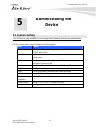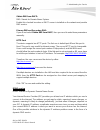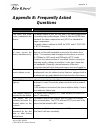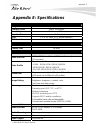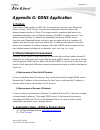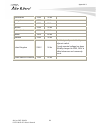- DL manuals
- AirLive
- IP Camera
- POE-100HD
- User Manual
AirLive POE-100HD User Manual
Summary of POE-100HD
Page 1
Poe dc iris megapixel ip camera user’s manual /poe-100hd-icr airlive poe-100hd.
Page 2: Copyright & Disclaimer
Copyright and disclaimer airlive poe-100hd/ poe-100hd-icr user’s manual copyright & disclaimer no part of this publication may be reproduced in any form or by any means, whether electronic, mechanical, photocopying, or recording without the written consent of ovislink corp. Ovislink corp. Has made t...
Page 3: Table of Contents
Table of contents i airlive poe-100hd/ poe-100hd-icr user’s manual table of contents 1. Overview .....................................................................................................1 1.1 introduction ......................................................................................
Page 4
Table of contents airlive poe-100hd/ poe-100hd-icr user’s manual ii appendix e: specifications.........................................................................66 appendix f: configure port forwarding manually ...................................69 appendix g: ddns application ...................
Page 5: Overview
1. Overview airlive poe-100hd/ poe-100hd-icr user’s manual 1 1 1. Overview this user’s guide explains how to operate this camera from a computer. User should read this manual completely and carefully before you operate the device. 1.1 introduction this camera is an inexpensive and fully scalable sur...
Page 6
1. Overview airlive poe-100hd/ poe-100hd-icr user’s manual 2 multi-channel control software for surveillance application on-line firmware upgrade 802.3af poe support (wired model only) 1.3 minimum system requirements microsoft internet explorer 6.0 or later microsoft media player 11.0 or l...
Page 7: Package Contents
2. Package contents airlive poe-100hd /poe-100hd-icr user’s manual 3 2 2. Package contents user can find the following items in the package as below: item descriptions 1. This unit is the main element of the product. And camera mount kit and pads 3. Power adapter dedicates 12v dc electric power outp...
Page 8: 2.1 Connections
2. Package contents airlive poe-100hd/ poe-100hd-icr user’s manual 4 2.1 connections lan led power led 1. Rj45 lan socket: connect to pc or hub/switch. Lan socket for connections to 10base-t ethernet or 100base-tx fast ethernet cabling. This ethernet port built n-way protocol can detect or negotiate...
Page 9
2. Package contents airlive poe-100hd /poe-100hd-icr user’s manual 5 3. Factory default reset this button is used to restore the all factory default settings. Sometimes restarting the device will make the system back to a normal state. However, if the system still got problems after restart, user ca...
Page 10: 2.2
2. Package contents airlive poe-100hd/ poe-100hd-icr user’s manual 6 2.2 mounting the camera ceiling mount: fix the camera to ceiling with the three supplied screws. Install the camera in lan 1. Plug an ethernet cable into the camera connect an ethernet cable to the lan socket and attach it into the...
Page 11: 3.1
3. Preparation airlive poe-100hd /poe-100hd-icr user’s manual 7 3.1 search and set up by ipwizard ii when you installed the camera on a lan environment, you have two easy ways to search your cameras by ipwizard ii or upnp™ discovery. Here is the way to execute ipwizard ii to discover camera’s ip add...
Page 12
3. Preparation airlive poe-100hd/ poe-100hd-icr user’s manual 8 when launch the ipwizard ii, a searching window will pop up. Ipwizard ii is starting to search network cameras on the lan. The existed devices will be listed as below. View if ipwizard ii finds network devices, view button will be avail...
Page 13
3. Preparation airlive poe-100hd /poe-100hd-icr user’s manual 9 lan in case you want to change the ip related parameters of wired interface, please select the device you want to configure and click the lan button. Relative settings will be carried out as below. You could modify the relative settings...
Page 14: 3.2
3. Preparation airlive poe-100hd/ poe-100hd-icr user’s manual 10 in case, you do not want to change username and/or password, then just click “ submit ” button to perform your setting accordingly. Click “ ” button will go back to previous page. If you like to change username and/or password of the d...
Page 15: 3.3
3. Preparation airlive poe-100hd /poe-100hd-icr user’s manual 11 note: windows 2000 does not support upnp feature. To discover your device, go to your desktop and click my network places. Click the targeted device. Then internet explorer will connect to this network camera automatically. 3.3 install...
Page 16: 3.4
3. Preparation airlive poe-100hd/ poe-100hd-icr user’s manual 12 installing the device with an upnp router on your network is an easy 3–step procedure: (1) enable upnp option of your nat router (2) enable upnp nat traversal option of the network camera (3) access your network camera by dips (1)enabl...
Page 17
3. Preparation airlive poe-100hd /poe-100hd-icr user’s manual 13 2. Type in your login name and password under “username” and “password” textbox. For the first time use (default value), input the user name: admin password: airlive that’s, type in “admin” on the “username” as a default name and leave...
Page 18: Operating The Network
4. Operating the network camera airlive poe-100hd/ poe-100hd-icr user’s manual 14 start-up screen will be as follow no matter an ordinary users or an administrator. 1. Monitor image section the image shot by the network camera is shown here. The date and time are displayed at the top of the window. ...
Page 19
4. Operating the network camera airlive poe-100hd /poe-100hd-icr user’s manual 15 the device could provide multiple languages to meet customer’s requirement. 5. 2-way audio the device supports 2-way audio function. User can chose to enable or disable this function by toggling the icon below. : disab...
Page 20
4. Operating the network camera airlive poe-100hd/ poe-100hd-icr user’s manual 16 (3) camera speed: choose the speed of pan and tilt. (4) preset: add/update the preset positions or go to one of these positions. (5) tour: select one of the camera tours. Camera tour is comprised by series of preset lo...
Page 21
4. Operating the network camera airlive poe-100hd /poe-100hd-icr user’s manual 17 (1) digital zoom click digital zoom to active this function as above. User can drag or scale the box over the video to adjust zoom ratio and position. (2) record click record to activate this function. Press record but...
Page 22
4. Operating the network camera airlive poe-100hd/ poe-100hd-icr user’s manual 18 (3) snapshot click snapshot to activate this function. Press snapshot button to take a picture. The image file is saved as jpeg format into your local pc. Select browser, the pop-up window to select the save path and f...
Page 23
4. Operating the network camera airlive poe-100hd /poe-100hd-icr user’s manual 19 (5) statistics click statistics to activate this function. A window will be popup to show the statistics information of the streaming status. Note that this information is the statistics between the device and your loc...
Page 24: 5.1 System Setting
5. Administrating the device airlive poe-100hd/ poe-100hd-icr user’s manual 20 5.1 system setting this function is only available for user logged into network camera as administrator. Click on each menu name to display its setting page. Item action network configure network settings such as dhcp, dd...
Page 25
5. Administrating the device airlive poe-100hd /poe-100hd-icr user’s manual 21 5.1.1 network this section provides the menu for connecting the device through ethernet cable. Network mac address: displays the ethernet mac address of the device. Note that user can not change it. Obtain an ip address a...
Page 26
5. Administrating the device airlive poe-100hd/ poe-100hd-icr user’s manual 22 obtain dns from dhcp: dns: stands for domain name system. Enable this checked box when a dhcp server is installed on the network and provide dns service. Primary dns and secondary dns: if you do not select obtain dns from...
Page 27
5. Administrating the device airlive poe-100hd /poe-100hd-icr user’s manual 23 a dynamic dns service is unique because it provides a means of updating your ip address so that your listing will remain current when your ip address changes. There are several excellent ddns services available on the int...
Page 28
5. Administrating the device airlive poe-100hd/ poe-100hd-icr user’s manual 24 ddnshost: the domain name is applied of this device. User name: the user name is used to log into ddns. Password: the password is used to log into ddns. Pppoe: pppoe: stands for point to point protocol over ethernet a sta...
Page 29
5. Administrating the device airlive poe-100hd /poe-100hd-icr user’s manual 25 pppoe: to enable or disable the pppoe service here. User name: type the user name for the pppoe service which is provided by the isp. Password: type the password for the pppoe service which is provided by the isp. Ip addr...
Page 30
5. Administrating the device airlive poe-100hd/ poe-100hd-icr user’s manual 26 rtsp port: choose the rtsp port. The rtsp protocol allows a connecting client to start a video stream. Enter the rtsp port number to use. The default value is 554. Rtp port: specify the range of transmission port number o...
Page 31
5. Administrating the device airlive poe-100hd /poe-100hd-icr user’s manual 27 upnp: to enable or disable the upnp service here. Friendly name: shows the friendly name of this device here. Upnp nat traversal when enabled, the device will attempt to configure port mapping in a nat router on your netw...
Page 32
5. Administrating the device airlive poe-100hd/ poe-100hd-icr user’s manual 28 ip filter you can enter different user’s ip address which are allowing enter or denying by the device. Ip filter: to enable or disable the ip filter function here. Ip filter policy: choose the filter policy where is denyi...
Page 33
5. Administrating the device airlive poe-100hd /poe-100hd-icr user’s manual 29 tcp notification: if enable this function, then the “tcp server“, “tcp port”, and “message” fields need to be filled. Tcp server: type the server name or the ip address of the tcp server. Tcp port: set port number of tcp ...
Page 34
5. Administrating the device airlive poe-100hd/ poe-100hd-icr user’s manual 30 http login name: type the user name for the http server. Http login password: type the password for the http server. Proxy address: type the server name or the ip address of the http proxy. Proxy port: set port number of ...
Page 35
5. Administrating the device airlive poe-100hd /poe-100hd-icr user’s manual 31 5.1.2 camera : adjust camera parameters use this menu to set the functions of the camera parameters of the device. Picture rotation: turn the “mirror” and “vertical flip” on or off. The image will be overturned as below..
Page 36
5. Administrating the device airlive poe-100hd/ poe-100hd-icr user’s manual 32 white balance: auto: will adjust the white balance automatically. Hold: will hold the white balance. Exposure control: auto: will adjust the internal gain automatically. Hold: will hold the internal gain. Color level: lar...
Page 37
5. Administrating the device airlive poe-100hd /poe-100hd-icr user’s manual 33 baud rate: this is the communication speed between network module and p/t scanner. Note if need to change these parameters, user needs to check and set value properly for both, network module and p/t scanner. Preset setti...
Page 38
5. Administrating the device airlive poe-100hd/ poe-100hd-icr user’s manual 34 up to 128 positions can be preset, and the camera can be programming to move to the preset position sequentially. Tour name: the group name of the sequence of camera tour. The maximum number of camera tour is 16. Running:...
Page 39
5. Administrating the device airlive poe-100hd /poe-100hd-icr user’s manual 35 5.1.3 system : configure and maintain system use this menu to perform the principal settings of the device. System device title: you can enter the name of this unit here. It’s very useful to identify the specific device f...
Page 40
5. Administrating the device airlive poe-100hd/ poe-100hd-icr user’s manual 36 log: user can check the system log information of the device, including the main info, appended info, operator ip, and so on … reload: click this button; user can refresh the log information of the device. Date & time you...
Page 41
5. Administrating the device airlive poe-100hd /poe-100hd-icr user’s manual 37 maintenance hard factory default (include the network setting): recall the device hard factory default settings. Note that click this button will reset all device’s parameters to the factory settings (including the ip add...
Page 42
5. Administrating the device airlive poe-100hd/ poe-100hd-icr user’s manual 38 download the latest firmware file from our website or your dealer. Unzip this firmware file to binary file and store it into your pc. Then follow the steps as bellows carefully: 1. Close all other application programs whi...
Page 43
5. Administrating the device airlive poe-100hd /poe-100hd-icr user’s manual 39 5.1.4 video : configure profile this device provides 2 modes of video profile. The first one is mega-pixel mode which supports video resolution up to mega-pixel. However the maximum frame rate of this mode is up to 15fps ...
Page 44
5. Administrating the device airlive poe-100hd/ poe-100hd-icr user’s manual 40 rate control: defines the rate control method of this profile. There are two options: constant bit rate (cbr) or variable bit rate (vbr). For cbr, the video bit rate is between low to high bandwidth based on different res...
Page 45
5. Administrating the device airlive poe-100hd /poe-100hd-icr user’s manual 41 mpeg4 it’s mpeg4 encoder mode in this profile. Resolution: there are three resolutions in this profile: vga, qvga and qqvga. Rate control: defines the rate control method of this profile. There are two options: constant b...
Page 46
5. Administrating the device airlive poe-100hd/ poe-100hd-icr user’s manual 42 gop control: defines the intra/inter-frame (i/p) ratio of this profile. For example, set the gop to 30, then the video stream will have one intra-frame every 30 frames. Mjpeg it’s mjpeg mode in this profile. Resolution: t...
Page 47
5. Administrating the device airlive poe-100hd /poe-100hd-icr user’s manual 43 5.1.5 audio : audio parameters audio: to enable or disable audio function audio mode: to select simplex or full duplex (2-way audio) mode input gain: to adjust gain of input audio output gain: to adjust gain of output aud...
Page 48
5. Administrating the device airlive poe-100hd/ poe-100hd-icr user’s manual 44 5.1.7 e-mail : setup e-mail configuration you may setup smtp mail parameters for further operation of event schedule. That’s, if users want to send the alarm message out, it will need to configure parameters here and also...
Page 49
5. Administrating the device airlive poe-100hd /poe-100hd-icr user’s manual 45 test: send a test mail to mail server to check this account is available or not. Smtp port: set port number of smtp service. Smtp authentication: select the authentication required when you send an e-mail. Disable: if no ...
Page 50
5. Administrating the device airlive poe-100hd/ poe-100hd-icr user’s manual 46 name: name of the specified motion window. Object size: defines the object size of motion detection. The higher object size will only larger objects trigger motion detection. The lower object size will even small objects ...
Page 51
5. Administrating the device airlive poe-100hd /poe-100hd-icr user’s manual 47 name: user can specify multiple ftp paths as wish. Therefore, user needs to specify a name for each ftp setting. Ftp server: type the server name or the ip address of the ftp server. Test: check the ftp server whether thi...
Page 52
5. Administrating the device airlive poe-100hd/ poe-100hd-icr user’s manual 48 ftp path: set working directory path of ftp server. Ftp passive mode: select passive or active mode connecting to ftp server. Tcp server in addition to send video file to ftp server, the device also can send event message...
Page 53
5. Administrating the device airlive poe-100hd /poe-100hd-icr user’s manual 49 name: user can specify multiple http servers as wish. Therefore, user needs to specify a name for each http server setting. Url: type the server name or the ip address of the http server. Test: check the http server wheth...
Page 54
5. Administrating the device airlive poe-100hd/ poe-100hd-icr user’s manual 50 proxy login name: type the user name for the http proxy. Proxy login password: type the password for the http proxy. Proxy port: set port number of proxy. Samba server the device also can send video stream to specified sa...
Page 55
5. Administrating the device airlive poe-100hd /poe-100hd-icr user’s manual 51 test: check the samba server whether this account is available or not. Samba login name: type the user name for the samba server. Samba login password: type the password for the samba server. Samba path: set working direc...
Page 56
5. Administrating the device airlive poe-100hd/ poe-100hd-icr user’s manual 52 name: name of the event or schedule. Enable: enable or disable this event or schedule. Type: event trigger or schedule trigger. Enable time: define the feasible time slot. Trigger by: select the triggered sources. Action:...
Page 57
5. Administrating the device airlive poe-100hd /poe-100hd-icr user’s manual 53 example 1: send file to ftp server by motion triggered always: 1. Select event trigger 2. Enable time: start from 00:00 to 24:00 every day 3. Trigger by: motion area (added in object detection page) 4. Action : send ftp (...
Page 58
5. Administrating the device airlive poe-100hd/ poe-100hd-icr user’s manual 54 xample 3: alert every 10-minute during 18:00 to 24:00 from monday to friday. Om 18:00 and keep work in 6 3. By : you do not need to choose it, because this will be triggered every minute e enable voice 1. Type: select sch...
Page 59
5. Administrating the device airlive poe-100hd /poe-100hd-icr user’s manual 55 record user can choose the type of record file for event or schedule application. Record file type: choose avi or jpeg file format. Record file prefix: define the prefix of recorded filename. Jpeg picture numbers: define ...
Page 60
Appendix a airlive poe-100hd/ poe-100hd-icr user’s manual 56 appendix a: alarm i/o connector some features of the camera can be activated by the external sensor that senses physical changes in the area camera is monitoring. These changes can include intrusion detection or certain physical change in ...
Page 61
Appendix a airlive poe-100hd /poe-100hd-icr user’s manual 57 caution! • the low voltage/current circuits and high voltage/ current circuits are in the network camera circuit. The qualified electrician should do the wiring not by yourself. Incorrect wiring could damage nwtwork camera. You could recei...
Page 62: Questions
Appendix b airlive poe-100hd/ poe-100hd-icr user’s manual 58 appendix b: frequently asked questions question answer or resolution features the video and audio codec is adopted in the device. The device utilizes h.264, mpeg4 and jpeg triple compression to providing high quality images. Where h.264 an...
Page 63
Appendix b airlive poe-100hd /poe-100hd-icr user’s manual 59 forgot the username and password follow the steps below. 1. Restore the factory default setting by press pressing and holding down more than 3 seconds on the device. 2. Reconfigure the device. Forgot the ip address of the device. Check ip ...
Page 64
Appendix b airlive poe-100hd/ poe-100hd-icr user’s manual 60 internet explorer • maybe due to the network cable. Try correcting your network cable and configuration. Test the network interface by connecting a local computer to the network camera via a crossover cable. • make sure the internet connec...
Page 65
Appendix b airlive poe-100hd /poe-100hd-icr user’s manual 61 • network congestion may prevent the image screen from appearing quickly. You may choose lower resolution to reduce the required bandwidth. Check the device’s activex is installed on your computer go to c:\windows\downloaded program files ...
Page 66
Appendix b airlive poe-100hd/ poe-100hd-icr user’s manual 62 blank screen or very slow video when audio is enabled. • your connection to the device does not have enough bandwidth to support a higher frame rate for the streamed image size. Try reducing the video streaming size to 160x120 or 320x240 a...
Page 67
Appendix b airlive poe-100hd /poe-100hd-icr user’s manual 63 miscellaneous can not play the recorded asf file have installed microsoft®’s directx 9.0 or later and use the windows media player 11.0 or later to play the avi filed recorded by the device..
Page 68: Appendix C: Ping Ip Address
Appendix c airlive poe-100hd/ poe-100hd-icr user’s manual 64 appendix c: ping ip address the ping (stands for packet internet groper) command is used to detect whether a specific ip address is accessible by sending a packet to the specific address and waiting for a reply. It’s also a very useful too...
Page 69
Appendix d airlive poe-100hd /poe-100hd-icr user’s manual 65 appendix d: bandwidth estimation the frame rate of video transmitted from the device depends on connection bandwidth between client and server, video resolution, codec type, and quality setting of server. Here is a guideline to help you ro...
Page 70: Appendix E: Specifications
Appendix e airlive poe-100hd/ poe-100hd-icr user’s manual 66 appendix e: specifications camera image device 1.3 mega-pixel image sensor effective pixels 1280 x 1024 pixels sensitivity 1.0v/lux-sec (550nm) signal to noise 44db lens f:1.8 ; f:4.3mm, c/cs mount (optional) iris control dc iris pan & til...
Page 71
Appendix e airlive poe-100hd /poe-100hd-icr user’s manual 67 network supported protocols tcp, udp, http, smtp, ftp, ntp, dns, ddns, dhcp, arp, bonjour, upnp, rtsp, rtp, rtcp, pppoe, 3gpp, icmp, igmp, samba security password protection, ip address filtering, user access log users 20 simultaneous unic...
Page 72
Appendix e airlive poe-100hd/ poe-100hd-icr user’s manual 68 os windows® xp, vista browser ie 6.0 or latter / firefox 2.0 or later cell phone with 3gpp player video player vlc, quick time, real player software search & installation ipwizard ii bundled nvr program campro express 32 channel.
Page 73: Appendix F: Configure Port
Appendix f airlive poe-100hd /poe-100hd-icr user’s manual 69 appendix f: configure port forwarding manually the device can be used with a router. If the device wants to be accessed from the wan, its ip address needs to be setup as fixed ip address, also the port forwarding or virtual server function...
Page 74
Appendix f airlive poe-100hd/ poe-100hd-icr user’s manual 70 your wan ip address will be listed here. Note: because a dynamic wan ip can change from time to time depending on your isp, you may want to obtain a static ip address from your isp. A static ip address is a fixed ip address that will not c...
Page 75
Appendix f airlive poe-100hd /poe-100hd-icr user’s manual 71 follow these steps to configure your router’s virtual server settings • click enabled. • enter a unique name for each entry. • select both under protocol type (tcp and udp) • enter your camera’s local ip address (e.G., 192.168.1.100, for e...
Page 76: 1. Preface
Appendix g airlive poe-100hd/ poe-100hd-icr user’s manual 72 appendix g: ddns application 1. Preface if you have a cable modem or xdsl, this is a great way to host your own networked deviceor other tcp/ip service. Get your own domain like www.Yourname.Com, www.Yourname.Com.Tw etc. (note: this domain...
Page 77
Appendix g airlive poe-100hd /poe-100hd-icr user’s manual 73 (3). After the columns show up at the left side, click “ create account” (4). Fill the application agreement and necessary information. A. Username b. E-mail address and confirmation c. Password and confirmation d. Submit all the input inf...
Page 78
Appendix g airlive poe-100hd/ poe-100hd-icr user’s manual 74 click these two options.
Page 79
Appendix g airlive poe-100hd /poe-100hd-icr user’s manual 75 (5). Check your e-mail mailbox. There will be an e-mail with a title “your dyndns account information“. Click the hyperlink address to confirm the ddns service that you just applied. Then ddns you applied activated. Click to confirm (6). E...
Page 80
Appendix g airlive poe-100hd/ poe-100hd-icr user’s manual 76 input your account (7). If the correct username and password are input, you can see the following picture at the top-right of the login page. (8). Click the “ services”. (9). Click the “ dynamic dns ”..
Page 81
Appendix g /poe-100hd-icr user’s manual (10). Click the “ get started ”. (11). We could create a domain name without any charge at this step. First, we input the host name. (pink no.1) then we pick a domain that is easy to remember. (pink no.2) the 3 rd step is to click “offline hostname” from servi...
Page 82
Appendix g airlive poe-100hd/ poe-100hd-icr user’s manual 78 4. Setup the ddns and pppoe of networked device at last, users have to enter the web page of networked device and setup the necessary information of ddns and pppoe after the application of ddns service. Please check the user manual to acce...
Page 83
Appendix h airlive poe-100hd /poe-100hd-icr user’s manual 79 appendix h: power line frequency country voltage frequency comments argentina 220v 50 hz *neutral and line wires are reversed from that used in australia and elsewhere. Australia 230v* 50 hz *outlets typically controlled by adjacent switch...
Page 84
Appendix h airlive poe-100hd/ poe-100hd-icr user’s manual 80 netherlands 230v 50 hz portugal 230v 50 hz spain 230v 50 hz sweden 230v 50 hz switzerland 230v 50 hz taiwan 110v 60 hz thailand 220v 50 hz united kingdom 230v* 50 hz *outlets typically controlled by adjacent switch. Though nominal voltage ...
Page 85: Appendix I: 3Gpp
Appendix i airlive poe-100hd /poe-100hd-icr user’s manual 81 appendix i: 3gpp to use the 3gpp function, in addition to previous section, you might need more information or configuration to make this function work. Note that to use the 3gpp function, it strongly recommends to install the networked de...
Page 86
Appendix j airlive poe-100hd/ poe-100hd-icr user’s manual 82 appendix j: enable upnp of windows xp use the following steps to enable upnp settings only if your operating system of pc is running windows xp. Go to start > settings click control panel click add or remove programs.
Page 87
Appendix j airlive poe-100hd /poe-100hd-icr user’s manual 83 click add/remove windows components the following screen will appear: select networking services.
Page 88
Appendix j airlive poe-100hd/ poe-100hd-icr user’s manual 84 click details select universal plug and play click ok.
Page 89
Appendix j airlive poe-100hd /poe-100hd-icr user’s manual 85 click next please wait while setup configures the components. Click finish.