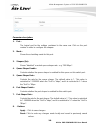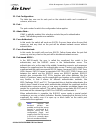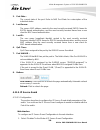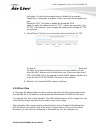- DL manuals
- AirLive
- Switch
- POE-GSH1008R-130
- User manual
AirLive POE-GSH1008R-130 User manual
Summary of POE-GSH1008R-130
Page 1
Poe-gsh1008r-130 8 port rj45 with 2 port sfp topology poe switch user manual.
Page 2: Copyright & Disclaimer
Copyright and disclaimer airlive poe-gsh1008r-130 user manual copyright & disclaimer no part of this publication may be reproduced in any form or by any means, whether electronic, mechanical, photocopying, or recording without the written consent of ovislink corp. Ovislink corp. Has made the best ef...
Page 3: Table Of Contents
Table of contents i airlive poe-gsh1008r-130 user manual table of contents 1. Introduction .............................................................................................. 1 1.1 overview .............................................................................................. 1 1....
Page 4
Table of contents airlive poe-gsh1008r-130 user manual ii 4.12 access control ............................................................................... 226 4.13 event notification ........................................................................... 229 4.14 diagnostics ....................
Page 5: Introduction
1. Introduction 1 airlive poe-gsh1008r-130 user manual 1 1. Introduction 1.1 overview the poe-gsh1008r-130 is a 8-port gigabit tp l2 poe switch with 2-port gigabit tp/sfp slots. This switch can power on 802.3at/af cameras by rj45 cable. Web-based management unit, associated with snmp agent allow use...
Page 6
1. Introduction airlive poe-gsh1008r-130 user manual 2 1.2 how to use this guide poe-gsh1008r-130 is a snmp and web smart poe switch with many functions. It is recommended that you read through the entire user’s guide whenever possible. The user guide is divided into different chapters. You should r...
Page 7: 2.1 Before You Start
2. Installing the poe-gsh1008r-130 3 airlive poe-gsh1008r-130 user manual this chapter describes the hardware features and the hardware installation procedure for the poe-gsh1008r-130. For software configuration, please go to chapter 3 for more details. 2.1 before you start it is important to read t...
Page 8: 2.3 Optional Accessory
2. Installing the poe-gsh1008r-130 airlive poe-gsh1008r-130 user manual 4 compare the contents of your poe-gsh1008r-130 package with the standard checklist above. If any item is missing or damaged, please contact your local dealer for service. 2.3 optional accessory the poe-gsh1008r-130 has the foll...
Page 9: 2.5 Hardware Installation
2. Installing the poe-gsh1008r-130 5 airlive poe-gsh1008r-130 user manual 2.4 knowing your poe-gsh1008r-130 below are descriptions and diagrams of the product: 2.5 hardware installation set the poe-gsh1008r-130 on a sufficiently large flat space with a power outlet nearby. The surface where you put ...
Page 10
2. Installing the poe-gsh1008r-130 airlive poe-gsh1008r-130 user manual 6 2.5.2. Rack-mounted installation the poe-gsh1008r-130 comes with a rack-mounted kid and can be mounted in an eia standard size, 19-inch rack (rack-mounted is option). The poe-gsh1008r-130 can be placed in a wiring closet with ...
Page 11: 2.6 Led Table
2. Installing the poe-gsh1008r-130 7 airlive poe-gsh1008r-130 user manual note: for proper ventilation, allow about at least 4 inches (10 cm) of clearance on the front and 3.4 inches (8 cm) on the back of the switch. This is especially important for enclosed rack installation. 2.5.3. Power on connec...
Page 12
2. Installing the poe-gsh1008r-130 airlive poe-gsh1008r-130 user manual 8 led status description system green power is on link/act/speed green on link up 1000m yellow on link up 100m blinking data activating poe green poe device connecting.
Page 13: Introduce The
3. Introduce the poe-gsh1008r-130 9 airlive poe-gsh1008r-130 user manual 3 3. Introduce the poe-gsh1008r-130 3.1 important information the following information will help you to get start quickly. However, we recommend you to read through the entire manual before you start. Please note the username ...
Page 14
3. Introduce the poe-gsh1008r-130 airlive poe-gsh1008r-130 user manual 10 web management (http): you can manage your poe-gsh1008r-130 by simply typing its ip address in the web browser. Most functions of poe-gsh1008r-130 can be accessed by web management inter face. We recommend using this interfa...
Page 15
3. Introduce the poe-gsh1008r-130 11 airlive poe-gsh1008r-130 user manual 5. Click “enter” or ”login”, then the home screen of the web-based management appears. 3.4.2. Menu structure of poe-gsh1008r-130 the web management menu of poe-gsh1008r-130 is divided into 3 parts: top bar, side menu bar, and ...
Page 16
3. Introduce the poe-gsh1008r-130 airlive poe-gsh1008r-130 user manual 12 top bar: it display panel gui. You can direct click the port on the switch figure on the top of web page. Then, you will see the port information. On the left-top corner, there is a pull-down list for auto logout. For the sa...
Page 17: Web Management:
4.Web management: system of poe-gsh1008r-130 13 airlive poe-gsh1008r-130 user manual 4 4. Web management: system of poe-gsh1008r-130 4.1 system this chapter describes the entire basic configuration tasks which includes the system information and any manage of the switch (e.G. Time, account, ip, sysl...
Page 18
4.Web management: system of poe-gsh1008r-130 airlive poe-gsh1008r-130 user manual 14 parameter description: 1. Model name model name will show poe-gsh1008r-130 by different models 2. System description displays the system description. 3. Hardware-mechanical version the hardware and mechanical versio...
Page 20
4.Web management: system of poe-gsh1008r-130 airlive poe-gsh1008r-130 user manual 16 parameter description: ip configuration 1. Dns server this setting controls the dns name resolution done by the switch. The following modes are supported: • from any dhcp interfaces the first dns server offered from...
Page 21
4.Web management: system of poe-gsh1008r-130 17 airlive poe-gsh1008r-130 user manual 2. Vlan the vlan associated with the ip interface. Only ports in this vlan will be able to access the ip interface. This field is only available for input when creating an new interface. 3. Ipv4 dhcp enabled enable ...
Page 22
4.Web management: system of poe-gsh1008r-130 airlive poe-gsh1008r-130 user manual 18 9. Ipv6 mask the ipv6 network mask, in number of bits (prefix length). Valid values are between 1 and 128 bits for a ipv6 address. The field may be left blank if ipv6 operation on the interface is not desired. Ip ro...
Page 23
4.Web management: system of poe-gsh1008r-130 19 airlive poe-gsh1008r-130 user manual 3. Apply: click to save changes. 4. Reset: click to undo any changes made locally and revert to previously saved values. 4.1.2.2. Ip status this page displays the status of the ip protocol layer. The status is defin...
Page 24
4.Web management: system of poe-gsh1008r-130 airlive poe-gsh1008r-130 user manual 20
Page 25
4.Web management: system of poe-gsh1008r-130 21 airlive poe-gsh1008r-130 user manual parameter description: ip interfaces 1. Interface show the name of the interface. 2. Type show the address type of the entry. This may be link or ipv4. 3. Address show the current address of the interface (of the gi...
Page 26
4.Web management: system of poe-gsh1008r-130 airlive poe-gsh1008r-130 user manual 22 2. Link address show the link (mac) address for which a binding to the ip address given exist. 3. Buttons auto-refresh: check this box to refresh the page automatically. Automatic refresh occurs every 3 seconds. Ref...
Page 27
4.Web management: system of poe-gsh1008r-130 23 airlive poe-gsh1008r-130 user manual parameter description: time configuration 1. Clock source: there are two modes for configuring how the clock source from. Select "use local settings" : clock source from local time. Select "use ntp server" : clock s...
Page 28
4.Web management: system of poe-gsh1008r-130 airlive poe-gsh1008r-130 user manual 24 2. Acronym: user can set the acronym of the time zone. This is a user configurable acronym to identify the time zone. ( range : up to 16 characters ) daylight saving time configuration 1. Daylight saving time: this ...
Page 29
4.Web management: system of poe-gsh1008r-130 25 airlive poe-gsh1008r-130 user manual time settings” was displayed what you set on the “start time settings” and “end time settings” field information. 4. Buttons these buttons are displayed on the ntp page: apply – click to save changes. Reset - click ...
Page 30
4.Web management: system of poe-gsh1008r-130 airlive poe-gsh1008r-130 user manual 26 parameter description: 1. Mode : indicates the ntp mode operation. Possible modes are: enabled: enable ntp client mode operation. Disabled: disable ntp client mode operation. 2. Server 1 to 5 : provide the ntp ipv4 ...
Page 31
4.Web management: system of poe-gsh1008r-130 27 airlive poe-gsh1008r-130 user manual 4.1.4. Log the log is a standard for logging program messages . It allows separation of the software that generates messages from the system that stores them and the software that reports and analyzes them. It can b...
Page 32
4.Web management: system of poe-gsh1008r-130 airlive poe-gsh1008r-130 user manual 28 enabled: enable server mode operation. Disabled: disable server mode operation. 2. Server address : indicates the ipv4 hosts address of syslog server. If the switch provide dns feature, it also can be a host name. 3...
Page 33
4.Web management: system of poe-gsh1008r-130 29 airlive poe-gsh1008r-130 user manual 2. Modify lldp timing parameters 3. Set the required mode for transmitting or receiving lldp messages 4. Specify the information to include in the tlv field of advertised messages 5. Click apply.
Page 34
4.Web management: system of poe-gsh1008r-130 airlive poe-gsh1008r-130 user manual 30 parameter description: lldp parameters 1. Tx interval : the switch periodically transmits lldp frames to its neighbours for having the network discovery information up-to-date. The interval between each lldp frame i...
Page 35
4.Web management: system of poe-gsh1008r-130 31 airlive poe-gsh1008r-130 user manual 3. Tx delay : if some configuration is changed (e.G. The ip address) a new lldp frame is transmitted, but the time between the lldp frames will always be at least the value of tx delay seconds. Tx delay cannot be la...
Page 36
4.Web management: system of poe-gsh1008r-130 airlive poe-gsh1008r-130 user manual 32 cdp tlv "device id" is mapped to the lldp "chassis id" field. Cdp tlv "address" is mapped to the lldp "management address" field. The cdp address tlv can contain multiple addresses, but only the first address is sho...
Page 37
4.Web management: system of poe-gsh1008r-130 33 airlive poe-gsh1008r-130 user manual 9. Buttons: apply – click to save changes. Reset- click to undo any changes made locally and revert to previously saved values. 4.1.5.2. Lldp-med configuration media endpoint discovery is an enhancement of lldp, kno...
Page 38
4.Web management: system of poe-gsh1008r-130 airlive poe-gsh1008r-130 user manual 34.
Page 39
4.Web management: system of poe-gsh1008r-130 35 airlive poe-gsh1008r-130 user manual parameter description: fast start repeat count rapid startup and emergency call service location identification discovery of endpoints is a critically important aspect of voip systems in general. In addition, it is ...
Page 40
4.Web management: system of poe-gsh1008r-130 airlive poe-gsh1008r-130 user manual 36 2. Longitude : longitude should be normalized to within 0-180 degrees with a maximum of 4 digits. It is possible to specify the direction to either east of the prime meridian or west of the prime meridian. 3. Altitu...
Page 41
4.Web management: system of poe-gsh1008r-130 37 airlive poe-gsh1008r-130 user manual 2. State : national subdivisions (state, canton, region, province, prefecture). 3. County : county, parish, gun (japan), district. 4. City : city, township, shi (japan) - example: copenhagen. 5. City district : city...
Page 42
4.Web management: system of poe-gsh1008r-130 airlive poe-gsh1008r-130 user manual 38 17. Building : building (structure) - example: low library. 18. Apartment : unit (apartment, suite) - example: apt 42. 19. Floor : floor - example: 4. 20. Room no. : room number - example: 450f. 21. Place type : pla...
Page 43
4.Web management: system of poe-gsh1008r-130 39 airlive poe-gsh1008r-130 user manual policies are only intended for use with applications that have specific 'real-time' network policy requirements, such as interactive voice and/or video services. The network policy attributes advertised are: 1. Laye...
Page 44
4.Web management: system of poe-gsh1008r-130 airlive poe-gsh1008r-130 user manual 40 1. Voice - for use by dedicated ip telephony handsets and other similar appliances supporting interactive voice services. These devices are typically deployed on a separate vlan for ease of deployment and enhanced s...
Page 45
4.Web management: system of poe-gsh1008r-130 41 airlive poe-gsh1008r-130 user manual untagged indicates that the device is using an untagged frame format and as such does not include a tag header as defined by ieee 802.1q-2003. In this case, both the vlan id and the layer 2 priority fields are ignor...
Page 46
4.Web management: system of poe-gsh1008r-130 airlive poe-gsh1008r-130 user manual 42 12. Buttons: apply – click to save changes. Reset- click to undo any changes made locally and revert to previously saved values. 4.1.5.3. Lldp neighbor this page provides a status overview for all lldp neighbors. Th...
Page 47
4.Web management: system of poe-gsh1008r-130 43 airlive poe-gsh1008r-130 user manual 5. System name : system name is the name advertised by the neighbour unit. 6. System capabilities : system capabilities describes the neighbour unit's capabilities. The possible capabilities are: 1. Other 2. Repeate...
Page 48
4.Web management: system of poe-gsh1008r-130 airlive poe-gsh1008r-130 user manual 44 web interface to show lldp-med neighbor: 1. Click monitor, lldp, lldp-med neighbor. 2. Click refresh for manual update web screen 3. Click auto-refresh for auto-update web screen parameter description: 1. Port : the...
Page 49
4.Web management: system of poe-gsh1008r-130 45 airlive poe-gsh1008r-130 user manual within the lldp-med endpoint device category, the lldp-med scheme is broken into further endpoint device classes, as defined in the following. Each lldp-med endpoint device class is defined to build upon the capabil...
Page 50
4.Web management: system of poe-gsh1008r-130 airlive poe-gsh1008r-130 user manual 46 discovery services defined in this class include provision of location identifier (including ecs / e911 information), embedded l2 switch support, inventory management. 3. Lldp-med capabilities : lldp-med capabilitie...
Page 51
4.Web management: system of poe-gsh1008r-130 47 airlive poe-gsh1008r-130 user manual 7. Streaming video - for use by broadcast or multicast based video content distribution and other similar applications supporting streaming video services that require specific network policy treatment. Video applic...
Page 52
4.Web management: system of poe-gsh1008r-130 airlive poe-gsh1008r-130 user manual 48 11. Auto-negotiation status auto-negotiation status identifies if auto-negotiation is currently enabled at the link partner. If auto-negotiation is supported and auto-negotiation status is disabled, the 802.3 pmd op...
Page 53
4.Web management: system of poe-gsh1008r-130 49 airlive poe-gsh1008r-130 user manual parameter description: global counters 1. Neighbor entries were last changed at : it also shows the time when the last entry was last deleted or added. It also shows the time elapsed since the last change was detect...
Page 54
4.Web management: system of poe-gsh1008r-130 airlive poe-gsh1008r-130 user manual 50 2. Total neighbors entries added : shows the number of new entries added since switch reboot. 3. Total neighbors entries deleted : shows the number of new entries deleted since switch reboot. 4. Total neighbors entr...
Page 55
4.Web management: system of poe-gsh1008r-130 51 airlive poe-gsh1008r-130 user manual 7. Tlvs unrecognized : the number of well-formed tlvs, but with an unknown type value. 8. Org. Discarded : the number of organizationally received tlvs. 9. Age-outs : each lldp frame contains information about how l...
Page 56
4.Web management: system of poe-gsh1008r-130 airlive poe-gsh1008r-130 user manual 52 parameter description: these parameters are displayed on the upnp configuration page: 1. Mode : indicates the upnp operation mode. Possible modes are: enabled: enable upnp mode operation. Disabled: disable upnp mode...
Page 57: 4.2 Port Management
4.Web management: system of poe-gsh1008r-130 53 airlive poe-gsh1008r-130 user manual 4.2 port management 4.2.1. Port configuration the section describes to configure the port detail parameters of the switch. Others you could using the port configure to enable or disable the port of the switch. Monit...
Page 58
4.Web management: system of poe-gsh1008r-130 airlive poe-gsh1008r-130 user manual 54 parameter description: 1. Port : this is the logical port number for this row. 2. Link : the current link state is displayed graphically. Green indicates the link is up and red that it is down. 3. Current link speed...
Page 59
4.Web management: system of poe-gsh1008r-130 55 airlive poe-gsh1008r-130 user manual 10mbps hdx - forces the cu port in 10mbps half duplex mode. 10mbps fdx - forces the cu port in 10mbps full duplex mode. 100mbps hdx - forces the cu port in 100mbps half duplex mode. 100mbps fdx - forces the cu port ...
Page 60
4.Web management: system of poe-gsh1008r-130 airlive poe-gsh1008r-130 user manual 56 8. Buttons apply – click to save changes. Reset- click to undo any changes made locally and revert to previously saved values. 9. Upper right icon (refresh) you can click them for refresh the port link status by man...
Page 61
4.Web management: system of poe-gsh1008r-130 57 airlive poe-gsh1008r-130 user manual parameter description: 1. Port : the logical port for the settings contained in the same row. 2. Packets : the number of received and transmitted packets per port. 3. Bytes : the number of received and transmitted b...
Page 62
4.Web management: system of poe-gsh1008r-130 airlive poe-gsh1008r-130 user manual 58 5. Drops the number of frames discarded due to ingress or egress congestion. 6. Filtered the number of received frames filtered by the forwarding 7. Buttons auto-refresh: check this box to refresh the page automatic...
Page 63
4.Web management: system of poe-gsh1008r-130 59 airlive poe-gsh1008r-130 user manual parameter description: 1. Auto-refresh: to evoke the auto-refresh to refresh the port statistics information automatically..
Page 64
4.Web management: system of poe-gsh1008r-130 airlive poe-gsh1008r-130 user manual 60 2. Upper left scroll bar: to scroll which port to display the port statistics with “port-0”, “port-1... Receive total and transmit total 3. Rx and tx packets : the number of received and transmitted (good and bad) p...
Page 65
4.Web management: system of poe-gsh1008r-130 61 airlive poe-gsh1008r-130 user manual 4. Rx oversize : the number of long 2 frames received with valid crc. 5. Rx fragments : the number of short 1 frames received with invalid crc. 6. Rx jabber : the number of long 2 frames received with invalid crc. 7...
Page 66
4.Web management: system of poe-gsh1008r-130 airlive poe-gsh1008r-130 user manual 62 4.2.3. Sfp port info the section describes that switch could display the sfp module detail information which you connect it to the switch. The information includes: connector type, fiber type, wavelength, baud rate ...
Page 67
4.Web management: system of poe-gsh1008r-130 63 airlive poe-gsh1008r-130 user manual display the fiber optical transmitting central wavelength, for instance, 850nm, 1310nm, 1550nm and so on. 4. Baud rate: display the maximum baud rate of the fiber module supported, for instance, 10m, 100m, 1g and so...
Page 68
4.Web management: system of poe-gsh1008r-130 airlive poe-gsh1008r-130 user manual 64 circuits powered up when traffic is transmitted. The devices can exchange wakeup time information using the lldp protocol. Eee works for ports in auto-negotiation mode, where the port is negotiated to either 1g or 1...
Page 69
4.Web management: system of poe-gsh1008r-130 65 airlive poe-gsh1008r-130 user manual parameter description: optimize eee for the switch can be set to optimize eee for either best power saving or least traffic latency. 1. Eee : controls whether eee is enabled for this switch port..
Page 70
4.Web management: system of poe-gsh1008r-130 airlive poe-gsh1008r-130 user manual 66 for maximizing power savings, the circuit isn't started at once transmit data is ready for a port, but is instead queued until a burst of data is ready to be transmitted. This will give some traffic latency. If desi...
Page 71
4.Web management: system of poe-gsh1008r-130 67 airlive poe-gsh1008r-130 user manual parameter description: 1. Port : the switch port number. 2. Method controls whether lacp is enabled on this switch port. Lacp will form an aggregation when 2 or more ports are connected to the same partner..
Page 72
4.Web management: system of poe-gsh1008r-130 airlive poe-gsh1008r-130 user manual 68 3. Key the key value incurred by the port, range 1-65535 . The auto setting will set the key as appropriate by the physical link speed, 10mb = 1, 100mb = 2, 1gb = 3. Using the specific setting, a user-defined value ...
Page 73
4.Web management: system of poe-gsh1008r-130 69 airlive poe-gsh1008r-130 user manual parameter description: 1. Aggregator : the aggregation id associated with this aggregation instance. For llag the id is shown as 'isid: aggr-id' and for glags as 'aggr-id' 2. Method 3. Member ports 4. Ready ports 5....
Page 74
4.Web management: system of poe-gsh1008r-130 airlive poe-gsh1008r-130 user manual 70 4.2.5.3. Aggregation mode configuration this section describes that when you complete to set lacp function on the switch then it provides a port status overview for all lacp instances web interface to display the la...
Page 75
4.Web management: system of poe-gsh1008r-130 71 airlive poe-gsh1008r-130 user manual parameter description: 1. System priority 2. Buttons apply : click to save changes. Reset : click to undo any changes made locally and revert to previously saved values. 4.2.6. Loop protection the loop protection is...
Page 76
4.Web management: system of poe-gsh1008r-130 airlive poe-gsh1008r-130 user manual 72.
Page 77: 4.3 Poe Management
4.Web management: system of poe-gsh1008r-130 73 airlive poe-gsh1008r-130 user manual parameter description: 1. Port the switch port number of the logical port. 2. Action the currently configured port action. 3. Transmit the currently configured port transmit mode. 4. Time of last loop the time of th...
Page 78
4.Web management: system of poe-gsh1008r-130 airlive poe-gsh1008r-130 user manual 74 power levels available class usage power range [watt] class description 0 default 15.4 classification unimplemented 1 optional 4 very low power 2 optional 7 low power 3 optional 15.4 mid power 4 valid for 802.3at (t...
Page 79
4.Web management: system of poe-gsh1008r-130 75 airlive poe-gsh1008r-130 user manual parameter description: power supply configuration 1. Primary power supply : valid values are in the range 0 to 250 watts. 2. Port : this is the logical port number for this row. Ports that are not poe-capable are gr...
Page 80
4.Web management: system of poe-gsh1008r-130 airlive poe-gsh1008r-130 user manual 76 parameter description: 1. Local port this is the logical port number for this row. 2. Pd class each pd is classified according to a class that defines the maximum power the pd will use. The pd class shows the pds cl...
Page 81
4.Web management: system of poe-gsh1008r-130 77 airlive poe-gsh1008r-130 user manual 7. Port status the port status shows the port's status. The status can be one of the following values: poe not available - no poe chip found - poe not supported for the port. Poe turned off - poe disabled : poe is d...
Page 82
4.Web management: system of poe-gsh1008r-130 airlive poe-gsh1008r-130 user manual 78 parameter description: power supply configuration 1. Port : this is the logical port number for this row. 2. Delay mode : turn on / off the power delay function. Enabled: enable poe power delay. Disabled: disable po...
Page 83
4.Web management: system of poe-gsh1008r-130 79 airlive poe-gsh1008r-130 user manual 4. Click apply to apply the change. Parameter description: power supply configuration 1. Ping check : enable ping check function can detects the connection between poe port and power device. Disable will turn off th...
Page 84
4.Web management: system of poe-gsh1008r-130 airlive poe-gsh1008r-130 user manual 80 nothing: keep ping the remote pd but does nothing further. Reboot remote pd: cut off the power of the poe port, make pd rebooted. 8. Reboot time(sec) : when pd has been rebooted, the poe port restored power after th...
Page 85: 4.4 Vlan Management
4.Web management: system of poe-gsh1008r-130 81 airlive poe-gsh1008r-130 user manual 1. Buttons apply : click to save changes. Reset : click to undo any changes made locally and revert to previously saved values. 4.4 vlan management to assign a specific vlan for management purpose. The management vl...
Page 86
4.Web management: system of poe-gsh1008r-130 airlive poe-gsh1008r-130 user manual 82 parameter description: global vlan configuration.
Page 87
4.Web management: system of poe-gsh1008r-130 83 airlive poe-gsh1008r-130 user manual 1. Allowed access vlans : this field shows the vlans that are created on the switch. By default, only vlan 1 exists. More vlans may be created by using a list syntax where the individual elements are separated by co...
Page 88
4.Web management: system of poe-gsh1008r-130 airlive poe-gsh1008r-130 user manual 84 • by default, a trunk port is member of all existing vlans . This may be limited by the use of allowed vlans , • unless vlan trunking is enabled on the port, frames classified to a vlan that the port is not a member...
Page 89
4.Web management: system of poe-gsh1008r-130 85 airlive poe-gsh1008r-130 user manual c-port: on ingress, frames with a vlan tag with tpid = 0x8100 get classified to the vlan id embedded in the tag. If a frame is untagged or priority tagged, the frame gets classified to the port vlan. If frames must ...
Page 90
4.Web management: system of poe-gsh1008r-130 airlive poe-gsh1008r-130 user manual 86 tagged and untagged both tagged and untagged frames are accepted. Tagged only only tagged frames are accepted on ingress. Untagged frames are discarded. Untagged only only untagged frames are accepted on ingress. Ta...
Page 91
4.Web management: system of poe-gsh1008r-130 87 airlive poe-gsh1008r-130 user manual 4.4.2. Vlan membership this page provides an overview of membership status of vlan users. The ports belong to the currently selected stack unit, as reflected by the page header. Web interface to configure vlan membe...
Page 92
4.Web management: system of poe-gsh1008r-130 airlive poe-gsh1008r-130 user manual 88 mvr : mvr is used to eliminate the need to duplicate multicast traffic for subscribers in each vlan. Multicast traffic for all channels is sent only on a single (multicast) vlan. Mstp : the 802.1s multiple spanning ...
Page 93
4.Web management: system of poe-gsh1008r-130 89 airlive poe-gsh1008r-130 user manual auto-refresh: check this box to refresh the page automatically. Automatic refresh occurs every 3 seconds. Refresh: click to refresh the page. 4.4.3. Vlan port status the function port status gathers the information ...
Page 94
4.Web management: system of poe-gsh1008r-130 airlive poe-gsh1008r-130 user manual 90 cli/web/snmp : these are referred to as static. Nas : nas provides port-based authentication, which involves communications between a supplicant, authenticator, and an authentication server. Voice vlan : voice vlan ...
Page 95
4.Web management: system of poe-gsh1008r-130 91 airlive poe-gsh1008r-130 user manual 6. Tx tag : shows egress filtering frame status whether tagged or untagged. 7. Buttons auto-refresh: check this box to refresh the page automatically. Automatic refresh occurs every 3 seconds. Refresh: click to refr...
Page 96
4.Web management: system of poe-gsh1008r-130 airlive poe-gsh1008r-130 user manual 92 4.4.5. Mac-base vlan5 mac address-based vlan decides the vlan for forwarding an untagged frame based on the source mac address of the frame. A most common way of grouping vlan members is by port, hence the name port...
Page 97
4.Web management: system of poe-gsh1008r-130 93 airlive poe-gsh1008r-130 user manual 2. Mac address : indicates the mac address. 3. Vlan id : indicates the vlan id. 4. Port members : a row of check boxes for each port is displayed for each mac-based vlan entry. To include a port in a mac-based vlan,...
Page 98
4.Web management: system of poe-gsh1008r-130 airlive poe-gsh1008r-130 user manual 94 snap the subnetwork access protocol (snap) is a mechanism for multiplexing, on networks using ieee 802.2 llc, more protocols than can be distinguished by the 8-bit 802.2 service access point (sap) fields. Snap suppo...
Page 99
4.Web management: system of poe-gsh1008r-130 95 airlive poe-gsh1008r-130 user manual 2. For llc: valid value in this case is comprised of two different sub-values. A. Dsap: 1-byte long string (0x00-0xff) b. Ssap: 1-byte long string (0x00-0xff) 3. For snap: valid value in this case also is comprised ...
Page 100
4.Web management: system of poe-gsh1008r-130 airlive poe-gsh1008r-130 user manual 96 web interface to display group name to vlan mapping table configured in the web interface: 1. Click group name vlan configuration and add new entry. 2. Specify the group name and vlan id. 3. Click apply. Figure 4.4....
Page 101
4.Web management: system of poe-gsh1008r-130 97 airlive poe-gsh1008r-130 user manual reset- click to undo any changes made locally and revert to previously saved values. 7. Auto-refresh : to evoke the auto-refresh icon then the device will refresh the information automatically. 8. Upper right icon (...
Page 102
4.Web management: system of poe-gsh1008r-130 airlive poe-gsh1008r-130 user manual 98 4.4.7.1. Private vlan the vlan membership configuration for the selected stack switch unit switch can be monitored and modified here. Up to 4096 vlans are supported. This page allows for adding and deleting vlans as...
Page 103
4.Web management: system of poe-gsh1008r-130 99 airlive poe-gsh1008r-130 user manual a vlan without any port members on any stack unit will be deleted when you click "save". The button can be used to undo the addition of new vlans. 5. Buttons: apply – click to save changes. Reset- click to undo any ...
Page 104
4.Web management: system of poe-gsh1008r-130 airlive poe-gsh1008r-130 user manual 100 parameter description: 1. Port members : a check box is provided for each port of a private vlan. When checked, port isolation is enabled on that port. When unchecked, port isolation is disabled on that port. By de...
Page 105
4.Web management: system of poe-gsh1008r-130 101 airlive poe-gsh1008r-130 user manual parameter description: 1. Mode : indicates the voice vlan mode operation. We must disable mstp feature before we enable voice vlan. It can avoid the conflict of ingress filtering. Possible modes are:.
Page 106
4.Web management: system of poe-gsh1008r-130 airlive poe-gsh1008r-130 user manual 102 enabled: enable voice vlan mode operation. Disabled: disable voice vlan mode operation. 2. Vlan id : indicates the voice vlan id. It should be a unique vlan id in the system and cannot equal each port pvid. It is a...
Page 107
4.Web management: system of poe-gsh1008r-130 103 airlive poe-gsh1008r-130 user manual 8. Buttons: apply – click to save changes. Reset- click to undo any changes made locally and revert to previously saved values. 4.4.9.2. Oui the section describes to configure voice vlan oui table . The maximum ent...
Page 108: 4.5 Quality Of Service
4.Web management: system of poe-gsh1008r-130 airlive poe-gsh1008r-130 user manual 104 5. Buttons: apply – click to save changes. Reset- click to undo any changes made locally and revert to previously saved values. 4.5 quality of service the switch support four qos queues per port with strict or weig...
Page 109
4.Web management: system of poe-gsh1008r-130 105 airlive poe-gsh1008r-130 user manual 2. Dscp the section will teach user to set the qos port dscp configuration that was allowed you to configure the basic qos port dscp configuration settings for all switch ports. Others the settings relate to the cu...
Page 110
4.Web management: system of poe-gsh1008r-130 airlive poe-gsh1008r-130 user manual 106 2. Cos : controls the default class of service. All frames are classified to a cos. There is a one to one mapping between cos, queue and priority. A cos of 0 (zero) has the lowest priority. If the port is vlan awar...
Page 111
4.Web management: system of poe-gsh1008r-130 107 airlive poe-gsh1008r-130 user manual parameter description: 1. Port : the logical port for the settings contained in the same row. Click on the port number in order to configure the schedulers. 2. Enabled : to evoke which port you need to enable the q...
Page 112
4.Web management: system of poe-gsh1008r-130 airlive poe-gsh1008r-130 user manual 108 4. Buttons: apply – click to save changes. Reset- click to undo any changes made locally and revert to previously saved values. 4.5.4. Port shapers this section provides an overview of qos egress port shapers for a...
Page 113
4.Web management: system of poe-gsh1008r-130 109 airlive poe-gsh1008r-130 user manual parameter description: 1. Port : the logical port for the settings contained in the same row. Click on the port number in order to configure the shapers. 2. Mode : shows the scheduling mode for this port. 3. Shaper...
Page 114
4.Web management: system of poe-gsh1008r-130 airlive poe-gsh1008r-130 user manual 110 4.5.5. Storm control the section allows user to configure the storm control for the switch. There is a unicast storm rate control, multicast storm rate control, and a broadcast storm rate control. These only affect...
Page 115
4.Web management: system of poe-gsh1008r-130 111 airlive poe-gsh1008r-130 user manual parameter description: 1. Enable : enable or disable the storm control status for the given frame type. 2. Rate : the rate unit is packets per second (pps). Valid values are: 1, 2, 4, 8, 16, 32, 64, 128, 256, 512, ...
Page 116
4.Web management: system of poe-gsh1008r-130 airlive poe-gsh1008r-130 user manual 112 web interface to display the qos port schedulers in the web interface: 1. Click configuration, qos, port schedulers 2. Display the qos egress port schedulers.
Page 117
4.Web management: system of poe-gsh1008r-130 113 airlive poe-gsh1008r-130 user manual parameter description: 1. Port : the logical port for the settings contained in the same row. Click on the port number in order to configure the schedulers. 2. Mode : shows the scheduling mode for this port. 3. Wei...
Page 118
4.Web management: system of poe-gsh1008r-130 airlive poe-gsh1008r-130 user manual 114 parameter description: 1. Cos/802.1p 2. (qos class, dp level) to (pcp, dei) mapping : controls the mapping of the classified (qos class, dp level) to (pcp, dei) values when the mode is set to mapped. 3. Buttons: ap...
Page 119
4.Web management: system of poe-gsh1008r-130 115 airlive poe-gsh1008r-130 user manual apply – click to save changes. Reset- click to undo any changes made locally and revert to previously saved values. 4.5.9. Qos ingress ip precedence to queue mapping in ingress settings you can change ingress trans...
Page 120
4.Web management: system of poe-gsh1008r-130 airlive poe-gsh1008r-130 user manual 116 4.5.10. Qos egress queue to ip precedence remarking web interface to display the qos egress queue to ip precedence remarking in the web interface: 1. Click configuration, qos, qos egress queue to ip precedence rema...
Page 121
4.Web management: system of poe-gsh1008r-130 117 airlive poe-gsh1008r-130 user manual 4. If you want to cancel the setting then you need to click the reset button. 5. It will revert to previously saved values parameter description: 1. Dscp : maximum number of supported dscp values are 64 and valid d...
Page 122
4.Web management: system of poe-gsh1008r-130 airlive poe-gsh1008r-130 user manual 118 reset- click to undo any changes made locally and revert to previously saved values. 4.5.12. Dscp remarking the section will teach user to set the qos ingress dscp to queue remarking. Web interface to configure the...
Page 123: 4.6 Spanning Tree
4.Web management: system of poe-gsh1008r-130 119 airlive poe-gsh1008r-130 user manual 3. Buttons: apply – click to save changes. Reset- click to undo any changes made locally and revert to previously saved values. 4.6 spanning tree the spanning tree protocol (stp) can be used to detect and disable n...
Page 124
4.Web management: system of poe-gsh1008r-130 airlive poe-gsh1008r-130 user manual 120 2. Scroll to select the parameters and write down available value of parameters in blank field in basic settings 3. Evoke to enable or disable the parameters and write down available value of parameters in blank fi...
Page 125
4.Web management: system of poe-gsh1008r-130 121 airlive poe-gsh1008r-130 user manual parameter description: 1. Region name : the name identifying the vlan to msti mapping. Bridges must share the name and revision (see below), as well as the vlan-to-msti mapping configuration in order to share spann...
Page 126: 4.7 Mac Address Tables
4.Web management: system of poe-gsh1008r-130 airlive poe-gsh1008r-130 user manual 122 parameter description: 1. Instance id : a device identification string that distinguishes a device from other devices of the same type on a computer. 2. Corresponding vlans 3. Buttons add vlan: add vlan mapping del...
Page 127
4.Web management: system of poe-gsh1008r-130 123 airlive poe-gsh1008r-130 user manual mac table learning 1. Click configuration . 2. Specify the port members(auto,disable,secure). 3. Click apply. Static mac table configuration 1. Click configuration and add new static entry . 2. Specify the vlan ip ...
Page 128
4.Web management: system of poe-gsh1008r-130 airlive poe-gsh1008r-130 user manual 124 disable the automatic aging of dynamic entries by checking disable automatic aging. Mac table learning if the learning mode for a given port is greyed out, another module is in control of the mode, so that it canno...
Page 129
4.Web management: system of poe-gsh1008r-130 125 airlive poe-gsh1008r-130 user manual 4. Port members : checkmarks indicate which ports are members of the entry. Check or uncheck as needed to modify the entry. 5. Adding a new static entry : click to add a new entry to the static mac table. Specify t...
Page 130
4.Web management: system of poe-gsh1008r-130 airlive poe-gsh1008r-130 user manual 126 parameter description: navigating the mac table each page shows up to 999 entries from the mac table, default being 20, selected through the "entries per page" input field. When first visited, the web page will sho...
Page 131: 4.8 Multicast
4.Web management: system of poe-gsh1008r-130 127 airlive poe-gsh1008r-130 user manual mac table columns 1. Type : indicates whether the entry is a static or a dynamic entry. 2. Vlan : the vlan id of the entry. 3. Mac address : the mac address of the entry. 4. Port members : the ports that are member...
Page 132
4.Web management: system of poe-gsh1008r-130 airlive poe-gsh1008r-130 user manual 128 a switch supported igmp snooping with the functions of query, report and leave, a type of packet exchanged between ip multicast router/switch and ip multicast host, can update the information of the multicast table...
Page 133
4.Web management: system of poe-gsh1008r-130 129 airlive poe-gsh1008r-130 user manual parameter description: 1. Snooping enabled: enable the global igmp snooping. 2. Unregistered ipmcv4 flooding enabled : enable unregistered ipmcv4 traffic flooding. 3. Igmp ssm range : ssm (source-specific multicast...
Page 134
4.Web management: system of poe-gsh1008r-130 airlive poe-gsh1008r-130 user manual 130 4. Proxy enabled : enable igmp proxy. This feature can be used to avoid forwarding unnecessary join and leave messages to the router side. 5. Port : it shows the physical port index of switch. 6. Router port : spec...
Page 135
4.Web management: system of poe-gsh1008r-130 131 airlive poe-gsh1008r-130 user manual parameter description: 1. Delete : check to delete the entry. The designated entry will be deleted during the next save. 2. Vlan id : it displays the vlan id of the entry. 3. Igmp snooping enabled : enable the per-...
Page 136
4.Web management: system of poe-gsh1008r-130 airlive poe-gsh1008r-130 user manual 132 6. Rv : robustness variable. The robustness variable allows tuning for the expected packet loss on a network. The allowed range is 1 to 255; default robustness variable value is 2. 7. Qi : query interval. The query...
Page 137
4.Web management: system of poe-gsh1008r-130 133 airlive poe-gsh1008r-130 user manual 2. If you want to auto-refresh the information then you need to evoke the “auto-refresh”. 3. Click “ refresh“ to refresh the igmp snooping status. 4. Click “ clear“ to clear the igmp snooping status..
Page 138
4.Web management: system of poe-gsh1008r-130 airlive poe-gsh1008r-130 user manual 134 parameter description: 1. Vlan id : the vlan id of the entry. 2. Querier version : working querier version currently. 3. Host version : working host version currently. 4. Querier status : shows the querier status i...
Page 139
4.Web management: system of poe-gsh1008r-130 135 airlive poe-gsh1008r-130 user manual 13. Status indicate whether specific port is a router port or not. 14. Buttons auto-refresh: check this box to refresh the page automatically. Automatic refresh occurs every 3 seconds. Refresh: click to refresh the...
Page 140
4.Web management: system of poe-gsh1008r-130 airlive poe-gsh1008r-130 user manual 136 parameter description: navigating the igmp group table each page shows up to 99 entries from the igmp group table, default being 20, selected through the "entries per page" input field. When first visited, the web ...
Page 142
4.Web management: system of poe-gsh1008r-130 airlive poe-gsh1008r-130 user manual 138 4.8.2. Mld snooping 4.8.2.1. Basic configuration web interface to configure the mld snooping parameters in the web interface: 1. Click configuration, ipmc,mld snooping, basic configuration 2. Evoke to select enable...
Page 143
4.Web management: system of poe-gsh1008r-130 139 airlive poe-gsh1008r-130 user manual parameter description: 1. Snooping enabled: enable the global igmp snooping. 2. Unregistered ipmcv4 flooding enabled : enable unregistered ipmcv4 traffic flooding. 3. Igmp ssm range : ssm (source-specific multicast...
Page 144
4.Web management: system of poe-gsh1008r-130 airlive poe-gsh1008r-130 user manual 140 4. Proxy enabled : enable igmp proxy. This feature can be used to avoid forwarding unnecessary join and leave messages to the router side. 5. Port : it shows the physical port index of switch. 6. Router port : spec...
Page 145
4.Web management: system of poe-gsh1008r-130 141 airlive poe-gsh1008r-130 user manual parameter description: 1. Delete : check to delete the entry. The designated entry will be deleted during the next save. 2. Vlan id : it displays the vlan id of the entry. 3. Snooping enabled : enable the per-vlan ...
Page 146
4.Web management: system of poe-gsh1008r-130 airlive poe-gsh1008r-130 user manual 142 6. Rv : robustness variable. The robustness variable allows tuning for the expected packet loss on a network. The allowed range is 1 to 255; default robustness variable value is 2. 7. Qi : query interval. The query...
Page 147
4.Web management: system of poe-gsh1008r-130 143 airlive poe-gsh1008r-130 user manual 1. Click monitor, mld snooping, status 2. If you want to auto-refresh the information then you need to evoke the “auto-refresh”. 3. Click “ refresh“ to refresh the mld snooping status. Click “ clear“ to clear the m...
Page 148
4.Web management: system of poe-gsh1008r-130 airlive poe-gsh1008r-130 user manual 144 parameter description: 1. Vlan id : the vlan id of the entry. 2. Querier version : working querier version currently. 3. Host version : working host version currently. 4. Querier status : shows the querier status i...
Page 149
4.Web management: system of poe-gsh1008r-130 145 airlive poe-gsh1008r-130 user manual 13. Buttons auto-refresh: check this box to refresh the page automatically. Automatic refresh occurs every 3 seconds. Refresh: click to refresh the page. 4.8.2.4. Mld sfm information web interface to display the ml...
Page 150: 4.9 Mvr
4.Web management: system of poe-gsh1008r-130 airlive poe-gsh1008r-130 user manual 146 4.9 mvr mvr is designed for applications that use wide-scale deployment of multicast traffic across an ethernet ring-based service-provider network (for example, the broadcast of multiple television channels over a...
Page 151
4.Web management: system of poe-gsh1008r-130 147 airlive poe-gsh1008r-130 user manual parameter description: 1. Mvr mode : configure the operation mode per system. Possible modes are: on: enable mvr per system. Off: disable mvr pre system. 2. Delete : check to delete the entry. The designated entry ...
Page 152
4.Web management: system of poe-gsh1008r-130 airlive poe-gsh1008r-130 user manual 148 4. Mvr name 5. Igmp address 6. Mode : dynamic and compatible 7. Tagging : tagging and untagging. 8. Llqi : last member query interval. The last member query time is the time value represented by the last member que...
Page 153
4.Web management: system of poe-gsh1008r-130 149 airlive poe-gsh1008r-130 user manual 1. Buttons auto-refresh: check this box to refresh the page automatically. Automatic refresh occurs every 3 seconds. Refresh: click to refresh the page. 4.9.3. Mvr groups information web interface to display the mv...
Page 154: 4.10 Dhcp
4.Web management: system of poe-gsh1008r-130 airlive poe-gsh1008r-130 user manual 150 4.9.4. Mvr sfm information web interface to display the mvr sfm information in the web interface: 1. Click monitor, mvr, mvr sfm information 2. If you want to auto-refresh the information then you need to evoke the...
Page 155
4.Web management: system of poe-gsh1008r-130 151 airlive poe-gsh1008r-130 user manual 4.10.1. Server a dynamic host configuration protocol (dhcp) server can provide valuable tcp/ip network services. Dhcp can dynamically allocate ip parameters, such as an ip address. Web interface to configure dhcp s...
Page 156
4.Web management: system of poe-gsh1008r-130 airlive poe-gsh1008r-130 user manual 152 5. Subnet mask : display subnet mask of the dhcp address pool. If "-" is displayed, it means not defined. 6. Lease time : display lease time of the pool. 7. Default router 8. Dns server 9. Buttons apply – click to ...
Page 157
4.Web management: system of poe-gsh1008r-130 153 airlive poe-gsh1008r-130 user manual parameter description: 1. Snooping mode : indicates the dhcp snooping mode operation. Possible modes are: enabled: enable dhcp snooping mode operation. When dhcp snooping mode operation is enabled, the dhcp request...
Page 158
4.Web management: system of poe-gsh1008r-130 airlive poe-gsh1008r-130 user manual 154 trusted: configures the port as trusted source of the dhcp messages. Untrusted: configures the port as untrusted source of the dhcp messages. 3. Buttons apply – click to save changes. Reset - click to undo any chan...
Page 159
4.Web management: system of poe-gsh1008r-130 155 airlive poe-gsh1008r-130 user manual 4. Ip address : user ip address of the entry. 5. Ip subnet mask : user ip subnet mask of the entry. 6. Dhcp server address : dhcp server address of the entry 7. Button : auto-refresh: check this box to refresh the ...
Page 160
4.Web management: system of poe-gsh1008r-130 airlive poe-gsh1008r-130 user manual 156 parameter description: server statistics 1. Rx and tx discover : the number of discover (option 53 with value 1) packets received and transmitted. 2. Rx and tx offer : the number of offer (option 53 with value 2) p...
Page 161
4.Web management: system of poe-gsh1008r-130 157 airlive poe-gsh1008r-130 user manual 7. Rx and tx release: the number of release (option 53 with value 7) packets received and transmitted. 8. Rx and tx inform: the number of inform (option 53 with value 8) packets received and transmitted. 9. Rx and ...
Page 162
4.Web management: system of poe-gsh1008r-130 airlive poe-gsh1008r-130 user manual 158 parameter description: 1. Relay mode 2. Relay server 3. Relay information 4. Relay information poily 5. Buttons apply – click to save changes. Reset - click to undo any changes made locally and revert to previously...
Page 163: 4.11 Security
4.Web management: system of poe-gsh1008r-130 159 airlive poe-gsh1008r-130 user manual parameter description: 1. Buttons auto-refresh: check this box to refresh the page automatically. Automatic refresh occurs every 3 seconds. Refresh: click to refresh the page. 4.11 security this section shows you t...
Page 164
4.Web management: system of poe-gsh1008r-130 airlive poe-gsh1008r-130 user manual 160 parameter description: 1. User name : the name identifying the user. This is also a link to add/edit user. 2. Password to type the password. The allowed string length is 0 to 255, and the allowed content is the asc...
Page 165
4.Web management: system of poe-gsh1008r-130 161 airlive poe-gsh1008r-130 user manual 5. Buttons apply – click to save changes. Reset - click to undo any changes made locally and revert to previously saved values. Cancel - click to undo any changes made locally and return to the users. Delete user -...
Page 166
4.Web management: system of poe-gsh1008r-130 airlive poe-gsh1008r-130 user manual 162 parameter description: 1. Group name the name identifying the privilege group. In most cases, a privilege level group.
Page 167
4.Web management: system of poe-gsh1008r-130 163 airlive poe-gsh1008r-130 user manual consists of a single module (e.G. Lacp, rstp or qos), but a few of them contains more than one. The following description defines these privilege level groups in details: system: contact, name, location, timezone, ...
Page 168
4.Web management: system of poe-gsh1008r-130 airlive poe-gsh1008r-130 user manual 164 3. Checked fallback. 4. Click apply. Parameter description: 1. Client : the management client for which the configuration below applies..
Page 169
4.Web management: system of poe-gsh1008r-130 165 airlive poe-gsh1008r-130 user manual 2. Authentication method : authentication method can be set to one of the following values: • none : authentication is disabled and login is not possible. • local : use the local user database on the switch for aut...
Page 170
4.Web management: system of poe-gsh1008r-130 airlive poe-gsh1008r-130 user manual 166 3. Ip address : indicates the ip address. 4. Mask length : indicates the network mask length. 5. Http/https 6. Snmp 7. Telnet/ssh 8. Buttons: apply – click to save changes. Reset- click to undo any changes made loc...
Page 171
4.Web management: system of poe-gsh1008r-130 167 airlive poe-gsh1008r-130 user manual web interface to display the configure snmp system in the web interface: 1. Click snmp, system. 2. Evoke snmp state to enable or disable the snmp function. 3. Specify the engine id 4. Click apply. 4.11.2.2. Snmpv 4...
Page 172
4.Web management: system of poe-gsh1008r-130 airlive poe-gsh1008r-130 user manual 168 check to delete the entry. It will be deleted during the next save. 2. Community indicates the community access string to permit access to snmpv3 agent. The allowed string length is 1 to 32, and the allowed content...
Page 173
4.Web management: system of poe-gsh1008r-130 169 airlive poe-gsh1008r-130 user manual parameter description: 1. Delete check to delete the entry. It will be deleted during the next save. 2. User name a string identifying the user name that this entry should belong to. The allowed string length is 1 ...
Page 174
4.Web management: system of poe-gsh1008r-130 airlive poe-gsh1008r-130 user manual 170 none: no privacy protocol. Des: an optional flag to indicate that this user uses des authentication protocol. 7. Privacy password a string identifying the privacy password phrase. The allowed string length is 8 to ...
Page 175
4.Web management: system of poe-gsh1008r-130 171 airlive poe-gsh1008r-130 user manual v1: reserved for snmpv1. V2c: reserved for snmpv2c. Usm: user-based security model (usm). 3. Security name a string identifying the security name that this entry should belong to. The allowed string length is 1 to ...
Page 176
4.Web management: system of poe-gsh1008r-130 airlive poe-gsh1008r-130 user manual 172 1. Delete check to delete the entry. It will be deleted during the next save. 2. View name a string identifying the view name that this entry should belong to. The allowed string length is 1 to 32, and the allowed ...
Page 177
4.Web management: system of poe-gsh1008r-130 173 airlive poe-gsh1008r-130 user manual parameter description: 1. Delete check to delete the entry. It will be deleted during the next save. 2. Group name a string identifying the group name that this entry should belong to. The allowed string length is ...
Page 178
4.Web management: system of poe-gsh1008r-130 airlive poe-gsh1008r-130 user manual 174 7. Write view name the name of the mib view defining the mib objects for which this request may potentially set new values. The allowed string length is 1 to 32, and the allowed content is ascii characters from 33 ...
Page 179
4.Web management: system of poe-gsh1008r-130 175 airlive poe-gsh1008r-130 user manual 3. Data source indicates the port id which wants to be monitored. If in stacking switch, the value must add 1000*(switch id-1), for example, if the port is switch 3 port 5, the value is 2005 4.11.3.1.2. Status this...
Page 180
4.Web management: system of poe-gsh1008r-130 airlive poe-gsh1008r-130 user manual 176 parameter description: 1. Id indicates the index of statistics entry. 2. Data source(ifindex) the port id which wants to be monitored. 3. Drop the total number of events in which packets were dropped by the probe d...
Page 181
4.Web management: system of poe-gsh1008r-130 177 airlive poe-gsh1008r-130 user manual 11. Frag. The number of frames which size is less than 64 octets received with invalid crc. 12. Jabb. The number of frames which size is larger than 64 octets received with invalid crc. 13. Coll. The best estimate ...
Page 182
4.Web management: system of poe-gsh1008r-130 airlive poe-gsh1008r-130 user manual 178 refresh: click to refresh the page immediately. 4.11.3.2. Rmon history 4.11.3.2.1. Configuration this section provides an overview of rmon history entries. Each page shows up to 99 entries from the history table, d...
Page 183
4.Web management: system of poe-gsh1008r-130 179 airlive poe-gsh1008r-130 user manual 5. Sample start the value of sysuptime at the start of the interval over which this sample was measured. 6. Drop the total number of events in which packets were dropped by the probe due to lack of resources 4.11.3...
Page 184
4.Web management: system of poe-gsh1008r-130 airlive poe-gsh1008r-130 user manual 180 parameter description: 1. History index indicates the index of history control entry. 2. Sample index indicates the index of the data entry associated with the control entry. 3. Sample start the value of sysuptime ...
Page 185
4.Web management: system of poe-gsh1008r-130 181 airlive poe-gsh1008r-130 user manual 9. Crcerrors the total number of packets received that had a length (excluding framing bits, but including fcs octets) of between 64 and 1518 octets, inclusive, but had either a bad frame check sequence (fcs) with ...
Page 186
4.Web management: system of poe-gsh1008r-130 airlive poe-gsh1008r-130 user manual 182 the will use the last entry of the currently displayed entry as a basis for the next lookup. When the end is reached the text "no more entries" is shown in the displayed table. Use the button to start over. Web int...
Page 187
4.Web management: system of poe-gsh1008r-130 183 airlive poe-gsh1008r-130 user manual 7. Rising threshold rising threshold value. 8. Rising index rising event index. 9. Falling threshold falling threshold value. 10. Falling index falling event index. 4.11.3.3.2. Status this page provides an overview...
Page 188
4.Web management: system of poe-gsh1008r-130 airlive poe-gsh1008r-130 user manual 184 parameter description: 1. Id indicates the index of alarm control entry. 2. Interval indicates the interval in seconds for sampling and comparing the rising and falling threshold. 3. Variable indicates the particul...
Page 189
4.Web management: system of poe-gsh1008r-130 185 airlive poe-gsh1008r-130 user manual 11. Buttons auto-refresh: check this box to refresh the page automatically. Automatic refresh occurs every 3 seconds. Refresh: click to refresh the page immediately. 4.11.3.4. Rmon event 4.11.3.4.1. Configuration t...
Page 190
4.Web management: system of poe-gsh1008r-130 airlive poe-gsh1008r-130 user manual 186 parameter description: 1. Event index indicates the index of the event entry. 2. Log index indicates the index of the log entry. 3. Logtime indicates event log time 4. Logdescription indicates the event description...
Page 191
4.Web management: system of poe-gsh1008r-130 187 airlive poe-gsh1008r-130 user manual parameter description: 1. Event index indicates the index of the event entry. 2. Log index indicates the index of the log entry. 3. Logtime indicates event log time 4. Logdescription indicates the event description...
Page 192
4.Web management: system of poe-gsh1008r-130 airlive poe-gsh1008r-130 user manual 188 web interface to configure a network access server in the web interface: 1. Select “enabled” in the mode of netwrok access server configuration. 2. Checked reauthentication enabled. 3. Set reauthentication period (...
Page 193
4.Web management: system of poe-gsh1008r-130 189 airlive poe-gsh1008r-130 user manual parameter description: 1. Mode : indicates if nas is globally enabled or disabled on the switch. If globally disabled, all ports are allowed forwarding of frames. 2. Reauthentication enabled : if checked, successfu...
Page 194
4.Web management: system of poe-gsh1008r-130 airlive poe-gsh1008r-130 user manual 190 • single 802.1x • multi 802.1x • mac-based auth. When the nas module uses the port security module to secure mac addresses, the port security module needs to check for activity on the mac address in question at reg...
Page 195
4.Web management: system of poe-gsh1008r-130 191 airlive poe-gsh1008r-130 user manual 8. Radius-assigned vlan enabled : radius-assigned vlan provides a means to centrally control the vlan on which a successfully authenticated supplicant is placed on the switch. Incoming traffic will be classified to...
Page 196
4.Web management: system of poe-gsh1008r-130 airlive poe-gsh1008r-130 user manual 192 13. Port configuration : the table has one row for each port on the selected switch and a number of columns, which are: 14. Port : the port number for which the configuration below applies. 15. Admin state : if nas...
Page 197
4.Web management: system of poe-gsh1008r-130 193 airlive poe-gsh1008r-130 user manual now, if the supplicant retransmits eapol start frames at a rate faster than x seconds, then it will never get authenticated, because the switch will cancel on-going backend authentication server requests whenever i...
Page 198
4.Web management: system of poe-gsh1008r-130 airlive poe-gsh1008r-130 user manual 194 multi 802.1x is really not an ieee standard, but features many of the same characteristics as does port-based 802.1x. Multi 802.1x is - like single 802.1x - not an ieee standard, but a variant that features many of...
Page 199
4.Web management: system of poe-gsh1008r-130 195 airlive poe-gsh1008r-130 user manual 22. Radius-assigned qos enabled : when radius-assigned qos is both globally enabled and enabled (checked) on a given port, the switch reacts to qos class information carried in the radius access-accept packet trans...
Page 200
4.Web management: system of poe-gsh1008r-130 airlive poe-gsh1008r-130 user manual 196 radius attributes used in identifying a vlan id: rfc2868 and rfc3580 form the basis for the attributes used in identifying a vlan id in an access-accept packet. The following criteria are used: • the tunnel-medium-...
Page 201
4.Web management: system of poe-gsh1008r-130 197 airlive poe-gsh1008r-130 user manual an eapol frame is received, the port will never be able to go back into the guest vlan if the "allow guest vlan if eapol seen" is disabled. 25. Port state : the current state of the port. It can undertake one of th...
Page 202
4.Web management: system of poe-gsh1008r-130 airlive poe-gsh1008r-130 user manual 198 web interface to configure a nas switch status configuration in the web interface: 1. Click security, network, nas,then port. 2. Checked “auto-refresh”. 3. Click “ refresh“ to refresh the port detailed statistics. ...
Page 203
4.Web management: system of poe-gsh1008r-130 199 airlive poe-gsh1008r-130 user manual 3. Port state : the current state of the port. Refer to nas port state for a description of the individual states. 4. Last source : the source mac address carried in the most recently received eapol frame for eapol...
Page 204
4.Web management: system of poe-gsh1008r-130 airlive poe-gsh1008r-130 user manual 200 2. Select “enabled” of the specific port in the mode of port mode configuration. 3. Select maximum dynamic clients (0, 1, 2, unlimited) of the specific port in the mode of port mode configuration. 4. Click apply..
Page 205
4.Web management: system of poe-gsh1008r-130 201 airlive poe-gsh1008r-130 user manual parameter description: 1. Mode of ip source guard configuration : enable the global ip source guard or disable the global ip source guard. All configured aces will be lost when the mode is enabled. 2. Port mode con...
Page 206
4.Web management: system of poe-gsh1008r-130 airlive poe-gsh1008r-130 user manual 202 1. Delete : check to delete the entry. It will be deleted during the next save. 2. Port : the logical port for the settings. 3. Ip address : allowed source ip address. 4. Mac address : allowed source mac address. 5...
Page 207
4.Web management: system of poe-gsh1008r-130 203 airlive poe-gsh1008r-130 user manual parameter description: 1. Port : switch port number for which the entries are displayed. 2. Ip address : user ip address of the entry. 3. Mac address : source mac address. 4. Buttons auto-refresh: check this box to...
Page 208
4.Web management: system of poe-gsh1008r-130 airlive poe-gsh1008r-130 user manual 204 1. Select “enabled” in the mode of arp inspection configuration. 2. Select “enabled” of the specific port in the mode of port mode configuration. 3. Click apply..
Page 209
4.Web management: system of poe-gsh1008r-130 205 airlive poe-gsh1008r-130 user manual parameter description: 1. Mode of arp inspection configuration : on the global arp inspection or off the global arp inspection. 2. Port mode configuration : specify arp inspection is enabled on which ports. Only wh...
Page 210
4.Web management: system of poe-gsh1008r-130 airlive poe-gsh1008r-130 user manual 206 1. Click “add new entry”. 2. Specify the vlan id, log type 3. Click apply. Parameter description: 1. Vlan mode configuration specify arp inspection is enabled on which vlans. First, you have to enable the port sett...
Page 211
4.Web management: system of poe-gsh1008r-130 207 airlive poe-gsh1008r-130 user manual 1. Click “add new entry”. 2. Specify the port, vlan id, ip address, and mac address in the entry. 3. Click apply. Parameter description: 1. Delete : check to delete the entry. It will be deleted during the next sav...
Page 212
4.Web management: system of poe-gsh1008r-130 airlive poe-gsh1008r-130 user manual 208 4.11.6.4. Dynamic table the section describes to configure the dynamic arp inspection table parameters of the switch. The dynamic arp inspection table contains up to 1024 entries, and is sorted first by port, then ...
Page 213
4.Web management: system of poe-gsh1008r-130 209 airlive poe-gsh1008r-130 user manual 1. Port : switch port number for which the entries are displayed. 2. Vlan id : vlan-id in which the arp traffic is permitted. 3. Mac address : user mac address of the entry. 4. Ip address : user ip address of the e...
Page 214
4.Web management: system of poe-gsh1008r-130 airlive poe-gsh1008r-130 user manual 210 parameter description: system configuration.
Page 215
4.Web management: system of poe-gsh1008r-130 211 airlive poe-gsh1008r-130 user manual 1. Mode : indicates if limit control is globally enabled or disabled on the switch. If globally disabled, other modules may still use the underlying functionality, but limit checks and corresponding actions are dis...
Page 216
4.Web management: system of poe-gsh1008r-130 airlive poe-gsh1008r-130 user manual 212 5. State : this column shows the current state of the port as seen from the limit control's point of view. The state takes one of four values: disabled: limit control is either globally disabled or disabled on the ...
Page 217
4.Web management: system of poe-gsh1008r-130 213 airlive poe-gsh1008r-130 user manual 3. Click “ refresh“ to refresh the port detailed statistics. Parameter description: 1. Port status : the table has one row for each port on the selected switch and a number of columns, which are: 2. Port : the port...
Page 218
4.Web management: system of poe-gsh1008r-130 airlive poe-gsh1008r-130 user manual 214 3. State : shows the current state of the port. It can take one of four values: disabled: no user modules are currently using the port security service. Ready: the port security service is in use by at least one us...
Page 219
4.Web management: system of poe-gsh1008r-130 215 airlive poe-gsh1008r-130 user manual 4.11.8. Radius this section shows you to use an aaa (authentication, authorization, accounting) server to provide access control to your network. The aaa server can be a tacacs+ or radius server to create and manag...
Page 220
4.Web management: system of poe-gsh1008r-130 airlive poe-gsh1008r-130 user manual 216 global configuration these setting are common for all of the radius servers. 1. Timeout timeout is the number of seconds, in the range 1 to 1000, to wait for a reply from a radius server before retransmitting the r...
Page 221
4.Web management: system of poe-gsh1008r-130 217 airlive poe-gsh1008r-130 user manual 9. Hostname the ip address or hostname of the radius server. 10. Auth port the udp port to use on the radius server for authentication. 11. Acct port the udp port to use on the radius server for accounting. 12. Tim...
Page 222
4.Web management: system of poe-gsh1008r-130 airlive poe-gsh1008r-130 user manual 218 parameter description: radius servers 1. # : the radius server number. Click to navigate to detailed statistics for this server. 2. Ip address : the ip address and udp port number (in : notation) of this server. 3....
Page 223
4.Web management: system of poe-gsh1008r-130 219 airlive poe-gsh1008r-130 user manual radius accounting servers 1. # : the radius server number. Click to navigate to detailed statistics for this server. 2. Ip address : the ip address and udp port number (in : notation) of this server. 3. State : the...
Page 224
4.Web management: system of poe-gsh1008r-130 airlive poe-gsh1008r-130 user manual 220 parameter description: radius authentication statistics the statistics map closely to those specified in rfc4668 - radius authentication client mib. Use the server select box to switch between the backend servers t...
Page 225
4.Web management: system of poe-gsh1008r-130 221 airlive poe-gsh1008r-130 user manual packet counters radius authentication server packet counter. There are seven receive and four transmit counters. Direction name rfc4668 name description rx access accepts radiusauthclientextac cessaccepts the numbe...
Page 226
4.Web management: system of poe-gsh1008r-130 airlive poe-gsh1008r-130 user manual 222 retransmissions. Tx access retransmi ssions radiusauthclientextac cessretransmissions the number of radius access-request packets retransmitted to the radius authentication server. Tx pending requests radiusauthcli...
Page 227
4.Web management: system of poe-gsh1008r-130 223 airlive poe-gsh1008r-130 user manual state - shows the state of the server. It takes one of the following values: disabled: the selected server is disabled. Not ready: the server is enabled, but ip communication is not yet up and running. Ready: the s...
Page 228
4.Web management: system of poe-gsh1008r-130 airlive poe-gsh1008r-130 user manual 224 rx malformed responses radiusaccclientextmalfo rmedresponses the number of malformed radius packets received from the server. Malformed packets include packets with an invalid length. Bad authenticators or unknown ...
Page 229
4.Web management: system of poe-gsh1008r-130 225 airlive poe-gsh1008r-130 user manual tx timeouts radiusaccclientexttime outs the number of accounting timeouts to the server. After a timeout, the client may retry to the same server, send to a different server, or give up. A retry to the same server ...
Page 230: 4.12 Access Control
4.Web management: system of poe-gsh1008r-130 airlive poe-gsh1008r-130 user manual 226 from the radius accounting server. The granularity of this measurement is 100 ms. A value of 0 ms indicates that there hasn't been round-trip communication with the server yet. 1. Buttons: auto-refresh –check this ...
Page 231
4.Web management: system of poe-gsh1008r-130 227 airlive poe-gsh1008r-130 user manual 1. Click configuration, acl, then configuration 2. Click the button to add a new acl, or use the other acl modification buttons to specify the editing action (i.E., edit, delete, or moving the relative position of ...
Page 232
4.Web management: system of poe-gsh1008r-130 airlive poe-gsh1008r-130 user manual 228 arp: the ace will match arp/rarp frames. Ipv4: the ace will match all ipv4 frames. Ipv4/icmp: the ace will match ipv4 frames with icmp protocol. Ipv4/udp: the ace will match ipv4 frames with udp protocol. Ipv4/tcp:...
Page 233: 4.13 Event Notification
4.Web management: system of poe-gsh1008r-130 229 airlive poe-gsh1008r-130 user manual 4.13 event notification 4.13.1. Snmp trap configure snmp trap on this page. Web interface to display the configure snmp trap configuration in the web interface: 1. Click configuration, event notification, snmp trap...
Page 234: 4.14 Diagnostics
4.Web management: system of poe-gsh1008r-130 airlive poe-gsh1008r-130 user manual 230 error warning notice info debug 4.14 diagnostics this chapter provides a set of basic system diagnosis. It let users know that whether the system is health or needs to be fixed. The basic system check includes icmp...
Page 235
4.Web management: system of poe-gsh1008r-130 231 airlive poe-gsh1008r-130 user manual 2. Ip version : ipv4 and ipv6 3. Ping length: the payload size of the icmp packet. Values range from 2 bytes to 1452 bytes. 4. Ping count: the count of the icmp packet. Values range from 1 time to 60 times. 4.14.2....
Page 236
4.Web management: system of poe-gsh1008r-130 airlive poe-gsh1008r-130 user manual 232 parameter description: 1. Port : the port where you are requesting cable diagnostics. 2. Cable status : port: port number. Pair: the status of the cable pair. Length: the length (in meters) of the cable pair. 4.14....
Page 237
4.Web management: system of poe-gsh1008r-130 233 airlive poe-gsh1008r-130 user manual port a and port b are monitoring port and monitored port respectively, thus, the traffic received by port b will be copied to port a for monitoring. Web interface to configure the mirror in the web interface: 1. Cl...
Page 238
4.Web management: system of poe-gsh1008r-130 airlive poe-gsh1008r-130 user manual 234 parameter description: 1. Port to mirror on : port to mirror also known as the mirror port. Frames from ports that have either source (rx) or destination (tx) mirroring enabled are mirrored on this port. Disabled d...
Page 239: 4.15 Maintenance
4.Web management: system of poe-gsh1008r-130 235 airlive poe-gsh1008r-130 user manual note: for a given port, a frame is only transmitted once. It is therefore not possible to mirror tx frames on the mirror port. Because of this, mode for the selected mirror port is limited to disabled or rx only. 3...
Page 240
4.Web management: system of poe-gsh1008r-130 airlive poe-gsh1008r-130 user manual 236 2. Click apply startup-config select. Parameter description: 1. Buttons : save configuration: click to save configuration, the running configuration will be written to flash memory for system boot up to load this s...
Page 241
4.Web management: system of poe-gsh1008r-130 237 airlive poe-gsh1008r-130 user manual there are three system files: 1. Running-config: a virtual file that represents the currently active configuration on the switch. This file is volatile. 2. Default-config: a read-only file with vendor-specific conf...
Page 242
4.Web management: system of poe-gsh1008r-130 airlive poe-gsh1008r-130 user manual 238 if the file system is full (i.E. Contains the three system files mentioned above plus two other files), it is not possible to create new files, but an existing file must be overwritten or another deleted first. 4.1...
Page 243
4.Web management: system of poe-gsh1008r-130 239 airlive poe-gsh1008r-130 user manual parameter description: 1. Buttons : restore: click the “upload” button then the running web management pc will start to upload the configuration from the managed switch configuration into the location pc, user can ...
Page 244
4.Web management: system of poe-gsh1008r-130 airlive poe-gsh1008r-130 user manual 240 it is possible to delete any of the writable files stored in flash, including startup-config. If this is done and the switch is rebooted without a prior save operation, this effectively resets the switch to default...
Page 245
4.Web management: system of poe-gsh1008r-130 241 airlive poe-gsh1008r-130 user manual parameter description: 1. Restart device : you can restart the switch on this page. After restart, the switch will boot normally. 2. Buttons: yes – click to “yes” then the device will restart. No- click to undo any...
Page 246
4.Web management: system of poe-gsh1008r-130 airlive poe-gsh1008r-130 user manual 242 4.15.4. Firmware this section describes how to upgrade firmware. The switch can be enhanced with more value-added functions by installing firmware upgrades. 4.15.4.1. Firmware upgrade this page facilitates an updat...
Page 247
4.Web management: system of poe-gsh1008r-130 243 airlive poe-gsh1008r-130 user manual the web page displays two tables with information about the active and alternate firmware images. Note: 1. In case the active firmware image is the alternate image, only the "active image" table is shown. In this c...
Page 248
4.Web management: system of poe-gsh1008r-130 airlive poe-gsh1008r-130 user manual 244 3. Date the date where the firmware was produced. 4. Buttons activate alternate image: click to use the “activate alternate image”. This button may be disabled depending on system state. Cancel: cancel activating t...
Page 249: Web Management:
5. Web management: device of poe-gsh1008r-130 245 airlive poe-gsh1008r-130 user manual 5 5. Web management: device of poe-gsh1008r-130 5.1 graphic monitoring poe-gsh1008r-130 has an advance function—device management system(dms). Dms function can discover all network devices on your local network an...
Page 250
5. Web management: device of poe-gsh1008r-130 airlive poe-gsh1008r-130 user manual 246 in addition, there are some button in the subpage. 1. Login page: after click the login page, it will link to the webpage of the ap or cameras 2. Diagnostics: in this page, it can check the connection status betwe...
Page 251
5. Web management: device of poe-gsh1008r-130 247 airlive poe-gsh1008r-130 user manual 1. Log in page: after click the login, it will connect to the webpage of the ac.Top. Please remember to log out the webpage. Because ac.Top only allow one user to log in for security reason. 2. Diagnostics : in th...
Page 252
5. Web management: device of poe-gsh1008r-130 airlive poe-gsh1008r-130 user manual 248 encryption: to select the encryption type or disable the encryption. Shared key: if encryption is enabled , users can setup the encryption key here. Broadcast ssid: to enable or disable the broadcast ssid apply: t...
Page 253
5. Web management: device of poe-gsh1008r-130 249 airlive poe-gsh1008r-130 user manual 5.1.3. Map view if user deploy their device outdoor, google map view is very useful. To get the google map the poe switch must be have an internet connection. So , please make sure the switch’s ip address, subnet ...
Page 254: 5.2 Management
5. Web management: device of poe-gsh1008r-130 airlive poe-gsh1008r-130 user manual 250 5.2 management 5.2.1. Device list in device list setting locate in management sector of the dms, it will list all of the devices the switch detected. However all of the device need to be in the same subnet of the ...
Page 255
5. Web management: device of poe-gsh1008r-130 251 airlive poe-gsh1008r-130 user manual when you want to remove the offline device in the list 1 click 2 click apply.
Page 256: 5.3 Maintenance
5. Web management: device of poe-gsh1008r-130 airlive poe-gsh1008r-130 user manual 252 parameter description: 5. Remove: off-line devices remove from selected device 6. Status: device link state(on/off line) 7. Model name: cameras or airlive ap’s model name 8. Device name: cameras or airlive ap’s de...
Page 257
5. Web management: device of poe-gsh1008r-130 253 airlive poe-gsh1008r-130 user manual floor image.
Page 258
5. Web management: device of poe-gsh1008r-130 airlive poe-gsh1008r-130 user manual 254 5.3.2. Diagnostics in this page, you can troubleshoot any issue you have with device connected to the network. This feature is designed primarily for administrators to verify and test the link route between the sw...
Page 259
5. Web management: device of poe-gsh1008r-130 255 airlive poe-gsh1008r-130 user manual traffic chart.
Page 260: 6.1 Incorrect Connections
6. Trouble shooting airlive poe-gsh1008r-130 user manual 256 this section is intended to help you solve the most common problems on the poe-gsh1008r-130. 6.1 incorrect connections the switch port can auto detect straight or crossover cable when you link switch with other ethernet device. For the rj-...
Page 261: 6.2 Cabling
6. Trouble shooting 257 airlive poe-gsh1008r-130 user manual 6.2 cabling rj-45 ports: use unshielded twisted-pair (utp) or shield twisted-pair (stp) cable for rj- 45 connections: 100Ω category 3, 4 or 5 cable for 10mbps connections or 100Ω category 5 cable for 100mbps connections. Also be sure that ...
Page 262: Specifications
7. Specifications airlive poe-gsh1008r-130 user manual 258 this section provides the specifications of poe-gsh1008r-130, and the following table lists these specifications. Standard ieee802.3 10base-t ieee802.3u 100base-tx/100base-fx ieee802.3z gigabit sx/lx ieee802.3ab gigabit 1000t ieee8...
Page 263
7. Specifications 259 airlive poe-gsh1008r-130 user manual management web/ snmp v1,v2c,v3 management, rfc standard snmp agent : mib-2 (rfc 1213) bridge mib (rfc 1493) rmon mib (rfc 1757)-statistics ethernet-like mib (rfc 1643) enterprise mib snmp trap port trunk support ieee802.3...
Page 264
7. Specifications airlive poe-gsh1008r-130 user manual 260 ipv6 applications qos supports igmp v1/v2/v3 snooping supports ipv4/ipv6 dual stack supports port mirroring supports 802.1x, radius/tacacs+ support access control list support ip source guard locks mac address to ports and li...
Page 265: Network Glossary
8. Network glossary 261 airlive poe-gsh1008r-130 user manual the network glossary contains explanation or information about common terms used in wireless networking products. Some of information in this glossary might be outdated, please use with caution. 100base-fx the ieee standard defines how to ...
Page 266
8. Network glossary airlive poe-gsh1008r-130 user manual 262 1000base-t also known 802.3ab standard. The ieee standard defines how to transmit gigabit data through the use of cat.5 utp/stp cable. The 1000base-t can run in 10/100/1000mbps speed, and is backward compatible with 10/100base-tx standard....
Page 267
8. Network glossary 263 airlive poe-gsh1008r-130 user manual dhcp dynamic hosting configuration protocol. A protocol that enables a server to dynamically assign ip addresses. When dhcp is used, whenever a computer logs onto the network, it automatically gets an ip address assigned by dhcp server. A ...
Page 268
8. Network glossary airlive poe-gsh1008r-130 user manual 264 lacp (802.3ad) trunking link aggregation control protocol. It is protocol defines how to combine the several ethernet ports into one high-bandwidth port to increase the transmission speed. It is also known as port trunking. Both devices mu...
Page 269
8. Network glossary 265 airlive poe-gsh1008r-130 user manual snmp simple network management protocol. A set of protocols for managing complex networks. The snmp network contains three key elements: managed devices, agents, and network-management system (nms). Managed devices are network devices that...
Page 270: 8.1 Cabling
8. Network glossary airlive poe-gsh1008r-130 user manual 266 improper network topologies it is important to make sure that you have a valid network topology. Common topology faults include excessive cable length and too many repeaters (hubs) between end nodes. In addition, you should make sure tha...