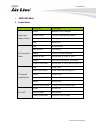- DL manuals
- AirLive
- Network Router
- TRAVELER3GM
- User Manual
AirLive TRAVELER3GM User Manual
Summary of TRAVELER3GM
Page 1
Table of contents traveler3g m 11n 3g mobile router with build-in sim card slot user’s manual.
Page 2
Copyright & disclaimer traveler3g m user‟s manual important usage instruction for the convenience of use, this product accepts power from a desktop or a laptop computer. It‟s mandatory to connect both of two usb connectors at one end of usb supplied power cable to computer at one time. Power supply ...
Page 3
Copyright & disclaimer traveler3g m user‟s manual copyright the contents of this publication may not be reproduced in any part or as a whole, stored, transcribed in an information retrieval system, translated into any language, or transmitted in any form or by any means, mechanical, magnetic, electr...
Page 4
Copyright & disclaimer traveler3g m user‟s manual fcc interference statement this equipment has been tested and found to comply with the limits for a class b digital device pursuant to part 15 of the fcc rules. These limits are designed to provide reasonable protection against radio interference in ...
Page 5: Table of Contents
Table of contents traveler3g m user‟s manual table of contents 1. Introduction ........................................................................................................ 6 1.1 package list ....................................................................................................
Page 6: Introduction
1. Introduction traveler3g m user‟s manual 1 1. Introduction congratulations on your purchase of this outstanding product :traveler3g m wifi mobi-hspa router. This product is specifically designed for mobile user who needs to have the internet access beyond his home and office. It provides a complet...
Page 7: 1.1 Package List
1. Introduction traveler3g m user‟s manual 1.1 package list items description contents quantity 1 wifi mobi-hspa router 1 2 usb cable 1 3 power adapter 1 4 li-ion battery 1 5 cd 1.
Page 8
1. Introduction traveler3g m user‟s manual 1.2 hardware installation hardware configuration.
Page 9
1. Introduction traveler3g m user‟s manual led indicators 1. Router mode led color description power (and battery status) green battery is fully charged green in flash power is provided by battery amber charging the battery red battery low 3g connection status red disconnected red in flash connect...
Page 10
1. Introduction traveler3g m user‟s manual 2. Modem mode led color description power (and battery status) green modem mode is active 3g connection status n/a n/a 3g signal & roaming alert n/a n/a wi-fi n/a n/a installation steps do not switch on wifi mobi-hspa router before performing the installa...
Page 11
1. Introduction traveler3g m user‟s manual step2. Insert sim/usim the wifi mobi-hspa router builds in a hsupa 3g modem card. Please refer to your service provider for detailed feature information. Notice: a 3g sim/usim card with data services is must. Step 3. Attach the li-ion battery.
Page 12
1. Introduction traveler3g m user‟s manual step 4. Insert mini-usb power jack, and connect with the power adapter to the receptor on it. Step 5. Then plug the other end of the power adapter into a wall outlet..
Page 13
1. Introduction traveler3g m user‟s manual step 6. Turn the slide switch to router mode. The power led will turn on to indicate that the power has been applied. 2. Modem mode steps step 1. Turn off the slide switch..
Page 14
1. Introduction traveler3g m user‟s manual step2. Insert sim/usim the wifi mobi-hspa router builds in a hsupa 3g modem card. Please refer to your service provider for detailed feature information. Notice: a 3g sim/usim card with data services is must. Step 3. Insert mini-usb cable..
Page 15
1. Introduction traveler3g m user‟s manual step 4. Then plug the other end of the mini-usb cable into a pc. Step 5. Turn the slide switch to modem mode..
Page 16: Getting Start
2. Getting start traveler3g m user‟s manual 2 2. Getting start 2.1. The router mode easy setup utility we provide easy setup windows utilities (router mode and modem mode) and web wizard to enable you to set up the wifi mobi-hspa router quickly and easily. Check the steps below before running the se...
Page 17
2. Getting start traveler3g m user‟s manual step 1. You can start to configure the device via the install driver & utility. Step 2. Select language then click “next” to continue..
Page 18
2. Getting start traveler3g m user‟s manual step 3. 1. Please select wizard mode to run the setup step-by-step to diagnose the network settings of the router. 2. Click the “wizard” button and click “next” to continue..
Page 19
2. Getting start traveler3g m user‟s manual step 4. 1. Make sure to insert your sim / usim (with data service) in the router. 2. Make sure the router is powered on. 3. Make sure your computer has connected to the router via wlan. 4. Make sure your computer has an ip address. 5. Click “next” to conti...
Page 20
2. Getting start traveler3g m user‟s manual step 5. 1. Key in the ssid, channel and security options, for example: ssid: “12-34-56-78-90-12”, security: wep key: “1234567890”. Default ssid is the same as “mac address”. 2. And then click “next” to continue.].
Page 21
2. Getting start traveler3g m user‟s manual step 6-1. 1. Select “auto-detection”, and the utility will try to detect and configure the required 3g service settings automatically. 2. Click “next” to continue. ※ default pin code is empty, if you have pin code, you must enter it. For example “0000”. If...
Page 22
2. Getting start traveler3g m user‟s manual step 6-2. 1. Or you can select “manual” and manually fill in the required 3g service settings provided by your isp. 2. Click “next” to continue..
Page 23
2. Getting start traveler3g m user‟s manual step 7. Check the settings, and then click the “next” if the settings are correct..
Page 24
2. Getting start traveler3g m user‟s manual step 8. The wi-fi mobi-hspa router is rebooting to make your entire configuration activated..
Page 25
2. Getting start traveler3g m user‟s manual step 9. Please reconnect to router before click “next”..
Page 26
2. Getting start traveler3g m user‟s manual step 10-1. Click “next” to test the internet connection or you can skip test, and then click “next” to continue..
Page 27
2. Getting start traveler3g m user‟s manual step 10-2. Test the internet connection.
Page 28
2. Getting start traveler3g m user‟s manual step 11. Congratulations! Setup is completed. Now you have already connected to internet successfully..
Page 29: 2.2.
2. Getting start traveler3g m user‟s manual 2.2. The modem mode easy setup utility check the steps below before running the section. (1) reference the section “hardware installation- modem mode” first. ※ when you use “modem mode” at first time, the utility will auto install to your computer. Step 1....
Page 30
2. Getting start traveler3g m user‟s manual step 2. Congratulations! Setup is completed. Now you can run the utility connected to internet..
Page 31
2. Getting start traveler3g m user‟s manual step 3. The ui of connection manager..
Page 32: 2.3.
2. Getting start traveler3g m user‟s manual 2.3. The router mode easy setup by configuring web pages you can also browse web ui to configure the device. browse to activate the setup wizard step 1. Please type in the ip address ( http://192.168.1.1 ) step 2. Please type “airlive” in the password an...
Page 33
2. Getting start traveler3g m user‟s manual step 3. Select your language..
Page 34
2. Getting start traveler3g m user‟s manual step 4. Select “wizard” for basic settings with simple way..
Page 35
2. Getting start traveler3g m user‟s manual step 5. Press “next” to start the setup wizard..
Page 36
2. Getting start traveler3g m user‟s manual configure with the setup wizard step 1. Change system password. Set up your system password. (default:admin).
Page 37
2. Getting start traveler3g m user‟s manual step 2. Select time zone..
Page 38
2. Getting start traveler3g m user‟s manual step 3. Select lan ip address and wan type. You can select 3g and wi-fi hotspot as the wan type..
Page 39
2. Getting start traveler3g m user‟s manual step 4. 3g wan type select “auto detection” dial-up profile, and the utility will try to detect and configure the required 3g service settings automatically. Or you can select “manual” and manually fill in the required 3g service settings provided by your ...
Page 40
2. Getting start traveler3g m user‟s manual step 5. Set up your wireless network. Set up your ssid..
Page 41
2. Getting start traveler3g m user‟s manual step 6. Set up wireless security. Set up your authentication and encryption..
Page 42
2. Getting start traveler3g m user‟s manual step 7. Apply your setting. Then click apply setting..
Page 43
2. Getting start traveler3g m user‟s manual step 8. Click finish to complete it..
Page 44: Making Configuration
3. Making configuration traveler3g m user‟s manual 3 3. Making configuration 3.1 advanced 3.1.1 basic setting network setup lan setup.
Page 45
3. Making configuration traveler3g m user‟s manual (1).Lap ip address: the local ip address of this device. The computers on your network must use the lan ip address of your product as their default router. You can change it if necessary. (2).Subnet mask: insert 255.255.255.0 internet setup this dev...
Page 46
3. Making configuration traveler3g m user‟s manual 3g wan types: the wan fields may not be necessary for your connection. The information on this page will only be used when your service provider requires you to enter a user name and password to connect with the 3g network. Please refer to your docu...
Page 47
3. Making configuration traveler3g m user‟s manual 13. Connection control: there are 3 modes to select: connect-on-demand: the device will link up with isp when the clients send outgoing packets. Auto reconnect (always-on): the device will link with isp until the connection is established. Manually:...
Page 48
3. Making configuration traveler3g m user‟s manual step 1: click “wi-fi hotspot” search” button to search any available wi-fi hotspot or wi-fi ap (access point) in your environment. Step 2: after finish searching, it will list all available wi-fi aps in your environment. You can select one of the li...
Page 49
3. Making configuration traveler3g m user‟s manual step 3: click “save” button to save settings after selecting. There will be a field here for you to input encryption key if remote wi-fi hotspot or wi-fi ap requires. Step 4: click “reboot” button to restart device to take new settings effective..
Page 50
3. Making configuration traveler3g m user‟s manual dhcp server press “more…” for more options, 1. Dhcp server: choose either disable or enable 2. Lease time: dhcp lease time to the dhcp client 3. Ip pool starting/ending address: whenever there is a request, the dhcp server will automatically alloc...
Page 51
3. Making configuration traveler3g m user‟s manual dhcp clients list the list of dhcp clients shows here. Dhcp fixed mapping the dhcp server will reserve the special ip for special mac address, shows below..
Page 52
3. Making configuration traveler3g m user‟s manual wireless settings wireless settings allow you to set the wireless configuration items. 1. Wireless operation mode: choose ap mode or client mode. The factory default setting is ap mode. 2. Network id (ssid): network id is used for identifying the ...
Page 53
3. Making configuration traveler3g m user‟s manual 5. Wireless mode: choose b/g mixed, b only, g only, and n only, g/n mixed or b/g/n mixed. The factory default setting is b/g/n mixed. 6. Authentication mode: you may select from nine kinds of authentication to secure your wireless network: open, sha...
Page 54
3. Making configuration traveler3g m user‟s manual wpa-psk select encryption and pre-share key mode if you select hex, you have to fill in 64 hexadecimal (0, 1, 2…8, 9, a, b…f) digits. If you select ascii, the length of pre-share key is from 8 to 63. Fill in the key, ex 12345678 wpa-psk2 wpa-psk2 us...
Page 55
3. Making configuration traveler3g m user‟s manual wps (wi-fi protection setup) wps is wi-fi protection setup which is similar to wcn-net and offers safe and easy way in wireless connection. Wireless client list the list of wireless client is shows here..
Page 56
3. Making configuration traveler3g m user‟s manual change password you can change password here. We strongly recommend you to change the system password for security reason. Click on “save” to store your setting or “undo” to give up.
Page 57
3. Making configuration traveler3g m user‟s manual 3.1.2 forwarding rules.
Page 58
3. Making configuration traveler3g m user‟s manual virtual server th is product‟s nat firewall filters out unrecognized packets to protect your intranet, so all hosts behind this product are invisible to the outside world. If you wish, you can make some of them accessible by enabling the virtual s...
Page 59
3. Making configuration traveler3g m user‟s manual for example, if you have an ftp server (port 21) at 192.168.123.1, a web server (port 80) at 192.168.123.2, and a vpn server at 192.168.123.6, then you need to specify the following virtual server mapping table: service port server ip enable 21 192....
Page 60
3. Making configuration traveler3g m user‟s manual special ap some applications require multiple connections, like internet games, video conferencing, internet telephony, etc. Because of the firewall function, these applications cannot work with a pure nat router. The special applications feature ...
Page 61
3. Making configuration traveler3g m user‟s manual this product provides some predefined settings. 1. Select your application and 2. C lick “copy to” to add the predefined setting to your list. Note! At any given time, only one pc can use each special application tunnel. Click on “save” to store wha...
Page 62
3. Making configuration traveler3g m user‟s manual 2. Upnp setting the device also supports this function. If the os supports this function enable it, like windows xp. When the user gets ip from device and will see icon as below: click on “save” to store what you just select or “undo” to give up.
Page 63
3. Making configuration traveler3g m user‟s manual 3.1.3 security setting.
Page 64
3. Making configuration traveler3g m user‟s manual packet filters packet filter includes both outbound filter and inbound filter. And they have same way to setting. Packet filter enables you to control what packets are allowed to pass the router. Outbound filter applies on all outbound packets. Ho...
Page 65
3. Making configuration traveler3g m user‟s manual you can specify 8 rules for each direction: inbound or outbound. For each rule, you can define the following: source ip address source port destination ip address destination port protocol: tcp or udp or both. Use rule# for source or destination ip ...
Page 66
3. Making configuration traveler3g m user‟s manual domain filters let you prevent users under this device from accessing specific urls. 1. Domain filter enable: check if you want to enable domain filter. 2. Log dns query: check if you want to log the action when someone accesses the specific urls..
Page 67
3. Making configuration traveler3g m user‟s manual 3. Privilege ip address range: setting a group of hosts and privilege these hosts to access network without restriction. 4. Domain suffix a suffix of url can be restricted, for example, ".Com", "xxx.Com". 5. Action when someone is accessing the url ...
Page 68
3. Making configuration traveler3g m user‟s manual url blocking url blocking will block lan computers to connect with pre-define websites. The major difference between “domain filter” and “url blocking” is domain filter require user to input suffix (like .Com or .Org, etc), while url blocking requ...
Page 69
3. Making configuration traveler3g m user‟s manual 1. Url blocking enable check if you want to enable url blocking. 2. Url if any part of the website's url matches the pre-defined word, the connection will be blocked. For example, you can use pre-defined word "sex" to block all websites if their url...
Page 70
3. Making configuration traveler3g m user‟s manual mac control mac address control allows you to assign different access right for different users and to assign a specific ip address to a certain mac address. 1. Mac address control check “enable” to enable the “mac address control”. All of the set...
Page 71
3. Making configuration traveler3g m user‟s manual 2. Connection control check "connection control" to enable the controlling of which wired and wireless clients can connect with this device. If a client is denied to connect with this device, it means the client can't access to the internet either. ...
Page 72
3. Making configuration traveler3g m user‟s manual miscellaneous 1. Administrator time-out the time of no activity to logout automatically, you may set it to zero to disable this feature. 2. Remote administrator host/port in general, only intranet user can browse the built-in web pages to perform ...
Page 73
3. Making configuration traveler3g m user‟s manual 3. Discard ping from wan side when this feature is enabled, any host on the wan cannot ping this product. 4. Dos attack detection when this feature is enabled, the router will detect and log the dos attack comes from the internet. Currently, the rou...
Page 74
3. Making configuration traveler3g m user‟s manual 3.1.4 advanced settings.
Page 75
3. Making configuration traveler3g m user‟s manual status system log.
Page 76
3. Making configuration traveler3g m user‟s manual this page supports two methods to export system logs to specific destination by means of syslog (udp) and smtp (tcp). The items you have to setup including: ip address for syslogd host ip of destination where sys log will be sent to. Check enable to...
Page 77
3. Making configuration traveler3g m user‟s manual view log… reference the section toolbox ->system info. Click on “save” to store your setting or “undo” to give up dynamic dns t o host your server on a changing ip address, you have to use dynamic domain name service (ddns). So that anyone wishing...
Page 78
3. Making configuration traveler3g m user‟s manual next you can enter the appropriate information about your dynamic dns server. You have to define: provider host name username/e-mail password/key you will get this information when you register an account on a dynamic dns server. Click on “save” to ...
Page 79
3. Making configuration traveler3g m user‟s manual qos provide different priority to different users or data flows, or guarantee a certain level of performance. 1. Enable this item enables qos function or not. 2. Bandwidth of upstream set the limitation of upstream speed. 3. Local: ip define the l...
Page 80
3. Making configuration traveler3g m user‟s manual 4. Local: ports define the local port of the packets in this field. 5. Remote: ip define the remote ip address of packets here. 6. Remote: ports define the remote port of the packets in this field. 7. Qos priority this defines the priority level of ...
Page 81
3. Making configuration traveler3g m user‟s manual system time time zone select a time zone where this device locates. Auto-synchronization select the “enable” item to enable this function. Time server select a ntp time server to consult utc time sync with time server select if you want to set date ...
Page 82
3. Making configuration traveler3g m user‟s manual schedule rule you can set the schedule time to decide which service will be turned on or off. Select the “enable” item. Press “add new rule” you can write a rule name and set which day and what time to schedule from “start time” to “end time”. The...
Page 83
3. Making configuration traveler3g m user‟s manual 3.1.5 tool box.
Page 84
3. Making configuration traveler3g m user‟s manual system info you can view the system information and system log, and download/clear the system log, in this page..
Page 85
3. Making configuration traveler3g m user‟s manual firmware upgrade you can upgrade firmware by clicking “upgrade” button..
Page 86
3. Making configuration traveler3g m user‟s manual backup setting you can backup your settings by clicking the “backup setting” button and save it as a bin file. Once you want to restore these settings, please click firmware upgrade button and use the bin file you saved..
Page 87
3. Making configuration traveler3g m user‟s manual reset to default you can also reset this product to factory default by clicking the reset to default button. reboot you can also reboot this it by clicking the reboot button..
Page 88
3. Making configuration traveler3g m user‟s manual miscellaneous domain name or ip address for ping test allow you to configure an ip, and ping the device. You can ping a specific ip to test whether it is alive. Power saving in battery mode allow you to enable or disable the power saving mode when...
Page 89: Troubleshooting
4. Troubleshooting traveler3g m user‟s manual 4 4. Troubleshooting this chapter provides solutions to problems for the installation and operation of the wifi mobi-hspa router. You can refer to the following if you are having problems. 1 why can’t i configure the router even the wifi is connecting ? ...
Page 90
4. Troubleshooting traveler3g m user‟s manual ensure that your ethernet adapter is working, and that all network drivers are installed properly. Network adapter names will vary depending on your specific adapter. The installation steps listed below are applicable for all network adapters. 1. Go to s...
Page 91
4. Troubleshooting traveler3g m user‟s manual c.What can i do if my 3g connection is failed even the dongle is plugged? Please check the following items: i. Make sure you have inserted a validated sim card in the 3g data card, and the subscription from isp is still available ii. If you activate pin ...
Page 92
4. Troubleshooting traveler3g m user‟s manual iii. Disable all security settings such as wep, and mac address control. Iv. Turn off the wifi mobi-hspa router and the client, then restart it and then turn on the client again. V. Ensure that the leds are indicating normally. If no, make sure that the ...
Page 93
4. Troubleshooting traveler3g m user‟s manual iii. Keep your product away from electrical devices that generate rf noise, like microwaves, monitors, electric motors, etc. 4 what to do if i forgot my encryption key? 1. Go back to advanced setting to set up your encryption key again. 2. Reset the wifi...
Page 94: Appendix A Spec
5. Appendix a spec summary table traveler3g m user‟s manual 5 5. Appendix a spec summary table device interface traveler3gm wireless wan build in hspa modem or wi-fi hotspot 1 antenna pifa internal antennas 1 wps/reset button for wps connection / reset router setting to factory default 1 led indicat...
Page 95
5. Appendix a spec summary table traveler3g m user‟s manual environment & certification package information device dimension (mm) 103*78*21 package dimension (mm) 213*140*67 package weight (g) 470 operation temp. Temp.: 0~40oc, humidity 10%~90% non-condensing ● storage temp. Temp.: -10~70oc, humidit...
Page 96: Appendix B Licensing
6. Appendix b licensing information traveler3g m user‟s manual 6 6. Appendix b licensing information this product includes copyrighted third-party software licensed under the terms of the gnu general public license. Please refer to the gnu general public license below to check the detailed terms of ...
Page 97
6. Appendix b licensing information traveler3g m user‟s manual gnu general public license version 2, june 1991 copyright (c) 1989, 1991 free software foundation, inc. 59 temple place, suite 330, boston, ma 02111-1307 usa everyone is permitted to copy and distribute verbatim copies of this license do...
Page 98
6. Appendix b licensing information traveler3g m user‟s manual also, for each author's protection and ours, we want to make certain that everyone understands that there is no warranty for this free software. If the software is modified by someone else and passed on, we want its recipients to know th...
Page 99
6. Appendix b licensing information traveler3g m user‟s manual warranty; and give any other recipients of the program a copy of this license along with the program. You may charge a fee for the physical act of transferring a copy, and you may at your option offer warranty protection in exchange for ...
Page 100
6. Appendix b licensing information traveler3g m user‟s manual in addition, mere aggregation of another work not based on the program with the program (or with a work based on the program) on a volume of a storage or distribution medium does not bring the other work under the scope of this license. ...
Page 101
6. Appendix b licensing information traveler3g m user‟s manual parties remain in full compliance. 5. You are not required to accept this license, since you have not signed it. However, nothing else grants you permission to modify or distribute the program or its derivative works. These actions are p...
Page 102
6. Appendix b licensing information traveler3g m user‟s manual this section is intended to make thoroughly clear what is believed to be a consequence of the rest of this license. 8. If the distribution and/or use of the program is restricted in certain countries either by patents or by copyrighted i...
Page 103
6. Appendix b licensing information traveler3g m user‟s manual and performance of the program is with you. Should the program prove defective, you assume the cost of all necessary servicing, repair or correction. 12. In no event unless required by applicable law or agreed to in writing will any copy...
Page 104: Glossary
7. Glossary traveler3g m user‟s manual 7 7. Glossary the wireless network glossary contains explanation or information about common terms used in wireless networking products. Some of information in this glossary might be outdated, please use with caution. 802.11a an ieee specification for wireless ...
Page 105
7. Glossary traveler3g m user‟s manual 802.11g a standard provides a throughput up to 54 mbps using ofdm technology. It also operates in the 2.4ghz frequency band as 802.11b. 802.11g devices are backward compatible with 802.11b devices. 802.11h this ieee standard define the tpc (transmission power c...
Page 106
7. Glossary traveler3g m user‟s manual 802.1d stp spanning tree protocol. It is an algorithm to prevent network from forming. The stp protocol allows net work to provide a redundant link in the event of a link failure. It is advise to turn on this option for multi-link bridge network. 802.1q tag vla...
Page 107
7. Glossary traveler3g m user‟s manual access point (ap) the central hub of a wireless lan network. Access points have one or more ethernet ports that can connect devices (such as internet connection) for sharing. Multi-function access point can also function as an ethernet client, wireless bridge, ...
Page 108
7. Glossary traveler3g m user‟s manual bridge a product that connects 2 different networks that uses the same protocol. Wireless bridges are commonly used to link network across remote buildings. For wireless application, there are 2 types of bridges. Wds bridge can be used in point-to-point or poin...
Page 109
7. Glossary traveler3g m user‟s manual ddns dynamic domain name system. An algorithm that allows the use of dynamic ip address for hosting internet server. A ddns service provides each user account with a domain name. A router with ddns capability has a built-in ddns client that updates the ip addre...
Page 110
7. Glossary traveler3g m user‟s manual dos attack denial of service. A type of network attack that floods the network with useless traffic. Many dos attacks, such as the ping of death and teardrop attacks, exploit limitations in the tcp/ip protocols. Encryption encoding data to prevent it from being...
Page 111
7. Glossary traveler3g m user‟s manual fragment threshold frame size larger than this will be divided into smaller fragment. If there are interferences in your area, lower this value can improve the performance. If there are not, keep this parameter at higher value. The default size is 2346. You can...
Page 112
7. Glossary traveler3g m user‟s manual infrastructure mode a wireless network that is built around one or more access points to provide wireless clients access to wired lan / internet service. The opposite of infrastructure mode is ad-hoc mode. Ip address ip (internet protocol) is a layer-3 network ...
Page 113
7. Glossary traveler3g m user‟s manual mbps (megabits per second) one million bits per second; a unit of measurement for data transmission mesh mesh is an outdoor wireless technology that uses spanning tree protocol (stp) and wireless distribution system to achieve self-forming, self-healing, and se...
Page 114
7. Glossary traveler3g m user‟s manual poe (power over ethernet) a standard to deliver both power and data through one single ethernet cable (utp/stp). It allows network device to be installed far away from power ource. A poe system typically compose of 2 main component: dc injector (base unit) and ...
Page 115
7. Glossary traveler3g m user‟s manual preamble type preamble are sent with each wireless packet transmit for transmission status. Use the long preamble type for better compatibility. Use the short preamble type for better performance rate control ethernet switches' function to control the upstream ...
Page 116
7. Glossary traveler3g m user‟s manual router an ip sharing router is a device that allows multiple pcs to share one single broadband connection using nat technology. A wireless router is a device that combines the functions of wireless access point and the ip sharing router. Rssi receiver sensitivi...
Page 117
7. Glossary traveler3g m user‟s manual ssh developed by ssh communications security ltd., secure shell is a program to log into another computer over a network, to execute commands in a remote machine, and to move files from one machine to another. It provides strong authentication and secure commun...
Page 118
7. Glossary traveler3g m user‟s manual tcp a layer-4 protocol used along with the ip to send data between computers over the internet. While ip takes care of handling the actual delivery of the data, tcp takes care of keeping track of the packets that a message is divided into for efficient routing ...
Page 119
7. Glossary traveler3g m user‟s manual upload to send a file to the internet or network device. Url (uniform resource locator) the address of a file located on the internet. Vpn (virtual private network) a type of technology designed to increase the security of information transferred over the inter...
Page 120
7. Glossary traveler3g m user‟s manual wpa (wi-fi protected access) it is an encryption standard proposed by wifi for advance protection by utilizing a password key (tkip) or certificate. It is more secure than wep encryption. The wpa-psk utilizes pre-share key for encryption/authentication. Wpa2 (w...
Page 121
7. Glossary traveler3g m user‟s manual wlan (wireless local area network) a type of local-area network that uses high-frequency radio waves rather than wires to communicate between nodes. The most popular standard for wlan is the 802.11 standards. Wmm (wi-fi multimedia) wmm is a standard to prioriti...