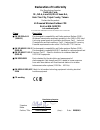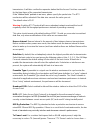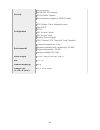- DL manuals
- AirLive
- Wireless Access Point
- WH-5420CPE
- User Manual
AirLive WH-5420CPE User Manual
Summary of WH-5420CPE
Page 1
Wh-5420cpe hi-powered wireless outdoor cpe user’s manual.
Page 2: Declaration of Conformity
Clause description ■ en 300 328 v1.6.1 electromagnetic compatibility and radio spectrum matters (erm); (2004-11) wideband transmission equipment operating in the 2.4ghz ism band and using spread spectrum modulation techniques; part 1:technical characteristics and test conditions part2:harmonized en ...
Page 3
Airlive wh-5420cpe ce declaration statement country declaration country declaration cs Česky [czech] ovislink corp. Tímto prohlašuje, že tento airlive wh-5420cpe je ve shodě se základními požadavky a dalšími příslušnými ustanoveními směrnice 1999/5/es. Lt lietuvių [lithuanian] Šiuo ovislink corp. De...
Page 4: Regulatory Information
1 regulatory information federal communication commission interference statement this equipment has been tested and found to comply with the limits for a class b digital device, pursuant to part 15 of the fcc rules. These limits are designed to provide reasonable protection against harmful interfere...
Page 5: Table Of Contents
2 table of contents chapter1. Introduction ...................................................................................................................... 4 1.1 overview ..............................................................................................................................
Page 6
3 4.4 change password ............................................................................................................ 77 4.5 enable system log .......................................................................................................... 78 4.6 ntp settings ....................
Page 7: Chapter1. Introduction
4 chapter1. Introduction 1.1 overview the wh-5420cpe is a outdoor wireless cpe based on ieee 802.11g 2.4-ghz radio technologies. It contains an 802.11g wireless interface and one half/full-duplex 10/100 lan interface. Moreover, wh-5420cpe features a total of 8 wireless modes: access point, universal...
Page 8: 1.2 Firmware Features
5 1.2 firmware features airlive wireless ap firmware features the most powerful ap firmware ever! Wh-5420cpe as the leading global wisp solution provider, airlive understands the application environments of wisp oper ators. As a result, we are constantly upgrading our ap’s firmware to meet the chang...
Page 9
6 traffic control qos function traffic control is a great tool to control the bandwidth of the wisp subscribers. Therefore, the wisp operators can offer different class of connection speeds for different subscription fees - just like the adsl service! The airlive advance traffic control firmware can...
Page 10
7 telnet function some wisp operators prefer to use cli command line for configurations. The firmware provides full command line feature via telnet. Ssh login wh-5420cpe provides ssh secure connection for remote management. The program ssh (secure shell) is a secure replacement for telnet. It provid...
Page 11: 1.3 Installing Wh-5420Cpe
8 1.3 installing wh-5420cpe this section describes the installation procedure for the wh-5420cpe. It starts with a summary of the content of the package you have purchased, followed by steps of how to power up and connect the wh-5420cpe. Finally, this section explains how to configure a windows pc t...
Page 12: 1.3.2 Hardware Presentation
9 1.3.2 hardware presentation please take the device unit from the color box, a scroll driver, an ethernet cable with adequate length according to your application. Step 1: a scroll driver and ethernet cable, four screws and wh-5420cpe main unit step 2: open the housing of wh-5420cpe step 3: turn th...
Page 13
10 step 5: put the ethernet cable along the module, till the exit (at the bottom of housing). Step 6: make sure that the other side of ethernet cable is out of housing. Close the housing. Step 7: scroll up 4 screws well. Be careful, this is very important; it could protect your device against the wa...
Page 14
11 step 9: plug the power cord of adaptor into the injector ―power in‖ port. Step 10: plug the data ethernet cable to the port ―data in‖ of injector. 1.3.3 mounting configuration.
Page 15: 1.3.4 Antenna Polarization
12 1.3.4 antenna polarization.
Page 16: 1.3.5 Configuration Steps
13 pease install the cpe in the up right position only. Do not put the cpe into water. Pease do not tilt the cpe more than 15 degree angle from vertical 1.3.5 configuration steps this section describes configuration required for the wh-5420cpe before it can work properly in your network. First, it i...
Page 17
14 to reach the cpe. This is because they may no longer belong to the same ip network address space. Step 3. Change the sett ing of the pc back to ―obtain ip addresses dynamically‖. Now you can put the wh-5420cpe and the pc to your network where the dhcp server is connected. From then on, any wirele...
Page 18
15 the procedure required to set a static ip address is not too much different from the procedure required to set to ―obtain ip addresses dynamically‖ - except that at the end of step 7, instead of selecting ―obtain ip addresses dynamically, you should specify the ip address explicitly..
Page 19: 1.3.7 Configuration Setups
16 1.3.7 configuration setups the factory default settings of wh-5420cpe are as following: settings default value device name wh-5420cpe radio 802.11b/g ssid airlive channel 11 wep disabled ip address 192.168.100.252 dhcp server in ap, client, bridge, wds repeater and universal repeater mode, the ...
Page 20: 2. Operation Mode
17 2. Operation mode the wh-5420cpe device provides all 8 modes of wireless operational applications with: mode radio lan 1 lan 2 ap ap lan lan client client lan lan bridge wds lan lan wds repeater wds + ap lan lan universal repeater ap + client lan lan wisp client router lan lan wisp + universal re...
Page 21: 2.0 Change Operation Mode
18 2.0 change operation mode wh-5420cpe is default in ap mode. If the mode had been changed, click the “mode” button to change back. To change operation mode: 1. Click on “mode“ 2. Select operation mode in the main page 3. Reboot device 4. Click setup for detail configuration select operation mode a...
Page 22: 2.1.1 Access Point Mode
19 2.1 about the operation modes this device provides four operational applications with access point, bridge, client (ad-hoc) and client (infrastructure) modes, which are mutually exclusive. This device is shipped with configuration that is functional right out of the box. If you want to change the...
Page 23: 2.1.2 Client Mode
20 2.1.2 client mode if set to client (infrastructure) mo de, this device can work like a wireless station when it’s connected to a computer so that the computer can send packets from wired end to wireless interface. Refer to the illustration below. This station (ap1 plus the connected computer 1) c...
Page 24: 2.1.3 Bridge Mode
21 2.1.3 bridge mode the wds (wireless distributed system) function let this access point acts as a wireless lan access point and repeater at the same time. Users can use this feature to build up a large wireless network in a large space like airports, hotels and school s …etc. This feature is also ...
Page 25: 2.1.4 Wds Repeater
22 2.1.4 wds repeater refer to the illustration below. While acting as bridges, ap1 (with station 1 being associated to) and ap2 (with station 2 being associated) can communicate with each other through wireless interface (with wds). Thus station 1 can communicate with station 2 and both station 1 a...
Page 26: 2.1.5 Universal Repeater
23 2.1.5 universal repeater an universal repeater can also extend the wireless coverage of another wireless ap or router. But the universal repeater does not require the remote device to have wds function. Therefore, it can work with almost any wireless device. To set the operation mode to client (i...
Page 27
24 2.1.6 wisp (client router) mode in wisp mode, the ap will behave just the same as the client mode for wireless function. However, router functions are added between the wireless wan side and the ethernet lan side. Therefore, the wisp subscriber can share the wisp connection without the need for e...
Page 28
25 2.1.7 wisp + universal repeater mode in this mode, the ap behaves virtually the same as the wisp mode, except one thing: the ap can also send wireless signal to the lan side. That means the ap can connect with the remote wisp ap and the indoor wireless card, and then provide ip sharing capability...
Page 29
26 2.1.8 gateway (ap + router) in this mode, router functions are added between one ethernet port and the other network interface. The radio is an ap mode which allow wireless client to share the internet connection. To set the operation mode to client (infrastructure), please go to “mode” field and...
Page 30: 3. Wireless Settings
27 3. Wireless settings this section guides you to configure the mode of the radio interface. 3.1 access point mode settings alias name: another name for wh-5420cpe. disable wireless lan interface: check the box to disable the wireless lan interface, by so doing, you won’t be able to make wirele...
Page 31
28 referred to as a network name because essentially it is a name that identifies a wireless network. In this mode, the ssid is provided for client connection. channel number: allow user to set the channel manually or automatically. If set channel manually, just select the channel you want to spec...
Page 32: 3.2 Client Mode Settings
29 3.2 client mode settings alias name: another name for wh-5420cpe. disable wireless lan interface: check the box to disable the wireless lan interface, by so doing, you won’t be able to make wireless connection with this access point in the network you are located. In other words, this device ...
Page 33
30 channel number: allow user to set the channel manually or automatically. If set channel manually, just select the channel you want to specify. If “auto” is selected, user can set the channel range to have wireless access point automatically survey and choose the channel with best situation for ...
Page 34: 3.3 Bridge Mode Settings
31 3.3 bridge mode settings alias name: another name for wh-5420cpe. disable wireless lan interface: check the box to disable the wireless lan interface, by so doing, you won’t be able to make wireless connection with this access point in the network you are located. In other words, this device ...
Page 35
32 and choose the channel with best situation for communication. The number of channels supported depends on the region of this access point. All stations communicating with the access point must use the same channel. 802.1d spanning tree: spanning tree is to prevent bridge loop when there are mul...
Page 36
33 3.4 wds repeater mode settings alias name: another name for wh-5420cpe. disable wireless lan interface: check the box to disable the wireless lan interface, by so doing, you won’t be able to make wireless connection with this access point in the network you are located. In other words, this d...
Page 37
34 the default is 2.4ghz (b+g) mode. Ssid (network id): provide ssid for wireless client survey and connection. The ssid differentiates one wlan from another; therefore, all access points and all devices attempting to connect to a specific wlan must use the same ssid. It is case-sensitive and must n...
Page 38
35 3. Click on “signal survey” button. 4. A pop up page shows the signal strength. 5. The signal strength refresh every 3 seconds, you can then change your antenna for a better signal. To configure the security connection, please refer to section 3.9 wireless security settings …… to configure the ad...
Page 39
36.
Page 40
37 3.5 universal repeater mode settings alias name: another name for wh-5420cpe. disable wireless lan interface: check the box to disable the wireless lan interface, by so doing, you won’t be able to make wireless connection with this access point in the network you are located. In other words, ...
Page 41
38 channel number: allow user to set the channel manually or automatically. If set channel manually, just select the channel you want to specify. If “auto” is selected, user can set the channel range to have wireless access point automatically survey and choose the channel with best situation for ...
Page 42: 3.6 Wisp Mode Settings
39 3.6 wisp mode settings alias name: another name for wh-5420cpe. disable wireless lan interface: check the box to disable the wireless lan interface, by so doing, you won’t be able to make wireless connection with this access point in the network you are located. In other words, this device wi...
Page 43
40 wan port: wh-5420cpe provides 4 methods for client to access the internet. This depends on the location and the service which the isp provides. You need to contact the isp for detail information. Some isp/wisp has special inquire for ttl feature that did not decrease the ttl value when pass the...
Page 44
41 virtual server: you can use virtual server settings to provide connection on internet. For example, you can have your own web server at home and provide access on internet. This will need port 80 by default for virtual server settings. special application: this is to enable internet service s...
Page 45
42 dmz: you can use dmz settings to provide connection on internet. For example, you can have your own web server at home and provide access on internet. This will need port 80 by default for virtual server settings. remote management: this is to configure wh-5420cpe be managed from internet. No...
Page 46
43 3.7 wisp + universal mode settings alias name: another name for wh-5420cpe. disable wireless lan interface: check the box to disable the wireless lan interface, by so doing, you won’t be able to make wireless connection with this access point in the network you are located. In other words, th...
Page 47
44 referred to as a network name because essentially it is a name that identifies a wireless network. In this mode, the ssid is the remote wisp cpe to connect to. site survey: site survey helps to find out available access point around. You can also check to prevent using same ssid or channel with...
Page 48
45 some isp/wisp has special inquire for ttl feature that did not decrease the ttl value when pass the first router of isp/wisp. When using pppoe for wan access, wh-5420cpe provides flexible configuration for ttl value. The default value is 255 and does not have to change in a normal situation. You ...
Page 49
46 virtual server: you can use virtual server settings to provide connection on internet. For example, you can have your own web server at home and provide access on internet. This will need port 80 by default for virtual server settings. special application: this is to enable internet service s...
Page 50
47 dmz: you can use dmz settings to provide connection on internet. For example, you can have your own web server at home and provide access on internet. This will need port 80 by default for virtual server settings. remote management: this is to configure wh-5420cpe be managed from internet. No...
Page 51
48 3.8 gateway mode (ap + router) settings important notice: when change to gateway mode, the lan 2 becomes to wan port. alias name: another name for wh-5420cpe. disable wireless lan interface: check the box to disable the wireless lan interface, by so doing, you wo n’t be able to make wireless ...
Page 52
49 band: you can choose one mode of the following you need. 2.4ghz (b): 802.11b supported rate only. 2.4ghz (g): 802.11g supported rate only. 2.4ghz (b+g): 802.11b supported rate and 802.11g supported rate. The default is 2.4ghz (b+g) mode. site survey: site survey helps to find out availa...
Page 53
50 some isp/wisp has special inquire for ttl feature that did not decrease the ttl value when pass the first router of isp/wisp. When using pppoe for wan access, wh-5420cpe provides flexible configuration for ttl value. The default value is 255 and does not have to change in a normal situation. You ...
Page 54
51 virtual server: you can use virtual server settings to provide connection on internet. For example, you can have your own web server at home and provide access on internet. This will need port 80 by default for virtual server settings. special application: this is to enable internet service s...
Page 55
52 dmz: you can use dmz settings to provide connection on internet. For example, you can have your own web server at home and provide access on internet. This will need port 80 by default for virtual server settings. remote management: this is to configure wh-5420cpe be managed from internet. No...
Page 56: 3.9 Wireless Security
53 3.9 wireless security here you can configure the security of your wireless network. Selecting different method will enable you to have different level of security. Please note that by using any encryption, by which data packet is encrypted before transmission to prevent data packets from being ea...
Page 57
54 wpa-psk (tkip) / wpa-psk (aes) wi-fi protected access (wpa) with pre-shared key (psk) provides better security than wep keys. It does not require a radius server in order to provide association authentication, but you do have to enter a shared key for the authentication purpose. The encryption ke...
Page 58
55 wpa2-psk (aes) enter the pre-shared key to initiate wpa2 security. All devices try to access the network should have the matching encryption key. Pre-shared key: this is an ascii string with 8 to 63 characters. Please make sure that both the wh-5420cpe and the wireless client stations use the sam...
Page 59
56 802.1x (radius) authentication by the remote server (radius server). Security: you can select none, wep, wpa (tkip), wpa (aes), wpa2 (aes), wpa2 mixed method for data encryption. wep: 802.1x authentication is enabled and the radius server will proceed to check the 802.1x authentication, and mak...
Page 60
57 port: enter the radius server’s port number provided by your isp. The default is 1812. ip address: enter the radius server’s ip address provided by your isp. password: enter the password that the ap shares with the radius server. Accounting radius server: enter the accounting radius server ...
Page 61
58 3.10 advanced wireless settings when click on advanced setup button under client mode, a pop-up window appears and show parameter as follow: fragmentation: fragmentation mechanism is used for improving the efficiency when high traffic flows along in the wireless network. If your 802.11g wireless ...
Page 62
59 transmission. It will also confirm the requestor station that the access point has reserved it for the time-frame of the requested transmission. If the ―hidden node‖ problem is an issue, please specify the packet size. The rts mechanism will be activated if the data size exceeds the value you set...
Page 63
60 select a level to make sure that the output power measured at the antenna end will not exceed the legal limit in your country. Enable watchdog: check and enable this watch dog function. Watch interval: setup the interval time for watch dog function between 1 to 60 mins. Watch host: enter the watc...
Page 64: 3.11 Access Control
61 3.11 access control when enable wireless access control is checked, only those clients whose wireless mac addresses listed in the access control list can access this access point. If the list contains no entries with this function being enabled, then no clients will be able to access this access ...
Page 65: 3.12 Qos Traffic Control
62 3.12 qos traffic control what is traffic control qos? Traffic control is a great tool to control the bandwidth of the wisp subscribers. Therefore, the wisp operators can offer different class of connection speeds for different subscription fees - just like the adsl service! The airlive advance fi...
Page 66
63 1. Lan output rate: this is the speed of the traffic out of the lan port. In gateway mode, the lan output rate includes both the wired lan and wlan interface. 2. Wlan output rate: this is the speed of the traffic out of the wireless lan 3. Wan output rate: this is the speed of the traffic out of ...
Page 67
64 configure the traffic control qos from the mode setting page, please choose the ―traffic control(qos)‖ on the bottom of the list. Once you click on the ―setup‖ button, a new window will pop-up with the traffic control settings. They are divided into ―a‖, ―b‖, ―c‖, ―d‖ section for further explanat...
Page 68
65 a. Interface control settings: in the interface control settings, the ap only controls the total bandwidth limit of an interface. For example, if you want to limit the output data rate of the lan to 512k and the output data rate of wlan to 1024k. You should perform the following steps: 1. Enable ...
Page 69
66 please follow the step below to create a new policy ―vip‖ 1. Enter ―vip‖ for the ―policyname‖ 2. Enter ―512‖ for the ―lan out rate‖ 3. Enter ―1024‖ for the ―wlan out rate‖ 4. Enter ―vip subscriber‖ for the ―comment‖ 5. Click on ―save‖ button 6. Now the ―vip‖ policy will show up in the ―current po...
Page 70
67 5. If you want to define new data rate, please do not choose any policies. Then you can enter the values in the ―lan‖, ―wlan‖, or ―wan‖ out rates. 6. Press ―save‖ to save settings 7. Reboot your ap. * if you want to control the traffic flow between the ips in the same interface, please make sure ...
Page 71
68.
Page 72: Application Example
69 application example example1: ap mode traffic control in this example, the ap is installed outdoor to provide internet service. There are 2 different type of internet service offered by the wisp: vip service: upstream data rate: 512 kbps downstream data rate: 1024 kbps regular service: ...
Page 73
70 3. Please enable the ―mac control‖ 4. Please fill in the 2 entries as shown on the graphic below 5. Reboot the ap.
Page 74
71 example2: client mode traffic control in the following example, the ap is used as the wireless client to the wisp service. The service provider need to restrict the bandwidth of the ap to 1024k downstream and 128k upstream. Step-by-step configuration 1. Pleas e enable the ―interface traffic contr...
Page 75: 4. System Management
72 4. System management 4.1 lan interface setup in this page, you can change the tcp/ip settings of this access point; select to enable/disable the dhcp client, 802.1d spanning tree, and clone mac address. Ip address: this field can be modified only when dhcp client is disabled. If your system manag...
Page 76
73 server: select to enable dhcp server function. Dhcp client range: wl-5060ap ip addresses continuing from 192.168.100.1 to 192.168.100.253 clone mac address: you can specify the mac address of your access point to replace the factory setting. Disable ping: wh-5420cpe did not response lan ping if...
Page 77: 4.2 Upgrade Firmware
74 4.2 upgrade firmware to upgrade firmware: 1. Download the latest firmware from your distributor and save the file on the hard drive. 2. Start the browser, open the configuration page, click on other, and click “upgrade firmware ” to enter the upgrade firmware window. Enter the new firmware’s path...
Page 78
75 4.3 save / reload settings this function enables users to save the current configurations as a file (i.E. Config.Dat) to load configuration fro m a file, enter the file name or click browse… to find the file from your computer. Save settings to file: click “save” to save the current configuration...
Page 79
76 reset: click to restore the default configuration..
Page 80: 4.4 Change Password
77 4.4 change password for secure reason, it is recommended that you set the account to access the web server of this access point. Leaving the user name and password blank will disable the protection. The login screen prompts immediately once you finish setting the account and password. Remember yo...
Page 81: 4.5 Enable System Log
78 4.5 enable system log this function can list all log information about device. Enable log: enabled or disabled display system log information. System all: list system all log information. Wireless only list: wireless log information only. Refresh: refresh log information. Clear: clear all informa...
Page 82: 4.6 Ntp Settings
79 4.6 ntp settings this function can set system time from local computer or internet. Current time: setting system time enable ntp client update: enable or disable setting system from internet ntp server. Time zone select: select system time zone. Ntp server: select ntp server by server list or man...
Page 83: 5. System Status
80 5. System status system status shows device ’s current configuration and operation status. To check the status, click the “status” bottom on the title bar. 5.1 system data system data highlights the current configuration of the device. System system shows the alive time when device boots up and t...
Page 84: Active Clients
81 active clients this feature shows the information of wired and wireless client connects to the device..
Page 85
82.
Page 86: 6 System Recovery
83 6 system recovery wh-5420cpe provides the system recovery emergency code function that can restore the machine after firmware crashed. Please follow the steps below: 1. Unplug the power of wh-5420cpe. 2. Hold the reset button while plugging the power. Do not release the reset button until the "st...
Page 87: 7. Specification
84 7. Specification feature 54mbps multi-function poe ap 2 x 10/100mbps ports, 4mb flash, 16mb sdram 20dbm(eu) or 26dbm(south america) output power r-sma antenna connector ieee802.3af poe standard compliance* 8 wireless operation modes bandwidth control and signal survey client isolation, watchdog, ...
Page 88
85 security 64/128-bit wep wpa/wpa2-psk support 802.1x radius support wpa enterprise support in ap/wds mode configuration web/telnet/ssh2 management wds (bridge, client, repeater) mode hide essid 802.1x mac access control mac access table wireless client isolation ssid, channel, rts threshold, frag ...
Page 89
86 appendix command line management wh-5420cpe provides telnet and secure shell (ssh) for remote management. You can use telnet or some free software such as putty ( http://www.Chiark.Greenend.Org.Uk/~sgtatham/putty/download.Html ) as telnet/ssh client. Refer to the following table for detail. All c...
Page 94
91 ] proto: 1. Tcp+udp, 2. Tcp, 3. Udp [mode] remote management sys server access web d> port web access telnet d> [mode] url filtering ip urlfilter customize disp add [string] delete [id] clearall [mode] mac filtering ip macfilter customize disp add [mac_addr] delete [id] clearall [mode] ip filteri...
Page 95
92 disableip enableip addiptab [policyname][ip][[com ment]] disablemac enablemac addmactab [policyname][mac][[co mment]] show policytab iptab mactab delallpolicy delallip delallmac delpolicy [policy] delip [ip] delmac [mac] [mode] dos setting dos disabledos enabledos enable [packets/sec ond][packet ...
Page 96
93 oodsyn>in> pudpportscan >>>an>udpbomb>argen>> [mode] dynamic dns ddns enabledyndns name/email>d/key> enabletzo name/email>d/key> disableddns result [status] statistics ip status [status] active wireless client table wlan association [tcp/ip] lan interface setup ip address [addr] subnetmask [netma...
Page 97
94 save factorydefau lt [other] ntp sys ntp showcurrenttime setcurrenttime /ss> enablentp timezoneselect ntpserver manualipsetting disablentp [other] system log sys log disable enablesysall [showsysall] enablewlanonly [showwlanonly] clear /ss> enablentp timezoneselect ntpserver manualipsetting disab...