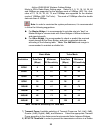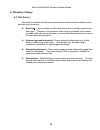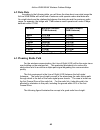- DL manuals
- AirLive
- Network Hardware
- WHB-5854A
- User Manual
AirLive WHB-5854A User Manual
Summary of WHB-5854A
Page 1
Airlive whb-5854a wireless outdoor bridge 1 whb-5854a 5~5.8ghz 802.11a outdoor wireless bridge user’s manual default ip address is 192.168.1.20 default user name is admin default password is 5up.
Page 2
Airlive whb-5854a wireless outdoor bridge 2 fcc notice: this equipment has been tested and found to comply with the limits for a class b digital device, pursuant to part 15 of the fcc rules. These limits are designed to provide reasonable protection against harmful interference in a residential inst...
Page 3: Preface
Airlive whb-5854a wireless outdoor bridge 3 preface the ovislink corp. Is so honored to offer you this product – “airlive whb-5854a wireless outdoor bridge”. The airlive whb-5854a wireless outdoor bridge is cost-effective to expand or relocate your local wired networks (lans). This advanced design s...
Page 4: Table of Contents
Airlive whb-5854a wireless outdoor bridge 4 table of contents p reface ................................................................................................................................................................................3 table of contents ....................................
Page 5
Airlive whb-5854a wireless outdoor bridge 5 7.1 u npack the shipment ..................................................................................................................................................45 7.1.1 required tools:................................................................
Page 6
Airlive whb-5854a wireless outdoor bridge 6 table of contents picture 01 bridge outlook 10 picture 02 bridge architecture 10 picture 03 bridge 12 picture 04 connection1 12 picture 05 ip discover tool 15 picture 06 find out the ip and mac address 16 picture 07 start menu 17 picture 08 network connect...
Page 7: Manual Conventions
Airlive whb-5854a wireless outdoor bridge 7 manual conventions bold bold type within paragraph text indicates commands, file names, directory names, paths, output, or returned values. Italic within commands, italics indicate a variable that the user must specify. Titles of manuals or other published...
Page 8: Disclaimer
Airlive whb-5854a wireless outdoor bridge 8 disclaimer the airlive whb-5854a wireless outdoor bridge user manual document no.: 50-5000(rev: 3.2a), april. 10, 2005. Copyright © 2005 ovislink corp. All rights reserved any part of this publication could not be copied, stored in a retrieval system, or t...
Page 9: 1. Introduction
Airlive whb-5854a wireless outdoor bridge 9 1. Introduction the airlive whb-5854a is designed for the outdoor environment. It will function under the strict weather as the following passages you see. About the further protection, the bridge and power over ethernet adapter are built with the lightnin...
Page 10: 2.1 Hardware Outline
Airlive whb-5854a wireless outdoor bridge 10 2. Airlive whb-5854a hardware feature 2.1 hardware outline picture 01 bridge outlook 2.2 hardware architecture picture 02 bridge architecture.
Page 11: 2.3 Product Feature
Airlive whb-5854a wireless outdoor bridge 11 2.3 product feature ¾ temperature — the wireless bridge is tested for normal operation in temperatures from -33°c to 55°c. Operating in temperatures outside of this range may cause the unit to fail. ¾ wind velocity — the wireless bridge can operate in win...
Page 12
Airlive whb-5854a wireless outdoor bridge 12 2.5 product connection feature 2.5.1 external antenna & power over ethernet (poe) cable connector picture 03 bridge 2.5.2 grounding screw 1) be grounding strip connection. 2) proper grounding is always for the safety consideration. 2.5.3 caution over cabl...
Page 13: 2.6 Product Warranty
Airlive whb-5854a wireless outdoor bridge 13 2.6 product warranty this airlive product is warranted against defects in materials and workmanship for a period of one year from date of shipment. During the warranty period time, the ovislink corp.Will either repair or replace products which to be defec...
Page 14: 2.9 Feature Summary
Airlive whb-5854a wireless outdoor bridge 14 2.9 feature summary provide the ethernet to wireless lan bridge fully compatible on ieee 802.3 ethernet side and fully interoperable with ieee 802.11a compliant equipments. The ethernet interface with 10 /100base-t. The operating mode is for ieee 802.11a ...
Page 15: 3. Ip Discover Utility
Airlive whb-5854a wireless outdoor bridge 15 3. Ip discover utility a simple windows utility is supplied on the cd. This utility can be used to locate the ip address of the airlive whb-5854a outdoor bridge on the same sub-network segment. Although the airlive whb-5854a outdoor bridge has a default i...
Page 16
Airlive whb-5854a wireless outdoor bridge 16 5. Click on the “scan” button for the utility to start searching. And the utility will display the ip address and mac address of the available airlive whb-5854a outdoor bridge. Now you can using a web browser to access the management interface with the ip...
Page 17
Airlive whb-5854a wireless outdoor bridge 17 4. Bridge (airlive-whb-5854a) configuration 4.1 the master/slave side pc network configuration 4.1.1 how to start network configuration on your pc 1) click the “start menu” and choose “setting”. 2) click “network and dial-up connection”. 3) right-click on...
Page 18
Airlive whb-5854a wireless outdoor bridge 18 4.1.2 master bridge side pc tcp/ ip setup 4.1.2.1 master side pc tcp/ip setup 1) after clicking on “property”, you will see the diagram as below. 2) marking the “internet protocol (tcp/ip)” and click the “properties” picture 09 local area connection prope...
Page 19
Airlive whb-5854a wireless outdoor bridge 19 picture 10 internet protocol properties 4.1.2.3 slave side pc configuration and tcp/ip set up 1) about “ the salve side pc configuration “, you just following “the same set up method” as how you set the master side. 2) as tcp/ip, you also follow “the exac...
Page 20
Airlive whb-5854a wireless outdoor bridge 20 4.1.3 master/slave bridge configuration 4.1.3.1 how to start 1) launch a web browser. 2) key in the default ip address as url (). 3) “enter network password” diagram will appear. 4) enter “username: admin”(case sensitive). 5) enter ”password: 5up” (case s...
Page 21
Airlive whb-5854a wireless outdoor bridge 21 4.1.3.2 master/slave bridge configuration 4.1.3.2.1 after login you will access by clicking the “management” from left side menu. Picture 12 statistic page 4.1.3.2.2 region/country set up 1) click the “management” on the left side of the web page. 2) sele...
Page 22
Airlive whb-5854a wireless outdoor bridge 22 snmp mib from external snmp manager. The default snmp community name is “public”. You may change the community name here as your plan. 6) trap receiver trap is the notification of certain events generated by snmp agent to send to the network management se...
Page 23
Airlive whb-5854a wireless outdoor bridge 23 4.1.3.2.3 master/ slave side ip/ mac address first time set up 1) “ bridge default ip address (192.168.1.20) ” to do the first time set up and you could change the ip address you have after signing. 2) “default value (255.255.255.0)” for the first time se...
Page 24
Airlive whb-5854a wireless outdoor bridge 24 picture 15 auto get ip this will get the ip address from dhcp server if you have dhcp server enable in your subnet. 4.1.3.2.3 configure 5ghz bridge setting radio setting 1) bridge type: if the application is only for “point to point” architecture, the set...
Page 25
Airlive whb-5854a wireless outdoor bridge 25 mode in 5ghz radio basic setting page. Rates of 6, 9, 12, 18, 24, 36, 48 and 54mbps are supported for the wireless mode of 54mbps (802.11a). And, rates of 12, 18, 24, 36, 48, 72, and 108mbps are supported for the wireless mode of 108mbps (802.11a turbo). ...
Page 26
Airlive whb-5854a wireless outdoor bridge 26 nodes environment, bridge may send a rts (request to send) before transmitting the data frame and expect to receive a cts (clear to send) from remote bridge. You may define a threshold for those frame size greater than the threshold need to activate rts/c...
Page 27
Airlive whb-5854a wireless outdoor bridge 27 picture 16 5ghz bridge (master) picture 17 5ghz bridge (slave) security setting – master / slave side share/unique key to have a secured data transmission, outdoor wlan product provides 3 encryption mechanisms..
Page 28
Airlive whb-5854a wireless outdoor bridge 28 64-bit wep (10 hex. Digits/ 5 ascii keys) 128-bit wep (26 hex. Digits/ 13 ascii keys) 152-bit wep (32 hex. Digits/ 16 ascii keys) the key entry method can be in either “hexadecimal” or “ascii text”. The security setting between master and slave bridge are...
Page 29
Airlive whb-5854a wireless outdoor bridge 29 method” and “encryption type” first. B. Unique key in some special applications, you may need to assign different key for each master-slave link instead of the same key for all links. It can be done by setting up unique key per mac address of slave bridge...
Page 30
Airlive whb-5854a wireless outdoor bridge 30 picture 20 master/slave bridges connections 4.1.4.2 master & slave bridge joining condition 1) local bridge this line shows the ip and mac address of local bridge as well as its state. 2) remote bridge this line shows the ip and mac address of remote brid...
Page 31
Airlive whb-5854a wireless outdoor bridge 31 picture 21 statistics values on this page are automatically refreshed every minute. You may manually press the refresh button of browser to get the updated data more frequent. As rf signal strength is more critical for outdoor deployment purpose, rssi bar...
Page 32
Airlive whb-5854a wireless outdoor bridge 32 field description rssi displays the strength of the received signal in dbm (the remote bridge received signal strength). Refresh every 2 seconds. Rssi of ack displays the strength of the far end received signals in dbm (the local bridge received signal st...
Page 33
Airlive whb-5854a wireless outdoor bridge 33 4.2 firmware and license upgrade 1) firmware upgrade is for you to upgrade your bridges when the upgrade files release. 2) “browse” the firmware files to be uploaded from the disc in the picture 20 then click “upload and update” when you finish. 3) when u...
Page 34: 4.3 Rebooting
Airlive whb-5854a wireless outdoor bridge 34 4.3 rebooting 1) click and “reboot“ either “ each time “or “ reboot “ the system once when you finish all kinds of settings. Picture 23 rebooting window when all the parameters have been setup according to the network configuration and requirements, click...
Page 35: 5. Snmp
Airlive whb-5854a wireless outdoor bridge 35 5. Snmp the system provides snmp v2c read capability for the network management. Snmp interface can be reached both locally and remotely. The supported standard mib including system of mib-ii interfaces of mib-ii address translation of mib-ii ip of mib-ii...
Page 36
Airlive whb-5854a wireless outdoor bridge 36 .1.2.1 dot11disassociatereason int .1.2.2 dot11disassociatestation string .1.2.3 dot11deauthenticatereason int .1.2.4 dot11deauthenticatestation string .1.2.5 dot11authenticatefailstatus int .1.2.6 dot11authenticatefailstation string .1.3.1 dot11privacyin...
Page 37
Airlive whb-5854a wireless outdoor bridge 37 2.2.6 dot11maxrxlifetime int this value is 512 2.3.1 dot11txfragmentcount counter =tx msdu on statistics web 2.3.2 dot11multicasttxframecount counter =web’s multicast-broadcast on statistics web 2.3.3 dot11failedcount counter =txerror on statistics web 2....
Page 38
Airlive whb-5854a wireless outdoor bridge 38 3.2.3 dot11turbomodeenabled int enable (1); disable (0).
Page 39: 6. Planning Linkage
Airlive whb-5854a wireless outdoor bridge 39 6. Planning linkage 6.1 site survey you need to consider the following operating and environmental conditions when performing a site survey: z data rates – the sensitivity and the radio range are inversely proportional to data rates. Therefore, the maximu...
Page 40: 6.2
Airlive whb-5854a wireless outdoor bridge 40 6.2 data rate according to the following table, you will have the idea about over what range the airlive whb-5854a with what kind of antenna could operate under what data rate. You might also know the relationship between the data rate and the maximum rad...
Page 41
Airlive whb-5854a wireless outdoor bridge 41 picture 24 line-of-sight (los) if there is any obstacle in the radio path, it may still be a radio link but the quality and the signal strength will be affected. Ensuring the maximum clearance from objects on a path is important to locate the antennas and...
Page 42
Airlive whb-5854a wireless outdoor bridge 42 6.3.1 antenna height the reliable wireless linkage usually depends on the both sides’ antennas for a clear radio line of sight. The minimum height is up to the link distance, obstacles that may be in the path, topology of the terrain, and the curvature of...
Page 43
Airlive whb-5854a wireless outdoor bridge 43 for example, the wireless link between the building a and the building b is located three miles (4.8 km) away. There is a tree-covered hill in the mid-way. From the table above, it can be seen that for a three-mile link and the object clearance required a...
Page 44
Airlive whb-5854a wireless outdoor bridge 44 6.3.4 weather affection the weather plays one of major matters to the antenna performance for the wireless communication. The raining day, the lightning day, the cloudy day, or the windy day will make a quite big impact to the both side antennas over the ...
Page 45: 7 Field Installation
Airlive whb-5854a wireless outdoor bridge 45 7 field installation 7.1 unpack the shipment 7.1.1 required tools: utility knife clean and flat working surface check the equipments and the installation kits against the packing list to ensure that the equipment part numbers, parts, and the ancillary equ...
Page 46: 7.2 Installing The Odu
Airlive whb-5854a wireless outdoor bridge 46 7.2 installing the odu 7.2.1 required tools: 1) screw driver 2) sealing type 7.2.2 installed accessories: 1) antenna mounting set x 1 2) grounding rod x 1 3) waterproof seal 4) ethernet cable x 1 7.2.3 how to mount the bridge: you could follow the steps t...
Page 47
Airlive whb-5854a wireless outdoor bridge 47 7.2.4 connecting the cable an ethernet cable connects to the power over ethernet (p.O.E.) output port. Another ethernet cable (rj – 45; the crossover cable) connects to the power over ethernet (p.O.E.) input port. The poe ac adapter supplies the ac power ...
Page 48: Appendix A
Airlive whb-5854a wireless outdoor bridge 48 7.2.6 basic antenna alignment when you use directional antennas to communicate between two bridges, you must manually align the antennas for proper bridge operation. Directional antennas have greatly reduced radiation angles. The radiation angle is approx...
Page 49: Glossary
Airlive whb-5854a wireless outdoor bridge 49 glossary auto reboot specifies the enable/disable of auto reboot function for auto recovery. Authentication type specifies open-system or shared key. Authentication / deauthentication always 0 for bridge bridge distance enter the value (1 – 28 km) to spec...
Page 50
Airlive whb-5854a wireless outdoor bridge 50 rts/cts threshold specifies the value of the rts/cts threshold. Enter a value between 256 and 2346. State current state of bridge. Transmit power specifies the level of transmit power. Choose the value of the transmit power from the dropdown menu. Transmi...
Page 51: Appendix B
Airlive whb-5854a wireless outdoor bridge 51 appendix b troubleshooting the bridges could not associate appropriately with each other: z to make sure the cables is connected properly. Z to check the poe adapter’s green light is on or not. Z to check the both frequency settings are on the same channe...