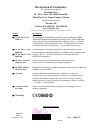- DL manuals
- AirLive
- Wireless Access Point
- WL-5450AP
- User Manual
AirLive WL-5450AP User Manual
Summary of WL-5450AP
Page 1
Airlive wl-5450ap user’s manual 1 wl-5450ap wireless access point user’s manual.
Page 2: Fcc Certifications
Airlive wl-5450ap user’s manual 2 fcc certifications this equipment has been tested and found to comply with the limits for a class b digital device, pursuant to part 15 of the fcc rules. These limits are designed to provide reasonable protection against harmful interference in a residential install...
Page 3: Declaration of Conformity
Declaration of conformity we, manufacturer/importer declare that the product wireless ap is in conformity with in accordance with 89/336 eec-emc directive and 1999/5 ec-r & tte directive clause description electromagnetic compatibility and radio spectrum matters (erm); essential requirements under a...
Page 4
Airlive wl-5460ap / wl-5450ap ce declaration statement country declaration country declaration cs Česky [czech] ovislink corp. Tímto prohlašuje, že tento airlive wl-5460ap / wl-5450ap je ve shodě se základními požadavky a dalšími příslušnými ustanoveními směrnice 1999/5/es. Lt lietuvių [lithuanian] ...
Page 5: Table of Content
Airlive wl-5450ap user’s manual 3 table of content chapter i: introduction ............................................................................................................................. 4 1.1 f eatures ......................................................................................
Page 6: Chapter I: Introduction
Airlive wl-5450ap user’s manual 4 chapter i: introduction airlive wl-5450ap is an ieee802.11b/g compliant 11 mbps & 54 mbps ethernet wireless access point. The wireless access point is equipped with two 10/100 m auto-sensing ethernet ports for connecting to lan and also for cascading to next wireles...
Page 7
Airlive wl-5450ap user’s manual 5 1.2 application example 1 example 2.
Page 8
Airlive wl-5450ap user’s manual 6 1.3 parts names and functions 1. Front panel: (led indicators) led status indicator color solid flashing 1 power green turns solid green when power is applied to this device. N/a. 2 status red turns solid red when the device is booting, after boot successfully, the ...
Page 9
Airlive wl-5450ap user’s manual 7 2. Rear panel: connection ports port/button functions a 12v dc connects the power adapter plug b lan1 connects to ethernet c lan2 connects to ethernet d (factory) reset press over 3 seconds to reboot this device. Press for over 10 seconds to restore factory settings...
Page 10
Airlive wl-5450ap user’s manual 8 1.4 factory default settings setting wireless access point device name wl-5450ap ssid default value: airlive channel 11 wep default value: disabled ip address 192.168.100. 252.
Page 11
Airlive wl-5450ap user’s manual 9 chapter ii: hardware connection note: before you starting hardware connection, you are advised to findan appropriate location to place the access point. Usually, the best place for the access point is at the center of your wireless network, with line of straight to ...
Page 12
Airlive wl-5450ap user’s manual 10 chapter iii: about the operation modes this device provides four operational applications with access point, bridge, client (ad-hoc) and client (infrastructure) modes, which are mutually exclusive. This device is shipped with configuration that is functional right ...
Page 13
Airlive wl-5450ap user’s manual 11 3.2 wds repeater mode refer to the illustration below. While acting as bridges, ap1 (with station 1 being associated to) and ap2 (with station 2 being associated) can communicate with each other through wireless interface (with wds). Thus station 1 can communicate ...
Page 14
Airlive wl-5450ap user’s manual 12 3.3 client mode (infrastructure) if set to client (infrastructure) mode, this device can work like a wireless station when it’s connected to a computer so that the computer can send packets from wired end to wireless interface. Refer to the illustration below. This...
Page 15
Airlive wl-5450ap user’s manual 13 3.4 client mode (ad-hoc) if set to the client (ad-hoc) mode, this device can work like a wireless station when it is connected to a computer so that the computer can send packets from wired end to wireless interface. You can share files and printers between wireles...
Page 16: Chapter Iv: Configuration
Airlive wl-5450ap user’s manual 14 chapter iv: configuration 4.1 login 1. Start your computer. Connect an ethernet cable between your computer and the wireless access point. 2. Make sure your wired station is set to the same subnet as the wireless access point, i.E. 192.168.100.252 3. Start your web...
Page 17
Airlive wl-5450ap user’s manual 15 system uptime the time period since the device was up. Firmware version the current version of the firmware installed in this device. Wireless configuration wireless mode there are four modes supported, access point, client (ad-hoc and infrastructure), wds bridge a...
Page 18
Airlive wl-5450ap user’s manual 16 4.2.2 system log this page display log events with time when events happened, log events’ types, log sources and the description for events themselves. System manager can use the system log to trace when problems occur. 4.2.3 statistics the statistics table shows t...
Page 19
Airlive wl-5450ap user’s manual 17 4.3 wireless 4.3.1 basic settings this page includes all primary and major parameters. Any parameter change will cause the device to reboot for the new settings to take effect. Disable wireless lan interface check the box to disable the wireless lan interface, by s...
Page 20
Airlive wl-5450ap user’s manual 18 channel number allow user to set the channel manually or automatically. If set channel manually, just select the channel you want to specify. If “auto” is selected, user can set the channel range to have wireless access point automatically survey and choose the cha...
Page 21
Airlive wl-5450ap user’s manual 19 authentication type to provide a certain level of security, the ieee 802.11 standard has defined two types of authentication methods, open system and shared key. With open system authentication, a wireless pc can join any network and receive any messages that are n...
Page 22
Airlive wl-5450ap user’s manual 20 rts mechanism will be activated if the data size exceeds the value you set.. The default value is 2347. Warning: enabling rts threshold will cause redundant network overhead that could negatively affect the throughput performance instead of providing a remedy. This...
Page 23
Airlive wl-5450ap user’s manual 21 4.3.3 security here you can configure the security of your wireless network. Selecting different method will enable you to have different level of security. Please note that by using any encryption, by which data packet is encrypted before transmission to prevent d...
Page 24
Airlive wl-5450ap user’s manual 22 set wep key click the set wep keys will prompt you a window to set 64bit or 128bit encryption. Select hex if you are using hexadecimal numbers (0-9, or a-f). Select ascii if you are using ascii characters (case-sensitive). Ten hexadecimal digits or five ascii chara...
Page 25
Airlive wl-5450ap user’s manual 23 reset press to discard the data you have entered since last time you press apply change. 4.3.4 access control when enable wireless access control is checked, only those clients whose wireless mac addresses listed in the access control list can access this access po...
Page 26
Airlive wl-5450ap user’s manual 24 4.3.5 site survey site survey displays all the active access points and ibss in the neighborhood. When you are in the client mode, you can select one ap to associate. Press refresh to get the latest information. 4.3.6 wds setting to enable wds function will let thi...
Page 27
Airlive wl-5450ap user’s manual 25 apply changes press to save the new settings on the screen. Reset press to discard the data you have entered since last time you press apply change. Set security click to set the wds security, please refer to the previous wireless security setup section (page 27). ...
Page 28
Airlive wl-5450ap user’s manual 26 4.4 tcp/ip 4.4.1 basic in this page, you can change the tcp/ip settings of this access point, select to enable/disable the dhcp client, 802.1d spanning tree, and clone mac address. Ip address this field can be modified only when dhcp client is disabled. If your sys...
Page 29
Airlive wl-5450ap user’s manual 27 clone mac address you can specify the mac address of your access point to replace the factory setting. Apply change press to save the new settings on the screen. Reset press to discard the data you have entered since last time you press apply change..
Page 30
Airlive wl-5450ap user’s manual 28 4.5 other 4.5.1 upgrade firmware 1. Download the latest firmware from your distributor and save the file on the hard drive. 2. Start the browser, open the configuration page, click on other, and click upgrade firmware to enter the upgrade firmware window. Enter the...
Page 31
Airlive wl-5450ap user’s manual 29 when prompted the upper left screen, select “save this file to disk”, and the upper right screen will prompt you a dialog box to enter the file name and the file location. Load settings from file: click browse… if you want to load a pre-saved file, enter the file n...
Page 32
Airlive wl-5450ap user’s manual 30