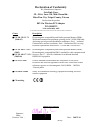- DL manuals
- AirLive
- Adapter
- WN-5000PCI
- User Manual
AirLive WN-5000PCI User Manual
Summary of WN-5000PCI
Page 1
Wn-5000 pci user’s manual 0 wn-5000pci 802.11n wireless lan pci adapter user’s manual.
Page 2: Declaration of Conformity
Declaration of conformity we, manufacturer/importer declare that the product 802.11n wireless pci adapter wn-5000pci is in conformity with in accordance with 89/336 eec-emc directive and 1999/5 ec-r & tte directive clause description electromagnetic compatibility and radio spectrum matters (erm); es...
Page 3
Wn-5000pci ce declaration statement country declaration country declaration cs Česky [czech] ovislink corp. Tímto prohlašuje, že tento wn- 5000pci je ve shodě se základními požadavky a dalšími příslušnými ustanoveními směrnice 1999/5/es. Lt lietuvių [lithuanian] Šiuo ovislink corp. Deklaruoja, kad š...
Page 4
Wn-5000 pci user’s manual 1 federal communication commission interference statement this equipment has been tested and found to comply with the limits for a class b digital device, pursuant to part 15 of fcc rules. These limits are designed to provide reasonable protection against harmful interferen...
Page 5
Wn-5000 pci user’s manual 2 r&tte compliance statement this equipment complies with all the requirements of directive 1999/5/ec of the european parliament and the council of march 9, 1999 on radio equipment and telecommunication terminal equipment and the mutual recognition of their conformity (r&tt...
Page 6: Table of Contents
Wn-5000 pci user’s manual 3 table of contents chapter 1: product information .....................................................................................4 1-1 introduction and safety information .................................................................................4 1-2 safety in...
Page 7
Wn-5000 pci user’s manual 4 chapter 1: product information 1-1 introduction and safety information thank you for purchasing this high-speed 802.11b/g/n wireless network card! Excepting common wireless standards 802.11b/g, this wireless network card is also 802.11 n compatible - data transfer rate is...
Page 8
Wn-5000 pci user’s manual 5 1-2 safety information in order to keep the safety of users and your properties, please follow the following safety instructions: 1. This pci wireless network card is designed for indoor use only. Do not expose this network card to direct sun light or rain, snow. 2. Do no...
Page 9
1-3 system requirements an empty pci slot windows 2000, 2003, xp, or vista operating system cd-rom drive at least 100mb of available disk space 1-4 package contents before you starting to use this wireless network card, please check if there’s anything missing in the package, and contact your dealer...
Page 10
Wn-5000 pci user’s manual 7 led name light status description on linked to a wireless access point link off not linked to any wireless access point blinking transferring data currently tx/rx off not transferring data currently.
Page 11
Chapter 2: driver installation and configuration 2-1 network card installation please follow the following instructions to install your new wireless network card: 1. Switch the computer off, remove the cover and insert the wireless network card into an empty pci slot of your computer. 2. Switch the ...
Page 12
3. Insert device driver cdom into the cd/dvd rom drive of your computer, and execute ‘setup.Exe’ program in ‘driver’ folder. Please select ‘allow’ if windows indicates that ‘an unidentified program wants access to your computer’. 4. Please read the end user license agreement and click ‘yes’ to accep...
Page 13
5. There are two wireless performance mode you can select here: optimize for wifi mode or optimize for performance mode if you want to enhance wireless performance, please select ‘optimize for performance mode’. However, wireless compatibility is not guaranteed in this mode. If you want to use this ...
Page 14
6. When you see this message, please click ‘finish’ to complete the driver installation process. Wn-5000 pci user’s manual 11 7. A new icon will appear at lower-right corner of your computer desktop, you can put the mouse cursor on the icon, and the status of wireless card will be displayed as a pop...
Page 15
8. When you want to configure your wireless connection, please right click on this icon, and a popup menu will appear. You can click ‘launch config utilities’ to start configuration program. Wn-5000 pci user’s manual 12.
Page 16
Wn-5000 pci user’s manual 13 2-2 connect to wireless access point there are two ways you can configure your wireless network card to connect to wireless access point: using the airlive wireless configuration utility which comes with wireless card driver, and using built-in windows zero configuration...
Page 17
Wn-5000 pci user’s manual 14 here are descriptions of every fields: ssid: the service set identifier of wireless access point or other network device. You can think it as the name of access point of wireless device. Bssid: the mac address of wireless access point or other network device. Unlike ssid...
Page 18
Authentication: shows the authentication mode that access point or wireless device uses. If the wireless access point does not require authentication, you’ll see ‘unknown’ displayed here. Network type: shows the type of wireless connection. If it’s a wireless access point, ‘infrastructure’ will be d...
Page 19
5. If the wireless access point uses encryption, you have to input wep passphrase or wpa preshared key. Please ask the owner of the wireless access point you want to connect, and input the correct passphrase / preshared key here, then click ‘ok’. If the value you inputted here is wrong, you will not...
Page 20
7. 8. You can put the mouse cursor over the airlive wireless configuration utility icon, and the brief information about link status and signal strength of current wireless connection will be shown as a popup balloon. Wn-5000 pci user’s manual 17.
Page 21
2-2-2 using windows zero configuration windows xp and vista has a built-in wireless network configuration utility, called as ‘windows zero configuration’ (wzc). You can also use wzc to configure your wireless network parameter: 1. Right-click airlive wireless configuration utility icon and select ‘u...
Page 22
4. All wireless access points in proximity will be displayed here. If the access point you want to use is not displayed here, please try to move your computer closer to the access point, or you can press refresh ( ) button to rescan access points. Click the access point you want to use if it’s shown...
Page 23
Setting of the wireless access point you’re connecting to. If the access point you selected has a name already, you’ll not be prompted to give it a name. 6. If the access point is protected by encryption, you have to input its security key or passphrase here. It must match the encryption setting on ...
Page 24
7. If you can see this message, the connection between your computer and wireless access point is successfully established. Click ‘close’ to start network connection. If not, please go back to step 4 and recheck everything. Make sure the ssid or security key / passphrase you inputted is correct. Wn-...
Page 25
2-3 connection profile management if you need to connect to different wireless access points at different time, like of access point of your home, office, cybercafe, or public wireless service, you can store the connection parameters (encryption, passphrase, security etc, etc.) as a profile for ever...
Page 26
Or, you can add a connected wireless access point or wireless device to a profile by clicking ‘site survey’ tab, then click ‘add to profile’ button: wn-5000 pci user’s manual 23.
Page 27
You can set the parameter for this connection here: wn-5000 pci user’s manual 24.
Page 28
Here are descriptions of every setup items: profile name please give this profile a name, up to 32 alphanumerical characters and symbols are allowed, but space is not allowed. Ssid the ssid of the wireless access point or wireless device you selected will be displayed here. But if the ssid of access...
Page 29
Here are descriptions of every setup items: authentication select the authentication type of the wireless access point or wireless device you wish type to connect. If you’re adding a profile from an existing access point or wireless device, the value will be selected automatically, and please do not...
Page 30
Encryption: select the encryption type of the wireless access point or wireless device you wish to connect. If you’re adding a profile from an existing access point or wireless device, the value will be selected automatically, and please do not modify it. Wpa input wpa preshared key here. If encrypt...
Page 31
Select the profile you wish to use, and click ‘activate’ to use the profile you selected. You can only activate a profile a time, and the profile which is activated currently will have a check ( ) before its name. If you want to change the connection parameters of a specific profile, just select it ...
Page 32
2-3-2 using 802.1x – certification after you click ‘802.1x setting’, a new windows will appear: here are descriptions of every setup items: authentication please select an 802.1x authentication type here. The type you select here must be type identical to the type of the 802.1x authentication type y...
Page 33
On your computer. If the authentication type you use is ‘ tls/smart card’, this box is always checked. More.. After you clicked this button, you’ll be prompted to select a certificate on your computer. Allow this box is always checked and can not be modified. Unauthenticated provision mode use prote...
Page 34
2-3-3 using 802.1x - ca server if you want to use ca server, please click ‘ca server’ tab. And the following message will be displayed: here are descriptions of every setup items: use certificate check this box to enable the use of certificate chain. Chain certificate please select the issuer of cer...
Page 35
2-4 view network statistics and link status the configuration utility provides information about network statistics and link status. If you want to know how your wireless network card works, you can use these functions to get detailed information about the wireless connection you’re using. 2-4-1 net...
Page 36
All connection-related statistics is displayed here. You can click ‘reset counter’ to reset the statistics of all items back to 0. Click ‘ok’ to close the window. Wn-5000 pci user’s manual 33.
Page 37
2-4-2 link status please follow the following instructions to check network statistics: 1. Right-click the airlive wireless configuration utility icon located at lower-right corner of computer desktop, then click ‘launch config utilities’. 2. Click ‘link status’ tab, and information about current wi...
Page 38
Power of your network card. Channel displays the radio channel being used now. Link speed displays the link speed of data transmitting (tx, in mbps) and receiving (rx, in mbps). Link speed is the maximum available data transfer speed of the wireless connection, and depends on the radio signal qualit...
Page 39
2-5 advanced settings this wireless network card provides several advanced settings for experienced wireless users. You can change these settings to increase data transfer performance, or change operation mode. Please follow the following instructions to set advanced wireless settings: 1. Right-clic...
Page 40
Wn-5000 pci user’s manual 37 anyway, you can set this setting to ‘802.11 b only’ when you’re going to communicate with old 802.11b wireless devices and you got problem using other two modes. Wireless this setting helps your network card to avoid interference with other wireless protection devices wh...
Page 41
Cisco used to improve the wireless performance with ccx compatible wireless devices. Check this box if you need to connect to ccx-compatible wireless devices. Turn on cckm check this box to enable cckm (cisco centralized key management), which enables wireless clients to roam between cckm-enabled ac...
Page 42
2-6 qos setting this wireless network card provides qos (quality of service) function, which can improve the performance of certain network applications, like audio / video streaming, network telephony (voip), and others. When you enable wmm (wi-fi multimedia) function of this network card, you can ...
Page 43
This window will be activated or deactivated respectively. Wmm - power enable wmm power saving mode to save energy and lets your battery live longer. Save enable setting... Click this button to select the wmm data type which will suppress the function of power saving. When this kind of data is trans...
Page 44
2-7 about the ‘about’ tab provides you the information about version numbers of configuration utility, firmware, and other important information about your wireless network card. Please follow the following instructions to see these information: 1. Right-click the airlive wireless configuration util...
Page 45: Chapter 3: Appendix
Wn-5000 pci user’s manual 42 chapter 3: appendix 3-1 hardware specification standards: ieee 802.11b/g/n interface: 32-bit pci frequency band: 2.4000 ~ 2.4835ghz (industrial scientific medical band) data rate: 11b: 1/2/5.5/11mbps 11g: 6/9/12/24/36/48/54mbps 11n (20mhz): mcs0-15, 32 with half guard in...
Page 46
Wn-5000 pci user’s manual 43 3-2 troubleshooting if you encounter any problem when you’re using this wireless network card, don’t panic! Before you call your dealer of purchase for help, please check this troubleshooting table, the solution of your problem could be very simple, and you can solve the...
Page 47
Wn-5000 pci user’s manual 44 cards with specific mac address to establish connection. Please go to ‘about’ tab and write the value of ‘phy_addess’ down, then present this value to the owner of access point so he / she can add the mac address of your network card to his / her access point’s list. The...
Page 48
Wn-5000 pci user’s manual 45 3-3 glossary 1. What is the ieee 802.11g standard? 802.11g is the new ieee standard for high-speed wireless lan communications that provides for up to 54 mbps data rate in the 2.4 ghz band. 802.11g is quickly becoming the next mainstream wireless lan technology for the h...
Page 49
Wn-5000 pci user’s manual 46 7. What is wep? Wep is wired equivalent privacy, a data privacy mechanism based on a 40 bit shared key algorithm, as described in the ieee 802 .11 standard. 8. What is tkip? Tkip is a quick-fix method to quickly overcome the inherent weaknesses in wep security, especiall...
Page 50
Wn-5000 pci user’s manual 47 broadcast. If a receiver is not tuned to the right frequency, a spread –spectrum signal looks like background noise. There are two main alternatives, direct sequence spread spectrum (dsss) and frequency hopping spread spectrum (fhss). 14. What is wmm? Wi-fi multimedia (w...