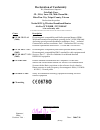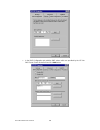- DL manuals
- AirLive
- Wireless Access Point
- WT-2000AP
- User Manual
AirLive WT-2000AP User Manual
Summary of WT-2000AP
Page 1
Wt-2000ap turbo-g wireless access point user’s manual.
Page 2: Declaration of Conformity
Declaration of conformity we, manufacturer/importer declare that the product turbo 802.11g wireless broadband router is in conformity with in accordance with 89/336 eec-emc directive and 1999/5 ec-r & tte directive clause description electromagnetic compatibility and radio spectrum matters (erm); es...
Page 3
Airlive wt-2000r/wt-2000ap ce declaration statement country declaration country declaration cs Česky [czech] ovislink corp. Tímto prohlašuje, že tento airlive wt-2000r/wt-2000ap je ve shodě se základními požadavky a dalšími příslušnými ustanoveními směrnice 1999/5/es. Lt lietuvių [lithuanian] Šiuo o...
Page 4
Airlive wt-2000ap user ’s manual 2 copyright the contents of this publication may not be reproduced in any part or as a whole, stored, transcribed in an information retrieval system, translated into any language, or transmitted in any form or by any means, mechanical, magnetic, electronic, optical, ...
Page 5: Table of Contents
Airlive wt-2000ap user ’s manual 3 table of contents chapter 1 introduction .................................................................................................................. 4 1.1 f unctions and f eatures .................................................................................
Page 6
Airlive wt-2000ap user ’s manual 4 c c c h h h a a a p p p t tt e e e r rr 1 1 1 i ii n n n t tt r rr o o o d d d u u u c c c t tt i ii o o o n n n congratulations on your purchase of this outstanding airlive wireless ap this product is specifically designed for small office and home office needs. I...
Page 7
Airlive wt-2000ap user ’s manual 5 c c c h h h a a a p p p t tt e e e r rr 2 2 2 h h h a a a r rr d d d w w w a a a r rr e e e i ii n n n s s s t tt a a a l ll l ll a a a t tt i ii o o o n n n 2.1 panel layout 2.1.1. Front panel figure 2-1 front panel led: ports: port description pwr power inlet por...
Page 8
Airlive wt-2000ap user ’s manual 6 2.2 procedure for hardware installation 2. Decide where to place your wireless access point you can place your wireless access point on a desk or other flat surface, or you can mount it on a wall. For optimal performance, place your wireless access point in the cen...
Page 9
Airlive wt-2000ap user ’s manual 7 c c c h h h a a a p p p t tt e e e r rr 3 3 3 n n n e e e t tt w w w o o o r rr k k k s s s e e e t tt t tt i ii n n n g g g s s s a a a n n n d d d s s s o o o f ff t tt w w w a a a r rr e e e i ii n n n s s s t tt a a a l ll l ll a a a t tt i ii o o o n n n to us...
Page 10
Airlive wt-2000ap user ’s manual 8 c c c h h h a a a p p p t tt e e e r rr 4 4 4 c c c o o o n n n f ff i ii g g g u u u r rr i ii n n n g g g w w w i ii r rr e e e l ll e e e s s s s s s a a a c c c c c c e e e s s s s s s p p p o o o i ii n n n t tt this product provides web based configuration sc...
Page 11
Airlive wt-2000ap user ’s manual 9 4.2 status this opt ion provides the function for observing this product’s working status: a. Wireless mac address: display the mac address of this wireless access point. B. Network id (ssid): the ssid is the network name used to identify a wireless network. The ss...
Page 12
Airlive wt-2000ap user ’s manual 10 4.4 client list you can see the dhcp client information include client ip,host name, client’s mac address, administrator can select the client and do wake up and delete actions, before you click the wake up button, just make sure the network adapter of the machine...
Page 13
Airlive wt-2000ap user ’s manual 11 setup wizard – lan ip address: enter the ip address of this machine. Setup wizard – wireless setting : for details , please read the basic setting wireless.: setup wizard – configuration is completed : save and reboot this machine.
Page 14
Airlive wt-2000ap user ’s manual 12 4.6 basic setting basic setting have primary setup, dhcp server, and wireless setting functions. 4.6.1 primary setup – lan ip address entering the ip address: default ip is 192.168.1.254, you can change ip address in this field and press “save” 4.6.2 dhcp server t...
Page 15
Airlive wt-2000ap user ’s manual 13 2. Ip pool starting address/ ip pool ending address: whenever there is a request, the dhcp server will automatically allocate an unused ip address from the ip address pool to the requesting computer. You must specify the starting and ending address of the ip addre...
Page 16
Airlive wt-2000ap user ’s manual 14 4.6.3 wireless setting, 802.1x setting and wds wireless settings allow you to set the wireless configuration items. 1. Wireless : the user can enable or disalbe wireless function. 2. Network id (ssid): network id is used for identifying the wireless lan (wlan). Cl...
Page 17
Airlive wt-2000ap user ’s manual 15 7. 802.1x setting 802.1x check box was used to switch the function of the 802.1x. When the 802.1x function is enabled, the wireless user must authenticate to this router first to use the network service. Radius server ip address or th e 802.1x server’s domain-name...
Page 18
Airlive wt-2000ap user ’s manual 16 wpa check box was used to switch the function of the wpa. When the wpa function is enabled, the wireless user must authenticate to this router first to use the network service. Radius server ip address or the 802.1x server’s domain-name. Select encryption and radi...
Page 19
Airlive wt-2000ap user ’s manual 17 wpa2-psk(aes) 1. Select pre-share key mode if you select hex, you have to fill in 64 hexadecimal (0, 1, 2…8, 9, a, b…f) digits if ascii, the length of pre-share key is from 8 to 63. 2. Fill in the key, ex 12345678 wpa2(aes) check box was used to switch the functio...
Page 20
Airlive wt-2000ap user ’s manual 18 wpa-psk /wpa2-psk the router will detect automatically which security type(wpa-psk version 1 or 2) the client uses to encrypt. 1. Select pre-share key mode if you select hex, you have to fill in 64 hexadecimal (0, 1, 2…8, 9, a, b…f) digits if ascii, the length of ...
Page 21
Airlive wt-2000ap user ’s manual 19 wpa/wpa2 check box was used to switch the function of the wpa. When the wpa function is enabled, the wireless user must authenticate to this router first to use the network service. Radius server the router will detect automatically which security type(wpa-psk ver...
Page 22
Airlive wt-2000ap user ’s manual 20 4.6.4 mac address control (basic setting wireless setting) mac address control allows you to assign different access right for different users and to assign a specific ip address to a certain mac address. Mac address control check “enable” to enable the “mac addr...
Page 23
Airlive wt-2000ap user ’s manual 21 "allow" or "deny" to allow or deny the clients, whose mac addresses are not in the "control table" (please see below), to connect to this device. Association control check "association control" to enable the controlling of which wireless client can associate to th...
Page 24
Airlive wt-2000ap user ’s manual 22 4.7 advanced settings 4.7.1 system time set date and time using pc’s date and time use pc date and time as machine set date and time manually selected if you want to set date and time manually..
Page 25
Airlive wt-2000ap user ’s manual 23 4.8 maintenance 4.8.1 change password you can change password here. We strongly recommend you to change the system password for security reason..
Page 26
Airlive wt-2000ap user ’s manual 24 4.8.2 view log you can view system log by clicking the view log button 4.8.3 firmware upgrade you can upgrade firmware by clicking firmware upgrade button..
Page 27
Airlive wt-2000ap user ’s manual 25 4.8.4 backup setting you can backup your settings by clicking the backup setting button and save it as a bin file. Once you want to restore these settings, please click firmware upgrade button and use the bin file you saved. 4.8.5 reset to default you can also res...
Page 28
Airlive wt-2000ap user ’s manual 26 a a a p p p p p p e e e n n n d d d i ii x x x a a a t t t c c c p p p / // i ii p p p c c c o o o n n n f ff i ii g g g u u u r rr a a a t tt i ii o o o n n n f ff o o o r rr w w w i ii n n n d d d o o o w w w s s s 9 9 9 5 5 5 / // 9 9 9 8 8 8 this section intro...
Page 29
Airlive wt-2000ap user ’s manual 27 3. Click properties button to set the tcp/ip protocol for this nat router. 4. Now, you have two setting methods:.
Page 30
Airlive wt-2000ap user ’s manual 28 a. Select obtain an ip address automatically in the ip address tab. B. Don’t input any value in the gateway tab..
Page 31
Airlive wt-2000ap user ’s manual 29 c. Choose disable dns in the dns configuration tab. B. Configure ip manually a. Select specify an ip address in the ip address tab. The default ip address of this product is 192.168.1.254. So please use 192.168.1.Xxx (xxx is between 1 and 253) for ip address field...
Page 32
Airlive wt-2000ap user ’s manual 30 c. In the dns configuration tab, add the dns values which are provided by the isp into dns server search order field and click add button..
Page 33
Airlive wt-2000ap user ’s manual 31 a a a p p p p p p e e e n n n d d d i ii x x x b b b 8 8 8 0 0 0 2 2 2 . .. 1 1 1 x x x s s s e e e t tt t tt i ii n n n g g g figure 1: testing environment (use windows 2000 radius server) 1 equipment details pc1: microsoft windows xp professional without service...
Page 34
Airlive wt-2000ap user ’s manual 32 3-1-2. Setup dut 1. Enable the 802.1x (check the “enable checkbox“). 2.Enter the radius server ip. 3.Enter the shared key. (the key shared by the radius server and dut). 4.We will change 802.1x encryption key length to fit the variable test condition. 3-1-3. Setup...
Page 35
Airlive wt-2000ap user ’s manual 33 4. Windows 2000 radius server authentication testing: 4.1dut authenticate pc1 using certificate. (pc2 follows the same test procedures.) 1. Download and install the certificate on pc1. (fig 4) 2. Pc1 choose the ssid of dut as the access point. 3. Set authenticatio...
Page 36
Airlive wt-2000ap user ’s manual 34 figure 5: authenticating figure 6: authentication success 4.2dut authenticate pc2 using peap-tls. 1. Pc2 choose the ssid of dut as the access point. 2. Set authentication type of wireless client and radius server both to peap_tls. 3. Disable the wireless connectio...
Page 37
Airlive wt-2000ap user ’s manual 35 a a a p p p p p p e e e n n n d d d i ii x x x c c c w w w d d d s s s s s s e e e t tt t tt i ii n n n g g g how to setup and work: first, check the wlan-mac address of ap1,ap2 and ap3.Please goto command mode and use “arp –a ”. If you can not find the informatio...
Page 38
Airlive wt-2000ap user ’s manual 36 blue line:wireless black line:wire if the settings are ok,the client1 and client2 can get ip from dhcp server of ap1.Then client1 and client2 can get information each other. Ap1 setting: ap1 ap2(remote mac: 00-50-18-00-0f-fd) ap1 ap3(remote mac: 00-50-18-00-0f...
Page 39
Airlive wt-2000ap user ’s manual 37 ap2 setting: ap2 ap1(remote mac: 00-50-18-00-0f-fe) ap3 setting ap3 ap1(remote mac: 00-50-18-00-0f-fe).
Page 40
Airlive wt-2000ap user ’s manual 38 a a a p p p p p p e e e n n n d d d i ii x x x d d d f f f a a a q q q a a a n n n d d d t t t r rr o o o u u u b b b l ll e e e s s s h h h o o o o o o t tt i ii n n n g g g how do i connect ap by using wireless? 1.How to start to use wireless? A: first, make sur...
Page 41
Airlive wt-2000ap user ’s manual 39 if successfully, the computer will show and get ip from router: 2.When i use aes encryption of wpa-psk to connect even if i input the correct pre-share key? A: first, you must check if the driver of wireless client supports aes encryption. Please refer to the belo...
Page 42
Airlive wt-2000ap user ’s manual 40