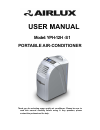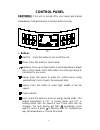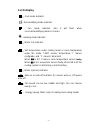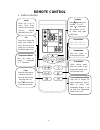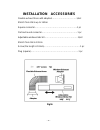- DL manuals
- AIRLUX
- Air Conditioner
- YPH-12H-S1
- User Manual
AIRLUX YPH-12H-S1 User Manual
Summary of YPH-12H-S1
Page 1
Thank you for selecting super quality air conditioner. Please be sure to read this manual carefully before using it. Any question, please contact the professional for help. User manual portable air-conditioner model: yph-12h -s1.
Page 2: Contents
- - 1 - - contents contents……………………………………………………………1 important safeguard…………………………………………2 features and parts list………………………………………3 control panel……………………………………………………4 remote control…………………………………………………6 operation methods……………………………………………..8 installation……………………………………………………….10 water & drainage methods……...
Page 3: Important Safeguards
- - 2 - - important safeguards read all instructions for the safety of yourself and your family. *keep the unit on a flat and dry place. Leave at least 50cm space all around the unit. *installation suits to national electrical net layout rules. *after installation, please check if the plug is perfec...
Page 4: Feature And Parts List
- - 3 - - feature and parts list feature *no installation is required. *easily moved . The handle makes moving more convenient. *totally luxury panel and modern appearance design. *lcd blue screen display. *water-cooled mode and adding water mode is most energy saving and environmental protecting. *...
Page 5: Control Panel
- - 4 - - control panel cautions: if the unit is turned off in cool mode and started immediately, it will wait at least 3 minutes before running. 1. Buttons on/off:press this button to turn on/off the unit. Mode: press this button to select mode. Up/down: press up or down button to set temperature o...
Page 6: Display
- - 5 - - 2.Lcd display :cool mode indicator. :dehumidifying mode indicator : fan mode indicator, also it will flash when inner-dehumidifying mode is chosen. :heating mode indicator :water full indicator. :set temperature under cooling mode or room temperature under fan mode. Temp means temperature,...
Page 7: Remote Control
- - 6 - - remote control 1.button instruction mode when unit is on or under timer mode, press this key to choose cooling, heating, dehumidifying or fan fan press this to choose fan speed (low, middle or high). When the unit is turned on at first time, the default speed is low temperature button pres...
Page 8
- - 7 - - 2. Symbol instruction: (1).Mode from up to down, it is cooling, heating , dehumidifying and fan mode, press mode key to set. The default is fan, when the unit is on first time. (2). Signal it flashes when signal’s sent out. (3).Economic it appears when it is under economic mode, and disapp...
Page 9: Operation Methods
- - 8 - - (3) temperature tolerance:±1℃or ±1℉; (4)temperature range:18-30℃/64-86℉。 operation methods timer set 1. Set timer-off press the timer button when the unit is on. The screen will flash “- -“ five times. During this period, press up or down button to adjust set time (range: 0.5h to 24h). Aft...
Page 10: 2. Dehumidifying Mode
- - 9 - - or decrease 1℃ or 1°f by pressing . *press speed button to choose a proper fan speed. * press econ in the cooling and heating mode, the set temperature is “27℃/ 80℉” under cooling mode, “23℃/ 73℉” under heating mode, and fan speed is low. If want to change temperature or speed, please econ...
Page 11: Installation
- - 10 - - installation 1. Selection of installation place please install the unit where is flat and dry. Leave at least 50cm space all around the unit (when the hose is not connected). (fig.5) 2. Air exhaust duct mounting method 1) fix the square end of the exhaust dust to the exhaust terminal of t...
Page 12: 4. Mounting Illustrations
- - 11 - - the window kit is designed to fit most standard vertical and horizontal windows. However, it may be necessary for you to modify in some aspects of the installation procedures for certain types of windows. Please refer to the illustrations. (fig.7 and fig.8) 4. Mounting illustrations 1) mo...
Page 13
- - 12 - - 2) correct bending 3) wrong bending θ≤45° fig 10 fig 12 θ≤45° fig 11.
Page 14: Adding and Draining Water
- - 13 - - adding and draining water adding water *the condensing water is recycled to improve efficiency through cooling condenser. Also it will lower the noise and save energy. *when the condensing water is not enough for pumping, the water injection indicator on the control panel will illuminate,...
Page 15: Maintenance
- - 14 - - maintenance cleaning turn off the unit and pull the plug out of the socket before cleaning. 1. Clean the surface clean the surface of the unit with a duster or a half-wet soft cloth. Do not use chemical solvent like benzene, alcohol, gasoline, etc., otherwise the surface may be damaged or...
Page 16: Trouble Shooting
- - 15 - - trouble shooting before contacting the professional, please first check it yourself referring to the followings. Trouble check solution the unit doesn’t operate at all. Is power fail? Is plug out? Is power fuse or switch off? Is the set time suitable? Is water full alarm on? It is normal....
Page 17
- - 16 - - installation accessories flexible exhaust hose with adapters…………………………….1/set stretch from28cm up to 150cm square connector…………………………………………………..1 pc flat and round connector…………………..………………………1 pc adjustable window slider kit….…………………………………….1/set stretch from 90cm 130cm screw (the length ...
Page 18: Appendix
- - 17 - - appendix fuse parameter type: fsd voltage: 250v current: 3.15a disposal: do not dispose this product as unsorted municipal waste. Collection of such waste separately for special treatment is necessary..