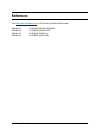Summary of AM-5020-11AG
Page 1
Airmagnet am-5020-11ag user guide part number: ug-am-5020 © 2004 airmagnet ® , inc. All rights reserved. 1.
Page 2: Table of Contents
Table of contents table of contents ............................................................................................................................ 2 definitions and terminology .......................................................................................................... 3 ...
Page 3: Definitions and Terminology
Definitions and terminology 802.3 802.11 a 802.11 b 802.11 g 802.11 e 802.1x ack acknowledgement frame agc automatic gain control aid association identifier bcc binary convolutional code bpsk binary phase shift keying cf-end contention-free end cfp contention-free period cf-poll contention-free poll...
Page 4
Leap llc logical link control mib management information base mic message integrity check mkk ministry of telecommunications mmacs multimedia mobile access communication system mpdu mac protocol data unit msdu mac service data unit nav network allocation vector ofdm orthogonal frequency domain multi...
Page 5: References
References visit http://www.Airmagnet.Com for the following referenced documents: reference 1 airmagnet enterprise datasheet reference 2 airmagnet enterprise faq reference 3 airmagnet guided tour reference 4 airmagnet impact study © 2004 airmagnet ® , inc. All rights reserved. 5.
Page 6: Introduction
Introduction the airmagnet am-5020-11ag sensor provides 24x7 remote monitoring and troubleshooting of 802.11 wireless networks. Sensors are deployed near clusters of access points, and provide security assessment, performance monitoring, network fault detection and remote troubleshooting functions. ...
Page 7
Location in the enterprise wide network. Airmagnet enterprise remote user interface – provides the graphical user interface into any individual sensor from any location in the enterprise wide network. Enterprise reporter – manages and administers a sql database of all collected alarms, monitored tra...
Page 8: Enforce Security Policy
Expert analysis functions enabled by sensor the intelligent sensor provides around-the-clock coverage of the entire wireless environment including all 802.11a, 802.11b, and 802.11g channels and infrastructure. Each individual sensor is armed with the patent-pending airwise analytical engine that, in...
Page 9: Lock In Network Performance
Lock in network performance radio frequency transmissions are inherently susceptible to environmental factors such as physical obstructions and radio interference from a variety of sources. If not identified and managed, these factors can lead to unacceptable performance for the end-user. To address...
Page 10
Enable remote troubleshooting and active tools using the remote ui built into the airmagnet management console, users can leverage a growing collection of active troubleshooting tools to pinpoint problems in the network. These tools allow the user to remotely test throughput on a particular ap, diag...
Page 11: Configuration Mode
Airmagnet sensor operation modes the sensor has three operational modes, configuration mode, analysis mode, and active control mode. Configuration mode the airmagnet sensor can be configured both with a serial command line interface (cli) and secure https communications with a remote browser. Key pa...
Page 12: Active Control Mode
Active control mode in active mode the sensor can drill down to an individual access point or station, and diagnose connection and provisioning problems. Using the remote user interface function within the console program, the administrator can see a real time display of all scanning and analysis fu...
Page 13: Hardware Specifications
Hardware specifications the airmagnet am-5020-11ag sensor is a robust hardware monitoring analysis device that can be installed on a shelf, on the wall, or in a ceiling. It can be powered by ac power, or by -48v power over ethernet. The detailed technical specifications are as follows. Mechanical en...
Page 14: Radio Frequency
Coaxial barrel connector female port rj45 data in port (unpowered) rj45 data out port (-48vdc) power consumption 9.2 watts rms radio frequency bands 2.4 ghz band: 802.11b/g 5.25-5.35 ghz band: 802.11a 5.75 ghz: 802.11a country frequency plans all worldwide frequency plans (see annex a for detail) an...
Page 15: Effective Data Rates
Effective data rates 802.11a 6, 9, 12, 18, 24, 36, 48, 54 802.11g 6, 9, 12, 18, 24, 36, 48 & 54mbps 802.11b 1, 2, 5.5, 11mbps physical interfaces network port rj45 ethernet with poe powering option 10/100 base t serial port rs232 db9 115,200 bps; 8 data bits; no parity; 1 stop bit; no flow control i...
Page 16: Sensor Powering Options
Sensor powering options ac power the unit can be powered with ac power. An ac-to-dc power supply converts from ac to 12v dc. Power-over-ethernet (poe) injector the unit can also be powered with power over ethernet (poe). In this configuration no ac power is required near the sensor. This is ideal fo...
Page 17: Limited Logon Attempts
Appendix a: fips-required features the features described here are required by the federal information processing standards (fips). Use of tls protocol for secure communication fips requires the use of tls protocol for secure communication. Otherwise, there would be no communication among the airmag...
Page 18
If your command line interface is open, the following commands will be displayed on the screen: start fips self test for encrypted algorithm... Passed. Amwebserver module integrity checking... Passed. Amconfig module integrity checking... Passed. Ammonitor module integrity checking... Passed. Checki...
Page 19
Secure manner. Federal communication commission interference statement this equipment has been tested and found to comply with the limits for a class b digital device, pursuant to part 15 of the fcc rules. These limits are designed to provide reasonable protection against harmful interference in a r...
Page 20: Ic Statement
Ic statement operation is subject to the following two conditions: 1) this device may not cause interference and 2) this device must accept any interference, including interference that may cause undesired operation of the device. To prevent radio interference to the licensed service (i.E. Co-channe...