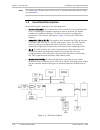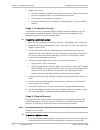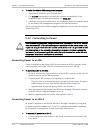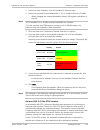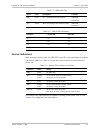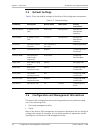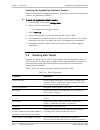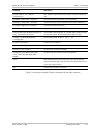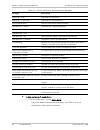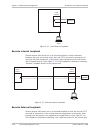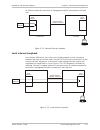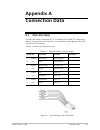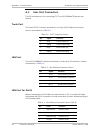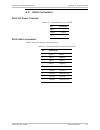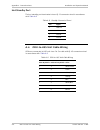- DL manuals
- Airmux
- Multiplexer
- Airmux-200
- Installation And Operation Manual
Airmux Airmux-200 Installation And Operation Manual
Summary of Airmux-200
Page 1
Airmux-200 wireless broadband multiplexer version 1.900 instal lation and operati on manual the access company.
Page 3: Airmux-200
Airmux-200 wireless broadband multiplexer version 1.800 installation and operation manual notice this manual contains information that is proprietary to rad data communications ltd. ("rad"). No part of this publication may be reproduced in any form whatsoever without prior written approval by rad da...
Page 4: Limited Warranty
Limited warranty rad warrants to distributor that the hardware in the airmux-200 to be delivered hereunder shall be free of defects in material and workmanship under normal use and service for a period of twelve (12) months following the date of shipment to distributor. If, during the warranty perio...
Page 5: General Safety Instructions
General safety instructions the following instructions serve as a general guide for the safe installation and operation of telecommunications products. Additional instructions, if applicable, are included inside the manual. Safety symbols this symbol may appear on the equipment or in the text. It in...
Page 6: Handling Energized Products
Handling energized products general safety practices do not touch or tamper with the power supply when the power cord is connected. Line voltages may be present inside certain products even when the power switch (if installed) is in the off position or a fuse is blown. For dc-powered products, altho...
Page 7
The maximum permissible current capability of the branch distribution circuit that supplies power to the product is 16a (20a for usa and canada). The circuit breaker in the building installation should have high breaking capacity and must operate at short-circuit current exceeding 35a (40a for usa a...
Page 8
When using shielded or coaxial cables, verify that there is a good ground connection at both ends. The grounding and bonding of the ground connections should comply with the local codes. The telecommunication wiring in the building may be damaged or present a fire hazard in case of contact between e...
Page 9: Fcc-15 User Information
Fcc-15 user information this equipment has been tested and found to comply with the limits of the class a digital device, pursuant to part 15 of the fcc rules. These limits are designed to provide reasonable protection against harmful interference when the equipment is operated in a commercial envir...
Page 10: Mise Au Rebut Du Produit
Français mise au rebut du produit afin de faciliter la réutilisation, le recyclage ainsi que d'autres formes de récupération d'équipement mis au rebut dans le cadre de la protection de l'environnement, il est demandé au propriétaire de ce produit rad de ne pas mettre ce dernier au rebut en tant que ...
Page 11
Français certains produits peuvent être équipés d'une diode laser. Dans de tels cas, une étiquette indiquant la classe laser ainsi que d'autres avertissements, le cas échéant, sera jointe près du transmetteur optique. Le symbole d'avertissement laser peut aussi être joint. Veuillez observer les préc...
Page 12
Français connexion au courant du secteur assurez-vous que l'installation électrique est conforme à la réglementation locale. Branchez toujours la fiche de secteur à une prise murale équipée d'une borne protectrice de mise à la terre. La capacité maximale permissible en courant du circuit de distribu...
Page 13
Regulatory considerations for radio sets in order to protect wireless telecommunication systems, local spectrum authorities may impose restrictions on the use of radio sets. The mains regulatory regimes are those of the european community, which is governed by the r&tte directive, and usa/canada whi...
Page 14: Declaration of Conformity
Declaration of conformity manufacturer's name: rad data communications ltd. Manufacturer's address: 24 raoul wallenberg st., tel aviv 69719, israel declares that the product: product name: airmux-200/f24e in the frequency range 2.400-2.4835 ghz conforms to the following standard(s) or other normativ...
Page 15: Declaration of Conformity
Declaration of conformity manufacturer's name: rad data communications ltd. Manufacturer's address: 24 raoul wallenberg st. Tel aviv 69719, israel declares that the product: product name: airmux-200/f54e in the frequency range 5.470-5.725 ghz conforms to the following standard(s) or other normative ...
Page 17: Quick Start Guide
Airmux-200 ver. 1.900 before the installation 1 quick start guide installation of airmux-200 should be carried out only by a qualified technician. If you are familiar with airmux-200, use this guide to prepare the units for operation. If you are not familiar with airmux-200, please read the installa...
Page 18
Quick start guide installation and operation manual 2 installing the airmux-200 units airmux-200 ver. 1.900 3. Installing the airmux-200 units ³ to install the odu: 1. At site a, route the odu cable from the odu location (on the roof) to the idu location (inside the building). The maximum length is ...
Page 19
Installation and operation manual quick start guide airmux-200 ver. 1.900 installing the airmux-200 units 3 ³ to align the odu: 1. Connect power to the site a idu. After approximately 20 seconds the odu beeper starts beeping. This is normal. 2. Verify normal operation of the idu by the led indicatio...
Page 20
Quick start guide installation and operation manual 4 installing the airmux-200 units airmux-200 ver. 1.900 three beeps and a pause is the best signal two beeps and a pause, signal quality increased one beep and pause is no signal change any other signal detects no signal between odus. 8. Secure the...
Page 21
Installation and operation manual quick start guide airmux-200 ver. 1.900 connecting the power 5 only ul listed parts and components will be used for installation. Use ul listed devices having an environmental rating equal to or better than the enclosure rating to close all unfilled openings 4. Conn...
Page 22
Quick start guide installation and operation manual 6 connecting the user equipment airmux-200 ver. 1.900 connecting power to an o-poe ac power is supplied to the o-poe via a 3m (10 ft) 3-prong ac cable attached to the unit (pigtail). The ac cable is provided with no termination. ³ to connect ac pow...
Page 23: Contents
Airmux-200 ver. 1.900 i contents chapter 1. Introduction 1.1 overview.................................................................................................................... 1-1 product options .................................................................................................
Page 24
Table of contents installation and operation manual ii airmux-200 ver. 1.900 2.7 mounting the odu or o-poe ..................................................................................... 2-10 2.8 mounting external antennas ..........................................................................
Page 25
Installation and operation manual table of contents airmux-200 ver. 1.900 iii configuring service parameters ............................................................................... 4-7 configuring tdm services .....................................................................................
Page 26
Table of contents installation and operation manual iv airmux-200 ver. 1.900 chapter 6. Software upgrade chapter 7. Application tutorial 7.1 point-to-point application .......................................................................................... 7-1 equipment list .........................
Page 27: Chapter 1
Airmux-200 ver. 1.900 overview 1-1 chapter 1 introduction 1.1 overview airmux-200 is a carrier-class, high capacity, point-to-point broadband wireless transmission system. Airmux-200 combines legacy tdm and ethernet services over 2.3 to 2.7 and 4.0 to 6 ghz bands, and is suitable for deployment in f...
Page 28
Chapter 1 introduction installation and operation manual 1-2 overview airmux-200 ver. 1.900 applications figure 1-1 illustrates a typical point-to-point application of two airmux-200 units. Figure 1-1. Typical point-to-point application point-to-point application with automatic radio link backup is ...
Page 29
Installation and operation manual chapter 1 introduction airmux-200 ver. 1.900 overview 1-3 figure 1-3. Video surveillance refer to chapter 7 for application tutorial. Features wireless link airmux-200 delivers up to 48 mbps air rate for ethernet and e1/t1 traffic. The system supports a variety of s...
Page 30
Chapter 1 introduction installation and operation manual 1-4 overview airmux-200 ver. 1.900 tdm interface the airmux-200 tdm interface accepts e1 or t1 traffic, supporting the following: • unframed operation (e1 and t1) • ami and b8zs zero suppression (t1). Advanced encryption system airmux-200 ensu...
Page 31
Installation and operation manual chapter 1 introduction airmux-200 ver. 1.900 overview 1-5 automatic channel select some versions of airmux-200 have the automatic channel select feature, which operates via a dynamic frequency selection (dfs mechanism). This enables coexistence with any radar system...
Page 32
Chapter 1 introduction installation and operation manual 1-6 overview airmux-200 ver. 1.900 an external antenna can extend the range of the link, and in some cases, may help to reduce environmental interferences. Various external antennas are available for the airmux-200 operating frequencies. For e...
Page 33
Installation and operation manual chapter 1 introduction airmux-200 ver. 1.900 physical description 1-7 the user configures which of the two links is the main link and which is the backup link. The trigger that switches between primary and secondary links is a primary link signal loss lasting 20 ms....
Page 34
Chapter 1 introduction installation and operation manual 1-8 physical description airmux-200 ver. 1.900 figure 1-3. Airmux-200 o-poe unit idu the front panel of the idu includes five leds, which display the status of e1/t1 traffic, wireless link, self-test results, the odu-to-idu link, and power sta...
Page 35
Installation and operation manual chapter 1 introduction airmux-200 ver. 1.900 physical description 1-9 poe-8 airmux-200 poe-8 is an idu for collocated ethernet applications. It features 8 ethernet ports, 8 decoupled ports of odu, 2 outputs of dry contact alarms, and receives power by ac, dc, or bot...
Page 36
Chapter 1 introduction installation and operation manual 1-10 functional description airmux-200 ver. 1.900 to connect the eth port from o-poe to a pc, a crossed lan cable must be used. See appendix a . 1.3 functional description airmux-200 system comprises of the following units: • outdoor unit (odu...
Page 37
Installation and operation manual chapter 1 introduction airmux-200 ver. 1.900 technical specifications 1-11 1.4 technical specifications air interface technology ofdm duplexing method time division duplex (tdd) capacity configurable up to 48 mbps modulation ofdm - bpsk, qpsk, 16qam, 64qam channel r...
Page 38
Chapter 1 introduction installation and operation manual 1-12 technical specifications airmux-200 ver. 1.900 frame size 1536 bytes max 1800 bytes max for poe connector rj-45 ( 10/100baset) lc (sfp-based) e1 interface data rate unframed (transparent) 2.048 mhz (specification may be different per orde...
Page 39
Installation and operation manual chapter 1 introduction airmux-200 ver. 1.900 technical specifications 1-13 alarm connector connector db-9 female for idu-e/aind/poe-8 db-25 female for idu-r electrical characteristics dry contact, 30v/2a max input current, 0.01a at 0.5w (r=5k) physical outdoor unit ...
Page 40
Chapter 1 introduction installation and operation manual 1-14 technical specifications airmux-200 ver. 1.900
Page 41: Chapter 2
Airmux-200 ver. 1.900 safety practices 2-1 chapter 2 installation and setup this section describes the installation, alignment, and setup procedures for an airmux-200 system. After installing the hardware and establishing a link, refer to chapter 3 for operation instructions and chapter 4 for config...
Page 42
Chapter 2 installation and setup installation and operation manual 2-2 safety practices airmux-200 ver. 1.900 grounding all rad products should be grounded during operation. In addition: • the odu should be earthed by a wire with diameter of at least 12 awg. The airmux-200 odu must be properly groun...
Page 43
Installation and operation manual chapter 2 installation and setup airmux-200 ver. 1.900 safety practices 2-3 • external primary surge suppressor unit for the cat-5 outdoor cable • internal esd protection circuits over the power/telecom lines grounding for indoor/outdoor units odu (outdoor unit) gro...
Page 44
Chapter 2 installation and setup installation and operation manual 2-4 package content airmux-200 ver. 1.900 frequency band [ghz] fcc id ic id antenna gain [dbi] min. Safety distance [cm] 2.4 q3kamwl1240 5100a-amwl1240 24 36 2.4 q3kamwl1240h 24 71 2.4 q3kamwl1240h 15.2 37 2.5 q3kamwl1250 17.5/24 200...
Page 45
Installation and operation manual chapter 2 installation and setup airmux-200 ver. 1.900 additional equipment required 2-5 self adhesive label showing the mac address and the alternative community string key. Keep this label safe. • idu or idu-r package containing: idu or idu-r ac/dc converter idu w...
Page 46
Chapter 2 installation and setup installation and operation manual 2-6 installation sequence airmux-200 ver. 1.900 2.5 installation sequence install the airmux-200 system according to the following the steps: 1. Survey the site. 2. Mount odus at both sites of the link. 3. Mount external antennas (if...
Page 47
Installation and operation manual chapter 2 installation and setup airmux-200 ver. 1.900 surveying the site 2-7 2.6 surveying the site this section explains how to survey the site intended for airmux-200 installation. Planning the link site link site planning consists of a set of surveys, which must...
Page 48
Chapter 2 installation and setup installation and operation manual 2-8 surveying the site airmux-200 ver. 1.900 • stage 3 (rf survey) spectrum analyzer with max hold function and screen capture facility that can store multiple images, for documentation purposes rf accessories (connectors and cables)...
Page 49
Installation and operation manual chapter 2 installation and setup airmux-200 ver. 1.900 surveying the site 2-9 2. Using binoculars, locate any obstructions such as tall trees, high buildings, hills or mountains. Look for other rf towers between the two sites. Mark the locations of the obstructions ...
Page 50
Chapter 2 installation and setup installation and operation manual 2-10 mounting external antennas airmux-200 ver. 1.900 2.7 mounting the odu or o-poe the odu is the transmitting and receiving element of the airmux-200 system. The odu or o-poe can be mounted on a mast or a wall. In both installation...
Page 51
Installation and operation manual chapter 2 installation and setup airmux-200 ver. 1.900 mounting the lightning protection devices 2-11 do not stand in front of a live antenna. ³ to mount an external antenna: 1. To mount an external antenna, ensure that the antenna is properly grounded and then moun...
Page 52
Chapter 2 installation and setup installation and operation manual 2-12 connecting the odu to the idu airmux-200 ver. 1.900 2.10 connecting the odu to the idu the odu-idu cable conducts all the user traffic between the idu or o-poe and the odu. The odu-idu cable also provides -48 vdc supply and ethe...
Page 53
Installation and operation manual chapter 2 installation and setup airmux-200 ver. 1.900 installing the airmux-200 management software 2-13 figure 2-5. Airmux-200-aind all indoor radio unit figure 2-6. Airmux-200 poe-8 figure 2-7. Airmux-200 outdoor poe (o-poe) panels may be fitted with different co...
Page 54
Chapter 2 installation and setup installation and operation manual 2-14 connecting to power airmux-200 ver. 1.900 ³ to install the airmux-200 management program: 1. Insert the cd-rom into your cd-rom drive. 2. The autorun feature starts to install the software automatically. If the installation does...
Page 55
Installation and operation manual chapter 2 installation and setup airmux-200 ver. 1.900 aligning antennas with the beeper 2-15 2. Connect the power cable plug to the mains outlet. The unit turns on automatically upon connection to the mains. ³ to connect dc power to an idu-e a special iec 60320 ada...
Page 56
Chapter 2 installation and setup installation and operation manual 2-16 starting the manager software airmux-200 ver. 1.900 6. Slowly turning the site a antenna back towards the position of site b, listen to the beeps until the best signal is reached. Figure 2-8 indicates the beeper signals with the...
Page 57
Installation and operation manual chapter 2 installation and setup airmux-200 ver. 1.900 starting the manager software 2-17 figure 2-9. Pinging an uninstalled and unconfigured link any other response from ping means that the odu is not responding. Check your ethernet connection and that both the idu...
Page 58
Chapter 2 installation and setup installation and operation manual 2-18 starting the manager software airmux-200 ver. 1.900 • if you log on using local connection, but your physical connection is not local (i.E. Anything other than a direct connection between the managing computer and the idu), then...
Page 59
Installation and operation manual chapter 2 installation and setup airmux-200 ver. 1.900 starting the manager software 2-19 figure 2-11. Login screen with community options visible with brs and 5.4 fcc/ic systems the link must be activated at both sites when installing for the first time. A red inac...
Page 60
Chapter 2 installation and setup installation and operation manual 2-20 starting the manager software airmux-200 ver. 1.900 figure 2-13. Unreachable device message in both of the above situations, you will see a warning graphic alongside the ip address field. Incorrect password if you type an incorr...
Page 61
Installation and operation manual chapter 2 installation and setup airmux-200 ver. 1.900 installing the link 2-21 2.15 selecting the management connection method during the login the manager reports that the over-the-air connection has been detected. Over-the-air connection to remote unit is not rec...
Page 62
Chapter 2 installation and setup installation and operation manual 2-22 installing the link airmux-200 ver. 1.900 figure 2-16. Link installation wizard 4. Click next to proceed with the installation procedure. A message box is displayed. 5. Optionally enter a new link password (see changing the link...
Page 63
Installation and operation manual chapter 2 installation and setup airmux-200 ver. 1.900 installing the link 2-23 6. Enter the default link password wireless-bridge. 7. Enter a new password. 8. Retype the new password in the confirm field. 9. Click ok. 10. Click yes when asked if you want to change ...
Page 64
Chapter 2 installation and setup installation and operation manual 2-24 installing the link airmux-200 ver. 1.900 16. Enter the link password (version 1.400 and after). See changing the link password for details on the link password. It the link password is incorrect a link is established but config...
Page 65
Installation and operation manual chapter 2 installation and setup airmux-200 ver. 1.900 installing the link 2-25 1. Select the main frequency from the installation channel menu. 2. Select the required channel bandwidth 5, 10, or 20 mhz. Default is 20 mhz. When changing the channel bandwidth airmux-...
Page 66
Chapter 2 installation and setup installation and operation manual 2-26 installing the link airmux-200 ver. 1.900 figure 2-20. Channel select dialog box (dfs, etsi requirement) the sign on the configuration wizard and status bar indicates that the radar detection is on. ³ to configure airmux-200 5.4...
Page 67
Installation and operation manual chapter 2 installation and setup airmux-200 ver. 1.900 installing the link 2-27 5. Click next. The evaluating rate box appears. The optimum rate for the link is selected. The service parameters dialog box opens. Airmux-200 brs version both sites in a brs link must b...
Page 68
Chapter 2 installation and setup installation and operation manual 2-28 installing the link airmux-200 ver. 1.900 configuring hub site synchronization the synchronization status dialog box displays the current status of each side of the link. See appendix g for instructions about installing and conf...
Page 69
Installation and operation manual chapter 2 installation and setup airmux-200 ver. 1.900 installing the link 2-29 figure 2-23. Link installation wizard, tdm services dialog box 2. Select a tdm service type: e1 or t1. Tdm ports section becomes available. Figure 2-24. Link installation wizard, tdm ser...
Page 70
Chapter 2 installation and setup installation and operation manual 2-30 installing the link airmux-200 ver. 1.900 • ethernet service is always selected. • the number of available services is changed in accordance with actual air interface capacity. • the selected ports are enabled for both sides of ...
Page 71
Installation and operation manual chapter 2 installation and setup airmux-200 ver. 1.900 installing the link 2-31 5. Select the required transmission rate. If adaptive is selected airmux-200 constantly monitors and adjusts the transmission rate to ensure maximum throughput for the link at the highes...
Page 72
Chapter 2 installation and setup installation and operation manual 2-32 installing the link airmux-200 ver. 1.900 configuring the jitter buffer the receiver jitter buffer for each site can be enlarged, thereby increasing system resistance to interference (the larger the jitter buffer, the longer the...
Page 73
Installation and operation manual chapter 2 installation and setup airmux-200 ver. 1.900 installing the link 2-33 if you wish to decrease the number of tdm services, you cannot simultaneously change the jitter buffer size, since the evaluate function is blocked. Complete the wizard, and then re-ente...
Page 74
Chapter 2 installation and setup installation and operation manual 2-34 installing the link airmux-200 ver. 1.900 loop time/recover the local unit receive clock is the transmit clock on both sides of the link. Recover/loop time the remote unit receive clock is the transmit clock on both sides. Inter...
Page 75
Installation and operation manual chapter 2 installation and setup airmux-200 ver. 1.900 installing the link 2-35 figure 2-30. Selecting tdm clock type setting the t1 line code the t1 line code can be set as b8zs or ami in the tdm parameters dialog box. The default is b8zs. Figure 2-31. Tdm paramete...
Page 76
Chapter 2 installation and setup installation and operation manual 2-36 installing the link airmux-200 ver. 1.900 configuring the tdm backup idu-r units have two e1 trunk lines, one for airmux-200 air interface via the odu, and the second external equipment such as a pbx. The tdm backup screen is di...
Page 77
Installation and operation manual chapter 2 installation and setup airmux-200 ver. 1.900 installing the link 2-37 3. Click next. The installation wizard, finish screen appears: figure 2-34. Installation wizard, finish screen 4. Click done to complete the installation wizard..
Page 78
Chapter 2 installation and setup installation and operation manual 2-38 connecting to e1/t1 equipment airmux-200 ver. 1.900 figure 2-35. Main window of the manager after installation with loaded trunks when the wireless link is established between the site a and site b units, the quality bar is with...
Page 79
Installation and operation manual chapter 2 installation and setup airmux-200 ver. 1.900 connecting to ethernet equipment 2-39 2.18 connecting to ethernet equipment airmux-200 is connected to the ethernet equipment via the 8-pin rj-45 electrical port or sfp designated lan. There may be multiple lan ...
Page 80
Chapter 2 installation and setup installation and operation manual 2-40 connecting to ethernet equipment airmux-200 ver. 1.900
Page 81: Chapter 3
Airmux-200 ver. 1.900 controls and indicators 3-1 chapter 3 operation this section provides the following information for airmux-200: • operating procedures (turning-on and turning-off) • idu indicators • normal indications • default settings • managing the airmux-200. 3.1 turning on the unit ³ to t...
Page 82
Chapter 3 operation installation and operation manual 3-2 controls and indicators airmux-200 ver. 1.900 figure 3-1. Idu front panel figure 3-2. Airmux-200-aind all indoor radio unit table 3-1. Front panel leds name color description pwr green on –power supply is on (idu only) idu green orange red on...
Page 83
Installation and operation manual chapter 3 operation airmux-200 ver. 1.900 controls and indicators 3-3 table 3-2. Wan/lan leds name color description location link green on – good ethernet link integrity wan/lan connectors act yellow blinks according to the ethernet traffic wan/lan connectors table...
Page 84
Chapter 3 operation installation and operation manual 3-4 configuration and management alternatives airmux-200 ver. 1.900 3.3 default settings table 3-5 lists the default settings of the airmux-200 configuration parameters. Table 3-5. Default settings parameter description default value menu path se...
Page 85
Installation and operation manual chapter 3 operation airmux-200 ver. 1.900 configuration and management alternatives 3-5 telnet management is performed from a telnet host using display and set commands. The capabilities of the two options listed above are identical. Working with the management util...
Page 86
Chapter 3 operation installation and operation manual 3-6 configuration and management alternatives airmux-200 ver. 1.900 • menu bar file menu – log off, and exit configuration – use for link configuration, individual site configuration or link installation tools – set performance monitoring, event ...
Page 87
Installation and operation manual chapter 3 operation airmux-200 ver. 1.900 configuration and management alternatives 3-7 current ethernet bandwidth in mbps. This is not the actual traffic rate, but the maximum capacity that can be supported currently, see figure 3-4 . The scale on the bar adjusts a...
Page 88
Chapter 3 operation installation and operation manual 3-8 configuration and management alternatives airmux-200 ver. 1.900 red – error: los for loss of signal and ais for alarm indication signal yellow – loopback frequency box. Shows the channel frequency. The color of the box indicates the status. G...
Page 89
Installation and operation manual chapter 3 operation airmux-200 ver. 1.900 configuration and management alternatives 3-9 figure 3-4. Ethernet bandwidth indication over the air connection indication during the login the manager reports on over the air connection. Figure 3-5. Over the air connection ...
Page 90
Chapter 3 operation installation and operation manual 3-10 working with telnet airmux-200 ver. 1.900 verifying the application software version before continuing the management session, verify that the unit is running version 1.900 of the application software. ³ to verify the application software ve...
Page 91
Installation and operation manual chapter 3 operation airmux-200 ver. 1.900 working with telnet 3-11 command description set trap 1-10> 0-65535> 0>.
Page 92
Chapter 3 operation installation and operation manual 3-12 turning off the unit airmux-200 ver. 1.900 hello admin, welcome to odu management cli! +-----------------------------------------------------------+ software revision 1.770_b1115_aug 13 2007 +-------------------------------------------------...
Page 93: Chapter 4
Airmux-200 ver. 1.900 configuring the link 4-1 chapter 4 configuration this chapter describes configuration procedures, which are performed after the physical installation of the local and remote airmux-200 units and the installation link wizard has been performed. The following parameters are confi...
Page 94
Chapter 4 configuration installation and operation manual 4-2 configuring the link airmux-200 ver. 1.900 2. The link configuration wizard opens ( figure 4-1 ). Figure 4-1. Configuration link wizard 3. Click next. The link configuration dialog box appears (see figure 4-2 )..
Page 95
Installation and operation manual chapter 4 configuration airmux-200 ver. 1.900 configuring the link 4-3 figure 4-2. Link configuration, system dialog box 4. In the system dialog box, enter the new data for the link. All fields with a white background can be edited. 5. Click next. The frequency dial...
Page 96
Chapter 4 configuration installation and operation manual 4-4 configuring the link airmux-200 ver. 1.900 figure 4-3. Channel select dialog box, automatic channel select ³ to define automatic channel selection: 1. Select the main frequency from the operating channel menu. 2. Select the required bandw...
Page 97
Installation and operation manual chapter 4 configuration airmux-200 ver. 1.900 configuring the link 4-5 airmux-200 5.4 ghz etsi version in accordance with etsi, unlicensed wireless data equipment is not allowed to interrupt radar services. Therefore, if airmux-200 detects radar interference it auto...
Page 98
Chapter 4 configuration installation and operation manual 4-6 configuring the link airmux-200 ver. 1.900 any channel selected is evaluated for 60 seconds; therefore this selection process may take a few minutes. 3. If you are not satisfied with the channel that is selected automatically, click resel...
Page 99
Installation and operation manual chapter 4 configuration airmux-200 ver. 1.900 configuring the link 4-7 figure 4-5. Brs channel settings post-transition configuring service parameters the user defines the type of service required, ethernet only or ethernet with tdm. The bandwidth remaining availabl...
Page 100
Chapter 4 configuration installation and operation manual 4-8 configuring the link airmux-200 ver. 1.900 the default rate is adaptive. Airmux-200-l versions only operate in adaptive mode. Adaptive modulation - the system changes modulation automatically depending on channel characteristics in order ...
Page 101
Installation and operation manual chapter 4 configuration airmux-200 ver. 1.900 configuring the link 4-9 figure 4-6. Service parameters dialog box, e1/t1 interface configuring tdm services tdm configuration process includes defining tdm interface type, jitter buffer, clock source and hot standby. Co...
Page 102
Chapter 4 configuration installation and operation manual 4-10 configuring the link airmux-200 ver. 1.900 figure 4-7 shows a simple cascaded link with two hops. The trunk to backed up is shown as trunk2, from idu a to idu b. The first hop is from odu a to odu a’. The second is from odu b’ to odu b. ...
Page 103
Installation and operation manual chapter 4 configuration airmux-200 ver. 1.900 configuring the link 4-11 configuring for video surveillance application rad’s video surveillance solution provides an inexpensive asymmetric link: a fast uplink for a real time video stream from a camera site to the sur...
Page 104
Chapter 4 configuration installation and operation manual 4-12 configuring the sites airmux-200 ver. 1.900 completing the link configuration the last screen of the link installation wizards allows you to view the configuration summary. ³ to complete the link configuration: • in the installation summ...
Page 105
Installation and operation manual chapter 4 configuration airmux-200 ver. 1.900 configuring the sites 4-13 system edits the contact person and location details. Views the system details air interface changes the transmit power hss configures the hss parameters inventory views the hardware and softwa...
Page 106
Chapter 4 configuration installation and operation manual 4-14 configuring the sites airmux-200 ver. 1.900 figure 4-12. Configuration dialog box 3. Select the appropriate item in the left hand list to open a dialog box. 4. Click apply to save the changes. Configuring for management to allow access t...
Page 107
Installation and operation manual chapter 4 configuration airmux-200 ver. 1.900 configuring the sites 4-15 figure 4-13. Configuration, management the installation mode button opens the link installation wizard to reinstall the link. This option must be used only when the radio link is operational. A...
Page 108
Chapter 4 configuration installation and operation manual 4-16 configuring the sites airmux-200 ver. 1.900 figure 4-14: configuring vlan settings when this parameter is changed, it causes the management application to immediately disconnect. In order to avoid problems, verify the change by setting t...
Page 109
Installation and operation manual chapter 4 configuration airmux-200 ver. 1.900 configuring the sites 4-17 a new community string can be set if necessary. The read-write community and read-only community have a minimum of five alphanumeric characters. (bru1 and bru4097 are not permitted). Changing t...
Page 110
Chapter 4 configuration installation and operation manual 4-18 configuring the sites airmux-200 ver. 1.900 in order to change the community strings. The alternative community key is supplied with the product, and it is recommended to keep it safe. If both the read-write community and the alternative...
Page 111
Installation and operation manual chapter 4 configuration airmux-200 ver. 1.900 configuring the sites 4-19 figure 4-17. Changing the transmit power table 4-1. Typical transmit power configuration limits regulation version min tx [db] max tx [db] maxtx at 36 mbps [db] maxtx at 48 mbps [db] power cont...
Page 112
Chapter 4 configuration installation and operation manual 4-20 configuring the sites airmux-200 ver. 1.900 as soon as the expected dbm falls within the required range a confirmation window is displayed: 6. Click yes to accept. The change is effected with a short deterioration of link quality. Settin...
Page 113
Installation and operation manual chapter 4 configuration airmux-200 ver. 1.900 configuring the sites 4-21 ³ to configure the ethernet mode: 1. From the configuration menu, select the site to reconfigure. The site configuration dialog box opens. 2. Click advanced > ethernet. 3. In the ethernet ports...
Page 114
Chapter 4 configuration installation and operation manual 4-22 configuring the sites airmux-200 ver. 1.900 • bridge mode – in bridge mode the odu performs both learning and aging, the aging time of the odu is fixed at 300 seconds. Changing these modes requires system reset. Defining the idu aging ti...
Page 115
Installation and operation manual chapter 4 configuration airmux-200 ver. 1.900 configuring the sites 4-23 2. Select which site to configure. The configuration dialog box opens. 3. Select inventory ( figure 4-20 ). This screen is for viewing purposes only. Figure 4-20. Inventory screen displaying mh...
Page 116
Chapter 4 configuration installation and operation manual 4-24 configuring the sites airmux-200 ver. 1.900 figure 4-21. Mhs status screen changing passwords there are two passwords necessary to use the airmux-200 system. The first is encountered when running the management software, the second, the ...
Page 117
Installation and operation manual chapter 4 configuration airmux-200 ver. 1.900 configuring the sites 4-25 4. Enter the new password. 5. Enter the new password again in the confirm box. Restoring link password in case of a forgotten link password, the user may enter the key password supplied with th...
Page 118
Chapter 4 configuration installation and operation manual 4-26 configuring the sites airmux-200 ver. 1.900 figure 4-22. Date & time configuration 4. If entering an address for the ntp server, click clear, and then enter the new address. 5. Set the offset value. 6. To manually set the date and time, ...
Page 119
Installation and operation manual chapter 4 configuration airmux-200 ver. 1.900 configuring the sites 4-27 the beeper stops. ³ to restore the beeper: 1. Click configuration in the menu bar and select the relevant site. The configuration dialog box opens. 2. In the configuration dialog box, click the...
Page 120
Chapter 4 configuration installation and operation manual 4-28 configuring the sites airmux-200 ver. 1.900 ³ to save the configuration in a file: 1. Click configuration from the main menu. 2. Select which site to backup. The configuration dialog box opens. 3. Click backup. 4. In the save as dialog b...
Page 121
Installation and operation manual chapter 4 configuration airmux-200 ver. 1.900 configuring the sites 4-29 ³ to enable link lock: 1. From the link configuration menu, select 1 configuration location a. 2. Choose the security tab. The following window is displayed: figure 4-25. Site configuration – s...
Page 122
Chapter 4 configuration installation and operation manual 4-30 configuring the sites airmux-200 ver. 1.900 figure 4-27. Link lock active the link lock is active and the checkbox is unavailable. The link lock unlocks only due to a broken link, such as an odu being switched off at either end of the li...
Page 123
Installation and operation manual chapter 4 configuration airmux-200 ver. 1.900 configuring the sites 4-31 4. Click the check box if you want to keep the current ip settings. 5. Click yes to continue..
Page 124
Chapter 4 configuration installation and operation manual 4-32 configuring the sites airmux-200 ver. 1.900
Page 125: Chapter 5
Airmux-200 ver. 1.900 monitoring performance 5-1 chapter 5 monitoring and diagnostics this chapter describes the airmux-200 diagnostic functions, which include: • monitoring performance • detecting problems • handling events • troubleshooting • performing diagnostic tests • replacing an idu • freque...
Page 126
Chapter 5 monitoring and diagnostics installation and operation manual 5-2 monitoring performance airmux-200 ver. 1.900 • current (t=0) • 15 minutes intervals • daily. Uas – this parameter counts the time the air link was not providing any service. There are several possible reasons for this situati...
Page 127
Installation and operation manual chapter 5 monitoring and diagnostics airmux-200 ver. 1.900 monitoring performance 5-3 table 5-1. Performance monitoring counters data type reported value explanation generic pm data uas – unavailable seconds seconds in which the interface was out of service. Es – er...
Page 128
Chapter 5 monitoring and diagnostics installation and operation manual 5-4 monitoring performance airmux-200 ver. 1.900 table 5-2. Action of the tool bar button commands button action get data uploads the selected report from the odu. Save saves the data in a csv or text format for additional analys...
Page 129
Installation and operation manual chapter 5 monitoring and diagnostics airmux-200 ver. 1.900 detecting problems 5-5 figure 5-3. Preferences dialog box, monitor tab 5.2 detecting problems airmux-200 employs the following error and fault detection methods: • self-test • leds • alarms and traps • stati...
Page 130
Chapter 5 monitoring and diagnostics installation and operation manual 5-6 detecting problems airmux-200 ver. 1.900 leds leds located on the front and rear panel panels of the idu and odu inform users about hardware failures; idu-to-odu, tdm, ethernet and air link disruptions. For the detailed descr...
Page 131
Installation and operation manual chapter 5 monitoring and diagnostics airmux-200 ver. 1.900 handling events 5-7 link state link state text link status color site description site desc. Color link status color restrictedcompatibility active - sw version mismatch magenta (same as authentication error...
Page 132
Chapter 5 monitoring and diagnostics installation and operation manual 5-8 handling events airmux-200 ver. 1.900 table 5-4. Airmux-200 alarms and information messages message description radio link – sync radio link is synchronized radio link – out of sync radio link lost synchronization link has be...
Page 133
Installation and operation manual chapter 5 monitoring and diagnostics airmux-200 ver. 1.900 handling events 5-9 figure 5-4. Active alarms summary table 5-5. Active alarms command buttons command action save saves the alarms in csv or text format for further analysis. Refresh reads the alarms from t...
Page 134
Chapter 5 monitoring and diagnostics installation and operation manual 5-10 handling events airmux-200 ver. 1.900 ³ to set the trap background color: • click background color to change the text background. ³ to reset the trap colors: • click reset settings to return to the default color settings. Sa...
Page 135
Installation and operation manual chapter 5 monitoring and diagnostics airmux-200 ver. 1.900 collecting unified performance information 5-11 ³ to reset the monitoring and alarm preferences to defaults: 1. From the tools menu, choose preferences. The preferences dialog box appears. Figure 5-6. Prefer...
Page 136
Chapter 5 monitoring and diagnostics installation and operation manual 5-12 troubleshooting airmux-200 ver. 1.900 2. Select or deselect the data options. If the file is to be sent to technical support leave all options checked. 3. Click file path to get to the directory to save the file in. 4. Click...
Page 137
Installation and operation manual chapter 5 monitoring and diagnostics airmux-200 ver. 1.900 performing diagnostic tests 5-13 table 5-7. Troubleshooting with airmux-200 leds led status remedy pwr off check that ac adapter is connected to the idu-e and the ac power outlet. Idu orange check that the i...
Page 138
Chapter 5 monitoring and diagnostics installation and operation manual 5-14 performing diagnostic tests airmux-200 ver. 1.900 2. Click an active port that requires loopback activation. The selected port icon changes color to light blue as in the following example: figure 5-9. Loopback dialog box, on...
Page 139
Installation and operation manual chapter 5 monitoring and diagnostics airmux-200 ver. 1.900 performing diagnostic tests 5-15 figure 5-11. Main window with tdm port 2 of site a in reverse loopback mode ³ to deactivate a loopback: • from the configure menu option of the loopback dialog box, select no...
Page 140
Chapter 5 monitoring and diagnostics installation and operation manual 5-16 performing diagnostic tests airmux-200 ver. 1.900 testing equipment management station e1 interface /t1 local odu figure 5-12. Local external loopback remote internal loopback remote airmux-200 can be set to an internal loop...
Page 141
Installation and operation manual chapter 5 monitoring and diagnostics airmux-200 ver. 1.900 performing diagnostic tests 5-17 an inband command is sent from a management station connected to the local unit. Testing equipment management station e1 interface /t1 e1 interface /t1 local odu inband loopb...
Page 142
Chapter 5 monitoring and diagnostics installation and operation manual 5-18 frequently asked questions airmux-200 ver. 1.900 5.7 replacing an odu prior to any action verify that both odus have the same software version (configuration > configure site > inventory). If one odu has an old software vers...
Page 143
Installation and operation manual chapter 5 monitoring and diagnostics airmux-200 ver. 1.900 frequently asked questions 5-19 2. Each unit uses a unique ssid link-specific code (up to 24 alphanumeric characters) 3. Proprietary protocol protects from eavesdropping from other systems. Q: can we use hor...
Page 144
Chapter 5 monitoring and diagnostics installation and operation manual 5-20 frequently asked questions airmux-200 ver. 1.900 rate [mbps] sensitivity [db] 36 -74 48 -68 q: does airmux-200 withhold any mac addresses? A: the airmux-200 is a layer 2 bridge (vlan transparent). The built-in switch contain...
Page 145
Installation and operation manual chapter 5 monitoring and diagnostics airmux-200 ver. 1.900 technical support 5-21 5.9 technical support technical support for this product can be obtained from the local distributor from whom it was purchased. For further information, please contact the rad distribu...
Page 146
Chapter 5 monitoring and diagnostics installation and operation manual 5-22 technical support airmux-200 ver. 1.900
Page 147: Chapter 6
Airmux-200 ver. 1.900 6-1 chapter 6 software upgrade the airmux manager provides a software upgrade utility (swu) to upgrade the software (firmware) of installed odus in a network. The update files may be located anywhere accessible by the operator. The swu provides for prior backup of the current f...
Page 148
Chapter 6 software upgrade installation and operation manual 6-2 airmux-200 ver. 1.900 figure 6-2. Adding sites to upgrade 3. Select add single site to add one site only. The add site for software upgrade dialog box is displayed. Figure 6-3. Add site for software upgrade dialog box 4. Enter the ip a...
Page 149
Installation and operation manual chapter 6 software upgrade airmux-200 ver. 1.900 6-3 you can clear the list by clicking the clear all button. 5. Add multiple sites from a prepared list using the add from file option. The list has the following format: ,, for example: 192.168.1.101,public,netman 19...
Page 150
Chapter 6 software upgrade installation and operation manual 6-4 airmux-200 ver. 1.900 figure 6-5. Swu main menu, upgrade in progress if one or both sites fail to update, a warning notice is displayed. If one site of a link updates but the other fails, you must correct the problem and update the sec...
Page 151: Chapter 7
Airmux-200 ver. 1.900 point-to-point application 7-1 chapter 7 application tutorial this chapter describes how to build two typical applications using airmux-200: • point-to-point, using two units • multipoint-to-point, using hub site synchronization unit. 7.1 point-to-point application figure 7-1 i...
Page 152
Chapter 7 application tutorial installation and operation manual 7-2 point-to-point application airmux-200 ver. 1.900 • two airmux-200/odu-he/f58f/ext outdoor units • two airmux-200/idu-r/e1/aceu indoor units • two hbt/230/g703-e1 bit testers • rf attenuated cable • two cbl-airmux-utp idu-to-odu cab...
Page 153
Installation and operation manual chapter 7 application tutorial airmux-200 ver. 1.900 point-to-point application 7-3 figure 7-3. The link budget calculator the service requirement is one e1 channel and 4 mbps ethernet traffic over a 10 km (6.2 miles) radio link, using the 5.8 ghz radio band. Althou...
Page 154
Chapter 7 application tutorial installation and operation manual 7-4 point-to-point application airmux-200 ver. 1.900 the optimal rate should be the minimal one enough to transfer services required. You can see the supported services in the expected performance>services> max trunks. 4. As a single t...
Page 155
Installation and operation manual chapter 7 application tutorial airmux-200 ver. 1.900 point-to-point application 7-5 to emulate this stage make sure that all odu and idu devices are installed in a suitable and convenient place, and the cables can be connected easily and in accordance with safety ru...
Page 156
Chapter 7 application tutorial installation and operation manual 7-6 point-to-point application airmux-200 ver. 1.900 attenuated rd cable with n-type connectors local odu remote odu figure 7-5. Connecting the local odu to the remote idu 4. Connect the pc to the lan port using a cross cable with rj-4...
Page 157
Installation and operation manual chapter 7 application tutorial airmux-200 ver. 1.900 point-to-point application 7-7 odu local idu lan g703-e1 hbt trunk 2 cbl-rj45/db15/m cable trunk 1 figure 7-8. Connecting the local id to the hbt aligning the antennas as the setup described in this chapter uses a...
Page 158
Chapter 7 application tutorial installation and operation manual 7-8 point-to-point application airmux-200 ver. 1.900 the login menu is displayed. 2. Use the following credentials for the first login: user name – local connection or the factory default ip address (10.0.0.120) for the first login pas...
Page 159
Installation and operation manual chapter 7 application tutorial airmux-200 ver. 1.900 point-to-point application 7-9 figure 7-11. Link installation wizard welcome screen 4. Click next to start the installation procedure and enter parameters for the following fields: ssid (for example 123456789) lin...
Page 160
Chapter 7 application tutorial installation and operation manual 7-10 point-to-point application airmux-200 ver. 1.900 figure 7-12. Link installation wizard, system screen 5. Click next. 6. Select the required operating frequency. If the automatic channel selection box is checked (recommended) the s...
Page 161
Installation and operation manual chapter 7 application tutorial airmux-200 ver. 1.900 point-to-point application 7-11 figure 7-13. Link installation wizard, channel settings screen 7. Select the hub site synchronization configuration. Hub site synchronization should be enabled for the second applic...
Page 162
Chapter 7 application tutorial installation and operation manual 7-12 point-to-point application airmux-200 ver. 1.900 figure 7-14. Link installation wizard, hss settings screen 9. Select the link rate needed to support the services required. For most applications the adaptive rate is recommended si...
Page 163
Installation and operation manual chapter 7 application tutorial airmux-200 ver. 1.900 point-to-point application 7-13 figure 7-15. Link installation wizard, services screen 10. Select the services required (ethernet + 1xe1). 11. Click evaluate. The system checks to see if the services selected can ...
Page 164
Chapter 7 application tutorial installation and operation manual 7-14 point-to-point application airmux-200 ver. 1.900 figure 7-16. Link installation wizard, tdm backup service screen 13. Select transparent as s tdm service clock mode. Figure 7-17. Link installation wizard, selecting tdm clock 14. C...
Page 165
Installation and operation manual chapter 7 application tutorial airmux-200 ver. 1.900 point-to-point application 7-15 figure 7-18. Link installation wizard, configuration summary screen 15. Check rss and link quality. The odu-he has a high transmit power. To avoid any damage to the odu, set the tx ...
Page 166
Chapter 7 application tutorial installation and operation manual 7-16 point-to-point application airmux-200 ver. 1.900 2. Select air interface and set the transmit power to 9 dbm. Figure 7-19. Air interface configuration 3. Select management and set the ip addresses as follows: hq odu –192.168.0.3 r...
Page 167
Installation and operation manual chapter 7 application tutorial airmux-200 ver. 1.900 point-to-point application 7-17 figure 7-20. Management configuration testing the application at this stage it is necessary to verify that the installation has been completed successfully and the e1 traffic is err...
Page 168
Chapter 7 application tutorial installation and operation manual 7-18 point-to-point application airmux-200 ver. 1.900 displaying performance report performance data is collected for each of the interfaces (es, ses, and uas) as well as specific data per interface type, such as tx and rx bytes for et...
Page 169
Installation and operation manual chapter 7 application tutorial airmux-200 ver. 1.900 multipoint-to-point application 7-19 3. Click the button and select a folder and a file name. 4. Check the check box to enable the saving the airmux-200 monitor log in a file. 5. Click apply. 6. Set the time inter...
Page 170
Chapter 7 application tutorial installation and operation manual 7-20 multipoint-to-point application airmux-200 ver. 1.900 in order to use hub site synchronization, an external cable is connected from the master odu to all collocated odus; this cable carries pulses sent to each odu, which synchroni...
Page 171
Installation and operation manual chapter 7 application tutorial airmux-200 ver. 1.900 multipoint-to-point application 7-21 the collocated odus must be connected in sequence from sync 1. If an odu is removed from the hub site, all remaining odus must be shifted to maintain the continuous connectivit...
Page 172
Chapter 7 application tutorial installation and operation manual 7-22 multipoint-to-point application airmux-200 ver. 1.900 figure 7-25. Enabling hss configuration 4. Select the type of unit configuration from the drop-down list: hub sync master for the master unit hub sync client – continue tx for ...
Page 173
Installation and operation manual chapter 7 application tutorial airmux-200 ver. 1.900 multipoint-to-point application 7-23 figure 7-26. Hub site synchronization settings (master unit) 5. Click and select the appropriate rfp (radio frame pattern), a pulse used for the hub site synchronization. Four ...
Page 174
Chapter 7 application tutorial installation and operation manual 7-24 multipoint-to-point application airmux-200 ver. 1.900 figure 7-27. Selecting an rfp (client unit) 6. Click to complete the hss configuration. The synchronization status changes to the following: hq master unit: synchronization – s...
Page 175
Installation and operation manual chapter 7 application tutorial airmux-200 ver. 1.900 multipoint-to-point application 7-25 figure 7-28. Hss status screen.
Page 176
Chapter 7 application tutorial installation and operation manual 7-26 multipoint-to-point application airmux-200 ver. 1.900
Page 177: Appendix A
Airmux-200 ver. 1.900 odu-idu cable a-1 appendix a connection data a.1 odu-idu cable the odu-idu cable is standard cat-5, 4 twisted-pair 24 awg ftp, terminated with rj-45 connectors on both ends. It is covered by a cable gland on the odu side for hermetic sealing. Table a-1 shows the connector pinou...
Page 178
Appendix a connection data installation and operation manual a-2 user port connectors airmux-200 ver. 1.900 a.2 user port connectors the idu includes ports for connecting e1/t1 and 10/100baset ethernet user devices. Trunk port the trunk (e1/t1) interface terminates in an 8-pin rj-45 balanced connect...
Page 179
Installation and operation manual appendix a connection data airmux-200 ver. 1.900 idu-e connectors a-3 a.3 idu-e connectors idu-e dc power terminal table a-5. Terminal block 3-pin -48vdc pin connection right + center chassis left – idu-e alarm connector table a-6 lists the alarm connector pinout. T...
Page 180
Appendix a connection data installation and operation manual a-4 idu-e connectors airmux-200 ver. 1.900 figure a-2. Example for connecting the alarm connector the three products, idu, idu-e, and poe-8 have a dry contact alarm relays through a 9- or 25-pin connector. There are two alarm types – input...
Page 181
Installation and operation manual appendix a connection data airmux-200 ver. 1.900 idu-e connectors a-5 table a-7. Idu alarms idu configuration name description alarm on state alarm off state idu input 1 user external alarm user external alarm on user external alarm off input 2 user external alarm u...
Page 182
Appendix a connection data installation and operation manual a-6 odu-to-hss unit cable wiring airmux-200 ver. 1.900 hot standby port the hot standby port terminates into an rj-11 connector wired in accordance with table a-8 . Table a-8. Standby connector pinout pin signal 1 hsb out 2 hsb in 3 ground...
Page 183: Appendix B
Airmux-200 ver. 1.900 mounting the odu or o-poe b-1 appendix b mast and wall installation b.1 mounting the odu or o-poe the odu or o-poe can be mounted on a mast or a wall. Odu mounting kit contents the odu mounting kit includes the following items: • one large clamp • one small clamp • one arm • fo...
Page 184
Appendix b mast and wall installation installation and operation manual b-2 mounting the odu or o-poe airmux-200 ver. 1.900 mounting airmux-200 on a mast.
Page 185
Installation and operation manual appendix b mast and wall installation airmux-200 ver. 1.900 mounting the odu or o-poe b-3 mounting airmux-200 on a wall.
Page 186
Appendix b mast and wall installation installation and operation manual b-4 mounting an external antenna airmux-200 ver. 1.900 b.2 mounting an external antenna the optional external antenna can be mounted on a mast. External antenna mounting kit contents the external antenna mounting kit includes th...
Page 187: Appendix C
Airmux-200 ver. 1.900 initiating the link budget calculator c-1 appendix c link budget calculator the link budget calculator is a utility for calculating the expected performance of the airmux-200 wireless link and the possible configurations for a specific link range. The utility allows you to calc...
Page 188
Appendix c link budget calculator installation and operation manual c-2 initiating the link budget calculator airmux-200 ver. 1.900 figure c-1. Link budget calculator link budget calculator parameters you are required to enter or choose the following parameters. Depending on the product, some of the...
Page 189
Installation and operation manual appendix c link budget calculator airmux-200 ver. 1.900 initiating the link budget calculator c-3 • antenna gain and cable loss for odu with integrated antenna • available channel bandwidths. Calculations eirp eir p tx power anten naga in site a ca blel oss sitea – ...
Page 190
Appendix c link budget calculator installation and operation manual c-4 using the link budget calculator airmux-200 ver. 1.900 antenna height the recommended antenna height required for line of sight is calculated as the sum the fresnel zone height and the boresight height. See about the fresnel zon...
Page 191
Installation and operation manual appendix c link budget calculator airmux-200 ver. 1.900 using the link budget calculator c-5 figure c-2. Selecting a product 2. Choose the channel bandwidth: figure c-3. Selecting channel bandwidth.
Page 192
Appendix c link budget calculator installation and operation manual c-6 using the link budget calculator airmux-200 ver. 1.900 3. For a collocated links choose the rfp. Use the help button to the right of the rfp selection box for help. You must select e for a hub site containing airmux-400 links. F...
Page 193
Installation and operation manual appendix c link budget calculator airmux-200 ver. 1.900 using the link budget calculator c-7 figure c-5. Rfp selection guide 4. Enter the radio details. If you choose adaptive rate, then the rate list becomes unavailable as well as the climate factor list. Both of t...
Page 194
Appendix c link budget calculator installation and operation manual c-8 using the link budget calculator airmux-200 ver. 1.900 5. Enter distance between sites in kilometers or miles. Figure c-7. Selecting the distance 6. Select climactic c factor value from the drop-down box next to the km/mile drop...
Page 195
Installation and operation manual appendix c link budget calculator airmux-200 ver. 1.900 using the link budget calculator c-9 figure c-8. C-factor descriptions figure c-9 illustrates a map of the world showing c factor contours. Figure c-9. World map showing c factor contours.
Page 196
Appendix c link budget calculator installation and operation manual c-10 using the link budget calculator airmux-200 ver. 1.900 7. Choose the required services: figure c-10. Selecting service 8. Click calculate to obtain the required performance estimate. Placing the cursor in any other calculated f...
Page 197
Installation and operation manual appendix c link budget calculator airmux-200 ver. 1.900 about the fresnel zone c-11 c.3 about the fresnel zone the fresnel zone is an elliptically shaped conical zone of electromagnetic energy that propagates from the transmitting antenna to the receiving antenna. I...
Page 198
Appendix c link budget calculator installation and operation manual c-12 about the fresnel zone airmux-200 ver. 1.900 point-to-point links are designed to have at least 60% of the first fresnel zone clear to avoid significant attenuation. The concept of the fresnel zone is shown in figure c-11 above...
Page 199: Appendix D
Airmux-200 ver. 1.900 grounding for antenna cable d-1 appendix d lightning protection and grounding guidelines this appendix describes how to achieve best protection against electric shock and lightning. 100% protection is neither implied nor possible. This appendix is at best a guide. The actual de...
Page 200
Appendix d lightning protection and grounding guidelines installation and operation manual d-2 grounding for outdoor/indoor units airmux-200 ver. 1.900 figure d-1. Grounding antenna cables d.3 grounding for outdoor/indoor units odu and idu of the airmux-200 system must be grounded. Odu grounding air...
Page 201
Installation and operation manual appendix d lightning protection and grounding guidelines airmux-200 ver. 1.900 external lightning surge suppressors and grounding d-3 d.4 external lightning surge suppressors and grounding a grounding kit and surge arrestor unit must be located near the odu and prop...
Page 202
Appendix d lightning protection and grounding guidelines installation and operation manual d-4 external lightning surge suppressors and grounding airmux-200 ver. 1.900 figure d-3. Grounding a typical wall installation the next figure illustrates a close-up of the rear of grounded odu: figure d-4. Od...
Page 203
Installation and operation manual appendix d lightning protection and grounding guidelines airmux-200 ver. 1.900 external lightning surge suppressors and grounding d-5 the transtector protection circuits shown in figure d-5 below, utilize silicon avalanche diode technology. The unit consists of an o...
Page 204
Appendix d lightning protection and grounding guidelines installation and operation manual d-6 external lightning surge suppressors and grounding airmux-200 ver. 1.900 a second surge arrestor unit should be mounted at the building entry point and must be grounded, as shown in figure d-3 above. ³ to ...
Page 205: Appendix E
Airmux-200 ver. 1.900 expected signal level e-1 appendix e aind antenna alignment procedure use this procedure when using the all indoor system airmux-200-aind or manually aligning two airmux-200 units. To achieve the best benefit and link budget from the airmux-200 installation, the link antennas m...
Page 206
Appendix e aind antenna alignment procedure installation and operation manual e-2 performing airmux-200-aind alignment airmux-200 ver. 1.900 e.1 expected signal level based on the link budget parameters of the actual airmux sites, you need to calculate the expected signal level that will be received...
Page 207
Installation and operation manual appendix e aind antenna alignment procedure airmux-200 ver. 1.900 evaluating the link e-3 5. Repeat steps 1 to 4 until the reading on the sa is equal or as close as possible to the calculated receive signal (for rx power level see expected signal level ). When the s...
Page 208
Appendix e aind antenna alignment procedure installation and operation manual e-4 alignment troubleshooting airmux-200 ver. 1.900 e.5 alignment troubleshooting if the link is not within the acceptable limit as defined in evaluating the link , check the following: • verify that both antennas have the...
Page 209: Appendix F
Airmux-200 ver. 1.900 preloading an odu with an ip address f-1 appendix f preloading ip address and changing default band this appendix explains how to preload a static ip address to an odu and change its factory-default band in the field. F.1 preloading an odu with an ip address all odus supplied b...
Page 210
Appendix f preloading ip address and changing default band installation and operation manual f-2 preloading an odu with an ip address airmux-200 ver. 1.900 5. Launch the airmux manager. 6. At the log on window, choose local connection. Figure f-1. Log on window for local connection 7. Enter the defa...
Page 211
Installation and operation manual appendix f preloading ip address and changing default band airmux-200 ver. 1.900 preloading an odu with an ip address f-3 figure f-3. Management configuration dialog box 9. Enter the ip address, subnet mask and default gateway as required. For example, the odu used ...
Page 212
Appendix f preloading ip address and changing default band installation and operation manual f-4 preloading an odu with an ip address airmux-200 ver. 1.900 figure f-5. Confirmation of ip address change 11. Click yes to accept the change. After about half a minute the changes are registered in the od...
Page 213
Installation and operation manual appendix f preloading ip address and changing default band airmux-200 ver. 1.900 changing the factory-default band f-5 f.2 changing the factory-default band all odus supplied by rad come pre-configured with a factory set up product (part number) dependent band. For ...
Page 214
Appendix f preloading ip address and changing default band installation and operation manual f-6 changing the factory-default band airmux-200 ver. 1.900 figure f-7. Logging in as an installer 6. Enter the default password, wireless. After a few moments, the airmux manager main window appears: figure...
Page 215
Installation and operation manual appendix f preloading ip address and changing default band airmux-200 ver. 1.900 changing the factory-default band f-7 the change band dialog box is displayed. Figure f-9. Change band dialog box the bands appearing in figure f-9 are product-dependent. 8. Select the ...
Page 216
Appendix f preloading ip address and changing default band installation and operation manual f-8 changing the factory-default band airmux-200 ver. 1.900 figure f-12. Main window after band change if you carry out this operation on a link, the band change is effective on both sites and installation m...
Page 217: Appendix G
Airmux-200 ver. 1.900 hardware installation g-1 appendix g hub site synchronization when several units are collocated at a common hub site, interference may occur from one unit to another. Rad odu units support the collocation of up to 16 units at a central site. For airmux-200, hss support depends ...
Page 218
Appendix g hub site synchronization installation and operation manual g-2 hardware installation airmux-200 ver. 1.900 • hss client-disable transmission (hsc-dt): if the unit loses synchronization with the hss master, the link is dropped until the synchronization pulses resume. This setting prevents ...
Page 219
Installation and operation manual appendix g hub site synchronization airmux-200 ver. 1.900 hardware installation g-3 figure g-4. Hss interconnection unit • if you collocate more than eight radios, cascade two hss units with an hss cable. • ensure that the collocated units are connected in sequence ...
Page 220
Appendix g hub site synchronization installation and operation manual g-4 radio frame pattern table airmux-200 ver. 1.900 g.2 radio frame pattern table under hss, the tdd mechanism of the collocated radios transmits at the same time and receives at the same time. The cycle duration of transmit and r...
Page 221
Installation and operation manual appendix g hub site synchronization airmux-200 ver. 1.900 configuring an hss link g-5 airmux-400 considerations airmux-400 radios use a radio frame pattern of 1250 milliseconds regardless of hss. Hence for the airmux-400 performance, as calculated with the link budg...
Page 222
Appendix g hub site synchronization installation and operation manual g-6 configuring an hss link airmux-200 ver. 1.900 figure g-6. Hub site synchronization settings dialog box the synchronization status dialog box displays the current status of each side of the link. • operation: type of unit hub s...
Page 223
Installation and operation manual appendix g hub site synchronization airmux-200 ver. 1.900 configuring a site g-7 4. Select the appropriate rfp radio button. Some rfp options may be disabled depending on the bw previously selected. Take care to avoid incorrect configuration of bandwidth, rfp or to ...
Page 224
Appendix g hub site synchronization installation and operation manual g-8 configuring a site airmux-200 ver. 1.900 figure g-8. Site configuration - hub site sync dialog box the following figure is displayed when the hardware does not support hss. These units may be used as independent remote units. ...
Page 225: Appendix H
Airmux-200 ver. 1.900 brs link activation h-1 appendix h brs installation procedure h.1 brs link activation in accordance with 2.5 ghz standard, airmux-200-brs systems links must be activated before use. This is done at both odus independently before installation on site. Both odus must be configure...
Page 226
Appendix h brs installation procedure installation and operation manual h-2 brs link activation airmux-200 ver. 1.900 figure h-2. Brs air interface dialog box 4. Set the appropriate frequency band plan and bandwidth. 5. Select the required frequency band, and click apply. 6. Click installation mode ...
Page 227
Installation and operation manual appendix h brs installation procedure airmux-200 ver. 1.900 brs link configuration h-3 figure h-3. Brs channel settings pre-transition 8. Perform the remainder of the installation procedure as defined in the installation section. H.2 brs link configuration the brs l...
Page 228
Appendix h brs installation procedure installation and operation manual h-4 brs link configuration airmux-200 ver. 1.900 figure h-4. Brs channel settings post-transition.
Page 229: Appendix I
Airmux-200 ver. 1.900 interface api i-1 appendix i mib reference the rad mib is a set of apis that enables external applications to control rad equipment. The mib is divided into public and a private api groups: • public: rfc-1213 (mib ii) variables, rfc-1214 (mib ii) system and interfaces sections ...
Page 230
Appendix i mib reference installation and operation manual i-2 private mib structure airmux-200 ver. 1.900 community string to control a link, all snmp requests must go to the local site ip address. I.2 private mib structure figure i-1 illustrates the sections in the private radwin mib and its locat...
Page 231
Installation and operation manual appendix i mib reference airmux-200 ver. 1.900 mib parameters i-3 i.3 mib parameters the following section describes all of the mib parameters. The mib parameters follow the following naming convention: ... For each of the configuration and control parameters (param...
Page 232
Appendix i mib reference installation and operation manual i-4 mib parameters airmux-200 ver. 1.900 name oid type acces s description ifphysaddress .1.3.6.1.2.1.2.2.1.6 phys-address ro the interface's address at the protocol layer immediately `below' the network layer in the protocol stack. For inte...
Page 233
Installation and operation manual appendix i mib reference airmux-200 ver. 1.900 mib parameters i-5 name oid type acces s description ifoutnucastpkts .1.3.6.1.2.1.2.2.1.18.X counter ro the total number of packets that higher-level protocols requested be transmitted to a non- unicast (i.E., a subnetw...
Page 234
Appendix i mib reference installation and operation manual i-6 mib parameters airmux-200 ver. 1.900 name oid type acces s description airmux200oduadmbroadcast 1.3.6.1.4.1.4458.1000.1.1.10 integer rw this parameter is reserved for the manager application provided with the product. Airmux200oduadmhost...
Page 235
Installation and operation manual appendix i mib reference airmux-200 ver. 1.900 mib parameters i-7 name oid type acces s description airmux200odutrapcommunity 1.3.6.1.4.1.4458.1000.1.1.17 displaystring rw trap community string. This parameter is used by the manager application to change the trap co...
Page 236
Appendix i mib reference installation and operation manual i-8 mib parameters airmux-200 ver. 1.900 name oid type acces s description airmux200oduadmvlanpriority 1.3.6.1.4.1.4458.1000.1.1.28 integer rw vlan priority. 0 is lowest priority 7 is highest priority. Airmux200oduadmsn 1.3.6.1.4.1.4458.1000...
Page 237
Installation and operation manual appendix i mib reference airmux-200 ver. 1.900 mib parameters i-9 name oid type acces s description airmux200odubridgebaseporten try n/a odu bridge ports table entry. Index { airmux200odubridgebaseportindex } airmux200odubridgebaseportin dex ro odu bridge port numbe...
Page 238
Appendix i mib reference installation and operation manual i-10 mib parameters airmux-200 ver. 1.900 name oid type acces s description airmux200oduairtxpower 1.3.6.1.4.1.4458.1000.1.5.4 integer rw required transmit power in dbm . This is a nominal value while the actual transmit power includes addit...
Page 239
Installation and operation manual appendix i mib reference airmux-200 ver. 1.900 mib parameters i-11 name oid type acces s description airmux200oduairfreqresolution 1.3.6.1.4.1.4458.1000.1.5.15 integer ro center frequency resolution. Measured in mhz if value otherwise in khz. Airmux200oduaircurrentf...
Page 240
Appendix i mib reference installation and operation manual i-12 mib parameters airmux-200 ver. 1.900 name oid type acces s description airmux200oduairenabletxpower 1.3.6.1.4.1.4458.1000.1.5.21 integer ro indicating transmit power configuration enabled or disabled. Airmux200oduairmintxpower 1.3.6.1.4...
Page 241
Installation and operation manual appendix i mib reference airmux-200 ver. 1.900 mib parameters i-13 name oid type acces s description airmux200oduairratesindex 1.3.6.1.4.1.4458.1000.1.5.27.1. 1 integer ro air rate index. Airmux200oduairratesavail 1.3.6.1.4.1.4458.1000.1.5.27.1. 2 integer ro air rat...
Page 242
Appendix i mib reference installation and operation manual i-14 mib parameters airmux-200 ver. 1.900 name oid type acces s description airmux200oduairhssdesiredextp ulsetype 1.3.6.1.4.1.4458.1000.1.5.40.6 integer rw hub site synchronization required external pulse type. Valid values for read write: ...
Page 243
Installation and operation manual appendix i mib reference airmux-200 ver. 1.900 mib parameters i-15 name oid type acces s description airmux200oduairantennagain 1.3.6.1.4.1.4458.1000.1.5.42 integer rw current antenna gain in 0.1 dbi resolution. User defined value for external antenna. Legal range: ...
Page 244
Appendix i mib reference installation and operation manual i-16 mib parameters airmux-200 ver. 1.900 name oid type acces s description did 1.2 airmux200oduaircombosubban ddescription 1.3.6.1.4.1.4458.1000.1.5.53.1. 1.3 displaystring ro multi-band sub band description. Airmux200oduaircombosubban dins...
Page 245
Installation and operation manual appendix i mib reference airmux-200 ver. 1.900 mib parameters i-17 name oid type acces s description airmux200oduperfmoncurrinteg rity 1.3.6.1.4.1.4458.1000.1.6.1.1.5 integer ro indicates the integrity of the entry. Airmux200oduperfmonintervalt able n/a this table d...
Page 246
Appendix i mib reference installation and operation manual i-18 mib parameters airmux-200 ver. 1.900 name oid type acces s description airmux200oduperfmondaybbe ro current number of background block errors per interval of 24 hours. Airmux200oduperfmondayinteg rity ro indicates the integrity of the e...
Page 247
Installation and operation manual appendix i mib reference airmux-200 ver. 1.900 mib parameters i-19 name oid type acces s description airmux200oduperfmonairinterva lentry n/a this is an entry in the interval table. Index {ifindex airmux200oduperfmonairintervalidx } airmux200oduperfmonairinterva lid...
Page 248
Appendix i mib reference installation and operation manual i-20 mib parameters airmux-200 ver. 1.900 name oid type acces s description airmux200oduperfmonairdayma xrsl ro current max received level reference per day. Airmux200oduperfmonairdayrs lthresh1exceed ro number of seconds receive signal leve...
Page 249
Installation and operation manual appendix i mib reference airmux-200 ver. 1.900 mib parameters i-21 name oid type acces s description airmux200oduperfmonethinterv altxmbytes ro current transmit mega bytes per interval. Airmux200oduperfmonethinterv alethcapacitythreshunder ro the number of times thr...
Page 250
Appendix i mib reference installation and operation manual i-22 mib parameters airmux-200 ver. 1.900 name oid type acces s description airmux200oduperfmontdminter validx ro this table is indexed per interval number. Each interval is of 15 minutes and the oldest is 96. Airmux200oduperfmontdminter val...
Page 251
Installation and operation manual appendix i mib reference airmux-200 ver. 1.900 mib parameters i-23 name oid type acces s description airmux200oduagngenaddtrape xt 1.3.6.1.4.1.4458.1000.1.7.1.1 integer rw if 'yes' is chosen the ifindex unit severity time_t and alarm id from the airmux200oduagncurra...
Page 252
Appendix i mib reference installation and operation manual i-24 mib parameters airmux-200 ver. 1.900 name oid type acces s description airmux200oduagncurralarmtabl e n/a this table includes the currently active alarms. When a raised trap is sent an alarm entry is added to the table. When a clear tra...
Page 253
Installation and operation manual appendix i mib reference airmux-200 ver. 1.900 mib parameters i-25 name oid type acces s description airmux200oduagnlasteventsent ry n/a entry containing the details of last traps. Index { airmux200oduagnlasteventsindex } airmux200oduagnlasteventsind ex 1.3.6.1.4.1....
Page 254
Appendix i mib reference installation and operation manual i-26 mib parameters airmux-200 ver. 1.900 name oid type acces s description airmux200oduadmexternalarmi nadminstate 1.3.6.1.4.1.4458.1000.2.1.5.1.3 integer rw this value indicates if this external alarm input is enabled or disabled. Airmux20...
Page 255
Installation and operation manual appendix i mib reference airmux-200 ver. 1.900 mib parameters i-27 name oid type acces s description airmux200idusrvpossibleservice sentry n/a idu services table entry. Index { airmux200idusrvpossibleservicesindex } airmux200idusrvpossibleservice sindex 1.3.6.1.4.1....
Page 256
Appendix i mib reference installation and operation manual i-28 mib parameters airmux-200 ver. 1.900 name oid type acces s description airmux200idusrvavailservicesre ason 1.3.6.1.4.1.4458.1000.2.2.11.1. 5 integer ro information about the tdm service availability. - not applicable if the service is a...
Page 257
Installation and operation manual appendix i mib reference airmux-200 ver. 1.900 mib parameters i-29 name oid type acces s description airmux200iduethernetsfpproper ties 1.3.6.1.4.1.4458.1000.2.3.5 displaystring ro sfp venfor properties: vendor name pn and revision. Airmux200idubridgetpaging 1.3.6.1...
Page 258
Appendix i mib reference installation and operation manual i-30 mib parameters airmux-200 ver. 1.900 name oid type acces s description airmux200idutdmifindex ro link index in the interface table. Airmux200idutdmlinecoding 1.3.6.1.4.1.4458.1000.2.6.6.1.6 integer rw this parameter applies to t1 trunks...
Page 259
Installation and operation manual appendix i mib reference airmux-200 ver. 1.900 mib parameters i-31 name oid type acces s description airmux200idutdmsrveval 1.3.6.1.4.1.4458.1000.2.6.10 integer rw evaluated tdm service bit mask. Setting this parameter to value that is bigger than the activated tdm ...
Page 260
Appendix i mib reference installation and operation manual i-32 mib traps airmux-200 ver. 1.900 name oid type acces s description airmux200idutdmtypeeval 1.3.6.1.4.1.4458.1000.2.6.19 integer rw tdm type for evaluation. Airmux200idutdmlinestatusstr 1.3.6.1.4.1.4458.1000.2.6.20 displaystring ro line s...
Page 261
Installation and operation manual appendix i mib reference airmux-200 ver. 1.900 mib traps i-33 table i-3. Mib traps name id severity description trunkstatechanged 1 normal indicates a change in the state of one of the tdm trunks. Raised by both sides of the link. Contains 3 parameters: 1 - descript...
Page 262
Appendix i mib reference installation and operation manual i-34 mib traps airmux-200 ver. 1.900 name id severity description probingchannel 12 normal indicates that the odu is monitoring radar activity. Contains a single parameter which is its description: 1 - description: monitoring for radar activ...
Page 263
Installation and operation manual appendix i mib reference airmux-200 ver. 1.900 mib traps i-35 name id severity description tdmservicealarm 100 major indicates that tdm service is in alarm state. Contains a single parameter which is its description: 1 - description: tdm service - alarm. Ethservicec...
Page 264
Appendix i mib reference installation and operation manual i-36 mib traps airmux-200 ver. 1.900 name id severity description externalalarminport3alarm 112 major the trap is sent every time an alarm occurs in the external alarm input of port #3. Contains a single parameter which is its description: 1...
Page 265
Installation and operation manual appendix i mib reference airmux-200 ver. 1.900 mib traps i-37 name id severity description hotstandbyalarm 124 major indicates that the hot standby secondary link was activated. Contains a single parameter which is its description: 1 - description: secondary link is...
Page 266
Appendix i mib reference installation and operation manual i-38 mib traps airmux-200 ver. 1.900 name id severity description externalalarminport4clear 213 normal this trap is sent every time an external alarm input fault of port # 4 is cleared. Contains a single parameter which is its description: 1...
Page 267
Installation and operation manual appendix i mib reference airmux-200 ver. 1.900 mib traps i-39 name id severity description hotstandbyclear 225 normal indicates that the primary link was activated. Contains a single parameter which is its description: 1 - description: primary link is active. Sfpext...
Page 268
Appendix i mib reference installation and operation manual i-40 mib traps airmux-200 ver. 1.900
Page 269: Appendix J
Airmux-200 ver. 1.900 activating fcc/ic 5.4/5.3 ghz link j-1 appendix j fcc/ic dfs installation procedure the fcc/ic regulation for 5.4/5.3 ghz allows unlicensed wireless data equipment, provided that it does not interrupt radar services. If radar activity is detected, the equipment must automatical...
Page 270
Appendix j fcc/ic dfs installation procedure installation and operation manual j-2 activating fcc/ic 5.4/5.3 ghz link airmux-200 ver. 1.900 figure j-1. Activating an odu, inactive manager window 4. Select site:location > air interface for the logged in site. The air interface dialog box opens: figur...
Page 271
Installation and operation manual appendix j fcc/ic dfs installation procedure airmux-200 ver. 1.900 activating fcc/ic 5.4/5.3 ghz link j-3 7. Click ok. The following window appears: figure j-3. Active manager window, local odu after activation – probing the link id is shown in the link name pane. 8...
Page 272
Appendix j fcc/ic dfs installation procedure installation and operation manual j-4 configuring fcc/ic 5.4/5.3 ghz link airmux-200 ver. 1.900 figure j-4. Both sites activated and awaiting configuration j.2 configuring fcc/ic 5.4/5.3 ghz link the configuration procedure can be carried out from either ...
Page 273
Installation and operation manual appendix j fcc/ic dfs installation procedure airmux-200 ver. 1.900 configuring fcc/ic 5.4/5.3 ghz link j-5 figure j-5. Channel settings dialog box, acs is permanently enabled upon completion of the wizard, the site configuration dialogs can be used in the usual way....
Page 274
Appendix j fcc/ic dfs installation procedure installation and operation manual j-6 configuring fcc/ic 5.4/5.3 ghz link airmux-200 ver. 1.900
Page 275: Appendix K
Airmux-200 ver. 1.900 hot standby package contents k-1 appendix k installing a hot standby link the airmux hot standby link is a duplicated link set up as a primary link and a secondary link in hot standby mode as shown in figure below. Figure k-1. Hot standby link rad mhs provides redundancy and ba...
Page 276
Appendix k installing a hot standby link installation and operation manual k-2 hot standby package contents airmux-200 ver. 1.900 • tdm service cut-over time no more than 50 ms • automatic restore to primary link as soon as it becomes available • support for up to sixteen tdm channels for airmux-400...
Page 277
Installation and operation manual appendix k installing a hot standby link airmux-200 ver. 1.900 installing a hot standby link k-3 k.1 hot standby package contents in addition to the regular airmux-200 units and accessories, the following items are required for implementation of a hot standby link: ...
Page 278
Appendix k installing a hot standby link installation and operation manual k-4 installing a hot standby link airmux-200 ver. 1.900 • we depart from our usual site a / site b conventions. Sites a and b on the primary link will be sites 1.2 and 1.4 respectively. The corresponding sites on the secondar...
Page 279
Installation and operation manual appendix k installing a hot standby link airmux-200 ver. 1.900 installing a hot standby link k-5 figure k-4. Services configuration panel showing hot standby tab 8. After you have configured tdm services, click the hot standby tab. Figure k-5. Services configuration...
Page 280
Appendix k installing a hot standby link installation and operation manual k-6 installing a hot standby link airmux-200 ver. 1.900 10. Complete the configuration wizard, and then move to secondary link. 11. Repeat step 10 for secondary link. For the services hot standby tab, this time, check the sec...
Page 281
Installation and operation manual appendix k installing a hot standby link airmux-200 ver. 1.900 installing a hot standby link k-7 figure k-7. The secondary link under normal operation.
Page 282
Appendix k installing a hot standby link installation and operation manual k-8 installing a hot standby link airmux-200 ver. 1.900 to see what happens following a switchover from the primary link to the secondary link, you need to have running two copies of the airmux manager – one logged into the p...
Page 283
Installation and operation manual appendix k installing a hot standby link airmux-200 ver. 1.900 maintaining a hot standby link k-9 figure k-9. Active secondary link after switchover the active secondary link appears in red, although is operational. K.3 maintaining a hot standby link idu replacement...
Page 284
Appendix k installing a hot standby link installation and operation manual k-10 maintaining a hot standby link airmux-200 ver. 1.900 situation 2 replacing the site 1.2 primary idu is different, and requires several steps. ³ to replace the site 1.2 primary link idu: 1. 1. Power off the site 1.2 prima...
Page 285
Installation and operation manual appendix k installing a hot standby link airmux-200 ver. 1.900 monitoring the links k-11 k.4 monitoring the links if the airmux manager is logged in to a link, you cannot run a second copy of it simply by clicking its desktop icon. It is assumed that your running co...
Page 286
Appendix k installing a hot standby link installation and operation manual k-12 switching logic airmux-200 ver. 1.900 k.5 switching logic this section describes logic behind link switchover and restoration process. Switching from primary link to secondary link switching from primary link to secondar...
Page 287
Installation and operation manual appendix k installing a hot standby link airmux-200 ver. 1.900 switching logic k-13 figure k-12. Secondary link operating after the switchover to secondary after a few moments the tdm icons in figure k-12 become green. Switching back from the secondary to the primar...
Page 288
Appendix k installing a hot standby link installation and operation manual k-14 switching logic airmux-200 ver. 1.900 figure k-13. Primary link operating after the switchover from secondary.
Page 289
Installation and operation manual appendix k installing a hot standby link airmux-200 ver. 1.900 switching logic k-15 figure k-14. Secondary link operating after the switch back to primary system operation description normal operation: • e1 services are carried by the primary link • the secondary li...
Page 290
Appendix k installing a hot standby link installation and operation manual k-16 switching logic airmux-200 ver. 1.900
Page 291: Customer Response Form
24 raoul wallenberg street, tel aviv 69719, israel tel: +972-3-6458181, fax +972-3-6483331, +972-3-6498250 e-mail: erika_y@rad.Com , web site: http://www.Rad.Com customer response form rad data communications would like your help in improving its product documentation. Please complete and return thi...
Page 293
Error report type of error(s) or problem(s): incompatibility with product difficulty in understanding text regulatory information (safety, compliance, warnings, etc.) difficulty in finding needed information missing information illogical flow of information style (spelling, grammar, references, etc....
Page 296
Publication no. 199-200-09/09 order this publication by catalog no. 803546 international headquarters 24 raoul wallenberg street tel aviv 69719, israel tel. 972-3-6458181 fax 972-3-6498250, 6474436 e-mail market@rad.Com north america headquarters 900 corporate drive mahwah, nj 07430, usa tel. 201-52...