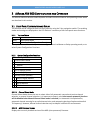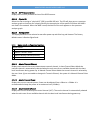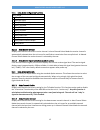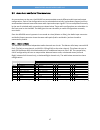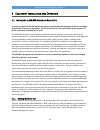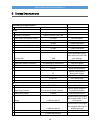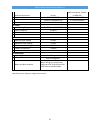- DL manuals
- AiRocks Pro
- Repeater
- ARX-900
- User Manual
AiRocks Pro ARX-900 User Manual
Summary of ARX-900
Page 1
1 airocks pro arx-900 user guide v1.0 airocks pro arx-900 digital wireless audio repeater user guide v1.0 march 28, 2015.
Page 2
2 airocks pro arx-900 user guide v1.0 1c ontents 2 airocks pro overview ........................................................................................................................... 4 2.1 traditional wireless audio ..........................................................................
Page 3
3 airocks pro arx-900 user guide v1.0 5.3.1 open networks ................................................................................................................... 28 5.3.2 secure networks ........................................................................................................
Page 4
4 airocks pro arx-900 user guide v1.0 introduction 2a i r ocks p ro o verview airocks pro is a revolutionary new digital wireless audio system designed to provide significantly extended coverage area and ultra-reliable audio distribution for pro-audio sound reinforcement applications. Airocks pro is...
Page 5
5 airocks pro arx-900 user guide v1.0 2.1t raditional w ireless a udio traditional wireless audio equipment consists of a “transmitter” and a “receiver” which send analog audio from point a to point b. This type of network is called a “point-to-point” network. Most wireless microphones, wireless in-...
Page 6
6 airocks pro arx-900 user guide v1.0 or the network can consist of one master and up to 100 relay units operating in a multi-hop configuration: each airocks pro unit can be configured to operate either as the network “master” unit or as a “relay” unit (all airocks pro units are identical and includ...
Page 7
7 airocks pro arx-900 user guide v1.0 allow the installer to manually configure operating parameters, as well as monitor several key functions such as received signal level, and audio level and activity. 2.4n etwork o verview an airocks pro network can operate in one of two modes: managed or unmanag...
Page 8
8 airocks pro arx-900 user guide v1.0 2.5e quipment o verview and f eatures the airocks pro system consists of the arx-900 wireless audio repeater and an optional arx-900-bob “breakout box”. The bob is essentially an extender for the io ports on the arx-900 as well as a remote ac or dc power injecto...
Page 9
9 airocks pro arx-900 user guide v1.0 2.5.1 airocks pro arx-900 wireless audio repeater the arx-900 is enclosed in a weather resistant outdoor enclosure and includes a sealed pushbutton front panel interface with an lcd display. The user can configure the unit from either the front panel, via the us...
Page 10
10 airocks pro arx-900 user guide v1.0 2.5.2 key features of the airocks pro system the airocks pro system is the most feature-rich pro-audio wireless system on the market. These powerful features give the user a broad array of tools for managing the system in every the most challenging venues. 2.5....
Page 11
11 airocks pro arx-900 user guide v1.0 2.5.2.6remote spectrum analyzer (rsa) the airocks pro system includes a remote spectrum analyzer function that allows the user the scan the local rf environment of any remote unit and plot results of the scan on a spectrum analyzer graph in the nms relay monito...
Page 12
12 airocks pro arx-900 user guide v1.0 2.5.3 airocks pro arx-900-bob breakout box the arx-900-bob is an optional remote connector interface that duplicates audio interfaces, ac power connection, and usb interface of the arx-900 repeater. The bob also includes a dc (battery) power input connector to ...
Page 13
13 airocks pro arx-900 user guide v1.0 3a i r ocks arx-900 c onfiguration and o peration the airocks arx-900 wireless audio repeater includes numerous features and operating modes which are described in this section. 3.1f ront p anel c onfiguration and d isplay the arx-900 can be configured from the...
Page 14
14 airocks pro arx-900 user guide v1.0 3.1.2.3dsp firmware version displays the currently installed version of the dsp firmware. 3.1.2.4physical id allows the user to assign a “physical id” (pid) to an arx-900 unit. The pid will show up on a spectrum analyzer graph so that one can uniquely identify ...
Page 15
15 airocks pro arx-900 user guide v1.0 3.1.4 relay mode configuration functions relay mode relay rx channel relay rx signal relay rx ant diversity relay tx enable relay tx channel relay tx power relay audio level monitor relay audio gain relay audio delay relay audio channel output relay net id 3.1....
Page 16
16 airocks pro arx-900 user guide v1.0 3.1.5.3relay transmit power displays the current transmit power. Power can be adjusted from ~0dbm to ~+20dbm. It is recommended to keep the power at its maximum level (+20dbm) unless two units are placed very near each other. 3.1.5.4relay audio signal monitor d...
Page 17
17 airocks pro arx-900 user guide v1.0 3.2a udio i nput and o utput c onfigurations as a convenience to the user, the arx-900 can accommodate several different audio input and output configurations. Each of the configurations can be selected electronically (no hardware jumpers) and can accommodate b...
Page 18
18 airocks pro arx-900 user guide v1.0 3.2.2 audio input configurations (master unit) 3.2.2.1balanced mono audio input connector configuration (factory default) the balanced mono audio input configuration is shown below. In this mode the audio input signal clips at +8.2dbu (~1.9vrms, 2.8vpk). Figure...
Page 19
19 airocks pro arx-900 user guide v1.0 3.2.3 audio output connector configurations (relay units) 3.2.3.1balanced mono audio output connector configuration (factory default) when the relay audio output configuration is set to l&r, the audio output on pin 2 is the signal applied to the master xlr pin ...
Page 20
20 airocks pro arx-900 user guide v1.0 in this mode the audio output signal of each channel clips at +2.2dbu (~1vrms, 1.4vpk). The stereo audio output connector configuration is shown below. Figure 8 unbalanced stereo audio output connector configuration 3.2.3.2.2 balanced stereo output (left channe...
Page 21
21 airocks pro arx-900 user guide v1.0 figure 10 balanced stereo output (right).
Page 22
22 airocks pro arx-900 user guide v1.0 4e quipment i nstallation and o peration 4.1i nstalling the arx-900 m aster and r elay u nits to install and operate the arx-900 you must be an experienced audio professional with a knowledge of applicable rf spectrum regulations. The fcc deems that it is the r...
Page 23
23 airocks pro arx-900 user guide v1.0 figure 11 – typical master unit installation configuration once all cables are attached, apply ac or dc power to the bob. Start the nms application. The master unit should appear in the welcome screen. Switch the nms to spectrum analyzer mode to observe any pot...
Page 24
24 airocks pro arx-900 user guide v1.0 4.1.2 installing relay units install relay units as high as possible, and with best effort line-of-sight to either the master unit, or to the closest uplink relay unit. The included mounting bracket provides several mounting options. Typically a bob is not used...
Page 25
25 airocks pro arx-900 user guide v1.0 4.1.3 environmental considerations the airocks pro is housed in a sturdy aluminum weather resistant enclosure that is designed to withstand rain, dust, and the rough handling encountered in the most hostile outdoor venues. However, the unit is “weather resistan...
Page 26
26 airocks pro arx-900 user guide v1.0 5n etwork m anagement s ystem 5.1nms o verview the airocks network management system (nms) is a pc-based application that give the user a broad array of tools for configuring, operating, and diagnosing the airocks network. The nms connects via usb to the master...
Page 27
27 airocks pro arx-900 user guide v1.0 “friendly name” to each unit during deployment. Names such as “stage left” or “middle tower” can help keep track of where units are deployed in the venue. During (or prior to) network deployment each airocks unit must be physically connected to the nms usb port...
Page 28
28 airocks pro arx-900 user guide v1.0 figure 15 nms database 5.3n etwork s ecurity airocks networks can operate as either open networks or secure networks. 5.3.1 open networks open networks are networks in which any airocks unit can “participate” in the network, regardless of whether or not it has ...
Page 29
29 airocks pro arx-900 user guide v1.0 5.4m aster m ode o peration an airocks network has only one master unit. The master is located near the main audio source and transmits its signal to all relay units within its transmission range. The nms is connected to the master via a usb connection from the...
Page 30
30 airocks pro arx-900 user guide v1.0 5.4.1.1network map the center of the master screen shows a network map of all active nodes. The master node will always appear at the bottom of the screen unless the user drags the node to a different location. If auto layout is on, the nodes will automatically...
Page 31
31 airocks pro arx-900 user guide v1.0 5.4.1.3missed polls plot this plot will show the percentage of polls that have not been answered by the selected node. Poll responses are measured over a six second interval. After 100% missed polls over the six second interval, the nms considers the node disco...
Page 32
32 airocks pro arx-900 user guide v1.0 audio mute – the audio mute function will mute the audio sent from the master so that the entire network will be silent. Compressor on/off – the master audio input passes through an audio compressor which can be used if the input audio is highly variable (i.E. ...
Page 33
33 airocks pro arx-900 user guide v1.0 poll list – shows the network id of which downstream nodes are being directly polled by the master. Enabling the poll list will cause the nms to send and receive additional polling information to each relay node so that the operator can view the nodes being pol...
Page 34
34 airocks pro arx-900 user guide v1.0 5.4.2 relay monitor window once a relay monitor window has been opened, the network operator has full monitor and control capability over the remote relay node. 5.4.2.1top section the top section of the relay monitor window includes the following functions: net...
Page 35
35 airocks pro arx-900 user guide v1.0 5.4.2.2tx/rx channel select mode this control allows the operator to remotely select between auto and manual channel selection for the relay node. Care must be taken when using manual channel selection mode since the relay unit will not automatically scan for a...
Page 36
36 airocks pro arx-900 user guide v1.0 uplink control channel – indicates the uplink control channel being used for uplink control information. Packet error rate – indicates the percentage of packets that were dropped over the past six second interval. Alo per threshold – automatic link optimization...
Page 37
37 airocks pro arx-900 user guide v1.0 5.4.2.6per/rsa plots the per plot (left-hand tab of this window) shows a real-time view of the packet error rate of the selected relay unit. The red line indicates the per while the yellow line indicates the per threshold used by the alo function. 5.4.2.7rsa (r...
Page 38
38 airocks pro arx-900 user guide v1.0 5.4.2.8audio section the audio section of the relay monitor window includes the following functions: output gain – gain setting for the audio output of the xlr output connector of the selected relay node. Delay – audio delay added to the audio signal as it leav...
Page 39
39 airocks pro arx-900 user guide v1.0 5.5s pectrum a nalyzer m ode s creen any airocks unit can be used as a spectrum analyzer when not being used as a master or relay unit. In fact, it may be desirable to dedicate an airocks unit as a spectrum analyzer for an event to give an added measure of secu...
Page 40
40 airocks pro arx-900 user guide v1.0 5.6r elay m ode s creen this screen is used when the operator wishes to directly attach to a relay unit within the network. The screen gives the same information and controls of the relay monitor window discussed above. Figure 18 relay mode window 5.7s ystem s ...
Page 41
41 airocks pro arx-900 user guide v1.0
Page 42
42 airocks pro arx-900 user guide v1.0 5.8i nstalling the n etwork m anagement s ystem a pplication to install the airocks nms click on the airocksnms.Msi icon. A welcome screen will appear. Click next. The following screen gives you the opportunity to change the installation location folder. Leave ...
Page 43
43 airocks pro arx-900 user guide v1.0 click next to confirm installation. After installation, click close. To begin using the nms, click the airocks nms icon on your desktop..
Page 44
44 airocks pro arx-900 user guide v1.0 5.9d eploying and m anaging a n etwork deploying an airocks network is similar to deploying any other rf network. It takes careful planning and close attention to interference sources, path distances, and link-of-sight positioning. The airocks network managemen...
Page 45
45 airocks pro arx-900 user guide v1.0 it is helpful to set up and turn on the master unit before beginning the deployment of relay units. This will allow you to check signal and interference levels as you deploy relay points. It is also helpful to deploy relay units starting closest to the master a...
Page 46
46 airocks pro arx-900 user guide v1.0 6s ystem s pecifications arx-900 system specifications audio number of audio channels 2 stereo or mono frequency response 20hz to 15.6khz +1db/-3db max input level (master mode) +14.1dbu balanced mono +8.1dbu unbalanced stereo +8.1dbu unbalanced mono max output...
Page 47
47 airocks pro arx-900 user guide v1.0 antenna connectors n-type male on antenna, female on arx-900 regulatory approvals fcc part 15.247 fcc id: 2ab8barx900 industry canada rss-210 ic: 11944a-arx900 ac power input voltage range 80-305vac or 110-430vdc input frequency 47-440hz max input current 70ma ...
Page 48
48 airocks pro arx-900 user guide v1.0 8fcc s tatements warning: changes or modifications to this device not expressly approved airnetix, llc could void the user’s authority to operate the equipment. 8.1c lass a d evices : note: this equipment has been tested and found to comply with the limits for ...
Page 49
49 airocks pro arx-900 user guide v1.0 le présent émetteur radio 11944a-arx900 a été approuvé par industrie canada pour fonctionner avec les types d'antenne énumérés ci-dessous et ayant un gain admissible maximal et l'impédance requise pour chaque type d'antenne. Les types d'antenne non inclus dans ...