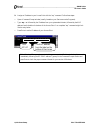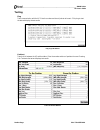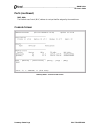- DL manuals
- Aironet
- Wireless Access Point
- AP4800B series
- User Manual
Aironet AP4800B series User Manual
Summary of AP4800B series
Page 1
Aironet wireless communications, inc. • 3875 embassy parkway akron, ohio 44333-8357 www.Aironet.Com ap4800b series user’s guide wireless access point products supported: ap4810b, ap4820b, ap4821b, ap4822b, ap4823b doc-710-005310-a0
Page 2
_______________________________________________________ 4800b series ap user’s guide introduction doc-710-005310-a0 introduction congratulations on your purchase of aironet’s 4800b series access point (ap). You’ll soon have many reasons to be very satisfied with your decision. We think one of the mo...
Page 3
_______________________________________________________ 4800b series ap user’s guide any page doc-710-005310-a0 how to use this technical user’s guide express setup navigation summary status > setup > express setup > express setup security changes to this page require an administrator with identity ...
Page 4
_______________________________________________________ 4800b series ap user’s guide quick-start setup doc-710-005310-a0 quick-start setup before you begin installation before setting up your access point, ask your network system administrator for the following information: • an ip (internet protoco...
Page 5
_______________________________________________________ 4800b series ap user’s guide quick-start setup doc-710-005310-a0 installing the aironet 4800b series access point follow the instructions below to install the aironet 4800b series access point. 1. Adjust the antennas. * for maximum range, make ...
Page 6
_______________________________________________________ 4800b series ap user’s guide quick-start setup doc-710-005310-a0 3. Connect the power pack. Plug the power pack into a wall outlet or a power strip, and plug the connector into the power receptacle on the back of the ap. All three indicators on...
Page 7
_______________________________________________________ 4800b series ap user’s guide quick-start setup doc-710-005310-a0 4. If you have a dhcp server, the server automatically assigns an ip address to the access point when you connect it to your network. To use the access point’s browser-based manag...
Page 8
_______________________________________________________ 4800b series ap user’s guide quick-start setup doc-710-005310-a0 6. The connect to window appears: choose the port on your computer to which the serial cable is connected. Click ok. 7. The port settings window appears:.
Page 9
_______________________________________________________ 4800b series ap user’s guide quick-start setup doc-710-005310-a0 set bits per second (baud rate) to 9600, data bits to 8, parity to none, stop bits to 1, and flow control to xon/xoff. Click ok. 8. The express setup screen appears in the hyperte...
Page 10
_______________________________________________________ 4800b series ap user’s guide quick-start setup doc-710-005310-a0 9. Assign an ip address to your access point with the “arp” command. Follow these steps: • open a command prompt window (usually located on your start menu under programs). • type...
Page 11
_______________________________________________________ 4800b series ap user’s guide quick-start setup doc-710-005310-a0 10. Browse to your access point’s management pages. • open your internet browser (microsoft explorer or netscape navigator, for example). • type your access point’s ip address on ...
Page 12: Terminal Emulator
_______________________________________________________ 4800b series ap user’s guide quick-start setup doc-710-005310-a0 assigning an ip address and default gateway with the terminal emulator if you need to use the terminal emulator to assign an ip address and default gateway to the ap, follow these...
Page 13
_______________________________________________________ 4800b series ap user’s guide common tasks doc-710-005310-a0 common tasks the table below lists some of the tasks you may need to carry out when setting up or adjusting your access point. The task column lists the tasks, the page column lists th...
Page 14
_______________________________________________________ 4800b series ap user’s guide how do i…? Doc-710-005310-a0 how do i…? 1. How do i know that a client is connected to my access point? If the green light on your aironet client card blinks slowly and steadily (about once every two seconds), it’s ...
Page 15
_______________________________________________________ 4800b series ap user’s guide how do i…? Doc-710-005310-a0 3. How do i set up my ap so an snmp manager can use it? Browse to the express setup page (summary status > setup > express setup). Type an snmp administrator community name in the snmp a...
Page 16
_______________________________________________________ 4800b series ap user’s guide using a terminal emulator (optional) 710-005310 using the console to adjust your access point (optional) you can set up your access point through a terminal emulation program instead of through your browser. Althoug...
Page 17
_______________________________________________________ 4800b series ap user’s guide setting up your browser for the help files 710-005310 setting up your browser for the help files to make sure the help files for your access point are accessible to any web browser, type this location in the default...
Page 18
_______________________________________________________ 4800b series ap user’s guide led indicators doc-710-005310-a0 led indicators the three led indicators on top of the access point show system activity and status. Led indicator descriptions the table below describes information provided by the l...
Page 19
_______________________________________________________ 4800b series ap user’s guide led indicators doc-710-005310-a0 message classification wired lan led status led radio led description error/warning blinking amber general warning; check the information logs red red red software failure off red am...
Page 20
_______________________________________________________ 4800b series ap user’s guide aironet services setup page doc-710-005310-a0 aironet services setup navigation summary status > setup > services/aironet services > aironet services setup security there are no security restrictions for this link p...
Page 21
_______________________________________________________ 4800b series ap user’s guide aironet services setup page doc-710-005310-a0 fully update firmware these are links to alternative ways for reading and updating aironet system firmware, radio firmware and web pages, all in one step. Through browse...
Page 22
_______________________________________________________ 4800b series ap user’s guide association table page doc-710-005310-a0 association table advanced navigation summary status > setup > associations advanced > association table advanced security this page requires read capabilities. Association t...
Page 23
_______________________________________________________ 4800b series ap user’s guide association table page doc-710-005310-a0 settings handle station alerts as severity level this setting determines the severity level at which station alerts are reported in the event log. This setting also appears o...
Page 24
_______________________________________________________ 4800b series ap user’s guide association table filters page doc-710-005310-a0 association table filters navigation summary status > setup > (associations) display filters > association table filters or summary status > associations > associatio...
Page 25
_______________________________________________________ 4800b series ap user’s guide association table filters page doc-710-005310-a0 fields to show the fields you select here will be the column headings for the association table. Packets to/from station: total or alert for reporting packet volume, ...
Page 26
_______________________________________________________ 4800b series ap user’s guide association table page doc-710-005310-a0 association table navigation summary status > associations > association table security this page requires read capabilities. Association table page overview this page displa...
Page 27
_______________________________________________________ 4800b series ap user’s guide association table page doc-710-005310-a0 display filter options (continued) ap (access point) a station that connects a wired network with wireless client stations. Infra. (infrastructure) host a node that has a wir...
Page 28
_______________________________________________________ 4800b series ap user’s guide association table page doc-710-005310-a0 association table (continued) device displays the types of devices on your network, such as pc4800s, ap4800s, and ieee-802.11 standard- compliant, non-aironet devices, listed...
Page 29
_______________________________________________________ 4800b series ap user’s guide association table page doc-710-005310-a0 console screen association table − console screen version.
Page 30
_______________________________________________________ 4800b series ap user’s guide boot server setup page doc-710-005310-a0 boot server setup navigation summary status > setup > services/boot server > boot server setup security changes to this page require an administrator with identity and write ...
Page 31
_______________________________________________________ 4800b series ap user’s guide boot server setup page doc-710-005310-a0 settings (continued) bootp with boot protocol, ip addresses are hard-coded based on mac addresses. Dhcp with dynamic host configuration protocol, ip addresses are “leased” fo...
Page 32
_______________________________________________________ 4800b series ap user’s guide boot server setup page doc-710-005310-a0 action buttons, continued cancel this button cancels all new screen settings and returns to the previous stored settings. Restore defaults press to change all settings on thi...
Page 33
_______________________________________________________ 4800b series ap user’s guide boot server setup page doc-710-005310-a0 console/telnet setup navigation summary status > setup > services/console/telnet > console/telnet setup security changes to this page require an administrator with write capa...
Page 34
_______________________________________________________ 4800b series ap user’s guide boot server setup page doc-710-005310-a0 settings the field values listed below are basic settings. The values for columns and lines may require adjustment for improved screen display. Baud rate the rate of data tra...
Page 35
_______________________________________________________ 4800b series ap user’s guide boot server setup page doc-710-005310-a0 action buttons (continued) cancel this button cancels all changes to the settings, returns the settings to the previously stored values and redirects the user back to the mai...
Page 36
_______________________________________________________ 4800b series ap user’s guide distribute firmware page doc-710-005310-a0 distribute firmware navigation summary status > setup > services/aironet services > distribute firmware > distribute firmware security this page requires admin and firmware...
Page 37
_______________________________________________________ 4800b series ap user’s guide distribute firmware page doc-710-005310-a0 settings current user this is the user (probably you) who has logged in to distribute the firmware. If user manager is enabled on the access points on your network, the use...
Page 38
_______________________________________________________ 4800b series ap user’s guide ethernet advanced page doc-710-005310-a0 ethernet advanced navigation summary status > setup > network ports/ethernet/advanced > ethernet advanced security changes to this page require an administrator with write ca...
Page 39
_______________________________________________________ 4800b series ap user’s guide ethernet advanced page doc-710-005310-a0 forwarding state read and set the immediate functioning state with seven possible conditions: unknown the state cannot be determined. Disabled forwarding capabilities are dis...
Page 40
_______________________________________________________ 4800b series ap user’s guide ethernet advanced page doc-710-005310-a0 console screen ethernet advanced − console screen version.
Page 41
_______________________________________________________ 4800b series ap user’s guide ethernet hardware page doc-710-005310-a0 ethernet hardware navigation summary status > setup > network ports/ethernet/hardware > ethernet hardware security changes to this page require an administrator with write ca...
Page 42
_______________________________________________________ 4800b series ap user’s guide ethernet hardware page doc-710-005310-a0 action buttons this set of four action buttons control settings. If javascript is enabled on your web browser, a confirmation popup will appear after pressing any button, exc...
Page 43
_______________________________________________________ 4800b series ap user’s guide ethernet identification page doc-710-005310-a0 ethernet identification navigation summary status > setup > network ports > ethernet/identification > ethernet identification security changes to this require an admini...
Page 44
_______________________________________________________ 4800b series ap user’s guide ethernet identification page doc-710-005310-a0 primary port selection (continued) adopt primary port identity indicates whether this port adopts the settings of the primary port (mac and ip addresses). For this ap, ...
Page 45
_______________________________________________________ 4800b series ap user’s guide ethernet identification page doc-710-005310-a0 action buttons this set of four action buttons control settings. If javascript is enabled on your web browser, a confirmation popup will appear after pressing any butto...
Page 46
_______________________________________________________ 4800b series ap user’s guide ethernet port page doc-710-005310-a0 ethernet port navigation summary status > network ports/ ethernet > ethernet port security this is a status information page that can be read by all users. Ethernet port page ove...
Page 47
_______________________________________________________ 4800b series ap user’s guide ethernet port page doc-710-005310-a0 configuration the top four cells report the operational status, maximum data rate and the identifying addresses of the ethernet port. See the express setup page for information o...
Page 48
_______________________________________________________ 4800b series ap user’s guide ethernet port page doc-710-005310-a0 statistics: receive (continued) forwardable packets packets received by the port that were acceptable or passable through the filters. Filtered packets packets that were stopped ...
Page 49
_______________________________________________________ 4800b series ap user’s guide ethernet port page doc-710-005310-a0 statistics: transmit (continued) forwarded packets the number of packets transmitted by the port that were acceptable or passable through the filters. Max retry packets packets w...
Page 50
_______________________________________________________ 4800b series ap user’s guide event log page doc-710-005310-a0 event log navigation summary status > logs > event log security this is a status information page that can be read by all users. Event log page overview this page displays a chart of...
Page 51
_______________________________________________________ 4800b series ap user’s guide event log page doc-710-005310-a0 download event log link allows you to download the event log without having to page through the menus. The event log is in plain text for search purposes and includes the appropriate...
Page 52
_______________________________________________________ 4800b series ap user’s guide event log page doc-710-005310-a0 console screen event log − console screen version.
Page 53
_______________________________________________ ap4800 small business technical user’s guide event display setup page doc-710-00513-a0 event display setup navigation summary status > setup > event log: display defaults security changes to this page require an administrator with write capabilities. E...
Page 54
_______________________________________________ ap4800 small business technical user’s guide event display setup page doc-710-00513-a0 settings (continued) how should event elapsed (non-wall-clock) time be displayed? Choose to display event time since the last boot or since the event occurred. Sever...
Page 55
_______________________________________________ ap4800 small business technical user’s guide event handling setup page doc-710-00513-a0 event handling setup navigation summary status > setup > event log: event handling security changes to this page require an administrator with write capabilities. E...
Page 56
_______________________________________________ ap4800 small business technical user’s guide event handling setup page doc-710-00513-a0 overview this page allows you to determine how notification of the different fatal, alert, warning, and information events should occur. You can choose to only coun...
Page 57
_______________________________________________ ap4800 small business technical user’s guide event handling setup page doc-710-00513-a0 handle station alerts as severity level: allows you to set a severity level for system alerts. Use the pull-down menus to choose one of the eleven severity levels. ...
Page 58
_______________________________________________________ 4800b series ap user’s guide express setup page doc-710-005310-a0 express setup navigation summary status > setup > express setup > express setup security changes to this page require an administrator with identity and write capabilities. Incor...
Page 59
_______________________________________________________ 4800b series ap user’s guide express setup page doc-710-005310-a0 settings system name this is the name of the system that appears in the titles of browser pages. Mac addr. The media access control address is a unique serial number permanently ...
Page 60
_______________________________________________________ 4800b series ap user’s guide express setup page doc-710-005310-a0 settings (continued) role in radio network this pull-down menu allows you to select the role of this station: access point/root a wireless lan transceiver that connects an ethern...
Page 61
_______________________________________________________ 4800b series ap user’s guide express setup page doc-710-005310-a0 action buttons (continued) restore defaults press to change all settings on this page back to the factory default settings. Console screen express setup − console screen version.
Page 62
_______________________________________________________ 4800b series ap user’s guide ftp setup page doc-710-005310-a0 ftp setup navigation summary status > setup > services/ftp > ftp setup security changes to this page require an administrator with write capabilities. Ftp setup page overview this is...
Page 63
_______________________________________________________ 4800b series ap user’s guide ftp setup page doc-710-005310-a0 settings (continued) ftp user password enter the password associated with the user name. This field is not needed if tftp has been selected. Action buttons this set of four action bu...
Page 64
_______________________________________________________ 4800b series ap user’s guide manage installation keys page doc-710-005310-a0 manage installation keys navigation summary status > setup > services: aironet services > aironet services setup > manage installation keys > manage installation keys ...
Page 65
_______________________________________________________ 4800b series ap user’s guide manage installation keys page doc-710-005310-a0 current license (continued) device type the full product name. Number of associations the maximum number of stations that can be associated with this ap. Note that thi...
Page 66
_______________________________________________________ 4800b series ap user’s guide manage installation keys page doc-710-005310-a0 console screen manage installation keys − console screen version.
Page 67
_______________________________________________________ 4800b series ap user’s guide name server setup page doc-710-005310-a0 name server setup navigation summary status > setup > services/name server > name server setup security changes to this page require an administrator with write capabilities....
Page 68
_______________________________________________________ 4800b series ap user’s guide name server setup page doc-710-005310-a0 settings (continued) default domain enter the name of your network’s ip domain, such as “mycompany.Com”. Current domain the domain which is serving your ap. This domain name ...
Page 69
_______________________________________________________ 4800b series ap user’s guide name server setup page doc-710-005310-a0 console screen name server setup − console screen version.
Page 70
_______________________________________________________ 4800b series ap user’s guide network ports page doc-710-005310-a0 network ports navigation summary status > network > network ports security this page requires read capabilities. Network ports page overview this page presents key information on...
Page 71
_______________________________________________________ 4800b series ap user’s guide network ports page doc-710-005310-a0 port name, status and identification the top six lines in each column report the name, operational status and the identifying addresses of the port. See the express setup page fo...
Page 72
_______________________________________________________ 4800b series ap user’s guide network ports page doc-710-005310-a0 data received (continued) total bytes total number of bytes received. Errors the number of packets determined to be in error. Discards the number of packets discarded by the ap d...
Page 73
_______________________________________________________ 4800b series ap user’s guide network ports page doc-710-005310-a0 console screen network ports − console screen version.
Page 74
_______________________________________________________ 4800b series ap user’s guide pc4800 advanced page doc-710-005310-a0 pc4800 advanced navigation summary status > setup > network ports: pc4800/advanced > pc4800 advanced security changes to this page require an administrator with identity and wr...
Page 75
_______________________________________________________ 4800b series ap user’s guide pc4800 advanced page doc-710-005310-a0 settings (continued) current status displays the current status, “up” or “down,” of the radio port. This field can also display “error,” meaning that the port is operating but ...
Page 76
_______________________________________________________ 4800b series ap user’s guide pc4800 advanced page doc-710-005310-a0 settings (continued) accept authentication types select open, shared key, or both to set the authentications the ap will recognize. Open this default setting allows any device,...
Page 77
_______________________________________________________ 4800b series ap user’s guide pc4800 advanced page doc-710-005310-a0 settings (continued) restore defaults press to change all settings on this page back to the factory default settings. Console screen pc4800 advanced − console screen version.
Page 78
_______________________________________________________ 4800b series ap user’s guide pc4800 hardware page doc-710-005310-a0 pc4800 data encryption navigation summary status > setup > pc4800/hardware > radio data encryption (wep) > pc4800 data encryption or summary status > setup > security > radio d...
Page 79
_______________________________________________________ 4800b series ap user’s guide pc4800 hardware page doc-710-005310-a0 settings use of data encryption by stations is: use this setting to choose whether clients must use data encryption when communicating with this access point. The pull-down men...
Page 80
_______________________________________________________ 4800b series ap user’s guide pc4800 hardware page doc-710-005310-a0 action buttons, continued restore defaults click this button to change all settings on this page back to the factory default settings. Console screen pc4800 data encryption − c...
Page 81
_______________________________________________________ 4800b series ap user’s guide pc4800 hardware page doc-710-005310-a0 pc4800 hardware navigation summary status > setup > network ports: pc4800/hardware > pc4800 hardware security changes to this page require an administrator with identity and wr...
Page 82
_______________________________________________________ 4800b series ap user’s guide pc4800 hardware page doc-710-005310-a0 settings service set id (ssid) an identifier that stations must use to be able to communicate with an ap. Aironet recommends assigning or changing the ssid on the express setup...
Page 83
_______________________________________________________ 4800b series ap user’s guide pc4800 hardware page doc-710-005310-a0 settings (continued) rts threshold (0-2339) the packet size at which the ap will issue a request to send before sending the packet. A low rts threshold setting can be useful in...
Page 84
_______________________________________________________ 4800b series ap user’s guide pc4800 hardware page doc-710-005310-a0 action buttons this set of four action buttons control settings. If javascript is enabled on your web browser, a confirmation popup will appear after pressing any button, excep...
Page 85
_______________________________________________________ 4800b series ap user’s guide pc4800 identification page doc-710-005310-a0 pc4800 identification navigation summary status > setup > network ports/pc4800/identification > pc4800 identification security changes to this page require an administrat...
Page 86
_______________________________________________________ 4800b series ap user’s guide pc4800 identification page doc-710-005310-a0 primary port selection two sets of yes/no options allow you to designate this port as the primary port of the ap and select whether this port adopts or assumes the identi...
Page 87
_______________________________________________________ 4800b series ap user’s guide pc4800 identification page doc-710-005310-a0 port identification (continued) current ip subnet mask this field displays the ip subnet mask currently assigned to or used by the device. This will be the same subnet ma...
Page 88
_______________________________________________________ 4800b series ap user’s guide pc4800 identification page doc-710-005310-a0 console screen pc4800 identification − console screen version.
Page 89
_______________________________________________________ 4800b series ap user’s guide pc4800 port page doc-710-005310-a0 pc4800 port navigation summary status > network ports/pc4800 > pc4800 port security this is a status information page that can be read by all users. Pc4800 port page.
Page 90
_______________________________________________________ 4800b series ap user’s guide pc4800 port page doc-710-005310-a0 overview this page presents key information on the access point’s pc4800 radio port. The pc4800 port is the radio port that communicates with the wireless network. Options the samp...
Page 91
_______________________________________________________ 4800b series ap user’s guide pc4800 port page doc-710-005310-a0 deta i led stats. The detailed statistics checkbox provides 20 more statistical fields covering packet fragments, collisions, and other errors. Pc4800 port page with detailed stats...
Page 92
_______________________________________________________ 4800b series ap user’s guide pc4800 port page doc-710-005310-a0 individual rates this checkbox reports the data transmission statistics at each of the individual rates. Pc4800 port page with individual rates option selected.
Page 93
_______________________________________________________ 4800b series ap user’s guide pc4800 port page doc-710-005310-a0 configuration the top section of the pc4800 port page reports the operational status, data rate, power and the identifying addresses of the pc4800 port. See the express setup page ...
Page 94
_______________________________________________________ 4800b series ap user’s guide pc4800 port page doc-710-005310-a0 multicast packets the number of packets received that were sent as a transmission to a set of nodes. Total bytes total number of bytes received. Total errors packets determined to ...
Page 95
_______________________________________________________ 4800b series ap user’s guide pc4800 port page doc-710-005310-a0 discarded packets the number of packets discarded by the ap due to errors. Forwarded packets the number of packets transmitted by the port that were acceptable or passable through ...
Page 96
_______________________________________________________ 4800b series ap user’s guide pc4800 port page doc-710-005310-a0 console screen pc4800 port − console screen version.
Page 97
_______________________________________________________ 4800b series ap user’s guide routing setup page doc-710-005310-a0 routing setup navigation summary status > setup > services: routing > routing setup security changes to this page require an administrator with identity capabilities. Routing set...
Page 98
_______________________________________________________ 4800b series ap user’s guide routing setup page doc-710-005310-a0 settings (continued) add/remove buttons this pair of buttons work with the new and installed network route settings. Use “add” to place the new network route into the installed f...
Page 99
_______________________________________________________ 4800b series ap user’s guide routing setup page doc-710-005310-a0 console screen routing setup − console screen version.
Page 100
_______________________________________________________ 4800b series ap user’s guide security setup page doc-710-005310-a0 security setup navigation summary status > setup > services/security > security setup security there are no security restrictions for this page, but administrator and write capa...
Page 101
_______________________________________________________ 4800b series ap user’s guide security setup page doc-710-005310-a0 settings (continued) change current user password displays the change user password window. The change user password window also displays the user’s assigned capabilities. To ch...
Page 102
_______________________________________________________ 4800b series ap user’s guide security setup page doc-710-005310-a0 console screen security setup − console screen version.
Page 103
_______________________________________________________ 4800b series ap user’s guide setup page doc-710-005310-a0 setup navigation summary status > setup > setup security this page provides links to the ap’s information and identification pages. Appropriate security capabilities are required on the ...
Page 104
_______________________________________________________ 4800b series ap user’s guide setup page doc-710-005310-a0 associations this section links to display and filter pages for associated stations. Display defaults this is a link to the association table filters page. Advanced the association table...
Page 105
_______________________________________________________ 4800b series ap user’s guide setup page doc-710-005310-a0 services (continued) snmp configures the ap to work with the network administrator’s simplified network management protocol station. Aironet services links to administer system configura...
Page 106
_______________________________________________________ 4800b series ap user’s guide setup page doc-710-005310-a0 console screen setup − console screen version.
Page 107
_______________________________________________________ 4800b series ap user’s guide snmp setup page doc-710-005310-a0 snmp setup navigation summary status > setup > services/snmp > snmp setup security changes to this page require an administrator with write capabilities. Snmp setup page overview th...
Page 108
_______________________________________________________ 4800b series ap user’s guide snmp setup page doc-710-005310-a0 settings (continued) system description the system’s device type as listed at the bottom of the page. System name the name of this ap. This will be reported to your snmp’s managemen...
Page 109
_______________________________________________________ 4800b series ap user’s guide snmp setup page doc-710-005310-a0 console screen snmp setup − console screen version.
Page 110
_______________________________________________________ 4800b series ap user’s guide station page doc-710-005310-a0 station navigation summary status > current associations > association table > station’s mac address > station security this is a status information page that can be read by all users....
Page 111
_______________________________________________________ 4800b series ap user’s guide station page doc-710-005310-a0 overview this page is a comprehensive review of information and traffic for an individual station. Depending on the type of station, some of the reporting fields and settings options w...
Page 112
_______________________________________________________ 4800b series ap user’s guide station page doc-710-005310-a0 class (continued) rptr a repeater. Mcast a multicast address. Infra an infrastructure node, typically a workstation with a wired connection to the ethernet network. Status ok indicates...
Page 113
_______________________________________________________ 4800b series ap user’s guide station page doc-710-005310-a0 testing ping tests communication with the ap. Enter the number and size of packets to be sent. Click ping to start the test and display the test results. Ping log file window link test...
Page 114
_______________________________________________________ 4800b series ap user’s guide station page doc-710-005310-a0 to station alert click this box if you want detailed packet trace information captured for the association table page. This option is only available to users with administrator capabil...
Page 115
_______________________________________________________ 4800b series ap user’s guide station page doc-710-005310-a0 rate, signal and status (continued) current rate reports the current data transmission rate. If the station is having difficulty communicating with the ap, this might not be the highes...
Page 116
_______________________________________________________ 4800b series ap user’s guide station page doc-710-005310-a0 console screen station − console screen version.
Page 117
_______________________________________________________ 4800b series ap user’s guide summary status page doc-710-005310-a0 summary status navigation summary status security this home page is available to all users. Summary status page overview after the ap has been initially configured, this is the ...
Page 118
_______________________________________________________ 4800b series ap user’s guide summary status page doc-710-005310-a0 associations the top section notes the number of associated stations in each of four types: clients, repeaters, bridges and ap’s. For each type, the boxes show the number of ass...
Page 119
_______________________________________________________ 4800b series ap user’s guide summary status page doc-710-005310-a0 ports (continued) mac addr. The media access control (mac) address is a unique identifier assigned by the manufacturer. Console screen summary status − console screen version.
Page 120
_______________________________________________________ 4800b series ap user’s guide system configuration setup doc-710-005310-a0 system configuration setup navigation summary status > setup > services: aironet services > aironet services setup > manage system configuration > system configuration se...
Page 121
_______________________________________________________ 4800b series ap user’s guide system configuration setup doc-710-005310-a0 action buttons several action buttons allow you to restart the access point, reset the configuration settings to their factory defaults, and upload or download a system c...
Page 122
_______________________________________________________ 4800b series ap user’s guide time server setup page doc-710-005310-a0 time server setup navigation summary status > setup > services: time server > time server setup security changes to this page require an administrator with write capability. ...
Page 123
_______________________________________________________ 4800b series ap user’s guide time server setup page doc-710-005310-a0 settings, cont. Gmt offset (hr) from the drop-down options, select the time zone offset from greenwich mean time. Manually set date enter the current date to override the dat...
Page 124
_______________________________________________________ 4800b series ap user’s guide time server setup page doc-710-005310-a0 console screen time server setup − console screen version.
Page 125
_______________________________________________________ 4800b series ap user’s guide update all firmware through browser page doc-710-005310-a0 update all firmware through browser navigation summary status > setup > services/aironet services > aironet services setup > fully update firmware: through ...
Page 126
_______________________________________________________ 4800b series ap user’s guide update all firmware through browser page doc-710-005310-a0 new file for all firmware use this section to browse your hard drive or mapped network drives to find the new firmware file. Action buttons two buttons cont...
Page 127
_______________________________________________________ 4800b series ap user’s guide update all firmware from file server page doc-710-005310-a0 update all firmware from file server navigation summary status > setup > services: aironet services > aironet services setup > fully update firmware: from ...
Page 128
_______________________________________________________ 4800b series ap user’s guide update all firmware from file server page doc-710-005310-a0 new file for all firmware use this section to enter the new firmware file name. Enter the full file name. File server setup this link takes you to the ftp ...
Page 129
_______________________________________________________ 4800b series ap user’s guide update firmware through browser page doc-710-005310-a0 update firmware (selectively) through browser navigation summary status > setup > services: aironet services > aironet services setup > selectively update firmw...
Page 130
_______________________________________________________ 4800b series ap user’s guide update firmware through browser page doc-710-005310-a0 new firmware files use this section to browse your hard drive or mapped network drives to find the desired new files. After you enter file names for the firmwar...
Page 131
_______________________________________________________ 4800b series ap user’s guide update firmware from file server page doc-710-005310-a0 update firmware (selectively) from file server navigation summary status > setup > services: aironet services > aironet services setup > selectively update fir...
Page 132
_______________________________________________________ 4800b series ap user’s guide update firmware from file server page doc-710-005310-a0 new firmware versions use this section to enter the new firmware file names. Enter the full file names. New file for system firmware new file for of web page n...
Page 133
_______________________________________________________ 4800b series ap user’s guide user information page doc-710-005310-a0 user information navigation summary status > setup > services/security > security setup > user information > user information security this page requires an administrator with...
Page 134
_______________________________________________________ 4800b series ap user’s guide user information page doc-710-005310-a0 action buttons add new user use this button to add a user to the system and assign capabilities to the user. When you click this button, the user management window appears: ad...
Page 135
_______________________________________________________ 4800b series ap user’s guide user information page doc-710-005310-a0 capability settings (continued) snmp designates the specified user name as an snmp community name. The user will use this snmp community name to perform snmp operations. Snmp ...
Page 136
_______________________________________________________ 4800b series ap user’s guide user manager setup page doc-710-005310-a0 user manager setup navigation summary status > setup > services/security > security setup > user manager > user manager setup security this page requires an administrator wi...
Page 137
_______________________________________________________ 4800b series ap user’s guide user manager setup page doc-710-005310-a0 action buttons apply click this button to apply changes to the system and remain on this page. Ok click this button to apply changes to the system and return to the security...
Page 138
_______________________________________________________ 4800b series ap user’s guide web server setup page doc-710-005310-a0 web server setup navigation summary status > setup > services: web server > web server setup security changes to this page require an administrator with write capabilities. We...
Page 139
_______________________________________________________ 4800b series ap user’s guide web server setup page doc-710-005310-a0 settings, cont. Default help root url this entry tells the system where to find the help files. The help link on each page of this program provides direct access to context-se...
Page 140
_______________________________________________________ 4800b series ap user’s guide web server setup page doc-710-005310-a0 action buttons (continued) apply after entering new values for settings, press apply to activate the new settings. The browser will remain on this page. Ok this button both ap...
Page 141
_______________________________________________________ 4800b series ap user’s guide glossary doc-710-005310-a0 glossary 10base-t ethernet network operating at a communication speed of 10 mbps over twisted-pair cable. 100base-t ethernet network operating at a communication speed of 100 mbps over twi...
Page 142
_______________________________________________________ 4800b series ap user’s guide glossary doc-710-005310-a0 bridge a station that connects two wired networks together via a wireless network. Broken this indicates network port failure, either ethernet or radio. Management information base (mib) t...
Page 143
_______________________________________________________ 4800b series ap user’s guide glossary doc-710-005310-a0 dhcp requested lease duration (min) the length of time requested by the ap for an ip address lease from your dhcp server. Data beacon rate (dtim) this setting, always a multiple of the bea...
Page 144
_______________________________________________________ 4800b series ap user’s guide glossary doc-710-005310-a0 flow control the way that information is sent between pieces of equipment to prevent loss of data when too much information arrives at the same time on one machine. Fragmentation threshold...
Page 145
_______________________________________________________ 4800b series ap user’s guide glossary doc-710-005310-a0 max. Mb/s maximum rate of data transmission in megabits per second. Max. Rts retries the maximum number of times the ap will issue a request to send before stopping the attempt to send the...
Page 146
_______________________________________________________ 4800b series ap user’s guide glossary doc-710-005310-a0 rip routing information protocol. Rts threshold the packet size at which the ap will issue a request to send before sending the packet. Range: 0 – 2312. Radio channel the frequency at whic...
Page 147
_______________________________________________________ 4800b series ap user’s guide glossary doc-710-005310-a0 telnet the method and program that allows a user to access a remote computer from a host computer as if the host user were at the remote computer’s console. Total retries tally of the numb...
Page 148
_______________________________________________________ 4800b series ap user’s guide specifications doc-710-005310-a0 4800b series access point specifications general data rates 1, 2, 5.5, and 11 mb/s antenna 2 integrated (standard); 1 or 2 rtnc (optional) range @ 1 mb/s: 1,800 ft open environment; ...
Page 149
_______________________________________________________ 4800b series ap user’s guide technical support doc-710-005310-a0 aironet technical support use the following information to contact the aironet technical support group: telephone: (330) 664-7903 fax: (330) 664-7990 e-mail: techsupp@aironet.Com ...
Page 150
_______________________________________________________ 4800b series ap user’s guide safety considerations 710-005310 safety considerations the fcc with its action in et docket 96-8 has adopted a safety standard for human exposure to radio frequency (rf) electromagnetic energy emitted by fcc certifi...
Page 151
_______________________________________________________ 4800b series ap user’s guide declarations of conformity 710-005310 declarations of conformity manufacturer’s federal communication commission declaration of conformity statement model: ap4800b fcc certification number: loz102035 manufacturer: a...
Page 152
_______________________________________________________ 4800b series ap user’s guide declarations of conformity 710-005310 european telecommunication standards institute statement of compliance information to user this equipment has been tested and found to comply with the european telecommunication...