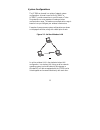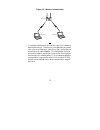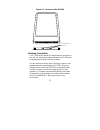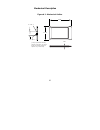- DL manuals
- Aironet
- Adapter
- PC3500
- User Manual
Aironet PC3500 User Manual
Summary of PC3500
Page 1
Aironet wireless communications, inc. • 367 ghent road, suite 300 p.O. Box 5292 • fairlawn, ohio 44334-0292 user’s guide and technical reference manual aironet 3500 series pc3500 wireless lan adapter doc-710-004019-a0
Page 2
I aironet wireless communications, inc. No part of this document may be reproduced or transmitted in any form or by any means, electronic or mechanical, for any purpose, without the express written permission of aironet wireless communications. Information in this document is subject to change witho...
Page 3
Ii manufacturers federal communication commission declaration of conformity statement models: pc3500 manufacturer : aironet wireless communications, inc. 367 ghent road, suite 300 fairlawn, oh 44334 1-800-3-wireless this device complies with part 15 rules. Operation is subject to the following two c...
Page 4
Iii department of communications - canada canadian compliance statement this class b digital apparatus meets all the requirements of the canadian interference - causing equipment regulations. Cet appareil numerique de la classe b respecte les exigences du reglement sur le material broilleur du canad...
Page 5
Iv declaration of conformity aironet model number: pc3500 application of council directive: 89/336/eec application of council directive: 72/23/eec ce type examination certificate: hdtp/rdr/167/394122 standards to which conformity is declared: en 55022 (b) en 55011 (b) en 50082-1 en 60950 manufacture...
Page 6
V safety information the fcc with its action in et docket 96-8 has adopted a safety standard for human exposure to radiated frequency (rf) electromagnetic energy emitted by fcc certified equipment. The aironet products meet the uncontrolled environmental limits found in oet-65 and ansi c95.1, 1991. ...
Page 7
Vi for snap-on antenna always orient antenna such that it is at least 5 cm (2 inches) away from your body. For dipole antenna always orient antenna such that it is at least 15 cm (6 inches) away from your body. For high gain wall mount or mast mount antennas these antennas are designed to be profess...
Page 8: Table of Contents
Vii table of contents about the user's guide......................................................... 1 typographical conventions.................................................. 3 section 1 welcome to the pc3500 ....................................................... 4 frequency hopping radio tech...
Page 9
Viii windows for workgroups ndis2 installation .....................30 dos ndis2 installation .....................................................31 dos packet driver installation ...........................................32 odi driver installation ....................................................
Page 10
Ix appendix b overview of windgs .........................................................62 commands menu................................................................62 options menu .....................................................................64 edit parameters..............................
Page 11: List of Figures
X list of figures figure 1.1 - viewing the infrastructure .........................................11 figure 1.2 - ad hoc wireless lan ...............................................12 figure 1.3 - wireless infrastructure ..............................................13 figure 1.4 - wireless infrast...
Page 12: List of Tables
Xi list of tables table 1.1 - supported drivers................................................. 5 table 3.1 - driver disk structure.......................................... 27 table 3.2 - minimum protocol.Ini driver settings ........ 31 table 3.3 - minimum awcpkt.Ini driver settings............ 32...
Page 13
1 about the user’s guide this guide covers the installation, configuration, control and maintenance of your aironet pc3500 pc card wireless lan adapter. Please read sections2 and 3before attempting to install or use the hardware and software described in this guide. This guide is arranged as follows...
Page 14
2 appendix a–pc3500 specifications – provides pc3500 radio and physical specifications. Appendix b–using the windgs utility – provides detailed descriptions on using the windgs utility..
Page 15
3 typographical conventions when reading the user’s guide and technical reference manual, it is important to understand the symbol and formatting conventions used in the documentation. The following symbols are used in this guide. Convention type of information i indicates a note which contains impo...
Page 16: Section 1
4 section 1 welcome to the aironet pc3500 the aironet pc3500 is a pc card radio module that provides transparent wireless data communications between fixed, portable, or mobile devices and other wireless devices or a wired network infrastructure (ethernet or token ring). Host devices can be any devi...
Page 17
5 if a particular frequency encounters a level of noise and/or interference, the pc3500 will rebroadcast part of the transmission where interference occurred on another frequency channel. Data transparency and protocols the pc3500 transports data packets transparently as they move through the wirele...
Page 18
6 radio characteristics the pc3500 uses a radio modulation technique known as frequency hopping spread spectrum (fhss) transmission. It combines high data throughput with excellent immunity to interference. The pc3500 operates in the 2.4 ghz license-free industrial scientific and medical (ism) band....
Page 19
7 • antenna type and placement. Proper antenna configuration is a critical factor in maximizing radio range. As a general guide, range increases in proportion to antenna height. For a detailed explanation of antenna types and configurations along with guidelines on selecting antennas for specific en...
Page 20
8 radio antenna the snap-on diversity antenna comes standard with the pc3500 and provides omni-directional coverage. A benefit of diversity system is improved coverage. At the edges of the rf coverage or fringe areas, there are very often multiple signals reaching the receiver, all from the same tra...
Page 21
9 terminology when configuring your system and your pc3500, keep in mind the following terminology: root unit – the root unit (aironet access point) is located at the top or starting point of a wireless infrastructure. The root unit provides the physical connection to the wired lan and contains conf...
Page 22
10 power save mode (psp) – power save mode allows computers (usually portable computers) to power up only part of the time to conserve energy. If a radio node is using the power save mode to communicate with the infrastructure, the aironet access point must be aware of this mode and implement additi...
Page 23
11 figure 1.1 - viewing the infrastructure file server workstation aironet access point (repeater) aironet access point (root unit) workstation wired lan.
Page 24
12 system configurations the pc3500 can be used in a variety of network system configurations. Aironet access points (ap3500-e or ap3500-t) provide connections to your ethernet or token ring networks or act as repeaters increasing wireless communication range. The maximum communication range is base...
Page 25
13 figure 1.3 - wireless infrastructure in a wireless infrastructure, an aironet access point is used as a stand-alone root unit. The root unit is not attached to any wired lan (such as an ethernet or token ring lan), but functions as a hub linking all stations together. This configuration is simila...
Page 26
14 figure 1.4 - wireless infrastructure with workstations accessing a wired lan a micro-cellular network can be created by placing two or more aironet access points on a lan. The aironet roaming protocols allow remote workstations to move from one microcell domain to another. The process is seamless...
Page 27
15 figure 1.5 - extended infrastructure using repeaters an aironet access point can be configured as a stand-alone repeater to extend the range of your infrastructure, or to overcome an rf blocking obstacle. The repeater forwards traffic between the pc3500 equipped workstations and devices and the w...
Page 28
16 coverage options the system architecture options of the pc3500 station and access points provide for a variety of coverage alternatives and flexibility. The system can be designed to provide a wide coverage area with minimal overlap (figure 1.6) or coverage with heavy overlap (figure 1.7). This i...
Page 29
17 figure 1.7 - heavy overlap coverage option by arranging the access points so the overlap in coverage area is nearly maximized, a large number of mobile stations can be supported in the same wireless infrastructure without degradation in system performance or connect time. Due to the redundancy in...
Page 30
18 figure 1.8 - multiple overlapping systems coverage option multiple systems can operate in the same vicinity. The architecture provides multiple channels, which can exist in the same area with virtually no interference to each other. In this mode, each system must be configured with different serv...
Page 31: Section 2
19 section 2 installing the pc3500 hardware this section describes the procedures for installing the aironet pc3500 wireless lan adapter. Here’s what you’ll find in this section: • before you start • attaching the antenna • connecting the pc3500
Page 32
20 before you start for the pc3500 to be used with a computing device (desktop personal computer, notebook, laptop computer, portable or hand-held device), the device must be equipped with an internal or external pc card type ii or type iii slot. All drivers and supporting software (card and socket ...
Page 33
21 figure 2.1 - overview of the pc3500 antenna connectors the pc3500 has two female micromate antenna connectors on one end. All antennas and cables attached to the pc3500 must be equipped with male micromate connectors. The two antenna connectors allow a diversity antenna or two separate antennas t...
Page 34
22 standard antennas the snap-on diversity antenna comes with the pc3500 and attaches directly to the pc card. Its small size allows mobile communication in a small area where a larger antenna would be awkward or interfere with the use of the pc or terminal. For example, laptop computers connected t...
Page 35
23 attaching the antenna caution: the snap-on antenna should never be placed in contact with metal surfaces. To attach the snap-on antenna: note: pc3500 adapter card comes with the antenna attached. If you need to change the antenna, the pc3500 adapter should be removed from the pc card slot before ...
Page 36
24 detaching the antenna to detach the snap-on antenna: 1. Remove the pc3500 from the pc card slot. 2. Grasp the center of the antenna with the thumb and forefinger. 3. Gently pull the antenna away from the pc3500 until it comes free. Caution: do not bend or twist the antenna away from the pc card b...
Page 37
25 installing the pc3500 into the pc card slot before you begin, examine the pc3500. One end is a dual row 68-pin pc card connector. This side will be inserted into the pc card slot with the aironet logo facing up. The pc3500 card is keyed so it can be inserted only one way into the pc card slot. Ca...
Page 38: Section 3
26 section 3 installing the pc3500 software the pc3500 card is supplied with packet, ndis2, ndis3 and odi drivers allowing operation under dos, windows 3.X, windows for workgroups, windows 95, windows nt, and novell netware. The pc3500 is fully ieee 802.3 compliant with the ethernet standard for fra...
Page 39
27 the driver disk shipped with the pc3500 is organized as follows: table 3.1 - driver disk structure readme.Txt contains latest information about the disk contents diag directory containing utilities flsh3545.Com pc card flash firmware 35c???.Bin latest firmware release ndis2 directory containing n...
Page 40
28 windows 95 ndis3 installation to complete the installation of the pc3500 under windows 95, make sure that the windows 95 pc card driver is installed and pc card 32-bit support is enabled. Note: to find out more about pc card and pc card 32-bit support, follow the instructions found in the windows...
Page 41
29 windows nt ndis3 installation to complete the installation of the pc3500 using windows nt, verify pcmcia card and socket services are enabled using devices in the control panel. 1. Shutdown the windows nt workstation. 2. Insert the pc3500 adapter into one of the pc card slots. 3. Power up the win...
Page 42
30 windows for workgroups ndis2 installation 1. Power on your computer and start windows for workgroups. 2. Go to the network program group and click on network set-up. 3. Under network setup, choose networks..... 4. Under networks choose install microsoft windows network. Select ok. 5. Under networ...
Page 43
31 dos ndis2 installation the pc3500 lan adapter can be installed in a netbios compliant dos environment such as microsoft lan manager or pc lan. The installation of this driver includes creating or editing a configuration file (protocol.Ini). It is required that this file contains the following lin...
Page 44
32 dos packet driver installation the installation of this driver includes creating or editing a configuration file (awcpkt.Ini). It is required that this file contain the following lines: table 3.3 - minimum awcpkt.Ini driver settings infrastructure mode ad hoc mode [awcpkt] [awcpkt] if infrastruct...
Page 45
33 odi driver installation the pc3500 can be installed in an odi compliant dos environment such as novell netware. Table 3.4 - minimum net.Cfg driver settings infrastructure mode link driver awco35c if infrastructure is omitted the default will be “on” ssid = “your_ssid_here” 1. Power on your comput...
Page 46
34 general information • awcpkt.Ini file must have a section header of [awcpkt]. • protocol.Ini file can have any section header, but the section must contain the keyword and parameter drivername=“awc2n35c$”. • net.Cfg file must have a section header of [link driver awco35c]. Note: these lines may a...
Page 47
35 • for packet string parameters, the string can be enclosed with double quotes or single quotes. If a string is quoted, any character except a “null” and the quote delimiter itself can occur between the quotes. Note: if double quotes are used for a delimiter, a single quote may appear in the strin...
Page 48
36 driver keywords and settings the default pc3500 configuration is set to: • constant awake mode. • infrastructure mode. This allows association with any aironet access point matching the ssid supplied by the user. • the factory supplied network address • receive directed packets to this address as...
Page 49
37 the following tables contain keywords and parameter settings common to both the ndis2 protocol.Ini, odi net.Cfg, and the pkt awcpkt.Ini configuration files. Basic system operation can be adjusted with the following parameters. Table 3.5 - general network keywords keywords value description infras...
Page 50
38 network performance can be optimized with the following variables. Table 3.6 - advanced network keywords keywords value description longretrylimit 0 – 255 optional - specifies the number of times an unfragmented packet will be retried before the packet is dropped and a transmit error is reported ...
Page 51
39 additional system performance adjustments can be made with the following group of variables. Table 3.7 - fragmentation keywords keywords value description fragthreshold 256 – 2312 (must be even) optional - specifies the fragmentation size in bytes. Frames longer than this value will be transmitte...
Page 52
40 pc3500 power management can be adjusted with the following group of variables. Table 3.8 - power management keywords keywords value description powersavemode cam, psp, fastpsp optional - specifies a particular operational mode (default is cam). Cam = constant awake mode psp = power save mode fast...
Page 53
41 table 3.8 - power management keywords (continued) keywords value description fastlistentime 0 – 0xffff infrastructure only - determines how often to awaken for beacons. Note that the pc3500 will always awaken to receive dtims when in fastpsp mode (default is 100 k µ sec). Listendecay 0 – 0xffff r...
Page 54
42 additional system performance adjustments can be made with the following group of variables. Table 3.9 - scanning keywords keywords value description scanmode active, passive, advanced optional - parameter to determine the current scanning mode to be used by the pc3500 (default is active). Beacon...
Page 55
43 additional system performance adjustments can be made with the following parameters. Table 3.10 - infrastructure keywords keywords value description ssid 1 to 32 character string this parameter must match the ssid of the system for proper infrastructure operation. Beaconlosttime 0 – 0xffff option...
Page 56
44 table 3.10 - infrastructure keywords (continued) keywords value description specifiedapto 0 – 0xffff time in k µ sec to attempt to associate to a specified access point before searching for any available access points (with matching ssid) (default is 10,000 k µ sec [10 sec]). Authtimeout 0 – 0xff...
Page 57
45 ad hoc system operation is accomplished with the following group of variables. Table 3.11 - ad hoc keywords keywords value description joinnetto 0 – 0xffff optional - determines the amount of time that an ad hoc station will scan before starting its own network (default is 10,000 k µ sec [10 sec]...
Page 58
46 the following is a list of keywords that will control the host system hardware resources the pc3500 requires. Note: at a minimum, the pc3500 requires 64 consecutive 16-bit i/o ports, one non-sharable interrupt and one pc card type ii slot. If you are using card services, these resources will be a...
Page 59
47 table 3.12 - pc card keywords keyword value description portbase 0 – 0xffff optional – specifies the starting address for a block of 64 consecutive 16-bit i/o ports. Make sure the block of i/o addresses does not overlap the address of another device in the machine. This can be used to override a ...
Page 60
48 section 4 utilities this section describes procedures for using utilities and updating firmware depending on the operating system used. See appendix b for detailed configuration procedures for windgs using windows 95. Here’s what you will find in this section: • using the utilities • loading new ...
Page 61
49 the link test tool helps determine the rf network coverage. The results of the link test will help eliminate low rf signal level areas that can result in loss of connection between the pc3500 and the aironet access point. It is important to remember the information being displayed is from the air...
Page 62
50 9. Navigate through the aironet access point menu to the link test option. See the ap3500 technical reference manual for more information. 10. Set up the test options to accurately model the system. 11. Set the test for continuous operation with a 1 second delay. 12. Begin traversing the area aro...
Page 63
51 1. From the link test command menu, enter the following parameters: • ip address of aironet access point: this parameter specifies the ip address of the access point with which you want to test the rf link. Set this value before running the link test. • number of packets: this parameter specifies...
Page 64
52 linkscope linkscope provides a graphical display of: • signal quality • signal strength linkscope determines the performance of the rf link between a pc3500 and an aironet access point. Any windows 95 or windows nt unit associated to an aironet access point can run the linkscope test. Signal stre...
Page 65
53 loading new firmware versions the pc3500 firmware is contained in the card’s flash memory. Flash memory allows for easy updating of the firmware as necessary. To upgrade firmware for windows 95: the windgs program is used to load new firmware into the pc3500. To load new firmware: 1. Make sure th...
Page 66
54 if loading firmware for windows 3.11 and dos: the flsh3545.Com program is used to load new firmware to systems operating under dos and windows 3.11. To load new firmware: 1. Before upgrading the firmware, uninstall the driver or reboot the computer and do not load the driver during the boot proce...
Page 67: Section 5
55 section 5 error messages and trouble shooting the pc3500 provides led messages and error codes. This section provides the general procedures for correcting common problems encountered when installing the pc3500 system. Indicator leds the pc3500 has two indicator leds (green and amber) located on ...
Page 68
56 table 5.1 – green led operating messages greed led condition off no power or error flashing quickly power on, self-test ok, scanning for network flashing slowly associated with an infrastructure network table 5.2 – amber led operating messages amber led green led condition flashing continuously o...
Page 69
57 if your radio fails to establish contact • change your location or the location of the antenna by a few feet and transmit again. • make sure the antenna is securely attached. • make sure the pc3500 is securely inserted in the pc card slot. • make sure the receiving equipment is turned on and oper...
Page 70
58 appendix a - pc3500 specifications lan drivers supported table a.1 - supported drivers protocol operating system odi dos based driver for novell netware ndis 2 ms dos, windows 3.Xx ndis 3 windows 95, windows nt packet ms dos, windows 3.Xx.
Page 71
59 radio specifications table a.2 - radio specifications item specification description radio type frequency hopper 2.4 ghz ism band operating frequency 2400-2495 north american, etsi, and japan channel coverage, factory configurable fcc id loz102033 fcc approval channeling 1 mhz increments programm...
Page 72
60 power requirements table a.3 - power requirements specification value operational voltage 5.0 ± 0.25 volts receive mode current 300 ma high power transmit mode current 650 ma standby mode current 5 ma physical specifications table a.4 - physical characteristics item description size 3.37" l x 2.1...
Page 73
61 mechanical description figure a.1 - mechanical outline rf conn. (2) .196 led loc'n (2) j1 and j2 provided for diversity antenna connections. If a special single-coax diversity antenna is required, use j1 exclusively. .750 3.370 2.126.
Page 74
62 appendix b - using the windgs utility overview of windgs windgs is used to perform user level diagnostics on your aironet wireless lan adapter card in the windows 95 or windows nt operating system environment. Commands menu the commands menu includes: • select card • loading new firmware • edit p...
Page 75
63 edit properties windgs allows you to change the configuration parameters of your currently installed pc3500. Depending on the preferences you have set, windgs can save the current properties to the registry. See save properties options for more information. Statistics the statistics screen shows ...
Page 76
64 options menu the options menu includes: • preferences • screen update timer • save properties options preferences the windgs preferences allow you to customize various parameters that control the operation of windgs. For example, you can set the rate at which the values are updated in the status ...
Page 77
65 • always prompt the user: this option, when checked, will prompt the user to save the current settings to the registry. If the box is not checked, the operation will default to “save properties to the registry”. Edit parameters the pc3500 parameters include: • system parameters • network paramete...
Page 78
66 ssid the service set identifier (ssid) controls access to a given wireless network. This value must match the ssid of any/all access points that you want to communicate with. If the value does not match, access to the system is not granted. The ssid can be up to 32 characters (case sensitive). Ne...
Page 79
67 power save mode power save mode is recommended for devices where power consumption is a major concern, such as small battery powered devices. Power save mode causes the access point to buffer incoming messages. The pc3500 must wake up periodically and poll the access point to see if there are any...
Page 80
68 rf network parameters rf network parameters include: • fragment threshold: this parameter defines a threshold above which the rf packet will be split up or fragmented. If a packet is fragmented or transmission of part of it is interfered with, only the portion that was unsuccessful would need to ...
Page 81
69 advanced (infrastructure) the following parameters are contained in both the infrastructure and ad hoc modes: • antenna mode • specified access point • rts threshold • rts retry limit antenna mode three options are available for the type of antenna you have connected to the pc3500: • antenna dive...
Page 82
70 specified access point this parameter is the mac address of the preferred access point you want to associate with. It is important to note that if you specify the access point, you may associate to another access point if the specified access point is not found. If you roam out of range, you will...
Page 83
71 advanced (ad hoc/ibss) in ad hoc mode, you can also modify the following parameters: • hop set • hop pattern • hop dwell period • beacon period • wake duration hop set the ieee 802.11 standard specifies three hop sets, which are pre-defined sets of frequencies that ieee 802.11 frequency hopping s...
Page 84
72 hop dwell period this parameter specifies how long the system will stay on one frequency before hopping to the next frequency in the pattern. The maximum duration is set by the regulatory body for your country. The limit for the united states is 400 ms (approximately 390 k µ sec). The default for...
Page 85
73 technical support aironet wireless communications, inc. 367 ghent road, suite 300 po box 5292 fairlawn, ohio 44334-0292 telephone - (800) 705-5555 fax - (330) 664-7990 e-mail - techsupp@aironet.Com http://www. Aironet.Com.