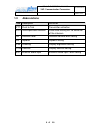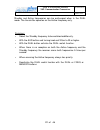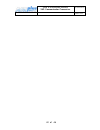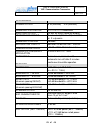- DL manuals
- AirPlus
- Transceiver
- KRT2
- User & Installation Manual
AirPlus KRT2 User & Installation Manual
Summary of KRT2
Page 1
User & installation manual vhf- communication transceiver doc.-nr: de-3000-800100e krt2 & krt 2a revision 5.0 software >5.00 - 1 - of 46 krt2 vhf communication transceiver p/n 100-( )-( ) operation and installation manual.
Page 2: Unit Overview
User & installation manual vhf- communication transceiver doc.-nr: de-3000-800100e krt2 & krt 2a revision 5.0 software >5.00 2 of 46 record of revisions revision date subject 1 06 juni 2010 erstausgabe 2 20 sep 2010 revision stecker / redaktionelle Änderungen 3 05 feb 2011 editorial update 4 04 mai ...
Page 3: Table Of Contents
User & installation manual vhf- communication transceiver doc.-nr: de-3000-800100e krt2 & krt 2a revision 5.0 software >5.00 3 of 46 table of contents 1. General ........................................................................................................................... 5 1.1. Symbols...
Page 4
User & installation manual vhf- communication transceiver doc.-nr: de-3000-800100e krt2 & krt 2a revision 5.0 software >5.00 4 of 46 5.6.3. External audio input ............................................................................................... 31 5.7. Finally audio-setup ..................
Page 5: General
User & installation manual vhf- communication transceiver doc.-nr: de-3000-800100e krt2 & krt 2a revision 5.0 software >5.00 5 of 46 1. General this manual contains information about the physical, mechanical and electrical properties as well as a description for the operation and installation of the...
Page 6: 1.2.
User & installation manual vhf- communication transceiver doc.-nr: de-3000-800100e krt2 & krt 2a revision 5.0 software >5.00 6 of 46 1.2. Abbreviations abb description definition ptt push to talk transmitter activation vox voice operated intercom voice level setting fort he activation of the interco...
Page 7: 1.3.
User & installation manual vhf- communication transceiver doc.-nr: de-3000-800100e krt2 & krt 2a revision 5.0 software >5.00 7 of 46 1.3. Customer service in order to process returned units most expeditiously, please fill in the form xxxxxxxxxxxxxxxxxxx to be found under airplus service at www.Airpl...
Page 8: Control General
User & installation manual vhf- communication transceiver doc.-nr: de-3000-800100e krt2 & krt 2a revision 5.0 software >5.00 8 of 46 2. Control general 2.1. Control elements overview.
Page 9
User & installation manual vhf- communication transceiver doc.-nr: de-3000-800100e krt2 & krt 2a revision 5.0 software >5.00 9 of 46 on / off self-locking switch dual watch 1. Scanning between the active and standby frequencies 2. Positioning cursor to the left when programming the station designato...
Page 10: 2.2.
User & installation manual vhf- communication transceiver doc.-nr: de-3000-800100e krt2 & krt 2a revision 5.0 software >5.00 10 of 46 2.2. Display indication meaning remarks rx reception rx is displayed during reception with a squelch value of 02 or more tx transmission transmitter operates normally...
Page 11
User & installation manual vhf- communication transceiver doc.-nr: de-3000-800100e krt2 & krt 2a revision 5.0 software >5.00 11 of 46 display meaning remark dual active frequency and standby frequency are monitored simultaneously dual function is deactivated by frequency change or by pressing the du...
Page 12: Operation
User & installation manual vhf- communication transceiver doc.-nr: de-3000-800100e krt2 & krt 2a revision 5.0 software >5.00 12 of 46 3. Operation 3.1. General there is a normal operating mode in which the turning knob always is connected to the volume (vol). The normal operating mode can be left by...
Page 13: 3.3.1.
User & installation manual vhf- communication transceiver doc.-nr: de-3000-800100e krt2 & krt 2a revision 5.0 software >5.00 13 of 46 • selection from the favourite list (index 0-99) 3.3.1. Direct frequency selection the standby-frequency is set with the tuning knob in 3 different ranges. The select...
Page 14: 3.3.3.
User & installation manual vhf- communication transceiver doc.-nr: de-3000-800100e krt2 & krt 2a revision 5.0 software >5.00 14 of 46 exchanges the active and standby frequencies. The selection procedure can be terminated with either the aud or freq buttons. Without pressing any of these buttons the...
Page 15
User & installation manual vhf- communication transceiver doc.-nr: de-3000-800100e krt2 & krt 2a revision 5.0 software >5.00 15 of 46 for editing he designator if required . Pressing memory again terminates editing and save? Will show up. Save? Is available for 20 seconds and must be acknowledged by...
Page 16: 3.4.
User & installation manual vhf- communication transceiver doc.-nr: de-3000-800100e krt2 & krt 2a revision 5.0 software >5.00 16 of 46 3.4. Aud – audio menu any action in the audio menu requires the pointer ( to the audio menu window (see picture). When the pointer is next to the standby frequency wi...
Page 17: 3.4.3.
User & installation manual vhf- communication transceiver doc.-nr: de-3000-800100e krt2 & krt 2a revision 5.0 software >5.00 17 of 46 the squelch setting is depending on several factors. For engine driven airplanes an initial setting of 05-08 is recommended. Gliders may need a lower setting. The low...
Page 18: 3.4.5.
User & installation manual vhf- communication transceiver doc.-nr: de-3000-800100e krt2 & krt 2a revision 5.0 software >5.00 18 of 46 3.4.5. Int – intercom volume pressing the aud button four times enables the turning knob to set the intercom volume. Intnn range: 01 - 10 3.4.6. Ext – external audio ...
Page 19: 3.4.10.
User & installation manual vhf- communication transceiver doc.-nr: de-3000-800100e krt2 & krt 2a revision 5.0 software >5.00 19 of 46 3.4.10. Mic – setup each of the two microphone inputs channels can be configured individually, which enables different microphone types to be used. A maximum of two m...
Page 20
User & installation manual vhf- communication transceiver doc.-nr: de-3000-800100e krt2 & krt 2a revision 5.0 software >5.00 20 of 46 mic levels 10 and 11 are special settings for low microphone levels like dynamic micro-phones often used in gliders. 10 is used for non-amplified electret microphones...
Page 21: 3.5.
User & installation manual vhf- communication transceiver doc.-nr: de-3000-800100e krt2 & krt 2a revision 5.0 software >5.00 21 of 46 3.5. Dual watch because the communication transceiver krt2 contains only one receiver, dual watch is achieved by alternating between the active and standby frequencie...
Page 22
User & installation manual vhf- communication transceiver doc.-nr: de-3000-800100e krt2 & krt 2a revision 5.0 software >5.00 22 of 46 standby and active frequencies can be exchanged when in the dual mode. The transmitter operates on the active frequency only. Summary: • select the standby frequency ...
Page 23: 3.6.
User & installation manual vhf- communication transceiver doc.-nr: de-3000-800100e krt2 & krt 2a revision 5.0 software >5.00 23 of 46 3.6. Transmitter operation the unit transmits on the active frequency (upper line) as long as a ptt (press to talk) switch is pressed. Transmission reception „tx“ ind...
Page 24: 3.7.
User & installation manual vhf- communication transceiver doc.-nr: de-3000-800100e krt2 & krt 2a revision 5.0 software >5.00 24 of 46 3.7. Self test monitor there is a permanent back ground test system active. The field for battery status & error (see control elements overview) is used to indicate w...
Page 25: 3.8.
User & installation manual vhf- communication transceiver doc.-nr: de-3000-800100e krt2 & krt 2a revision 5.0 software >5.00 25 of 46 3.8. Resetting to factory settings returning to the factory settings can only be initiated during power-up. During power-up the memory and dual buttons must be presse...
Page 26: 3.9.
User & installation manual vhf- communication transceiver doc.-nr: de-3000-800100e krt2 & krt 2a revision 5.0 software >5.00 26 of 46 3.9. Set up - menu during power-up the memory buttons must be pressed there are two functions within the set-up menu: • erase – erasing of the favourites (frequency a...
Page 27: 3.9.2.
User & installation manual vhf- communication transceiver doc.-nr: de-3000-800100e krt2 & krt 2a revision 5.0 software >5.00 27 of 46 3.9.2. Channel spacing when in the set up – menu pressing the memory button will change into the channel space submenu. Memory freq the desired channel spacing then c...
Page 28: Installation
User & installation manual vhf- communication transceiver doc.-nr: de-3000-800100e krt2 & krt 2a revision 5.0 software >5.00 28 of 46 5. Installation 5.1. Installation hints the following hints should be considered for installation. A certified maintenance shop should perform the wiring. For the wir...
Page 29: 5.4.
User & installation manual vhf- communication transceiver doc.-nr: de-3000-800100e krt2 & krt 2a revision 5.0 software >5.00 29 of 46 5.4. Unpacking and inspecting the equipment carefully unpack the equipment. Damages due to transportation must immediately be reported to the shipping company. Save t...
Page 30: 5.6.
User & installation manual vhf- communication transceiver doc.-nr: de-3000-800100e krt2 & krt 2a revision 5.0 software >5.00 30 of 46 5.6. Electrical connections the 15-pin d-sub connector contains all electrical connections except the antenna. The battery plus connection must be protected with a 4-...
Page 31: 5.6.2.
User & installation manual vhf- communication transceiver doc.-nr: de-3000-800100e krt2 & krt 2a revision 5.0 software >5.00 31 of 46 because the 8v supply voltage is switched off when dynamic microphones are used during glider flight the second (copilot) headset microphone is disabled. A maximum of...
Page 32: 5.7.
User & installation manual vhf- communication transceiver doc.-nr: de-3000-800100e krt2 & krt 2a revision 5.0 software >5.00 32 of 46 5.7. Finally audio-setup this is an overview for a correct audio set up depending on the usage. 5.7.1. For gliders press button aud 3x for vox: set to vox 10 (turn of...
Page 33: 5.8.
User & installation manual vhf- communication transceiver doc.-nr: de-3000-800100e krt2 & krt 2a revision 5.0 software >5.00 33 of 46 5.8. Wiring 5.8.1. Wire gauges supply lines (power, gnd): awg18 (0,96 mm²) control lines: awg22 (0,38 mm²) all wires must be aviation certified. 5.8.2. Connector pin-...
Page 34: 5.8.3.
User & installation manual vhf- communication transceiver doc.-nr: de-3000-800100e krt2 & krt 2a revision 5.0 software >5.00 34 of 46 5.8.3. Wiring diagram.
Page 35
User & installation manual vhf- communication transceiver doc.-nr: de-3000-800100e krt2 & krt 2a revision 5.0 software >5.00 35 of 46.
Page 36: 5.8.4.
User & installation manual vhf- communication transceiver doc.-nr: de-3000-800100e krt2 & krt 2a revision 5.0 software >5.00 36 of 46 5.8.4. Connection support in order to connect shields of all cables at a single point and to avoid ground loops an adapter board as shown is recommended. The adapter ...
Page 37: 5.9.
User & installation manual vhf- communication transceiver doc.-nr: de-3000-800100e krt2 & krt 2a revision 5.0 software >5.00 37 of 46 5.9. Antenna 5.9.1. Antenna selection • a 50 ohms impedance vhf-com-antenna is required. • the antenna must be approved in respect to aircraft type and installation l...
Page 38: 5.10. Microphone General
User & installation manual vhf- communication transceiver doc.-nr: de-3000-800100e krt2 & krt 2a revision 5.0 software >5.00 38 of 46 5.10. Microphone general the correct setting of the mic and vox values is of great importance for intercom system (see 3.4.3. Vox intercom voice trigger level and 3.4...
Page 39: 5.12. Starting Up
User & installation manual vhf- communication transceiver doc.-nr: de-3000-800100e krt2 & krt 2a revision 5.0 software >5.00 39 of 46 a test flight is recommended to verify proper transceiver operation. The following items should be checked: • check transceiver operation with a radio station at leas...
Page 40
User & installation manual vhf- communication transceiver doc.-nr: de-3000-800100e krt2 & krt 2a revision 5.0 software >5.00 40 of 46.
Page 41: 5.14. Drawings
User & installation manual vhf- communication transceiver doc.-nr: de-3000-800100e krt2 & krt 2a revision 5.0 software >5.00 41 of 46 5.14. Drawings 5.14.1. Dimensions.
Page 42: 5.14.2.
User & installation manual vhf- communication transceiver doc.-nr: de-3000-800100e krt2 & krt 2a revision 5.0 software >5.00 42 of 46 5.14.2. Installation directions connection area panel cut-out.
Page 43: Annex
User & installation manual vhf- communication transceiver doc.-nr: de-3000-800100e krt2 & krt 2a revision 5.0 software >5.00 43 of 46 6. Annex 6.1. Frequency / channel- schedule the following table contains the operating and displayed frequencies between 118.000 and... 118.100 mhz. The table can be ...
Page 44: 6.2.
User & installation manual vhf- communication transceiver doc.-nr: de-3000-800100e krt2 & krt 2a revision 5.0 software >5.00 44 of 46 6.2. Technical data general compliance standards etso-2c169a, ed-23b class 4 ed-23b class c tso-c169a,class 6 tso-c169a, class h1 & h2 standards eurocae ed-23b rtca d...
Page 45
User & installation manual vhf- communication transceiver doc.-nr: de-3000-800100e krt2 & krt 2a revision 5.0 software >5.00 45 of 46 transmitter power output 6 w (nominal) 4 w (minimal) harmonic distortion sidetone output >0,5w an 300Ω (head set output) microphone inputs 2 x standard (50mv…2v) into...
Page 46
User & installation manual vhf- communication transceiver doc.-nr: de-3000-800100e krt2 & krt 2a revision 5.0 software >5.00 46 of 46.