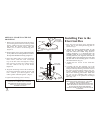AirPro P2501 Installation Manual - Installing Fan To The
5.
Screw with
lock washer
(3 of 6 places)
Figure 7
Figure 8
Motor collar
OPTION 2: CLOSE-TO-CEILING
MOUNTING
2. Remove three of six screws and lock washers
(every other one) securing the motor collar to
the top of the fan motor housing. (Figure 7)
(Figure 8)
1. Remove the mounting plate from the canopy
by loosening the four screws on the top of the
canopy. Remove the two non-slotted screws
and loosen the slotted screws. This will
enable you to remove the mounting plate.
(Figure 5)
3. Place the rubber gasket over the remaining
three screws, route the wires exiting the
top of the fan motor through the canopy
then proceed to place the ceiling canopy
over the collar at the top of the motor.
4. Align the mounting holes with the holes in
the motor and fasten using the screws and
lock washers provided together with
rubber gasket and metal gasket. (Fig. 8).
5. Tighten the mounting screws securely.
Installing Fan to the
Electrical Box
1
. Pass the 120-volt supply wires through the
center hole in the ceiling mounting plate as
shown in Fig.9.
3. Tighten the two screws on the outlet box
securely.
4. Carefully life the fan assembly up to the
ceiling mounting plate and hang the fan on the
hook provided by utilizing one of the holes at
the outer rim of the ceiling canopy (Fig. 10).
If using standard mounting , seat the hanger
ball in the mounting plate socket. Make sure
the tab on the mounting plate socket is
properly seated in the groove in the hanger
ball. (Fig. 10)
2. Install the ceiling mounting plate on the
electric box by mounting screws provided
with the outlet box. When using close-to-
ceiling mounting, it is important that the
mounting plate be level. If necessary, use
leveling washers (not supplied) between the
mounting plate and electrical box. Note that
the flat side of the mounting plate is toward
the electrical box. (Fig. 9)
WARNING
FAILURE TO COMPLETELY TIGHTEN
THE THREE SCREWS IN STEP 4 COULD
RESULT IN FAN LOOSENING AND
POSSIBLY FALLING.
CAUTION
WHEN MOUNTING THE FAN ON A SLOPED
CEILING, THE STANDARD BALL /
DOWNROD MOUNTING METHOD MUST BE
USED. MAKE SURE THE MOUNTING PLATE
SLOTS ARE ON THE LOWER SIDE BY
SLIDING THE MOUNTING PLATE FROM THE
TOP DOWN.
Ceiling
Canopy
Rubber
gasket
Metal
gasket
Screw with
lock washer