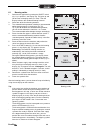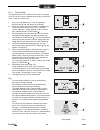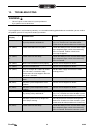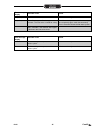- DL manuals
- Animo
- Coffee Maker
- CB 10W
- Manual
Animo CB 10W Manual
Summary of CB 10W
Page 1
Max 2x100w nl gb d f animo gebruiksaanwijzing manual betriebsanleitung mode d’emploi cb 5w cb 10w cb 20w combi line.
Page 2
03/04 combi line nederlands english deutsch français 10 9 8 7 6 5 4 3 2 1 code nr 4 2 1 2 2 3 3 4 4 3 1 4 1 1 3 2 4 2 1 2 3 3 3 1 3 1 4 4 4 1 4 1 2 3 1 3 4 3 1 4 4 2 1 3 4 3 3 3 1 4 pin code/geheimzahl 20 19 18 17 16 15 14 13 12 11 code nr 4 2 3 2 2 4 3 2 2 2 3 2 2 4 4 3 3 1 2 4 3 4 3 1 2 3 4 4 2 4 ...
Page 3: Combi-Line Wandmodel
03/04 combi line 6.4 6.8 6.9 6.10 6.2 6.1 6.3 6.5 6.7 6.6 6 1 2 4 5 max 2x100w 3 7 9 10 11 8 13 14 12 fig. 1/ abb. 1 combi-line wandmodel combi-line wall model combi-line wandmodell.
Page 4
03/04 combi line d i h g j j k b e c f a a = b = c = d = e = f = g = h = i = j = k = cb 5w 235 490 430 707 175 631 146 102 67 54 49 cb 10w 235 490 430 800 175 723 146 102 67 54 49 cb 20w 235 490 430 901 277 825 146 102 67 54 49 afmetingen / dimensions / maße combi-line fig. 2/ abb. 2 ~ volt.
Page 5
Nederlands ........................................................ 1 english .............................................................. 49 deutsch ............................................................. 97 français ............................................................ 144 français ...
Page 6
Combi line 03/04 49 table of contents preface ....................................................................................................... 50 introduction ....................................................................................................... 51 safety instructions and dan...
Page 7
03/04 combi line 50 © 2004 animo® all rights reserved. No part of this document may be reproduced and/or publizised by means of printing, microfilm, electronic or any other means whatsoever without the prior written permission of the manufacturer. This also applies to the accompanying drawings and/o...
Page 8
Combi line 03/04 51 introduction congratulations on your purchase of one of our products. We hope that you will enjoy using it. Models this manual covers the following coffeemakers of the combi-line range: cb 5/10/20w purpose of the appliance this machine can only be used for brewing and distributin...
Page 9
03/04 combi line 52 safety instructions and danger warnings this appliance meets the mandatory safety regulations. Inexpert use can result in personal injury and material damage. The following warnings and safety instructions must be observed before using the coffee maker. Instructions for use read ...
Page 10
Combi line 03/04 53 safeguards the appliance is fitted with the following safeguards: on/off switch (fig. 1-2) the on/off switch is used to switch the appliance on and off. Remember that the appliance can still be live after being switched off! For this reason you should always remove the plug from ...
Page 11
03/04 combi line 54 1. General the combi-line 5 w - 20 w is a professional coffee maker, equipped with a continuous flow heater. The cb5 - 20 w wall model, in combination with a serving trolley and container, offers a unique coffee and tea making system. The appliance comes with a separate hot water...
Page 12
Combi line 03/04 55 2. Technical details model cb 5w cb 10w cb 20w article number 10635 10675 10715 capacity coffee system brew time (water dosing time) approx. 10 min./5 liter approx. 10 min./10 liter approx. 14 min./ 20 liter hour capacity (water volume) 30 liter 60 liter 90 liter capacity hot wat...
Page 13
03/04 combi line 56 surrounding conditions water always remains in the heating system: for this reason the appliance must not be placed in an area where the temperature can fall below freezing point. The working of this appliance is guaranteed upto a surrounding temperature of 40°c. Recommended main...
Page 14
Combi line 03/04 57 3. Installation this appliance may only be positioned and connected by a qualified service engineer. The following rules must be observed: • only suitable for indoor use • not suitable for use in humid areas • not suitable for areas with explosion hazard 3.1 unpacking the machine...
Page 15
03/04 combi line 58 3.3 water connection connect the appliance using the water hose to an easily accessible aeration tap that can be closed quickly if problems arise. The minimum water pressure may not be under 0,2 bar (at 5l/min. Flow pressure) 3.3.1 water treatment you are emphatically advised to ...
Page 16
Combi line 03/04 59 3.6 mounting the dwi on a wall mount the appliance on the wall with the aid of the bracket supplied in accordance with the condition of the mounting wall and with the aid of suitable plugs. In case of cellular concrete, plasterboard or similar walls of other materials screw right...
Page 17
03/04 combi line 60 4. First time use the instructions given in chapter 3-installation must be carried out before the new appliance can be put into operation. This appliance may only be used in combination with the supplied coffee containers and synthetic filters. - when used for the first time the ...
Page 18
Combi line 03/04 61 4.3 first settings operator menu the following details are set in the operator menu immediately after being used for the first time. Please note: the default language setting is english. To gain access to the operator menu see chapter 11. System settings (menu 2) 2.0 language see...
Page 19
03/04 combi line 62 5. Operating panel 5.1 overview control panel buttons the control panel contains a number of soft buttons and a graphic display. After the operator menu has been activated via a pin, the selection, start and stop buttons have an extra function besides their basic functions. Cauti...
Page 20
Combi line 03/04 63 5.2 overview display symbols boiler system the hot water system is switched on. The tap symbol can be replaced by the actual boiler temperature display via the operator menu. §12.5.2. Swivel arm in position the swivel arm is in the correct position above a filter. If the swivel a...
Page 21
03/04 combi line 64 5.3 overview error reporting symbols container position failure this symbol appears in the display if the coffee container gets out of position during a brewing process. The arrow shows on which side the problem occurs. Swivel arm not in position this symbol appears in the displa...
Page 22
Combi line 03/04 65 6. Daily use this chapter describes the daily use of the appliance by partly qualified personnel . When the machine is used for the first time, it works in accordance with the standard factory settings. The different settings can be changed later by trained, qualified personnel ....
Page 23
03/04 combi line 66 6.1 brewing coffee 1. Switch on the appliance by putting the on/off switch (fig. 1-2) in position i, the display (fig. 7a) lights up and you will hear a beeping sound (1x short). Then the display indicates the standard brewing amounts. 2. Select one of the four brewing amounts. 3...
Page 24
Combi line 03/04 67 6.1.1 brewing tea for the preparation of tea you can follow the same steps as the ones described for the coffee brewing process. However, instead of using a coffee making unit, you should use a tea filter and disk (optional). 1. Put the tea, loose or in bags, in the tea filter, a...
Page 25
03/04 combi line 68 6.1.2 timer function the appliance comes with a built-in timer clock as standard. You can use this to start a coffee brewing process and/or hot water system at a certain time. 1. Press the timer button (fig.. 1-6.9). The following possible settings (fig. 9a) appear in the display...
Page 26
Combi line 03/04 69 6.2 draining off hot water the appliance comes with a separate hot water system with a no-drip tap (fig. 10a) through which it is possible to draw off hot water during the coffee brewing process. 1. Press the hot water system on/off button (fig. 11b). The hot water system fills a...
Page 27
03/04 combi line 70 7. Maintenance chapter 7.1 describes the daily cleaning activities of the appliance that can be carried out by partly qualified personnel. Chapter 7.2 describes the periodic descaling activities of the appliance that can only be carried out by trained, qualified personnel . 7.1 c...
Page 28
Combi line 03/04 71 7.1.3 cleaning weekly a sachet of coffee fur remover is supplied with the machine. Use is extremely simple. Removal of coffee deposits from the inner pot. 1. Fill half of the container with warm water and dissolve a sachet of coffee fur remover in it. 2. Let the solution work for...
Page 29
03/04 combi line 72 7.1.5 cleaning the gauge glass 1. Empty the container, remove the filter and the coffee blender. 2. Take the gauge glass lid (fig. 14a) off by pulling it vertically up from the protector profile. 3. Take a dry cloth, and use it to take the top of the gauge glass (fig. 14c) from t...
Page 30
Combi line 03/04 73 7.2 periodic descaling activities this chapter describes the periodic descaling activities of the machine that can only be executed by trained, qualified personnel . 7.2.1 descaling the coffee maker after entering the operator pin you have access to the descaling menu where you c...
Page 31
03/04 combi line 74 10. Consumer articles and accessories see the list below for the consumer articles and accessories available for the appliance. You can order these parts at your dealer, stating the details of the appliance given on the type plate, a description of the item, article number and qu...
Page 32
Combi line 03/04 75 table of contents 11. The operator menu ............................................................................................ 76 11.1 menu functions ............................................................................................ 76 12. Settings step by step .....
Page 33
03/04 combi line 76 11. The operator menu this chapter describes how the different settings can be changed by trained, qualified personnel. To gain access to the operator menu, read below. Once in the operator menu the control panel has the following functions: button selection arrow up button selec...
Page 34
Combi line 03/04 77 how can you go through the menu and activate a function? 1. Move the arrow to the required menu item using the selection buttons . 2. You activate the required menu by using the start button . 3. By pressing the stop button you go back to the previous screen without saving the ch...
Page 35
03/04 combi line 78 12.2 descaling (menu 1) pin descaling then select function an overview of all descaling functions follows in the display. At the top of the display is a navigation bar on which the selected menu function number is shown. Menu explanation of descaling items: 1.0 flow counter see 1...
Page 36
Combi line 03/04 79 12.2.2 starting the coffee maker descaling program (menu 1.1) this is where you start the descaling program for the coffee maker. Preparation - move the swivel arm above an empty container and synthetic filter. - brew the smalles brewing amount (without coffee) once. The advantag...
Page 37
03/04 combi line 80 display: 2/5 place filter. Press start . The program is now ready to flush the system 3 times, so that the remaining scale remover can be removed from the heating system. Remove the funnel and replace the cap. Remove the plastic container with the collected scale remover and repl...
Page 38
Combi line 03/04 81 12.2.3 hot water counter (menu 1.2) after activating the hot water counter 1.2 you can read how many litres away from a hot water signal the coffee maker is. 12.2.4 start descaling program for hot water system (menu 1.3) this is where you start the descaling program for the hot w...
Page 39
03/04 combi line 82 display: 2/5 act solution. Wait approx. 5 min. It now takes about 5 minutes for the descaling solution to take effect on the limescale. When the waiting period is over, 3 beeping signals will sound. The program is now ready to be rinsed through 3 times so that the residue from th...
Page 40
Combi line 03/04 83 12.3 system settings (menu 2) pin system settings then select function an overview of all system settings follows in the display. At the top of the display is a navigation bar on which the selected menu function number is shown. Menu explanation of system settings items: 2.0 lang...
Page 41
03/04 combi line 84 12.3.4 sound signal (menu 2.3) when in use the appliance makes different sound signals. You can switch the sound signals off if desired. See fig. 22. Select the required choice and confirm your changes with the start button . 12.4 coffee settings (menu 3) pin coffee settings then...
Page 42
Combi line 03/04 85 12.4.1 water volume (menu 3.0) during use, it can occur that the quantity of water in the container is not as required. This depends on the amount of coffee and the size of coffee ground used. The amount of water that comes out of the swivel arm is set to 6% - 10% extra water as ...
Page 43
03/04 combi line 86 12.4.4 jug volume (menu 3.3) you can change the volume of the jug with this function. The jug volume is set to 250 ml as standard the settings scope is between 200 and 2500 ml (1 ml steps). Set the required jug volume and confirm your changes with the start button or go back with...
Page 44
Combi line 03/04 87 12.4.6 switching on the container heating automatically (menu 3.8) when starting a coffee making process the appliance automatically switches the right container heating on. The container heater then stays switched on and must always be switched off manually. You can switch this ...
Page 45
03/04 combi line 88 set the required number of litres and confirm your changes with the start button or go back without making any changes using the stop button . • contact your local water company if you are unsure about the hardness of your tap-water. 12.4.8 coffee dosage (menu 3.10) when an amoun...
Page 46
Combi line 03/04 89 12.4.9 interval (menu 3.11) using very finely ground coffee or very soft water will result in the water running through the coffee filter more slowly. Pausing the hot water pouring after the 1st charge volume (half way through the making process) for periodic intervals (that can ...
Page 47
03/04 combi line 90 12.4.10 1 st charge (menu 3.12) the 1 st charge volume can be increased if it is only found out later in practise that the filtering process threatens to overflow setting the 1 st charge volume • the 1 st charge volume only becomes active if the interval is set at 95% or less. • ...
Page 48
Combi line 03/04 91 12.5 hot water settings (menu 4) pin hot water settings then select function an overview of all hot water settings follows in the display. At the top of the display is a navigation bar on which the selected menu function number is shown. Menu explanation of hot water settings ite...
Page 49
03/04 combi line 92 12.5.3 temperature (menu 4.2) you can change the water temperature of the hot water system with this function. The temperature is set at 90°c as standard. The settings scope is 60-97 °c (in steps of 1 °c). Set the required temperature and confirm your changes with the start butto...
Page 50
Combi line 03/04 93 set the required number of litres and confirm your changes with the start button or go back without making any changes using the stop button . • contact your local water company if you are unsure about the hardness of your tap-water. 12.6 load defaults (menu 5) you can restore al...
Page 51
03/04 combi line 94 13. Troubleshooting if your appliance is not functioning correctly, use the troubleshooting guide below to see whether you can resolve the problem yourself. If not, please contact your dealer. Warning • have all repairs to the electrical system performed by a qualified service te...
Page 52
Combi line 03/04 95 e0 problem taking the temperature of hot water system. Call the service engineer or dealer. E1 problem taking the temperature of hot water system. Call the service engineer or dealer. Error message display possible cause action b7 (boiler) minimum electrode fault. Call the servic...
Page 53
Animo animo b.V. Headoffice dr. A.F. Philipsweg 47 p.O. Box 71 9400 ab assen the netherlands tel. No. +31 (0)592 376376 fax no. +31 (0)592 341751 e-mail: info@animo.Nl internet: http://www.Animo.Nl accredited by the dutch council for certification rev. 1 07/04 art.Nr 09867.