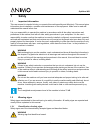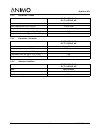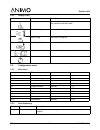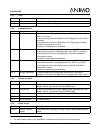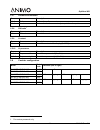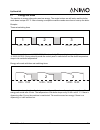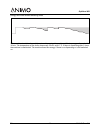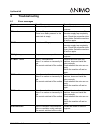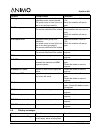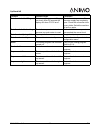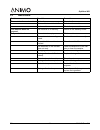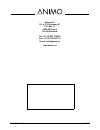- DL manuals
- Animo
- Coffee Maker
- OptiVend HS DUO NG
- User Manual
Animo OptiVend HS DUO NG User Manual
Summary of OptiVend HS DUO NG
Page 1
/i optivend hs duo ng gebruiksaanwijzing betjeningsvejledning user manual brukerhåndbok betriebsanleitung användarmanual mode d’emploi käyttöohjekirja.
Page 2: Copyright
En 43 2016/02 rev. 0.0 english copyright © 2016 animo® no part of this document may be reproduced and/or made public in print, microfilm, electronic media or any other form without the manufacturer’s prior consent. This also applies to the corresponding diagrams and/or charts. Animo retains the righ...
Page 3
2016/02 rev. 0.0 44 en optivend ng table of contents copyright ................................................................................................................................. 43 1 safety ..................................................................................................
Page 4: Safety
En 45 2016/02 rev. 0.0 optivend ng 1 safety 1.1 important information this user manual is intended to help you operate this machine safely and effectively. This manual gives information about installation, operation and maintenance of the equipment. Make sure to read and understand the manual before...
Page 5
2016/02 rev. 0.0 46 en optivend ng 1.2.2 warning, caution and note 1.3 intended use the machine is an assembly to make hot drinks. Any other or additional use will be considered to be not in conformity with the purpose. The manufacturer cannot be held liable for any damages caused by use for any oth...
Page 6
En 47 2016/02 rev. 0.0 optivend ng 1.5 safety devices 1.5.1 temperature safety device the temperature safety device turns off the heating element if the temperature is too high. It prevents the machine from boiling dry. The temperature safety device can be operated manually. 1 remove the cap (a). 2 ...
Page 7
2016/02 rev. 0.0 48 en optivend ng 1.5.3 cancel button the cancel button (a) cancels the selected recipe. 1.5.4 display the display (a) shows technical malfunction with error codes. The display also provides additional user information or warnings. 1.6 safety precautions 1.6.1 general safety precaut...
Page 8
En 49 2016/02 rev. 0.0 optivend ng 1.6.2 during installation • place the machine in horizontal position at work top height on a firm and flat surface. • keep sufficient space around the machine for ventilation. • keep the front and back sides of the machine accessible for maintenance and repair purp...
Page 9
2016/02 rev. 0.0 50 en optivend ng 1.6.5 replacement instructions • if the power supply cord is damaged: - if a separate supply cord is delivered with the machine, replace it by a new supply cord in order to avoid a hazard. Use animo replacement parts only. - if the machine is delivered with a fixed...
Page 10
En 51 2016/02 rev. 0.0 optivend ng 1.8 directives this machine meets the following ec directives: /i /i 1.9 guarantee the guarantee provisions that apply to this machine are part of the general terms of delivery. 1.10 disposal the use and maintenance of the machine includes no environmental dangers....
Page 11: Description
2016/02 rev. 0.0 52 en optivend ng 2 description 2.1 overview 2.1.1 front a: control panel b: outlet c: cup tray d: drip tray e: door lock e d c b a.
Page 12
En 53 2016/02 rev. 0.0 optivend ng 2.1.2 back a: temperature safety device b: fan c: power cord d: water connection d b c a.
Page 13
2016/02 rev. 0.0 54 en optivend ng 2.1.3 inside a: canisters b: on/off switch c: mixer d: outlet e: cleaning instructions sticker f: control panel a b c e f d.
Page 14
En 55 2016/02 rev. 0.0 optivend ng 2.2 working principle 2.2.1 canisters the canisters (a) contain instant products. 2.2.2 mixer the mixer (a) mixes the instant products with hot water and transfers the product to the outlet. A a.
Page 15
2016/02 rev. 0.0 56 en optivend ng 2.2.3 outlet the outlet (a) transfers the product into the cup or jug. 2.3 specifications 2.3.1 standard equipment /i 2.3.2 electrical system /i a ov ts hs duo ng ov tl hs duo ng item specification machine dimensions (d x b x h mm) 520 x 386 x 686 520 x 386 x 805 w...
Page 16
En 57 2016/02 rev. 0.0 optivend ng 2.3.3 capacities - coffee /i 2.3.4 capacities - hot water /i 2.3.5 ambient conditions /i ov ts hs duo ng ov tl hs duo ng item specification hour capacity per cup of 120 ml 2x 450 cups preparation time per cup of 120 ml 8 sec preparation time per jug of 12 x 120 ml ...
Page 17
2016/02 rev. 0.0 58 en optivend ng 2.3.6 type plate a: model number b: article number c: supply voltage [v] d: machine number e: power [w] f: frequency [hz] 2.4 display 2.4.1 main screen a: product name area b: instruction/message area c: strength icon ........................ .........................
Page 18
En 59 2016/02 rev. 0.0 optivend ng 2.4.2 display icons /i 2.5 configuration menu 2.5.1 main menu /i 2.5.2 free dispensing /i icon name description rinsing the machine is rinsing. The machine must be rinsed. Boiler heating the boiler is heating up. Boiler filling the boiler is filling up. Drip tray f...
Page 19
2016/02 rev. 0.0 60 en optivend ng 2.5.3 time /i 2.5.4 switching times /i 2.5.5 recipe counters /i 2.5.6 quick recipe 1 /i screen item description 1.1.0 time to set the time [hour:min] 1.1.1 date to set the date [dd - mm - yyyy] screen item description 1.2.0 mo-fri to set the on and off time from mo...
Page 20
En 61 2016/02 rev. 0.0 optivend ng 2.5.7 software and hardware /i 2.5.8 pin-code 1 /i 2.5.9 contrast /i 2.5.10 cup sensors /i 2.6 canister configuration /i screen item description 1.6.0 software to show the software version. 1.6.1 hardware to show the hardware version [main print/interface print. 1....
Page 21
2016/02 rev. 0.0 62 en optivend ng 2.7 energy safe mode the machine in energy safe mode uses less energy. The recipe buttons are still active and the boiler cools down in steps of 5 °c. After choosing a recipe the machine needs some time to heat up the boiler. Example: three set switching times the ...
Page 22
En 63 2016/02 rev. 0.0 optivend ng energy safe mode without switching times if the machine is switched on and there is no dispensing, the machine will be in energy safe mode after 30 min. The temperature of the boiler drops every 30 min. With 5 °c. If there is dispensing after 2 hours the machine is...
Page 23: Transport & Installation
2016/02 rev. 0.0 64 en optivend ng 3 transport & installation 3.1 transport 3.1.1 general when the machine and its additional equipment is delivered: • check the machine for possible transport damage. • make sure the delivery is complete. Refer to the sales and delivery conditions. 3.2 installation ...
Page 24
En 65 2016/02 rev. 0.0 optivend ng 3.2.3 water connection 1 connect the machine (a) to a tap (b) with air valve. 2 open the tap and check for leakage. 3 if necessary, connect the machine (a) with the hose (b) to the filter system (c) and connect the filter system with the hose (d) to a tap. 4 if nec...
Page 25
2016/02 rev. 0.0 66 en optivend ng 3.2.4 electrical connection 1 attach a suitable plug to the power cord, as advised by the dealer or service engineer. 1. Connect the yellow/green coloured core (a) to the terminal marked with ’e’, marked with the earth symbol or colored yellow/green. 2. Connect the...
Page 26
En 67 2016/02 rev. 0.0 optivend ng 3.2.7 applying the ingredient stickers 1 open the machine door. 2 place the stickers as shown (a & b). See ’canister configuration’ for the order of canisters. 3.2.8 setting the software for first use 1 open the machine door. 2 press the configuration menu button (...
Page 27
2016/02 rev. 0.0 68 en optivend ng 3.2.9 using the machine for the first time 1 plug the machine into an earthed socket. 2 switch on the machine and follow the instructions on the display. 3 place a bowl (min. 1.5 l) under the outlet. 4 select a recipe and press the start dispensing button. 5 check ...
Page 28: Operation
En 69 2016/02 rev. 0.0 optivend ng 4 operation only use the following products: • instant products • sugar suitable for vending machines 4.1 overview control panel a: display b: strength buttons c: stop button d: recipe selection buttons / cancel button / navigation buttons / confirm button e: dispe...
Page 29
2016/02 rev. 0.0 70 en optivend ng 4.2 overview control panel (inside) a: standby b: configuration c: rinsing button d: counters 4.3 opening the door 1 place the key in the door lock (a). 2 turn the key and open the machine door. B d c a a.
Page 30
En 71 2016/02 rev. 0.0 optivend ng 4.4 switching on and off 1 open the machine door. 2 press the on/off switch (a) to switch the machine on or off. 4.5 start dispensing cups 1 make sure that the cup tray (a) is pulled out. 2 place the cup(s) (b) on the cup tray under the outlet(s). 3 press a recipe ...
Page 31
2016/02 rev. 0.0 72 en optivend ng 4.7 stop dispensing cups or jugs 1 press the stop button. 4.8 filling the instant canisters see ’canister configuration’ for the order of canisters. 1 open the machine door. 2 lift the canister from the socket and pull it out from the rotor (b). 3 turn the canister...
Page 32
En 73 2016/02 rev. 0.0 optivend ng 4.9 using the coin mechanism (optional) 1 place a cup on the cup tray under the correct outlet. 2 press a recipe selection. 3 insert the correct amount of money (a). The dispensing led starts to flash if sufficient money is inserted. 4 if required, press the streng...
Page 33: Maintenance
2016/02 rev. 0.0 74 en optivend ng 5 maintenance 5.1 cleaning and disinfecting detergents /i 5.2 cleaning 5.2.1 daily cleaning /i 5.2.2 weekly cleaning /i 5.2.3 monthly cleaning /i 5.2.4 using the rinsing program 1 open the machine door. 2 press the rinsing button (a) from the control panel on the i...
Page 34
En 75 2016/02 rev. 0.0 optivend ng 5.2.5 cleaning the exterior and interior 1 clean the exterior and interior with a damp cloth. 5.2.6 cleaning/emptying the drip trays 1 remove the drip tray (a) under the machine. 2 if required, remove the drip tray hose. 3 if required, clean the drip tray. 4 if req...
Page 35
2016/02 rev. 0.0 76 en optivend ng 12 replace the mounting ring and turn it clockwise to lock the ring into place. 13 replace the mixer fan. Make sure that the mixer fan locks into place. 14 replace the mixer housing. 15 turn the mounting ring clockwise to lock the mixer into place. 16 replace the o...
Page 36
En 77 2016/02 rev. 0.0 optivend ng 5 clean the instant canister and its parts. 6 dry the parts thoroughly. 7 replace the cover. 8 replace the canister into the socket. 9 turn the canister’s outlet (a) downwards. 10 make sure the canister locks into place with the pin in the hole. 11 close the machin...
Page 37: Troubleshooting
2016/02 rev. 0.0 78 en optivend ng 6 troubleshooting 6.1 error messages problem possible cause correction e1 level error sensor level problem. Contact the dealer or service engineer. E2 level error boiler is filling up too slowly. There is no water pressure or the water tank is empty. Check the wate...
Page 38
En 79 2016/02 rev. 0.0 optivend ng 6.2 display messages e11 ingr. M. Error ingredient motor overload/stuck. Ingredient motor outlet overload. The prime mover of one of the out- lets is not running smoothly. Clean the canisters. Refer to 5.2.8. Switch the machine off and on again. E13 mixer group err...
Page 39
2016/02 rev. 0.0 80 en optivend ng out of order boiler filling boiler is not filling up or is filling up too slowly. After 60 seconds the display will show "e3 fill error". Check the water pressure. Turn the water supply tap completely open. Check the connection tube for any kinks. Switch the machin...
Page 40
En 81 2016/02 rev. 0.0 optivend ng 6.3 malfunctions problem possible cause correction the machine does not work. Broken fuse. Check the fuses. The machine is switched off. Switch on the machine. Broken cable. Check the power cable. The machine does not respond. The machine is in stand-by. Switch off...
Page 41
2016/02 rev. 0.0 82 en optivend ng.
Page 42
2016/02 rev. 0.0 324 fi optivend ng.
Page 43
Fi 325 2016/02 rev. 0.0 optivend ng.
Page 44
2016/02 rev. 0.0 1005328 animo b.V. Dr. A. F. Philipsweg 47 p.O. Box 71 9400 ab assen the netherlands tel: +31 (0) 592 376376 fax: +31 (0) 592 341751 e-mail: info@animo.Nl www.Animo.Eu.