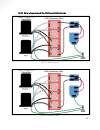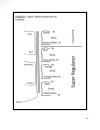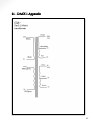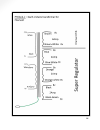- DL manuals
- ANK
- Media Converter
- DAC5.1 Signature
- Construction Manual
ANK DAC5.1 Signature Construction Manual
Summary of DAC5.1 Signature
Page 1
Dac5.1 signature construction manual version 2.0 jan 2016 audionotekits@rogers.Com 1-613-822-7188.
Page 2
Table of contents 1 - introduction .............................................................................................. 1 2 - about ankits ............................................................................................... 2 3 - equipment ..........................................
Page 3
9 - super regulator board .......................................................................... 34 9.1 i nstall the r esistors ..................................................................................................... 36 9.2 i nstall the first c apacitors ...............................
Page 4
17 - wiring the output transformer secondary’s ................................. 89 18 - final checks – dac5.1 .............................................................................. 91 18.1 p ower up & t esting ....................................................................................
Page 5
1 - introduction congratulations on your purchase of the diy version of the ankits dac5.1. This is very high end and sophisticated piece of audio equipment that will surely become the showpiece of your sound system! We are excited you have chosen to join us on the path of audio superiority, and thus...
Page 6
2 - about ankits audionote uk started out in the early 90’s developing several diy audio kits while they were building up their finished product business. Diy audio has a long history and it was a chance for knowledgeable customers to take advantage of world class designs and components! Audionote w...
Page 7
3 - equipment here is the list of equipment that will be required: • philips screwdriver • wire strippers • a large, organised work area • soldering iron station with wet sponge • lead solder with tin/silver we highly recommend using leaded solder with some silver content on the build. You can use l...
Page 8
4 - tips and suggestions practice soldering and soldering techniques (such as stripping and tinning) prior to starting the kit. Have an organized work area where you can work on the kit on a regular basis. Try not to do too much in one sitting, be sure to review your previous work before moving on t...
Page 9
5 - skills / prerequisites we have learned a lot over the last decade from customers and here i would like to share some tips with you to ensure a successful project. Please read through this section thoroughly, it will give you a good idea of what is ahead and ensure your success! 5.1 hardware/mech...
Page 10
5.2 wire – stripping / tinning when it comes to wires, we use typically 18gauge (thicker) and 22 gauge in the kits. Its ptfe teflon silver plated copper wire, but in some other kits, we will use a solid silver wire. Basically this is classed as hook up wire, we typically twist wire for you when it n...
Page 11
Would designate the negative side of the cap. The cap has to be installed in the correct orientation or it will possibly explode at some point! The other caps we use we call signal caps. These capacitors have audio signals going through them and they have values like .1uf 600v, .22, or .47uf. These ...
Page 12
6 - dac5.1 history & technical overview the dac5.1 signature has grown out of over 12 years of dac research and development at audionote and ankits. The dac1.1, released in 2001, incorporated a solid state power supply and a single 12au7 output tube. Designed using the audio note resistor ladder arc...
Page 13
7 - dac5.1 assembly in this section we are going to have an overview of the building of the dac5.1; this will help familiarize you with the overall build so you can plan accordingly. Below is our latest version chassis ( figure 1 ); we have drilled a few holes to accommodate new layouts for the main...
Page 14
7.2 install the dac5.1 power supply the heart of the dac5.1 is a very sophisticated power supply with 2 mains transformers along with three substantial chokes. This highly sophisticated shunt power supply is comprised of the following mains transformers, chokes, pcb’s and shunt resistor. Mains for h...
Page 15
In this first section, we are going to get two mains transformers positioned into place and make connections for the iec, rocker switch, and mains primary sections. This is where the wall electricity will be coming into the dac and into the primary of the dual mains transformers. Mains for ht (ptdac...
Page 16
7.3 install the mains transformers the dac5.1 utilizes two mains transformers, one supplies the high voltage taps and the other supplies all the filament and digital voltages. We separated these up for ultimate sonic reproduction. See appendix for the wiring information for these transformers. Posit...
Page 17
7.3.2 connecting the white wires figure 3 - white wires to pcb take the white wires as shown from each mains and wire to the pcb – we suggest that you strip the end of the white wire to an appropriate length. Give yourself a little slack and then tin the end of the wires by adding solder to the expo...
Page 18
7.3.3 connecting the white/grey wires figure 4 - white-grey wires to pcb once you have the first two mastered, then try with the white-grey wires as shown above. 14.
Page 19
7.3.4 connecting the black wires figure 5 - black wires to pcb …followed by the black wires… 15.
Page 20
7.3.5 connecting the black/grey wires figure 6 - black-grey wires to pcb …and finally the black-grey wires. 16.
Page 21
7.3.6 connecting the jumper cables 120v only figure 7 - jumper placement for 120v only ok with this part of the iec strip configured. We are now going to put in the jumpers required for 120v operation. As you can see in figure 7 , you will solder an 18g wire from the white to the white/grey pad, the...
Page 22
7.3.7 connecting the jumper cables 240v only figure 8 - jumper placement for 240v only for 230v or 240v operation just position the one wire as shown between the white/grey and the black pads, as seen in figure 8 . Note: this step is only for 240v, see previous step if you are running a 120v system ...
Page 23
7.3.8 connecting the pcb to the rocker switch figure 9 - black wires from the pcb to the rocker switch the jumper difference between 120v and 240v are the only differences between the two world voltages. Next take the supplied wire with crimp on the end found in the iec kit bag and wire from the top...
Page 24
7.3.9 connecting the rocker switch to the iec figure 10 - wires from the rocker switch to the iec add the prepared red-black twisted cable as shown and connect between the rocker switch and the iec plug. You will notice there is a flat side to the crimp and a rounded side. When connecting to the roc...
Page 25
7.3.10 connecting the iec’s to the ground figure 11 - attach wires from the iecs to the ground next step is to take the green wires from the mains primaries and add the ground crimp to the end of the wire. Just trim the insulated wire at the end exposing some wire (½”) then tin this and cut the tinn...
Page 26
7.3.11 final schematics of the 120v and 240v circuits figure 12 - 120v circuit, final figure 13 - 240v circuit, final 22.
Page 27
Figure 14 - the pcb in position and the prepared wires attached to the rocker and iec section! Take a deep breath – the iec section is complete! 23.
Page 28
7.3.12 mount the mains transformers into the chassis with the iec section completed you can go ahead and secure the two mains transformers into the chassis with the 4 m4 screws provided. You can position the pcb’s onto the chassis and it should look like the above pic. Mains for ht (ptl4) mains for ...
Page 29
8 - filament board in this section, we will prepare the filament board. This board will take the mains secondary ac and create the 6.3v dc levels that are used for the filament supplies on the two driver tubes on the line board (ecc99 & 12au7). As seen in figure 15 , this board has three sections, t...
Page 30
8.1 building the filament board locate the bag labelled filament and obtain the parts listed in table 1 . Filament board parts list qty item location 1 level 5 filament pcb ank rev-e 2 heat sinks c7 c8 4 4700uf 16v c1 c2 c3 c4 2 lm1084 adj ic1 ic2 2 bridge rectifiers bd1 bd2 2 390r r2 r4 2 100r r1 r...
Page 31
Figure 16 - completed filament board 27.
Page 32
8.1.1 mount the filament board into the chassis figure 17 - location of the filament board within the chassis position the completed filament board as shown above in figure 17 . 28.
Page 33
8.2 power supply pcb figure 18 - power supply pcb identify the power supply parts bag and arrange the components. In the bag there is a parts list which is also repeated below in table 2 . Also, on the next page in figure 19, you will find a schematic of the power supply pcb. Power supply pcb parts ...
Page 34
Figure 19 - power supply pcb schematic 30
Page 35
8.2.1 install a bridge figure 20 - where to install the bridge on the power supply pcb the first thing you need to do is add the bridge between the two boards as seen in figure 20 using a small piece of 18g wire. 31.
Page 36
8.2.2 install the 8-pin valve base figure 21 - installing the 8-pin valve base install the 8 pin black valve base first; the trick to valve bases is to make sure they are flat so you don’t have a tube that will be on an angle. First of all make sure the valve base is keyed to the stencil such that t...
Page 37
8.2.3 install the white evo film caps & the black 47uf tube cap take your time with this section, even though it’s an easy board, you will want to make it look good. Have the caps with all the printing facing up so they are easily identifiable. The vales of the caps are marked right on the pcb, thes...
Page 38
9 - super regulator board figure 23 - super regulator board this is the most sophisticated pcb in the kit (other than the actual dac board that we assemble for you). The super regulator board takes the 3 x 8-0 ac voltages from the dedicated filament transformer ptdac4-1 and creates three ultra-quiet...
Page 39
Super regulator board parts list qty designation description part number pcb 1 pcb resistors 1 r3 56k+22k=78k p56.0kcact-nd 1 r4 12.1k ppc12.1kxct-nd 2 r5, r1 2.2k a105957ct-nd 2 r6 r2 14k ppc14.0kxct-nd capacitors 3 c5 c6 c9 47uf 604-1054-nd 1 c10 10000pf 50v 493-3455-nd 6 c1 c2 c3 c4 c7 c8 4700uf ...
Page 40
9.1 install the resistors start by installing the resistors. The resistors are bi directional but try to put them in all in the same direction as to make it easier to identify if necessary. Match up the designations in table 4 with the labels on the board. Note that value of 78k in r3 is made up of ...
Page 41
9.2 install the first capacitors install the capacitors in the positions highlighted in figure 25 . Note: electrolytic capacitors have a stripe down one side and that would designate the negative side of the cap – the cap has to be installed in the correct orientation or it will possibly explode at ...
Page 42
9.3 install the bridge rectifiers install the bridge rectifiers in the locations highlighted in figure 26 . Note that they go in in a specific orientation with the + side of the rectifier lining up with the + on the pcb. The + side of the rectifier is the side with the edge cut off! Bridge rectifier...
Page 43
9.4 install the regulators and heat sinks these regulators will mount into the heat sink with the pad in between – take an m3 nut and screw provided from hardware bag and secure the regulator to the heat sink. Make sure the pan head side of the screw is accessible by a screwdriver! Once the regulato...
Page 44
9.5 installing the remaining capacitors finally we will add the final 6 capacitors – these are electrolytic so they go in a specific orientation. Note the capacitor with the stripe side is the negative side – and you can see on the pcb the + positive side denoted capacitors qty designation descripti...
Page 45
9.6 final product be sure to snip the protruding pins on the backside to reduce risk of shorts. Figure 29 - snipped pins on the back side 41.
Page 46
42.
Page 47
43.
Page 48
10 - dac5.1 interwiring in this section, we are going to make all the necessary connections to hook up the power supply. Read through this section first before starting any work. We will start with the mains transformer ptl4. This transformer supplies the high voltage to the power supply pcb. Start ...
Page 49
45.
Page 50
46.
Page 51
47.
Page 52
10.1 wiring the ptl4 transformer to the power supply pcb so once the power supply pcb is completed and the filament pcb have been completed we can start with all the interwiring. This is where we will connect the components including the mains transformers, the chokes, the 15k shunt resistor, etc to...
Page 53
10.2 wiring the ptdac4-1 transformer to the filament board now let’s look at the dedicated filament transformer ptdac4-1. This transformer has 4 secondary’s that are all 8v ac, one of them is a 4a version while the others are 2a versions. The 2a versions all go to the super regulator board on the di...
Page 54
Connect the brown and brown-white wires to the filament board as shown below in figure 32 . Figure 32 - position of the brown and brown-white wires next, “bridge” these wires over to the second position as shown in figure 33 so basically this single 4a 8v ac source will supply both of these filament...
Page 55
10.3 wiring the choke transformers to the power supply pcb figure 34 - chokes to the power supply pcb 1. The 1 st choke (ch12h12) will connect into afc-1. It does not matter which wire goes into which of the two inputs, you don’t need to twist these wires, just run them straight under the board to t...
Page 56
10.4 wiring the 15k mills resistor to the power supply pcb figure 35 - 15k mills resistor to the power supply pcb wire one side to the ht1b+ position, and wire the other side to the gnd position. 52.
Page 57
10.5 wiring the super regulator board with the board complete we will refer back to the ptdac4-1 transformer and take the three remaining pairs of twisted wires. It actually does not matter which pair goes to which input, they are all 8v ac pairs at 2amps so you can go ahead and connect the three pa...
Page 58
Route these wires down to the super regulator board and wire into the board. Each pair goes to an input side. They are all the same specification so it does not matter which pair goes to which of the three sections. Figure 37 shows an example of the interwiring connection from ptdac4-1 connected to ...
Page 59
11 - testing the power supply so we have just completed building the power supply section which should look like the picture above. Next we will test the voltages across the power supply pcb, the filament board, and the super regulator board. Start by getting a fuse for the iec plug section and inst...
Page 60
Ok if you are feeling ready and you have checked over all your connections then you are ok to turn on and that is with no power supply tube installed you should be able to get 5 voltages with no tube installed they are as follows: the three 9v dc voltages on the super regulator board the two 6.3v dc...
Page 61
11.1 install the 5u4g eh tube in position in the 8 pin socket power on the unit and measure the two high voltage points (ht1 b+, ht2 b+) which will be in the 270-280 range. This voltage will settle down to 260v once we connect up the rest of the circuit, but for now if you are getting a voltage in t...
Page 62
58.
Page 63
12 - digital board figure 39 - digital board what is the digital dac board? This is a pcb board that basically takes the spdif signal from a device like a transport or cd player or computer and converts it into an analog signal which represents the music and can be amplified by the output stage in o...
Page 64
12.1 connecting the coaxial cable from spdif to the con1 port figure 40 - digital board installed in position with the super regulator board completed and in position, we are going to now position the digital board. This board has been built and tested at the ank factory and will be located in an an...
Page 65
As mentioned we will be wiring these connections later in the build. 12.2 mounting the board into the chassis there are 5 holes on the digital board for mounting and the 5 th screw is the ground. Locate the unpainted ground area on the back of the chassis and you can then position the dac pcb into t...
Page 66
We suggest if you decide to wait to also wait on the connections from the super regulator board to the digital board which are in the next section – you can do the super regulator board connections and the digital board inputs at the same time. 62.
Page 67
Figure 42 - digital board installed in the chassis figure 43 digital board installed beside the super regulator board 63.
Page 68
Figure 44 - holes for the toggle switch and spdif the digital board has several inputs that we will be hooking up. In the picture above you can see three holes on the right – these are for the toggle switch that is used to switch between con1 and con2 the two holes that you see above left are the in...
Page 69
Figure 46 - xlr digital input holes in this pic you can see three holes on the left of the board – these are for an xlr digital input connection – they can also be used for a usb input or a second spdif channel – contact us for details. As we mentioned these connections to the digital board can be d...
Page 70
Figure 47 - output connections on the dac board just to show you all the ports on the dac board - these are the output connections on the dac board – we have as right signal (rsig) and a left signal (lsig) – later we will be connecting these to the iv transformers which are the mu metal cylindrical ...
Page 71
12.3 wiring to the super regulator board figure 48 - super regulator board to the dac board the above graphic shows the connections between the super regulator board on top and the dac board. The three regulation sections on the super regulator board put out + 9 , -9 , +9 the middle section is the -...
Page 72
Figure 49 - super regulator board to dac board 68.
Page 73
13 - analog line board figure 50 - analog board in this section we are going to build the analog line board that amplifies the audio signal and drives the output transformers. The input stage is comprised of a 12au7 tube and the output stage is an ecc99 that drives the output transformers. It will b...
Page 74
Figure 51 - analog board - completed . Get out the line stage kit bag with all the parts in it! Recommend you use an ohm meter to measure all the resistors and make sure you know their value and location the parts list can be found in your kit bag or in table 9 on the following page – first let’s in...
Page 75
Parts list for the analog line board: dac5.1 line board 12au7 - ecc99 driver pcb qty designation description part number pcb 1 pcb 12au7- ecc99 pcb for level 5 pcb-444000 tubes 1 12au7 tube 1 ecc99 jj tube valve bases 2 9 pin cmc valve base resistors 2 r/op x2 470r 1w 2 r1 r2 12au7 grid 1k 1w tantal...
Page 76
13.1 installing the jumpers add jumper wires in the positions shown in figure 52 . The board is configurable as a dual mono so there are separate ht and gnd traces for each channel – so you will need to connect these up for this configuration as shown figure 52 - jumpers on the line board b+a > b+b:...
Page 77
13.2 install the components figure 53 - resistor locations so this board basically will be installed in the following order but feel free to do your own way if you prefer! 13.2.1 audionote tantalum resistors install the resistors – be sure to check with an ohm meter and also read the color codes if ...
Page 78
13.2.2 valve bases the 2 9 pin valve bases need to be installed – there is only one way for them to go in – the main key is to be sure they are flat - we don’t want a tube leaning over later – best way to do this like on the power supply is to use some tape to secure the valve base down – solder one...
Page 79
13.2.3 4 x 470uf then you can install the 4 electrolytic capacitors – make sure to install in the correct orientation with the + and the – in the correct way. 13.2.4 vcap film caps the film caps are installed next – these are the large .22 vcap or audionote capacitors – if you are using vcap – there...
Page 80
Figure 56 – completed line stage - installed 76.
Page 81
13.3 wiring to the filament board any tube as we are sure you are aware needs a filament voltage – in this case the filament board on the power supply is supplying a pair of 6.3v dc filaments – these voltages will be connected to the analog line board - you will need to go to your wire bag and remov...
Page 82
13.4 wiring connections to the power supply figure 58 - wiring the line board to the power supply pcb in this section we are going to connect the power supply board to the line board – as you can see from the graphic you will install the ground wire as shown to either one of the g-a, g-b connections...
Page 83
14 - i/v transformer installation the i/v transformers are 1:1 transformers housed in a mu metal can and transfer the delicate analog signal generated on the dac board over to the line stage with the correct impedences. Figure 59 - location of the i/v transformers on the next page you can see the gr...
Page 84
14.1 connecting i/v to digital board figure 60 - wiring the i/v to the digital board in the above graphic you can see the output of the digital board connects to the iv transformers. The red wire from the iv is the signal input and the black and green wires are connected to ground. The wire from the...
Page 85
14.2 connecting i/v to line board figure 61 - wiring the line board to the iv transformers and super regulator board now for connecting the output of the iv transformers to the line board you can follow the graphic above – you can see that the blue wires are the signal and the yellow wires are the g...
Page 86
Figure 62 - line board a graphic of the line board showing the inputs – note the ground inputs are on the outside and the left and right signal inputs are on the inside with the iv transformers connected up we can move on to the installation of the output c core transformers. 82.
Page 87
15 - triple c core output transformers figure 63 - c core output transformers – opposing polarity the c core output transformers are positioned in the chassis – the picture above shows the transformers at opposing polarity but this is not necessary – align them evenly as shown in the graphic on next...
Page 88
15.1 mounting into the chassis figure 64 - c core transformers - correct polarity secure with the 4 m4 screws and nuts – these transformers have a primary of basically a black and red wire which connects to the line board (see graphic) and a secondary which is just lugs – so you will need to take th...
Page 89
15.2 output transformer (cc-410) connections to the power supply figure 65 - output transformer to the power supply pcb once c core transformers are installed, you can connect the red primary wires to the line stage board as shown and connect the black wires from the primary back to the power supply...
Page 90
16 - rear of dac5.1 chassis connections let’s take a look at the input and output connectors on the back of the chassis – let’s go ahead and install these various connectors to prepare for final wiring – for the rca’s and you can put the black on top and the red on the bottom! Figure 66 - rear of ch...
Page 91
Figure 67 - close up of the spdif input, selector switch and the rca outputs from the rear of the chassis figure 68 - inside of the chassis showing all the connections 87.
Page 92
Figure 69 - another angle from inside the chassis showing the connections you can clearly see the rca outputs on the right side and the spdif rca input above the con1 con2 switch 88.
Page 93
17 - wiring the output transformer secondary’s figure 70 - output transformer wiring we are now going to connect wires from the output transformer to the rca outputs. The c core output transformer has three terminal lugs on them at the top – these lugs allow us to use a high quality wire from the tr...
Page 94
Figure 71 - wiring from the output transformers down along the side of the chassis if the wiring of the output transformers is a daunting task here are some thoughts for you – the first goal will be to twist the rca signal and ground wire from both transformers and route along the edge of the chassi...
Page 95
18 - final checks – dac5.1 at this point we have completed the wiring of the dac 5.1 – we have also successfully tested the power supply for 260-270v dc ht1 and ht2 – we also have 2 x 6.3v dc filaments .Tested as well. It might be a good idea to make some of the following checks prior to first power...
Page 96
19 - installing the rotary on/off switch ( optional ) we suggest that before installing the rotary on off switch at the front you verify that the mentor is working properly first – then if all good and you wish to install the on off switch at the front follow the instructions – if you just want to h...
Page 97
Figure 73 - installed rotary switch (outside) figure 74 - installed rotary switch (inside) 93.
Page 98
Take the prepared twisted on/off cable supplied from wire bag and solder to the switch as shown in figure 75 . It is recommended that you add heat shrink so the bare metal so it is not exposed as it carries mains voltage and you could get a nasty shock if you touched this while the unit was on. Figu...
Page 99
19.1 front and rear faceplates peel the plastic off both the front and the back of the faceplates and then install in position – the front faceplate will use larger m4 black countersunk screws (4) and the rear faceplate will use the smaller black m3 countersunk screws 95.
Page 100
20 - final thoughts thank you for investing in the ank dac5.1 and for working your way through the assembly – please email us your thoughts audionotekits@rogers.Com and let us know how everything went – any suggestions for tweaks to the manual will be appreciated. Also if you would like to send us s...
Page 101
21 - dac5.1 appendix 97.
Page 102
98.
Page 103
99.
Page 104
100