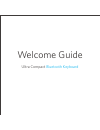Summary of A7721121
Page 1
Ultra compact bluetooth keyboard welcome guide.
Page 2: Package Contents
1 package contents ■ anker ultra compact bluetooth keyboard ■ 2.3ft micro usb charging cable ■ welcome guide features ■ cross compatibility covers 4 major systems (android, ios, windows, mac os). ■ ultra-compact keyboard layout takes up only two thirds the space of a traditional keyboard. ■ engineer...
Page 3
2 3 shortcut keys on different systems ios mac os android windows n/a esc return esc return to homepage n/a return to homepage return to browser homepage brightness down brightness down n/a n/a brightness up brightness up n/a n/a search n/a search search keyboard display n/a n/a n/a previous track p...
Page 4
4 5 specifications bluetooth specification bluetooth 3.0 product dimensions 287 × 127 × 13mm / 11.3 × 5.0 × 0.5in product weight 321g / 11.3oz operating range up to 10 meters / 33 feet charge time 2.5 hours uninterrupted work time 360 hours working temperature -10 - +55 ℃ lithium battery capacity 80...
Page 5
6 7 mobile device running android ■ enable the bluetooth function if it’s not already active. Go to settings > wireless and networks. ■ when the keyboard name a7721 appears, select it and click next. ■ follow the onscreen instructions to complete pairing. On your device mobile device running ios ■ e...
Page 6
8 9 computer running windows 8 .1 ■ click settings in the upper-right corner of the display. ■ click change pc settings > pc and devices > bluetooth ■ select anker a7721 and follow the onscreen instructions to complete pairing. Computer running windows 7 ■ in the start menu, click devices and printe...
Page 7
10 11 note: in case of connection failure, delete the pairing record from your device and repeat the procedures above. Power saving mode after being idle for 30 minutes, the keyboard will enter sleep mode. To wake it, press any key and wait for 2 seconds. Charging instructions when battery power is ...
Page 8
12 13 warranty our company provides customers with a warranty of 18 months from the date of purchase. Contact us for any inquiries or comments concerning our products, please send an email to support@ianker.Com , and we will respond to you as soon as possible. If there is any quality-related issue w...
Page 9
14 15 produkt Übersicht 1. Caps lock anzeige 2. Bluetoothanzeige 3. Betriebsanzeige 4. Micro usb ladeport 5. Ein/aus-schalter packungsinhalt ■ anker ultra kompakte bluetooth tastatur ■ 70 cm usb kabel ■ gebrauchsanweisung produktmerkmale ■ kompatibel mit den beliebtesten plattformen (android, ios, w...
Page 10
16 17 spezifikationen bluetooth spezifikation bluetooth 3.0 abmessungen 287 × 127 × 13mm gewicht 321g reichweite bis zu 10 meter ladezeit 2.5 stunden laufzeit pro ladung 360 stunden betriebstemperatur -10 - +55 ℃ kapazität des lithium-akkus 800mah lebensdauer des akkus 400 ladezyklen lebensdauer pro...
Page 11
18 19 mobiles endgerät mit android ■ um bluetooth einzuschalten, gehen sie bitte in den einstellungen zu verbindungen > bluetooth. ■ sobald der gerätename “anker a7721” erscheint, wählen sie diesen aus und klicken sie auf weiter. ■ folgen sie dem systemdialog um die verbindung herzustellen. Einschal...
Page 12
20 21 pc mit windows 8 .1 ■ klicken sie auf einstellungen in der rechten oberen ecke des bildschirms. ■ klicken sie auf pc-einstellungen ändern > pc und geräte > bluetooth ■ wählen sie das gerät “anker a7721” aus und folgen sie dem systemdialog um die verbindung herzustellen. Pc mit windows 7 ■ gehe...
Page 13
22 23 nachdem die verbindung zwischen den geräten das erste mal hergestellt wurde, wird sich die tastatur beim nächsten mal automatisch verbinden. Möchten sie ihre tastatur mit einem anderen gerät verbinden drücken sie bitte die tasten fn und z gleichzeitig um den “pairing”-vorgang zu starten. Gehen...
Page 14
24 25 hinweise zur verwendung ■ legen sie keine schweren objekte auf die tastatur. ■ lassen sie das gerät nicht fallen, stoßen sie es nicht gegen harte gegenstände und zerlegen sie es nicht. ■ halten sie die tastatur immer von Öl, chemikalien und jeglichen flüssigkeiten fern. ■ sie können die tastat...
Page 15
26 27 パッケージ内容 ■ anker ウルトラコンパクト bluetooth キーボード ■ 0.7m micro usb 充電ケーブル ■ 取扱説明書 製品の特長 ■ 4 つの主要な os の互換性があります (android、ios、windows、mac os)。 とてもコンパクトなキーボード。従来のキーボードの 2/3 のスペースしかとり ません。 ■ 頑丈な高品質のプラスチック製のハードと、滑り防止のゴム製の底部で設計 されています。 ■ 大容量の再充電可能なリチウムバッテリーにより、一度の充電で約 6 ヶ月間 使用可能です (1 日あたり 2 時間使用した場合 )。 ■ シッ...
Page 16
28 29 ios / mac os / android / windows 別のショートカットキー ios mac os android windows n/a esc 戻る esc ホームページに 戻る n/a ホームページに 戻る ブラウザのホー ムページに戻る 戻る 画面を暗くする n/a n/a 画面を明るくする 画面を明るくする n/a n/a 検索 n/a 検索 検索 キーボードを表示 n/a n/a n/a 前の曲 前の曲 前の曲 前の曲 再生 / 一時停止 再生 / 一時停止 再生 / 一時停止 再生 / 一時停止 次の曲 次の曲 次の曲 次の曲 ミュート ミュート ミュート...
Page 17
30 31 お使いの機器上で必要な操作 モバイル機器【ios】 ■ bluetooth 機能をオンにして下さい (「設定」>「bluetooth」の順に選択して 下さい )。 ■ キーボード名 “anker a7721” が検索されたら、それ を選択してペアリング完 了です。 製品の仕様 対応 bluetooth 規格 3.0 サイズ 287 × 127 × 13mm 重さ 321g 接続範囲 最大 10m 充電時間 2.5 時間 連続作業時間 360 時間 動作環境温度 -10℃ - +55℃ バッテリー容量 800mah 再充電可能回数 約 400 回 キーの使用可能回数 約 500 万回...
Page 18
32 33 コンピュータ【windows 7】 ■ スタートボタンを押して、「デバイスとプリンター」を選択してください。 ■ 「デバイスの追加」を選択して、接続可能な bluetooth のワイヤレス機器を 表示して下さい。 ■ キーボード名 “anker a7721” を選択して下さい。画面上の指示に従って操作 しペアリング完了です。 モバイル機器【android】 ■ bluetooth 機能をオンにして下さい (「設定」>「ワイヤレス」>「ネットワーク」 の順に選択して下さい )。 ■ キーボード名 “anker a7721” が検索されたら、それ を選択して下さい。 ■ 画面の指示に従...
Page 19
34 35 コンピュータ【mac os x(10.9 以降 )】 ■ システム環境設定を開き、「キーボード」を押して下さい。 ■ 「bluetooth キーボードを設定」を選択して、近くのキーボードの検索をして 下さい。 ■ キーボード名 “anker a7721” を選択して下さい。画面上の指示に従って操作 し準備完了です。 お使いの機器に一度ペアリングすると、二回目以降はキーボードの電源をオン にすると自動的にその機器に接続されます。他の機器と接続する際は、キーボ ードの fn キーと z キーを同時に押してペアリングモードにし、上記の手順を繰 り返して下さい。 コンピュータ【window...
Page 20
36 37 連邦通信委員会による通信干渉に関するステートメント 本製品は fcc 規則 part 15 に準拠しています。本製品の動作について、以下の 2 条件に従う必要があります。 1. 本製品は、有害な干渉の原因とならないものでなければならない。 2. 本製品は、望ましくない動作を引き起こす干渉に対応しなければならない。 警告 : 製造元による明確な承認を受けずに本機器に変更または修正を加えた場 合、ユーザーは本機器を操作する権利を失うことがあります。 注意 : 接続に失敗した場合は、お使いの機器のペアリング記録を削除し、上記の 手順を繰り返して下さい。 省電力モード 30 分間アイドル状...
Page 21
38 1-800-988-7973 (u.S.) mon-fri 9:00-5:00 (pst) 069-9579-7960 (de) mon-fri 6:00-11:00 03-4455-7823 ( 日本 ) mon-fri 9:00-17:00 www.Ianker.Com support@ianker.Com 保証 当社は全ての製品に対し、ご購入日から 18 ヶ月間 の保証を致します。 お問い合わせ 当社の製品に関するお問い合わせやご意見は、 support@ianker.Com までメール をいただくか、サポートセンター 03-4455-7823 までお電話にてお願い致します。 当社...