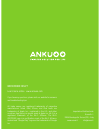Ankuoo NEO PRO User manual
Other manuals for NEO PRO:
User Manual, User Manual
of
6
Demonstrate power trend in different
cycles.
Monitor real time energy consumption.
Energy monitor
Power meter
Multifunction timers
Countdown, anti-theft and schedule
timers.
www.ankuoo.com
Remote control
Turn on/off your electrical appliances
from anywhere.
NEO
Wi-Fi Switch PRO
with power meter
kW·h