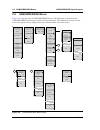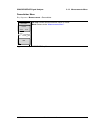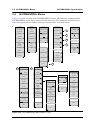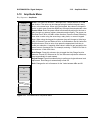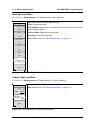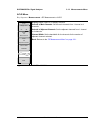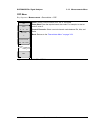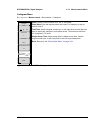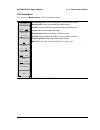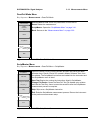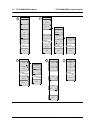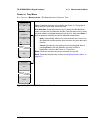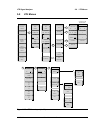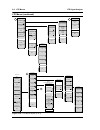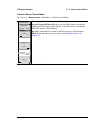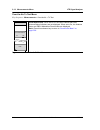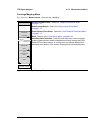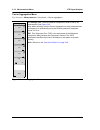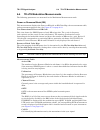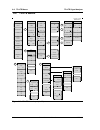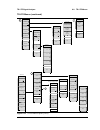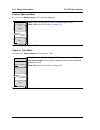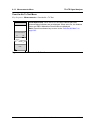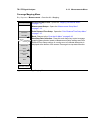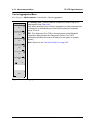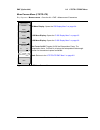- DL manuals
- Anritsu
- Measuring Instruments
- 3GPP
- Measurement Manual
Anritsu 3GPP Measurement Manual
Measurement Guide
3GPP Signal Analyzer
for Anritsu RF and Microwave Handheld Instruments
BTS Master™, Cell Master™, Spectrum Master™, LMR Master™
RF
Demod
OTA
GSM/GPRS/EDGE
Option 40
Option 41
N/A
W-CDMA/HSPA+
Option 44
Option 65
Option 35
TD-SCDMA/HSPA+
Option 60
Option 61
Option 38
LTE/LTE-A
Option 541
Option 542
Option 546
TD-LTE/LTE-A
Option 551
Option 552
Option 556
For some models, RF, Demod, and OTA are combined as a single option.
GSM/GPRS/EDGE
Option 880
W-CDMA/HSPA+
Option 881
TD-SCDMA/HSPA+
Option 882
LTE/LTE-A (FDD and TDD)
Option 883
Note
Not all instrument models offer every option or every measurement within a given
option. Please refer to the Technical Data Sheet of your instrument for available
options and measurements within the options.
Anritsu Company
490 Jarvis Drive
Morgan Hill, CA 95037-2809
USA
Part Number: 10580-00234
Revision: Y
Published: September 2017
Copyright 2017 Anritsu Company
Summary of 3GPP
Page 1
Measurement guide 3gpp signal analyzer for anritsu rf and microwave handheld instruments bts master™, cell master™, spectrum master™, lmr master™ rf demod ota gsm/gprs/edge option 40 option 41 n/a w-cdma/hspa+ option 44 option 65 option 35 td-scdma/hspa+ option 60 option 61 option 38 lte/lte-a optio...
Page 2
Trademark acknowledgments bts master, cell master, lmr master, and spectrum master are trademarks of anritsu company. Notice anritsu company has prepared this manual for use by anritsu company personnel and customers as a guide for the proper installation, operation and maintenance of anritsu compan...
Page 3: Table of Contents
3gpp mg pn: 10580-00234 rev. Y contents-1 table of contents chapter 1—general information 1-1 introduction . . . . . . . . . . . . . . . . . . . . . . . . . . . . . . . . . . . . . . . . . . . . . . . . . 1-1 1-2 3gpp signal analysis overview. . . . . . . . . . . . . . . . . . . . . . . . . . . . . ...
Page 4
Contents-2 pn: 10580-00234 rev. Y 3gpp mg table of contents (continued) 2-17 limit menu . . . . . . . . . . . . . . . . . . . . . . . . . . . . . . . . . . . . . . . . . . . . . . . . 2-17 2-18 other menus . . . . . . . . . . . . . . . . . . . . . . . . . . . . . . . . . . . . . . . . . . . . . . . ...
Page 5
3gpp mg pn: 10580-00234 rev. Y contents-3 table of contents (continued) 3-11 setup menu . . . . . . . . . . . . . . . . . . . . . . . . . . . . . . . . . . . . . . . . . . . . . . . 3-28 setup 1/2 menu . . . . . . . . . . . . . . . . . . . . . . . . . . . . . . . . . . . . . . . . . . 3-28 setup 2/2...
Page 6
Contents-4 pn: 10580-00234 rev. Y 3gpp mg table of contents (continued) 4-7 td-scdma/hspa+ menus . . . . . . . . . . . . . . . . . . . . . . . . . . . . . . . . . . . 4-13 4-8 freq (frequency) menu . . . . . . . . . . . . . . . . . . . . . . . . . . . . . . . . . . . . . . 4-15 4-9 amplitude menu . ...
Page 7
3gpp mg pn: 10580-00234 rev. Y contents-5 table of contents (continued) 5-5 lte over-the-air (ota) measurements . . . . . . . . . . . . . . . . . . . . . . . . . . 5-16 antenna status . . . . . . . . . . . . . . . . . . . . . . . . . . . . . . . . . . . . . . . . . . 5-16 scanner . . . . . . . . . ....
Page 8
Contents-6 pn: 10580-00234 rev. Y 3gpp mg table of contents (continued) 5-19 other menus . . . . . . . . . . . . . . . . . . . . . . . . . . . . . . . . . . . . . . . . . . . . . . . 5-47 chapter 6—td-lte signal analyzer 6-1 introduction . . . . . . . . . . . . . . . . . . . . . . . . . . . . . . . ...
Page 9
3gpp mg pn: 10580-00234 rev. Y contents-7 table of contents (continued) 6-12 measurements menu . . . . . . . . . . . . . . . . . . . . . . . . . . . . . . . . . . . . . . . . 6-34 rf menu . . . . . . . . . . . . . . . . . . . . . . . . . . . . . . . . . . . . . . . . . . . . . . . 6-35 channel spect...
Page 10
Contents-8 pn: 10580-00234 rev. Y 3gpp mg table of contents (continued) 7-5 coverage mapping menu . . . . . . . . . . . . . . . . . . . . . . . . . . . . . . . . . . . . . 7-12 mapping save/recall menu. . . . . . . . . . . . . . . . . . . . . . . . . . . . . . . . . 7-13 measurement setup menu . . ....
Page 11
3gpp mg pn: 10580-00234 rev. Y 1-1 chapter 1 — general information 1-1 introduction this measurement guide documents 3gpp signal analysis for the following anritsu instruments: • bts master • cell master • spectrum master • lmr master 1-2 3gpp signal analysis overview gsm/gprs/edge gsm/gprs/edge sig...
Page 12
1-2 3gpp signal analysis overview general information 1-2 pn: 10580-00234 rev. Y 3gpp mg td-scdma/hspa+ td-scdma/hspa+ signal analysis is described in chapter 4, “td-scdma/hspa+ signal analyzer” . • option 882: td-scdma/hspa+ measurements (requires option 9) • option 60*: td-scdma/hspa+ rf measureme...
Page 13
General information 1-3 selecting a measurement mode 3gpp mg pn: 10580-00234 rev. Y 1-3 1-3 selecting a measurement mode to change the measurement mode, press shift, then the mode (9) button to open the mode selector list box. Highlight the desired measurement mode using the up or down arrow keys or...
Page 14
1-4 contacting anritsu general information 1-4 pn: 10580-00234 rev. Y 3gpp mg on instruments that have a front panel menu key, an alternate method of switching to another measurement mode is to press menu, then press the appropriate application icon on the touch screen. Press esc to cancel and exit ...
Page 15: Signal Analyzer
3gpp mg pn: 10580-00234 rev. Y 2-1 chapter 2 — gsm/gprs/edge signal analyzer 2-1 introduction the global systems for mobile (gsm) communication is a globally accepted standard for digital cellular communication. Gsm uses a combination of frequency division multiple access (fdma) and time division mu...
Page 16
2-2 measurement setup gsm/gprs/edge signal analyzer 2-2 pn: 10580-00234 rev. Y 3gpp mg 2-2 measurement setup please refer to the instrument user guide for detailed information on how to select the gsm/gprs/edge signal analyzer mode, set up the frequency range, amplitude, limit lines, markers, and fi...
Page 17
Gsm/gprs/edge signal analyzer 2-4 measurement display 3gpp mg pn: 10580-00234 rev. Y 2-3 figure 2-1. Gsm single channel measurement figure 2-2. Gsm multi-channel measurement.
Page 18
2-4 measurement display gsm/gprs/edge signal analyzer 2-4 pn: 10580-00234 rev. Y 3gpp mg to display power versus time (frame) press the power versus time (frame) submenu key to activate the power versus time (frame) measurement ( figure 2-3 ). To display power versus time (slot) press the power vers...
Page 19
Gsm/gprs/edge signal analyzer 2-5 demodulator 3gpp mg pn: 10580-00234 rev. Y 2-5 2-5 demodulator this measurement demodulates the gsm/gprs/edge signal and displays the vector with phase error, evm, origin offset, c/i, modulation type and magnitude error (as applicable). See figure 2-5 and figure 2-6...
Page 20
2-5 demodulator gsm/gprs/edge signal analyzer 2-6 pn: 10580-00234 rev. Y 3gpp mg to display the gsm/edge summary screen ( figure 2-7 ), press the gsm/edge summary soft key. Figure 2-6. Edge demodulator measurement figure 2-7. Gsm/edge summary.
Page 21
Gsm/gprs/edge signal analyzer 2-6 gsm/gprs/edge mode pass/fail 3gpp mg pn: 10580-00234 rev. Y 2-7 2-6 gsm/gprs/edge mode pass/fail the unit can store test sets for testing base station performance and can recall these test sets for quick, easy measurements. These test sets are for reference only and...
Page 22
2-7 measurement results gsm/gprs/edge signal analyzer 2-8 pn: 10580-00234 rev. Y 3gpp mg 2-7 measurement results average burst power the average burst power over 10 measured burst power values. This average is restarted when a new frequency is selected. Channel power channel power measures the avera...
Page 23
Gsm/gprs/edge signal analyzer 2-7 measurement results 3gpp mg pn: 10580-00234 rev. Y 2-9 carrier to interference ratio – c/i (db) carrier to interference ratio is the ratio of the desired carrier power to the undesired signal power (interferer) in db. This value is an estimate that is derived from t...
Page 24
2-8 gsm/gprs/edge menus gsm/gprs/edge signal analyzer 2-10 pn: 10580-00234 rev. Y 3gpp mg 2-8 gsm/gprs/edge menus figure 2-9 show the map of gsm/gprs/edge menus. The following sections describe gsm/gprs/edge main menus and associated submenus. The submenus are listed in the order they appear on the ...
Page 25
Gsm/gprs/edge signal analyzer 2-9 freq (frequency) menu 3gpp mg pn: 10580-00234 rev. Y 2-11 2-9 freq (frequency) menu key sequence: freq center freq: press the freq key followed by the center freq submenu key and enter the desired frequency using the keypad, the arrow keys, or the rotary knob. If en...
Page 26
2-10 amplitude menu gsm/gprs/edge signal analyzer 2-12 pn: 10580-00234 rev. Y 3gpp mg 2-10 amplitude menu key sequence: amplitude 2-11 setup menu key sequence: setup power offset: enter the power offset to automatically adjust for the loss or gain through any external cables, attenuators and coupler...
Page 27
Gsm/gprs/edge signal analyzer 2-12 measurements menu 3gpp mg pn: 10580-00234 rev. Y 2-13 2-12 measurements menu key sequence: measurements spectrum: opens the “spectrum menu” on page 2-14 . Power versus time (frame): displays approximately eight and a half slots of the gsm/edge signal frame starting...
Page 28
2-12 measurements menu gsm/gprs/edge signal analyzer 2-14 pn: 10580-00234 rev. Y 3gpp mg spectrum menu key sequence: measurements > spectrum channel spectrum: displays the spectrum of the selected channel. The screen also displays channel power, occupied bandwidth, frequency error in ppm and hz, bur...
Page 29
Gsm/gprs/edge signal analyzer 2-12 measurements menu 3gpp mg pn: 10580-00234 rev. Y 2-15 demodulator menu key sequence: measurements > demodulator i/q view: allows selection between vector or const. Back: returns to the “measurements menu” . Figure 2-15. Gsm/gprs/edge freq menu demodulator i/q view ...
Page 30
2-12 measurements menu gsm/gprs/edge signal analyzer 2-16 pn: 10580-00234 rev. Y 3gpp mg pass/fail mode menu key sequence: measurements > pass/fail mode select pass/fail test: display the available test sets in the select pass/fail test window. Reset: resets the pass/fail mode test. Scriptmaster: op...
Page 31
Gsm/gprs/edge signal analyzer 2-13 marker menu 3gpp mg pn: 10580-00234 rev. Y 2-17 2-13 marker menu key sequence: marker this menu is available only in multi-channel spectrum view and opens the mc spectrum submenu. See the “spectrum menu” on page 2-14 for details. 2-14 sweep menu key sequence: shift...
Page 32
2-18 other menus gsm/gprs/edge signal analyzer 2-18 pn: 10580-00234 rev. Y 3gpp mg.
Page 33: Chapter 3 — W-Cdma/hspa+
3gpp mg pn: 10580-00234 rev. Y 3-1 chapter 3 — w-cdma/hspa+ signal analyzer 3-1 introduction the wcdma/hspa+ signal analyzer supports the following measurement modes: • rf measurements • demodulator • over-the-air (ota) measurements connect the instrument to any node b/bts for accurate rf and demodu...
Page 34
3-2 w-cdma/hspa+ measurements w-cdma/hspa+ signal analyzer 3-2 pn: 10580-00234 rev. Y 3gpp mg 3-2 w-cdma/hspa+ measurements carrier frequency carrier frequency is the selected transmitter operating center frequency entered by the user or calculated from the signal standard and channel number entered...
Page 35
W-cdma/hspa+ signal analyzer 3-2 w-cdma/hspa+ measurements 3gpp mg pn: 10580-00234 rev. Y 3-3 channel power channel power is the total power transmitted in the 5 mhz w-cdma channel specified. Channel power measures the node b/base station transmitting power across the entire 5 mhz w-cdma (bts) chann...
Page 36
3-2 w-cdma/hspa+ measurements w-cdma/hspa+ signal analyzer 3-4 pn: 10580-00234 rev. Y 3gpp mg peak to average power peak to average power is the ratio of the peak power and the rms power of the signal calculated over one frame interval and is displayed in db. Peak cd error (peak code domain error) p...
Page 37
W-cdma/hspa+ signal analyzer 3-3 general measurement setups 3gpp mg pn: 10580-00234 rev. Y 3-5 3-3 general measurement setups please refer to the user guide for information on selecting the w-cdma/hspa+ signal analyzer mode, setting up frequency, amplitude, power offset for compensating external los...
Page 38
3-3 general measurement setups w-cdma/hspa+ signal analyzer 3-6 pn: 10580-00234 rev. Y 3gpp mg threshold setup the threshold level is an advanced setting that can be set to indicate which codes are considered active. In the code domain power screen, the threshold level is indicated by a horizontal d...
Page 39
W-cdma/hspa+ signal analyzer 3-4 w-cdma/hspa+ rf measurements 3gpp mg pn: 10580-00234 rev. Y 3-7 3-4 w-cdma/hspa+ rf measurements the w-cdma/hspa+ rf measurements consist of three measurements: • spectrum • adjacent channel leakage ratio (aclr) • spectral emission mask to make w-cdma rf measurements...
Page 40
3-4 w-cdma/hspa+ rf measurements w-cdma/hspa+ signal analyzer 3-8 pn: 10580-00234 rev. Y 3gpp mg 4. Move the cursor, using the directional arrow keys or the rotary knob, to select the desired channel. The channel number can also be directly entered using the numerical keypad. Channel spectrum setup ...
Page 41
W-cdma/hspa+ signal analyzer 3-4 w-cdma/hspa+ rf measurements 3gpp mg pn: 10580-00234 rev. Y 3-9 aclr measurement setup aclr (adjacent channel leakage ratio) is defined as the ratio of the amount of leakage power in an adjacent channel to the total transmitted power in the main channel and is displa...
Page 42
3-4 w-cdma/hspa+ rf measurements w-cdma/hspa+ signal analyzer 3-10 pn: 10580-00234 rev. Y 3gpp mg 3. Press the rf measurements submenu key. 4. Press the aclr submenu key to activate the aclr measurement. 5. Press the aclr submenu key again and select one main channel and two adjacent channels ( figu...
Page 43
W-cdma/hspa+ signal analyzer 3-4 w-cdma/hspa+ rf measurements 3gpp mg pn: 10580-00234 rev. Y 3-11 aclr multi-channel aclr procedure 1. Press the measurements main menu key. 2. Press the rf measurements submenu key. 3. Press the aclr submenu key to activate the aclr measurement. 4. Press the aclr sub...
Page 44
3-4 w-cdma/hspa+ rf measurements w-cdma/hspa+ signal analyzer 3-12 pn: 10580-00234 rev. Y 3gpp mg spectral emission mask procedure 1. Set the measurement frequency using one of the methods listed in the user guide. 2. Press the measurements main menu key. 3. Press the rf measurements submenu key. 4....
Page 45
W-cdma/hspa+ signal analyzer 3-4 w-cdma/hspa+ rf measurements 3gpp mg pn: 10580-00234 rev. Y 3-13 5. Press the spectral emission summary submenu key to display the spectral emission summary table ( figure 3-6 ). Rf summary the rf summary displays the critical transmitter performance measurements in ...
Page 46
3-5 demodulator w-cdma/hspa+ signal analyzer 3-14 pn: 10580-00234 rev. Y 3gpp mg 3-5 demodulator in the demodulator mode, the rf in is connected to the node b equipment and the unit will demodulate the w-cdma signal. The w-cdma/hspa+ demodulator has code domain power (cdp), hspda, codogram and modul...
Page 47
W-cdma/hspa+ signal analyzer 3-5 demodulator 3gpp mg pn: 10580-00234 rev. Y 3-15 code domain power (cdp) procedure 1. Set the measurement frequency using one of the methods listed in the user guide. 2. Press the setup main menu key. 3. Press the scrambling code submenu key to select auto so that the...
Page 48
3-5 demodulator w-cdma/hspa+ signal analyzer 3-16 pn: 10580-00234 rev. Y 3gpp mg activating markers 1. Press the marker main menu key to display the marker menu. 2. Press the marker submenu key to select the appropriate marker (1 through 6). The underlined marker number is the currently selected mar...
Page 49
W-cdma/hspa+ signal analyzer 3-5 demodulator 3gpp mg pn: 10580-00234 rev. Y 3-17 hspa+ setup hspa+ displays the spreading factor (ovsf codes) 256 or 512 codes and high speed downlink physical shared channel codes hs-pdsch. The right or left active codes can be selected using the cursor. The selected...
Page 50
3-5 demodulator w-cdma/hspa+ signal analyzer 3-18 pn: 10580-00234 rev. Y 3gpp mg 6. Press the iq persistence submenu key and use the keypad or rotary knob to set the iq persistence to 2. The instrument will display the constellation diagram after the first sample, and then update the constellation d...
Page 51
W-cdma/hspa+ signal analyzer 3-5 demodulator 3gpp mg pn: 10580-00234 rev. Y 3-19 10. Press the codogram submenu key to activate the codogram measurement. 11. Press the codogram submenu key again to list the codogram menu and set the zoom and test time parameters for the measurement. 12. Press the zo...
Page 52
3-6 over-the-air measurements w-cdma/hspa+ signal analyzer 3-20 pn: 10580-00234 rev. Y 3gpp mg 3-6 over-the-air measurements ota setup in over-the-air (ota) mode, the instrument is not connected to the node b equipment. The ota screen displays the six strongest scrambling codes as bar graphs. Displa...
Page 53
W-cdma/hspa+ signal analyzer 3-6 over-the-air measurements 3gpp mg pn: 10580-00234 rev. Y 3-21 figure 3-11. Ota measurement summary.
Page 54
3-6 over-the-air measurements w-cdma/hspa+ signal analyzer 3-22 pn: 10580-00234 rev. Y 3gpp mg w-cdma summary setup w-cdma summary ( figure 3-12 ) displays the critical w-cdma measurements from rf and demodulation measurements. W-cdma summary procedure 1. Set the measurement frequency using one of t...
Page 55
W-cdma/hspa+ signal analyzer 3-7 pass/fail mode setup 3gpp mg pn: 10580-00234 rev. Y 3-23 10. Press the measurements main menu key. 11. Press the w-cdma summary submenu key. 3-7 pass/fail mode setup the instrument stores the five test models specified in the 3gpp specification (ts 125.141) for testi...
Page 56
3-8 w-cdma/hspa+ menus w-cdma/hspa+ signal analyzer 3-24 pn: 10580-00234 rev. Y 3gpp mg 3-8 w-cdma/hspa+ menus figure 3-14 show the map of the w-cdma/hspa+ menus. The following sections describe w-cdma/hspa+ main menus and associated submenus. The submenus are listed in the order they appear on the ...
Page 57
W-cdma/hspa+ signal analyzer 3-8 w-cdma/hspa+ menus 3gpp mg pn: 10580-00234 rev. Y 3-25 figure 3-15. W-cdma/hspa+ menu layout (2 of 2) demodulator cdp cdp table hsdpa codogram modulation summary back cdp zoom 32 64 128 zoom start 0 control channels rel abs delta back hsdpa iq persistence 1 back next...
Page 58
3-9 freq (frequency) menu w-cdma/hspa+ signal analyzer 3-26 pn: 10580-00234 rev. Y 3gpp mg 3-9 freq (frequency) menu key sequence: freq center freq: press the freq key followed by the center freq submenu key and enter the desired frequency using the keypad, the arrow keys, or the rotary knob. If ent...
Page 59
W-cdma/hspa+ signal analyzer 3-10 amplitude menu 3gpp mg pn: 10580-00234 rev. Y 3-27 3-10 amplitude menu key sequence: amplitude scale: the scale can be set in 1 db steps from 1 db per division to 15 db per division. The value can be changed using the numeric keypad, rotary knob, or the arrow keys. ...
Page 60
3-11 setup menu w-cdma/hspa+ signal analyzer 3-28 pn: 10580-00234 rev. Y 3gpp mg 3-11 setup menu setup 1/2 menu key sequence: setup scrambling code: press the scrambling code submenu key to toggle between auto and manual scrambling code. Manual scrambling code: press the manual scrambling code subme...
Page 61
W-cdma/hspa+ signal analyzer 3-11 setup menu 3gpp mg pn: 10580-00234 rev. Y 3-29 setup 2/2 menu key sequence: setup > more threshold: sets the measurement threshold to be set either automatically by the instrument or manually by the user. Manual threshold: change the measurement threshold manually b...
Page 62
3-12 measurements menu w-cdma/hspa+ signal analyzer 3-30 pn: 10580-00234 rev. Y 3gpp mg 3-12 measurements menu key sequence: measurements rf measurement: opens the “rf measurement menu” on page 3-31 . Demodulator: opens the “demodulator menu” on page 3-34 . In this mode, the received w-cdma signal i...
Page 63
W-cdma/hspa+ signal analyzer 3-12 measurements menu 3gpp mg pn: 10580-00234 rev. Y 3-31 rf measurement menu key sequence: measurements > rf measurements band spectrum: opens the “band spectrum menu” on page 3-32 . Channel spectrum: opens the “channel spectrum menu” on page 3-32 . Press once to selec...
Page 64
3-12 measurements menu w-cdma/hspa+ signal analyzer 3-32 pn: 10580-00234 rev. Y 3gpp mg band spectrum menu key sequence: measurements > rf measurements > band spectrum channel spectrum menu key sequence: measurements > rf measurements > channel spectrum ref level: sets the required reference level. ...
Page 65
W-cdma/hspa+ signal analyzer 3-12 measurements menu 3gpp mg pn: 10580-00234 rev. Y 3-33 aclr menu key sequence: measurements > rf measurements > aclr display trace: select on to display the trace. Select # of main channels: set the main channels from 1 channel to 4 channels. Select # of adjacent cha...
Page 66
3-12 measurements menu w-cdma/hspa+ signal analyzer 3-34 pn: 10580-00234 rev. Y 3gpp mg demodulator menu key sequence: measurements > demodulator cdp: open the “cdp menu” on page 3-35 . When code domain power (cdp) is selected the screen displays all the selected ovsf codes and selected ovsf zoom co...
Page 67
W-cdma/hspa+ signal analyzer 3-12 measurements menu 3gpp mg pn: 10580-00234 rev. Y 3-35 cdp menu key sequence: measurements > demodulator > cdp zoom: select a zoom function of 32, 64, or 128 codes. Zoom start: enter the required zoom start code. For example, to start at code 2, enter 2. Control chan...
Page 68
3-12 measurements menu w-cdma/hspa+ signal analyzer 3-36 pn: 10580-00234 rev. Y 3gpp mg hsdpa menu key sequence: measurements > demodulator > hsdpa selected code: press this submenu key to select the active code, using the arrow keys, rotary knob, or numeric keypad. The range is 0 to 255 or 0 to 511...
Page 69
W-cdma/hspa+ signal analyzer 3-12 measurements menu 3gpp mg pn: 10580-00234 rev. Y 3-37 codogram menu key sequence: measurements > demodulator > codogram zoom: select a zoom function of 32, 64, or 128 codes. Zoom start: enter the required zoom start code. For example, to start at code 2, enter 2. To...
Page 70
3-12 measurements menu w-cdma/hspa+ signal analyzer 3-38 pn: 10580-00234 rev. Y 3gpp mg over-the-air menu key sequence: measurements > ota scrambling code: opens the “ota setup menu” on page 3-39 . Multipath: opens the “multipath menu” on page 3-40 . Emf (option 444 only): when first selected, this ...
Page 71
W-cdma/hspa+ signal analyzer 3-12 measurements menu 3gpp mg pn: 10580-00234 rev. Y 3-39 ota setup menu key sequence: measurements > ota > scrambling code scrambling code: set the scrambling codes to manual or auto. Manual code: select the scrambling code manually. On/off: switch on/off the manually ...
Page 72
3-12 measurements menu w-cdma/hspa+ signal analyzer 3-40 pn: 10580-00234 rev. Y 3gpp mg multipath menu key sequence: measurements > ota > multipath emf menu key sequence: measurements > ota > emf refer to “w-cdma emf menu” on page 8-10 . Scrambling code: set the scrambling codes to manual or auto. M...
Page 73
W-cdma/hspa+ signal analyzer 3-12 measurements menu 3gpp mg pn: 10580-00234 rev. Y 3-41 pass/fail mode menu key sequence: measurements > pass/fail mode scriptmaster menu key sequence: measurements > pass/fail menu > scriptmaster select pass/fail test: select the parameters file from the list. Reset:...
Page 74
3-13 marker menu w-cdma/hspa+ signal analyzer 3-42 pn: 10580-00234 rev. Y 3gpp mg 3-13 marker menu key sequence: marker press the marker main menu key to open the marker menu. The instrument is equipped with six markers. Any or all markers can be employed simultaneously. 3-14 sweep menu key sequence...
Page 75
W-cdma/hspa+ signal analyzer 3-15 measure menu 3gpp mg pn: 10580-00234 rev. Y 3-43 3-15 measure menu displays the “measurements menu” on page 3-30 . 3-16 trace menu this menu is not available in w-cdma/hspa+ measurement mode. 3-17 limit menu this menu is not available in w-cdma/hspa+ measurement mod...
Page 76
3-18 other menus w-cdma/hspa+ signal analyzer 3-44 pn: 10580-00234 rev. Y 3gpp mg.
Page 77: Signal Analyzer
3gpp mg pn: 10580-00234 rev. Y 4-1 chapter 4 — td-scdma/hspa+ signal analyzer 4-1 introduction the td-scdma/hspa+ signal analyzer offers three options: • rf measurements • demodulator • over-the-air (ota) measurements three display types are provided for rf measurements: channel spectrum display, po...
Page 78
4-3 td-scdma/hspa+ rf measurements td-scdma/hspa+ signal analyzer 4-2 pn: 10580-00234 rev. Y 3gpp mg uppts pwr the power in the uplink pilot slot, excluding the gap. Dl-ul delta power the average difference between the active dl slots and the active ul slots, including pilot slots. Ul and dl slots a...
Page 79
Td-scdma/hspa+ signal analyzer 4-3 td-scdma/hspa+ rf measurements 3gpp mg pn: 10580-00234 rev. Y 4-3 channel spectrum 1. Press the setup main menu key. 2. Press the more submenu key. A. Press the number of carriers submenu key so that the desired number is underlined. B. Press the spreading factor s...
Page 80
4-3 td-scdma/hspa+ rf measurements td-scdma/hspa+ signal analyzer 4-4 pn: 10580-00234 rev. Y 3gpp mg power versus time the power versus time view shows the time domain view. 1. Press the setup main menu key. A. Press the slot selection submenu key. The slot selection window and menu open. In the lis...
Page 81
Td-scdma/hspa+ signal analyzer 4-3 td-scdma/hspa+ rf measurements 3gpp mg pn: 10580-00234 rev. Y 4-5 figure 4-2. Td-scdma/hspa+ power vs. Time: sub-frame measurement figure 4-3. Td-scdma/hspa+ power vs. Time: slot measurement.
Page 82
4-3 td-scdma/hspa+ rf measurements td-scdma/hspa+ signal analyzer 4-6 pn: 10580-00234 rev. Y 3gpp mg rf summary the rf summary displays the critical rf transmitter performance measurements in a table format, without demodulating the td-scdma/hspa+ signal. The parameters that are displayed in the rf ...
Page 83
Td-scdma/hspa+ signal analyzer 4-4 td-scdma/hspa+ demodulator 3gpp mg pn: 10580-00234 rev. Y 4-7 4-4 td-scdma/hspa+ demodulator the following parameters are measured in the demodulator option. Slot power the power measured in the selected slot, excluding the gap. If slot selection is set to auto, th...
Page 84
4-4 td-scdma/hspa+ demodulator td-scdma/hspa+ signal analyzer 4-8 pn: 10580-00234 rev. Y 3gpp mg scrambling codes the display format is scrambling code # (relative power in db). A measure of the relative powers of the four scrambling codes (relative to slot power) that correspond to the detected syn...
Page 85
Td-scdma/hspa+ signal analyzer 4-4 td-scdma/hspa+ demodulator 3gpp mg pn: 10580-00234 rev. Y 4-9 g. Press the meas speed submenu key to toggle through the measuring speeds: fast , norm, and slow. H. Press more to continue with setups in the advanced settings menu. Refer to “advanced settings menu” o...
Page 86
4-5 td-scdma/hspa+ over-the-air measurements td-scdma/hspa+ signal analyzer 4-10 pn: 10580-00234 rev. Y 3gpp mg 4-5 td-scdma/hspa+ over-the-air measurements code scan scans and displays the power of all 32 sync-dl codes in sequential order, including ec/io (db) and tau (µs). Dwpts power and pilot do...
Page 87
Td-scdma/hspa+ signal analyzer 4-5 td-scdma/hspa+ over-the-air measurements 3gpp mg pn: 10580-00234 rev. Y 4-11 measurement setup refer to the user guide for selecting the td-scdma/hspa+ signal analyzer mode. 1. Press the setup main menu key. Press the trigger submenu key. The trigger menu opens. A....
Page 88
4-6 td-scdma/hspa+ pass/fail measurements td-scdma/hspa+ signal analyzer 4-12 pn: 10580-00234 rev. Y 3gpp mg 4-6 td-scdma/hspa+ pass/fail measurements the following is an example of a pass/fail measurement. Measurement setup refer to the user guide for selecting the td-scdma/hspa+ signal analyzer mo...
Page 89
Td-scdma/hspa+ signal analyzer 4-7 td-scdma/hspa+ menus 3gpp mg pn: 10580-00234 rev. Y 4-13 4-7 td-scdma/hspa+ menus figure 4-8. Td-scdma/hspa+ menu layout (1 of 2) amplitude power offset 0.0 db ext loss auto range on off adjust range scale / div 10 db/div unit dbm watts freq center freq 871.400 mhz...
Page 90
4-7 td-scdma/hspa+ menus td-scdma/hspa+ signal analyzer 4-14 pn: 10580-00234 rev. Y 3gpp mg figure 4-9. Td-scdma/hspa+ menu layout (2 of 2) rf measurements channel spectrum power vs. Time back rf summary spectrum emission power vs. Time view sub-frame slot slot selection demodulator cdp data modulat...
Page 91
Td-scdma/hspa+ signal analyzer 4-8 freq (frequency) menu 3gpp mg pn: 10580-00234 rev. Y 4-15 4-8 freq (frequency) menu key sequence: freq center freq: press this submenu key to set the receiver center frequency to the desired value. Enter the frequency (2.7 ghz is the maximum value that can be enter...
Page 92
4-9 amplitude menu td-scdma/hspa+ signal analyzer 4-16 pn: 10580-00234 rev. Y 3gpp mg 4-9 amplitude menu key sequence: amplitude scale/div: press this submenu key to change the scale of the y-axis in the measurement display. The range of the scale can be set from 1 db/div to 15 db/div in steps of 1 ...
Page 93
Td-scdma/hspa+ signal analyzer 4-10 setup menu 3gpp mg pn: 10580-00234 rev. Y 4-17 4-10 setup menu key sequence: setup slot selection: press this submenu key to display the “slot selection menu” on page 4-18 and open the slot selection window. Use the rotary knob or press the touch screen to highlig...
Page 94
4-10 setup menu td-scdma/hspa+ signal analyzer 4-18 pn: 10580-00234 rev. Y 3gpp mg slot selection menu key sequence: setup > slot selection trigger menu key sequence: setup > trigger auto: automatically looks for an active downlink slot. Auto in the slot selection window and the auto submenu key hav...
Page 95
Td-scdma/hspa+ signal analyzer 4-10 setup menu 3gpp mg pn: 10580-00234 rev. Y 4-19 sync-dl code menu key sequence: setup > sync-dl code scrambling code menu key sequence: setup > scrambling midamble code max users menu key sequence: setup > max users auto: automatically seeks the active sync-dl code...
Page 96
4-10 setup menu td-scdma/hspa+ signal analyzer 4-20 pn: 10580-00234 rev. Y 3gpp mg advanced settings menu key sequence: setup > more number of carriers: press this submenu key to select the number of carriers present in the signal. The setting toggles between 1 and 3. Spreading factor: select the de...
Page 97
Td-scdma/hspa+ signal analyzer 4-11 measurements menu 3gpp mg pn: 10580-00234 rev. Y 4-21 4-11 measurements menu key sequence: measurements rf measurements: press this submenu key to display the “rf measurements menu” on page 4-22 . Demodulator: press this submenu key to display the “demodulator men...
Page 98
4-11 measurements menu td-scdma/hspa+ signal analyzer 4-22 pn: 10580-00234 rev. Y 3gpp mg rf measurements menu key sequence: measurements > rf measurements channel spectrum: displays the spectrum of the input signal. The span is automatically set to 5 mhz. Beneath the graph, values for the following...
Page 99
Td-scdma/hspa+ signal analyzer 4-11 measurements menu 3gpp mg pn: 10580-00234 rev. Y 4-23 power vs. Time menu key sequence: measurements > rf measurements > power vs. Time view: press this submenu key to display the power vs. Time graph in either the sub-frame view or the slot view. Slot selection: ...
Page 100
4-11 measurements menu td-scdma/hspa+ signal analyzer 4-24 pn: 10580-00234 rev. Y 3gpp mg demodulator menu key sequence: measurements > demodulator cdp data: press this submenu key once to activate this test. Press this submenu key again to display the cdp data menu and further set up the measuremen...
Page 101
Td-scdma/hspa+ signal analyzer 4-11 measurements menu 3gpp mg pn: 10580-00234 rev. Y 4-25 over-the-air menu key sequence: measurements > ota code scan: press this submenu key to display the 32 sync codes in table format. Displayed below the table are dwpts power (in dbm) and pilot dominance (in db)....
Page 102
4-11 measurements menu td-scdma/hspa+ signal analyzer 4-26 pn: 10580-00234 rev. Y 3gpp mg pass fail mode menu key sequence: measurements > pass fail mode select pass/fail test: press this submenu key to open the select pass/fail test selection window. Use the rotary knob or the arrow keys, or press ...
Page 103
Td-scdma/hspa+ signal analyzer 4-12 sweep menu 3gpp mg pn: 10580-00234 rev. Y 4-27 4-12 sweep menu key sequence: shift > sweep (3) key 4-13 measure menu displays the “measurements menu” on page 4-21 . 4-14 trace menu this menu is not available in td-scdma/hspa+ measurement mode. 4-15 limit menu this...
Page 104
4-16 other menus td-scdma/hspa+ signal analyzer 4-28 pn: 10580-00234 rev. Y 3gpp mg.
Page 105
3gpp mg pn: 10580-00234 rev. Y 5-1 chapter 5 — lte signal analyzer 5-1 introduction the long term evolution (lte) signal analyzer offers three measurement options: • rf measurements the following display types are provided for rf measurements: channel spectrum display, aclr display, spectral emissio...
Page 106
5-2 general measurement setups lte signal analyzer 5-2 pn: 10580-00234 rev. Y 3gpp mg 4. Press sync then the sync type submenu key to select between the normal (ss) or rs for synchronization. Rs should be selected only when there is no sync signal. This happens only when directly connected to a base...
Page 107
Lte signal analyzer 5-3 lte rf measurements 3gpp mg pn: 10580-00234 rev. Y 5-3 5-3 lte rf measurements the following parameters are measured in the rf measurement mode. Channel spectrum channel spectrum displays the spectrum of the input signal across one channel. The channel power and occupied bw a...
Page 108
5-3 lte rf measurements lte signal analyzer 5-4 pn: 10580-00234 rev. Y 3gpp mg rf measurement setups channel spectrum 1. Press the measurements main menu key. 2. Press the rf submenu key. 3. Press the channel spectrum submenu key to activate this rf measurement view ( figure 5-2 ). 4. Press the chan...
Page 109
Lte signal analyzer 5-3 lte rf measurements 3gpp mg pn: 10580-00234 rev. Y 5-5 aclr 1. Press the measurements main menu key. 2. Press the rf submenu key. 3. Press the aclr submenu key to activate aclr display and measurement ( figure 5-3 ). 4. Press the back submenu key to return to the measurements...
Page 110
5-3 lte rf measurements lte signal analyzer 5-6 pn: 10580-00234 rev. Y 3gpp mg spectral emission mask 1. Press the measurements main menu key. 2. Press the rf submenu key. 3. Press the spectral emission mask submenu key to activate the spectral emission measurement and display ( figure 5-4 ). 4. Pre...
Page 111
Lte signal analyzer 5-3 lte rf measurements 3gpp mg pn: 10580-00234 rev. Y 5-7 rf summary 1. Press the measurements main menu key. 2. Press the rf submenu key. 3. Press the rf summary submenu key to activate and display the rf measurements in table format ( figure 5-5 ). 4. Press the back submenu ke...
Page 112
5-4 lte modulation measurements lte signal analyzer 5-8 pn: 10580-00234 rev. Y 3gpp mg 5-4 lte modulation measurements the following parameters are measured in the modulation measurement mode. Power vs resource block (rb) this measurement displays the power vs rb grid, an rb color map, the measureme...
Page 113
Lte signal analyzer 5-4 lte modulation measurements 3gpp mg pn: 10580-00234 rev. Y 5-9 markers markers are available for use in the power vs resource block measurement. The markers will outline the selected rb. Above the two-dimensional grid, the specific rb subcarrier/sub-frame coordinates will be ...
Page 114
5-4 lte modulation measurements lte signal analyzer 5-10 pn: 10580-00234 rev. Y 3gpp mg control channel power this measurement shows the power levels of key physical layer control channels and also includes the numerical results table described in the “constellation” section above. Evm per control c...
Page 115
Lte signal analyzer 5-4 lte modulation measurements 3gpp mg pn: 10580-00234 rev. Y 5-11 modulation measurement setups power vs resource block 1. Press the measurements main menu key. 2. Press the modulation submenu key. 3. Press the power vs resource block submenu key to activate the power vs resour...
Page 116
5-4 lte modulation measurements lte signal analyzer 5-12 pn: 10580-00234 rev. Y 3gpp mg markers 1. While in the power vs resource block measurement, press the marker main menu key. The rb marker submenu opens. The marker state button default value is on, so the markers highlight a row of sub-frames ...
Page 117
Lte signal analyzer 5-4 lte modulation measurements 3gpp mg pn: 10580-00234 rev. Y 5-13 control channel power 1. Press the measurements main menu key. 2. Press the modulation submenu key. 3. Press the control channel power submenu key to activate the control channel power display ( figure 5-8 ). Pre...
Page 118
5-4 lte modulation measurements lte signal analyzer 5-14 pn: 10580-00234 rev. Y 3gpp mg tx time alignment 1. Press the measurements main menu key. 2. Press the modulation submenu key. 3. Press the tx time alignment submenu key to set the modulation measurement to tx time alignment view. The instrume...
Page 119
Lte signal analyzer 5-4 lte modulation measurements 3gpp mg pn: 10580-00234 rev. Y 5-15 modulation summary 1. Press the measurements main menu key. 2. Press the modulation submenu key. 3. Press the modulation summary submenu key to activate and display the modulation measurements in table format ( f...
Page 120
5-5 lte over-the-air (ota) measurements lte signal analyzer 5-16 pn: 10580-00234 rev. Y 3gpp mg 5-5 lte over-the-air (ota) measurements scanner, tx test, mapping, and carrier aggregation are measurements taken over the air. Emf measurements are available only with option 444. Antenna status the ante...
Page 121
Lte signal analyzer 5-5 lte over-the-air (ota) measurements 3gpp mg pn: 10580-00234 rev. Y 5-17 tx test tx test measurements are optimized for remote radio heads and mimo (systems. The first table in tx test replicates the scanner table measurements, except the measurement scans the presence of up t...
Page 122
5-5 lte over-the-air (ota) measurements lte signal analyzer 5-18 pn: 10580-00234 rev. Y 3gpp mg sync signal (ss) power sync signal power is displayed in dbm or watts. Evm (rms) the rms (%) of all the error vectors, between the reconstructed ideal signals and the received signals, divided by the rms ...
Page 123
Lte signal analyzer 5-5 lte over-the-air (ota) measurements 3gpp mg pn: 10580-00234 rev. Y 5-19 b. Press the show mod results submenu key to display or hide the modulation results of the strongest signal. C. Use the auto save submenu key to automatically save measurement records. The instrument logs...
Page 124
5-5 lte over-the-air (ota) measurements lte signal analyzer 5-20 pn: 10580-00234 rev. Y 3gpp mg 5. Press back to return to the over-the-air menu. Mapping refer to chapter 7, “lte and td-lte coverage mapping” . Note when show mod results is on, the tx test measurement speed is slower due to the addit...
Page 125
Lte signal analyzer 5-5 lte over-the-air (ota) measurements 3gpp mg pn: 10580-00234 rev. Y 5-21 carrier aggregation your anritsu test instrument supports single-input single-output (siso) as well as 2x2 and 4x4 multiple-input multiple-output (mimo) systems. If a single antenna is active, the compone...
Page 126
5-6 pass/fail tests lte signal analyzer 5-22 pn: 10580-00234 rev. Y 3gpp mg 5-6 pass/fail tests 1. Press the measurements main menu key. 2. Press the pass/fail test submenu key to activate the pass/fail display in table format ( figure 5-15 ). Press the pass/fail test submenu key again to select a p...
Page 127
Lte signal analyzer 5-7 lte summary 3gpp mg pn: 10580-00234 rev. Y 5-23 5-7 lte summary the following parameters are displayed in the lte summary measurement. Freq error frequency error is the difference between the received center frequency and the specified center frequency. This value is linked t...
Page 128
5-7 lte summary lte signal analyzer 5-24 pn: 10580-00234 rev. Y 3gpp mg measurement setup 1. Press the measurements main menu key. 2. Press the lte summary submenu key to activate and display the lte measurements in table format. Figure 5-16. Lte summary.
Page 129
Lte signal analyzer 5-8 lte menus 3gpp mg pn: 10580-00234 rev. Y 5-25 5-8 lte menus figure 5-17. Lte menu layout (1 of 3) amplitude power offset 0.0 db ext loss auto range on off adjust range units dbm watts scale 10 db/div freq center freq 1.000 ghz signal standard channel - - set cf to closest cha...
Page 130
5-8 lte menus lte signal analyzer 5-26 pn: 10580-00234 rev. Y 3gpp mg lte menus (continued) figure 5-18. Lte menu layout (2 of 3) modulation constellation power vs resource block ng setting 1/6 1/2 1 2 back modulation summary back constellation reference points off on data legend off on w back power...
Page 131
Lte signal analyzer 5-8 lte menus 3gpp mg pn: 10580-00234 rev. Y 5-27 lte menus (continued) figure 5-19. Lte menu layout (3 of 3) carrier aggregation z cc1 cc2 cc3 center freq 1.000 ghz channel - - set cf to closest channel cc1 back back cc5 cc4 tae off on cc1 off on signal standard bw 10 mhz.
Page 132
5-9 freq (frequency) menu lte signal analyzer 5-28 pn: 10580-00234 rev. Y 3gpp mg 5-9 freq (frequency) menu key sequence: freq center freq: press this submenu key to set the receiver center frequency to the desired value. Enter the frequency by using the keypad, the arrow keys, or the rotary knob. W...
Page 133
Lte signal analyzer 5-9 freq (frequency) menu 3gpp mg pn: 10580-00234 rev. Y 5-29 standard list menu key sequence: freq > signal standard display: toggles between displaying all available signal standards and the signal standards marked as favorites (* in the fav column). Select/deselect favorite: p...
Page 134
5-10 amplitude menu lte signal analyzer 5-30 pn: 10580-00234 rev. Y 3gpp mg 5-10 amplitude menu key sequence: amplitude scale: press this submenu key to change the scale of the y-axis in the rf measurement displays. The range of the scale can be set from 1 db/div to 15 db/div in steps of 1 db/div. P...
Page 135
Lte signal analyzer 5-11 setup menu 3gpp mg pn: 10580-00234 rev. Y 5-31 5-11 setup menu key sequence: setup bw: opens the select bandwidth list. Choose from the available bandwidths. Cyclic prefix: press this key to set the instrument to measure signal with a normal or extended cyclic prefix, or to ...
Page 136
5-12 measurements menu lte signal analyzer 5-32 pn: 10580-00234 rev. Y 3gpp mg 5-12 measurements menu key sequence: measurements rf: press this submenu key to display the “rf menu” on page 5-33 . Modulation: press this submenu key to display the “modulation menu” on page 5-34 . Over-the-air: press t...
Page 137
Lte signal analyzer 5-12 measurements menu 3gpp mg pn: 10580-00234 rev. Y 5-33 rf menu key sequence: measurements > rf channel spectrum: displays the spectrum of the input signal. Beneath the graph, values for the following measurements are displayed: channel power and occupied bw. Channel power is ...
Page 138
5-12 measurements menu lte signal analyzer 5-34 pn: 10580-00234 rev. Y 3gpp mg modulation menu key sequence: measurements > modulation power vs resource block: press once to display the power vs. Resource block measurement window. Press again to open the “power vs. Resource block menu” on page 5-35 ...
Page 139
Lte signal analyzer 5-12 measurements menu 3gpp mg pn: 10580-00234 rev. Y 5-35 power vs. Resource block menu key sequence: measurements > modulation > power vs resource block depending on the current measurement view, you may need to press the power vs resource block key one more time to display thi...
Page 140
5-12 measurements menu lte signal analyzer 5-36 pn: 10580-00234 rev. Y 3gpp mg constellation menu key sequence: measurements > modulation > constellation depending on the current measurement view, you may need to press the constellation key one more time to display this menu. Reference points: press...
Page 141
Lte signal analyzer 5-12 measurements menu 3gpp mg pn: 10580-00234 rev. Y 5-37 control channel power menu key sequence: measurements > modulation > control channel power display mode: select bar graph or table as the desired view. Control channel evm on off: when on, the evm column is included to di...
Page 142
5-12 measurements menu lte signal analyzer 5-38 pn: 10580-00234 rev. Y 3gpp mg over-the-air menu key sequence: measurements > over-the-air scanner: press this submenu key to display the scanner table, which shows several power measurements for multiple base stations at the same frequency. Measuremen...
Page 143
Lte signal analyzer 5-12 measurements menu 3gpp mg pn: 10580-00234 rev. Y 5-39 ota scanner menu key sequence: measurements > over-the-air > scanner > scanner sort by: opens the sort by list dialog. Choose one of the following parameters to sort the scanner table rows. Cell id group id sector id s-ss...
Page 144
5-12 measurements menu lte signal analyzer 5-40 pn: 10580-00234 rev. Y 3gpp mg over-the-air tx test menu key sequence: measurements > over-the-air > tx test show mod results: when set to off, the pbch results table and antenna status indicators are not displayed. When set to on, the antenna status a...
Page 145
Lte signal analyzer 5-12 measurements menu 3gpp mg pn: 10580-00234 rev. Y 5-41 coverage mapping menu key sequence: measurements > over-the-air > mapping save/recall map points: opens the “mapping save/recall menu” on page 7-13 . Measurement setups: opens the “measurement setup menu” on page 7-14 . P...
Page 146
5-12 measurements menu lte signal analyzer 5-42 pn: 10580-00234 rev. Y 3gpp mg carrier aggregation menu key sequence: measurements > over-the-air > carrier aggregation cc1 through cc5: select the desired component carrier to set up for measurement. See figure 5-36 . Note: when switching from the car...
Page 147
Lte signal analyzer 5-12 measurements menu 3gpp mg pn: 10580-00234 rev. Y 5-43 component carrier menu key sequence: measurements > over-the-air > carrier aggregation > cc1 emf menu key sequence: measurements > over-the-air > emf refer to “lte/td-lte emf menu” on page 8-2 . Cc1 off on: turns on the c...
Page 148
5-12 measurements menu lte signal analyzer 5-44 pn: 10580-00234 rev. Y 3gpp mg pass/fail test menu key sequence: measurements > pass/fail test > select pass/fail test select pass/fail test: press this submenu key to open the select pass/fail test list box and select a test type. Choose from: pass_fa...
Page 149
Lte signal analyzer 5-13 marker menu 3gpp mg pn: 10580-00234 rev. Y 5-45 5-13 marker menu key sequence: marker available for channel spectrum measurements. When making power vs resource block measurements, refer to “power vs resource block marker menu” on page 5-46 . Marker select: selects the activ...
Page 150
5-14 calibrate menu lte signal analyzer 5-46 pn: 10580-00234 rev. Y 3gpp mg power vs resource block marker menu key sequence: marker (when power vs. Resource block measurement is selected). 5-14 calibrate menu this menu is not available in lte measurement mode. 5-15 sweep menu key sequence: shift > ...
Page 151
Lte signal analyzer 5-17 trace menu 3gpp mg pn: 10580-00234 rev. Y 5-47 5-17 trace menu this menu is not available in lte measurement mode. 5-18 limit menu this menu is not available in lte measurement mode. 5-19 other menus preset , file, mode and system are described in the instrument user guide..
Page 152
5-19 other menus lte signal analyzer 5-48 pn: 10580-00234 rev. Y 3gpp mg.
Page 153
3gpp mg pn: 10580-00234 rev. Y 6-1 chapter 6 — td-lte signal analyzer 6-1 introduction the time-division long term evolution (td-lte) signal analyzer offers three measurement options: • rf measurements the following display types are provided for rf measurements: channel spectrum display, power vs. ...
Page 154
6-3 td-lte rf measurements td-lte signal analyzer 6-2 pn: 10580-00234 rev. Y 3gpp mg antenna status the antenna status indicator can show when antennas are detected and which one is currently being measured. Antenna status is displayed for any evm measurement shown: constellation, control channel po...
Page 155
Td-lte signal analyzer 6-3 td-lte rf measurements 3gpp mg pn: 10580-00234 rev. Y 6-3 cell id identifying information sent by the transmitter in the sync signal. Timing error the error in time between the external trigger input signal and the start of the frame. The timing error is only displayed if ...
Page 156
6-3 td-lte rf measurements td-lte signal analyzer 6-4 pn: 10580-00234 rev. Y 3gpp mg rf measurement setups channel spectrum 1. Press the measurements main menu key. 2. Press the rf submenu key. 3. Press the channel spectrum submenu key to activate this rf measurement view ( figure 6-2 ). 4. Press th...
Page 157
Td-lte signal analyzer 6-3 td-lte rf measurements 3gpp mg pn: 10580-00234 rev. Y 6-5 power vs. Time 1. Press the measurements main menu key. 2. Press the rf submenu key. 3. Press the power vs. Time submenu key to select measurement. 4. Press the power vs. Time submenu key again to set the view and s...
Page 158
6-3 td-lte rf measurements td-lte signal analyzer 6-6 pn: 10580-00234 rev. Y 3gpp mg aclr 1. Press the measurements main menu key. 2. Press the rf submenu key. 3. Press the aclr submenu key to activate aclr display and measurement ( figure 6-4 ). 4. Press the back submenu key to return to the measur...
Page 159
Td-lte signal analyzer 6-3 td-lte rf measurements 3gpp mg pn: 10580-00234 rev. Y 6-7 spectral emission mask 1. Press the measurements main menu key. 2. Press the rf submenu key. 3. Press the spectral emission mask submenu key to activate the spectral emission measurement and display ( figure 6-5 ). ...
Page 160
6-3 td-lte rf measurements td-lte signal analyzer 6-8 pn: 10580-00234 rev. Y 3gpp mg rf summary 1. Press the measurements main menu key. 2. Press the rf submenu key. 3. Press the rf summary submenu key to activate and display the rf measurements in table format ( figure 6-6 ). 4. Press the back subm...
Page 161
Td-lte signal analyzer 6-4 td-lte modulation measurements 3gpp mg pn: 10580-00234 rev. Y 6-9 6-4 td-lte modulation measurements the following parameters are measured in the modulation measurement mode. Power vs resource block (rb) this measurement displays the power vs rb grid, an rb color map, the ...
Page 162
6-4 td-lte modulation measurements td-lte signal analyzer 6-10 pn: 10580-00234 rev. Y 3gpp mg measurement progress bar this progress bar indicates the sub-frame that is currently being measured. Markers markers are available for use in the power vs resource block measurement. The markers will outlin...
Page 163
Td-lte signal analyzer 6-4 td-lte modulation measurements 3gpp mg pn: 10580-00234 rev. Y 6-11 control channel power this measurement shows the power levels of key physical layer control channels and also includes the numerical results table described in the “constellation” section above. Evm per con...
Page 164
6-4 td-lte modulation measurements td-lte signal analyzer 6-12 pn: 10580-00234 rev. Y 3gpp mg modulation measurement setups power vs resource block 1. Press the measurements main menu key. 2. Press the modulation submenu key. 3. Press the power vs resource block submenu key to activate the power vs ...
Page 165
Td-lte signal analyzer 6-4 td-lte modulation measurements 3gpp mg pn: 10580-00234 rev. Y 6-13 markers 1. While in the power vs resource block measurement, press the marker main menu key. The rb marker submenu opens. The marker state button default value is on, so the markers highlight a row of sub-f...
Page 166
6-4 td-lte modulation measurements td-lte signal analyzer 6-14 pn: 10580-00234 rev. Y 3gpp mg control channel power 1. Press the measurements main menu key. 2. Press the modulation submenu key. 3. Press the control channel power submenu key to activate the control channel power display in table form...
Page 167
Td-lte signal analyzer 6-4 td-lte modulation measurements 3gpp mg pn: 10580-00234 rev. Y 6-15 tx time alignment 1. Press the measurements main menu key. 2. Press the modulation submenu key. 3. Press the tx time alignment submenu key to set the modulation measurement to tx time alignment view ( figur...
Page 168
6-4 td-lte modulation measurements td-lte signal analyzer 6-16 pn: 10580-00234 rev. Y 3gpp mg modulation summary 1. Press the measurements main menu key. 2. Press the modulation submenu key. 3. Press the modulation summary submenu key to activate and display the modulation measurements in table form...
Page 169
Td-lte signal analyzer 6-5 td-lte over-the-air (ota) measurements 3gpp mg pn: 10580-00234 rev. Y 6-17 6-5 td-lte over-the-air (ota) measurements scanner, tx test, antenna status and mapping are measurements taken over the air. Emf measurements are available only with option 444. Antenna status and t...
Page 170
6-5 td-lte over-the-air (ota) measurements td-lte signal analyzer 6-18 pn: 10580-00234 rev. Y 3gpp mg tx test tx test measurements are optimized for remote radio heads and mimo systems. The first table in tx test replicates the scanner table measurements, except the measurement scans the presence of...
Page 171
Td-lte signal analyzer 6-5 td-lte over-the-air (ota) measurements 3gpp mg pn: 10580-00234 rev. Y 6-19 sync signal power is displayed in dbm or watts. Evm (rms) the rms (%) of all the error vectors, between the reconstructed ideal signals and the received signals, divided by the rms value of the idea...
Page 172
6-5 td-lte over-the-air (ota) measurements td-lte signal analyzer 6-20 pn: 10580-00234 rev. Y 3gpp mg b. Press the show mod results submenu key to display or hide the modulation results of the strongest signal. C. Use the auto save submenu key to automatically save measurement records. The instrumen...
Page 173
Td-lte signal analyzer 6-5 td-lte over-the-air (ota) measurements 3gpp mg pn: 10580-00234 rev. Y 6-21 5. Press back to return to the over-the-air menu. Mapping refer to chapter 7, “lte and td-lte coverage mapping” . Note when show mod results is on, the tx test measurement speed is slower due to the...
Page 174
6-5 td-lte over-the-air (ota) measurements td-lte signal analyzer 6-22 pn: 10580-00234 rev. Y 3gpp mg carrier aggregation your anritsu test instrument supports single-input single-output (siso) as well as 2x2 and 4x4 multiple-input multiple-output (mimo) systems. If a single antenna is active, the c...
Page 175
Td-lte signal analyzer 6-6 pass/fail tests 3gpp mg pn: 10580-00234 rev. Y 6-23 6-6 pass/fail tests 1. Press the measurements main menu key. 2. Press the pass/fail test submenu key to activate the pass/fail display in table format ( figure 6-16 ). Press the pass/fail test submenu key again to select ...
Page 176
6-7 td-lte summary td-lte signal analyzer 6-24 pn: 10580-00234 rev. Y 3gpp mg 6-7 td-lte summary the following parameters are displayed in the td-lte summary measurement. Freq error frequency error is the difference between the received center frequency and the specified center frequency. This value...
Page 177
Td-lte signal analyzer 6-7 td-lte summary 3gpp mg pn: 10580-00234 rev. Y 6-25 measurement setup 1. Press the measurements main menu key. 2. Press the td-lte summary submenu key to activate and display the td-lte measurements in table format. Figure 6-17. Td-lte summary.
Page 178
6-8 td-lte menus td-lte signal analyzer 6-26 pn: 10580-00234 rev. Y 3gpp mg 6-8 td-lte menus figure 6-18. Td-lte menu layout (1 of 3) amplitude power offset 0.0 db ext loss auto range on off adjust range units dbm watts scale 10 db/div freq center freq 1.000 ghz signal standard channel - - set cf to...
Page 179
Td-lte signal analyzer 6-8 td-lte menus 3gpp mg pn: 10580-00234 rev. Y 6-27 td-lte menus (continued) figure 6-19. Td-lte menu layout (2 of 3) modulation constellation power vs resource block ng setting 1/6 1/2 1 2 back modulation summary back constellation reference points off on data legend off on ...
Page 180
6-8 td-lte menus td-lte signal analyzer 6-28 pn: 10580-00234 rev. Y 3gpp mg td-lte menus (continued) figure 6-20. Td-lte menu layout (3 of 3) carrier aggregation h cc1 cc2 cc3 center freq 1.000 ghz channel - - set cf to closest channel cc1 back back cc5 cc4 tae off on cc1 off on signal standard bw 1...
Page 181
Td-lte signal analyzer 6-9 freq (frequency) menu 3gpp mg pn: 10580-00234 rev. Y 6-29 6-9 freq (frequency) menu key sequence: freq center freq: press this submenu key to set the receiver center frequency to the desired value. Enter the frequency by using the keypad, the arrow keys, or the rotary knob...
Page 182
6-9 freq (frequency) menu td-lte signal analyzer 6-30 pn: 10580-00234 rev. Y 3gpp mg standard list menu key sequence: freq > signal standard display: toggles between displaying all available signal standards and the signal standards marked as favorites (* in the fav column). Select/deselect favorite...
Page 183
Td-lte signal analyzer 6-10 amplitude menu 3gpp mg pn: 10580-00234 rev. Y 6-31 6-10 amplitude menu key sequence: amplitude scale: press this submenu key to change the scale of the y-axis in the rf measurement displays. The range of the scale can be set from 1 db/div to 15 db/div in steps of 1 db/div...
Page 184
6-11 setup menu td-lte signal analyzer 6-32 pn: 10580-00234 rev. Y 3gpp mg 6-11 setup menu key sequence: setup bw: opens the selectable bandwidth list. Cyclic prefix: press this submenu key to set the instrument to measure signal with a normal or extended cyclic prefix, or to allow the instrument to...
Page 185
Td-lte signal analyzer 6-11 setup menu 3gpp mg pn: 10580-00234 rev. Y 6-33 sync menu key sequence: setup > sync trigger menu key sequence: setup > trigger sync type: press to choose between the normal (ss) or rs (reference signal) sync type. Only choose rs when there is no sync signal present in the...
Page 186
6-12 measurements menu td-lte signal analyzer 6-34 pn: 10580-00234 rev. Y 3gpp mg 6-12 measurements menu key sequence: measurements rf: press this submenu key to display the “rf menu” on page 6-35 . Modulation: press this submenu key to display the “modulation menu” on page 6-38 . Over-the-air: pres...
Page 187
Td-lte signal analyzer 6-12 measurements menu 3gpp mg pn: 10580-00234 rev. Y 6-35 rf menu key sequence: measurements > rf channel spectrum: opens the “channel spectrum menu” on page 6-36 . Displays the spectrum of the input signal. Beneath the graph, values for the following measurements are display...
Page 188
6-12 measurements menu td-lte signal analyzer 6-36 pn: 10580-00234 rev. Y 3gpp mg channel spectrum menu key sequence: measurements > rf > channel spectrum power vs. Time menu key sequence: measurements > rf > power vs. Time span: opens the span list to select a frequency span or auto. Back: returns ...
Page 189
Td-lte signal analyzer 6-12 measurements menu 3gpp mg pn: 10580-00234 rev. Y 6-37 spectral emission menu key sequence: measurements > rf > spectral emission category a b (opt. 1): select the desired category based on the information on page 6-35 . Select mask (auto): displays a list of standard and ...
Page 190
6-12 measurements menu td-lte signal analyzer 6-38 pn: 10580-00234 rev. Y 3gpp mg modulation menu key sequence: measurements > modulation power vs resource block: press once to display the power vs. Resource block measurement window. Press again to open the “power vs. Resource block menu” on page 6-...
Page 191
Td-lte signal analyzer 6-12 measurements menu 3gpp mg pn: 10580-00234 rev. Y 6-39 power vs. Resource block menu key sequence: measurements > modulation > power vs resource block depending on the current measurement view, you may need to press the power vs resource block key one more time to display ...
Page 192
6-12 measurements menu td-lte signal analyzer 6-40 pn: 10580-00234 rev. Y 3gpp mg constellation menu key sequence: measurements > modulation > constellation depending on the current measurement view, you may need to press the constellation key one more time to display this menu. Reference points: pr...
Page 193
Td-lte signal analyzer 6-12 measurements menu 3gpp mg pn: 10580-00234 rev. Y 6-41 control channel power menu key sequence: measurements > modulation > control channel power display mode: select bar graph or table as the desired view. Control channel evm on off: when on, the evm column is included to...
Page 194
6-12 measurements menu td-lte signal analyzer 6-42 pn: 10580-00234 rev. Y 3gpp mg over-the-air menu key sequence: measurements > over-the-air scanner: press this submenu key to display the scanner table, which shows several power measurements for multiple base stations at the same frequency. Measure...
Page 195
Td-lte signal analyzer 6-12 measurements menu 3gpp mg pn: 10580-00234 rev. Y 6-43 ota scanner menu key sequence: measurements > over-the-air > scanner > scanner sort by: opens the sort by list dialog. Choose one of the following parameters to sort the scanner table rows. Cell id group id sector id s...
Page 196
6-12 measurements menu td-lte signal analyzer 6-44 pn: 10580-00234 rev. Y 3gpp mg over-the-air tx test menu key sequence: measurements > over-the-air > tx test show mod results: when set to off, the pbch results table and antenna status indicators are not displayed. When set to on, the antenna statu...
Page 197
Td-lte signal analyzer 6-12 measurements menu 3gpp mg pn: 10580-00234 rev. Y 6-45 coverage mapping menu key sequence: measurements > over-the-air > mapping save/recall map points: opens the “mapping save/recall menu” on page 7-13 . Measurement setups: opens the “measurement setup menu” on page 7-14 ...
Page 198
6-12 measurements menu td-lte signal analyzer 6-46 pn: 10580-00234 rev. Y 3gpp mg carrier aggregation menu key sequence: measurements > over-the-air > carrier aggregation cc1 through cc5: select the desired component carrier to set up for measurement. See figure 6-42 . Note: when switching from the ...
Page 199
Td-lte signal analyzer 6-12 measurements menu 3gpp mg pn: 10580-00234 rev. Y 6-47 component carrier menu key sequence: measurements > over-the-air > carrier aggregation > cc1 emf menu key sequence: measurements > over-the-air > emf refer to “lte/td-lte emf menu” on page 8-2 . Cc1 off on: turns on th...
Page 200
6-12 measurements menu td-lte signal analyzer 6-48 pn: 10580-00234 rev. Y 3gpp mg pass/fail test menu key sequence: measurements > pass/fail test > select pass/fail test select pass/fail test: press this submenu key to open the select pass/fail test list box and select a test type. Choose from: pass...
Page 201
Td-lte signal analyzer 6-13 marker menu 3gpp mg pn: 10580-00234 rev. Y 6-49 6-13 marker menu key sequence: marker available for channel spectrum and power vs. Time measurements. Marker select: selects the active marker m1 or m2. The underlined marker is active marker. Each press of the submenu key m...
Page 202
6-14 calibrate menu td-lte signal analyzer 6-50 pn: 10580-00234 rev. Y 3gpp mg power vs resource block marker menu key sequence: marker (when power vs. Resource block measurement is selected). 6-14 calibrate menu this menu is not available in td-lte measurement mode. 6-15 sweep menu key sequence: sh...
Page 203
Td-lte signal analyzer 6-16 measure menu 3gpp mg pn: 10580-00234 rev. Y 6-51 6-16 measure menu displays the “measurements menu” on page 6-34 . 6-17 trace menu this menu is not available in td-lte measurement mode. 6-18 limit menu this menu is not available in td-lte measurement mode. 6-19 other menu...
Page 204
6-19 other menus td-lte signal analyzer 6-52 pn: 10580-00234 rev. Y 3gpp mg.
Page 205: Coverage Mapping
3gpp mg pn: 10580-00234 rev. Y 7-1 chapter 7 — lte and td-lte coverage mapping 7-1 introduction coverage mapping allows users to measure and map sync signal power, reference signal received power (rsrp), reference signal receive quality (rsrq), and sinr. The anritsu easymap tools program creates spe...
Page 206
7-3 coverage mapping lte and td-lte coverage mapping 7-2 pn: 10580-00234 rev. Y 3gpp mg outdoor coverage with a valid gps signal, the instrument identifies the current location on the displayed geoembedded map with a plus sign. Previously saved locations display as colored squares. Using gps, latitu...
Page 207
Lte and td-lte coverage mapping 7-3 coverage mapping 3gpp mg pn: 10580-00234 rev. Y 7-3 coverage mapping is a four-step process: • create an indoor or outdoor map using “anritsu easymap tools” . • load the map and configure the “instrument settings” on page 7-4 . • connect an antenna to the instrume...
Page 208
7-3 coverage mapping lte and td-lte coverage mapping 7-4 pn: 10580-00234 rev. Y 3gpp mg instrument settings setup 1. Create the appropriate map with anritsu easymap tools. Refer to “anritsu easymap tools” on page 7-3 and the software help. Outdoor mapping requires a geoembedded map or the default gr...
Page 209
Lte and td-lte coverage mapping 7-3 coverage mapping 3gpp mg pn: 10580-00234 rev. Y 7-5 if you do not see the usb drive in the recall menu: 1. Press the refresh directories submenu key. 2. If the drive is still not visible, exit the menu, then remove and reconnect the usb drive. 3. Press recall a ma...
Page 210
7-3 coverage mapping lte and td-lte coverage mapping 7-6 pn: 10580-00234 rev. Y 3gpp mg measurement setup 1. Press the measurements main menu key. 2. Press the over-the-air submenu key. 3. Press the mapping submenu key to activate the coverage mapping display. Press the mapping key again to display ...
Page 211
Lte and td-lte coverage mapping 7-3 coverage mapping 3gpp mg pn: 10580-00234 rev. Y 7-7 save the coverage mapping information 1. Press the measurements main menu key. 2. Press the over-the-air submenu key, then mapping. 3. Coverage mapping has three save options. Refer to “save kml points” , “save t...
Page 212
7-3 coverage mapping lte and td-lte coverage mapping 7-8 pn: 10580-00234 rev. Y 3gpp mg 2. Click the file list tab and look for the .Kml file you want to view in google earth. See figure 7-4 . 3. Click the map file name in the file column. Alternatively, you can select the checkbox next to the .Kml ...
Page 213
Lte and td-lte coverage mapping 7-3 coverage mapping 3gpp mg pn: 10580-00234 rev. Y 7-9 opening the .Kml file automatically launches google earth if the application is not currently open. Figure 7-5 illustrates a sample coverage mapping .Kml file viewed in google earth. You can also view the file wi...
Page 214
7-3 coverage mapping lte and td-lte coverage mapping 7-10 pn: 10580-00234 rev. Y 3gpp mg save jpg in the coverage mapping submenu, press save/recall points/map, then save jpg. In the save dialog, change the file name as appropriate, then press enter. A .Jpg file of the current screen is saved to the...
Page 215
Lte and td-lte coverage mapping 7-4 coverage mapping menus 3gpp mg pn: 10580-00234 rev. Y 7-11 7-4 coverage mapping menus figure 7-7 shows the map of the lte and td-lte over-the-air coverage mapping and associated submenus. Section 7-5 describes the details of coverage mapping menus and associated s...
Page 216
7-5 coverage mapping menu lte and td-lte coverage mapping 7-12 pn: 10580-00234 rev. Y 3gpp mg 7-5 coverage mapping menu key sequence: measurements > over-the-air > mapping save/recall map points: opens the “mapping save/recall menu” on page 7-13 . Measurement setups: opens the “measurement setup men...
Page 217
Lte and td-lte coverage mapping 7-5 coverage mapping menu 3gpp mg pn: 10580-00234 rev. Y 7-13 mapping save/recall menu key sequence: measurements > over-the-air > mapping > save/recall points/map save kml points: press this button to save the kml points. Filename.Kml will be stored in the default sa...
Page 218
7-5 coverage mapping menu lte and td-lte coverage mapping 7-14 pn: 10580-00234 rev. Y 3gpp mg measurement setup menu key sequence: measurements > over-the-air > mapping > measurement setup measurement: press and select which measurement to map on the screen: s-ss power, rsrp, rsrq or sinr. All measu...
Page 219
Lte and td-lte coverage mapping 7-5 coverage mapping menu 3gpp mg pn: 10580-00234 rev. Y 7-15 point distance/time setup menu key sequence: measurements > over-the-air > mapping > point distance/time setup repeat type: toggles between using a time or distance interval for capturing data. Refer to “me...
Page 220
7-5 coverage mapping menu lte and td-lte coverage mapping 7-16 pn: 10580-00234 rev. Y 3gpp mg.
Page 221
3gpp mg pn: 10580-00234 rev. Y 8-1 chapter 8 — emf (option 444) 8-1 introduction option 444 adds the emf measurement menu to the over-the-air lte and td-lte measurement modes. It must be used in conjunction with the anritsu isotropic antenna, at a frequency range that is within specification of the ...
Page 222
8-3 lte/td-lte emf menu emf (option 444) 8-2 pn: 10580-00234 rev. Y 3gpp mg 8-3 lte/td-lte emf menu key sequence: measurements > over-the-air > emf measurement on/off: starts the emf measurement and removes access to all other menu buttons. The measurement turns on only if the center frequency is se...
Page 223
Emf (option 444) 8-3 lte/td-lte emf menu 3gpp mg pn: 10580-00234 rev. Y 8-3 meas params menu (lte/td-lte) key sequence: measurements > over-the-air > emf > measurement parameters rs meas display: opens the “rs display menu” on page 8-4 . P-ss meas display: opens the “p-ss display menu” on page 8-5 ....
Page 224
8-3 lte/td-lte emf menu emf (option 444) 8-4 pn: 10580-00234 rev. Y 3gpp mg rs display menu key sequence: measurements > over-the-air > emf > measurement parameters > rs meas display the displayed reference signal parameters below can be changed at the start or at the end of the measurement cycle. A...
Page 225
Emf (option 444) 8-3 lte/td-lte emf menu 3gpp mg pn: 10580-00234 rev. Y 8-5 p-ss display menu key sequence: measurements > over-the-air > emf > measurement parameters > p-ss meas display the displayed primary synchronization signal parameters below can be changed at the start or at the end of the me...
Page 226
8-3 lte/td-lte emf menu emf (option 444) 8-6 pn: 10580-00234 rev. Y 3gpp mg s-ss display menu key sequence: measurements > over-the-air > emf > measurement parameters > s-ss meas display the displayed secondary synchronization signal parameters below can be changed at the start or at the end of the ...
Page 227
Emf (option 444) 8-3 lte/td-lte emf menu 3gpp mg pn: 10580-00234 rev. Y 8-7 measurement results (lte/td-lte) the measurement starts by setting the antenna’s x axis and capturing over-the-air data. If a sync signal is found and a valid cell id exists, then the following parameters are detected and st...
Page 228
8-3 lte/td-lte emf menu emf (option 444) 8-8 pn: 10580-00234 rev. Y 3gpp mg when the extrapolation factor is turned off, the field strength number is the measured channel power in a 1.4 mhz bandwidth. Changing the bandwidth (bw) setting in the setup menu does not change this number. If the extrapola...
Page 229
Emf (option 444) 8-3 lte/td-lte emf menu 3gpp mg pn: 10580-00234 rev. Y 8-9 pass/fail the limit check is done at the end of each measurement time. If the field strength (avg), with or without extrapolation, exceeds the set limit, the current and the final test status are marked as fail in red. If th...
Page 230
8-4 w-cdma emf menu emf (option 444) 8-10 pn: 10580-00234 rev. Y 3gpp mg 8-4 w-cdma emf menu key sequence: measurements > ota > emf measurement on/off: starts the emf measurement and removes access to all other menu buttons. The measurement turns on only if the center frequency is set within the val...
Page 231
Emf (option 444) 8-4 w-cdma emf menu 3gpp mg pn: 10580-00234 rev. Y 8-11 emf units: the unit choices are dbm/m 2 , v/m, w/m 2 , % of limit (v/m), and % of limit (w/m 2 ). V/m is the default unit. % of limit (v/m) and % of limit (w/m 2 ) display the measured numbers as a percentage of the selected li...
Page 232
8-4 w-cdma emf menu emf (option 444) 8-12 pn: 10580-00234 rev. Y 3gpp mg meas params menu (w-cdma) key sequence: measurements > ota > emf > measurement parameters scrambling code: press this key to toggle between auto or manual scrambling code. Auto scrambling code determines the scrambling code aut...
Page 233
Emf (option 444) 8-4 w-cdma emf menu 3gpp mg pn: 10580-00234 rev. Y 8-13 display menu key sequence: measurements > ota > emf > measurement parameters > display params press one of the keys in this submenu to select which parameter is displayed in the rightmost column of the measurement results table...
Page 234
8-4 w-cdma emf menu emf (option 444) 8-14 pn: 10580-00234 rev. Y 3gpp mg measurement results (w-cdma) the measurement starts by setting the antenna’s x axis and capturing over-the-air data. If a sync signal is found and there is a valid scrambling code, the pcpich and channel power in 5 mhz bandwidt...
Page 235
Emf (option 444) 8-4 w-cdma emf menu 3gpp mg pn: 10580-00234 rev. Y 8-15 if a valid scrambling code is obtained even once during the entire measurement period, an entry is made in the table. A maximum of 6 scrambling codes can be detected. The total row sums the isotropic numbers for the selected di...
Page 236
8-4 w-cdma emf menu emf (option 444) 8-16 pn: 10580-00234 rev. Y 3gpp mg.
Page 237
3gpp mg pn: 10580-00234 rev. Y a-1 appendix a — error messages a-1 introduction this appendix provides a list of 3gpp error messages. Self test and general operation error messages are in the user guide. A-2 3gpp messages warning messages 1. External reference not found. Internal reference locked su...
Page 238
A-3 lte messages error messages a-2 pn: 10580-00234 rev. Y 3gpp mg a-3 lte messages 1. Sync signal not found when the firmware does not find a synchronization signal (p-ss and s-ss), this message is displayed. Measurement results are cleared (‘--’ is seen in the result area for all modulation and sc...
Page 239: Index
A to m 3gpp mg pn: 10580-00234 rev. Y index-1 index a aclr . . . . . . . . . . . . . . . . . . . . . . .3-33, 5-3 adjacent channel leakage ratio . . . . 3-9 amplitude menu gsm . . . . . . . . . . . . . . . . . . . . . . . 2-12 lte . . . . . . . . . . . . . . . . . . . . . . . . 5-30 td-lte . . . . ....
Page 240
N to s index-2 pn: 10580-00234 rev. Y 3gpp mg measurements menu emf . . . . . . . . . . . . . . . . . . . .8-2, 8-10 gsm/gprs/edge . . . . . . . . . . . . 2-13 lte . . . . . . . . . . . . . . . . . . . . . . . . 5-32 td-lte . . . . . . . . . . . . . . . . . . . . . 6-34 td-scdma/hspa+ . . . . . . . ...
Page 241
T to z 3gpp mg pn: 10580-00234 rev. Y index-3 sweep menu gsm/gprs/edge . . . . . . . . . . . . 2-17 lte . . . . . . . . . . . . . . . . . . . . . . . . 5-46 td-lte . . . . . . . . . . . . . . . . . . . . . 6-50 td-scdma/hspa+ . . . . . . . . . . . 4-27 wcdma/hspa+ . . . . . . . . . . . . . 3-42 symb...
Page 242
Index-4 pn: 10580-00234 rev. Y 3gpp mg.
Page 244
Anritsu company 490 jarvis drive morgan hill, ca 95037-2809 usa http://www.Anritsu.Com anritsu utilizes recycled paper and environmentally conscious inks and toner..