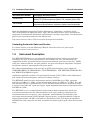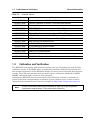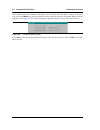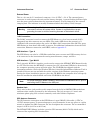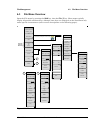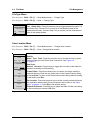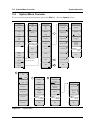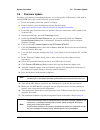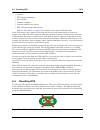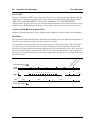- DL manuals
- Anritsu
- Measuring Instruments
- BTS Master MT8220T
- User Manual
Anritsu BTS Master MT8220T User Manual
User Guide
BTS Master™
MT8220T
High Performance Handheld Base Station Analyzer
provides a list of supplemental documentation for the
BTS Master features and options. The documentation set is
available as PDF files on the Anritsu website.
Anritsu Company
490 Jarvis Drive
Morgan Hill, CA 95037-2809
USA
Part Number: 10580-00366
Revision: K
Published: December 2017
Copyright 2017 Anritsu Company
Summary of BTS Master MT8220T
Page 1
User guide bts master™ mt8220t high performance handheld base station analyzer appendix a provides a list of supplemental documentation for the bts master features and options. The documentation set is available as pdf files on the anritsu website. Anritsu company 490 jarvis drive morgan hill, ca 95...
Page 3: Table of Contents
Mt8220t ug pn: 10580-00366 rev. K contents-1 table of contents chapter 1—general information 1-1 introduction . . . . . . . . . . . . . . . . . . . . . . . . . . . . . . . . . . . . . . . . . . . . . . . . . 1-1 additional documentation . . . . . . . . . . . . . . . . . . . . . . . . . . . . . . . ....
Page 4
Contents-2 pn: 10580-00366 rev. K mt8220t ug table of contents (continued) 2-9 tilt bail stand . . . . . . . . . . . . . . . . . . . . . . . . . . . . . . . . . . . . . . . . . . . . . 2-19 chapter 3—quick start 3-1 introduction . . . . . . . . . . . . . . . . . . . . . . . . . . . . . . . . . . . ....
Page 5
Mt8220t ug pn: 10580-00366 rev. K contents-3 table of contents (continued) 4-4 file menu . . . . . . . . . . . . . . . . . . . . . . . . . . . . . . . . . . . . . . . . . . . . . . . . . 4-10 save menu . . . . . . . . . . . . . . . . . . . . . . . . . . . . . . . . . . . . . . . . . . . . . 4-11 fil...
Page 6
Contents-4 pn: 10580-00366 rev. K mt8220t ug table of contents (continued) 7-4 software tools . . . . . . . . . . . . . . . . . . . . . . . . . . . . . . . . . . . . . . . . . . . . . . 7-3 line sweep tools (lst) . . . . . . . . . . . . . . . . . . . . . . . . . . . . . . . . . . . . 7-3 master soft...
Page 7
Mt8220t ug pn: 10580-00366 rev. K contents-5 table of contents (continued) d-2 glossary . . . . . . . . . . . . . . . . . . . . . . . . . . . . . . . . . . . . . . . . . . . . . . . . . . . D-1 index.
Page 8
Contents-6 pn: 10580-00366 rev. K mt8220t ug.
Page 9
Mt8220t ug pn: 10580-00366 rev. K 1-1 chapter 1 — general information 1-1 introduction the bts master user guide is part of a set of manuals that describe all of the instrument functions and their use. This manual covers the instrument overview, system functions and other common features, along with...
Page 10
1-2 instrument description general information 1-2 pn: 10580-00366 rev. K mt8220t ug read the handheld instruments product information, compliance, and safety guide (pn: 10100-00065) for important safety, legal, and regulatory notices before operating the equipment. For additional information and li...
Page 11
General information 1-2 instrument description mt8220t ug pn: 10580-00366 rev. K 1-3 in transmitter analyzer mode, the mt8220t displays 6 markers and the marker table in code domain power and codogram displays. In spectrum analyzer mode, a full range of marker capabilities (such as peak, center, and...
Page 12
1-3 calibration and verification general information 1-4 pn: 10580-00366 rev. K mt8220t ug 1-3 calibration and verification the mt8220t loads factory calibration data during start-up, eliminating the need for daily calibration checks. In w-cdma mode, an additional automatic calibration is performed ...
Page 13
General information 1-4 instrument care and preventive maintenance mt8220t ug pn: 10580-00366 rev. K 1-5 1-4 instrument care and preventive maintenance bts master care and preventive maintenance consist of cleaning the unit and inspecting and cleaning the rf connectors on the instrument and all acce...
Page 14
1-4 instrument care and preventive maintenance general information 1-6 pn: 10580-00366 rev. K mt8220t ug esd caution the mt8220t, like other high performance instruments, is susceptible to esd (electrostatic discharge) damage. Coaxial cables and antennas often build up a static charge, which may dam...
Page 15
General information 1-4 instrument care and preventive maintenance mt8220t ug pn: 10580-00366 rev. K 1-7 battery replacement the battery can be replaced without the need for any tools. The battery compartment is located on the lower left side of the instrument, with the measurement display facing yo...
Page 16
1-5 secure environment workplace general information 1-8 pn: 10580-00366 rev. K mt8220t ug 1-5 secure environment workplace this section details the types of memory in the bts master, how to delete stored user files in internal memory, and recommended usage in a secure environment workplace. Bts mas...
Page 17
General information 1-5 secure environment workplace mt8220t ug pn: 10580-00366 rev. K 1-9 recommended usage in a secure environment set the bts master to save files to the external usb flash drive: 1. Attach the external flash drive and turn the instrument on. 2. Press the shift button, then the fi...
Page 18
1-5 secure environment workplace general information 1-10 pn: 10580-00366 rev. K mt8220t ug.
Page 19
Mt8220t ug pn: 10580-00366 rev. K 2-1 chapter 2 — instrument overview 2-1 introduction this chapter provides an overview of the anritsu mt8220t bts master. It describes the instrument front panel, touch screen display, and the connector panel. For detailed information on the instrument’s test and me...
Page 20
2-3 instrument front panel instrument overview 2-2 pn: 10580-00366 rev. K mt8220t ug 2-3 instrument front panel the bts master uses a touch screen and keypad for data input. See figure 2-2 . The five bottom menu keys and up to eight submenu keys on the right side of the display are touch screen keys...
Page 21
Instrument overview 2-3 instrument front panel mt8220t ug pn: 10580-00366 rev. K 2-3 fan inlet and exhaust ports keep the fan inlet and exhaust ports clear of obstructions at all times for proper ventilation and cooling of the instrument. For port locations, see figure 2-2 . Led indicators power led...
Page 22
2-3 instrument front panel instrument overview 2-4 pn: 10580-00366 rev. K mt8220t ug esc key press this key to cancel the parameter change being made and exit the current menu function, if applicable. Arrow keys the four arrow keys are used to scroll through a list and highlight the item you wish to...
Page 23
Instrument overview 2-3 instrument front panel mt8220t ug pn: 10580-00366 rev. K 2-5 an alternative to the menu key is to press shift, then the mode (9) key to display the mode selector list box. Refer to “mode selector” on page 2-14 . User-created shortcuts to create a shortcut to any submenu key o...
Page 24
2-3 instrument front panel instrument overview 2-6 pn: 10580-00366 rev. K mt8220t ug user-defined shortcuts remain on the menu screen until deleted. To delete or move a shortcut icon, press the menu key, then press and hold the shortcut until the customize button dialog appears. See figure 2-6 . Pre...
Page 25
Instrument overview 2-4 interface screen mt8220t ug pn: 10580-00366 rev. K 2-7 2-4 interface screen figure 2-7 illustrates the bts master interface screen in spectrum analyzer mode, with touch screen menu keys, title bar, and measurement settings and results around the graph area, or sweep window. M...
Page 26
2-4 interface screen instrument overview 2-8 pn: 10580-00366 rev. K mt8220t ug touch screen keys main menu touch screen keys there are five main menu keys horizontally arranged along the bottom of the interface screen. These keys give access to the instrument’s test and measurement functions, which ...
Page 27
Instrument overview 2-4 interface screen mt8220t ug pn: 10580-00366 rev. K 2-9 symbols and indicators the following symbols, icons, and indicators convey the instrument status or condition on the display. The colors shown here are in the standard or default display mode. Table 2-1. Symbols and icons...
Page 28
2-4 interface screen instrument overview 2-10 pn: 10580-00366 rev. K mt8220t ug display settings the display settings submenu lets you adjust the screen brightness level and control the auto-dimming function. Refer to “brightness settings menu” on page 5-8 . You can also turn off the display entirel...
Page 29
Instrument overview 2-4 interface screen mt8220t ug pn: 10580-00366 rev. K 2-11 touch screen calibration calibration optimizes the response of touch input. It is recommended if the instrument does not respond as expected when you press the touch screen. The calibrate touch screen submenu key is in t...
Page 30
2-4 interface screen instrument overview 2-12 pn: 10580-00366 rev. K mt8220t ug to save a measurement in arrow navigation mode, press shift then file (7). Use the arrow keys to move the red selection box to the save measurement as submenu key. This submenu key must be used because the arrow navigati...
Page 31
Instrument overview 2-5 data entry mt8220t ug pn: 10580-00366 rev. K 2-13 2-5 data entry user input can be in the form of numeric values for instrument or measurement settings, selected values from a preset list, or alphanumeric text when entering file names, for example. To view or change a paramet...
Page 32
2-6 mode selector instrument overview 2-14 pn: 10580-00366 rev. K mt8220t ug numeric values to modify a numeric parameter setting that is displayed on a submenu touch screen key, press the key to make it active. The display color of the currently set value changes to red. Use the rotary knob, arrow ...
Page 33
Instrument overview 2-7 connector panel mt8220t ug pn: 10580-00366 rev. K 2-15 2-7 connector panel the bts master connector panel is illustrated in figure 2-15 . Spectrum analyzer rf in / vna port 2 this is a 50 Ω type-n female connector. The maximum input is +30 dbm at ±50 vdc. To prevent damage to...
Page 34
2-7 connector panel instrument overview 2-16 pn: 10580-00366 rev. K mt8220t ug ext trigger in a ttl signal that is applied to the external trigger 50 Ω female bnc input connector causes a single sweep to occur. In the spectrum analyzer mode, it is used in zero span, and can be used to cause triggeri...
Page 35
Instrument overview 2-7 connector panel mt8220t ug pn: 10580-00366 rev. K 2-17 external power this is a 2.1 mm by 5.5 mm barrel connector, 12 to 15 vdc, connector is used to power the unit and for battery charging. A green flashing indicator light near the power switch shows that the instrument batt...
Page 36
2-8 soft carrying case instrument overview 2-18 pn: 10580-00366 rev. K mt8220t ug 2-8 soft carrying case the instrument can be operated while in the soft carrying case. On the back of the case is a storage pouch for accessories and supplies. Inside the pouch is a d-ring that can be used to securely ...
Page 37
Instrument overview 2-9 tilt bail stand mt8220t ug pn: 10580-00366 rev. K 2-19 2-9 tilt bail stand the attached tilt bail can be used for desktop operation when the instrument is not installed in the soft case. The tilt bail provides a backward tilt for improved stability and air flow. To deploy the...
Page 38
2-9 tilt bail stand instrument overview 2-20 pn: 10580-00366 rev. K mt8220t ug.
Page 39: Chapter 3 — Quick Start
Mt8220t ug pn: 10580-00366 rev. K 3-1 chapter 3 — quick start 3-1 introduction this chapter is intended to assist you in your first use of the mt8220t bts master. The purpose of this chapter is to provide a starting point for basic measurement setups. This chapter describes general instrument setup,...
Page 40
3-2 measurement setup quick start 3-2 pn: 10580-00366 rev. K mt8220t ug 3-2 measurement setup connect the input source connect the input signal or antenna to the rf in connector on the top of the instrument. For connector descriptions, refer to figure 2-15 on page 2-15 . Editing and entering values ...
Page 41
Quick start 3-3 set the measurement frequency mt8220t ug pn: 10580-00366 rev. K 3-3 3-3 set the measurement frequency using start and stop frequencies the submenu keys and the frequency settings are displayed on the left and right edges of the graph in the seep window. 1. Press the freq main menu ke...
Page 42
3-4 set the amplitude quick start 3-4 pn: 10580-00366 rev. K mt8220t ug 3. Press the rbw/vbw submenu key to change the ratio of resolution bandwidth to video bandwidth. 4. Press the span/rbw submenu key to change the ratio of span width to resolution bandwidth. 3-4 set the amplitude press the amplit...
Page 43
Quick start 3-5 set the span mt8220t ug pn: 10580-00366 rev. K 3-5 reference level offset for external loss or external gain to obtain accurate measurements, compensate for any external attenuation or gain by using the rl offset submenu. The compensation factor is in db. External attenuation can be ...
Page 44
3-6 setting up limit lines quick start 3-6 pn: 10580-00366 rev. K mt8220t ug 3-6 setting up limit lines press the shift key then the limit (6) key on the numeric keypad to display the limit menu. Simple limit line spectrum analyzer and interference analysis modes 1. Press the shift key and then the ...
Page 45
Quick start 3-7 setting up markers mt8220t ug pn: 10580-00366 rev. K 3-7 3-7 setting up markers press the marker main menu key to display the marker menu. See figure 3-2 . Touch a marker number or the marker button to activate that marker. After a marker is active, other submenu keys can be used to ...
Page 46
3-7 setting up markers quick start 3-8 pn: 10580-00366 rev. K mt8220t ug viewing marker data in a table format 1. Press the more submenu key. 2. Press the marker table submenu key so that on is underlined. All marker data and delta marker data are displayed in a table under the measurement graph. If...
Page 47
Quick start 3-8 selecting a measurement type mt8220t ug pn: 10580-00366 rev. K 3-9 this feature is useful for examining measurement events such as spurs, harmonics, and phase noise. 3-8 selecting a measurement type 1. Change the measurement mode (if required). Press shift then mode (9). Use the dire...
Page 48
3-10 anritsu pc software tools quick start 3-10 pn: 10580-00366 rev. K mt8220t ug.
Page 49
Mt8220t ug pn: 10580-00366 rev. K 4-1 chapter 4 — file management 4-1 introduction this chapter describes the file management features of the bts master and the related touch screen menus. The file menu and its submenus allow you to save, recall, copy, and delete files in internal memory or an exter...
Page 50
4-2 managing files file management 4-2 pn: 10580-00366 rev. K mt8220t ug save files the submenu keys that are available for file management may vary with instrument options and measurement modes. Refer to “file menu” on page 4-10 . Save measurement as the save measurement as submenu key provides a o...
Page 51
File management 4-2 managing files mt8220t ug pn: 10580-00366 rev. K 4-3 save dialog box in the save dialog, use the touch screen keyboard to enter the name of the file to save. See figure 4-1 on page 4-2 . Optionally, you can use the quick name keys to insert preset text strings into the file name....
Page 52
4-2 managing files file management 4-4 pn: 10580-00366 rev. K mt8220t ug quick name matrix the quick name matrix key is present in the save dialog only in the cable and antenna analyzer measurement mode. See figure 4-4 . Similarly to the quick name keys, the matrix gives field personnel a shortcut m...
Page 53
File management 4-2 managing files mt8220t ug pn: 10580-00366 rev. K 4-5 follow these steps to define and use shortcut keys in the quick name matrix. If all matrix keys are already defined, proceed directly to step 4 . 1. To edit any matrix key, press and hold the key until the edit quick name dialo...
Page 54
4-2 managing files file management 4-6 pn: 10580-00366 rev. K mt8220t ug use the touch screen, the up/down arrow keys, or the rotary knob to select a folder from the list. To expand a folder and view its subfolders, press enter or the right arrow key. Press enter again or the left arrow key to colla...
Page 55
File management 4-2 managing files mt8220t ug pn: 10580-00366 rev. K 4-7 copy files press the copy key under the file menu to open the copy dialog box and menu, where you can copy a single or multiple files or folders. The source and destination locations may be the instrument’s internal memory or a...
Page 56
4-2 managing files file management 4-8 pn: 10580-00366 rev. K mt8220t ug 8. Press the scroll key to switch navigation control to the dst (destination) pane. Alternatively, you can directly press a folder in the bottom pane to select it. 9. If the destination folder is off the screen, use the rotary ...
Page 57
File management 4-3 file menu overview mt8220t ug pn: 10580-00366 rev. K 4-9 4-3 file menu overview open the file menu by pressing the shift key, then the file (7) key. Menu maps typically display all possible submenu keys, although some keys are displayed on the instrument only under special circum...
Page 58
4-4 file menu file management 4-10 pn: 10580-00366 rev. K mt8220t ug 4-4 file menu key sequence: shift > file (7) save measurement as: pressing this key will save instrument setup parameters, trace data, and any measurement results to the file that is named on the submenu key. Upon save completion, ...
Page 59
File management 4-4 file menu mt8220t ug pn: 10580-00366 rev. K 4-11 save menu key sequence: shift > file (7) > save measurement key sequence: shift > file (7) > save restore default quick name buttons: press this submenu key to undo any quick names previously entered and return all quick name butto...
Page 60
4-4 file menu file management 4-12 pn: 10580-00366 rev. K mt8220t ug file type menu key sequence: shift > file (7) > save measurement > change type key sequence: shift > file (7) > save > change type save location menu key sequence: shift > file (7) > save measurement > change save location key sequ...
Page 61
File management 4-4 file menu mt8220t ug pn: 10580-00366 rev. K 4-13 save on... Menu key sequence: shift > file (7) > save on event in spectrum analyzer mode, this menu is used to automatically save measurements to the current save location after any of the following events: ...Crossing limit on off...
Page 62
4-4 file menu file management 4-14 pn: 10580-00366 rev. K mt8220t ug recall menu key sequence: shift > file (7) > recall use these menu keys to change the way files are listed in the recall dialog box. Navigate to the desired file, then press enter to recall. When recalling a saved setup, all curren...
Page 63
File management 4-4 file menu mt8220t ug pn: 10580-00366 rev. K 4-15 copy menu key sequence: shift > file (7) > copy sort by name type date: press this submenu key to choose the item by which folders and files are sorted in the copy dialog box. See figure 4-8 on page 4-7 . Sort order ascend descend:...
Page 64
4-4 file menu file management 4-16 pn: 10580-00366 rev. K mt8220t ug delete menu key sequence: shift > file (7) > delete sort by name type date: press this submenu key to choose the item by which folders and files are sorted in the delete dialog box. See figure 4-9 on page 4-8 . Sort order ascend de...
Page 65
Mt8220t ug pn: 10580-00366 rev. K 5-1 chapter 5 — system operation 5-1 introduction this chapter reviews the bts master system operations and related menus. The other menus (sweep, measure, trace, and limit) are described in the measurement guides listed in appendix a ..
Page 66
5-2 system menu overview system operation 5-2 pn: 10580-00366 rev. K mt8220t ug 5-2 system menu overview to access the system menu functions, press the shift key, then the system (8) key. Figure 5-1. System menu gps back gps on off gps voltage 3.3 v 5 v gps info reset system system options applicati...
Page 67
System operation 5-3 system menu mt8220t ug pn: 10580-00366 rev. K 5-3 5-3 system menu key sequence: shift > system (8) status: pressing this submenu key displays the current system status, including the operating system and firmware versions, temperatures and other details such as current battery i...
Page 68
5-3 system menu system operation 5-4 pn: 10580-00366 rev. K mt8220t ug system options menu key sequence: shift > system (8) > system options date & time: press this submenu key to display a dialog box for setting the current date and time. Use the submenu keys or the left/right arrow keys to select ...
Page 69
System operation 5-3 system menu mt8220t ug pn: 10580-00366 rev. K 5-5 system options 2/2 menu key sequence: shift > system (8) > system options > more share cf & pwr offset all modes not shared: press this submenu key to toggle the setting between all modes and not shared. Select all modes to have ...
Page 70
5-3 system menu system operation 5-6 pn: 10580-00366 rev. K mt8220t ug power-on menu key sequence: shift, system (8) > system options > more > power–on figure 5-5. Remote access password dialog power switch: press this submenu key to set the bts master for normal use of the on/off button on the inst...
Page 71
System operation 5-3 system menu mt8220t ug pn: 10580-00366 rev. K 5-7 display settings menu key sequence: shift > system (8) > system options > display brightness: opens the “brightness settings menu” on page 5-8 . Display blank: opens the message box illustrated in figure 5-8 . Press enter to turn...
Page 72
5-3 system menu system operation 5-8 pn: 10580-00366 rev. K mt8220t ug brightness settings menu key sequence: shift, system (8) > system options > display > brightness the brightness of the display can be adjusted to optimize viewing under a wide variety of lighting conditions. Brightness: press thi...
Page 73
System operation 5-3 system menu mt8220t ug pn: 10580-00366 rev. K 5-9 reset menu key sequence: shift > system (8) > system options > reset factory defaults: press this key to restore the instrument to the default settings for all measurement modes and system settings, including connectivity, langua...
Page 74
5-4 preset menu system operation 5-10 pn: 10580-00366 rev. K mt8220t ug 5-4 preset menu key sequence: shift > preset (1) 5-5 self test at power on, the bts master runs through a series of quick checks to ensure that the system is functioning properly. The system self test runs a series of tests that...
Page 75
System operation 5-6 firmware update mt8220t ug pn: 10580-00366 rev. K 5-11 5-6 firmware update to update your anritsu instrument firmware, use a high quality usb memory stick with at least 250 mb of free space and fat32 file system format. 1. Insert the memory stick into your pc or laptop. 2. From ...
Page 76
5-6 firmware update system operation 5-12 pn: 10580-00366 rev. K mt8220t ug 18. If there is no error but the instrument does not enter upgrade mode automatically: a. Press shift > system (8) > system options > reset > update firmware. B. Press load firmware at the bottom left of the instrument scree...
Page 77: Chapter 6 — Gps
Mt8220t ug pn: 10580-00366 rev. K 6-1 chapter 6 — gps 6-1 introduction the bts master mt8220t includes a built-in gps receiver. Compatible gps antennas are available as optional accessories and are listed in the instrument technical data sheet. When gps is actively locked to satellites, the latitude...
Page 78: Gps
6-3 resetting gps gps 6-2 pn: 10580-00366 rev. K mt8220t ug • altitude • utc timing information • fix available • almanac complete • antenna and receiver status • gps antenna voltage and current refer to “gps menu” on page 6-4 for details on the above gps info items. After gps location fix is attain...
Page 79
Gps 6-4 saving and recalling traces with gps information mt8220t ug pn: 10580-00366 rev. K 6-3 6-4 saving and recalling traces with gps information saving traces with gps information the gps coordinates of a location can be saved along with a measurement trace. Refer to “save menu” on page 4-11 for ...
Page 80
6-5 gps menu gps 6-4 pn: 10580-00366 rev. K mt8220t ug 6-5 gps menu key sequence: shift, system (8) > gps gps: press this submenu key to turn gps on or off. Gps info: press this submenu key to display the current gps information. Tracked satellites: shows the number of tracked satellites (three are ...
Page 81
Mt8220t ug pn: 10580-00366 rev. K 7-1 chapter 7 — anritsu tool box 7-1 introduction the anritsu tool box is a suite of applications that provide an interface between anritsu handheld rf instruments and a pc. The instrument connects to the computer via a usb, ethernet, or serial port. Depending on th...
Page 82
7-3 anritsu software tool box anritsu tool box 7-2 pn: 10580-00366 rev. K mt8220t ug 7-3 anritsu software tool box the anritsu tool box serves as a central location from which you can open a previously saved measurement, visit the anritsu website, or launch an application. To open the tool box, eith...
Page 83
Anritsu tool box 7-4 software tools mt8220t ug pn: 10580-00366 rev. K 7-3 7-4 software tools the anritsu tool box provides links to the software tools installed on your pc. Alternatively, you can launch an application using its desktop shortcut or through the windows start menu. The following sectio...
Page 84
7-4 software tools anritsu tool box 7-4 pn: 10580-00366 rev. K mt8220t ug easytest tools easytest tools is used to create work instruction files that consist of a command sequence and intructions to help less experienced personnel with operating the instrument in the field. • a drag-and-drop tool fa...
Page 85
Mt8220t ug pn: 10580-00366 rev. K 8-1 chapter 8 — web remote control 8-1 introduction web remote control capabilities are embedded in the bts master, providing full instrument control through an html-5 compatible browser. The ability to remotely monitor and control the instrument from the ground or ...
Page 86
8-2 setup web remote control 8-2 pn: 10580-00366 rev. K mt8220t ug 5. Set instrument parameters as appropriate, such as measurement mode, frequency range, amplitude. You may skip this step and set up the instrument remotely at a later time, after ethernet connection has been established. 6. Launch t...
Page 87
Web remote control 8-3 web remote control interface mt8220t ug pn: 10580-00366 rev. K 8-3 8-3 web remote control interface the web remote control login page opens following browser connection to the instrument. See figure 8-1 . The page may show or hide certain elements depending on device managemen...
Page 88
8-3 web remote control interface web remote control 8-4 pn: 10580-00366 rev. K mt8220t ug home page the web remote control home page lists the same information as what is displayed on the instrument screen when you press shift, system (8) at the front panel, followed by the status menu key. At the t...
Page 89
Web remote control 8-3 web remote control interface mt8220t ug pn: 10580-00366 rev. K 8-5 remote control the remote control page displays a bitmap image of the instrument screen. The buttons on the right of the display reflect the layout of the buttons on the instrument and are used to access the sa...
Page 90
8-3 web remote control interface web remote control 8-6 pn: 10580-00366 rev. K mt8220t ug fast mode click the double arrow button to enter fast mode, where the update rate can be significantly faster than normal mode, especially over low bit-rate connections. Only the measurement data (yellow trace)...
Page 91
Web remote control 8-3 web remote control interface mt8220t ug pn: 10580-00366 rev. K 8-7 capture screen captures a jpeg image of the current instrument display and saves it directly to internal memory. A file name is automatically created using the current date and time stamp. The captured display ...
Page 92
8-3 web remote control interface web remote control 8-8 pn: 10580-00366 rev. K mt8220t ug file list displays the list of folders (type “dir”) and files contained in the instrument's internal memory. See figure 8-6 . To view the contents of a folder, click on the folder name. To download a file, clic...
Page 93
Web remote control 8-3 web remote control interface mt8220t ug pn: 10580-00366 rev. K 8-9 instrument name the instrument name, if defined, is displayed in the green banner at the top of the page. It is useful in identifying the instrument when you have more than one instrument connected. The name ca...
Page 94
8-3 web remote control interface web remote control 8-10 pn: 10580-00366 rev. K mt8220t ug device management (administrator) logging in as administrator gives you access to additional functions associated with the instrument’s remote connection log and the display of information on the login page. F...
Page 95
Web remote control 8-3 web remote control interface mt8220t ug pn: 10580-00366 rev. K 8-11 administrator password a password is always required to log in as administrator. The password is case-sensitive, with “admin” as the factory default. To change the password, type your new entry twice and click...
Page 96
8-3 web remote control interface web remote control 8-12 pn: 10580-00366 rev. K mt8220t ug to add a disclaimer or any other message to the login page, enter the appropriate text in the text box under the device options section of the device management page, then click save. See figure 8-9 on page 8-...
Page 97
Mt8220t ug pn: 10580-00366 rev. K a-1 appendix a — measurement guides a-1 introduction this appendix provides a list of supplemental documentation for bts master features and options. These measurement guides are available on the anritsu website. Table a-1. Analyzers and analyzer options bts master ...
Page 98
A-1 introduction measurement guides a-2 pn: 10580-00366 rev. K mt8220t ug software applications are available for download at anritsu.Com/en-us/test-measurement/support/technical-support/handheld-tools-tool-box . Cpri lte rf measurements (752; requires 759) a cpri bbu emulation alu-nokia lte (760; r...
Page 99
Mt8220t ug pn: 10580-00366 rev. K b-1 appendix b — error messages b-1 introduction this chapter provides a list of information and error messages that could be displayed on the mt8220t bts master. If any error condition persists, contact your local anritsu service center at http://www.Anritsu.Com/co...
Page 100
B-3 operation error messages error messages b-2 pn: 10580-00366 rev. K mt8220t ug b-3 operation error messages fatal error usually caused by a failure to communicate with one section or another. Sometimes resolved by restarting the unit or by factory reset (esc+on), resetting of the unit. Under extr...
Page 101
Error messages b-3 operation error messages mt8220t ug pn: 10580-00366 rev. K b-3 operation not permitted in recall mode attempted to perform an operation on a recalled trace. Many operations are valid only on a live or active trace. Cannot change scale in linear mode linear display mode of operatio...
Page 102
B-3 operation error messages error messages b-4 pn: 10580-00366 rev. K mt8220t ug if cal is off factory calibration is off. Insure that the battery level is adequate for operation or that the temperature is within acceptable limits. Reset to factory defaults with either factory reset (esc+on), or ma...
Page 103
Error messages b-3 operation error messages mt8220t ug pn: 10580-00366 rev. K b-5 high temp warning the internal temperature has reached an excessive level, 85ºc. Verify that the ventilation openings are unobstructed and that the fan is running. Internal temperatures may be manually verified by usin...
Page 104
B-3 operation error messages error messages b-6 pn: 10580-00366 rev. K mt8220t ug.
Page 105: Appendix C — Lan and Dhcp
Mt8220t ug pn: 10580-00366 rev. K c-1 appendix c — lan and dhcp c-1 introduction this appendix describes network connections for the mt8220t bts master. C-2 lan connection the rj48c connector is used to connect the bts master to a local area network. Integrated into this connector are two leds. The ...
Page 106
C-3 ethernet configuration lan and dhcp c-2 pn: 10580-00366 rev. K mt8220t ug ethernet menu key sequence: shift, system (8) > system options > ethernet config type manual dhcp: press the type submenu key to select whether the ip address will be entered manually or will be supplied automatically by a...
Page 107
Lan and dhcp c-3 ethernet configuration mt8220t ug pn: 10580-00366 rev. K c-3 figure c-2. Setting ip address manually figure c-3. Ip address assigned using dhcp.
Page 108
C-3 ethernet configuration lan and dhcp c-4 pn: 10580-00366 rev. K mt8220t ug dhcp dhcp stands for dynamic host configuration protocol. It is a protocol that allows a server to dynamically assign ip addresses to devices that are connected to the network. Most networks include a dhcp server to manage...
Page 109
Lan and dhcp c-4 ipconfig tool mt8220t ug pn: 10580-00366 rev. K c-5 example 2 in this example, the static ip address has been assigned with an associated gateway and subnet mask: ip address: 153.56.100.42 default gateway: 153.56.100.1 subnet mask: 255.255.252.0 c-4 ipconfig tool a few tools that ar...
Page 110
C-5 ping tool lan and dhcp c-6 pn: 10580-00366 rev. K mt8220t ug c-5 ping tool another tool that can find out if a selected ip address is already on the network is ping. Ping is a harmless way to determine if an address is found on the network, and (if it is found) to receive a reply. Basically, the...
Page 111
Mt8220t ug pn: 10580-00366 rev. K d-1 appendix d — glossary of terms d-1 introduction the following terms are related to this product and technology. D-2 glossary 3 db rule : the 3 db rule provides a means to estimate relative power values. A 3 db gain indicates that power increases to twice the pow...
Page 112
D-2 glossary glossary of terms d-2 pn: 10580-00366 rev. K mt8220t ug antenna : antenna is a device which radiates and/or receives radio signals, including rf, microwave, and radar. Antenna beamwidth : antenna beamwidth, also known as the half-power beamwidth, is the angle of an antenna pattern or be...
Page 113
Glossary of terms d-2 glossary mt8220t ug pn: 10580-00366 rev. K d-3 average power : average power is the peak power averaged over time and is usually applied to pulsed systems where the carrier power is switched on and off. Backhaul : in wireless technology, backhaul refers to transporting voice an...
Page 114
D-2 glossary glossary of terms d-4 pn: 10580-00366 rev. K mt8220t ug broadband : broadband refers to telecommunication that provides multiple channels of data over a single communications medium, typically using some form of frequency or wave division multiplexing. It is a service or system requirin...
Page 115
Glossary of terms d-2 glossary mt8220t ug pn: 10580-00366 rev. K d-5 danl : displayed average noise level (danl): displayed average noise level is sometimes confused with the term sensitivity. While related, these terms have different meanings. Sensitivity is a measure of the minimum signal level th...
Page 116
D-2 glossary glossary of terms d-6 pn: 10580-00366 rev. K mt8220t ug downlink : downlink is the transmission path from the base station down to the mobile station. Dsp : digital signal processing (dsp) dtf : distance-to-fault (dtf) is the distance from the instrument output connector (or the end of ...
Page 117
Glossary of terms d-2 glossary mt8220t ug pn: 10580-00366 rev. K d-7 insertion loss : insertion loss (or cable loss) is a measure of the total amount of signal energy absorbed (lost) by the cable assembly. It is measured in db. S21 (an s-parameter) is another name for this measurement. Ip address : ...
Page 118
D-2 glossary glossary of terms d-8 pn: 10580-00366 rev. K mt8220t ug lst : line sweep tools (lst) is pc-based post-processing software that efficiently manipulates line sweep and pim traces for reporting purposes. Nf : noise figure (nf) is a measure of degradation of the signal-to-noise ratio (snr) ...
Page 119
Glossary of terms d-2 glossary mt8220t ug pn: 10580-00366 rev. K d-9 ota : over the air (ota): ota refers generally to any transfer of information or signal that takes place in a wireless environment, rather than using a wired connection. Ota is usually used in connection with a standard defining th...
Page 120
D-2 glossary glossary of terms d-10 pn: 10580-00366 rev. K mt8220t ug ssl : ssl or short short load or offset short 1, offset short 2, load calibration method for waveguide line types uses shorts with different offset lengths. It is a calibration (common in waveguide) with simple and redundant stand...
Page 121: Index
Symbols to d mt8220t ug pn: 10580-00366 rev. K index-1 index symbols +/- key . . . . . . . . . . . . . . . . . . . . . . . . . . 2-3 a ac adapter use . . . . . . . . . . . . . . . . . . 2-17 access log . . . . . . . . . . . . . . . . . . . . . . . 8-11 adapter, ac to dc . . . . . . . . 1-7, 2-1, 2-1...
Page 122
E to j index-2 pn: 10580-00366 rev. K mt8220t ug demod marker to demod frequency . . . . . . B-4 with beat frequency oscillator . . . . B-2 dhcp lan connection . . . . . . . . . . . . . . . C-1 more information . . . . . . . . . . . . . . C-4 disclaimer text . . . . . . . . . . . . . . . . . . 8-12 ...
Page 123
K to n mt8220t ug pn: 10580-00366 rev. K index-3 k key +/- key . . . . . . . . . . . . . . . . . . . . . . . 2-3 arrow . . . . . . . . . . . . . . . . . . . . . . . . 2-4 decimal . . . . . . . . . . . . . . . . . . . . . . 2-3 enter . . . . . . . . . . . . . . . . . . . . . . . . 2-4 escape . . . . ...
Page 124
O to u index-4 pn: 10580-00366 rev. K mt8220t ug normal mode . . . . . . . . . . . . . . . . . . . . . 8-5 numeric keypad . . . . . . . . . . . . . . . . . . . 2-3 o on/off button . . . . . . . . . . . . . . . . . . . . . 2-9 optical transceiver port . . . . . . . . . . . . 2-16 option list . . . . ...
Page 125
V to w mt8220t ug pn: 10580-00366 rev. K index-5 usb error, beat frequency oscillator . . B-2 interface to pc . . . . . . . . . . . . . . . 2-17 type a . . . . . . . . . . . . . . . . . . . . . . 2-17 type mini-b . . . . . . . . . . . . . . . . . 2-17 update firmware . . . . . . . . . . . . . . 5-11...
Page 126
Index-6 pn: 10580-00366 rev. K mt8220t ug.
Page 128
Anritsu company 490 jarvis drive morgan hill, ca 95037-2809 usa http://www.Anritsu.Com anritsu utilizes recycled paper and environmentally conscious inks and toner..