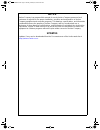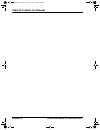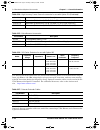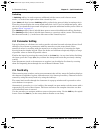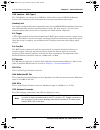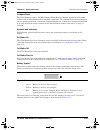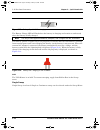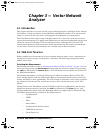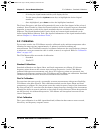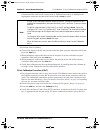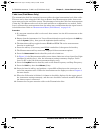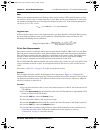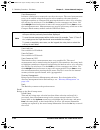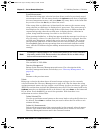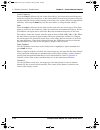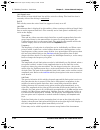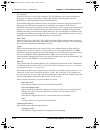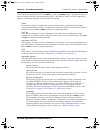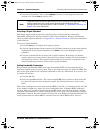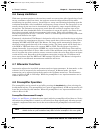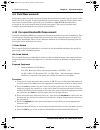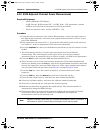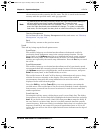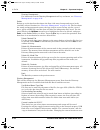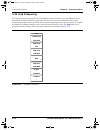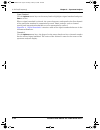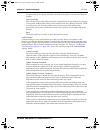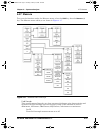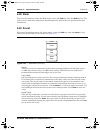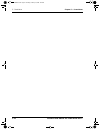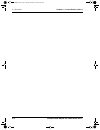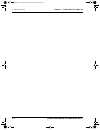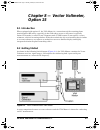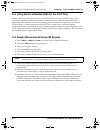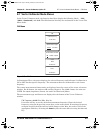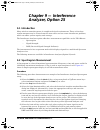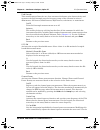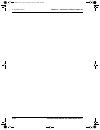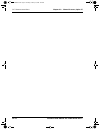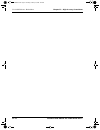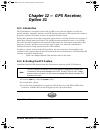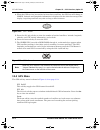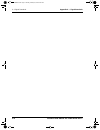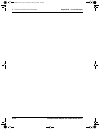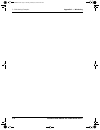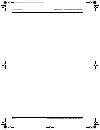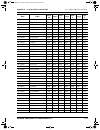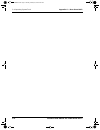- DL manuals
- Anritsu
- Measuring Instruments
- MS2024A/MS2026A
- User manual
Anritsu MS2024A/MS2026A User manual
Form 080/01
Complimentary Reference Material
This PDF has been made available as a complimentary service for you to assist in
evaluating this model for your testing requirements.
TMG offers a wide range of test equipment solutions, from renting short to long
term, buying refurbished and purchasing new. Financing options, such as
Financial Rental, and Leasing are also available on application.
TMG will assist if you are unsure whether this model will suit your requirements.
Call TMG if you need to organise repair and/or calibrate your unit.
If you click on the “Click-to-Call” logo below, you can all us for FREE!
TMG Corporate Website TMG Products Website
Disclaimer:
All trademarks appearing within this PDF are trademarks of their respective owners.
Summary of MS2024A/MS2026A
Page 1
Form 080/01 complimentary reference material this pdf has been made available as a complimentary service for you to assist in evaluating this model for your testing requirements. Tmg offers a wide range of test equipment solutions, from renting short to long term, buying refurbished and purchasing n...
Page 2
Vna master user guide ms2024a/ms2026a and ms2034a/ms2036a vector network analyzer 2 mhz to 6 ghz spectrum analyzer 9 khz to 7.1 ghz tm c m y cm my cy cmy k 00986-00110b_option.Pdf 11/6/2007 2:27:42 pm.
Page 3: User Guide
User guide vna master™ model ms2024a, ms2026a, ms2034a, ms2036a vector network analyzer 2 mhz to 6 ghz spectrum analyzer 9 khz to 7.1 ghz anritsu company 490 jarvis drive morgan hill, ca 95037-2809 usa p/n: 10580-00166 revision: c printed: february 2008 copyright 2007-2008 anritsu company 10580-0016...
Page 4: Warranty
Warranty the anritsu product(s) listed on the title page is (are) warranted against defects in materials and workmanship for one year from the date of shipment. Anritsu’s obligation covers repairing or replacing products which prove to be defective during the warranty period. Buyers shall prepay tra...
Page 5: Notice
Notice anritsu company has prepared this manual for use by anritsu company personnel and customers as a guide for the proper installation, operation and maintenance of anritsu company equipment and computer programs. The drawings, specifications, and information contained herein are the property of ...
Page 6
10580-00166c.Book page 4 thursday, february 21, 2008 12:52 pm.
Page 7
10580-00166c.Book page 5 thursday, february 21, 2008 12:52 pm.
Page 8: Chinese Rohs Statement
Chinese rohs statement epcd directive 2002/96/ec product disposal 10580-00166c.Book page 6 thursday, february 21, 2008 12:52 pm.
Page 9: Ce Conformity Marking
Ce conformity marking anritsu affixes the ce conformity marking onto its conforming products in accordance with council directives of the council of the european communities in order to indicate that these products conform to the emc and lvd directive of the european union (eu). C-tick conformity ma...
Page 10: Software Licenses
Software licenses vxworks runtime windml target license ni device license 2000-1421 license 2000-1189 2000-1486 windriver usb runtime license 2000-1372 10580-00166c.Book page 8 thursday, february 21, 2008 12:52 pm.
Page 11: Safety Symbols
Ms20xxa vna master ug 10580-00166 rev. C safety-1 safety symbols to prevent the risk of personal injury or loss related to equipment malfunction, anritsu company uses the following symbols to indicate safety-related information. For your own safety, please read the information carefully before opera...
Page 12: For Safety
Safety-2 ms20xxa vna master ug 10580-00166 rev. C for safety warning always refer to the operation manual when working near locations at which the alert mark, shown on the left, is attached. If the operation, etc., is performed without heeding the advice in the operation manual, there is a risk of p...
Page 13: Table of Contents
Ms20xxa vna master ug 10580-00166 rev. C contents-1 table of contents chapter 1 — general information 1-1 introduction . . . . . . . . . . . . . . . . . . . . . . . . . . . . . . . . . . . . . . . . . . . . . . . . . . 1-1 1-2 identifying the models. . . . . . . . . . . . . . . . . . . . . . . . . ....
Page 14
Contents-2 ms20xxa vna master ug 10580-00166 rev. C table of contents (continued) 2-6 front panel keys . . . . . . . . . . . . . . . . . . . . . . . . . . . . . . . . . . . . . . . . . . . . 2-5 esc key . . . . . . . . . . . . . . . . . . . . . . . . . . . . . . . . . . . . . . . . . . . . . . . . ....
Page 15
Ms20xxa vna master ug 10580-00166 rev. C contents-3 table of contents (continued) chapter 3 — vector network analyzer 3-1 introduction . . . . . . . . . . . . . . . . . . . . . . . . . . . . . . . . . . . . . . . . . . . . . . . . . . 3-1 3-2 vna first time use . . . . . . . . . . . . . . . . . . . ...
Page 16
Contents-4 ms20xxa vna master ug 10580-00166 rev. C table of contents (continued) 3-7 vna key functions. . . . . . . . . . . . . . . . . . . . . . . . . . . . . . . . . . . . . . . . . . . 3-25 introduction . . . . . . . . . . . . . . . . . . . . . . . . . . . . . . . . . . . . . . . . . . . . . . 3...
Page 17
Ms20xxa vna master ug 10580-00166 rev. C contents-5 table of contents (continued) 4-11 channel power measurement . . . . . . . . . . . . . . . . . . . . . . . . . . . . . . . . . . . 4-9 4-12 gsm channel power measurement . . . . . . . . . . . . . . . . . . . . . . . . . . . . . . 4-10 required equi...
Page 18
Contents-6 ms20xxa vna master ug 10580-00166 rev. C table of contents (continued) chapter 5 — power meter 5-1 introduction . . . . . . . . . . . . . . . . . . . . . . . . . . . . . . . . . . . . . . . . . . . . . . . . . 5-1 5-2 procedure . . . . . . . . . . . . . . . . . . . . . . . . . . . . . . ....
Page 19
Ms20xxa vna master ug 10580-00166 rev. C contents-7 table of contents (continued) chapter 9 — interference analyzer, option 25 9-1 introduction . . . . . . . . . . . . . . . . . . . . . . . . . . . . . . . . . . . . . . . . . . . . . . . . . . 9-1 9-2 spectrogram measurement . . . . . . . . . . . . ...
Page 20
Contents-8 ms20xxa vna master ug 10580-00166 rev. C table of contents (continued) chapter 12 — gps receiver, option 31 12-1 introduction . . . . . . . . . . . . . . . . . . . . . . . . . . . . . . . . . . . . . . . . . . . . . . . . . 12-1 12-2 activating the gps feature . . . . . . . . . . . . . . ...
Page 21
Ms20xxa vna master ug 10580-00166 rev. C contents-9 table of contents (continued) appendix e — coaxial cable technical data e-1 coaxial cable technical data . . . . . . . . . . . . . . . . . . . . . . . . . . . . . . . . . . . E-1 appendix f — formulas f-1 vna master formulas . . . . . . . . . . . ....
Page 22
Contents-10 ms20xxa vna master ug 10580-00166 rev. C table of contents (continued) 10580-00166c.Book page 10 thursday, february 21, 2008 12:52 pm.
Page 23: Chapter 1 — General
Ms20xxa vna master ug 10580-00166 rev. C 1-1 chapter 1 — general information 1-1 introduction this chapter covers general information including a description, optional accessories, preventive maintenance. Esd verifications, and calibration requirements for the vna master models listed below. This us...
Page 24: 1-2 Identifying The Models
1-2 identifying the models chapter 1 — general information 1-2 ms20xxa vna master ug 10580-00166 rev. C 1-2 identifying the models the ms202xa is differentiated from the ms203xa by the front panel model number label. In addition, the ms203xa is larger and contains additional connections for spectrum...
Page 25: 1-3 Description
Chapter 1 — general information 1-3 description ms20xxa vna master ug 10580-00166 rev. C 1-3 1-3 description the anritsu vna master instruments, starting with the ms202xa series, are portable handheld vector network analyzers (vnas) featuring precise performance and essential rf capabilities. These ...
Page 26: 1-4 Ms2024A Options
1-4 ms2024a options chapter 1 — general information 1-4 ms20xxa vna master ug 10580-00166 rev. C 1-4 ms2024a options anritsu vna master options are dependent upon the model purchased, as summarized in this and the following sections. Options for the ms2024a 2-port vna master, 2 mhz to 4 ghz are: • m...
Page 27: 1-5 Ms2026A Options
Chapter 1 — general information 1-5 ms2026a options ms20xxa vna master ug 10580-00166 rev. C 1-5 1-5 ms2026a options options for the ms2026a 2-port vna master, 2 mhz to 6 ghz are: • ms2026a-005 power monitor (requires external detector) • ms2026a-010 built-in bias-tee • ms2026a-015 vector voltmeter ...
Page 28
1-8 standard and optional accessories chapter 1 — general information 1-6 ms20xxa vna master ug 10580-00166 rev. C 1-8 standard and optional accessories the standard accessories are slightly different depending upon whether the ms202xa or the ms203xa has been purchased, as shown in the following tab...
Page 29
Chapter 1 — general information 1-8 standard and optional accessories ms20xxa vna master ug 10580-00166 rev. C 1-7 1015-55 precision tnc(m) load, 18 ghz, 50 Ω 1091-55 precision tnc(f) open, 18 ghz, 50 Ω 1091-56 precision tnc(f) short, 18 ghz, 50 Ω 1015-54 precision tnc(f) load, 18 ghz, 50 Ω precisio...
Page 30
1-8 standard and optional accessories chapter 1 — general information 1-8 ms20xxa vna master ug 10580-00166 rev. C 510-92 7/16 din(m)-n(m), dc to 7.5 ghz, 50 Ω 510-93 7/16 din(m)-n(f), dc to 7.5 ghz, 50 Ω 510-96 7/16 din(m)-7/16 din(m), dc to 7.5 ghz, 50 Ω 510-97 7/16 din(f)-7/16 din(f), dc to 7.5 g...
Page 31
Chapter 1 — general information 1-8 standard and optional accessories ms20xxa vna master ug 10580-00166 rev. C 1-9 2000-1361 sma(m), 5725 to 5825 mhz, 50 Ω 2000-1473 sma(m), 870 to 960 mhz, 50 Ω 2000-1474 sma(m), 1.71 to 1.88 ghz, 50 Ω 2000-1475 sma(m), 1920 to 1980, 2.11 to 2.17 ghz, 50 Ω antenna k...
Page 32
1-8 standard and optional accessories chapter 1 — general information 1-10 ms20xxa vna master ug 10580-00166 rev. C the anritsu 560 series detectors use zero-biased schottky diodes. The measurement range is from –40 dbm to +20 dbm using single cycle per sweep ac detection, and uses auto-zeroing with...
Page 33
Chapter 1 — general information 1-9 soft carrying cases and tilt bails ms20xxa vna master ug 10580-00166 rev. C 1-11 1-9 soft carrying cases and tilt bails the soft carrying cases are slightly different for the ms202xa and ms203xa because the ms203xa is larger. The tilt bail is factory-installed on ...
Page 34
1-9 soft carrying cases and tilt bails chapter 1 — general information 1-12 ms20xxa vna master ug 10580-00166 rev. C 5. Close the back panel and secure it with the zipper. The soft carrying case includes a detachable shoulder strap that can be connected to the d-rings on the upper corners of the cas...
Page 35
Chapter 1 — general information 1-9 soft carrying cases and tilt bails ms20xxa vna master ug 10580-00166 rev. C 1-13 vna master tilt bail stand the supplied tilt bail can be used for desktop operation. The tilt bail provides a backward tilt for improved stability and air flow. To deploy the tilt bai...
Page 36: 1-13 Annual Verification
1-10 preventive maintenance chapter 1 — general information 1-14 ms20xxa vna master ug 10580-00166 rev. C 1-10 preventive maintenance vna master preventive maintenance consists of cleaning the unit and inspecting and cleaning the rf connector on the instrument and all accessories. Clean the vna mast...
Page 37: 1-14 Esd Cautions
Chapter 1 — general information 1-14 esd cautions ms20xxa vna master ug 10580-00166 rev. C 1-15 1-14 esd cautions the ms202xa and ms203xa, like other high performance instruments, are susceptible to esd damage. Very often, coaxial cables and antennas build up a static charge, which, if allowed to di...
Page 38
1-15 battery replacement chapter 1 — general information 1-16 ms20xxa vna master ug 10580-00166 rev. C the battery supplied with the vna master may need charging before use. The battery can be charged in the vna master , using either the ac-dc adapter (40-168) or the 12 volt dc adapter (806-141), or...
Page 39: 2-1 Introduction
Ms20xxa vna master ug 10580-00166 rev. C 2-1 chapter 2 — quick start guide 2-1 introduction this chapter gives a brief overview of the anritsu ms202xa vna master and anritsu ms203xa vna master handheld instruments. The intent of this chapter is to provide the user with a starting point for making ba...
Page 40: 2-3 Front Panel Overview
2-3 front panel overview chapter 2 — quick start guide 2-2 ms20xxa vna master ug 10580-00166 rev. C to turn on the vna master, press the on/off front panel button ( figure 2-1 ). The vna master requires approximately thirty-five seconds to complete the power-on cycle and load the application softwar...
Page 41
Chapter 2 — quick start guide 2-3 front panel overview ms20xxa vna master ug 10580-00166 rev. C 2-3 the eight soft keys are located to the right of the display. They change function depending upon the current mode of operation and menu selection. The current soft key function is indicated at the top...
Page 42
2-4 typical vector network analyzer display chapter 2 — quick start guide 2-4 ms20xxa vna master ug 10580-00166 rev. C 2-4 typical vector network analyzer display figure 2-3 illustrates some of the key information areas of the vector network analyzer display on the vna master for both ms202xa and ms...
Page 43: 2-6 Front Panel Keys
Chapter 2 — quick start guide 2-5 typical spectrum analyzer display ms20xxa vna master ug 10580-00166 rev. C 2-5 2-5 typical spectrum analyzer display figure 2-4 illustrates some of the key information areas of the spectrum analyzer display of the vna master. Spectrum analyzer functions are in ms203...
Page 44
2-6 front panel keys chapter 2 — quick start guide 2-6 ms20xxa vna master ug 10580-00166 rev. C enter key press this key to finalize data input. Pressing the rotary knob performs this same function. Arrow keys the four arrow keys (between the rotary knob and the esc key) are used to scroll up, down,...
Page 45: 2-7 Soft Key Types
Chapter 2 — quick start guide 2-7 soft key types ms20xxa vna master ug 10580-00166 rev. C 2-7 soft keys these eight gray keys have no labels. They are arranged adjacent to the measurement display screen along the right-hand edge. They are positioned to accompany virtual soft key labels that are disp...
Page 46: 2-8 Parameter Setting
2-8 parameter setting chapter 2 — quick start guide 2-8 ms20xxa vna master ug 10580-00166 rev. C switching a switching soft key is used to open an additional soft key menu, and it has an arrow mark (-->) in the lower right corner of the virtual key face. Some select soft keys become switching soft k...
Page 47
Chapter 2 — quick start guide 2-9 text entry ms20xxa vna master ug 10580-00166 rev. C 2-9 refer to figure 2-6 , figure 2-7 , and figure 2-8 . Figure 2-6. Text entry menu – lower case figure 2-7. Text entry menu – upper case 10580-00166c.Book page 9 thursday, february 21, 2008 12:52 pm.
Page 48
2-9 text entry chapter 2 — quick start guide 2-10 ms20xxa vna master ug 10580-00166 rev. C figure 2-8. Text entry menu – selecting characters rotary knob has scrolled to letter “h” 10580-00166c.Book page 10 thursday, february 21, 2008 12:52 pm.
Page 49: 2-10 Test Panel Connectors
Chapter 2 — quick start guide 2-10 test panel connectors ms20xxa vna master ug 10580-00166 rev. C 2-11 2-10 test panel connectors the ms202xa (shown in figure 2-9 ) can be differentiated from the ms203xa by the front panel model number label as well as by major differences in the connectors on the u...
Page 50
2-10 test panel connectors chapter 2 — quick start guide 2-12 ms20xxa vna master ug 10580-00166 rev. C ms203xa test panel connectors the connectors and indicators located on the test panel of the ms203xa are shown in figure 2-10 and are described below. External power the external power connector is...
Page 51
Chapter 2 — quick start guide 2-10 test panel connectors ms20xxa vna master ug 10580-00166 rev. C 2-13 dynamic host configuration protocol (dhcp) is an internet protocol that automates the process of setting ip addresses for devices that use tcp/ip and is the most common method of configuring a devi...
Page 52
2-10 test panel connectors chapter 2 — quick start guide 2-14 ms20xxa vna master ug 10580-00166 rev. C usb interface - usb type a the vna master can also act as a usb host, which allows various usb flash memory devices to be connected to the instrument for storing measurements and setups. Headset ja...
Page 53
Chapter 2 — quick start guide 2-10 test panel connectors ms20xxa vna master ug 10580-00166 rev. C 2-15 compact flash the vna master accepts a 256 mb compact flash memory module, anritsu part number 3-2000-1500 or other commercially available equivalent. The contents of the internal memory can be cop...
Page 54
2-10 test panel connectors chapter 2 — quick start guide 2-16 ms20xxa vna master ug 10580-00166 rev. C the battery charge led will flash when the battery is charging and remain on and steady when the battery is fully charged. The battery symbol is replaced by a red plug body to indicate that the ins...
Page 55: Analyzer
Ms20xxa vna master ug 10580-00166 rev. C 3-1 chapter 3 — vector network analyzer 3-1 introduction this chapter provides an overview of the vector network analyzer capabilities of the anritsu vna master, which is available in both ms202xa and ms203xa models. The intent of this chapter is to provide t...
Page 56
3-2 vna first time use - setting the frequency range chapter 3 — vector network analyzer 3-2 ms20xxa vna master ug 10580-00166 rev. C the measurements included for s21 transmission are: • log magnitude • phase • group delay s21 field menu measurements include: • vswr • return loss • cable loss • dtf...
Page 57: 3-3 Calibration
Chapter 3 — vector network analyzer 3-3 calibration - standard calibrations ms20xxa vna master ug 10580-00166 rev. C 3-3 • selecting the signal standard soft key will display the list. • use the rotary knob or up/down arrow keys to highlight the desired signal standard. • once highlighted, press ent...
Page 58
3-3 calibration - 2-port calibration chapter 3 — vector network analyzer 3-4 ms20xxa vna master ug 10580-00166 rev. C 2-port calibration the 2-port calibration is a 1-path 2-port oslit (open/short/load/isolation/through) calibration that removes transmission response errors and transmission source m...
Page 59
Chapter 3 — vector network analyzer 3-3 calibration - 2-port calibration procedure (oslt) ms20xxa vna master ug 10580-00166 rev. C 3-5 connector soft key and use the rotary knob or up/down arrow keys to highlight the appropriate connector and press the rotary knob or enter to select. 5. Press the st...
Page 60
3-3 calibration - 2-port calibration procedure (oslt) chapter 3 — vector network analyzer 3-6 ms20xxa vna master ug 10580-00166 rev. C connector soft key and use the rotary knob or up/down arrow keys to highlight the appropriate connector and press the rotary knob or enter to select. 5. Press the ca...
Page 61
Chapter 3 — vector network analyzer 3-3 calibration - 2-port calibration procedure (oslt) ms20xxa vna master ug 10580-00166 rev. C 3-7 12. Verify that calibration has been performed properly by checking that the cal status on message is now displayed at the top of the status window. Figure 3-2. 2-po...
Page 62: 3-4 Using Trace Math
3-4 using trace math - example chapter 3 — vector network analyzer 3-8 ms20xxa vna master ug 10580-00166 rev. C 3-4 using trace math the trace math menu ( on page 3-57 ) is an excellent tool for comparing two traces. Traces can be uploaded by using master software tools. Store those traces in memory...
Page 63
Chapter 3 — vector network analyzer 3-4 using trace math - comparing return loss ms20xxa vna master ug 10580-00166 rev. C 3-9 7. Press the trace minus memory soft key to look at the difference in return loss between the two cables. Figure 3-3. Trace menu showing trace and memory (field measurement m...
Page 64: 3-5 Using Limit Lines
3-5 using limit lines - setting up non-segmented limit lines chapter 3 — vector network analyzer 3-10 ms20xxa vna master ug 10580-00166 rev. C 3-5 using limit lines to access the functions under the limit menu ( on page 3-35 ), select the shift key, then the limit (6) key. Two types of limit lines c...
Page 65
Chapter 3 — vector network analyzer 3-5 using limit lines - setting up segmented limit lines ms20xxa vna master ug 10580-00166 rev. C 3-11 setting up segmented limit lines segmented limit lines can be useful if there are different specifications for different frequency ranges. The following procedur...
Page 66: 3-6 Vna Measurements
3-6 vna measurements - return loss/vswr chapter 3 — vector network analyzer 3-12 ms20xxa vna master ug 10580-00166 rev. C 3-6 vna measurements the following sections provide detailed descriptions of the various vector network analyzer measurements using the vna master. Return loss/vswr return loss i...
Page 68
3-6 vna measurements - cable loss (field menus only) chapter 3 — vector network analyzer 3-14 ms20xxa vna master ug 10580-00166 rev. C cable loss (field menus only) the transmission feed line insertion loss test verifies the signal attenuation level of the cable. This test can be done using the cabl...
Page 69
Chapter 3 — vector network analyzer 3-6 vna measurements - distance-to-fault (dtf)/fault location ms20xxa vna master ug 10580-00166 rev. C 3-15 13. Press the save/recall function hard key and save the measurement. Note that the average cable loss value, (peak + valley)/2, is displayed in the instrum...
Page 70
3-6 vna measurements - distance-to-fault (dtf)/fault location chapter 3 — vector network analyzer 3-16 ms20xxa vna master ug 10580-00166 rev. C frequency selective devices such as tmas (tower mounted amplifiers), duplexers, filters, and quarter wave lightning arrestors will change the phase informat...
Page 71
Chapter 3 — vector network analyzer 3-6 vna measurements - distance-to-fault (dtf)/fault location ms20xxa vna master ug 10580-00166 rev. C 3-17 5. Press the back soft key and use the stop dist soft key to enter the stop distance. Make sure that stop distance is smaller than dmax. 6. Press the shift ...
Page 72
3-6 vna measurements - distance-to-fault (dtf)/fault location chapter 3 — vector network analyzer 3-18 ms20xxa vna master ug 10580-00166 rev. C fault resolution fault resolution is the ability of the system to separate two closely spaced discontinuities. If the fault resolution is 10 feet and two fa...
Page 73
Chapter 3 — vector network analyzer 3-6 vna measurements - 2-port gain measurements ms20xxa vna master ug 10580-00166 rev. C 3-19 dmax dmax is the maximum horizontal distance that can be analyzed. The stop distance can not exceed d max . If the cable is longer than d max , then d max needs to be imp...
Page 74
3-6 vna measurements - 2-port gain measurements chapter 3 — vector network analyzer 3-20 ms20xxa vna master ug 10580-00166 rev. C 8. When the calibration is finished, cal status on should be displayed in the upper left part of the display, and the trace should be a flat trace at 0 db. 9. Connect an ...
Page 75
Chapter 3 — vector network analyzer 3-6 vna measurements - phase measurements ms20xxa vna master ug 10580-00166 rev. C 3-21 12. Press the marker function hard key and turn on marker 1 by pressing the marker soft key to select the number 1 and pressing the on/off soft key. Phase measurements the vna ...
Page 76
3-6 vna measurements - 2-port phase measurement chapter 3 — vector network analyzer 3-22 ms20xxa vna master ug 10580-00166 rev. C 2-port phase measurement the following example compares the phase of two cables using a 2-port phase measurement. Figure 3-15 shows an s21 phase measurement (using the vn...
Page 77
Chapter 3 — vector network analyzer 3-6 vna measurements - group delay ms20xxa vna master ug 10580-00166 rev. C 3-23 smith chart measurement the following example shows how a smith chart can be used to measure the match of an antenna. In this example procedure, the instrument is using the vna measur...
Page 78
3-6 vna measurements - group delay chapter 3 — vector network analyzer 3-24 ms20xxa vna master ug 10580-00166 rev. C procedure 1. Press the measurement key and select the s21 transmission or s11 reflection soft key. 2. Select the group delay s21 or the group delay s11 soft key. 3. Press the scale ke...
Page 79: 3-7 Vna Key Functions
Chapter 3 — vector network analyzer 3-7 vna key functions - introduction ms20xxa vna master ug 10580-00166 rev. C 3-25 3-7 vna key functions introduction the following section is a quick reference to the principal menus in the vna master. For more specific information on a particular measurement, re...
Page 80
3-7 vna key functions - amplitude menu (field menu) chapter 3 — vector network analyzer 3-26 ms20xxa vna master ug 10580-00166 rev. C amplitude menu (field menu) to access the functions under the amplitude menu, select the amplitude function hard key. Top sets the top amplitude value. Bottom sets th...
Page 81
Chapter 3 — vector network analyzer 3-7 vna key functions - calibration menu ms20xxa vna master ug 10580-00166 rev. C 3-27 calibration menu to access the calibration menu, press the shift key, then the calibration (2) key. Start cal press this soft key to begin the vna calibration process for the cu...
Page 82
3-7 vna key functions - calibration menu chapter 3 — vector network analyzer 3-28 ms20xxa vna master ug 10580-00166 rev. C cal mode standard/flexcal toggles between a standard calibration and a flexcal. Standard calibration will calibrate 551 data points evenly spaced between the current start and s...
Page 83
Chapter 3 — vector network analyzer 3-7 vna key functions - file menu ms20xxa vna master ug 10580-00166 rev. C 3-29 file menu to access the file menu, press the save/recall function hard key or press the shift key, then the file (7) key or the save/recall function hard key. Save measurements may be ...
Page 84
3-7 vna key functions - file menu chapter 3 — vector network analyzer 3-30 ms20xxa vna master ug 10580-00166 rev. C save measurement initiates a dialog box to name and save the active trace. The saved measurement trace can be named using the keypad to select numbers, the rotary knob to highlight a n...
Page 85
Chapter 3 — vector network analyzer 3-7 vna key functions - file menu ms20xxa vna master ug 10580-00166 rev. C 3-31 recall measurement this function brings up a selection box that allows recall of a previously stored measurement trace. Use the rotary knob or the up/down arrow keys to highlight the s...
Page 86
3-7 vna key functions - file menu chapter 3 — vector network analyzer 3-32 ms20xxa vna master ug 10580-00166 rev. C delete all mode files deletes all measurements of the type saved in the current operating mode of the instrument. In addition all jpg and setup files (regardless of the mode) are delet...
Page 87
Chapter 3 — vector network analyzer 3-7 vna key functions - freq/dist menu ms20xxa vna master ug 10580-00166 rev. C 3-33 freq/dist menu the tuning frequency range for the vna master can be entered in several different ways depending upon what makes the most sense for the user or for the application....
Page 88
3-7 vna key functions - freq/dist menu chapter 3 — vector network analyzer 3-34 ms20xxa vna master ug 10580-00166 rev. C center frequency press the freq key followed by the center freq soft key and enter the desired frequency using the keypad, the arrow keys, or the rotary knob. If entering a freque...
Page 89
Chapter 3 — vector network analyzer 3-7 vna key functions - limit menu ms20xxa vna master ug 10580-00166 rev. C 3-35 limit menu to access the limit menu, press the shift key, then the limit (6) key. Two types of limit lines can be specified, lower limit lines and upper limit lines. Limit lines can b...
Page 90
3-7 vna key functions - limit menu chapter 3 — vector network analyzer 3-36 ms20xxa vna master ug 10580-00166 rev. C limit upper/lower this soft key selects which limit line will be active for editing. The limit line that is currently selected for editing is underlined. On/off this soft key turns th...
Page 91
Chapter 3 — vector network analyzer 3-7 vna key functions - limit menu ms20xxa vna master ug 10580-00166 rev. C 3-37 delete point this soft key deletes the currently active point. The active point becomes the one immediately to the left of the point that was deleted. Next point left this soft key se...
Page 92
3-7 vna key functions - marker menu chapter 3 — vector network analyzer 3-38 ms20xxa vna master ug 10580-00166 rev. C marker menu to access the functions under the marker menu, select the marker function hard key. Marker 1 2 3 4 5 6 use this soft key to select the active marker. The underlined marke...
Page 93
Chapter 3 — vector network analyzer 3-7 vna key functions - marker menu ms20xxa vna master ug 10580-00166 rev. C 3-39 peak search this soft key places the currently active marker on the highest signal amplitude currently displayed on screen. Valley search this soft key places the currently active ma...
Page 94
3-7 vna key functions - measurement menus (field and vna) chapter 3 — vector network analyzer 3-40 ms20xxa vna master ug 10580-00166 rev. C measurement menus (field and vna) the vna measurement menu lists the following measurement types: • s11 reflection • s21 transmission s11 reflection the s11 ref...
Page 95
Chapter 3 — vector network analyzer 3-7 vna key functions - measurement menus (field and vna) ms20xxa vna master ug 10580-00166 rev. C 3-41 procedure to select the measurement menu, press the measurement function hard key, or press the shift key and then the measure (4) key. To change the measuremen...
Page 96
3-7 vna key functions - measurement menu (vna menus) chapter 3 — vector network analyzer 3-42 ms20xxa vna master ug 10580-00166 rev. C measurement menu (vna menus) while the vna master is in vna mode and is set for the vna measurement application option, press the measurement function hard key or pr...
Page 97
Chapter 3 — vector network analyzer 3-7 vna key functions - measurement menu (vna menus) ms20xxa vna master ug 10580-00166 rev. C 3-43 phase directs the instrument to make a 1-port measurement and display the phase result in degrees. Measured data is formatted such that the result is between +180 de...
Page 98
3-7 vna key functions - measurement menu (vna menus) chapter 3 — vector network analyzer 3-44 ms20xxa vna master ug 10580-00166 rev. C auto reference plane extension will use the current data to automatically determine the best length to mathematically extend the reference plane (plane of calibratio...
Page 99
Chapter 3 — vector network analyzer 3-7 vna key functions - measurement menu (field menus) ms20xxa vna master ug 10580-00166 rev. C 3-45 measurement menu (field menus) while the vna master is in vna mode and is set for the field measurement application option, press the measurement function hard key...
Page 100
3-7 vna key functions - measurement menu (field menus) chapter 3 — vector network analyzer 3-46 ms20xxa vna master ug 10580-00166 rev. C dtf return loss and dtf vswr the dtf measurement displays return loss (or vswr) values versus distance. If the frequency measurements fail or indicate a problem in...
Page 101
Chapter 3 — vector network analyzer 3-7 vna key functions - mode menu ms20xxa vna master ug 10580-00166 rev. C 3-47 mode menu to access the mode menu, press the shift key, then the mode (9) key. The mode selector window opens. A sample list of mode selector choices: • spectrum analyzer • vector netw...
Page 102
3-7 vna key functions - preset menu chapter 3 — vector network analyzer 3-48 ms20xxa vna master ug 10580-00166 rev. C preset menu to access the preset menu, press the shift key, then the preset (1) key. The preset menu is used to preset the vna master. Additional selections are possible to save and ...
Page 103
Chapter 3 — vector network analyzer 3-7 vna key functions - save/recall menu ms20xxa vna master ug 10580-00166 rev. C 3-49 save/recall menu for more information on the save/recall menu, see “file menu” on page 3-29 . Scale menu (vna menus) press the scale function key to access the scale menu. The s...
Page 104
3-7 vna key functions - scale menu (vna menus) chapter 3 — vector network analyzer 3-50 ms20xxa vna master ug 10580-00166 rev. C aperture (group delay measurements only) this soft key appears only when group delay has been selected in the measurement menu. Group delay is a measurement of “change in ...
Page 105
Chapter 3 — vector network analyzer 3-7 vna key functions - sweep menu ms20xxa vna master ug 10580-00166 rev. C 3-51 sweep menu to access the sweep menu, press the shift key then the sweep (3) key. All of the variables that affect the sweep can be found in this menu. Run/hold press this soft key to ...
Page 106
3-7 vna key functions - sweep menu chapter 3 — vector network analyzer 3-52 ms20xxa vna master ug 10580-00166 rev. C rf immunity press the soft key to select high or normal . The vna master uses a special dithering technique to improve immunity to interfering signals. Selecting high turns the dither...
Page 107
Chapter 3 — vector network analyzer 3-7 vna key functions - sweep menu ms20xxa vna master ug 10580-00166 rev. C 3-53 averaging factor press the soft key, then use the arrow keys, the keypad, or the rotary knob to set the averaging factor. Press the enter key or the rotary knob to enter the value. Re...
Page 108
3-7 vna key functions - system menu chapter 3 — vector network analyzer 3-54 ms20xxa vna master ug 10580-00166 rev. C system menu figure 3-30. System menu system status self test application self test application options system options --> --> app options meas menu vna field gps back --> reset facto...
Page 109
Chapter 3 — vector network analyzer 3-7 vna key functions - system menu ms20xxa vna master ug 10580-00166 rev. C 3-55 to access the system menu, press the shift key, then the system (8) key. The system menu is used to interact with the system attributes of the vna master. Self test, gps, application...
Page 110
3-7 vna key functions chapter 3 — vector network analyzer 3-56 ms20xxa vna master ug 10580-00166 rev. C brightness the brightness of the display can be adjusted to optimize viewing under a variety of lighting conditions. Use the keypad, the up/down arrow keys, or the rotary knob to select a brightne...
Page 111
Chapter 3 — vector network analyzer 3-7 vna key functions ms20xxa vna master ug 10580-00166 rev. C 3-57 trace menu to access the trace menu, press the shift key, then the trace (5) key. Recall trace this function brings up a selection box that allows recall of a previously stored measurement trace. ...
Page 112
3-7 vna key functions chapter 3 — vector network analyzer 3-58 ms20xxa vna master ug 10580-00166 rev. C then the recalled trace disappears, and only the active sweep is displayed. The system sweep settings (that were in effect before the trace was recalled) are restored. Pressing enter loads the swe...
Page 113: Chapter 4 — Spectrum
Ms20xxa vna master ug 10580-00166 rev. C 4-1 chapter 4 — spectrum analyzer 4-1 introduction spectrum analyzer measurements include the use of additional functions beyond frequency, span, amplitude and marker functions. The first section of this chapter presents the soft key menus available when spec...
Page 114
4-3 making spectrum analyzer measurements chapter 4 — spectrum analyzer 4-2 ms20xxa vna master ug 10580-00166 rev. C 4-3 making spectrum analyzer measurements required equipment • anritsu ms203xa vna master • optionally, an antenna that is appropriate for the frequency range to be measured making a ...
Page 115
Chapter 4 — spectrum analyzer 4-3 making spectrum analyzer measurements ms20xxa vna master ug 10580-00166 rev. C 4-3 8. Press the scale soft key and use the up/down arrow keys or the keypad to enter the desired scale. Press enter to set the scale. Selecting a signal standard selecting a signal stand...
Page 116
4-3 making spectrum analyzer measurements chapter 4 — spectrum analyzer 4-4 ms20xxa vna master ug 10580-00166 rev. C auto coupling of the vbw links the video bandwidth to the resolution bandwidth, so that the wider the rbw, the wider the vbw. Auto coupling is indicated on the left side of the displa...
Page 117: 4-4 Resolution Bandwidth
Chapter 4 — spectrum analyzer 4-4 resolution bandwidth ms20xxa vna master ug 10580-00166 rev. C 4-5 4-4 resolution bandwidth resolution bandwidth is determined by the intermediate frequency (if) filter bandwidth. The spectrum analyzer traces the shape of the if filter as it tunes past a signal. If m...
Page 118: 4-6 Sweep Limitations
4-6 sweep limitations chapter 4 — spectrum analyzer 4-6 ms20xxa vna master ug 10580-00166 rev. C 4-6 sweep limitations with some spectrum analyzers, the user has control over sweep time (the elapsed time of each sweep, sometimes called scan time). An analyzer cannot be swept arbitrarily fast while m...
Page 119
Chapter 4 — spectrum analyzer 4-8 preamplifier operation ms20xxa vna master ug 10580-00166 rev. C 4-7 figure 4-1. Preamplifier off figure 4-2. Preamplifier on 10580-00166c.Book page 7 thursday, february 21, 2008 12:52 pm.
Page 120: 4-9 Field Measurements
4-9 field measurements chapter 4 — spectrum analyzer 4-8 ms20xxa vna master ug 10580-00166 rev. C 4-9 field measurements in spectrum analyzer mode, smart one-button measurements are built into the anritsu vna master for field strength, occupied bandwidth, channel power, adjacent channel power ratio,...
Page 121
Chapter 4 — spectrum analyzer 4-11 channel power measurement ms20xxa vna master ug 10580-00166 rev. C 4-9 7. Press the shift key then the measure (4) key followed by the occ bw soft key. Choose the measurement method ( dbc down or % down ) by pressing the method soft key. The selected method is unde...
Page 122
4-12 gsm channel power measurement chapter 4 — spectrum analyzer 4-10 ms20xxa vna master ug 10580-00166 rev. C 4-12 gsm channel power measurement global systems for mobile (gsm) communication is a globally accepted standard for digital cellular communication. There are a number of frequency bands al...
Page 123
Chapter 4 — spectrum analyzer 4-13 gsm adjacent channel power measurement ms20xxa vna master ug 10580-00166 rev. C 4-11 4-13 gsm adjacent channel power measurement required equipment • anritsu ms203xa vna master • 30 db, 50 watt, bi-directional, dc - 18 ghz, n(m) - n(f), attenuator, anritsu 42n50a-3...
Page 124
4-14 out-of-band spurious emission measurement chapter 4 — spectrum analyzer 4-12 ms20xxa vna master ug 10580-00166 rev. C 4-14 out-of-band spurious emission measurement required equipment • ms203xa vna master • test port extension cable, anritsu 15nnf50 - 1.5c procedure 1. Using the test port exten...
Page 125
Chapter 4 — spectrum analyzer 4-15 in-band/out-of-channel measurements ms20xxa vna master ug 10580-00166 rev. C 4-13 10. Repeat step #8. And step #9. For the remaining spurs. Use either marker 1 again, or choose another marker. Figure 4-4 shows a simulated out-of-band spurious signal 21.000 mhz from...
Page 126
4-16 in-band spurious measurement chapter 4 — spectrum analyzer 4-14 ms20xxa vna master ug 10580-00166 rev. C 4-16 in-band spurious measurement required equipment • ms203xa vna master • 30 db, 50 watt, bi-directional, dc - 18 ghz, n(m) - n(f), attenuator, anritsu 42n50a-30 • test port extension cabl...
Page 127
Chapter 4 — spectrum analyzer 4-16 in-band spurious measurement ms20xxa vna master ug 10580-00166 rev. C 4-15 figure 4-5 shows a simulated in-band spur at 1.627272 mhz from the carrier frequency (f c ) of 444.001820 mhz and is measured by m1. The delta marker on m1 shows the signal at f c + 1.627272...
Page 128: 4-17 Field Strength
4-17 field strength chapter 4 — spectrum analyzer 4-16 ms20xxa vna master ug 10580-00166 rev. C 4-17 field strength required equipment • anritsu ms203xa vna master • portable antenna for which antenna factors or antenna gain and bandwidth data are available. Procedure 1. Press the shift key then the...
Page 129
Chapter 4 — spectrum analyzer 4-17 field strength ms20xxa vna master ug 10580-00166 rev. C 4-17 antenna calculations the following is a list of various antenna calculations should you find it necessary to convert from one to another: conversion of levels from w to v conversion of signal levels from ...
Page 130
4-18 am/fm/ssb demodulation chapter 4 — spectrum analyzer 4-18 ms20xxa vna master ug 10580-00166 rev. C 4-18 am/fm/ssb demodulation the vna master built-in demodulator for am, narrowband fm, wideband fm and single sideband (selectable usb and lsb) allows a technician to hear an interfering signal to...
Page 131
Chapter 4 — spectrum analyzer 4-19 carrier to interference ratio measurement ms20xxa vna master ug 10580-00166 rev. C 4-19 4-19 carrier to interference ratio measurement carrier to interference ratio (c/i) measurement is a two-step process, first measuring the carrier level and then, with the carrie...
Page 132
4-19 carrier to interference ratio measurement chapter 4 — spectrum analyzer 4-20 ms20xxa vna master ug 10580-00166 rev. C the following figures show the c/i measurement steps, ready to measure the carrier, with the carrier measured, and the measurement results. Figure 4-6. C/i measurement, ready to...
Page 133
Chapter 4 — spectrum analyzer 4-19 carrier to interference ratio measurement ms20xxa vna master ug 10580-00166 rev. C 4-21 figure 4-8. C/i measurement, results 10580-00166c.Book page 21 thursday, february 21, 2008 12:52 pm.
Page 134
4-20 spa function menu tree chapter 4 — spectrum analyzer 4-22 ms20xxa vna master ug 10580-00166 rev. C 4-20 spa function menu tree introduction this chapter describes the vna master keys and how to use them. The major key sections are arranged in alphabetical order. The soft key menus under those k...
Page 135: 4-21 Amplitude
Chapter 4 — spectrum analyzer 4-21 amplitude ms20xxa vna master ug 10580-00166 rev. C 4-23 4-21 amplitude description the amplitude hard key is located below the display. The amplitude menu soft keys are shown in figure 4-9 . Reference level the reference level is the top graticule line on the displ...
Page 136
4-21 amplitude chapter 4 — spectrum analyzer 4-24 ms20xxa vna master ug 10580-00166 rev. C auto atten on/off input attenuation can be either tied to the reference level (on) or manually selected (off). When input attenuation is tied to the reference level, attenuation is increased as higher referenc...
Page 137
Chapter 4 — spectrum analyzer 4-21 amplitude ms20xxa vna master ug 10580-00166 rev. C 4-25 peak this method causes the largest measurement point to be shown for each display point, and assures that a narrow peak is not missed. Rms this method performs a root-mean-square calculation of all the measur...
Page 138: 4-22 Bw (Bandwidth)
4-22 bw (bandwidth) chapter 4 — spectrum analyzer 4-26 ms20xxa vna master ug 10580-00166 rev. C 4-22 bw (bandwidth) the bw hard key is located below the display. The bw menu soft keys are shown in figure 4-10 . Rbw the current resolution bandwidth value is displayed in this soft key. The rbw can be ...
Page 139
Chapter 4 — spectrum analyzer 4-22 bw (bandwidth) ms20xxa vna master ug 10580-00166 rev. C 4-27 span/rbw this soft key displays the ratio between the span width and the resolution bandwidth. The default value is 300, meaning that the span width is approximately 300 times the resolution bandwidth. Th...
Page 140: 4-23 File
4-23 file chapter 4 — spectrum analyzer 4-28 ms20xxa vna master ug 10580-00166 rev. C 4-23 file to access the functions under the file menu, select the shift key, then the file (7) key. The file menu soft keys are: save measurements may be saved to the internal memory, an external type-1 compact fla...
Page 141
Chapter 4 — spectrum analyzer 4-23 file ms20xxa vna master ug 10580-00166 rev. C 4-29 save setup opens a dialog box to name and save the current operating settings, allowing them to be recalled later to return the instrument to the state it was in at the time the setup was saved. The saved setup can...
Page 142
4-23 file chapter 4 — spectrum analyzer 4-30 ms20xxa vna master ug 10580-00166 rev. C measurement is automatically saved at the end of the sweep. The saved measurement is named “lim” followed by the date and time in the format: limyyyymmddhhmmss . The time value in the file name will generally be sl...
Page 143
Chapter 4 — spectrum analyzer 4-23 file ms20xxa vna master ug 10580-00166 rev. C 4-31 the measurement after entering the file name. The file is saved in the internal memory with the specified name, with .Jpg appended. Directory management for information on the directory management soft key and menu...
Page 144
4-23 file chapter 4 — spectrum analyzer 4-32 ms20xxa vna master ug 10580-00166 rev. C directory management for information on the directory management soft key and menu, see “directory management” on page 4-32 . Delete brings up a selection box that shows the first 1000 stored setups and traces in t...
Page 145
Chapter 4 — spectrum analyzer 4-23 file ms20xxa vna master ug 10580-00166 rev. C 4-33 files causes the “copy to destination” to be automatically changed if the selected storage location is the same as the selected current location. Copy to destination int usb cf this choice lets you select where mea...
Page 146: 4-24 Freq (Frequency)
4-24 freq (frequency) chapter 4 — spectrum analyzer 4-34 ms20xxa vna master ug 10580-00166 rev. C 4-24 freq (frequency) the tuning frequency range for the vna master can be entered in several different ways depending on what makes the most sense for the user or for the application. The center freque...
Page 147
Chapter 4 — spectrum analyzer 4-24 freq (frequency) ms20xxa vna master ug 10580-00166 rev. C 4-35 center frequency press the freq key followed by the center freq soft key and enter the desired frequency using the keypad, the arrow keys, or the rotary knob. If entering a frequency using the keypad, t...
Page 148
4-24 freq (frequency) chapter 4 — spectrum analyzer 4-36 ms20xxa vna master ug 10580-00166 rev. C signal standard use the up/down arrow keys or the rotary knob to highlight a signal standard and press enter to select. When a signal standard is selected, the center frequency and span for the first ch...
Page 149: 4-25 Limit
Chapter 4 — spectrum analyzer 4-25 limit ms20xxa vna master ug 10580-00166 rev. C 4-37 4-25 limit to access the functions under the limit menu, select the shift key, then the limit (6) key. The limit menu soft keys are: two types of limit lines can be specified, lower limit lines and upper limit lin...
Page 150
4-25 limit chapter 4 — spectrum analyzer 4-38 ms20xxa vna master ug 10580-00166 rev. C limit edit this soft key displays a submenu that allows creating or editing of single or multi-segment limit lines. The currently active limit point is marked by a red circle on the display. Move limit limit/point...
Page 151
Chapter 4 — spectrum analyzer 4-25 limit ms20xxa vna master ug 10580-00166 rev. C 4-39 the previously active point, until the selected active point is on the left side of the display. Next point right this soft key selects the limit point that is immediately to the right of the current active point,...
Page 152
4-25 limit chapter 4 — spectrum analyzer 4-40 ms20xxa vna master ug 10580-00166 rev. C upper points, ## (if upper limit is selected) or lower points, ## (if lower limit is selected) use this soft key to define how many inflection points you want for the selected upper or lower limit envelopes. The v...
Page 153
Chapter 4 — spectrum analyzer 4-25 limit ms20xxa vna master ug 10580-00166 rev. C 4-41 . Limit advanced the advanced limit line section offers several useful functions. In this section, you can create either an absolute limit line (which is one based upon the frequencies that are entered for each in...
Page 154
4-25 limit chapter 4 — spectrum analyzer 4-42 ms20xxa vna master ug 10580-00166 rev. C desired value. The entire line moves by the amount that is entered. The limit line can also be moved by using the rotary knob. Turn the rotary knob clockwise to move the line to higher power levels. Move limit, ##...
Page 155: 4-26 Marker
Chapter 4 — spectrum analyzer 4-26 marker ms20xxa vna master ug 10580-00166 rev. C 4-43 4-26 marker press the marker function hard key to open the marker menu. The spectrum analyzer is equipped with six markers. Any or all markers can be employed simultaneously. The marker hard key is located below ...
Page 156
4-26 marker chapter 4 — spectrum analyzer 4-44 ms20xxa vna master ug 10580-00166 rev. C on/off this soft key makes the marker selected by the marker soft key above active for editing. If the marker is currently active for editing, pressing the on/off key causes the marker, and any associated delta m...
Page 157
Chapter 4 — spectrum analyzer 4-26 marker ms20xxa vna master ug 10580-00166 rev. C 4-45 marker to ref lvl sets the amplitude of the currently active marker to the top graticule line as the reference level. Peak threshold this soft key allows the user to specify how far above the average noise floor ...
Page 158
4-26 marker chapter 4 — spectrum analyzer 4-46 ms20xxa vna master ug 10580-00166 rev. C marker 1 reference on off this soft key selects whether marker 1 is the reference for all six delta markers, or whether each of the six reference markers has an associated delta marker. When marker 1 reference is...
Page 159: 4-27 Measure
Chapter 4 — spectrum analyzer 4-27 measure ms20xxa vna master ug 10580-00166 rev. C 4-47 4-27 measure to access the functions under the measure menu, select the shift key, then the measure (4) key. The measure menu soft keys are shown in figure 4-17 . Field strength this measurement allows the use o...
Page 160
4-27 measure chapter 4 — spectrum analyzer 4-48 ms20xxa vna master ug 10580-00166 rev. C antenna this soft key brings up a dialog box that lists all the antennas for which the instrument has data, including both standard antennas and custom antenna that have been added using master software tools. U...
Page 161
Chapter 4 — spectrum analyzer 4-27 measure ms20xxa vna master ug 10580-00166 rev. C 4-49 acpr accesses a menu of adjacent channel power ratio measurement options: on off begins or ends the acpr measurement. Main ch bw sets the bandwidth of the main channel for acpr measurement. Use the keypad, the d...
Page 162
4-27 measure chapter 4 — spectrum analyzer 4-50 ms20xxa vna master ug 10580-00166 rev. C instrument sweeps one time for every demodulation period. Sweeping pauses during the demodulation time. Set demod freq to current marker freq sets the demodulation frequency to the frequency of the current marke...
Page 163: 4-28 Mode
Chapter 4 — spectrum analyzer 4-28 mode ms20xxa vna master ug 10580-00166 rev. C 4-51 4-28 mode to access the functions under the mode menu, select the shift key, then the mode (9) key. The mode list in a particular instrument depends upon the options that are purchased for that instrument. 4-29 pre...
Page 164: 4-30 Span
4-30 span chapter 4 — spectrum analyzer 4-52 ms20xxa vna master ug 10580-00166 rev. C 4-30 span the span menu is used to set the frequency range over which the instrument will sweep. For the ms2034a, the span can be set from 10 hz to 4.0 ghz. For the ms2036a, the span can be set from 10 hz to 7.1 g....
Page 165
Chapter 4 — spectrum analyzer 4-30 span ms20xxa vna master ug 10580-00166 rev. C 4-53 full span pressing this button sets the span to cover the entire tunable spectrum of the instrument. Zero span this soft key sets zero span. In this mode the display shows amplitude changes at a single frequency. T...
Page 166: 4-31 Sweep
4-31 sweep chapter 4 — spectrum analyzer 4-54 ms20xxa vna master ug 10580-00166 rev. C 4-31 sweep to access the functions under the sweep menu, select the shift key, then the sweep (3) key. The sweep menu soft keys are shown in figure 4-20 . Sweep single/continuous this soft key toggles between cont...
Page 167
Chapter 4 — spectrum analyzer 4-31 sweep ms20xxa vna master ug 10580-00166 rev. C 4-55 reset sweep this soft key stops the current sweep, clears trace averaging results, clears the maximum hold results, if selected, and restarts the sweep at the left side of the screen. Detection several detection m...
Page 168
4-31 sweep chapter 4 — spectrum analyzer 4-56 ms20xxa vna master ug 10580-00166 rev. C external a ttl signal applied to the external trigger bnc input connector causes a single sweep to occur. This mode is used in zero span, and triggering occurs on the rising edge of the signal. After the sweep is ...
Page 169: 4-32 System
Chapter 4 — spectrum analyzer 4-32 system ms20xxa vna master ug 10580-00166 rev. C 4-57 4-32 system to access the functions under the system menu, select the shift key, then the system (8) key. The system menu soft keys are shown in figure 4-21 . Figure 4-21. System menu soft keys 10580-00166c.Book ...
Page 170
4-32 system chapter 4 — spectrum analyzer 4-58 ms20xxa vna master ug 10580-00166 rev. C status pressing this soft key displays the current system status, including the operating system and firmware versions, temperatures and other details such as current battery information. Press esc or enter to re...
Page 171
Chapter 4 — spectrum analyzer 4-32 system ms20xxa vna master ug 10580-00166 rev. C 4-59 ethernet configuration this soft key brings up a dialog box to set the ip address of the instrument. Type manual/dhcp this softkey selects whether the address will be entered manually, or supplied automatically b...
Page 172
4-32 system chapter 4 — spectrum analyzer 4-60 ms20xxa vna master ug 10580-00166 rev. C factory defaults restores the instrument to the factory default values, including ethernet, language and brightness settings. Press the enter key to initiate the reset, and turn the unit off, then on again to com...
Page 173: 4-33 Trace
Chapter 4 — spectrum analyzer 4-33 trace ms20xxa vna master ug 10580-00166 rev. C 4-61 4-33 trace to access the functions under the trace menu, select the shift key and then the trace (5) key. The anritsu vna master is capable of displaying up to six traces. Trace a shows live data, traces b and c c...
Page 174
4-33 trace chapter 4 — spectrum analyzer 4-62 ms20xxa vna master ug 10580-00166 rev. C trace a operations allows the user to select from the operations that can be applied to trace a. Normal -> a the trace displays current data for the current sweep. Max hold -> a the trace shows the cumulative maxi...
Page 175
Chapter 4 — spectrum analyzer 4-33 trace ms20xxa vna master ug 10580-00166 rev. C 4-63 max hold -> c the trace shows the cumulative maximum value of each display point over many sweeps min hold -> c the trace shows the cumulative minimum value of each display point over many sweeps. A - b -> c subtr...
Page 176
4-33 trace chapter 4 — spectrum analyzer 4-64 ms20xxa vna master ug 10580-00166 rev. C recalled traces brings up the recalled traces menu with available operations for measurement traces that have been recalled from a storage device. Use recalled setups pressing this soft key will change the instrum...
Page 177: 5-1 Introduction
Ms20xxa vna master ug 10580-00166 rev. C 5-1 chapter 5 — power meter 5-1 introduction the internal power meter is a standard feature on the vna master. The vna master can display measured power in dbm, dbv, dbmv, dbµv, volts, or watts. No external sensor is required. The internal power meter frequen...
Page 178
5-2 procedure chapter 5 — power meter 5-2 ms20xxa vna master ug 10580-00166 rev. C set the limit lines maximum and minimum limits can be set. The following is the procedure for setting the limits. 1. On the vna master, select the limit function hard key, or select the shift key, then the limit (6) k...
Page 179
Chapter 5 — power meter 5-2 procedure ms20xxa vna master ug 10580-00166 rev. C 5-3 if the power is between the limits, then the measurement display is green. If the power is not between the limit lines, then the measurement display is red. Figure 5-2. Power meter display, passed figure 5-3. Power me...
Page 180: 5-3 Power Meter Mode Menus
5-3 power meter mode menus chapter 5 — power meter 5-4 ms20xxa vna master ug 10580-00166 rev. C 5-3 power meter mode menus there are four power meter mode menus: • amplitude menu • average menu • freq (frequency) menu • limit menu each is described in greater detail in the sections below. 5-4 amplit...
Page 181
Chapter 5 — power meter 5-4 amplitude menu ms20xxa vna master ug 10580-00166 rev. C 5-5 max sets the maximum value on the display. Min sets the minimum value on the display. Offset a value of ± 100 db can be entered. Relative selects whether relative power is on or off. This measurement shows the re...
Page 182: 5-5 Average Menu
5-5 average menu chapter 5 — power meter 5-6 ms20xxa vna master ug 10580-00166 rev. C 5-5 average menu acquisition sets the measurement speed. Choose either fast, medium or slow. Running average sets the average of the number of traces. Enter the desired number using the keypad, rotary knob or the a...
Page 183: 5-6 Freq (Frequency) Menu
Chapter 5 — power meter 5-6 freq (frequency) menu ms20xxa vna master ug 10580-00166 rev. C 5-7 5-6 freq (frequency) menu center freq sets the frequency at the center of the measurement. Frequencies can be entered in units of ghz, mhz, khz, or hz. Enter the frequency by using the keypad, rotary knob ...
Page 184
5-6 freq (frequency) menu chapter 5 — power meter 5-8 ms20xxa vna master ug 10580-00166 rev. C stop freq enter a stop frequency by using the keypad, rotary knob or the arrow keys. If the entered stop frequency is lower than the current start frequency, then the start frequency is automatically adjus...
Page 185: 5-7 Limit Menu
Chapter 5 — power meter 5-7 limit menu ms20xxa vna master ug 10580-00166 rev. C 5-9 5-7 limit menu limit turns the limits on or off. Upper limit sets the upper limit. Lower limit sets the lower limit. Figure 5-7. Power meter mode limit menu limit limit on off lower limit -8.0 dbm upper limit 8.0 dbm...
Page 186
5-7 limit menu chapter 5 — power meter 5-10 ms20xxa vna master ug 10580-00166 rev. C 10580-00166c.Book page 10 thursday, february 21, 2008 12:52 pm.
Page 187: Option 5
Ms20xxa vna master ug 10580-00166 rev. C 6-1 chapter 6 — power monitor, option 5 6-1 introduction when equipped with option 5, power monitor, the vna master can be used for making power measurements with broadband rf detectors, such as those listed in table 1-16 on page 1-10 . The power monitor disp...
Page 188
6-2 procedure chapter 6 — power monitor, option 5 6-2 ms20xxa vna master ug 10580-00166 rev. C 3. Press the enter key to complete the entry. Display power in dbm or in watts press the units soft key to toggle between dbm and watts . Relative power 1. With the desired base power level input to the vn...
Page 189
Chapter 6 — power monitor, option 5 6-2 procedure ms20xxa vna master ug 10580-00166 rev. C 6-3 figure 6-2. Power monitor display 10580-00166c.Book page 3 thursday, february 21, 2008 12:52 pm.
Page 190
6-2 procedure chapter 6 — power monitor, option 5 6-4 ms20xxa vna master ug 10580-00166 rev. C 10580-00166c.Book page 4 thursday, february 21, 2008 12:52 pm.
Page 191: Option 10
Ms20xxa vna master ug 10580-00166 rev. C 7-1 chapter 7 — built-in bias tee, option 10 7-1 introduction option 10 provides a bias tee that is installed inside the vna master. The bias arm is connected to a 12 vdc-to-24 vdc power source that can be turned on as needed to place the voltage on the cente...
Page 192
7-2 2-port gain measurements chapter 7 — built-in bias tee, option 10 7-2 ms20xxa vna master ug 10580-00166 rev. C 7-2 2-port gain measurements two power levels are available with 2-port measurements: high (0 dbm) and low (-35 dbm). The low power setting should be used when making direct gain measur...
Page 193
Chapter 7 — built-in bias tee, option 10 7-2 2-port gain measurements ms20xxa vna master ug 10580-00166 rev. C 7-3 13. Connect an attenuator between the test port extension cable and the rf in port. Figure 7-2. S21 log magnitude (vna measurement menu) 10580-00166c.Book page 3 thursday, february 21, ...
Page 194: 7-3 Bias Tee Menu
7-3 bias tee menu chapter 7 — built-in bias tee, option 10 7-4 ms20xxa vna master ug 10580-00166 rev. C 7-3 bias tee menu to access the bias tee menu, press the shift key then the sweep (3) key. Press the bias tee soft key to open the bias tee menu. For additional information about the sweep menu, r...
Page 195
Chapter 7 — built-in bias tee, option 10 7-3 bias tee menu ms20xxa vna master ug 10580-00166 rev. C 7-5 bias tee menu soft keys bias tee on/off this soft key toggles the bias tee function on and off. Bias tee voltage ##.# v allows entry of the bias tee voltage to be placed on the center conductor of...
Page 196
7-3 bias tee menu chapter 7 — built-in bias tee, option 10 7-6 ms20xxa vna master ug 10580-00166 rev. C 10580-00166c.Book page 6 thursday, february 21, 2008 12:52 pm.
Page 197: Option 15
Ms20xxa vna master ug 10580-00166 rev. C 8-1 chapter 8 — vector voltmeter, option 15 8-1 introduction when equipped with option 15, the vna master is a convenient tool for ensuring phase match between rf cables, especially in the field where access to ac power is typically limited. This mode is call...
Page 198
8-3 using vector voltmeter mode for the first time chapter 8 — vector voltmeter, option 15 8-2 ms20xxa vna master ug 10580-00166 rev. C 8-3 using vector voltmeter mode for the first time before conducting a measurement in vector voltmeter mode, select a cw frequency and perform a calibration. During...
Page 199
Chapter 8 — vector voltmeter, option 15 8-4 simple measurement using cw display ms20xxa vna master ug 10580-00166 rev. C 8-3 figure 8-2. 1-port calibration open load short calibration rfout/reflection test port test port cable (optional) 10580-00166c.Book page 3 thursday, february 21, 2008 12:52 pm.
Page 200
8-4 simple measurement using cw display chapter 8 — vector voltmeter, option 15 8-4 ms20xxa vna master ug 10580-00166 rev. C 10. After calibration, press the cw function hard key to display the cw menu. Figure 8-3. 2-port calibration load open load short test port cable (optional) test port cable (o...
Page 201
Chapter 8 — vector voltmeter, option 15 8-4 simple measurement using cw display ms20xxa vna master ug 10580-00166 rev. C 8-5 11. Connect the dut for measurement. The display should appear similar to the image in figure 8-4 . 12. Specify measurement type to be return for a 1-port dut. After a 2-port ...
Page 202
8-5 simple relative measurements using cw display chapter 8 — vector voltmeter, option 15 8-6 ms20xxa vna master ug 10580-00166 rev. C 8-5 simple relative measurements using cw display the operations for relative measurements are described in the following steps. 1. From the cw menu, preset the vect...
Page 203
Chapter 8 — vector voltmeter, option 15 8-6 vector voltmeter measurements using table display ms20xxa vna master ug 10580-00166 rev. C 8-7 8-6 vector voltmeter measurements using table display the vector voltmeter includes a convenient table display for comparing up to five cables. With this feature...
Page 204
8-6 vector voltmeter measurements using table display chapter 8 — vector voltmeter, option 15 8-8 ms20xxa vna master ug 10580-00166 rev. C to display the difference between the current measurement and the saved reference measurement. 8. Before disconnecting the first dut, save the results in the cur...
Page 205
Chapter 8 — vector voltmeter, option 15 8-7 vector voltmeter mode menus - cw menu ms20xxa vna master ug 10580-00166 rev. C 8-9 8-7 vector voltmeter mode menus in the vector voltmeter mode, the function hard keys display the following labels: “cw”, “table”, “save/recall”, and “cal”. The fifth functio...
Page 206
8-7 vector voltmeter mode menus - cw menu chapter 8 — vector voltmeter, option 15 8-10 ms20xxa vna master ug 10580-00166 rev. C measurement type: return – insertion press the measurement type soft key to toggle between return and insertion. Return meas format: db – vswr – imped press the return meas...
Page 207
Chapter 8 — vector voltmeter, option 15 8-7 vector voltmeter mode menus - table menu ms20xxa vna master ug 10580-00166 rev. C 8-11 table menu cw frequency #.### ghz, mhz, khz, ghz press this soft key to set the desired measurement frequency. Enter the desired frequency using the keypad, the arrow ke...
Page 208
8-7 vector voltmeter mode menus - save/recall menu chapter 8 — vector voltmeter, option 15 8-12 ms20xxa vna master ug 10580-00166 rev. C save/recall menu for a description of the soft keys in the save/recall menu, refer to “save/recall menu” on page 3-49 in chapter 3, “vector network analyzer” . Cal...
Page 209: Analyzer, Option 25
Ms20xxa vna master ug 10580-00166 rev. C 9-1 chapter 9 — interference analyzer, option 25 9-1 introduction many wireless networks operate in complicated signal environments. Three or four base station antennas may be located onto the same tower and can create interference problems, which can affect ...
Page 210
9-2 spectrogram measurement chapter 9 — interference analyzer, option 25 9-2 ms20xxa vna master ug 10580-00166 rev. C 7. Press the measurements function hard key and the spectrogram soft key twice. 8. Set the time between sweeps by selecting the sweep interval soft key, or set the total time for a f...
Page 211
Chapter 9 — interference analyzer, option 25 9-2 spectrogram measurement ms20xxa vna master ug 10580-00166 rev. C 9-3 13. Press the marker key to place up to six markers on the signal and display the power and frequency at each marker position. Figure 9-1. Interference analyzer mode sample spectrogr...
Page 212: 9-3 Signal Strength
9-3 signal strength chapter 9 — interference analyzer, option 25 9-4 ms20xxa vna master ug 10580-00166 rev. C 9-3 signal strength the signal strength meter is useful for tracking down the source of an interfering signal. This measurement is done at a single frequency in zero span. The power at a fre...
Page 213
Chapter 9 — interference analyzer, option 25 9-3 signal strength ms20xxa vna master ug 10580-00166 rev. C 9-5 7. If necessary, press the volume soft key to set the speaker or headphone volume to a comfortable level. Use the up/down arrow keys to adjust the volume. Figure 9-2. Interference analyzer m...
Page 214
9-4 rssi (received signal strength indicator) chapter 9 — interference analyzer, option 25 9-6 ms20xxa vna master ug 10580-00166 rev. C 9-4 rssi (received signal strength indicator) the received signal strength indicator, rssi. Is useful for observing signal strength at a single frequency over time....
Page 215
Chapter 9 — interference analyzer, option 25 9-4 rssi (received signal strength indicator) ms20xxa vna master ug 10580-00166 rev. C 9-7 figure 9-3. Interference analyzer mode rssi display 10580-00166c.Book page 7 thursday, february 21, 2008 12:52 pm.
Page 216: 9-5 Freq (Frequency) Menu
9-5 freq (frequency) menu chapter 9 — interference analyzer, option 25 9-8 ms20xxa vna master ug 10580-00166 rev. C 9-5 freq (frequency) menu the tuning frequency range for the vna master can be entered in several different ways depending on what makes the most sense for the user or for the applicat...
Page 217
Chapter 9 — interference analyzer, option 25 9-5 freq (frequency) menu ms20xxa vna master ug 10580-00166 rev. C 9-9 center freq press the freq key followed by the center freq soft key and enter the desired frequency using the keypad, the arrow keys, or the rotary knob. If entering a frequency using ...
Page 218
9-5 freq (frequency) menu chapter 9 — interference analyzer, option 25 9-10 ms20xxa vna master ug 10580-00166 rev. C freq step press the freq key followed by the freq step soft key to enter the desired frequency step size. The frequency step specifies the amount by which a frequency will change when...
Page 219: 9-6 Amplitude Menu
Chapter 9 — interference analyzer, option 25 9-6 amplitude menu ms20xxa vna master ug 10580-00166 rev. C 9-11 9-6 amplitude menu figure 9-5. Interference analyzer mode amplitude menu amplitude reference level 10.0 dbm scale 10 db/div auto atten off on atten lvl 30.0 db rl offset 0.0 db units --> uni...
Page 220
9-6 amplitude menu chapter 9 — interference analyzer, option 25 9-12 ms20xxa vna master ug 10580-00166 rev. C reference level the reference level is the top graticule line on the display, and can be set from +30 dbm to -150 dbm. A negative value may be entered from the key pad, using the ± key as th...
Page 221: 9-7 Bw (Bandwidth) Menu
Chapter 9 — interference analyzer, option 25 9-7 bw (bandwidth) menu ms20xxa vna master ug 10580-00166 rev. C 9-13 9-7 bw (bandwidth) menu rbw the current resolution bandwidth value is displayed in this soft key. The rbw can be changed using the keypad, the up/down arrow keys, or the rotary knob. Th...
Page 222
9-7 bw (bandwidth) menu chapter 9 — interference analyzer, option 25 9-14 ms20xxa vna master ug 10580-00166 rev. C span/rbw this soft key displays the ratio between the span width and the resolution bandwidth. The default value is 300, meaning that the span width is approximately 300 times the resol...
Page 223: 9-8 Measurements Menu
Chapter 9 — interference analyzer, option 25 9-8 measurements menu ms20xxa vna master ug 10580-00166 rev. C 9-15 9-8 measurements menu spectrum selecting the spectrum soft key sets the instrument to a traditional spectrum analyzer display. When spectrum is active, pressing the spectrum soft key agai...
Page 224: 9-9 Spectrum Menu
9-9 spectrum menu chapter 9 — interference analyzer, option 25 9-16 ms20xxa vna master ug 10580-00166 rev. C 9-9 spectrum menu figure 9-8. Interference analyzer mode spectrum menu back --> measure field strength occ bw channel power acpr am/fm demod c/i --> --> --> --> --> --> f strength on off ante...
Page 225
Chapter 9 — interference analyzer, option 25 9-9 spectrum menu ms20xxa vna master ug 10580-00166 rev. C 9-17 field strength this measurement allows the use of an antenna with known gain characteristics and measures the field strength over the frequency range of the antenna in units of dbm/meter 2 , ...
Page 226
9-9 spectrum menu chapter 9 — interference analyzer, option 25 9-18 ms20xxa vna master ug 10580-00166 rev. C keypad, the directional arrow keys or the rotary knob to enter the integration bandwidth. Span sets the channel span for channel power measurement. Use the keypad, the directional arrow keys ...
Page 227
Chapter 9 — interference analyzer, option 25 9-9 spectrum menu ms20xxa vna master ug 10580-00166 rev. C 9-19 fm wide band fm narrow band am usb lsb demod freq use the keypad, the directional arrow keys or the rotary knob to enter the center frequency of the signal to be demodulated. This frequency d...
Page 228
9-9 spectrum menu chapter 9 — interference analyzer, option 25 9-20 ms20xxa vna master ug 10580-00166 rev. C carrier signal type opens a menu to select the carrier signal type. Nb fhss (narrow band frequency hopping spread spectrum) use this setting when the signal being measured is 802.11b. Wb fhss...
Page 229: 9-10 Spectrogram Menu
Chapter 9 — interference analyzer, option 25 9-10 spectrogram menu ms20xxa vna master ug 10580-00166 rev. C 9-21 9-10 spectrogram menu sweep interval press the sweep interval soft key and use the rotary knob or keypad to set the time from 1 millisecond to 60 seconds. Setting this value to 0 seconds ...
Page 230
9-10 spectrogram menu chapter 9 — interference analyzer, option 25 9-22 ms20xxa vna master ug 10580-00166 rev. C auto save when the time span is set to an interval other than auto, the spectrogram plots can be automatically saved when the waterfall display is full by pressing the auto save soft key....
Page 231: 9-11 Signal Strength Menu
Chapter 9 — interference analyzer, option 25 9-11 signal strength menu ms20xxa vna master ug 10580-00166 rev. C 9-23 9-11 signal strength menu auto scale press the auto scale soft key to automatically scale the display range. Max level set the desired maximum display range value by selecting the max...
Page 232
9-11 signal strength menu chapter 9 — interference analyzer, option 25 9-24 ms20xxa vna master ug 10580-00166 rev. C field strength this measurement allows the use of an antenna with known gain characteristics and measures the field strength over the frequency range of the antenna in units of dbm/me...
Page 233
Chapter 9 — interference analyzer, option 25 9-12 rssi (received signal strength indicator) menu ms20xxa vna master ug 10580-00166 rev. C 9-25 9-12 rssi (received signal strength indicator) menu time interval press the time interval soft key to set the time between adjacent measurement points. This ...
Page 234
9-12 rssi (received signal strength indicator) menu chapter 9 — interference analyzer, option 25 9-26 ms20xxa vna master ug 10580-00166 rev. C auto save on/off to store the rssi data, press the auto save on/off soft key to turn on data logging. The data is named log - followed by the time at which t...
Page 235: 9-13 Marker Menu
Chapter 9 — interference analyzer, option 25 9-13 marker menu ms20xxa vna master ug 10580-00166 rev. C 9-27 9-13 marker menu markers are available in spectrum and spectrogram measurements. Press the marker function hard key to open the marker menu. The vna master is equipped with six markers. Any or...
Page 236
9-13 marker menu chapter 9 — interference analyzer, option 25 9-28 ms20xxa vna master ug 10580-00166 rev. C peak search this soft key places the currently active marker on the highest signal amplitude currently displayed on screen. Marker freq to center this soft key changes the center frequency to ...
Page 237
Chapter 9 — interference analyzer, option 25 9-13 marker menu ms20xxa vna master ug 10580-00166 rev. C 9-29 more opens a submenu of further marker options. Marker noise this marker option turns the markers into noise markers with units of dbm/hz. When this option is selected, the detection method is...
Page 238
9-13 marker menu chapter 9 — interference analyzer, option 25 9-30 ms20xxa vna master ug 10580-00166 rev. C 10580-00166c.Book page 30 thursday, february 21, 2008 12:52 pm.
Page 239: Chapter 10 — Channel
Ms20xxa vna master ug 10580-00166 rev. C 10-1 chapter 10 — channel scanner, option 27 10-1 introduction this chapter presents channel scanner information and procedures. The channel scanner option (option 27) measures the signal power of multiple transmitted signals. The power can be displayed as ei...
Page 240
10-2 sample channel scanner setup procedure chapter 10 — channel scanner, option 27 10-2 ms20xxa vna master ug 10580-00166 rev. C 10-2 sample channel scanner setup procedure the following procedure demonstrates a common channel scanner setup. 1. On the vna master, select the shift key, then the mode...
Page 241: 10-3 Custom Setup
Chapter 10 — channel scanner, option 27 10-3 custom setup ms20xxa vna master ug 10580-00166 rev. C 10-3 10-3 custom setup procedure 1. On the vna master, select the shift key, then the mode (9) key. 2. Use the directional arrow keys or the rotary knob to highlight channel scanner and press the enter...
Page 242
10-3 custom setup chapter 10 — channel scanner, option 27 10-4 ms20xxa vna master ug 10580-00166 rev. C custom setup example this example explains how to monitor several signals, plus a potential intermodulation product, to see if there is a correlation between the nearby signals and an intermittent...
Page 243: 10-4 Scanner Menu
Chapter 10 — channel scanner, option 27 10-4 scanner menu ms20xxa vna master ug 10580-00166 rev. C 10-5 10-4 scanner menu scan channels select scan channels to activate the scan channel menus: signal standard sets the signal standard. Channel # sets the starting channel on the display. Number of cha...
Page 244
10-4 scanner menu chapter 10 — channel scanner, option 27 10-6 ms20xxa vna master ug 10580-00166 rev. C channel step size # sets the number of channels to skip between displayed channels. Back returns to the previous menu. Scan frequencies select scan frequencies to activate the scan frequencies men...
Page 245: 10-5 Amplitude Menu
Chapter 10 — channel scanner, option 27 10-5 amplitude menu ms20xxa vna master ug 10580-00166 rev. C 10-7 10-5 amplitude menu reference level activates the amplitude reference level function which sets the amplitude at the top of the display. Valid reference levels are from +30 dbm to -130 dbm. Scal...
Page 246: 10-6 Custom Setup Menu
10-6 custom setup menu chapter 10 — channel scanner, option 27 10-8 ms20xxa vna master ug 10580-00166 rev. C 10-6 custom setup menu edit list edit the signal standard, channel, frequency and bandwidth for selected item. Number of channels sets the number of channels to be displayed (1 to 20). Back r...
Page 247: 10-7 Measurements Menu
Chapter 10 — channel scanner, option 27 10-7 measurements menu ms20xxa vna master ug 10580-00166 rev. C 10-9 10-7 measurements menu figure 10-4. Channel scanner mode measurements menu measurements display table graph max hold on 5 sec off channel units channel freq units display max current color co...
Page 248
10-7 measurements menu chapter 10 — channel scanner, option 27 10-10 ms20xxa vna master ug 10580-00166 rev. C display graph/table toggles the display between table and graph formats (refer to figure 10-5 and figure 10-6 ). Figure 10-5. Channel scanner mode sample graph display figure 10-6. Channel s...
Page 249
Chapter 10 — channel scanner, option 27 10-7 measurements menu ms20xxa vna master ug 10580-00166 rev. C 10-11 max hold on/5 sec/off turns on or off small yellow lines for every channel/frequency on the display that indicate the highest level that channel or frequency has reached. The 5 sec option ho...
Page 250
10-7 measurements menu chapter 10 — channel scanner, option 27 10-12 ms20xxa vna master ug 10580-00166 rev. C 10580-00166c.Book page 12 thursday, february 21, 2008 12:52 pm.
Page 251: Power Meter
Ms20xxa vna master ug 10580-00166 rev. C 11-1 chapter 11 — high accuracy power meter 11-1 introduction the vna master with option 019 is available on all vna master models and sensors psn50 or ma24106a can be used to make high accuracy power measurements from 50 mhz to 6 ghz. This high performance s...
Page 252
11-2 getting started with hapm chapter 11 — high accuracy power meter 11-2 ms20xxa vna master ug 10580-00166 rev. C 11-2 getting started with hapm high accuracy power meter (hapm) mode to prepare for high accuracy power meter measurements, the vna master must be configured for high accuracy power me...
Page 253
Chapter 11 — high accuracy power meter 11-3 hapm operation procedure ms20xxa vna master ug 10580-00166 rev. C 11-3 11-3 hapm operation procedure turn on the vna master and the sensor 1. Connect the usb a/mini-b cable between the high accuracy power sensor and the vna master. 2. Press the on/off key ...
Page 254
11-3 hapm operation procedure chapter 11 — high accuracy power meter 11-4 ms20xxa vna master ug 10580-00166 rev. C changing the scale of the analog display 1. Press the amplitude key. 2. Press the auto scale soft key to align the needle in the middle of the analog display. The maximum and minimum va...
Page 255
Chapter 11 — high accuracy power meter 11-3 hapm operation procedure ms20xxa vna master ug 10580-00166 rev. C 11-5 saving the measurement 1. Press the shift key, then the file (7) key. 2. Select the save soft key. 3. Press the save measurement soft key and use the text entry soft keys to enter the d...
Page 256: 11-4 Hamp Menus
11-4 hamp menus - zero/cal menus chapter 11 — high accuracy power meter 11-6 ms20xxa vna master ug 10580-00166 rev. C 11-4 hamp menus zero/cal menus the zero/cal menu choices are shown in the following illustrations. Figure 11-2. Zero/cal menu figure 11-3. Cal factor menu 10580-00166c.Book page 6 th...
Page 257
Chapter 11 — high accuracy power meter 11-4 hamp menus - amplitude menu ms20xxa vna master ug 10580-00166 rev. C 11-7 amplitude menu figure 11-4. Amplitude and units soft key menus 10580-00166c.Book page 7 thursday, february 21, 2008 12:52 pm.
Page 258
11-4 hamp menus - amplitude menu chapter 11 — high accuracy power meter 11-8 ms20xxa vna master ug 10580-00166 rev. C figure 11-5. Units menu 10580-00166c.Book page 8 thursday, february 21, 2008 12:52 pm.
Page 259
Chapter 11 — high accuracy power meter 11-4 hamp menus - averages menu ms20xxa vna master ug 10580-00166 rev. C 11-9 averages menu figure 11-6. Averages soft key menu figure 11-7. Averages menu 10580-00166c.Book page 9 thursday, february 21, 2008 12:52 pm.
Page 260
11-4 hamp menus - limits menu chapter 11 — high accuracy power meter 11-10 ms20xxa vna master ug 10580-00166 rev. C limits menu figure 11-8. Limits menu figure 11-9. Limits menu 10580-00166c.Book page 10 thursday, february 21, 2008 12:52 pm.
Page 261
Chapter 11 — high accuracy power meter 11-4 hamp menus - mode menu ms20xxa vna master ug 10580-00166 rev. C 11-11 mode menu to access the functions under the mode menu, select the shift key, then the mode (9) key. Use the up/down arrow keys or the rotary knob to highlight the selection, and press th...
Page 262
11-4 hamp menus - mode menu chapter 11 — high accuracy power meter 11-12 ms20xxa vna master ug 10580-00166 rev. C 10580-00166c.Book page 12 thursday, february 21, 2008 12:52 pm.
Page 263: Option 31
Ms20xxa vna master ug 10580-00166 rev. C 12-1 chapter 12 — gps receiver, option 31 12-1 introduction the vna master is available with a built-in gps receiver feature (option 31) that can provide latitude, longitude, altitude, and utc timing information. This option also enhances frequency reference ...
Page 264: 12-3 Gps Menu
12-3 gps menu chapter 12 — gps receiver, option 31 12-2 ms20xxa vna master ug 10580-00166 rev. C 4. When the gps receiver has tracked at least three satellites, the gps icon will change to green. Latitude and longitude information is displayed in the white bar on top of the display. Acquiring satell...
Page 265: 12-4 Gps Info Window
Chapter 12 — gps receiver, option 31 12-4 gps info window ms20xxa vna master ug 10580-00166 rev. C 12-3 12-4 gps info window the gps info window provides the following gps information: tracked satellites shows the number of tracked satellites (three are required to retrieve latitude and longitude, f...
Page 266
12-5 saving and recalling traces with gsp information chapter 12 — gps receiver, option 31 12-4 ms20xxa vna master ug 10580-00166 rev. C almanac complete the system almanac contains information about the satellites in the constellation, ionospheric data, and special system messages. In a cold start,...
Page 267: Tools
Ms20xxa vna master ug 10580-00166 rev. C 13-1 chapter 13 — master software tools 13-1 introduction this chapter provides a description of the anritsu master software tools program. Master software tools is a suite of microsoft windows programs for transferring saved measurements (along with markers ...
Page 268: 13-3 System Requirements
13-3 system requirements chapter 13 — master software tools 13-2 ms20xxa vna master ug 10580-00166 rev. C • handle long file names for easy, descriptive data labeling • store an unlimited number of data traces to a pc easing the task of analyzing and monitoring historical performance • create and do...
Page 269: Appendix A — Signal
Ms20xxa vna master ug 10580-00166 rev. C a-1 appendix a — signal standards a-1 signal standards this appendix provides a list of the signal standards included in the vna master. The standards displayed depend upon the operating mode selected. Signal standard center (mhz) span (mhz) valid channels am...
Page 270
A-1 signal standards appendix a — signal standards a-2 ms20xxa vna master ug 10580-00166 rev. C cdma2000 class 4, korea pcs - downlink 1810 120 0-599 cdma2000 class 5, (nmt-450-20 khz) - uplink 472.5 43 1039-1473, 1792-2016 cdma2000 class 5, (nmt-450-20 khz) - downlink 472.5 43 1039-1473, 1792-2016 ...
Page 271
Appendix a — signal standards a-1 signal standards ms20xxa vna master ug 10580-00166 rev. C a-3 nmt-450-25 khz - uplink 459 18 1-300 nmt-450-25 khz - downlink 459 18 1-300 nmt-470-20 khz - uplink 486.5 15 1972-2016 nmt-470-20 khz - downlink 486.5 15 1972-2016 nmt-900 - uplink 925 70 1-1000 nmt-900 -...
Page 272
A-1 signal standards appendix a — signal standards a-4 ms20xxa vna master ug 10580-00166 rev. C 10580-00166c.Book page 4 thursday, february 21, 2008 12:52 pm.
Page 273: B-1 Introduction
Ms20xxa vna master ug 10580-00166 rev. C b-1 appendix b — error messages b-1 introduction this appendix provides a list of information and error messages that could be displayed on the vna master. If any error condition persists, then contact your local anritsu service center. B-2 self test or appli...
Page 274
B-2 self test or application self test error messages appendix b — error messages b-2 ms20xxa vna master ug 10580-00166 rev. C either factory defaults, esc+on, or master reset, system+on. Caution: use of master reset, system+on, will erase all user saved setups and measurement traces and return the ...
Page 275
Appendix b — error messages b-3 operation error messages ms20xxa vna master ug 10580-00166 rev. C b-3 b-3 operation error messages adc over range: increase reference level input signal is too large for the analog to digital converter to process. Increase the internal or external attenuation or, if u...
Page 276
B-3 operation error messages appendix b — error messages b-4 ms20xxa vna master ug 10580-00166 rev. C current marker is not on attempted to use a marker mode or feature for a marker that is not enabled. Turn on the appropriate marker to use this function or switch to a marker that is already enabled...
Page 277
Appendix b — error messages b-3 operation error messages ms20xxa vna master ug 10580-00166 rev. C b-5 it is important to keep the fan inlet and exhaust ports clear of obstructions. The cooling fan will vary the speed in relation to the internal temperature of the instrument. The fan will turn on at ...
Page 278
B-3 operation error messages appendix b — error messages b-6 ms20xxa vna master ug 10580-00166 rev. C fatal error not decoded by dsp hardware communications between modules has failed. Insure that the battery level is adequate for operation or that temperature is within acceptable limits. Reset to f...
Page 279
Appendix b — error messages b-3 operation error messages ms20xxa vna master ug 10580-00166 rev. C b-7 lock failed during initialization one or more of the phase lock loops failed to achieve lock status during startup. Insure that the battery level is adequate for operation or that temperature is wit...
Page 280
B-3 operation error messages appendix b — error messages b-8 ms20xxa vna master ug 10580-00166 rev. C operation not permitted in recall mode attempted to perform an operation on a recalled trace. Many operations are valid only on a live or active trace. Otc error input signal is too large for the an...
Page 281
Appendix b — error messages b-3 operation error messages ms20xxa vna master ug 10580-00166 rev. C b-9 trace a/b/c has no data to view attempt to turn on or view a trace that has never had data recalled into this trace location. Refer to recall trace section for instructions on how to recall stored m...
Page 282
B-4 interference analyzer information messages appendix b — error messages b-10 ms20xxa vna master ug 10580-00166 rev. C b-4 interference analyzer information messages adc over range: increase reference level attempting to lock to ext ref attempting to lock to external ref attempting to lock to inte...
Page 283
Appendix b — error messages b-4 interference analyzer information messages ms20xxa vna master ug 10580-00166 rev. C b-11 startup selftest successful successfully locked sweep stopped after saving on event turning off delta marker units has been changed to dbm use min/max buttons under the signal str...
Page 284
B-5 interference analyzer error messages appendix b — error messages b-12 ms20xxa vna master ug 10580-00166 rev. C b-5 interference analyzer error messages auto save not available when time span is auto cannot change average for recalled/inactive traces cannot set delta mkr freq to demod freq curren...
Page 285
Appendix b — error messages b-5 interference analyzer error messages ms20xxa vna master ug 10580-00166 rev. C b-13 only hold is valid for trace c when trace c is not being updated from a operation not permitted in recall mode operation not permitted in this mode over power error pretune calibration ...
Page 286
B-6 channel scanner information messages appendix b — error messages b-14 ms20xxa vna master ug 10580-00166 rev. C b-6 channel scanner information messages attempting to lock to ext ref attempting to lock to external ref attempting to lock to internal ref press esc to clear recall trace reference lo...
Page 287
Appendix b — error messages b-7 channel scanner error messages ms20xxa vna master ug 10580-00166 rev. C b-15 b-7 channel scanner error messages adc over range: increase reference level error recalling measurement mixer saturation: increase attenuation not available when max hold is off operation not...
Page 288
B-7 channel scanner error messages appendix b — error messages b-16 ms20xxa vna master ug 10580-00166 rev. C 10580-00166c.Book page 16 thursday, february 21, 2008 12:52 pm.
Page 289: Appendix C — Windowing
Ms20xxa vna master ug 10580-00166 rev. C c-1 appendix c — windowing c-1 introduction the theoretical requirement for inverse fft is for the data to extend from zero frequency to infinity. Side lobes appear around a discontinuity due to the fact that the spectrum is cut off at a finite frequency. Win...
Page 290
C-2 windowing examples appendix c — windowing c-2 ms20xxa vna master ug 10580-00166 rev. C figure c-2. Nominal side lobe windowing example figure c-3. Low side lobe windowing example 10580-00166c.Book page 2 thursday, february 21, 2008 12:52 pm.
Page 291
Appendix c — windowing c-2 windowing examples ms20xxa vna master ug 10580-00166 rev. C c-3 figure c-4. Minimum side lobe windowing example 10580-00166c.Book page 3 thursday, february 21, 2008 12:52 pm.
Page 292
C-2 windowing examples appendix c — windowing c-4 ms20xxa vna master ug 10580-00166 rev. C 10580-00166c.Book page 4 thursday, february 21, 2008 12:52 pm.
Page 293: Amplifiers
Ms20xxa vna master ug 10580-00166 rev. C d-1 appendix d — tower mounted amplifiers d-1 introduction a tower mounted amplifier (tma) can be used to amplify the received signal. There are different types of tma depending on the system requirements. Three commonly used types are: • tma-d - a duplex tow...
Page 294
D-1 introduction appendix d — tower mounted amplifiers d-2 ms20xxa vna master ug 10580-00166 rev. C 10580-00166c.Book page 2 thursday, february 21, 2008 12:52 pm.
Page 295: Technical Data
Ms20xxa vna master ug 10580-00166 rev. C e-1 appendix e — coaxial cable technical data e-1 coaxial cable technical data the table below provides a list of common coaxial cables. Mfgr. Cable prop. Vel freq 1 loss 1 freq 2 loss 2 freq 3 loss 3 andrew fsj1-50a (6 ghz) 0.84 1000 0.196 2500 0.313 6000 0....
Page 296
E-1 coaxial cable technical data appendix e — coaxial cable technical data e-2 ms20xxa vna master ug 10580-00166 rev. C andrew ldf5-50b 0.91 1000 0.041 2000 0.061 2500 0.07 andrew ldf6-50 0.89 1000 0.028 2000 0.042 2500 0.048 andrew ldf7-50a 0.88 1000 0.024 2000 0.037 2500 0.043 andrew ldf12-50 0.88...
Page 297
Appendix e — coaxial cable technical data e-1 coaxial cable technical data ms20xxa vna master ug 10580-00166 rev. C e-3 eupen ec4.5-50 5/8 0.88 1000 0.056 2000 0.083 2500 0.094 eupen ec5-50 7/8 0.88 1000 0.04 2000 0.058 2500 0.066 eupen ec6-50 1-1/4 0.88 1000 0.028 2000 0.043 2500 0.048 eupen ec7-50...
Page 298
E-1 coaxial cable technical data appendix e — coaxial cable technical data e-4 ms20xxa vna master ug 10580-00166 rev. C times lmr1700 0.89 1000 0.033 2000 0.049 2500 0.057 310801 0.821 1000 0.115 1000 0.115 1000 0.115 311201 0.82 1000 0.18 1000 0.18 1000 0.18 311501 0.8 1000 0.23 1000 0.23 1000 0.23...
Page 299: Appendix F — Formulas
Ms20xxa vna master ug 10580-00166 rev. C f-1 appendix f — formulas f-1 vna master formulas the following formulas can be used with the vna master. Reflection coefficient reflection coefficient is the ratio of the amplitude of the reflected wave to the incident wave. Return loss vswr smith chart elec...
Page 300
F-1 vna master formulas appendix f — formulas f-2 ms20xxa vna master ug 10580-00166 rev. C propagation propagation is the propagation velocity expressed as a ratio to the speed of light. Cable loss fault resolution fault resolution or distance-to-fault (dtf) is the system’s ability to separate two c...
Page 301: Appendix G — More About
Ms20xxa vna master ug 10580-00166 rev. C g-1 appendix g — more about dhcp g-1 introduction dhcp stands for dynamic host configuration protocol. This protocol allows a server to dynamically assign ip addresses to devices that are connected to the network. Most networks include a dhcp server to manage...
Page 302: G-4 Operating System Tools
G-4 operating system tools appendix g — more about dhcp g-2 ms20xxa vna master ug 10580-00166 rev. C subnet mask this parameter is usually extracted from the static ip address based upon the class of the address. It determines the destination of any broadcast messages that might be sent from the ins...
Page 303
Appendix g — more about dhcp g-4 operating system tools ms20xxa vna master ug 10580-00166 rev. C g-3 ping tool another tool that can find out if a selected ip address is already on the network is ping . Ping is a harmless way to determine if an address is found on the network and, if it is found, fo...
Page 304
G-4 operating system tools appendix g — more about dhcp g-4 ms20xxa vna master ug 10580-00166 rev. C 10580-00166c.Book page 4 thursday, february 21, 2008 12:52 pm.
Page 305: Index
Ms20xxa vna master ug 10580-00166 rev. C index-1 index a acpr . . . . . . . . . . . . . . . . . . . . . . . . . . . .9-18 acpr measurement interference analyzer . . . . . . . . . . . . .9-18 acpr, adj channel power ratio . . . . . . . .4-49 adapter ac-dc . . . . . . . . . . . . . . . . . . . . . . ....
Page 306
D to f index-2 ms20xxa vna master ug 10580-00166 rev. C field measurement . . . . . . . . . . . . . . . . 4-8 measurement description . . . . . . . . . 4-19 spectrum analyzer . . . . . . . . . . . . . . . . 4-1 carrier to interference ratio (c/i) . . . . . . 4-50 cautions esd damage . . . . . . . . ...
Page 307
G to m ms20xxa vna master ug 10580-00166 rev. C index-3 function overview . . . . . . . . . . . . . . . . . . .2-11 functions overview battery . . . . . . . . . . . . . . . . . . . . . . . . .2-12 dhcp . . . . . . . . . . . . . . . . . . . . . . . . .2-12 headset . . . . . . . . . . . . . . . . . . ...
Page 308
O to r index-4 ms20xxa vna master ug 10580-00166 rev. C spa introduction . . . . . . . . . . . . . . . . . 4-2 spa set amplitude . . . . . . . . . . . . . . . . 4-2 measurements spa c/i ratio . . . . . . . . . . . . . . . . . . . . . . . 4-19 demodulation . . . . . . . . . . . . . . . . . . . 4-18 f...
Page 309
S to v ms20xxa vna master ug 10580-00166 rev. C index-5 vna field measurement . . . . . . . . . . .3-40 rssi . . . . . . . . . . . . . . . . . . . . . 9-1 , 9-6 , 9-25 run/hold, sweep menu, vna . . . . . . . . . .3-51 s s11 reflection measurements . . . . . . . . .3-40 s21 transmission measurements ...
Page 310
Z to z index-6 ms20xxa vna master ug 10580-00166 rev. C selection (field versus vna) . . . . . . . . 3-1 volume screen display, spectrum menu . . . . . 9-19 setting, interference analyzer . . . . . . . 9-5 setting, vna . . . . . . . . . . . . . . . . . . . . 3-56 volume, measure menu . . . . . . . ....