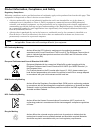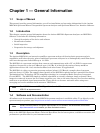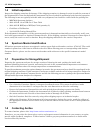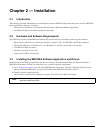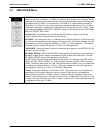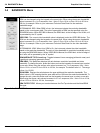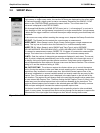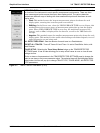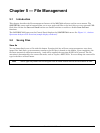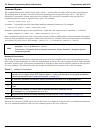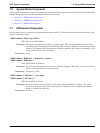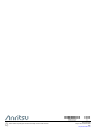- DL manuals
- Anritsu
- Measuring Instruments
- MS2760A-0032
- User Manual
Anritsu MS2760A-0032 User Manual
User Guide
Spectrum Master
Ultraportable Spectrum Analyzer
MS2760A-0032 - 9 kHz to 32 GHz
MS2760A-0044 - 9 kHz to 44 GHz
MS2760A-0050 - 9 kHz to 50 GHz
MS2760A-0070 - 9 kHz to 70 GHz
MS2760A-0090 - 9 kHz to 90 GHz
MS2760A-0110 - 9 kHz to 110 GHz
Anritsu Company
490 Jarvis Drive
Morgan Hill, CA 95037-2809
USA
Part Number: 10580-00427
Revision: C
Published: July 2017
Copyright 2017 Anritsu Company
Summary of MS2760A-0032
Page 1
User guide spectrum master ultraportable spectrum analyzer ms2760a-0032 - 9 khz to 32 ghz ms2760a-0044 - 9 khz to 44 ghz ms2760a-0050 - 9 khz to 50 ghz ms2760a-0070 - 9 khz to 70 ghz ms2760a-0090 - 9 khz to 90 ghz ms2760a-0110 - 9 khz to 110 ghz anritsu company 490 jarvis drive morgan hill, ca 95037...
Page 2
Front-2 pn: 10580-00427 rev. C ms2760a ug product information, compliance, and safety regulatory compliance following compliance notices and declarations of conformity apply to the products listed on the title page. This equipment is categorized as class a devices as noted below: • a device marketed...
Page 3
Ms2760a ug pn: 10580-00427 rev. C front-3 proposition 65 notification notification for california customers: chemicals known to the state of california to cause cancer, birth defects, or other reproductive harm may be present in these products or their related accessories. For information, see: http...
Page 4
Front-4 pn: 10580-00427 rev. C ms2760a ug unauthorized use or disclosure anritsu company has prepared the product user documentation for use by anritsu company personnel and customers as a guide for the proper installation, operation, and maintenance of anritsu company equipment and software program...
Page 5: Table of Contents
Ms2760a ug pn: 10580-00427 rev. C contents-1 table of contents chapter 1—general information 1-1 scope of manual. . . . . . . . . . . . . . . . . . . . . . . . . . . . . . . . . . . . . . . . . . . . . . . . . . . . . . . . . . . . 1-1 1-2 introduction . . . . . . . . . . . . . . . . . . . . . . . ....
Page 6
Contents-2 pn: 10580-00427 rev. C ms2760a ug table of contents (continued) 3-11 mode meas menu . . . . . . . . . . . . . . . . . . . . . . . . . . . . . . . . . . . . . . . . . . . . . . . . . . . . . . . . 3-17 3-12 meas setup menu (spectrum) . . . . . . . . . . . . . . . . . . . . . . . . . . . . ...
Page 7
Ms2760a ug pn: 10580-00427 rev. C contents-3 table of contents (continued) 4-12 adjacent channel power (acp) measurement . . . . . . . . . . . . . . . . . . . . . . . . . . . . . . . . . . . 4-13 required equipment . . . . . . . . . . . . . . . . . . . . . . . . . . . . . . . . . . . . . . . . . . ....
Page 8
Contents-4 pn: 10580-00427 rev. C ms2760a ug table of contents (continued) chapter 7—scpi system commands 7-1 system common commands . . . . . . . . . . . . . . . . . . . . . . . . . . . . . . . . . . . . . . . . . . . . . . . . . . 7-1 7-2 system mode commands. . . . . . . . . . . . . . . . . . . ....
Page 9: 1-1
Ms2760a ug pn: 10580-00427 rev. C 1-1 chapter 1 — general information 1-1 scope of manual this manual provides general information, as well as installation and operating information for the anritsu ms2760a spectrum master ultraportable spectrum analyzer and spectrum master user interface software. 1...
Page 10: 1-5
1-5 initial inspection general information 1-2 pn: 10580-00427 rev. C ms2760a ug 1-5 initial inspection inspect the shipping container for damage. If the shipping container is damaged, retain it until the contents of the shipment have been checked and the instrument has been checked for mechanical a...
Page 11: Chapter 2 — Installation
Ms2760a ug pn: 10580-00427 rev. C 2-1 chapter 2 — installation 2-1 introduction this chapter provides information on installing the anritsu ms2760a spectrum analyzer and the ms2760a spectrum master software, including: • hardware and software requirements for the anritsu spectrum master application ...
Page 12
2-3 installing the ms2760a software application and drivers installation 2-2 pn: 10580-00427 rev. C ms2760a ug 3. Select next. 4. Read the license agreement and select “i agree”. The select shortcut options dialog opens. 5. Select the desired options to be installed. Figure 2-1. Anritsu welcome scre...
Page 13
Installation 2-3 installing the ms2760a software application and drivers ms2760a ug pn: 10580-00427 rev. C 2-3 6. Press next. 7. To use the default directory for the program installation, press install. Figure 2-3. Select shortcut options dialog note if you choose not to have the device monitor laun...
Page 14
2-3 installing the ms2760a software application and drivers installation 2-4 pn: 10580-00427 rev. C ms2760a ug the software loads and installs to the selected location. 8. Select finish to complete the installation. Figure 2-5. Installing dialog figure 2-6. Anritsu spectrum master installation compl...
Page 15
Installation 2-3 installing the ms2760a software application and drivers ms2760a ug pn: 10580-00427 rev. C 2-5 during the first installation, the following dialog may display and can be ignored. It has no bearing on the installation process or functionality of the ms2760a. Figure 2-7. Installation d...
Page 16: 2-4
2-4 status indicator and connectors installation 2-6 pn: 10580-00427 rev. C ms2760a ug 2-4 status indicator and connectors connectors and status indicator for the spectrum master are shown below in figure 2-8 . Index description 1 trig -external trigger connector: mcx(f), 50 Ω 2 status indicator ini...
Page 17: 2-5
Installation 2-5 connecting to a personal computer, laptop, or tablet ms2760a ug pn: 10580-00427 rev. C 2-7 2-5 connecting to a personal computer, laptop, or tablet 1. Confirm that the anritsu device monitor is running before attaching the ms2760 spectrum analyzer to a personal computer, laptop or t...
Page 18
2-5 connecting to a personal computer, laptop, or tablet installation 2-8 pn: 10580-00427 rev. C ms2760a ug 5. Run the ms2760a software. Figure 2-11. Ms2760a connection to tablet.
Page 19: 3-1
Ms2760a ug pn: 10580-00427 rev. C 3-1 chapter 3 — graphical user interface 3-1 ms2760a spectrum master software gui overview the ms2760a spectrum master software controls the ms2760a spectrum analyzer which can be run from a windows-based desktop pc, laptop, or tablet via usb 3.0 connectivity. The m...
Page 20
3-1 ms2760a spectrum master software gui overview graphical user interface 3-2 pn: 10580-00427 rev. C ms2760a ug title bar the title bar is the top portion of the gui and it provides a variety of information and actions as described below. The left side of the instrument title bar displays the syste...
Page 21
Graphical user interface 3-1 ms2760a spectrum master software gui overview ms2760a ug pn: 10580-00427 rev. C 3-3 measurement display the main data/trace display in the application window. The x-axis bottom grid line of the display is also used to indicate the position of the trace being drawn across...
Page 22
3-1 ms2760a spectrum master software gui overview graphical user interface 3-4 pn: 10580-00427 rev. C ms2760a ug control panel the control panel contains measurement mode and setup buttons, marker and peak search buttons for measurement analysis, system, file management, and execute command buttons....
Page 23
Graphical user interface 3-1 ms2760a spectrum master software gui overview ms2760a ug pn: 10580-00427 rev. C 3-5 y-axis displays the amplitude of the measurement’s frequency. Its settings can be changed by clicking the amplitude button. Status & trace panel the top portion of the status panel displa...
Page 24: 3-2
3-2 freq / span menu graphical user interface 3-6 pn: 10580-00427 rev. C ms2760a ug 3-2 freq / span menu center freq: press the center freq button to enter the desired frequency using the pop-up keypad or the pc/laptop keyboard. If entering a frequency using the keypad, the button labels change to g...
Page 25: 3-3
Graphical user interface 3-3 amplitude menu ms2760a ug pn: 10580-00427 rev. C 3-7 3-3 amplitude menu ref level: the reference level is the top graticule line on the measurement display, and can be set from +30 dbm to –150 dbm. A value may be entered from the keypad, use the minus sign for a negative...
Page 26: 3-4
3-4 bandwidth menu graphical user interface 3-8 pn: 10580-00427 rev. C ms2760a ug 3-4 bandwidth menu res bw: the current resolution bandwidth value is displayed under the res bw button. The rbw can be changed using the keypad or the arrow keys. When using the arrows, bandwidth values increment in a ...
Page 27: 3-5
Graphical user interface 3-5 sweep menu ms2760a ug pn: 10580-00427 rev. C 3-9 3-5 sweep menu sweep/meas single/continuous: this button toggles between continuous sweep and single sweep. In single sweep mode, the results of a sweep are displayed on the screen while the instrument awaits a trigger eve...
Page 28: 3-6
3-6 trace / detector menu graphical user interface 3-10 pn: 10580-00427 rev. C ms2760a ug 3-6 trace / detector menu select trace: selects trace 1-6. Selecting a trace that is off will turn on the trace. Trace type will be clear / write, trace mode will be active, and detector type will be peak. Sele...
Page 29
Graphical user interface 3-6 trace / detector menu ms2760a ug pn: 10580-00427 rev. C 3-11 detector type: selects one of three detector types. Several detection methods tailor the function of the instrument to meet specific measurement requirements. There are often more measurement points across the ...
Page 30: 3-7
3-7 trace / detector menu (spectrogram view) graphical user interface 3-12 pn: 10580-00427 rev. C ms2760a ug 3-7 trace / detector menu (spectrogram view) when the spectrogram view is selected via the mode meas button on the control panel, a spectrogram select button is added to the trace / detector ...
Page 31: 3-8
Graphical user interface 3-8 external trigger menu ms2760a ug pn: 10580-00427 rev. C 3-13 3-8 external trigger menu source external/free run: free run: in this mode, a new sweep is started immediately upon completion of the current sweep. No trigger event is required to initiate a sweep. External (t...
Page 32: 3-9
3-9 marker menu graphical user interface 3-14 pn: 10580-00427 rev. C ms2760a ug 3-9 marker menu select marker: turns on the selected marker if it is off or makes it the active marker if it is on. Depressing the marker button on the control panel the first time will turn on marker 1 as a normal marke...
Page 33
Graphical user interface 3-9 marker menu ms2760a ug pn: 10580-00427 rev. C 3-15 for the marker settings panel, refer to figure 3-12, “marker settings panel” on page 3-15 for definitions of the table components. You can change a marker’s component by selecting the marker, clicking on the desired comp...
Page 34: 3-10 Peak Search Menu
3-10 peak search menu graphical user interface 3-16 pn: 10580-00427 rev. C ms2760a ug 3-10 peak search menu select marker: if the selected marker is off it will be turned on and the selected marker is positioned at the peak of trace 1. If the selected marker is on, then it becomes the active marker ...
Page 35: 3-11 Mode Meas Menu
Graphical user interface 3-11 mode meas menu ms2760a ug pn: 10580-00427 rev. C 3-17 3-11 mode meas menu 3-12 meas setup menu (spectrum) mode meas > measurement (spectrum) > meas setup mode: this button currently lists only spectrum analyzer. New measurement modes will be listed as they become availa...
Page 36
3-13 meas setup menu (channel power) graphical user interface 3-18 pn: 10580-00427 rev. C ms2760a ug 3-13 meas setup menu (channel power) mode meas > measurement (channel power) > meas setup average/hold: specifies the number of measurement averages used to calculate the measurement result. Preset =...
Page 37
Graphical user interface 3-14 meas setup menu (occupied bw) ms2760a ug pn: 10580-00427 rev. C 3-19 3-14 meas setup menu (occupied bw) mode meas > measurement (occupied bw) > meas setup 3-15 meas setup menu (acp) mode meas > measurement (acp) > meas setup average/hold: specifies the number of measure...
Page 38
3-16 meas setup menu (spectrogram view) graphical user interface 3-20 pn: 10580-00427 rev. C ms2760a ug 3-16 meas setup menu (spectrogram view) mode meas > measurement (spectrum) > view (spectrogram) > meas setup average/hold: specifies the number of measurement averages used to calculate the measur...
Page 39: 3-17 Save / Recall Menu
Graphical user interface 3-17 save / recall menu ms2760a ug pn: 10580-00427 rev. C 3-21 3-17 save / recall menu 3-18 system settings menu save as: saves a setup file immediately with the name under the save as button. The number in the name is incremented automatically so that the new name is ready ...
Page 40: 3-19 Display Menu
3-19 display menu graphical user interface 3-22 pn: 10580-00427 rev. C ms2760a ug 3-19 display menu 3-20 preset menu display line: turns on and off a display line at the specified value. Status panel: turns the status panel on or off. The status panel at the left edge of the spectrum master program ...
Page 41: 4-1
Ms2760a ug pn: 10580-00427 rev. C 4-1 chapter 4 — measurement functions 4-1 introduction spectrum analyzer measurements include the use of additional functions beyond frequency, span, amplitude, and marker functions. “making spectrum analyzer measurements” explains setup procedures and settings for ...
Page 42
4-2 making spectrum analyzer measurements measurement functions 4-2 pn: 10580-00427 rev. C ms2760a ug required setup connect the input signal or antenna to the rf in test port. Setting the spectrum measurement mode 1. Press the mode meas button on the control panel. 2. Click the pull-down list for m...
Page 43
Measurement functions 4-2 making spectrum analyzer measurements ms2760a ug pn: 10580-00427 rev. C 4-3 videobw can be set two ways – manually or by auto coupling. Auto coupling of the video bw links the video bandwidth to the resolution bandwidth, so that vbw varies in proportion to rbw. Auto-couplin...
Page 44: 4-3
4-3 resolution bandwidth measurement functions 4-4 pn: 10580-00427 rev. C ms2760a ug 4-3 resolution bandwidth resolution bandwidth (res bw) determines frequency selectivity. The spectrum analyzer traces the shape of the rbw filter as it tunes past a signal. The choice of resolution bandwidth depends...
Page 45: 4-6
Measurement functions 4-6 low-level cw signal notes ms2760a ug pn: 10580-00427 rev. C 4-5 4-6 low-level cw signal notes the following actions, listed in decreasing order of effectiveness, can facilitate the detection of low-level cw signals: 1. Decrease the reference level and attenuation. Refer to ...
Page 46: 4-9
4-9 setting up limit lines measurement functions 4-6 pn: 10580-00427 rev. C ms2760a ug 4-9 setting up limit lines two types of limit lines can be specified, lower limit lines and upper limit lines. Limit lines can be used for visual reference only, or for pass/fail criteria using the limit alarm. Li...
Page 47
Measurement functions 4-9 setting up limit lines ms2760a ug pn: 10580-00427 rev. C 4-7 edit when edit is selected the (upper/lower) limit points table opens adjacent to the control panel or to the meas setup menu if still open. The upper limit points or lower limit points table is determined by the ...
Page 48
4-9 setting up limit lines measurement functions 4-8 pn: 10580-00427 rev. C ms2760a ug move • center: pressing this button moves the center of the existing limit line to the center frequency of the measurement. The span of the existing limit line is not changed by doing this. Use this button as an e...
Page 49
Measurement functions 4-10 channel power measurement ms2760a ug pn: 10580-00427 rev. C 4-9 4-10 channel power measurement channel power measurement is one of most common measurements for a radio transmitter. This test measures the output power, or channel power, of a transmitter over the frequency r...
Page 50
4-10 channel power measurement measurement functions 4-10 pn: 10580-00427 rev. C ms2760a ug procedure 1. Click the freq span button in the control panel. The freq/span menu displays. 2. Set the desired values for center freq, span, start freq, stop freq, frequency step, and freq offset. The associat...
Page 51
Measurement functions 4-11 occupied bw measurement ms2760a ug pn: 10580-00427 rev. C 4-11 4-11 occupied bw measurement occupied bandwidth (obw) is a common measurement performed on radio transmitters. This measurement calculates the bandwidth containing the total integrated power occupied in a given...
Page 52
4-11 occupied bw measurement measurement functions 4-12 pn: 10580-00427 rev. C ms2760a ug procedure 1. Click the freq span button in the control panel. The freq/span menu displays. 2. Set the desired values for center freq, span, start freq, stop freq, frequency step, and freq offset. The associated...
Page 53
Measurement functions 4-12 adjacent channel power (acp) measurement ms2760a ug pn: 10580-00427 rev. C 4-13 4-12 adjacent channel power (acp) measurement required equipment • the appropriate antenna for the frequency bands being measured. Set the adjacent channel power mode 1. Press the mode meas but...
Page 54
4-12 adjacent channel power (acp) measurement measurement functions 4-14 pn: 10580-00427 rev. C ms2760a ug 7. Press the meas setup button. The meas setup menu for acp is displayed. 8. Set the desired values for average/hold, averaging, integration bw, meas method, limit type, and limits. 9. Press th...
Page 55: 4-13 Spectrogram
Measurement functions 4-13 spectrogram ms2760a ug pn: 10580-00427 rev. C 4-15 4-13 spectrogram a spectrogram is a multi-dimensional representation of frequency, time, and power useful for identifying intermittent interference. Color is used to represent power levels. Required equipment • the appropr...
Page 56
4-13 spectrogram measurement functions 4-16 pn: 10580-00427 rev. C ms2760a ug 6. Set the desired values for res bw, video bw, vbw/average type, rbw:vbw, span:rbw, and rbw filter. The associated pop-up keypad will display when clicked. 7. Press the meas setup button. The meas setup menu and color set...
Page 57: 5-1
Ms2760a ug pn: 10580-00427 rev. C 5-1 chapter 5 — file management 5-1 introduction this chapter describes the file management features of the ms2760a software and its screen menus. The save/recall menu and its buttons allow you to save and recall files to the local drive or to an external usb flash ...
Page 58
5-2 saving files file management 5-2 pn: 10580-00427 rev. C ms2760a ug save save a file manually by pressing the save button to open the save panel. A list of entry fields are displayed. Fill the entry fields accordingly. • file location: enter the location manually or click on the box with three do...
Page 59
File management 5-2 saving files ms2760a ug pn: 10580-00427 rev. C 5-3 save on event the buttons are used to automatically save measurement data to the current save location or to save, then stop the measurement after a selected event type. Set the switches as desired. This menu is not available in ...
Page 60: 5-3
5-3 recall files file management 5-4 pn: 10580-00427 rev. C ms2760a ug 5-3 recall files press the recall button to open the recall panel. A list of entry fields are displayed. Fill in the entry fields accordingly. • file location: enter the location manually or click on the box with three dots to na...
Page 61: 6-1
Ms2760a ug pn: 10580-00427 rev. C 6-1 chapter 6 — programming with scpi 6-1 introduction this chapter provides an introduction to standard commands for programming instruments (scpi). The scpi standard defines a set of programming commands and standards for use by all scpi compatible instruments. Sc...
Page 62
6-2 remote programming setup and interface programming with scpi 6-2 pn: 10580-00427 rev. C ms2760a ug command syntax the command statement usually starts with a colon “:” and includes a number of keywords and parameters. The leading colon is optional, but each subsequent keyword must be separated b...
Page 63
Programming with scpi 6-2 remote programming setup and interface ms2760a ug pn: 10580-00427 rev. C 6-3 data parameters data parameters, referred to simply as “parameters,” are the quantitative values used as arguments for the scpi commands. The parameter type associated with a particular scpi comman...
Page 64
6-2 remote programming setup and interface programming with scpi 6-4 pn: 10580-00427 rev. C ms2760a ug query commands all commands, unless specifically noted in the commands syntax descriptions, have a query form. As defined in ieee-488.2, a query is a command with a question mark “?” appended to th...
Page 65: 6-4
Programming with scpi 6-4 scpi command types ms2760a ug pn: 10580-00427 rev. C 6-5 6-4 scpi command types the ms2760a command set includes the following command types: • scpi “common” commands (iee488.2 mandated commands) • scpi required commands (per scpi 1999.0) • scpi optional commands scpi commo...
Page 66
6-4 scpi command types programming with scpi 6-6 pn: 10580-00427 rev. C ms2760a ug scpi required commands the required scpi commands supported by the instrument are listed below. These commands work in all measurement modes. Scpi optional commands optional scpi commands comprise the majority of the ...
Page 67: 6-5
Programming with scpi 6-5 scpi command programming examples ms2760a ug pn: 10580-00427 rev. C 6-7 6-5 scpi command programming examples command statements read from left to right and from top to bottom. In the command statement below, the :frequency keyword immediately follows the :sense keyword wit...
Page 68
6-5 scpi command programming examples programming with scpi 6-8 pn: 10580-00427 rev. C ms2760a ug spectrum trace data via scpi this section provides an abbreviated example of setting up and capturing spectrum trace data via scpi commands. Scpi commands are sent to port 9001 of the local pc. //set th...
Page 69: 6-6
Programming with scpi 6-6 scpi commands ms2760a ug pn: 10580-00427 rev. C 6-9 6-6 scpi commands command subsystems control specific instrument functions and some general purpose functions as described earlier in this text. All command subsystems are identified by the leading keyword in a command sta...
Page 70
6-6 scpi commands programming with scpi 6-10 pn: 10580-00427 rev. C ms2760a ug.
Page 71: 7-1
Ms2760a ug pn: 10580-00427 rev. C 7-1 chapter 7 — scpi system commands 7-1 system common commands the set of system common commands are primarily used to control the state of the instrument for system diagnostics, hardware calibration, and troubleshooting. *cls title: clear status command descriptio...
Page 72
7-1 system common commands scpi system commands 7-2 pn: 10580-00427 rev. C ms2760a ug *rst title: reset description: this command clears any pending operations on the instrument. Parameter(s): none *sre *sre? Title: service request enable description: this command provides access to the service requ...
Page 73: 7-2
Scpi system commands 7-2 system mode commands ms2760a ug pn: 10580-00427 rev. C 7-3 7-2 system mode commands system mode commands control all instrument functions and some general purpose functions. All system mode commands are grouped into the following functional subsystems: • section 7-3 “instrum...
Page 74: 7-4
7-4 mmemory subsystem scpi system commands 7-4 pn: 10580-00427 rev. C ms2760a ug 7-4 mmemory subsystem the mass memory subsystem contains functions that provide access to the instrument’s setup and data storage. For commands involving the directory, the default directory used is located at c:\users\...
Page 75
Scpi system commands 7-4 mmemory subsystem ms2760a ug pn: 10580-00427 rev. C 7-5 :mmemory:copy ,,, title: copy file description: this command copies the specified source file into a new file located at the specified destination location. Four parameters are required for this command: 1. Source file ...
Page 76
7-4 mmemory subsystem scpi system commands 7-6 pn: 10580-00427 rev. C ms2760a ug the query command takes two parameters. 1. File path: the path to the file to be retrieved. 2. Msus: the mass storage device to retrieve the file from. The file is returned in block data format with an ascii header the ...
Page 77
Scpi system commands 7-4 mmemory subsystem ms2760a ug pn: 10580-00427 rev. C 7-7 :mmemory:load:trace ,, title: load trace description: this command recalls the specified measurement. The file location is resolved using the msus and file path parameters. These parameters are case sensitive. Parameter...
Page 78
7-4 mmemory subsystem scpi system commands 7-8 pn: 10580-00427 rev. C ms2760a ug a common cause of the command failure is not having enough space available on msus to save the setup. Use :mmemory:catalog:directory query command to retrieve the total space available on msus. Parameter(s): ,, :mmemory...
Page 79: 7-5
Scpi system commands 7-5 system subsystem ms2760a ug pn: 10580-00427 rev. C 7-9 7-5 system subsystem this subsystem contains commands that affect instrument functionality that does not directly relate to data collection, display or transfer. :system:default:reset:factory title: factory default reset...
Page 80
7-5 system subsystem scpi system commands 7-10 pn: 10580-00427 rev. C ms2760a ug :system:options? Title: query options description: this command retrieves the options that are currently set. The response is returned in “/” delimited form. An empty string is returned if there are no options installed...
Page 81: 8-1
Ms2760a ug pn: 10580-00427 rev. C 8-1 chapter 8 — scpi spa commands 8-1 mode commands scpi spa commands control all instrument spectrum analyzer functions and some general purpose functions. The commands are grouped into the following functional subsystems: • section 8-2 “abort subsystem” • section ...
Page 82: 8-3
8-3 calculate subsystem scpi spa commands 8-2 pn: 10580-00427 rev. C ms2760a ug 8-3 calculate subsystem the commands in this subsystem process data that has been collected. :calculate:acpower:limit:adjacent:absolute {dbm} :calculate:acpower:limit:adjacent:absolute? Title: adjacent channel power adja...
Page 83
Scpi spa commands 8-3 calculate subsystem ms2760a ug pn: 10580-00427 rev. C 8-3 :calculate:acpower:limit:alternate:lower:fail? Title: acpr limit alternate lower fail description: this command queries the result of a limit check on lower alternate channel power. Parameter(s): none :calculate:acpower:...
Page 85
Scpi spa commands 8-3 calculate subsystem ms2760a ug pn: 10580-00427 rev. C 8-5 :calculate:chpower:limit:psd:fail? Title: power spectral density limit fail description: this command queries the result of a limit check on channel power spectral density parameter(s): none :calculate:chpower:limit:stat...
Page 88
8-3 calculate subsystem scpi spa commands 8-8 pn: 10580-00427 rev. C ms2760a ug :calculate:limit:envelope:point :calculate:limit:envelope:point? Title: number of limit envelope points description: this command sets the number of inflection point for the limit envelope. Parameter(s): query return : n...
Page 92
8-3 calculate subsystem scpi spa commands 8-12 pn: 10580-00427 rev. C ms2760a ug in absolute mode, the control value of the limit line is defined by absolute physical values (dbm). In relative mode, the control value of the limit line is relative to the reference level (db). If a limit of the specif...
Page 97: 8-4
Scpi spa commands 8-4 configure subsystem ms2760a ug pn: 10580-00427 rev. C 8-17 8-4 configure subsystem this set of commands prepares the instrument for the selected measurement. It disables any currently-enabled measurements and activates the specified measurement. It sets the instrument to single...
Page 98: 8-5
8-5 diagnostic subsystem scpi spa commands 8-18 pn: 10580-00427 rev. C ms2760a ug 8-5 diagnostic subsystem :diagnostic:sweep:time? Title: measured sweep time description: this command queries the measured sweep time, in number of milliseconds. This command will return “nan” if no measured sweep time...
Page 99
Scpi spa commands 8-6 display subsystem ms2760a ug pn: 10580-00427 rev. C 8-19 :display:view:spectrogram:bottom {dbm} :display:view:spectrogram:bottom? Title: spectrogram scale bottom description: the spectrogram scale bottom indicates the amplitude that corresponds to the least intense color in the...
Page 100
8-6 display subsystem scpi spa commands 8-20 pn: 10580-00427 rev. C ms2760a ug :display:view:spectrogram:hue :display:view:spectrogram:hue? Title: spectrogram hue description: the spectrogram hue command indicates the color that represents the highest amplitude in the spectrogram waterfall display. ...
Page 101
Scpi spa commands 8-6 display subsystem ms2760a ug pn: 10580-00427 rev. C 8-21 :display[:window]:trace:y:scale:rlevel {dbm} :display[:window]:trace:y:scale:rlevel? Title: reference level description: sets the reference level amplitude value for the y-axis. This value is the display reference level, ...
Page 102: 8-7
8-7 fetch subsystem scpi spa commands 8-22 pn: 10580-00427 rev. C ms2760a ug 8-7 fetch subsystem this set of commands returns the most recent measurement data of the active measurement. They will not switch to another measurement. To make a new measurement, use the initiate command. To get new measu...
Page 103
Scpi spa commands 8-7 fetch subsystem ms2760a ug pn: 10580-00427 rev. C 8-23 :fetch:chpower:chpower? Title: fetch channel power and density description: returns the most recent channel power measurement result. It returns only the channel power, not the channel power density. Use :fetch:chpower? To ...
Page 104: 8-8
8-8 initiate subsystem scpi spa commands 8-24 pn: 10580-00427 rev. C ms2760a ug 8-8 initiate subsystem this subsystem controls the triggering of measurements. :initiate:continuous :initiate:continuous? Title: sweep type description: specifies whether the sweep/measurement is triggered continuously. ...
Page 105: 8-9
Scpi spa commands 8-9 measure subsystem ms2760a ug pn: 10580-00427 rev. C 8-25 8-9 measure subsystem these commands take the instrument from its current state, enable the specified measurement and put the instrument into single sweep mode. They correct any parameters that are invalid given the new m...
Page 106: 8-10 Mmemory Subsystem
8-10 mmemory subsystem scpi spa commands 8-26 pn: 10580-00427 rev. C ms2760a ug :measure:chpower:chpower? Title: measure channel power description: sets the active measurement to channel power, sets the default measurement parameters, triggers a new measurement and returns channel power as the resul...
Page 107
Scpi spa commands 8-10 mmemory subsystem ms2760a ug pn: 10580-00427 rev. C 8-27 :mmemory:stoevent:eosweep:mode :mmemory:stoevent:eosweep:mode? Title: end of sweep save on event mode description: specifies the stop mode of the end of sweep save on event system. Setting the value to continuous will ca...
Page 108
8-10 mmemory subsystem scpi spa commands 8-28 pn: 10580-00427 rev. C ms2760a ug :mmemory:stoevent:limit:mode :mmemory:stoevent:limit:mode? Title: end of sweep save on event mode description: specifies the stop mode of the limit save on event system. Setting the value to continuous will cause the ins...
Page 110: 8-11 Read Subsystem
8-11 read subsystem scpi spa commands 8-30 pn: 10580-00427 rev. C ms2760a ug :mmemory:store:limit ,, title: store limit to file description: this command stores the limit data into the specified file location. The file location is resolved using the msus and file path parameters. Intermediate folder...
Page 111
Scpi spa commands 8-11 read subsystem ms2760a ug pn: 10580-00427 rev. C 8-31 :read:chpower? Title: read channel power and density description: triggers a new channel power measurement and returns the results: channel power and channel power density. It is a combination of the commands :abort; :initi...
Page 114
8-12 sense subsystem scpi spa commands 8-34 pn: 10580-00427 rev. C ms2760a ug [:sense]:average:type [:sense]:average:type? Title: sense average type description: specifies how successive traces are combined to produce the resulting display value. Only applies to trace 1. Setting the type to normal w...
Page 116
8-12 sense subsystem scpi spa commands 8-36 pn: 10580-00427 rev. C ms2760a ug [:sense]:bandwidth[:resolution]:auto [:sense]:bandwidth[:resolution]:auto? Title: rbw auto description: sets the state of the coupling of the resolution bandwidth to the frequency span. Setting the value to on or 1 will re...
Page 119
Scpi spa commands 8-12 sense subsystem ms2760a ug pn: 10580-00427 rev. C 8-39 [:sense]:frequency:span:last title: set to last span description: sets the frequency span to the previous span value. Note that changing the value of the frequency span will change the value of the coupled parameters, star...
Page 120
8-12 sense subsystem scpi spa commands 8-40 pn: 10580-00427 rev. C ms2760a ug [:sense]:obwidth:percent [:sense]:obwidth:percent? Title: occupied bandwidth percent description: this command sets the percentage of carrier power used to measure the occupied bandwidth. This value is used in the measurem...
Page 122: 8-13 Status Subsystem
8-13 status subsystem scpi spa commands 8-42 pn: 10580-00427 rev. C ms2760a ug 8-13 status subsystem the commands in this subsystem relate to the current operating state of the instrument. :status:operation[:event]? Title: get operation status description: this command requests information about the...
Page 123: 8-14 Trace Subsystem
Scpi spa commands 8-14 trace subsystem ms2760a ug pn: 10580-00427 rev. C 8-43 8-14 trace subsystem this subsystem contains commands related to the transfer of trace data to and from the instrument. :trace:clear title: trace clear description: this command clears the trace’s history and trace data fo...
Page 125
Scpi spa commands 8-14 trace subsystem ms2760a ug pn: 10580-00427 rev. C 8-45 :trace:preset:all title: preset all trace description: this command preset all traces which turn traces 2-6 off and set trace 1 to clear/write, active, peak detector. Parameter(s): none :trace:select :trace:select? Title: ...
Page 127
Scpi spa commands 8-15 trigger subsystem ms2760a ug pn: 10580-00427 rev. C 8-47 :trigger[:sequence]:atrigger:state :trigger[:sequence]:atrigger:state? Title: trigger auto state description: the trigger auto state indicates whether or not a measurement should be triggered automatically after the trig...
Page 130
8-16 unit subsystem scpi spa commands 8-50 pn: 10580-00427 rev. C ms2760a ug.
Page 131
Ms2760a ug pn: 10580-00427 rev. C a-1 appendix a — scpi error table this section lists the error code/messages returned from the device when an error occurs during the execution of the scpi command. Error messages are classified by error number as listed in table below. Error number error string des...
Page 132
Scpi error table a-2 pn: 10580-00427 rev. C ms2760a ug -224 illegal parameter value indicates that an exact value, from a list of possibles, was expected. -230 invalid trace data data corrupt or stale -233 invalid version indicates that the version does not match the version expected by the device. ...
Page 133: List
Alphabetical scpi command list ms2760a ug pn: 10580-00427 rev. C b-1 appendix b — alphabetical scpi command list :abort . . . . . . . . . . . . . . . . . . . . . . . . . . . . . . . . . . . . . . . . . . . . . . . . . . . . . . . . . . . . . . . . . . . . . . . . . . . 8-1 :calculate:acpower:limit:a...
Page 137
Alphabetical scpi command list ms2760a ug pn: 10580-00427 rev. C b-5 :mmemory:stoevent:timer:size? . . . . . . . . . . . . . . . . . . . . . . . . . . . . . . . . . . . . . . . . . . . . . . . . . . . 8-29 :mmemory:stoevent:timer[:state] :mmemory:stoevent:timer[:state]? . . . . . . . . . . . . . . ....
Page 138
Alphabetical scpi command list b-6 pn: 10580-00427 rev. C ms2760a ug :trigger[:sequence]:holdoff? . . . . . . . . . . . . . . . . . . . . . . . . . . . . . . . . . . . . . . . . . . . . . . . . . . . . . 8-47 :trigger[:sequence]:holdoff:state :trigger[:sequence]:holdoff:state? . . . . . . . . . . . ...
Page 140
Anritsu utilizes recycled paper and environmentally conscious inks and toner. Anritsu company 490 jarvis drive morgan hill, ca 95037-2809 usa http://www.Anritsu.Com.