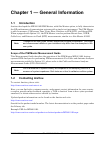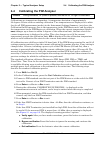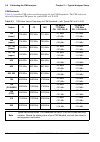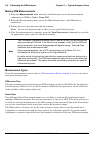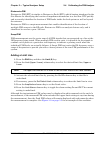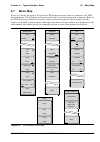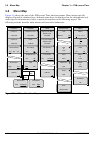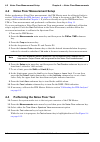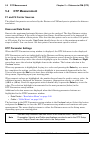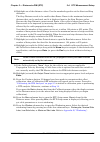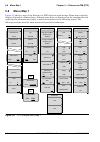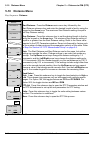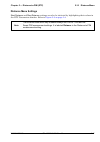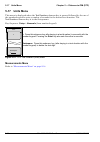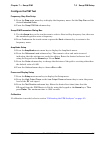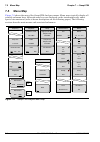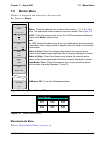Anritsu MW82119B Manual
Summary of MW82119B
Page 1
Measurement guide pim master™ passive intermodulation analyzer with site master™ cable & antenna analyzer option mw82119b anritsu company 490 jarvis drive morgan hill, ca 95037-2809 usa http://www.Anritsu.Com part number: 10580-00402 revision: e published: december 2017 copyright 2014, 2017 anritsu ...
Page 3: Safety Symbols
Mw82119b mg pn: 10580-00402 rev. E safety-1 safety symbols to prevent the risk of personal injury or loss related to equipment malfunction, anritsu company uses the following symbols to indicate safety-related information. For your own safety, please read the information carefully before operating t...
Page 4: For Safety
Safety-2 pn: 10580-00402 rev. E mw82119b mg for safety warning always refer to the operation manual when working near locations at which the alert mark, shown on the left, is attached. If the operation, etc., is performed without heeding the advice in the operation manual, there is a risk of persona...
Page 5: Table of Contents
Mw82119b mg pn: 10580-00402 rev. E contents-1 table of contents chapter 1—general information 1-1 introduction . . . . . . . . . . . . . . . . . . . . . . . . . . . . . . . . . . . . . . . . . . . . . . . . . 1-1 scope of the pim master measurement guide . . . . . . . . . . . . . . . . . . . 1-1 1-2...
Page 6: Chapter 3—Pim Versus Time
Contents-2 pn: 10580-00402 rev. E mw82119b mg table of contents (continued) chapter 3—pim versus time 3-1 introduction – pim versus time analyzer . . . . . . . . . . . . . . . . . . . . . . . . . 3-1 3-2 trace mode . . . . . . . . . . . . . . . . . . . . . . . . . . . . . . . . . . . . . . . . . . ....
Page 7: Chapter 6—Trace
Mw82119b mg pn: 10580-00402 rev. E contents-3 table of contents (continued) 5-6 trace overlay . . . . . . . . . . . . . . . . . . . . . . . . . . . . . . . . . . . . . . . . . . . . . 5-8 dtp/dtp overlay . . . . . . . . . . . . . . . . . . . . . . . . . . . . . . . . . . . . . . . . 5-8 dtp/dtf over...
Page 8: Chapter 7—Swept Pim
Contents-4 pn: 10580-00402 rev. E mw82119b mg table of contents (continued) chapter 7—swept pim 7-1 introduction – swept pim analyzer . . . . . . . . . . . . . . . . . . . . . . . . . . . . . . 7-1 7-2 swept pim setup . . . . . . . . . . . . . . . . . . . . . . . . . . . . . . . . . . . . . . . . . ...
Page 9: 1-1
Mw82119b mg pn: 10580-00402 rev. E 1-1 chapter 1 — general information 1-1 introduction anritsu developed the mw82119b pim master, with site master option, to fully characterise the rf performance of transmission systems with a single test instrument. The pim master is able to measure: pim versus ti...
Page 10: 1-3
1-3 what is pim? Chapter 1 — general information 1-2 pn: 10580-00402 rev. E mw82119b mg 1-3 what is pim? Pim is a form of intermodulation distortion that occurs in passive components normally thought of as linear, such as filters, combiners, surge protectors, cables, connectors, and antennas. When s...
Page 11: 1-4
Chapter 1 — general information 1-4 why test for pim? Mw82119b mg pn: 10580-00402 rev. E 1-3 1-4 why test for pim? Anritsu has developed the pim master to verify and troubleshoot passive intermodulation (pim). The pim master generates two high-power tones, usually in the transmit band of interest. I...
Page 12
1-4 why test for pim? Chapter 1 — general information 1-4 pn: 10580-00402 rev. E mw82119b mg pim can be generated anywhere in the rf path. The rf path includes not only the antenna feed system but also the antenna itself, as well as objects illuminated by the antenna. Because rf currents are stronge...
Page 13: Pim Testing Example
Chapter 1 — general information 1-4 why test for pim? Mw82119b mg pn: 10580-00402 rev. E 1-5 pim testing example intermodulation distortion the intermodulation distortion (imx) is a mathematical function of f1 and f2. 3rd order intermodulation (im3) = 2f1 – f2 or (im3) = 2f2 – f1 2nd order intermodu...
Page 14: 1-5
1-5 pim testing procedure chapter 1 — general information 1-6 pn: 10580-00402 rev. E mw82119b mg 1-5 pim testing procedure before testing for pim, ensure that line sweeping has been performed so that you can be confident that the insertion loss and return loss data are at acceptable levels. These re...
Page 15
Chapter 1 — general information 1-5 pim testing procedure mw82119b mg pn: 10580-00402 rev. E 1-7 recommended testing procedure a pim master equipped with option 331 is able to perform all site pim tests and sweep tests using a single instrument. Figure 1-2. Recommended testing procedure work flow si...
Page 16: 1-6
1-6 performing im2 measurements (option 902 only) chapter 1 — general information 1-8 pn: 10580-00402 rev. E mw82119b mg 1-6 performing im2 measurements (option 902 only) when low frequency bands are combined with high frequency bands on a common feed system, second order im products can become a co...
Page 17
Chapter 1 — general information 1-6 performing im2 measurements (option 902 only) mw82119b mg pn: 10580-00402 rev. E 1-9 a typical site where im2 might be a concern is shown in figure 1-3 on page 1-8 . At this example site, 900 mhz, 1800 mhz, and 1900 mhz signals are sent and received through a dual...
Page 18
1-6 performing im2 measurements (option 902 only) chapter 1 — general information 1-10 pn: 10580-00402 rev. E mw82119b mg figure 1-4. Pim testing for im2 products 1. Pim test port (900 mhz test tone tx) 2. Im2 in test port (rx only) locations where 900 mhz test tones are injected locations where im2...
Page 19: 1-7
Chapter 1 — general information 1-7 test reports mw82119b mg pn: 10580-00402 rev. E 1-11 1-7 test reports use line sweep tools (lst) to view and create reports from saved measurements. Line sweep tools can generate a standard report showing plots of the measured results. Lst can also generate a spec...
Page 20
1-7 test reports chapter 1 — general information 1-12 pn: 10580-00402 rev. E mw82119b mg.
Page 21: Chapter 2 —
Mw82119b mg pn: 10580-00402 rev. E 2-1 chapter 2 — typical analyzer setup 2-1 introduction this chapter describes the basic setup and use of the pim master pim analyzer. Tasks common to all pim measurements are introduced here. Details for specific pim measurements are provided in later chapters. Wa...
Page 22: 2-2
2-2 turning on the pim master for the first time chapter 2 — typical analyzer setup 2-2 pn: 10580-00402 rev. E mw82119b mg 2-2 turning on the pim master for the first time the anritsu mw82119b pim master is capable of more than 3.0 hours of continuous operation from a fully charged, field-replaceabl...
Page 23: 2-3
Chapter 2 — typical analyzer setup 2-3 passive intermodulation (pim) measurements mw82119b mg pn: 10580-00402 rev. E 2-3 2-3 passive intermodulation (pim) measurements preparing for pim measurements along with your pim master, you need tools and components that are provided in the accessory kit, and...
Page 24
2-3 passive intermodulation (pim) measurements chapter 2 — typical analyzer setup 2-4 pn: 10580-00402 rev. E mw82119b mg 8. Press the measurements main menu key and then press the distance-to-pim submenu key. 9. Press the setup main menu key, then the dtp aid submenu key. 10. On the dtp parameters s...
Page 25: 2-4
Chapter 2 — typical analyzer setup 2-4 calibrating the pim analyzer mw82119b mg pn: 10580-00402 rev. E 2-5 2-4 calibrating the pim analyzer calibrations are temperature-dependent. A temperature deviation of approximately 20 degrees celsius voids an existing calibration. Two temperatures are displaye...
Page 26
2-4 calibrating the pim analyzer chapter 2 — typical analyzer setup 2-6 pn: 10580-00402 rev. E mw82119b mg 9. During the calibration, calibration in process... Is displayed on the measurement screen in red letters, and a beep is emitted when this step is completed. 10. When prompted, remove all comp...
Page 27: Verifying Residual Pim
Chapter 2 — typical analyzer setup 2-4 calibrating the pim analyzer mw82119b mg pn: 10580-00402 rev. E 2-7 verifying residual pim perform this test immediately following a calibration or when instructed to do so, such as when 12 hours or more have elapsed since the existing calibration was performed...
Page 28
2-4 calibrating the pim analyzer chapter 2 — typical analyzer setup 2-8 pn: 10580-00402 rev. E mw82119b mg pim standards table 2-1 provides pim values and frequencies for two pim standards. The pim values in this table represent pim power for typical im3 at 2 x 20 w. Table 2-1. Pim value versus freq...
Page 29: Verifying The Pim Test Cable
Chapter 2 — typical analyzer setup 2-4 calibrating the pim analyzer mw82119b mg pn: 10580-00402 rev. E 2-9 verifying the pim test cable if calibration was performed on the instrument test port, then you must next verify the pim performance of the test cable. 1. Connect a test cable to the pim master...
Page 30: Making Pim Measurements
2-4 calibrating the pim analyzer chapter 2 — typical analyzer setup 2-10 pn: 10580-00402 rev. E mw82119b mg making pim measurements 1. Press the measurements main menu key and then press one of the measurement submenu keys (pim vs. Time or swept pim). 2. From the measurements menu, press the test su...
Page 31: Adding A Limit Line
Chapter 2 — typical analyzer setup 2-4 calibrating the pim analyzer mw82119b mg pn: 10580-00402 rev. E 2-11 distance-to-pim distance-to-pim (dtp) is similar to distance-to-fault (dtf), which anritsu introduced in the site master for identifying the location of impedance mismatches in a feed line. Dt...
Page 32: 2-5
2-5 setting up markers chapter 2 — typical analyzer setup 2-12 pn: 10580-00402 rev. E mw82119b mg 2-5 setting up markers press the marker main menu key to display the marker menu. Selecting, activating, and placing a marker 1. Press the marker 1 2 3 4 5 6 submenu key and then select the desired mark...
Page 33: 2-7
Chapter 2 — typical analyzer setup 2-7 menu map mw82119b mg pn: 10580-00402 rev. E 2-13 2-7 menu map figure 2-2 shows the map of the general pim analyzer menus that are common to all pim measurements. The following sections describe the associated menus and submenus. Refer to the pim analyzer chapte...
Page 34: 2-8
2-8 measurements menu chapter 2 — typical analyzer setup 2-14 pn: 10580-00402 rev. E mw82119b mg 2-8 measurements menu key sequence: measurements test measure off: press this submenu key to start any pim measurement. When a measurement is being made, measure is underlined on this submenu key, and th...
Page 35
Chapter 2 — typical analyzer setup 2-8 measurements menu mw82119b mg pn: 10580-00402 rev. E 2-15 test submenu key during measurement when a measurement is being made, measure is underlined on this submenu key, and the whole test key is highlighted in red (as shown in figure 2-4 ). Also, during pim v...
Page 36: 2-9
2-9 limit menu chapter 2 — typical analyzer setup 2-16 pn: 10580-00402 rev. E mw82119b mg 2-9 limit menu when measurement type is pim versus time, noise floor, or swept pim: key sequence: shift > limit (6) key two types of limit lines can be specified, lower limit lines and upper limit lines. Limit ...
Page 37: 2-10 Calibrate Menu
Chapter 2 — typical analyzer setup 2-10 calibrate menu mw82119b mg pn: 10580-00402 rev. E 2-17 2-10 calibrate menu key sequence: shift > cal (2) start calibration: press this submenu key to begin calibrations for distance-to-pim (dtp), swept pim, pim vs. Time and noise floor - time view for the curr...
Page 38
2-11 other calibrations menu chapter 2 — typical analyzer setup 2-18 pn: 10580-00402 rev. E mw82119b mg 2-11 other calibrations menu key sequence: shift > cal (2) > other calibrations user defined dialog box key sequence: shift > cal (2) > other calibrations > user-defined user-defined: press this s...
Page 39: Chapter 3 —
Mw82119b mg pn: 10580-00402 rev. E 3-1 chapter 3 — pim versus time 3-1 introduction – pim versus time analyzer the pim master includes a pim versus time measurement that tracks not only the instantaneous pim level but also records the peak pim level experienced throughout a fixed frequency pim test....
Page 40: 3-2
3-2 trace mode chapter 3 — pim versus time 3-2 pn: 10580-00402 rev. E mw82119b mg 3-2 trace mode two trace modes are available to optimize performance. They are based on the type of measurement being conducted. The instrument settings summary displays the trace mode setting. Fast mode is available f...
Page 41: 3-3
Chapter 3 — pim versus time 3-3 pim vs. Time measurement setup mw82119b mg pn: 10580-00402 rev. E 3-3 3-3 pim vs. Time measurement setup before performing a pim vs. Time measurement, the pim master must be calibrated (refer to section “calibrating the pim analyzer” on page 2-5 ). 1. Turn on the pim ...
Page 42
3-3 pim vs. Time measurement setup chapter 3 — pim versus time 3-4 pn: 10580-00402 rev. E mw82119b mg in addition, the imx selection must be inside one of the pim master receiver bands in order to make a pim measurement (refer to table a-1, “pim master carrier bands and frequencies” on page a-2 ). I...
Page 43
Chapter 3 — pim versus time 3-3 pim vs. Time measurement setup mw82119b mg pn: 10580-00402 rev. E 3-5 sample measurement pim problems can be intermittent and power sensitive. This is often the case when pim problems first begin to appear. This can be due to light corrosion, to high traffic loading, ...
Page 44: Pim Summary Table
3-3 pim vs. Time measurement setup chapter 3 — pim versus time 3-6 pn: 10580-00402 rev. E mw82119b mg pim summary table in this example of the pim summary table, the instantaneous pim values (item 2 ) are displayed with white numerals, indicating that these values are below the upper limit value tha...
Page 45
Chapter 3 — pim versus time 3-3 pim vs. Time measurement setup mw82119b mg pn: 10580-00402 rev. E 3-7 bar graph of instantaneous pim note the pim bar graph at the left edge of the sweep window. In this graph, the instantaneous pim level is displayed in units of dbc by the red bar on the vertical axi...
Page 46
3-3 pim vs. Time measurement setup chapter 3 — pim versus time 3-8 pn: 10580-00402 rev. E mw82119b mg pim parameters dialog box the pim parameters dialog box ( figure 3-5 ) is displayed by pressing the pim aid submenu key, which is available by pressing the freq main menu key or the setup main menu ...
Page 47: 3-4
Chapter 3 — pim versus time 3-4 making the measurement mw82119b mg pn: 10580-00402 rev. E 3-9 3-4 making the measurement 1. Press the measurements main menu key. The measurements menu is displayed. 2. Begin testing by pressing the test submenu key, measure is underlined while the test signal is bein...
Page 48: 3-5
3-5 sample of pim versus time measurement chapter 3 — pim versus time 3-10 pn: 10580-00402 rev. E mw82119b mg 3-5 sample of pim versus time measurement pim testing should be conducted while subjecting the device or line under test to a dynamic stimulus. If the magnitude of the pim that is being meas...
Page 49
Chapter 3 — pim versus time 3-5 sample of pim versus time measurement mw82119b mg pn: 10580-00402 rev. E 3-11 measurement with pass indicator in this example, the measurement remains below the limit for the duration of the test. The pass indicator displays pass in green letters. Note that the measur...
Page 50: 3-6
3-6 menu map chapter 3 — pim versus time 3-12 pn: 10580-00402 rev. E mw82119b mg 3-6 menu map figure 3-8 shows the map of the pim versus time analyzer menus. Menu maps typically display all possible submenu keys, although some keys are displayed on the instruments only under special circumstances (r...
Page 51: 3-7
Chapter 3 — pim versus time 3-7 frequency (freq) menu mw82119b mg pn: 10580-00402 rev. E 3-13 3-7 frequency (freq) menu key sequence: freq l carrier f1: press this submenu key and enter the desired frequency using the number keypad or the arrow keys. Enter a frequency within the acceptable range by ...
Page 52: 3-8
3-8 amplitude menu chapter 3 — pim versus time 3-14 pn: 10580-00402 rev. E mw82119b mg 3-8 amplitude menu key sequence: amplitude reference level: the reference level is the top graticule line on the display, and can be set from –50 dbm to –160 dbm. A value may be entered from the number keypad. Use...
Page 53: 3-9
Chapter 3 — pim versus time 3-9 setup menu mw82119b mg pn: 10580-00402 rev. E 3-15 3-9 setup menu key sequence: setup high (37–46 dbm) output power: press this submenu key to set the output power level within the higher range for both carrier frequencies, f1 and f2 when a high power test is desired....
Page 54: 3-10 Marker Menu
3-10 marker menu chapter 3 — pim versus time 3-16 pn: 10580-00402 rev. E mw82119b mg 3-10 marker menu key sequence: marker press the marker main menu key to open the marker menu. The instrument is equipped with six markers. Any or all markers can be employed simultaneously. Marker: press this submen...
Page 55: Chapter 4 — Noise Floor
Mw82119b mg pn: 10580-00402 rev. E 4-1 chapter 4 — noise floor measurements 4-1 introduction noise floor measurements test for rx interferers that can effect a pim measurement. In these measurements, transmit (tx) power is off, which allows you to check for external interference at the im frequency ...
Page 56: 4-2
4-2 noise floor measurement setup chapter 4 — noise floor measurements 4-2 pn: 10580-00402 rev. E mw82119b mg 4-2 noise floor measurement setup before performing a noise floor measurement, the pim master must be calibrated (refer to section “calibrating the pim analyzer” on page 2-5 ). Setup is the ...
Page 57: 4-4
Chapter 4 — noise floor measurements 4-4 noise floor time view measurements mw82119b mg pn: 10580-00402 rev. E 4-3 4-4 noise floor time view measurements noise floor time view measurement displays the signal level that is received by the pim master at the im product frequency as a function of time w...
Page 58
4-4 noise floor time view measurements chapter 4 — noise floor measurements 4-4 pn: 10580-00402 rev. E mw82119b mg external interference example in the example shown in figure 4-2 , external interference is seen that is higher than the –97 dbm pim test limit. This external signal level would be high...
Page 59: 4-5
Chapter 4 — noise floor measurements 4-5 noise floor spectrum view measurement mw82119b mg pn: 10580-00402 rev. E 4-5 4-5 noise floor spectrum view measurement noise floor spectrum view measurements display the signal level that is received by the pim master over the current rx band as a function of...
Page 60: 4-6
4-6 noise floor menu chapter 4 — noise floor measurements 4-6 pn: 10580-00402 rev. E mw82119b mg 4-6 noise floor menu key sequence: measurements > noise floor measurements menu refer to “measurements menu” on page 2-14 . Test measure off: press this submenu key to start a noise floor measurement. Wh...
Page 61: 5-1
Mw82119b mg pn: 10580-00402 rev. E 5-1 chapter 5 — distance-to-pim (dtp) 5-1 introduction – distance-to-pim (dtp) analyzer distance-to-pim (dtp) is similar to distance-to-fault (dtf), which anritsu introduced in the site master in 1997 for identifying the location of impedance mismatches in a feed l...
Page 62: 5-2
5-2 dtp measurement chapter 5 — distance-to-pim (dtp) 5-2 pn: 10580-00402 rev. E mw82119b mg 5-2 dtp measurement f1 and f2 carrier sources the default frequencies are selected by the distance-to-pim analyzer to optimize the distance resolution. Dmax and data points dmax is the maximum horizontal dis...
Page 63: 5-3
Chapter 5 — distance-to-pim (dtp) 5-3 post-calibration measurement mw82119b mg pn: 10580-00402 rev. E 5-3 5-3 post-calibration measurement when necessary, calibrate the pim master. Refer to section “calibrating the pim analyzer” on page 2-5 . A good practice is performing a dtp measurement after the...
Page 64: 5-4
5-4 dtp measurement setup chapter 5 — distance-to-pim (dtp) 5-4 pn: 10580-00402 rev. E mw82119b mg 5-4 dtp measurement setup the main menu keys and submenu keys for distance-to-pim analysis differ from the pim versus time menus as described in chapter 3, “pim versus time” . For a description of the ...
Page 65
Chapter 5 — distance-to-pim (dtp) 5-4 dtp measurement setup mw82119b mg pn: 10580-00402 rev. E 5-5 6. Highlight one of the distance values. Use the number keypad to set the start and stop distances. The stop distance needs to be smaller than dmax. Dmax is the maximum horizontal distance that can be ...
Page 66
5-4 dtp measurement setup chapter 5 — distance-to-pim (dtp) 5-6 pn: 10580-00402 rev. E mw82119b mg 14. Press the measurements main menu key. Then press the test submenu key to begin your measurement. If you need to terminate the measurement before the allotted test duration time is complete, then yo...
Page 67: 5-5
Chapter 5 — distance-to-pim (dtp) 5-5 making a dtp measurement mw82119b mg pn: 10580-00402 rev. E 5-7 5-5 making a dtp measurement 1. Connect the dut to the test port of the pim master. 2. Press the measurements main menu key to display the measurements menu. 3. Press the test submenu key so that on...
Page 68: 5-6
5-6 trace overlay chapter 5 — distance-to-pim (dtp) 5-8 pn: 10580-00402 rev. E mw82119b mg 5-6 trace overlay trace overlay is a feature allowing comparison in the field between a distance-to-pim trace that is active and a distance-to-pim or distance-to-fault trace that is saved in memory (an overlay...
Page 69
Chapter 5 — distance-to-pim (dtp) 5-6 trace overlay mw82119b mg pn: 10580-00402 rev. E 5-9 dtp/dtf overlay (manual method) comparing the pim location to known reflections on the line is also useful for troubleshooting pim locations. Before beginning pim measurements, the cable system sweep tests sho...
Page 70
5-6 trace overlay chapter 5 — distance-to-pim (dtp) 5-10 pn: 10580-00402 rev. E mw82119b mg dtp/dtf overlay (automatic method) in cases where high resolution dtf traces are not available to import, low resolution dtf traces can be generated through the pim test port. By default, distance-to-pim meas...
Page 71
Chapter 5 — distance-to-pim (dtp) 5-6 trace overlay mw82119b mg pn: 10580-00402 rev. E 5-11 overlay using line sweep tools software after you leave the site, anritsu line sweep tools (lst) also provides a method to overlay multiple dtp results. Figure 5-7 shows an overlay of two dtp measurements fro...
Page 72: 5-7
5-7 enhanced resolution chapter 5 — distance-to-pim (dtp) 5-12 pn: 10580-00402 rev. E mw82119b mg 5-7 enhanced resolution when making distance-to-pim measurements, the ability to individually resolve two pim sources that are physically close together is determined by the swept bandwidth of the im (i...
Page 73
Chapter 5 — distance-to-pim (dtp) 5-7 enhanced resolution mw82119b mg pn: 10580-00402 rev. E 5-13 figure 5-8. Example of impulse bars with enhanced resolution.
Page 74: 5-8
5-8 menu map 1 chapter 5 — distance-to-pim (dtp) 5-14 pn: 10580-00402 rev. E mw82119b mg 5-8 menu map 1 figure 5-9 shows a map of the distance-to-pim analyzer mode menus. Menu maps typically display all possible submenu keys, although some keys are displayed on the instruments only under special cir...
Page 75: 5-9
Chapter 5 — distance-to-pim (dtp) 5-9 menu map 2 mw82119b mg pn: 10580-00402 rev. E 5-15 5-9 menu map 2 figure 5-10 shows a map of the supplemental menus for the distance-to-pim analyzer mode. Figure 5-10. Dtp analyzer menu map 2 window cable back dtp setup cable loss 0 prop velocity 0.000 minimum s...
Page 76: 5-10 Distance Menu
5-10 distance menu chapter 5 — distance-to-pim (dtp) 5-16 pn: 10580-00402 rev. E mw82119b mg 5-10 distance menu key sequence: distance start distance: press the distance main menu key followed by the start distance submenu key and enter the desired length in feet by using the keypad or the arrow key...
Page 77: Distance Menu Settings
Chapter 5 — distance-to-pim (dtp) 5-10 distance menu mw82119b mg pn: 10580-00402 rev. E 5-17 distance menu settings start distance and stop distance settings can also be initiated by highlighting their values in the dtp parameters window. Refer to figure 5-2 on page 5-4 . Note the left-most main men...
Page 78: 5-11 Dtp Aid Menu
5-11 dtp aid menu chapter 5 — distance-to-pim (dtp) 5-18 pn: 10580-00402 rev. E mw82119b mg 5-11 dtp aid menu key sequence: distance > dtp aid or key sequence: setup > dtp aid dtp aid menu units: press this submenu key to display the units menu. Start calibration: press this submenu key to initiate ...
Page 79: 5-12 Dtp Setup Menu
Chapter 5 — distance-to-pim (dtp) 5-12 dtp setup menu mw82119b mg pn: 10580-00402 rev. E 5-19 5-12 dtp setup menu key sequence: distance > more settings for cable loss, propagation velocity, and the cable list box can also be initiated by highlighting their values in the dtp parameters window. See f...
Page 80: 5-13 Cable List Menu
5-13 cable list menu chapter 5 — distance-to-pim (dtp) 5-20 pn: 10580-00402 rev. E mw82119b mg 5-13 cable list menu key sequence: distance > more > cable or touch cable in the dtp parameters window: distance > dtp aid > cable setup > dtp aid > cable the cable list box and the cable list menu are dis...
Page 81: Cable List
Chapter 5 — distance-to-pim (dtp) 5-13 cable list menu mw82119b mg pn: 10580-00402 rev. E 5-21 confirmation clear all favorites key sequence: distance > more > cable > clear all favorites cable list key sequence: distance > more > cable figure 5-15. Clear all favorites confirmation message figure 5-...
Page 82: Favorites (In Cable List)
5-13 cable list menu chapter 5 — distance-to-pim (dtp) 5-22 pn: 10580-00402 rev. E mw82119b mg favorites (in cable list) key sequence: distance > more > cable > display press display, if necessary, until favorites is underlined in the submenu key. Figure 5-17. Cable list box showing favorites.
Page 83: 5-14 Windowing Menu
Chapter 5 — distance-to-pim (dtp) 5-14 windowing menu mw82119b mg pn: 10580-00402 rev. E 5-23 5-14 windowing menu for a description of these windowing features, refer to appendix b, “windowing” . Key sequence: distance > more > window rectangular: press this submenu key to select rectangular windowi...
Page 84: 5-15 Dtp Amplitude Menu
5-15 dtp amplitude menu chapter 5 — distance-to-pim (dtp) 5-24 pn: 10580-00402 rev. E mw82119b mg 5-15 dtp amplitude menu key sequence: amplitude top: press this submenu key to set the top amplitude value. 0.0 db is the upper limit. Bottom: press this submenu key to set the bottom amplitude value. 2...
Page 85: 5-16 Setup Menu
Chapter 5 — distance-to-pim (dtp) 5-16 setup menu mw82119b mg pn: 10580-00402 rev. E 5-25 5-16 setup menu key sequence: setup the output power setting can also be initiated by highlighting its value in the dtp parameters window. Refer to figure 5-2 on page 5-4 . High (37–46 dbm) output power: press ...
Page 86: 5-17 Units Menu
5-17 units menu chapter 5 — distance-to-pim (dtp) 5-26 pn: 10580-00402 rev. E mw82119b mg 5-17 units menu this menu is displayed when the test duration submenu key is pressed followed by the use of the number keypad to enter a number of seconds for the desired test duration. The test duration submen...
Page 87: 5-18 Marker Menu
Chapter 5 — distance-to-pim (dtp) 5-18 marker menu mw82119b mg pn: 10580-00402 rev. E 5-27 5-18 marker menu key sequence: marker press the marker main menu key to open the marker menu. The instrument is equipped with six markers. Any or all markers can be employed simultaneously. Marker: press this ...
Page 88: 5-19 Resolution Menu
5-19 resolution menu chapter 5 — distance-to-pim (dtp) 5-28 pn: 10580-00402 rev. E mw82119b mg 5-19 resolution menu this menu is displayed when the data points button is highlighted in the dtp parameters window ( figure 5-2 on page 5-4 ). 5-20 cable menu this menu is displayed when the cable button ...
Page 89: 5-21 Trace Submenu Key
Chapter 5 — distance-to-pim (dtp) 5-21 trace submenu key mw82119b mg pn: 10580-00402 rev. E 5-29 5-21 trace submenu key for the complete measurements menu description, refer to “measurements menu” on page 2-14 . For the trace menu description, refer to “trace menu, distance-to-pim” on page 6-5 . The...
Page 90: 5-22 Reference (Limit) Menu
5-22 reference (limit) menu chapter 5 — distance-to-pim (dtp) 5-30 pn: 10580-00402 rev. E mw82119b mg 5-22 reference (limit) menu when measurement type is distance-to-pim: key sequence: shift > limit (6) key a reference limit is available for distance-to-pim measurements to place a visual reference ...
Page 91
Chapter 5 — distance-to-pim (dtp) 5-22 reference (limit) menu mw82119b mg pn: 10580-00402 rev. E 5-31.
Page 92
5-22 reference (limit) menu chapter 5 — distance-to-pim (dtp) 5-32 pn: 10580-00402 rev. E mw82119b mg.
Page 93: Chapter 6 — Trace
Mw82119b mg pn: 10580-00402 rev. E 6-1 chapter 6 — trace 6-1 introduction the trace menu is available only in distance-to-pim (dtp) measurement mode and in the noise floor spectrum - view mode. For dtp measurements, the pim master can display two different traces simultaneously in the sweep window. ...
Page 94
6-2 dtp/dtp trace overlay chapter 6 — trace 6-2 pn: 10580-00402 rev. E mw82119b mg 6. Press select trace color, if desired, to set a specific color for the overlay trace. 7. Set up for the next measurement. Press measurements > test. The active trace is displayed along with the stored trace, and mar...
Page 95: 6-3
Chapter 6 — trace 6-3 dtp/dtf trace overlay mw82119b mg pn: 10580-00402 rev. E 6-3 6-3 dtp/dtf trace overlay perform the normal dtf measurements required on a line. If option 331 is installed, then these files will be in instrument memory and will be available to overlay onto subsequent distance-to-...
Page 96
6-3 dtp/dtf trace overlay chapter 6 — trace 6-4 pn: 10580-00402 rev. E mw82119b mg automatic dtp/dtf trace overlay figure 6-3 shows the same measurement as figure 6-2 , but figure 6-3 was made by using the automatic dtp/dtf overlay function. Both measurements identify the rf connector locations, but...
Page 97: 6-4
Chapter 6 — trace 6-4 trace menu, distance-to-pim mw82119b mg pn: 10580-00402 rev. E 6-5 6-4 trace menu, distance-to-pim key sequence: shift, trace (5) moving the top or bottom of the dtf trace allows you to visually compare the distances between key peaks of dtp versus dtf. Copy active trace to ove...
Page 98: Select Color Choice Box
6-5 trace menu, noise floor - spectrum view chapter 6 — trace 6-6 pn: 10580-00402 rev. E mw82119b mg select color choice box valid trace a valid active trace is required for using the trace overlay function. An active trace is valid after running a dtp measurement (using the test submenu key). It re...
Page 99: Chapter 7 —
Mw82119b mg pn: 10580-00402 rev. E 7-1 chapter 7 — swept pim 7-1 introduction – swept pim analyzer pim measurements are the vector sum of all pim signals that are generated on a line at the im frequency being tested. When multiple pim sources exist, it is possible for the signals to combine out of p...
Page 100: 7-2
7-2 swept pim setup chapter 7 — swept pim 7-2 pn: 10580-00402 rev. E mw82119b mg 7-2 swept pim setup 1. Turn on power to the pim master. 2. Select the pim analyzer mode. 3. Select the swept pim measurement from the measurements menu (refer to “measurements menu” on page 2-14 ). 4. Connect the test c...
Page 101: Configure The Pim Test
Chapter 7 — swept pim 7-2 swept pim setup mw82119b mg pn: 10580-00402 rev. E 7-3 configure the pim test frequency step size setup 1. Press the freq main menu key to display the frequency menu. Set the step size and the desired intermod order. 2. Press the swept pim aid submenu key. Swept pim paramet...
Page 102: 7-3
7-3 making the swept pim measurement chapter 7 — swept pim 7-4 pn: 10580-00402 rev. E mw82119b mg 7-3 making the swept pim measurement 1. Press the measurements main menu key. The measurements menu is displayed. 2. Begin testing by pressing the test submenu key, measure is underlined while the test ...
Page 103: 7-4
Chapter 7 — swept pim 7-4 measurement example mw82119b mg pn: 10580-00402 rev. E 7-5 7-4 measurement example swept pim measurements are made by holding one test tone fixed and sweeping the other test tone across a range of transmit frequencies causing the im frequency to also change. When a system h...
Page 104: 7-5
7-5 menu map chapter 7 — swept pim 7-6 pn: 10580-00402 rev. E mw82119b mg 7-5 menu map figure 7-2 shows the map of the swept pim analyzer menus. Menu maps typically display all possible submenu keys, although some keys are displayed on the instruments only under special circumstances (refer to menu ...
Page 105: 7-6
Chapter 7 — swept pim 7-6 frequency (freq) menu mw82119b mg pn: 10580-00402 rev. E 7-7 7-6 frequency (freq) menu key sequence: freq step size: press this submenu key to set the frequency step size. Intermod order: select the 3rd, 5th or 7th order of intermodulation. The anritsu pim master automatica...
Page 106: Swept Pim Aid Menu
7-6 frequency (freq) menu chapter 7 — swept pim 7-8 pn: 10580-00402 rev. E mw82119b mg swept pim aid menu reset all to default: press this submenu key to reset the carrier start and stop frequencies to full range. Back: press this submenu key to return to the “frequency (freq) menu” . Figure 7-4. Sw...
Page 107
Chapter 7 — swept pim 7-6 frequency (freq) menu mw82119b mg pn: 10580-00402 rev. E 7-9 swept pim parameters dialog box key sequence: freq > swept pim aid figure 7-5. Swept pim parameters dialog box.
Page 108: 7-7
7-7 amplitude menu chapter 7 — swept pim 7-10 pn: 10580-00402 rev. E mw82119b mg 7-7 amplitude menu key sequence: amplitude 7-8 setup menu key sequence: setup reference level: the reference level is the top graticule line on the display, and can be set from –50 dbm to –140 dbm. A value may be entere...
Page 109: 7-9
Chapter 7 — swept pim 7-9 marker menu mw82119b mg pn: 10580-00402 rev. E 7-11 7-9 marker menu marker 1 is always on and always set to the trace peak. Key sequence: marker measurements menu refer to “measurements menu” on page 2-14 . Marker: press this submenu key to select which marker (1, 2, 3, 4, ...
Page 110
7-9 marker menu chapter 7 — swept pim 7-12 pn: 10580-00402 rev. E mw82119b mg.
Page 111: A-1
Mw82119b mg pn: 10580-00402 rev. E a-1 appendix a — pim carrier bands a-1 introduction pim tests are conducted by transmitting two test signals, f1 and f2, into the system under test and then measuring intermodulation products created by those test signals that fall within the receive band of the sy...
Page 112: A-2
A-2 pim master carrier bands appendix a — pim carrier bands a-2 pn: 10580-00402 rev. E mw82119b mg a-2 pim master carrier bands table a-1. Pim master carrier bands and frequencies carrier band frequency range option number rx frequency range, mhz f1 f2 lte 700 mhz 731 mhz to 734.5 mhz 746 mhz to 768...
Page 113: Appendix B — Windowing
Mw82119b mg pn: 10580-00402 rev. E b-1 appendix b — windowing b-1 introduction the theoretical requirement for inverse fft is for the data to extend from zero frequency to infinity. Side lobes appear around a discontinuity because the spectrum is cut off at a finite frequency. Windowing reduces the ...
Page 114: Dtp Rectangular Windowing
B-2 distance-to-pim (dtp) windowing examples appendix b — windowing b-2 pn: 10580-00402 rev. E mw82119b mg dtp rectangular windowing total distance is 200 feet. The pim sources are separated by 100 feet. This view of rectangular windowing shows the maximum side lobe display and the greatest waveform...
Page 115
Appendix b — windowing b-2 distance-to-pim (dtp) windowing examples mw82119b mg pn: 10580-00402 rev. E b-3 dtp nominal side lobe windowing total distance is 200 feet. The pim sources are separated by 100 feet. This view of nominal side lobe windowing shows less side lobe resolution than rectangular ...
Page 116: Dtp Low Side Lobe Windowing
B-2 distance-to-pim (dtp) windowing examples appendix b — windowing b-4 pn: 10580-00402 rev. E mw82119b mg dtp low side lobe windowing total distance is 200 feet. The pim sources are separated by 100 feet. This view of low side lobe windowing shows less side lobe resolution than nominal side lobe wi...
Page 117
Appendix b — windowing b-2 distance-to-pim (dtp) windowing examples mw82119b mg pn: 10580-00402 rev. E b-5 dtp minimum side lobe windowing total distance is 200 feet. The pim sources are separated by 100 feet. This view of minimum side lobe windowing shows less side lobe resolution than low side lob...
Page 118
B-2 distance-to-pim (dtp) windowing examples appendix b — windowing b-6 pn: 10580-00402 rev. E mw82119b mg.
Page 119: Index
A to e mw82119b mg pn: 10580-00402 rev. E index-1 index a active trace . . . . . . . . . . . . . . . . . . . . . . 6-6 adapter, ac . . . . . . . . . . . . . . . . . . . . . . 2-2 amplitude menu dtp . . . . . . . . . . . . . . . . . . . . . . . . 5-24 pim vs. Time . . . . . . . . . . . . . . . . 3-14...
Page 120
F to m index-2 pn: 10580-00402 rev. E mw82119b mg error messages imx frequency range . . . . . . . . . . 3-4 example amplitude setup . . . . . . . . . . . .3-4, 7-3 configuring pim test . . . . . . . .3-3, 7-3 dtp meas of pim standard . . . . . . 5-3 dtp meas overlay . . . . . . . . . . . . 5-11 dtp...
Page 121
N to p mw82119b mg pn: 10580-00402 rev. E index-3 menu map dtp analyzer, 1 . . . . . . . . . . . . . . 5-14 dtp analyzer, 2 . . . . . . . . . . . . . . 5-15 pim analyzer . . . . . . . . . . . . . . . . 2-13 pim vs time . . . . . . . . . . . . . . . . . 3-12 swept pim . . . . . . . . . . . . . . . . ...
Page 122
R to t index-4 pn: 10580-00402 rev. E mw82119b mg pim vs time amplitude menu . . . . . . . . . . . . . . 3-14 amplitude setup . . . . . . . . . . . . . . . 3-4 analysis chapter . . . . . . . . . . . . . . . 3-1 example intermod calculation . . . . 3-3 fast mode . . . . . . . . . . . . . . . . . . . ...
Page 123
U to w mw82119b mg pn: 10580-00402 rev. E index-5 trace color selector . . . . . . . . . . . . . . . . . . 6-6 function description . . . . . . . . . . . . 6-1 menu, dtp . . . . . . . . . . . . . . . . . . . 6-5 overlay features . . . . . . . . . . . . . . . . . . 6-1 overlay dtp/dtf example . . . ....
Page 124
W to w index-6 pn: 10580-00402 rev. E mw82119b mg.
Page 126
Anritsu company 490 jarvis drive morgan hill, ca 95037-2809 usa http://www.Anritsu.Com anritsu utilizes recycled paper and environmentally conscious inks and toner..