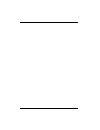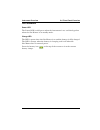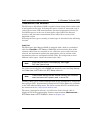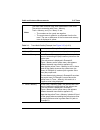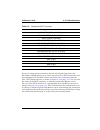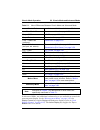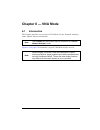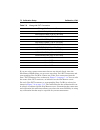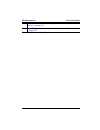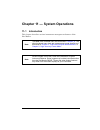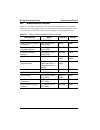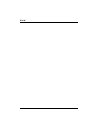- DL manuals
- Anritsu
- Analytical Instruments
- S820E
- User manual
Anritsu S820E User manual
Summary of S820E
Page 1
User guide microwave site master™ s820e cable and antenna analyzer featuring classic and advanced modes anritsu company 490 jarvis drive morgan hill, ca 95037-2809 usa http://www.Anritsu.Com part number: 10580-00343 revision: f published: june 2015 copyright 2013, 2015 anritsu company.
Page 2
Title-2 pn: 10580-00343 rev. F s820e ug warranty the anritsu product listed on the title page is warranted against defects in materials and workmanship for three years from the date of shipment. Anritsu’s obligation covers repairing or replacing products which prove to be defective during the warran...
Page 3
S820e ug pn: 10580-00343 rev. F title-3.
Page 4
Title-4 pn: 10580-00343 rev. F s820e ug notes on export management this product and its manuals may require an export license or approval by the government of the product country of origin for re-export from your country. Before you export this product or any of its manuals, please contact anritsu c...
Page 5
S820e ug pn: 10580-00343 rev. F title-5 european parliament and council directive 2002/96/ec chinese rohs compliance statement.
Page 6
Title-6 pn: 10580-00343 rev. F s820e ug.
Page 7
S820e ug pn: 10580-00343 rev. F safety-1 safety symbols to prevent the risk of personal injury or loss related to equipment malfunction, anritsu company uses the following symbols to indicate safety-related information. For your own safety, please read the information carefully before operating the ...
Page 8
Safety-2 pn: 10580-00343 rev. F s820e ug safety symbols used on equipment and in manuals the following safety symbols are used inside or on the equipment near operation locations to provide information about safety items and operation precautions. Ensure that you clearly understand the meanings of t...
Page 9
S820e ug pn: 10580-00343 rev. F safety-3 for safety warning always refer to the operation manual when working near locations at which the alert mark, shown on the left, is attached. If the operation, etc., is performed without heeding the advice in the operation manual, there is a risk of personal i...
Page 10
Safety-4 pn: 10580-00343 rev. F s820e ug for safety caution electrostatic discharge (esd) can damage the highly sensitive circuits in the instrument. Esd is most likely to occur as test devices are being connected to, or disconnected from, the instrument’s front and rear panel ports and connectors. ...
Page 11: Table of Contents
S820e ug pn: 10580-00343 rev. F contents-1 table of contents chapter 1—general information 1-1 introduction . . . . . . . . . . . . . . . . . . . . . . . . . . . . . . . . . . . . . . . . . 1-1 1-2 contacting anritsu . . . . . . . . . . . . . . . . . . . . . . . . . . . . . . . . . . . 1-1 1-3 docum...
Page 12
Contents-2 pn: 10580-00343 rev. F s820e ug table of contents (continued) 2-4 front panel overview . . . . . . . . . . . . . . . . . . . . . . . . . . . . . . . . . 2-5 front panel keys . . . . . . . . . . . . . . . . . . . . . . . . . . . . . . . . . . 2-5 keypad menu keys (1 to 9) . . . . . . . . ....
Page 13
S820e ug pn: 10580-00343 rev. F contents-3 table of contents (continued) 3-7 measurement setup . . . . . . . . . . . . . . . . . . . . . . . . . . . . . . . . . 3-29 frequency . . . . . . . . . . . . . . . . . . . . . . . . . . . . . . . . . . . . . . 3-29 distance . . . . . . . . . . . . . . . . . ...
Page 14
Contents-4 pn: 10580-00343 rev. F s820e ug table of contents (continued) 4-3 calibration procedures . . . . . . . . . . . . . . . . . . . . . . . . . . . . . . 4-15 calibration procedure . . . . . . . . . . . . . . . . . . . . . . . . . . . . . . 4-15 thru update . . . . . . . . . . . . . . . . . . ...
Page 15
S820e ug pn: 10580-00343 rev. F contents-5 table of contents (continued) 6-6 vna mode menus . . . . . . . . . . . . . . . . . . . . . . . . . . . . . . . . . 6-17 sweep menus . . . . . . . . . . . . . . . . . . . . . . . . . . . . . . . . . . . 6-18 trace menus . . . . . . . . . . . . . . . . . . . ...
Page 16
Contents-6 pn: 10580-00343 rev. F s820e ug table of contents (continued) 7-3 calibration setup . . . . . . . . . . . . . . . . . . . . . . . . . . . . . . . . . . . . 7-5 cal type . . . . . . . . . . . . . . . . . . . . . . . . . . . . . . . . . . . . . . . . . 7-6 cal line and cal method . . . . . ...
Page 17
S820e ug pn: 10580-00343 rev. F contents-7 table of contents (continued) 8-13 sweep menu . . . . . . . . . . . . . . . . . . . . . . . . . . . . . . . . . . . . . 8-29 source power . . . . . . . . . . . . . . . . . . . . . . . . . . . . . . . . . . . 8-29 ifbw dialog box . . . . . . . . . . . . . . ...
Page 18
Contents-8 pn: 10580-00343 rev. F s820e ug table of contents (continued) 9-9 average menu . . . . . . . . . . . . . . . . . . . . . . . . . . . . . . . . . . . . . 9-24 9-10 limit menu . . . . . . . . . . . . . . . . . . . . . . . . . . . . . . . . . . . . . . . . 9-25 9-11 ma24105a menus . . . . . ...
Page 19
S820e ug pn: 10580-00343 rev. F contents-9 table of contents (continued) 10-7 file menu . . . . . . . . . . . . . . . . . . . . . . . . . . . . . . . . . . . . . . . . 10-28 save menu . . . . . . . . . . . . . . . . . . . . . . . . . . . . . . . . . . . . 10-29 save menu (continued) . . . . . . . . ...
Page 20
Contents-10 pn: 10580-00343 rev. F s820e ug table of contents (continued) chapter 14—anritsu easytest tools 14-1 introduction . . . . . . . . . . . . . . . . . . . . . . . . . . . . . . . . . . . . . . . . 14-1 14-2 easytest tools on the pc . . . . . . . . . . . . . . . . . . . . . . . . . . . . . 1...
Page 21
S820e ug pn: 10580-00343 rev. F 1-1 chapter 1 — general information 1-1 introduction this chapter provides a general overview and information about frequency range, additional documents, preventive maintenance, and annual verification requirements for the anritsu handheld site master s820e. 1-2 cont...
Page 22
1-2 pn: 10580-00343 rev. F s820e ug 1-3 document conventions general information 1-3 document conventions main menus and keypad buttons are shown in the user guide using a sans serif bold typeface. Main menus are the six buttons that are displayed at the bottom of the touchscreen. Submenus and subme...
Page 23
S820e ug pn: 10580-00343 rev. F 1-3 general information 1-4 instrument description the internal memory is large enough to store more than 2,000 files. Files can be any combination of measurement files, setup files, or screen shots. Files can also be saved or copied to a connected usb flash drive. Me...
Page 24
1-4 pn: 10580-00343 rev. F s820e ug 1-4 instrument description general information available options the microwave site master s820e technical data sheet (part number 11410-00650) contains a list and a description of available options, including standard or premium calibrations and extended warranti...
Page 25
S820e ug pn: 10580-00343 rev. F 1-5 general information 1-4 instrument description battery information the battery that is supplied with the site master may need charging before use. It can be charged using either the ac-dc adapter or the dc adapter. Refer to “status tool bar” on page 2-19 for a des...
Page 26
1-6 pn: 10580-00343 rev. F s820e ug 1-5 additional documents general information calibration requirements the cable and antenna analyzer requires user-performed calibration before making measurements. Calibration can be quickly and easily performed using several calibration options. Calibration comp...
Page 27
S820e ug pn: 10580-00343 rev. F 1-7 general information 1-6 preventive maintenance 1-6 preventive maintenance site master preventive maintenance consists of cleaning the instrument and inspecting and cleaning the rf connectors on the instrument and all accessories. Clean the site master with a soft,...
Page 28
1-8 pn: 10580-00343 rev. F s820e ug 1-8 esd caution general information 1-8 esd caution the site master, like other high performance instruments, is susceptible to electrostatic discharge (esd) damage. Coaxial cables and antennas may build up a significant static charge, which may damage the site ma...
Page 29
S820e ug pn: 10580-00343 rev. F 1-9 general information 1-9 soft carrying case 5. Close the back panel and secure it with the zipper to secure the site master. The soft carrying case includes a detachable shoulder strap, which can be connected to the d-rings of the case. Caution the soft case has pa...
Page 30
1-10 pn: 10580-00343 rev. F s820e ug 1-10 tilt bail stand general information 1-10 tilt bail stand a tilt bail is attached to the back of the site master for desktop operation. The tilt bail provides two settings of backward tilt for improved stability. To deploy the tilt bail, pull the bottom of th...
Page 31
S820e ug pn: 10580-00343 rev. F 1-11 general information 1-12 secure environment workplace 1-12 secure environment workplace this section describes the types of memory in the site master, how to delete stored user files that are in the internal memory, and recommended usage in a secure environment w...
Page 32
1-12 pn: 10580-00343 rev. F s820e ug 1-12 secure environment workplace general information erase all user files in internal memory perform a master reset: 1. Press the preset (1) button. 2. Press the reset drop down submenu then press the reset button. Select master reset and read the description on...
Page 33
S820e ug pn: 10580-00343 rev. F 1-13 general information 1-12 secure environment workplace usage in a secure environment set the site master to save files to an external usb flash drive: 1. Attach the external flash drive and turn on the instrument. 2. Press the file (7) button, then save. Note not ...
Page 34
1-14 pn: 10580-00343 rev. F s820e ug 1-12 secure environment workplace general information 3. Press the location button then double tap on the word drive or press the left arrow key until the external usb drive is displayed. Figure 1-6. Choose a storage drive – step 3.
Page 35
S820e ug pn: 10580-00343 rev. F 1-15 general information 1-12 secure environment workplace 4. Double tap on usb, or highlight usb by using arrow keys or by touching the screen, then press enter or press the right arrow key. The location breadcrumb changes to drive : usb. Figure 1-7. Choose a storage...
Page 36
1-16 pn: 10580-00343 rev. F s820e ug 1-12 secure environment workplace general information 5. Press the set location submenu key. The external usb flash drive is now the default location for saving files. Figure 1-8. Choose a storage drive – step 5 note refer to chapter 10, “file management” for mor...
Page 37
S820e ug pn: 10580-00343 rev. F 2-1 chapter 2 — instrument overview 2-1 introduction this chapter provides an overview of the anritsu site master s820e. The intent of this chapter is to acquaint you with the instrument and its general functionality. For detailed line sweeping information, refer to c...
Page 38
2-2 pn: 10580-00343 rev. F s820e ug 2-2 turning on the site master instrument overview 2-2 turning on the site master the anritsu site master s820e is capable of approximately 4 hours of continuous operation from a fully charged battery. The site master can also be operated from a 12 vdc source (whi...
Page 39
S820e ug pn: 10580-00343 rev. F 2-3 instrument overview 2-3 test panel connector overview 2-3 test panel connector overview the test panel for the site master s820e is shown in figure 2-1 . 1. Port 1, type n, female (options 0708, 0714) or ruggedized k, male (options 0720, 0730, 0740) 50 ohm impedan...
Page 40
2-4 pn: 10580-00343 rev. F s820e ug 2-3 test panel connector overview instrument overview 6. External power, 5.5 mm barrel connector the external power connector is used to power the instrument and for battery charging. Input is 11 vdc to 14 vdc at up to 4.0 a. When using the ac-dc adapter, always u...
Page 41
S820e ug pn: 10580-00343 rev. F 2-5 instrument overview 2-4 front panel overview 2-4 front panel overview the site master menu-driven interface is easy to use and requires little training. The site master uses a touchscreen, keypad, arrow keys, and rotary knob for data input. The menu and submenu ke...
Page 42
2-6 pn: 10580-00343 rev. F s820e ug 2-4 front panel overview instrument overview create a menu shortcut for a submenu key press and hold down any submenu key to add a shortcut to the menu screen. After a few seconds the menu screen is automatically displayed showing the available locations for the s...
Page 43
S820e ug pn: 10580-00343 rev. F 2-7 instrument overview 2-4 front panel overview 1. Installed measurement modes 2. Close box 3. Icon to launch easytest. Refer to chapter 14 . 4. Help for menu screen 5. Installed setup and menu shortcuts (screen 1 of 3) 6. Shortcuts displayed in all menus (not availa...
Page 44
2-8 pn: 10580-00343 rev. F s820e ug 2-4 front panel overview instrument overview esc key press this key to cancel any setting that is currently being made or to close the currently dialog box. Enter key press this key to finalize data input or select a highlighted item from a list. Shift key during ...
Page 45
S820e ug pn: 10580-00343 rev. F 2-9 instrument overview 2-4 front panel overview keypad menu keys (1 to 9) not all menus are active in various measurement modes. If any one of these menus is available in a specific instrument mode of operation, then it can be called from the number keypad. It may al...
Page 46
2-10 pn: 10580-00343 rev. F s820e ug 2-4 front panel overview instrument overview allows you to save, recall, copy, and delete files in internal memory or an external usb flash drive. Refer to “file management” on page 10-1 . Opens the system menu and provides access to system information, system se...
Page 47
S820e ug pn: 10580-00343 rev. F 2-11 instrument overview 2-4 front panel overview led indicators power led the power led is solid green when the instrument is on, and slowly pulses when the site master is in standby mode. Charge led the led is green when the site master is on and the battery is full...
Page 48
2-12 pn: 10580-00343 rev. F s820e ug 2-4 front panel overview instrument overview front panel interface 1. Status tool bar 2. Port 1 3. System function tool bar (not available in “classic” mode) 4. Port 2 5. Menu key 6. Rotary knob 7. Enter key and arrow keys 8. Esc key 9. Number keypad and menu key...
Page 49
S820e ug pn: 10580-00343 rev. F 2-13 instrument overview 2-4 front panel overview 15. Warning and status area 16. Shortcut tool bar (not available in “classic” mode) 17. Measurement settings summary (touchscreen menu shortcuts) figure 2-5. Site master instrument overview (2 of 2).
Page 50
2-14 pn: 10580-00343 rev. F s820e ug 2-5 touchscreen display overview instrument overview 2-5 touchscreen display overview figure 2-6 illustrates some of the site master user interface features. Note screen captured images are provided as examples. The image and measurement details shown on your ins...
Page 51
S820e ug pn: 10580-00343 rev. F 2-15 instrument overview 2-5 touchscreen display overview main menu keys the main menu keys are horizontally arranged along the lower edge of the touchscreen. The main menu key functions change based on the instrument mode. The instrument mode is set with the mode (9)...
Page 52
2-16 pn: 10580-00343 rev. F s820e ug 2-5 touchscreen display overview instrument overview figure 2-7 illustrates that the measurement main menu is selected (green depressed state), the dtf return loss measurement button is selected (green semicircle). Figure 2-7. Distance to fault measurement.
Page 53
S820e ug pn: 10580-00343 rev. F 2-17 instrument overview 2-5 touchscreen display overview submenu button types the site master interface uses several submenu button types. Each is described in table 2-2 . Table 2-2. Submenu button examples (1 of 2) button description button example 1. Numeric entry ...
Page 54
2-18 pn: 10580-00343 rev. F s820e ug 2-5 touchscreen display overview instrument overview 3. Parameter value example: measurement main menu. This button type is used when several options are available for the parameter. The current selection is indicated by the glowing green semicircle at the left o...
Page 55
S820e ug pn: 10580-00343 rev. F 2-19 instrument overview 2-5 touchscreen display overview status tool bar the status tool bar includes icons to display the current time and date, battery charge, gps status, and screen lock state. Tap one of the icons for additional information. Figure 2-8 shows the ...
Page 56
2-20 pn: 10580-00343 rev. F s820e ug 2-5 touchscreen display overview instrument overview 2. Battery icon. Press to view battery and charge status. Press esc to close. The first row shows the icon when the site master is plugged into the ac adapter or car charger and the battery is not detected. The...
Page 57
S820e ug pn: 10580-00343 rev. F 2-21 instrument overview 2-5 touchscreen display overview 4. Touchscreen lock icon. The lock icon is displayed when the touchscreen is locked (touchscreen (0) > lock) or (touchscreen (0) > 1). When locked, the touchscreen will not register user input. You may lock the...
Page 58
2-22 pn: 10580-00343 rev. F s820e ug 2-5 touchscreen display overview instrument overview figure 2-10. Location data saved in measurement file.
Page 59
S820e ug pn: 10580-00343 rev. F 2-23 instrument overview 2-5 touchscreen display overview system function tool bar the system function tool bar icons allow quick access to functions that are not measurement specific. Figure 2-11 shows the icons that are displayed in the status tool bar area (not ava...
Page 60
2-24 pn: 10580-00343 rev. F s820e ug 2-5 touchscreen display overview instrument overview figure 2-12. Mode selector table.
Page 61
S820e ug pn: 10580-00343 rev. F 2-25 instrument overview 2-5 touchscreen display overview dual display format the s820e microwave site master can display two different measurements simultaneously by setting the display format to dual and then selecting the measurement to display. Figure 2-13. Compar...
Page 62
2-26 pn: 10580-00343 rev. F s820e ug 2-5 touchscreen display overview instrument overview different amplitudes, limit lines, and markers can be set for each display. If the marker table is turned on in dual display mode, then the markers for only the active display are shown in the table. Setting si...
Page 63
S820e ug pn: 10580-00343 rev. F 2-27 instrument overview 2-5 touchscreen display overview 4. To maximize either the top display or bottom display while still in dual display format, tap the magnifying glass symbol in the upper-right corner of either graph. The graph maximizes, and the magnifying gla...
Page 64
2-28 pn: 10580-00343 rev. F s820e ug 2-5 touchscreen display overview instrument overview figure 2-16. Site master color schemes in full screen mode standard daytime nighttime.
Page 65
S820e ug pn: 10580-00343 rev. F 2-29 instrument overview 2-6 calibration 2-6 calibration the following symbols and indicators indicate the instrument status or condition on the display. Calibration symbols the current calibration status and type is displayed in the upper-left of the screen when in c...
Page 66
2-30 pn: 10580-00343 rev. F s820e ug 2-6 calibration instrument overview.
Page 67: Measurements
S820e ug pn: 10580-00343 rev. F 3-1 chapter 3 — cable and antenna measurements 3-1 introduction this chapter provides an overview of cable and antenna measurements and how to set up the instrument and perform basic line sweeps. Figure 3-1 illustrates a typical cable and antenna return loss measureme...
Page 68
3-2 pn: 10580-00343 rev. F s820e ug 3-1 introduction cable and antenna measurements 1. Active trace (yellow) 2. Limit line (green when passing) 3. Marker 2 (marker to peak) 4. Measurement type 5. Stop frequency (f2) 6. Pass message (active trace is below the limit line in return loss measurement) 7....
Page 69
S820e ug pn: 10580-00343 rev. F 3-3 cable and antenna measurements 3-2 standard measurements 3-2 standard measurements the following sections describe the typical line sweep measurements that are used to analyze the performance of a transmission feed line system including return loss, cable loss, an...
Page 70
3-4 pn: 10580-00343 rev. F s820e ug 3-3 return loss or vswr measurementcable and antenna measurements 3-3 return loss or vswr measurement return loss measures the reflected power of the system in decibels (db). This measurement can also be taken in the standing wave ratio (swr) mode, which is the ra...
Page 71
S820e ug pn: 10580-00343 rev. F 3-5 cable and antenna measurements3-3 return loss or vswr measurement figure 3-2. Antenna return loss trace.
Page 72
3-6 pn: 10580-00343 rev. F s820e ug 3-3 return loss or vswr measurementcable and antenna measurements figure 3-3. Same antenna trace in vswr.
Page 73
S820e ug pn: 10580-00343 rev. F 3-7 cable and antenna measurements 3-4 cable loss measurement 3-4 cable loss measurement the transmission feed line insertion loss test verifies the signal attenuation level of the cable system in reference to the specification. The average cable loss of the frequency...
Page 74
3-8 pn: 10580-00343 rev. F s820e ug 3-4 cable loss measurement cable and antenna measurements figure 3-4. Cable loss measurement.
Page 75
S820e ug pn: 10580-00343 rev. F 3-9 cable and antenna measurements 3-5 distance-to-fault (dtf) 3-5 distance-to-fault (dtf) dtf reveals the precise fault location of components in the transmission line system. This test helps to identify specific problems in the system, such as connector transitions,...
Page 76
3-10 pn: 10580-00343 rev. F s820e ug 3-5 distance-to-fault (dtf) cable and antenna measurements using dtf aid because of the nature of the measurement, maximum distance range and distance resolution is dependent upon the frequency range and number of data points. Dtf aid (freq/distance > distance > ...
Page 77
S820e ug pn: 10580-00343 rev. F 3-11 cable and antenna measurements 3-5 distance-to-fault (dtf) transmission line selection the microwave site master 820e is capable of measuring either coaxial cable or waveguide feeder lines. Selecting the correct coaxial or waveguide type is critical for accurate ...
Page 78
3-12 pn: 10580-00343 rev. F s820e ug 3-5 distance-to-fault (dtf) cable and antenna measurements waveguide list the site master s820e is equipped with a built-in, predefined waveguide list (freq/dist > dtf setup > waveguide list) including most of the common waveguides currently in use. After the cor...
Page 79
S820e ug pn: 10580-00343 rev. F 3-13 cable and antenna measurements 3-5 distance-to-fault (dtf) figure 3-6. Cable list selection displayed under the graph.
Page 80
3-14 pn: 10580-00343 rev. F s820e ug 3-5 distance-to-fault (dtf) cable and antenna measurements distance resolution distance resolution is the ability of the site master to separate two closely spaced discontinuities. If the resolution is 5 meters and two faults are 3 meters apart, then the site mas...
Page 81
S820e ug pn: 10580-00343 rev. F 3-15 cable and antenna measurements 3-5 distance-to-fault (dtf) figure 3-7. Dtf measurements at 100 mhz vs. 500 mhz 100 mhz span 500 mhz span.
Page 82
3-16 pn: 10580-00343 rev. F s820e ug 3-5 distance-to-fault (dtf) cable and antenna measurements windowing the theoretical requirement for inverse fft is for the data to extend from zero frequency to infinity. Side lobes appear around a discontinuity because the spectrum is cut off at a finite freque...
Page 83
S820e ug pn: 10580-00343 rev. F 3-17 cable and antenna measurements 3-5 distance-to-fault (dtf) dmax (maximum usable distance) dmax is the maximum horizontal distance that can be analyzed. The stop distance cannot exceed dmax. If the cable is longer than dmax, then dmax needs to be improved by incre...
Page 84
3-18 pn: 10580-00343 rev. F s820e ug 3-5 distance-to-fault (dtf) cable and antenna measurements dtf measurement examples 1. Press the measurement main menu key and select dtf return loss or dtf vswr . 2. Press the freq/dist main menu key. 3. Press the distance submenu key and then select dtf aid. Us...
Page 85
S820e ug pn: 10580-00343 rev. F 3-19 cable and antenna measurements 3-5 distance-to-fault (dtf) example 1 – dtf with a short to measure cable length to measure the length of a cable, dtf measurements can be made with an open or a short connected at the end of the cable. The peak indicating the end o...
Page 86
3-20 pn: 10580-00343 rev. F s820e ug 3-5 distance-to-fault (dtf) cable and antenna measurements example 2 – dtf transmission line test the distance-to-fault transmission line test verifies the performance of the transmission line assembly and its components and identifies the fault locations in the ...
Page 87
S820e ug pn: 10580-00343 rev. F 3-21 cable and antenna measurements 3-5 distance-to-fault (dtf) the jumper connector at 1.5 m was found to be loose and dirty. After cleaning and tightening to specification, another dtf measurement showed that the connector now passed the carrier 20 db specification,...
Page 88
3-22 pn: 10580-00343 rev. F s820e ug 3-5 distance-to-fault (dtf) cable and antenna measurements figure 3-12 shows the same system with the antenna reattached. The reflection of the jumper connector is now reduced to 41.18 db. Figure 3-12. Dtf return loss measurement (antenna at 15 m).
Page 89
S820e ug pn: 10580-00343 rev. F 3-23 cable and antenna measurements 3-6 advanced measurements 3-6 advanced measurements transmission measurements the s820e can measure insertion loss of cables (or other 2-port devices) using three different methods. If you have access to connect only one end of the ...
Page 90
3-24 pn: 10580-00343 rev. F s820e ug 3-6 advanced measurements cable and antenna measurements transmission (2-port) the s820e provides the capability to perform 2-port vector-corrected transmission measurements. These measurements are used to verify the performance of amplifiers and duplexers, as we...
Page 91
S820e ug pn: 10580-00343 rev. F 3-25 cable and antenna measurements 3-6 advanced measurements figure 3-14 is a 2-port transmission cable loss measurement example. Figure 3-14. 2-port transmission cable loss measurement example.
Page 92
3-26 pn: 10580-00343 rev. F s820e ug 3-6 advanced measurements cable and antenna measurements transmission (ext. Sensor) if you are able to connect only one end of the cable to the site master, then you can use the transmission measurement with external sensor. For this measurement, you connect the ...
Page 93
S820e ug pn: 10580-00343 rev. F 3-27 cable and antenna measurements 3-6 advanced measurements figure 3-16 shows a comparison between measurements made using both 2-port and external scalar transmission methods. The 2-port transmission measurement will always produce the most accurate results. Even w...
Page 94
3-28 pn: 10580-00343 rev. F s820e ug 3-6 advanced measurements cable and antenna measurements smith chart the smith chart is a graphical tool for plotting impedance data versus frequency. It converts the measured reflection coefficient data into impedance data and displays it in a manner that makes ...
Page 95
S820e ug pn: 10580-00343 rev. F 3-29 cable and antenna measurements 3-7 measurement setup 3-7 measurement setup this section briefly describes how to setup the cable and antenna parameters, markers, and limit lines. Frequency setting up the measurement frequency using start and stop frequencies 1. P...
Page 96
3-30 pn: 10580-00343 rev. F s820e ug 3-7 measurement setup cable and antenna measurements setting the amplitude using autoscale the instrument automatically sets the top and bottom scales to display the current measurement. 1. Press the amplitude main menu key 2. Press the autoscale submenu key sett...
Page 97
S820e ug pn: 10580-00343 rev. F 3-31 cable and antenna measurements 3-7 measurement setup refer to “sweep menu” on page 3-67 for additional information about the sweep menu and submenus. Run/hold controls if the instrument is actively sweeping the frequency range. When sweep trigger type is set to s...
Page 98
3-32 pn: 10580-00343 rev. F s820e ug 3-7 measurement setup cable and antenna measurements rf immunity the instrument defaults to rf immunity low. When set to high, rf immunity protects the instrument from stray signals generated by nearby or co-located transmitters that can affect frequency and dtf ...
Page 99
S820e ug pn: 10580-00343 rev. F 3-33 cable and antenna measurements 3-7 measurement setup sweep averaging this function sets the trace averaging process to use the measurement values of the same point in a set number of sweeps (refer to “data points” on page 3-30 ). For settings greater than 1, the ...
Page 100
3-34 pn: 10580-00343 rev. F s820e ug 3-7 measurement setup cable and antenna measurements limit lines limit lines are used for visual reference or for pass/fail criteria using the limit alarm and pass/fail message setting. Pressing either the limit (6) key or the limit main menu key displays the lim...
Page 101
S820e ug pn: 10580-00343 rev. F 3-35 cable and antenna measurements 3-7 measurement setup limit line segments 3. For segmented limit lines, press edit segments to display the segments menu. A table displays active limit lines and segments. 4. Tap on a limit line segment and then choose to add, edit,...
Page 102
3-36 pn: 10580-00343 rev. F s820e ug 3-7 measurement setup cable and antenna measurements when editing a segmented limit line, a table is displayed with each segment in a separate row ( figure 3-18 ). The type is displayed as u or l. The start and stop settings are displayed as start(x1,y1) and stop...
Page 103
S820e ug pn: 10580-00343 rev. F 3-37 cable and antenna measurements 3-7 measurement setup figure 3-20 shows a sequence of creating limit line segments for a filter measurement. Figure 3-20. Creating limit line segments.
Page 104
3-38 pn: 10580-00343 rev. F s820e ug 3-7 measurement setup cable and antenna measurements figure 3-21 shows the result of moving limit line segments. Note that when moving upper or lower segments, all upper segments or all lower segments are moved by the same amplitude value, meaning that all upper ...
Page 105
S820e ug pn: 10580-00343 rev. F 3-39 cable and antenna measurements 3-7 measurement setup pass/fail messages figure 3-22 shows the pass/fail message. Note that in the fail message, upper (u) or lower (l) or both (u,l) are displayed. To change the size and location of the pass/fail message, (when the...
Page 106
3-40 pn: 10580-00343 rev. F s820e ug 3-7 measurement setup cable and antenna measurements markers markers can be applied to active or recalled measurements. The instrument supports eight markers. Marker information is stored in measurement files and setup files and is displayed when either file type...
Page 107
S820e ug pn: 10580-00343 rev. F 3-41 cable and antenna measurements 3-7 measurement setup select, activate, and place a marker / delta marker 1. Press the marker main menu key. One of the markers is automatically selected. Select a different marker with the select(1–8) button or the touchscreen (ref...
Page 108
3-42 pn: 10580-00343 rev. F s820e ug 3-7 measurement setup cable and antenna measurements marker table the marker table is displayed below the sweep window. The table is automatically sized to display all markers that are turned on. The table displays marker frequency/distance, amplitude, and delta ...
Page 109
S820e ug pn: 10580-00343 rev. F 3-43 cable and antenna measurements 3-7 measurement setup peak between markers another marker search option is to select the peak or valley between two markers instead of the entire displayed frequency or distance span. Markers 5 and 7 can be used to find the peak or ...
Page 110
3-44 pn: 10580-00343 rev. F s820e ug 3-7 measurement setup cable and antenna measurements tracking markers a tracking marker is set to a peak or to a valley. As the peak (or valley) varies in the measurement trace, the tracking marker stays at the peak (or valley). Any marker can be set for tracking...
Page 111
S820e ug pn: 10580-00343 rev. F 3-45 cable and antenna measurements 3-7 measurement setup in figure 3-27 , marker m1 is set for tracking a valley. The three images show how the marker remains at the valley as the measurement trace changes. Figure 3-27. Tracking marker set to valley.
Page 112
3-46 pn: 10580-00343 rev. F s820e ug 3-7 measurement setup cable and antenna measurements in figure 3-28 , marker m5 is set for tracking a valley between markers m1 and m2. Marker m6 is tracking a valley between markers m3 and m4. The table of markers (below the sweep window in figure 3-28 ) shows o...
Page 113
S820e ug pn: 10580-00343 rev. F 3-47 cable and antenna measurements 3-8 trace 3-8 trace the site master s820e allows you to concurrently view the live trace plus a second trace that is stored in trace memory. You can compare the two traces visually or by using trace math functions. Pressing the trac...
Page 114
3-48 pn: 10580-00343 rev. F s820e ug 3-8 trace cable and antenna measurements from the trace menu you can copy trace to display memory. The copied trace can be displayed on the site master and used for trace math. Trace display allows viewing of two traces at the same time to compare the trace store...
Page 115
S820e ug pn: 10580-00343 rev. F 3-49 cable and antenna measurements 3-8 trace trace math example the example below illustrates how the trace math features can be used to compare the measurement of two cables. 1. Complete the steps described in “trace overlay” on page 3-48 . 2. Press trace math and s...
Page 116
3-50 pn: 10580-00343 rev. F s820e ug 3-8 trace cable and antenna measurements . Figure 3-31. Trace memory used to compare return loss of 2 cables example a. Sample traces example b. Trace - memory example c. Trace + memory memory trace (purple) live trace (yellow).
Page 117
S820e ug pn: 10580-00343 rev. F 3-51 cable and antenna measurements 3-8 trace notes the trace math functions often seem backwards to new users. The points to remember with trace - memory, trace + memory, and (trc + mem) / 2 are: • the numbers on the y-axis are negative. • the purple trace is added t...
Page 118
3-52 pn: 10580-00343 rev. F s820e ug 3-8 trace cable and antenna measurements refer to “trace menu” on page 3-69 for additional information. (trace + memory) / 2 (not shown) in the (trace + memory) / 2 graph, the yellow trace is the result of adding the purple trace to the active trace and then divi...
Page 119
S820e ug pn: 10580-00343 rev. F 3-53 cable and antenna measurements 3-9 cable and antenna analyzer menus 3-9 cable and antenna analyzer menus figure 3-32 and figure 3-33 show maps of the menus. Menu maps typically display all possible submenu keys, although some keys may be displayed on the instrume...
Page 120
3-54 pn: 10580-00343 rev. F s820e ug 3-9 cable and antenna analyzer menus cable and antenna measurements figure 3-33. Main menu keys (2 of 2) trace display trace only trace displ trace only trace & memory memory only data points 259 259 517 130 1033 2065 trace math none t none trace - mem trace + me...
Page 121
S820e ug pn: 10580-00343 rev. F 3-55 cable and antenna measurements 3-10 measurement menu 3-10 measurement menu key sequence: measurement standard note: all standard measurements listed below apply only to devices under test that are connected to port 1 of the site master. Return loss: return loss i...
Page 122
3-56 pn: 10580-00343 rev. F s820e ug 3-10 measurement menu cable and antenna measurements measurement menu (continued) standard (shown on previous page.) advanced transmission (2-port): press this submenu key to measure through the dut. The transmission measurement between port 1 and port 2 is used ...
Page 123
S820e ug pn: 10580-00343 rev. F 3-57 cable and antenna measurements 3-10 measurement menu measurement menu (continued) advanced (continued) 1-port phase: press this submenu key to set the phase of a reflection measurement. 1-port phase displays the phase of the reflection measurement of the device t...
Page 124
3-58 pn: 10580-00343 rev. F s820e ug 3-11 freq/dist menu cable and antenna measurements 3-11 freq/dist menu key sequence: freq/dist frequency start frequency (f1): press the start frequency (f1) submenu key and enter the desired frequency using the up/down arrow keys, the rotary knob, or the keypad....
Page 125
S820e ug pn: 10580-00343 rev. F 3-59 cable and antenna measurements 3-11 freq/dist menu freq/dist menu (continued) key sequence: freq/dist dtf setup cable list: the cable list submenu key opens a list of available cable specifications ( figure 3-6 ). Using up/down arrow keys, the rotary knob, or the...
Page 126
3-60 pn: 10580-00343 rev. F s820e ug 3-11 freq/dist menu cable and antenna measurements windowing menu key sequence: freq/dist > dtf setup > windowing rectangular: rectangular windowing shows the highest side lobe levels (worst) and the greatest main lobe resolution (best). Nominal side lobe: nomina...
Page 127
S820e ug pn: 10580-00343 rev. F 3-61 cable and antenna measurements 3-12 amplitude menu 3-12 amplitude menu key sequence: amplitude amplitude top: sets the top amplitude value using the keypad, the arrow keys, or the rotary knob. Press enter to complete the entry. Bottom: sets the bottom amplitude v...
Page 128
3-62 pn: 10580-00343 rev. F s820e ug 3-13 calibration menu cable and antenna measurements 3-13 calibration menu key sequence: calibration calibration start calibration: opens the calibration dialog box. Refer to chapter 4, “calibration, caa” for detailed information. Thru update: opens the calibrati...
Page 129
S820e ug pn: 10580-00343 rev. F 3-63 cable and antenna measurements 3-14 marker menu 3-14 marker menu key sequence: marker marker setup select (1–8) m#: press to turn on a marker (1 to 8) and selects which marker is active (green half circle). Current active marker is displayed on the button (m1). E...
Page 130
3-64 pn: 10580-00343 rev. F s820e ug 3-14 marker menu cable and antenna measurements marker menu (continued) key sequence: marker marker search tracking (on off): when turned on, the active marker becomes a tracking marker and defaults to tracking the peak. To track valleys, press the marker to vall...
Page 131
S820e ug pn: 10580-00343 rev. F 3-65 cable and antenna measurements 3-15 limit menu 3-15 limit menu limit lines can be used for visual reference only, or for pass/fail criteria using the limit alarm and pass/fail message keys. Limit alarm failures are reported whenever a signal crosses the limit lin...
Page 132
3-66 pn: 10580-00343 rev. F s820e ug 3-16 limit state menu cable and antenna measurements 3-16 limit state menu key sequence: limit (6) or limit > limit state limit menu (continued) key sequence: limit > edit segments limit off: press this key to turn off limit lines. Single: press this key to creat...
Page 133
S820e ug pn: 10580-00343 rev. F 3-67 cable and antenna measurements 3-17 sweep menu 3-17 sweep menu key sequence: sweep (3) sweep setup data points: sets the number of data points: 130, 259, 517, 1033, or 2065. Run/hold run hold: toggles between run and hold. When in hold mode, pressing this key sta...
Page 134
3-68 pn: 10580-00343 rev. F s820e ug 3-18 sweep trigger menu cable and antenna measurements 3-18 sweep trigger menu key sequence: sweep (3) > sweep trigger sweep trigger continuous: sets the sweep trigger to internal and continuous, and sets the run/hold setting to run. A new sweep is triggered auto...
Page 135
S820e ug pn: 10580-00343 rev. F 3-69 cable and antenna measurements 3-19 trace menu 3-19 trace menu key sequence: trace (5) trace copy trace to display memory: copies the current trace display to memory for use in trace math and trace display options. Trace display: press to change the display optio...
Page 136
3-70 pn: 10580-00343 rev. F s820e ug 3-20 other menus keys cable and antenna measurements 3-20 other menus keys refer to table 2-1, “site master keypad functions” on page 2-9 ..
Page 137
S820e ug pn: 10580-00343 rev. F 4-1 chapter 4 — calibration, caa 4-1 introduction this chapter provides details and procedures for calibrating the cable-antenna analyzer modes of the site master s820e. The site master is a high precision instrument. When making 1-port or 2-port measurements, the ins...
Page 138
4-2 pn: 10580-00343 rev. F s820e ug 4-1 introduction calibration, caa figure 4-1. Return loss measurement before calibration figure 4-2. Return loss measurement after calibration.
Page 139
S820e ug pn: 10580-00343 rev. F 4-3 calibration, caa 4-2 calibration setup 4-2 calibration setup in order to perform a proper calibration, several parameters must be set before the calibration procedure is started. These parameters are: cal type, cal line, port dut, and port cal kit. To view a summa...
Page 140
4-4 pn: 10580-00343 rev. F s820e ug 4-2 calibration setup calibration, caa cal type various calibration types are available for the site master s820e. The calibration type must be chosen based on the measurement that is required. Figure 4-4 shows the dialog box with the cal type selection table. Tab...
Page 141
S820e ug pn: 10580-00343 rev. F 4-5 calibration, caa 4-2 calibration setup table 4-1. Measurement errors corrected by calibration (1 of 2) calibration type measurement errors corrected rfp1: full reflection – port 1 full reflection – port 1 calibration is used to correct for all errors when making r...
Page 142
4-6 pn: 10580-00343 rev. F s820e ug 4-2 calibration setup calibration, caa trfp: transmission – fwd path transmission response – fwd path calibration is a quick method used to correct for some errors when making transmission measurements between ports 1 and 2. This cal type requires one connection: ...
Page 143
S820e ug pn: 10580-00343 rev. F 4-7 calibration, caa 4-2 calibration setup cal line the site master s820e supports measurements and calibrations for both coaxial and waveguide media. In the cal setup window, set the cal line to either coax or waveguide before starting the calibration. Figure 4-5 sho...
Page 144
4-8 pn: 10580-00343 rev. F s820e ug 4-2 calibration setup calibration, caa port 1 dut and cal kit for the most accurate calibrations, you must select the connector of the dut that will be attached to port 1 of the instrument. After you select the dut connector, you must then select the desired calib...
Page 145
S820e ug pn: 10580-00343 rev. F 4-9 calibration, caa 4-2 calibration setup figure 4-7 shows the selection window for the port 1 cal kit with its list of available calibration kits and the corresponding parameters for each kit. The selection list for dut connectors includes all of the common connecto...
Page 146
4-10 pn: 10580-00343 rev. F s820e ug 4-2 calibration setup calibration, caa table 4-2. Coax dut connectors and cal kits coaxial connector name available cal kits n-type (male) osln50, osln50-1, osln50a-8, osln50a-18, tosln50a-8, tosln50a-18 n-type (female) oslnf50, oslnf50-1, oslnf50a-8, oslnf50a-18...
Page 147
S820e ug pn: 10580-00343 rev. F 4-11 calibration, caa 4-2 calibration setup if you are using custom connectors that are not already listed, then the site master s820e allows you to create up to four user dut connectors and corresponding user cal kits. Choose one of the user connectors from the port ...
Page 148
4-12 pn: 10580-00343 rev. F s820e ug 4-2 calibration setup calibration, caa the user-entered coefficients are retained in memory even after the site master is powered down. Also, the coefficients are saved as part of any save setup. If the unit is powered up in factory preset state, however, then th...
Page 149
S820e ug pn: 10580-00343 rev. F 4-13 calibration, caa 4-2 calibration setup figure 4-8 illustrates the selection window for the port 1 dut connectors, showing the list of custom user connectors available to the user. The name of the connectors can be edited as indicated on the screen. Figure 4-8. Ca...
Page 150
4-14 pn: 10580-00343 rev. F s820e ug 4-2 calibration setup calibration, caa figure 4-9 shows the selection window for the custom user cal kits corresponding to the user 1 dut coaxial connector. The corresponding cal kit parameters are shown and can be edited as indicated on the screen. Figure 4-9. C...
Page 151
S820e ug pn: 10580-00343 rev. F 4-15 calibration, caa 4-3 calibration procedures 4-3 calibration procedures in cable and antenna analyzer mode, calibration is required when the “cal status off” or “cal status --” message is displayed, or when the test port cable or adapters have been changed. The fo...
Page 152
4-16 pn: 10580-00343 rev. F s820e ug 4-3 calibration procedures calibration, caa figure 4-10 shows the calibration dialog box showing calibration setup and calibration steps. On-screen instructions are given for each step. Temperature window for accurate results, the instrument must be calibrated at...
Page 153
S820e ug pn: 10580-00343 rev. F 4-17 calibration, caa 4-3 calibration procedures to ensure that you consistently obtain accurate measurements, the site master continuously monitors its internal temperature and compares that to the actual calibration temperature that was recorded when the last calibr...
Page 154
4-18 pn: 10580-00343 rev. F s820e ug 4-4 calibrate menu calibration, caa 4-4 calibrate menu key sequence: calibration calibration start calibration: press this submenu key and follow the instructions on screen. Measure: press this submenu key to start the calibration process. Cal setup: press this s...
Page 155
S820e ug pn: 10580-00343 rev. F 5-1 chapter 5 — classic mode operation 5-1 introduction the site master s820e provides a “classic” cable and antenna analyzer measurement mode which emulates the user interface from the anritsu site master ‘d’ series of instruments. This emulation is intended to help ...
Page 156
5-2 pn: 10580-00343 rev. F s820e ug 5-2 classic mode and advanced mode classic mode operation 5-2 classic mode and advanced mode figure 5-2 on page 5-4 and figure 5-3 on page 5-5 show an overview of the classic cable and antenna analyzer menus and keys. Descriptions of the main menus and associated ...
Page 157
S820e ug pn: 10580-00343 rev. F 5-3 classic mode operation 5-2 classic mode and advanced mode in advanced mode, two additional submenu keys are available to control the measurement display. In the “measurement menu” on page 3-55 , the display format key toggles single and dual trace displays (refer ...
Page 158
5-4 pn: 10580-00343 rev. F s820e ug 5-3 menu map – classic mode classic mode operation 5-3 menu map – classic mode menu maps typically display all possible submenu keys, although some keys may be displayed on the instrument only under special circumstances (refer to menu descriptions on the followin...
Page 159
S820e ug pn: 10580-00343 rev. F 5-5 classic mode operation 5-3 menu map – classic mode figure 5-3. “classic mode” menu keys (2 of 2) data points 259 259 517 130 1033 2065 limit alarm limit alarm on off run/hold r run hold sweep type r sweep type cont. Single source power cont. Single source power hi...
Page 160
5-6 pn: 10580-00343 rev. F s820e ug 5-4 marker menu classic mode operation 5-4 marker menu key sequence: marker marker after pressing the marker button, marker 1 (m1) is automatically turned on and appears at the last used location. If no last used location exists (after a preset for example), then ...
Page 161
S820e ug pn: 10580-00343 rev. F 5-7 classic mode operation 5-4 marker menu marker menu (continued) key sequence: marker > m 1 marker m 1 (on off): press this key to turn off the selected marker (m1 to m6). Edit: press this key to enter a marker value. Type (ref delta): press this key to toggle the m...
Page 162
5-8 pn: 10580-00343 rev. F s820e ug 5-5 limit menu classic mode operation 5-5 limit menu limit lines can be used for visual reference only, or for pass/fail criteria using the limit alarm and pass/fail message keys. Limit alarm failures are reported whenever a signal crosses the limit line. Key sequ...
Page 163
S820e ug pn: 10580-00343 rev. F 5-9 classic mode operation 5-5 limit menu pass/fail messages figure 3-22 on page 3-39 shows the pass/fail message. To change the size and location of the pass/fail message, (when the limit menu is displayed) tap the small circled arrow in the lower-right corner of the...
Page 164
5-10 pn: 10580-00343 rev. F s820e ug 5-6 all other menus classic mode operation 5-6 all other menus the other menus that are shown in figure 5-2 on page 5-4 and figure 5-3 on page 5-5 are described in chapter 3 ..
Page 165: Chapter 6 — Vna Mode
S820e ug pn: 10580-00343 rev. F 6-1 chapter 6 — vna mode 6-1 introduction this chapter provides an overview of vna mode (vector network analyzer mode, option 440) measurements. Figure 6-1 on page 6-2 illustrates a typical vna mode display screen. Note use the menu key and confirm that the instrument...
Page 166
6-2 pn: 10580-00343 rev. F s820e ug 6-1 introduction vna mode 1. Instrument settings summary – unique to each trace 2. Instrument settings summary – applies to all traces 3. Trace 1 (tr1) 4. Magnifying glass, to maximize size of trace 5. Trace 2 (tr2) 6. Submenu button (key) labels 7. Main menu butt...
Page 167
S820e ug pn: 10580-00343 rev. F 6-3 vna mode 6-1 introduction chapter overview the s820e site master is a vector network analyzer that can measure the magnitude and phase characteristics of 1-port or 2-port networks, including cables, antennas, filters, isolators, and attenuators. Vna mode provides ...
Page 168
6-4 pn: 10580-00343 rev. F s820e ug 6-2 s-parameters vna mode 6-2 s-parameters to simplify the description of the types of measurements a vna can make, the reflection and transmission measurements are defined in terms of scattering parameters, or s-parameters. For a 2-port network, four fundamental ...
Page 169
S820e ug pn: 10580-00343 rev. F 6-5 vna mode 6-3 calculating and displaying s-parameters 6-3 calculating and displaying s-parameters s-parameters are a measure of the ratio of two complex voltage levels, one measured by the port receiver, and one measured by the reference receiver. S-parameters ther...
Page 170
6-6 pn: 10580-00343 rev. F s820e ug 6-3 calculating and displaying s-parameters vna mode log magnitude / 2 applications for measuring 1-port cable loss, use s 11 or s 22 with the log mag/2 display type to account for the round trip signal path through the cable. When using reflection data to measure...
Page 171
S820e ug pn: 10580-00343 rev. F 6-7 vna mode 6-3 calculating and displaying s-parameters swr applications swr, or standing wave ratio, is a measure of the reflection from the dut input port or output port, and it must be used, therefore, with s 11 or s 22 . Group delay group delay (sec) = rate of ch...
Page 172
6-8 pn: 10580-00343 rev. F s820e ug 6-3 calculating and displaying s-parameters vna mode phase versus unwrapped phase graph types two s 11 measurements are shown in figure 6-2 , one using graph type unwrapped phase, and one using graph type phase. The standard phase plot displays the phase with its ...
Page 173
S820e ug pn: 10580-00343 rev. F 6-9 vna mode 6-4 display capabilities 6-4 display capabilities the vector network analyzer has a flexible display capability that allows single, dual, tri, and quad displays, meaning that you can subdivide the measurement display area into 2, 3, or 4 sections. In addi...
Page 174
6-10 pn: 10580-00343 rev. F s820e ug 6-4 display capabilities vna mode 2. Beginning with the default view, set trace format = single, with number of traces = 4. Notice how all 4 traces are overlaid on a single graph. Refer to figure 6-4 . Figure 6-4. Format = single, traces = 4.
Page 175
S820e ug pn: 10580-00343 rev. F 6-11 vna mode 6-4 display capabilities 3. Next, set trace format = dual. Note how the 4 traces are assigned to the split display. Tr1 (trace 1) and tr3 are assigned to the top graph. Tr2 and tr4 are assigned to the bottom graph. Refer to figure 6-5 . Figure 6-5. Forma...
Page 176
6-12 pn: 10580-00343 rev. F s820e ug 6-4 display capabilities vna mode 4. Next change trace format to tri. Note how the 4 traces are assigned on this display. Tr3 and tr4 are now overlaid in the bottom half of the display area. Refer to figure 6-6 . Figure 6-6. Format = tri, traces = 4.
Page 177
S820e ug pn: 10580-00343 rev. F 6-13 vna mode 6-4 display capabilities 5. Now return to the default display of trace format = quad. Change the number of traces from 4 to 1. Note how the top left quadrant is filled, while the other three quadrants have no data. Refer to figure 6-7 . Figure 6-7. Forma...
Page 178
6-14 pn: 10580-00343 rev. F s820e ug 6-4 display capabilities vna mode 6. Increment the number of traces from 1 back to 4 and note how the vector network analyzer adds the additional traces to the display. Refer to figure 6-8 . (note that figure 6-3 and figure 6-8 are the same measurement illustrati...
Page 179
S820e ug pn: 10580-00343 rev. F 6-15 vna mode 6-5 active trace and markers 6-5 active trace and markers notice on the quad trace format that one trace has a red outline box on the graph, and the trace number in the instrument settings summary (on the left side of the sweep window) is outlined with a...
Page 180
6-16 pn: 10580-00343 rev. F s820e ug 6-5 active trace and markers vna mode when the marker menu is not displayed: you cannot move a marker with the arrow keys or the rotary knob. When the marker menu is displayed: you can then move the active marker by touch, by keypad entry, by arrow key, or by rot...
Page 181
S820e ug pn: 10580-00343 rev. F 6-17 vna mode 6-6 vna mode menus 6-6 vna mode menus figure 6-9 , figure 6-10 , and figure 6-11 show maps of the vna menus. Menu maps typically display all possible submenu keys, although some keys may be displayed on the instrument only under special circumstances (re...
Page 182
6-18 pn: 10580-00343 rev. F s820e ug 6-6 vna mode menus vna mode sweep menus figure 6-10. Sweep menu keys run/hold run run hold sweep type sweep type cont. Single rf immunity rf immunity high low sweep setup ifbw n/hold hold p p data points sweep averaging power setup port 2 config port 1 config swe...
Page 183
S820e ug pn: 10580-00343 rev. F 6-19 vna mode 6-6 vna mode menus trace menus figure 6-11. Trace menu keys data math none data non trace - mem trace + mem copy trace to memory trace trace display trace only y e display ce only data math none ath a ma ta math none trace * mem trace / mem trace display...
Page 184
6-20 pn: 10580-00343 rev. F s820e ug 6-7 measurement menu vna mode 6-7 measurement menu key sequence: measurement measurement active trace: press this submenu key to select a trace to become the active trace. S-parameter: press this submenu key to select an s-parameter for the current (active) trace...
Page 185
S820e ug pn: 10580-00343 rev. F 6-21 vna mode 6-7 measurement menu trace format and number of traces use single trace format to display the active trace (or traces) at full size in the sweep window. If more than one trace is selected by the # of traces submenu key, then the traces are displayed over...
Page 186
6-22 pn: 10580-00343 rev. F s820e ug 6-7 measurement menu vna mode graph type list box figure 6-13. Graph type list box.
Page 187
S820e ug pn: 10580-00343 rev. F 6-23 vna mode 6-8 freq/dist menu 6-8 freq/dist menu key sequence: freq/dist > frequency or distance frequency start frequency (f1): press the start frequency (f1) submenu key and enter the desired frequency using the up/down arrow keys, the rotary knob, or the keypad....
Page 188
6-24 pn: 10580-00343 rev. F s820e ug 6-8 freq/dist menu vna mode freq/dist menu (continued) key sequence: freq/dist dtf setup dut line type (coax wg): press this submenu key to toggle the line type between coaxial cable and waveguide. See figure 6-16 on page 6-25 for the waveguide submenu keys. Cabl...
Page 189
S820e ug pn: 10580-00343 rev. F 6-25 vna mode 6-8 freq/dist menu dtf setup for waveguide when the dut line type is wg (waveguide), the coaxial cable submenu keys are changed to waveguide submenu keys. Figure 6-16. Waveguide submenu keys waveguide list waveguide loss cutoff freq dut line type w u w w...
Page 190
6-26 pn: 10580-00343 rev. F s820e ug 6-8 freq/dist menu vna mode cable and waveguide list boxes figure 6-17. Cable and waveguide list boxes.
Page 191
S820e ug pn: 10580-00343 rev. F 6-27 vna mode 6-8 freq/dist menu windowing menu key sequence: freq/dist > dtf setup > windowing windowing rectangular: rectangular windowing shows the highest side lobe levels (worst) and the greatest main lobe resolution (best). Nominal side lobe: nominal side lobe w...
Page 192
6-28 pn: 10580-00343 rev. F s820e ug 6-9 amplitude menu vna mode 6-9 amplitude menu key sequence: amplitude amplitude resolution per div: press this submenu key to set the number of units that are displayed between horizontal vertical graph lines. Units depend upon frequency, time, and distance sett...
Page 193
S820e ug pn: 10580-00343 rev. F 6-29 vna mode 6-10 calibration menu 6-10 calibration menu refer to chapter 7, “calibration, vna” . 6-11 marker menu key sequence: marker marker setup select (1–8) m#: press to turn on a marker (1 to 8) and selects which marker is active (green half circle). Current ac...
Page 194
6-30 pn: 10580-00343 rev. F s820e ug 6-11 marker menu vna mode marker menu (continued) key sequence: marker > marker search marker search tracking (on off): when turned on, the active marker becomes a tracking marker and defaults to tracking the peak. To track valleys, press the marker to valley but...
Page 195
S820e ug pn: 10580-00343 rev. F 6-31 vna mode 6-12 limit menu 6-12 limit menu limit lines can be used for visual reference only, or for pass/fail criteria using the limit alarm and pass/fail message keys. Limit alarm failures are reported whenever a signal crosses the limit line. Key sequence: limit...
Page 196
6-32 pn: 10580-00343 rev. F s820e ug 6-13 limit state menu vna mode 6-13 limit state menu key sequence: limit (6) or limit > limit state limit off: press this key to turn off limit lines. Single: press this key to create or move a single limit line. Segmented: press this key to create or edit segmen...
Page 197
S820e ug pn: 10580-00343 rev. F 6-33 vna mode 6-13 limit state menu edit segments list box edit segments (limit) menu key sequence: limit > edit segments figure 6-24. Edit segments list box edit segments add: press this key to add a segment. A dialog box is displayed allowing selection of upper or l...
Page 198
6-34 pn: 10580-00343 rev. F s820e ug 6-13 limit state menu vna mode edit limit values dialog box figure 6-26. Edit limit values dialog box.
Page 199
S820e ug pn: 10580-00343 rev. F 6-35 vna mode 6-14 sweep menu 1 6-14 sweep menu 1 sweep setup key sequence: sweep (3) > sweep setup sweep setup data points: sets the number of data points in the sweep. This value can be set to any integer value between 2 and 4001. Run/hold run hold: toggles between ...
Page 200
6-36 pn: 10580-00343 rev. F s820e ug 6-15 sweep trigger menu vna mode 6-15 sweep trigger menu key sequence: sweep (3) > sweep setup > sweep trigger sweep trigger continuous: sets the sweep trigger to internal and continuous, and sets the run/hold setting to run. A new sweep is triggered automaticall...
Page 201
S820e ug pn: 10580-00343 rev. F 6-37 vna mode 6-15 sweep trigger menu ifbw the following choices are available for the intermediate frequency bandwidth setting: rf immunity the instrument defaults to rf immunity low. When set to high, rf immunity protects the instrument from stray signals generated ...
Page 202
6-38 pn: 10580-00343 rev. F s820e ug 6-16 sweep menu 2 vna mode 6-16 sweep menu 2 power setup key sequence: sweep (3) > power setup rf pwr in hold this setting determines if the rf output power at the rf out/reflect in port stays on or is turned off when the instrument run/hold setting is toggled to...
Page 203
S820e ug pn: 10580-00343 rev. F 6-39 vna mode 6-17 sweep menu 3 6-17 sweep menu 3 port 1 config and port 2 config port 2 configuration is identical except for the port number. Key sequence: sweep (3) > port 1 config port 1 config or port 2 config ref plane ext. Auto: press this submenu key to automa...
Page 204
6-40 pn: 10580-00343 rev. F s820e ug 6-17 sweep menu 3 vna mode reference plane extension auto this submenu key is used to automatically determine the best distance or time to mathematically extend the reference plane (plane of calibration) in order to remove an appropriate amount of linear phase ro...
Page 205
S820e ug pn: 10580-00343 rev. F 6-41 vna mode 6-17 sweep menu 3 reference plane extension manual this submenu key is used to manually enter a distance or time to which the reference plane (plane of calibration) is extended. This action calculates and removes an appropriate amount of linear phase rot...
Page 206
6-42 pn: 10580-00343 rev. F s820e ug 6-18 trace menu vna mode 6-18 trace menu key sequence: trace (5) and key sequence: trace (5) > trace display trace copy trace to display memory: copies the current trace display to memory for use in trace math and trace display options. Trace display: press to ch...
Page 207
S820e ug pn: 10580-00343 rev. F 6-43 vna mode 6-19 other menus keys trace menu (continued) key sequence: trace (5) > data math 6-19 other menus keys refer to table 2-1, “site master keypad functions” on page 2-9 . Trace > data math data math: press to change the trace math options. Note that all dat...
Page 208
6-44 pn: 10580-00343 rev. F s820e ug 6-19 other menus keys vna mode.
Page 209
S820e ug pn: 10580-00343 rev. F 7-1 chapter 7 — calibration, vna 7-1 introduction this chapter provides details and procedures for calibrating the vector network analyzer modes of the site master s820e. The site master is a high-precision instrument. When making 1-port or 2-port measurements, the in...
Page 210
7-2 pn: 10580-00343 rev. F s820e ug 7-2 calibration considerations calibration, vna 7-2 calibration considerations various 2-port calibrations are available in the s820e in vna mode. Transmission response is the simplest and requires only one connection during calibration, but it does not correct fo...
Page 211
S820e ug pn: 10580-00343 rev. F 7-3 calibration, vna 7-2 calibration considerations when calibration correction is on, the correction is applied to all applicable s-parameters. For example, if a full s 11 (1-port) calibration is performed, then only traces that measure s 11 have a valid calibration....
Page 212
7-4 pn: 10580-00343 rev. F s820e ug 7-2 calibration considerations calibration, vna example of calibration benefits figure 7-1. S 11 , s 22 , and s 21 measurements before calibration figure 7-2. S 11 , s 22 , and s 21 measurements after calibration.
Page 213
S820e ug pn: 10580-00343 rev. F 7-5 calibration, vna 7-3 calibration setup 7-3 calibration setup in order to perform a proper calibration, several parameters must be set before the calibration procedure is started. These parameters are: cal type, cal line, cal method, port dut, port cal kit, and thr...
Page 214
7-6 pn: 10580-00343 rev. F s820e ug 7-3 calibration setup calibration, vna cal type press the cal setup submenu button to choose a setup. In the cal setup menu, press the edit selection submenu button to choose a cal type. Notice the cal type description below the cal type selection list. Figure 7-4...
Page 215
S820e ug pn: 10580-00343 rev. F 7-7 calibration, vna 7-3 calibration setup cal line and cal method the site master s820e supports measurements and calibrations for both coaxial and waveguide media. In the cal setup window, set the cal line to either coax or waveguide before starting the calibration....
Page 216
7-8 pn: 10580-00343 rev. F s820e ug 7-3 calibration setup calibration, vna figure 7-5. Cal line setup.
Page 217
S820e ug pn: 10580-00343 rev. F 7-9 calibration, vna 7-3 calibration setup port 1 or port 2 dut and cal kit for the most accurate calibrations, you must select the connector of the dut that will be attached to port 1 or port 2 of the instrument. After you select the dut connector, you must then sele...
Page 218
7-10 pn: 10580-00343 rev. F s820e ug 7-3 calibration setup calibration, vna figure 7-7 shows the selection window for the port 1 cal kit with its list of available calibration kits and the corresponding parameters for each kit. The selection list for dut connectors includes all of the common connect...
Page 219
S820e ug pn: 10580-00343 rev. F 7-11 calibration, vna 7-3 calibration setup table 7-1. Coax dut connectors and cal kits coaxial connector name available cal kits n-type (male) osln50, osln50-1, osln50a-8, osln50a-18, tosln50a-8, tosln50a-18 n-type (female) oslnf50, oslnf50-1, oslnf50a-8, oslnf50a-18...
Page 220
7-12 pn: 10580-00343 rev. F s820e ug 7-3 calibration setup calibration, vna if you are using custom connectors that are not already listed, then the site master s820e allows you to create up to four user dut connectors and corresponding user cal kits. Choose one of the user connectors from the port ...
Page 221
S820e ug pn: 10580-00343 rev. F 7-13 calibration, vna 7-3 calibration setup the user-entered coefficients are retained in memory even after the site master is powered down. Also, the coefficients are saved as part of any save setup. If the unit is powered up in factory preset state, however, then th...
Page 222
7-14 pn: 10580-00343 rev. F s820e ug 7-3 calibration setup calibration, vna figure 7-8 illustrates the selection window for the port 1 dut connectors, showing the list of custom user connectors available to the user. The name of the connectors can be edited as indicated on the screen. Figure 7-8. Ca...
Page 223
S820e ug pn: 10580-00343 rev. F 7-15 calibration, vna 7-3 calibration setup figure 7-9 shows the selection window for the custom user cal kits corresponding to the user 1 dut coaxial connector. The corresponding cal kit parameters are shown and can be edited as indicated on the screen. Figure 7-9. C...
Page 224
7-16 pn: 10580-00343 rev. F s820e ug 7-3 calibration setup calibration, vna thru device after you have set up port 1 and port 2 dut and cal kits, you must also set the thru device that is used in the thru step of the calibration that is being conducted, if applicable. The thru device accounts for an...
Page 225
S820e ug pn: 10580-00343 rev. F 7-17 calibration, vna 7-4 calibration procedures 7-4 calibration procedures in vector network analyzer mode, calibration is required when the test port cable or adapters have been changed or when no valid calibration is available (cal status --). The following section...
Page 226
7-18 pn: 10580-00343 rev. F s820e ug 7-4 calibration procedures calibration, vna figure 7-11 shows the calibration dialog box illustrating calibration setup and calibration steps. On-screen instructions are given for each step. Save and recall calibration coefficients calibration information is incl...
Page 227
S820e ug pn: 10580-00343 rev. F 7-19 calibration, vna 7-5 calibration menu 7-5 calibration menu key sequence: calibration calibration start calibration: opens the calibration dialog box ( figure 7-13 on page 7-21 ). Two menu buttons are displayed in the calibration dialog box. Thru update: opens the...
Page 228
7-20 pn: 10580-00343 rev. F s820e ug 7-5 calibration menu calibration, vna interpolation you can set your instrument to interpolate the calibration coefficients of a standard mode calibration. After performing a standard calibration, you can turn interpolation on and then change the frequency range ...
Page 229
S820e ug pn: 10580-00343 rev. F 7-21 calibration, vna 7-5 calibration menu calibration dialog box key sequence: calibration > start calibration measure: starts the calibrations process. Follow the on screen instructions. Cal setup: press this submenu key to choose a calibration type. Figure 7-13. Ca...
Page 230
7-22 pn: 10580-00343 rev. F s820e ug 7-5 calibration menu calibration, vna start calibration menu key sequence: calibration > start calibration calibration measure: starts the calibrations process. Follow the on screen instructions. Cal setup: press this submenu key to choose a calibration type. Edi...
Page 231
S820e ug pn: 10580-00343 rev. F 7-23 calibration, vna 7-5 calibration menu calibration edit selection dialog box key sequence: calibration > start calibration > cal setup > edit selection figure 7-15. Calibration edit selection dialog box.
Page 232
7-24 pn: 10580-00343 rev. F s820e ug 7-5 calibration menu calibration, vna.
Page 233
S820e ug pn: 10580-00343 rev. F 8-1 chapter 8 — vector voltmeter 8-1 introduction this chapter provides an overview of vector voltmeter or vvm mode (option 441). Vector voltmeter mode in the s820e provides a modern equivalent functionality to the classic analog vector voltmeter (vvm) instrument, whi...
Page 234
8-2 pn: 10580-00343 rev. F s820e ug 8-2 how the vvm function works vector voltmeter 8-2 how the vvm function works four basic vector voltmeter measurement types are available: reflection, transmission, a/b (port 1/port 2), and b/a (port 2/port 1). With option 441 in the s820e, you can measure relati...
Page 235
S820e ug pn: 10580-00343 rev. F 8-3 vector voltmeter 8-2 how the vvm function works figure 8-1 shows a block diagram comparison of the test configuration for the traditional vector voltmeter instrument method (left) and the equivalent measurement capability integrated within the site master in vvm m...
Page 236
8-4 pn: 10580-00343 rev. F s820e ug 8-2 how the vvm function works vector voltmeter transmission measurement (2-port): this technique uses the vvm function in a straightforward manner with its 2-port setup. The transmission response of the dut is measured from port 1 to port 2. The dut amplitude and...
Page 237
S820e ug pn: 10580-00343 rev. F 8-5 vector voltmeter 8-2 how the vvm function works a/b or b/a measurements: for reflection or transmission measurements, the s820e vvm function can replace the entire setup of source, vvm, and couplers, as shown in figure 8-1 and figure 8-2 . If the measurement setup...
Page 238
8-6 pn: 10580-00343 rev. F s820e ug 8-3 example b/a measurement vector voltmeter 8-3 example b/a measurement the s820e in vvm mode can be used to measure the two ports of a splitter and compare them. 1. Connect a reference frequency to port 1 of the s820e and to the input of the splitter (see figure...
Page 239
S820e ug pn: 10580-00343 rev. F 8-7 vector voltmeter 8-3 example b/a measurement 2. Connect one output side of the splitter to port 2, and connect a 50 ohm load to the opposite output side. Press save reference to use this measurement as reference when you measure the other output side of the splitt...
Page 240
8-8 pn: 10580-00343 rev. F s820e ug 8-3 example b/a measurement vector voltmeter 3. After the reference value has been stored (in step 2 ), reverse the splitter output connections and remeasure. The difference between both outputs of the splitter is displayed as the relative value that is shown in g...
Page 241
S820e ug pn: 10580-00343 rev. F 8-9 vector voltmeter 8-4 relative measurements 8-4 relative measurements often, absolute phase measurement of a dut (cable in the following example) is not as important as the phase relationships among multiple duts. For the following example application, the vector v...
Page 242
8-10 pn: 10580-00343 rev. F s820e ug 8-4 relative measurements vector voltmeter 5. As shown in figure 8-7 , the current measurement is saved and displayed as the reference value (at the top of the vvm display). The displayed values are now relative to the saved values, which are the difference betwe...
Page 243
S820e ug pn: 10580-00343 rev. F 8-11 vector voltmeter 8-4 relative measurements if you are making many measurements, the display format can be set to table. Refer to “table display format” on page 8-12 . This completes the procedure for relative measurements. Note clearing the reference while using ...
Page 244
8-12 pn: 10580-00343 rev. F s820e ug 8-5 table display format vector voltmeter 8-5 table display format begin the measurements and save a reference (if needed). The measurement results are displayed in the top row of the table. Press the enter key to save a measurement and move to the next row of th...
Page 245
S820e ug pn: 10580-00343 rev. F 8-13 vector voltmeter 8-5 table display format when you press enter on a saved row, a message is displayed (see figure 8-9 ). In order to make the measurement row active, the stored data must be cleared. Press the continue button or the cancel button. When you have sa...
Page 246
8-14 pn: 10580-00343 rev. F s820e ug 8-5 table display format vector voltmeter in the example shown in figure 8-10 on page 8-15 , measurement starts from the default active row 1. When you press enter to lock in the measurement data for that row, the green unlock icon changes to a red lock icon to i...
Page 247
S820e ug pn: 10580-00343 rev. F 8-15 vector voltmeter 8-5 table display format the following procedure describes working with the features of table display format. 1. Row 1 is active and highlighted. 2. Press enter. Row 1 is saved (lock icon becomes red). Row 2 becomes active and highlighted. 3. Pre...
Page 248
8-16 pn: 10580-00343 rev. F s820e ug 8-5 table display format vector voltmeter 4. Use arrow keys or rotary knob to highlight row 3 (until the numerals are bold and slanted). Row 5 remains active. 5. Press enter or tap the lock icon for row 3. Then tap continue to make row 3 active. Note that previou...
Page 249
S820e ug pn: 10580-00343 rev. F 8-17 vector voltmeter 8-5 table display format 6. Row 3 is active and highlighted. The data that were in row 5 prior to making row 3 active are not saved because it was not locked in. After new data are locked in row 3 by pressing the enter button, the active measurem...
Page 250
8-18 pn: 10580-00343 rev. F s820e ug 8-5 table display format vector voltmeter when you press enter, a lower unused row (if available) becomes active. When you press enter, and the lower unused rows are saved, a higher unused row becomes active. The lock icon is red if measurement data are saved for...
Page 251
S820e ug pn: 10580-00343 rev. F 8-19 vector voltmeter 8-6 vvm calibration 8-6 vvm calibration vvm calibration versus save reference which one should be used? The save reference function stores the current measurement and normalizes the main measurement display to the stored value. All subsequent mea...
Page 252
8-20 pn: 10580-00343 rev. F s820e ug 8-6 vvm calibration vector voltmeter a/b or b/a ratio measurements vvm calibration is not available when making a/b or b/a ratio measurements. In some cases, adding a 3 db or 6 db attenuator to each measurement port (a and b) may be helpful to reduce mismatch err...
Page 253
S820e ug pn: 10580-00343 rev. F 8-21 vector voltmeter 8-7 vector voltmeter menus 8-7 vector voltmeter menus figure 8-13 shows a menu map of the vvm menus. Menu maps typically display all possible submenu keys, although some keys may be displayed on the instrument only under special circumstances (re...
Page 254
8-22 pn: 10580-00343 rev. F s820e ug 8-8 measurement menu (1 of 2) vector voltmeter 8-8 measurement menu (1 of 2) key sequence: measurement measurement reflection: press this submenu key to select a reflection (port 1) measurement. Transmission: press this submenu key to select a transmission (port ...
Page 255
S820e ug pn: 10580-00343 rev. F 8-23 vector voltmeter 8-9 measurement menu (2 of 2) 8-9 measurement menu (2 of 2) key sequence: measurement measurement save reference: press this submenu key to save the current measurement as a reference. Note that this is equivalent to the zero function found on so...
Page 256
8-24 pn: 10580-00343 rev. F s820e ug 8-9 measurement menu (2 of 2) vector voltmeter measurement format logmag/phase measurement results are displayed as logarithmic amplitude in db in the upper window and as phase in degrees in the lower window. Linmag/phase measurement results are displayed as line...
Page 257
S820e ug pn: 10580-00343 rev. F 8-25 vector voltmeter 8-9 measurement menu (2 of 2) single display format this vector voltmeter display shows single measurement results in 2 rectangular windows, as shown in figure 8-17 . Single is the default display format setting. For reflection and transmission m...
Page 258
8-26 pn: 10580-00343 rev. F s820e ug 8-10 frequency menu vector voltmeter 8-10 frequency menu key sequence: measurement 8-11 amplitude menu key sequence: amplitude frequency measurement frequency: press this submenu key to set a frequency for the measurement. Use the number keypad to enter a value, ...
Page 259
S820e ug pn: 10580-00343 rev. F 8-27 vector voltmeter 8-12 calibration menu 8-12 calibration menu key sequence: calibration calibration start calibration: press this submenu key to display the step 1 calibration dialog box (see figure 8-21 on page 8-28 ). Thru update: press this submenu key to open ...
Page 260
8-28 pn: 10580-00343 rev. F s820e ug 8-12 calibration menu vector voltmeter step 1 calibration dialog box figure 8-21. Calibration step 1 of 5.
Page 261
S820e ug pn: 10580-00343 rev. F 8-29 vector voltmeter 8-13 sweep menu 8-13 sweep menu key sequence: sweep source power the default setting is high, which is more accurate because you are measuring further above the noise floor. Use low power for devices that are sensitive to higher power levels, suc...
Page 262
8-30 pn: 10580-00343 rev. F s820e ug 8-13 sweep menu vector voltmeter ifbw dialog box figure 8-23. Ifbw dialog box.
Page 263
S820e ug pn: 10580-00343 rev. F 8-31 vector voltmeter 8-14 preset menu 8-14 preset menu key sequence: preset (1) refer to section 11-9 “preset menu” on page 11-27 . 8-15 trace menu key sequence: trace (5) not used in vvm mode. 8-16 limit menu key sequence: limit (6) not used in vvm mode. 8-17 file m...
Page 264
8-32 pn: 10580-00343 rev. F s820e ug 8-19 mode menu vector voltmeter.
Page 265: Meter
S820e ug pn: 10580-00343 rev. F 9-1 chapter 9 — high accuracy power meter 9-1 introduction this chapter provides an overview of power meter measurements and how to setup the instrument to use an external usb sensor in the high accuracy power meter mode. Actual power is measured at the usb sensor con...
Page 266
9-2 pn: 10580-00343 rev. F s820e ug 9-1 introduction high accuracy power meter refer to “ma24105a inline power sensor” on page 9-12 for information specific to this in-line sensor. Note sensors are not included with the site master and must be purchased separately. The s820e site master data sheet l...
Page 267
S820e ug pn: 10580-00343 rev. F 9-3 high accuracy power meter 9-2 power meter display 9-2 power meter display figure 9-1 illustrates the preset power meter display with limits turned on. 1. Preset –90 dbm lower limit 2. Power range of attached sensor 3. Power meter needle 4. High accuracy power mete...
Page 268
9-4 pn: 10580-00343 rev. F s820e ug 9-3 general measurement setup connection high accuracy power meter 9-3 general measurement setup connection note refer to the label on the usb sensor for information on frequency range and dynamic range. Figure 9-2. External usb sensor connection setups s820e site...
Page 269
S820e ug pn: 10580-00343 rev. F 9-5 high accuracy power meter 9-3 general measurement setup connection connection and offset 1. Connect the source to be measured to the usb sensor. Use any required external attenuation or gain so the expected power level is within specification for the sensor. 2. Pr...
Page 270
9-6 pn: 10580-00343 rev. F s820e ug 9-3 general measurement setup connection high accuracy power meter figure 9-3. Autoscale to zoom in on a measurement before autoscale after autoscale.
Page 271
S820e ug pn: 10580-00343 rev. F 9-7 high accuracy power meter 9-3 general measurement setup connection changing the display units the power meter scale can be displayed in dbm or watts. Use the following procedure to change the displayed units: 1. Press the amplitude main menu key. 2. Press the unit...
Page 272
9-8 pn: 10580-00343 rev. F s820e ug 9-3 general measurement setup connection high accuracy power meter figure 9-4. Relative power example first power level in dbm and mw first power level, relative on reduced second power level, -6 db (25%) of first relative off.
Page 273
S820e ug pn: 10580-00343 rev. F 9-9 high accuracy power meter 9-3 general measurement setup connection setting upper and lower limits maximum and minimum limits can be set as follows: 1. Press the limit main menu key and set limit to on. 2. Press the upper value submenu key and use the keypad, up/do...
Page 274
9-10 pn: 10580-00343 rev. F s820e ug 9-3 general measurement setup connection high accuracy power meter figure 9-5. Limit setting display changes limits turned off (yellow needle, white text) power level within limits (green text and needle) power level beyond limits (red text and needle).
Page 275
S820e ug pn: 10580-00343 rev. F 9-11 high accuracy power meter 9-3 general measurement setup connection average menu options if the displayed values are unstable, then increase the running average from the default value of 1. Maximum value is 60. Increasing the running average is useful when measuri...
Page 276
9-12 pn: 10580-00343 rev. F s820e ug 9-4 ma24105a inline power sensor high accuracy power meter 9-4 ma24105a inline power sensor introduction attaching the ma24105a inline peak power sensor adds additional menus and submenus required for making the following in-line measurements: • forward measureme...
Page 277
S820e ug pn: 10580-00343 rev. F 9-13 high accuracy power meter 9-4 ma24105a inline power sensor inline sensor setup the sensor settings submenu under the display main menu adjusts the inline sensor parameters ( figure 9-8 ). The on screen instructions provide information for each parameter. To chang...
Page 278
9-14 pn: 10580-00343 rev. F s820e ug 9-4 ma24105a inline power sensor high accuracy power meter modulation in the sensor settings dialog, highlight the modulation = ... Row and press edit. Use the up/down keys, rotary knob or touchscreen to highlight the desired modulation type, and then press selec...
Page 279
S820e ug pn: 10580-00343 rev. F 9-15 high accuracy power meter 9-4 ma24105a inline power sensor duty cycle sets the duty cycle used for averaging when the forward measurement is set to burst average manual. Select a value from 0 % to 100 %. In the sensor settings dialog, highlight the duty cycle = ....
Page 280
9-16 pn: 10580-00343 rev. F s820e ug 9-4 ma24105a inline power sensor high accuracy power meter displayed measurements select the forward and reverse measurements to display in the graph area (the analog graph always shows the forward measurement). Select forward display and/or reverse display under...
Page 281
S820e ug pn: 10580-00343 rev. F 9-17 high accuracy power meter 9-4 ma24105a inline power sensor summary view the summary table button under the display main menu provides a summary of site master instrument settings, dut forward and reverse measurements, and sensor settings ( figure 9-12 ). Figure 9...
Page 282
9-18 pn: 10580-00343 rev. F s820e ug 9-4 ma24105a inline power sensor high accuracy power meter displaying relative power use the following procedure to select relative power through the amplitude menu. 1. With the desired base power (reference) levels connected to the usb in-line sensor, press the ...
Page 283
S820e ug pn: 10580-00343 rev. F 9-19 high accuracy power meter 9-4 ma24105a inline power sensor limits for forward and reverse measurements connecting the ma24105 sensors enhances the limit menu by providing upper and lower limits for both forward and reverse measurements. 1. Press the limit main me...
Page 284
9-20 pn: 10580-00343 rev. F s820e ug 9-5 high accuracy power meter menus high accuracy power meter 9-5 high accuracy power meter menus figure 9-15 shows the map of the high accuracy power meter menus. Menu maps typically display all possible submenu keys, although some keys may be displayed on the i...
Page 285
S820e ug pn: 10580-00343 rev. F 9-21 high accuracy power meter 9-6 frequency menu 9-6 frequency menu key sequence: frequency frequency measurement frequency: sets the frequency at the center of the measurement. Press the measurement frequency submenu key and enter the desired frequency using the up/...
Page 286
9-22 pn: 10580-00343 rev. F s820e ug 9-7 amplitude menu high accuracy power meter 9-7 amplitude menu key sequence: amplitude amplitude max value: sets the maximum value on the display in dbm or watts. Min value: sets the minimum value on the display in dbm or watts. Offset value: used to set externa...
Page 287
S820e ug pn: 10580-00343 rev. F 9-23 high accuracy power meter 9-8 calibration menu 9-8 calibration menu key sequence: calibration calibration zero sensor: initiates the zero calibration of the sensor. A message box is displayed with further instructions. Refer to “calibration” on page 9-11 for addi...
Page 288
9-24 pn: 10580-00343 rev. F s820e ug 9-9 average menu high accuracy power meter 9-9 average menu key sequence: average average running average: sets the number of measurements used in calculating the average. Also sets the number of measurements made when average mode is set to single, and when run/...
Page 289
S820e ug pn: 10580-00343 rev. F 9-25 high accuracy power meter 9-10 limit menu 9-10 limit menu key sequence: limit or limit (6) limit limit: turns the limits on or off. Upper value: sets the upper limit (displayed as red hash marks). Enter the desired number by using the keypad, the rotary knob, or ...
Page 290
9-26 pn: 10580-00343 rev. F s820e ug 9-11 ma24105a menus high accuracy power meter 9-11 ma24105a menus figure 9-21 shows the map of the high accuracy power meter menus when the ma24105a sensor is attached to the site master. Menu maps typically display all possible submenu keys, although some keys m...
Page 291
S820e ug pn: 10580-00343 rev. F 9-27 high accuracy power meter 9-12 display setup menu 9-12 display setup menu key sequence: display setup display setup sensor settings: displays the forward settings table ( figure 9-8 ) for the ma24105a sensor. Select a sensor parameter using the up/down arrow keys...
Page 292
9-28 pn: 10580-00343 rev. F s820e ug 9-12 display setup menu high accuracy power meter forward menu key sequence: display setup > forward forward average power: press this submenu key to have the sensor measure the average power in the forward direction. Crest factor: press this submenu key to have ...
Page 293
S820e ug pn: 10580-00343 rev. F 9-29 high accuracy power meter 9-12 display setup menu reverse menu key sequence: display setup > reverse reverse average power: press this submenu key to have the sensor measure the average power in the reverse direction. Reflection coefficient: press this submenu ke...
Page 294
9-30 pn: 10580-00343 rev. F s820e ug 9-13 frequency menu high accuracy power meter 9-13 frequency menu key sequence: frequency frequency measurement frequency: sets the frequency at the center of the measurement. Press the measurement frequency submenu key and enter the desired frequency by using th...
Page 295
S820e ug pn: 10580-00343 rev. F 9-31 high accuracy power meter 9-14 amplitude menu 9-14 amplitude menu key sequence: amplitude amplitude max value: sets the maximum value on the display in dbm or watts. Min value: sets the minimum value on the display in dbm or watts. Autoscale: adjusts the top and ...
Page 296
9-32 pn: 10580-00343 rev. F s820e ug 9-15 calibration menu high accuracy power meter 9-15 calibration menu key sequence: average calibration zero sensor: initiates the zero calibration of the sensor. A message box is displayed with further instructions. Refer to “calibration” on page 9-11 for additi...
Page 297
S820e ug pn: 10580-00343 rev. F 9-33 high accuracy power meter 9-16 average menu 9-16 average menu key sequence: average average running average: sets the number of measurements used in calculating the average. Also sets the number of measurements made when average mode is set to single, and when ru...
Page 298
9-34 pn: 10580-00343 rev. F s820e ug 9-17 limit menu high accuracy power meter 9-17 limit menu key sequence: limit or limit (6) limit limit: turns the limits on or off. Fwd upper value: sets the forward measurement upper limit (displayed as red hash marks). Enter the desired number by using the keyp...
Page 299
S820e ug pn: 10580-00343 rev. F 9-35 high accuracy power meter 9-18 sweep menu 9-18 sweep menu this menu is not available in high accuracy power meter measurement mode. 9-19 trace menu this menu is not available in high accuracy power meter measurement mode. 9-20 other menus keys refer to table 2-1,...
Page 300
9-36 pn: 10580-00343 rev. F s820e ug 9-20 other menus keys high accuracy power meter.
Page 301
S820e ug pn: 10580-00343 rev. F 10-1 chapter 10 — file management 10-1 introduction this chapter reviews the file management features of the site master s820e and describes the file menu and save menu. The submenus under these menus allow you to save, rename, recall, copy, and delete files in intern...
Page 302
10-2 pn: 10580-00343 rev. F s820e ug 10-2 overview file management 10-2 overview remember the following tips when reviewing this chapter: • saved measurements also contain setup information. • recalled measurements display in purple and may change the current instrument settings (which will not be s...
Page 303
S820e ug pn: 10580-00343 rev. F 10-3 file management 10-3 file types 10-3 file types filename extensions that are used in the site master s820e: • *.Dat for cable and antenna measurement files • *.Hipm for high accuracy power meter measurement files • *.Svna for vna mode measurement files • *.S2p (s...
Page 304
10-4 pn: 10580-00343 rev. F s820e ug 10-4 saving files file management 10-4 saving files press the file (7) key on the number keypad to display the file main menu then press save or the icon in the system tool bar at the top of the display. 1. Current filename (ready for editing). Refer to “choosing...
Page 305
S820e ug pn: 10580-00343 rev. F 10-5 file management 10-4 saving files 10. Current save location. Tap to change. Refer to “setting the save location” on page 10-6 . 11. Current filetype. Tap to change. Refer to “setting the file type” on page 10-9 . Figure 10-1. Save menu (2 of 2).
Page 306
10-6 pn: 10580-00343 rev. F s820e ug 10-4 saving files file management setting the save location navigate within a location in internal memory or a usb flash drive, then press set location. The selected save location is displayed. In figure 10-2 the bread crumb shows that pressing set location will ...
Page 307
S820e ug pn: 10580-00343 rev. F 10-7 file management 10-4 saving files 3. Double tap on the usb flash drive icon and, if desired, create folders for the saved files. Press the set location button. The location for saving is now set to the external usb drive (\usb). Refer to figure 10-4 on page 10-8 ...
Page 308
10-8 pn: 10580-00343 rev. F s820e ug 10-4 saving files file management figure 10-4. Save location is set to root directory in external usb drive note folders and subfolders can be created and renamed in either storage location..
Page 309
S820e ug pn: 10580-00343 rev. F 10-9 file management 10-4 saving files setting the file type the next step after setting the save location is choosing the file type to save. In the save dialog box (file (7) > save), press filetype, then select measurement , setup, or screenshot ( figure 10-5 ). The ...
Page 310
10-10 pn: 10580-00343 rev. F s820e ug 10-4 saving files file management choosing the file name default name the site master adds a default file name based on the instrument model and current measurement type. Rl = return loss dtf-rl = distance to fault return loss cl = cable loss vswr = voltage stan...
Page 311
S820e ug pn: 10580-00343 rev. F 10-11 file management 10-4 saving files custom name replace the default file name using the on screen keyboard or the number keypad. The highlighted filename (blue background) is ready for replacement. Tap the key (or the shift button on the instrument keypad) for upp...
Page 312
10-12 pn: 10580-00343 rev. F s820e ug 10-4 saving files file management figure 10-6. Ez name matrix ez name buttons ez name button separator keys ez name page 1 matrix ez name page 2 matrix.
Page 313
S820e ug pn: 10580-00343 rev. F 10-13 file management 10-4 saving files changing default matrix names 1. Press the rename keys button shown in figure 10-6 (upper-right button in either ez name matrix). Note that the name of the key changes to cancel. Choose (press) the matrix button that you want to...
Page 314
10-14 pn: 10580-00343 rev. F s820e ug 10-4 saving files file management after the keys have been labeled as needed, they can be used to quickly create filenames with the required file naming conventions. Select the type of file and press enter to save the file. Note a user-defined ez name matrix is ...
Page 315
S820e ug pn: 10580-00343 rev. F 10-15 file management 10-4 saving files saving 1. After setting the location and file type, press save. 2. The selected location and file type is now set for saving additional files. 3. If a file with the same name already exists at the save location, then a warning i...
Page 316
10-16 pn: 10580-00343 rev. F s820e ug 10-5 recalling files file management 10-5 recalling files the recall menu enables you to recall all of the measurement and setup files in the internal memory or in an external usb flash drive. Recall also allows you to preview saved screen shot files. Refer to t...
Page 317
S820e ug pn: 10580-00343 rev. F 10-17 file management 10-5 recalling files recalled measurements are first displayed on the site master as a preview. Figure 10-11 shows the preview of a saved cable loss measurement, s820e cl #1.Dat . Press enter to complete recalling the measurement ( figure 10-12 )...
Page 318
10-18 pn: 10580-00343 rev. F s820e ug 10-5 recalling files file management the recalled measurement is the purple trace and is overlaid on the current active (yellow) trace. In figure 10-12 the recalled measurement is used to compare the cable loss of two different rf cables. Recalled measurements a...
Page 319
S820e ug pn: 10580-00343 rev. F 10-19 file management 10-5 recalling files renaming files press the file menu then the file mgmnt submenu key. Select (green background) the file to rename. Then, under file mgmnt, tap the rename button ( figure 10-14 ). Use the on-screen keyboard, the number keypad, ...
Page 320
10-20 pn: 10580-00343 rev. F s820e ug 10-5 recalling files file management rename file from: s820e cl #5.Dat to: site b-gamma-red-dtf-cl-load-900-.Dat. Figure 10-15.Renamed file (same modification date) same file after renaming.
Page 321
S820e ug pn: 10580-00343 rev. F 10-21 file management 10-5 recalling files copying and pasting files the site master s820e allows multiple files and folder to be copied at the same time. The example below describes copying several files and folders from internal memory to an external flash drive. 1....
Page 322
10-22 pn: 10580-00343 rev. F s820e ug 10-5 recalling files file management 6. Select paste to copy the selected files and folders from internal memory to the usb drive ( figure 10-18 ) or to move the files (which copies the files to the new destination and then deletes them from the original destina...
Page 323
S820e ug pn: 10580-00343 rev. F 10-23 file management 10-5 recalling files 7. If files with the same name already exist at the paste location, then a warning is displayed. You are required to select whether to overwrite some or all of the files. The default is no. 8. After pasting is completed the u...
Page 324
10-24 pn: 10580-00343 rev. F s820e ug 10-5 recalling files file management deleting files the site master s820e allows multiple files and folder to be deleted at the same time from either internal memory or an external usb drive. The example below describes deleting all the files from a folder in in...
Page 325
S820e ug pn: 10580-00343 rev. F 10-25 file management 10-5 recalling files 3. Under file mgmnt select delete. Confirm that you want the files deleted by selecting yes. (the default selection is no.) creating a folder the site master s820e allows folders to be created in either internal memory or an ...
Page 326
10-26 pn: 10580-00343 rev. F s820e ug 10-5 recalling files file management 5. Press save or enter to complete. Figure 10-23.New folder created note creating a new folder does not also set the folder as the current save location (displayed in the bread crumb). Refer to “setting the save location” on ...
Page 327
S820e ug pn: 10580-00343 rev. F 10-27 file management 10-6 file menu overview 10-6 file menu overview figure 10-24 show the map of the system menus and submenus. The submenus are listed in the order they appear on the display from top to bottom under each main menu. Figure 10-24.File menu keys save ...
Page 328
10-28 pn: 10580-00343 rev. F s820e ug 10-7 file menu file management 10-7 file menu key sequence: file (7) file save: press this submenu key to display the “save menu” on page 10-29 and the touchscreen keyboard. Site master files can be saved to internal memory or to a usb flash drive. The saved mea...
Page 329
S820e ug pn: 10580-00343 rev. F 10-29 file management 10-7 file menu save menu key sequence: file (7) > save file > save save: press this submenu key to display the “save menu” on page 10-4 and the touchscreen keyboard. Site master files can be saved to internal memory or to a usb flash drive. The s...
Page 330
10-30 pn: 10580-00343 rev. F s820e ug 10-7 file menu file management save menu (continued) file save location: displays the current save location. Press this key to change the location where the site master saves files. Select folders or drives with the arrow keys, the rotary knob, or the touchscree...
Page 331
S820e ug pn: 10580-00343 rev. F 10-31 file management 10-7 file menu save menu (continued) file > save navigation top: press this submenu key to display the top of the list. Bottom: press this submenu key to display the bottom of the list. Page up: press this submenu key to page upward through the l...
Page 332
10-32 pn: 10580-00343 rev. F s820e ug 10-7 file menu file management recall menu key sequence: file (7) > recall f ile recall recall: press this submenu key to recall the selected file. Measurements, setups, or screen shots can be recalled. Recalled measurements are first displayed on the site maste...
Page 333
S820e ug pn: 10580-00343 rev. F 10-33 file management 10-7 file menu recall menu (continued) file recall navigation top: press this key to navigate to the top item of the current location. Bottom: press this key to navigate to the bottom item of the current location. Page up: moves up one screen of ...
Page 334
10-34 pn: 10580-00343 rev. F s820e ug 10-7 file menu file management file mgmnt menu key sequence: file (7) > file mgmnt file mgmnt rename: press this submenu key to rename a selected file or folder. The current name is displayed for editing or appending. Press save or enter to complete. Create fold...
Page 335
S820e ug pn: 10580-00343 rev. F 11-1 chapter 11 — system operations 11-1 introduction this chapter describes various instrument management features of the site master. Note the save menu and file menu are discussed in chapter 10 . The other keyboard menu keys are measurement mode specific and discus...
Page 336
11-2 pn: 10580-00343 rev. F s820e ug 11-2 self test system operations 11-2 self test at power on, the site master runs through a series of checks to ensure that the system is functioning properly. If the site master is within the operating temperature range with a charged battery and fails the self ...
Page 337
S820e ug pn: 10580-00343 rev. F 11-3 system operations 11-3 touchscreen menu 11-3 touchscreen menu key sequence: touchscreen (0) the touchscreen menu includes touchscreen calibration, an on screen cursor option moved by the arrow keys, and the ability to lock out the touchscreen. Refer to the instru...
Page 338
11-4 pn: 10580-00343 rev. F s820e ug 11-3 touchscreen menu system operations touchscreen calibrate: calibrate the touchscreen if it does not seem to correctly respond to screen presses. Press calibrate (or the 7 key on the number keypad) and follow the on-screen instructions to recalibrate the touch...
Page 339
S820e ug pn: 10580-00343 rev. F 11-5 system operations 11-4 help menu 11-4 help menu key sequence: help pressing this system function tool bar help icon displays options to view information about the instrument status, site master frequently asked questions (faq), or the instrument user guide ( figu...
Page 340
11-6 pn: 10580-00343 rev. F s820e ug 11-4 help menu system operations press the system info button to display information about the current status ( figure 11-5 ). Note that main board temp is displayed in the hardware info column. Package version (in the software info column) is the current firmwar...
Page 341
S820e ug pn: 10580-00343 rev. F 11-7 system operations 11-4 help menu from the main help screen, press the faq button to display answers to frequently asked questions including the difference between classic and advanced cable-antenna analyzer modes ( figure 11-6 ). Scroll through the .Html files us...
Page 342
11-8 pn: 10580-00343 rev. F s820e ug 11-4 help menu system operations press esc or to close and return to the main help menu screen. Press esc or a second time to exit the help menu. Note the s820e site master arrow keys can be used to navigate through previously viewed screens. The left arrow key (...
Page 343
S820e ug pn: 10580-00343 rev. F 11-9 system operations 11-4 help menu from the main help screen, press the user guide button to display the instrument user guide onscreen. (see figure 11-7 ). Each page in the user guide displays navigation buttons and bread crumbs. Links to the toc and a compiled in...
Page 344
11-10 pn: 10580-00343 rev. F s820e ug 11-5 updating the site master firmware system operations 11-5 updating the site master firmware the site master firmware is updated using a customer supplied usb memory stick. The firmware update is downloaded from the anritsu web site. Updated product informati...
Page 345
S820e ug pn: 10580-00343 rev. F 11-11 system operations 11-5 updating the site master firmware 7. Under the reset submenu press update firmware. The update firmware dialog ( figure 11-8 on page 11-11 ) appears. 8. Select continue to begin the firmware update or cancel to cancel. 9. After the update ...
Page 346
11-12 pn: 10580-00343 rev. F s820e ug 11-6 screen shot capture system operations 11-6 screen shot capture the site master can capture a bit mapped image of the display in portable network graphics (.Png) format using the camera icon, . The file is automatically named based on the instrument model an...
Page 347
S820e ug pn: 10580-00343 rev. F 11-13 system operations 11-6 screen shot capture figure 11-9. Screen shot settings settings: image capture size: full screen background color: standard image header/footer: header settings: image capture size: graph only background color: inverted image header/footer:...
Page 348
11-14 pn: 10580-00343 rev. F s820e ug 11-7 system menu overview system operations 11-7 system menu overview figure 11-10 show the map of the system menus and submenus. The submenus are listed in the order they appear on the display from top to bottom under each main menu. Figure 11-10. System menu k...
Page 349
S820e ug pn: 10580-00343 rev. F 11-15 system operations 11-8 system menu 11-8 system menu key sequence: system (8) system info status: press this submenu key to display the “status menu” on page 11-18 including detailed instrument, hardware, software and connectivity information. Battery: press this...
Page 350
11-16 pn: 10580-00343 rev. F s820e ug 11-8 system menu system operations system menu (continued) key sequence: system (8) connectivity gps: press to display the “gps menu” on page 11-24 . Ethernet configuration: press this submenu key to display the “ethernet configuration menu” on page 11-26 , whic...
Page 351
S820e ug pn: 10580-00343 rev. F 11-17 system operations 11-8 system menu option configuration dialog box figure 11-13. Option configuration dialog box.
Page 352
11-18 pn: 10580-00343 rev. F s820e ug 11-8 system menu system operations status menu key sequence: system (8) > system info > status pressing the anritsu logo on the touchscreen also displays this status menu. (refer to item 1 in figure 2-6 on page 2-14 .) status instrument info: displays the instru...
Page 353
S820e ug pn: 10580-00343 rev. F 11-19 system operations 11-8 system menu figure 11-15. System status dialog box.
Page 354
11-20 pn: 10580-00343 rev. F s820e ug 11-8 system menu system operations time and date menu key sequence: system (8) > system setups > date/time time and date time and date settings: press to change the current time and/or date using the touchscreen or the number keypad. Press enter to save the chan...
Page 355
S820e ug pn: 10580-00343 rev. F 11-21 system operations 11-8 system menu display/audio menu key sequence: system (8) > system setups > display/audio brightness: press this key to access the display brightness settings. See figure 11-19 on page 11-22 . You can adjust the level for a wide variety of l...
Page 356
11-22 pn: 10580-00343 rev. F s820e ug 11-8 system menu system operations display auto-dimming is enabled by default (3 minutes) to extend battery use. Tap the dim display after bar to display the available drop down selections for auto-dimming. Use the touchscreen, the up/down arrow keys, or the rot...
Page 357
S820e ug pn: 10580-00343 rev. F 11-23 system operations 11-8 system menu screen shot settings under image capture size:, select graph only, or select full screen to capture the entire display screen including displayed menu buttons. Under background color:, select inverted to remove the graph backgr...
Page 358
11-24 pn: 10580-00343 rev. F s820e ug 11-8 system menu system operations gps menu to use gps, you must have an external usb-based gps module connected. Key sequence: system (8) > connectivity > gps gps data clear data: press this key to clear the site master’s current gps location data or last known...
Page 359
S820e ug pn: 10580-00343 rev. F 11-25 system operations 11-8 system menu note an exclamation mark (!) is appended to the gps location data in screen captures when the instrument is using last fix instead of current gps information. Figure 11-22. “(!)” indicates last fix gps data.
Page 360
11-26 pn: 10580-00343 rev. F s820e ug 11-8 system menu system operations ethernet configuration menu key sequence: system (8) > connectivity > ethernet configuration ethernet type: press this key to select the type of ip address setting: dhcp or static. When set to dhcp, the instrument dynamically s...
Page 361
S820e ug pn: 10580-00343 rev. F 11-27 system operations 11-9 preset menu 11-9 preset menu key sequence: preset (1) caution carefully read the information on screen before performing any of the functions under the preset menu. User files that are deleted cannot be recovered. Preset preset: press this...
Page 362
11-28 pn: 10580-00343 rev. F s820e ug 11-9 preset menu system operations delete custom files: select the custom files to delete including keyboard ez names, menu shortcuts, and custom cable types ( figure 11-27 on page 11-28 ). Use the touchscreen to select the custom file types to delete and press ...
Page 363
S820e ug pn: 10580-00343 rev. F 11-29 system operations 11-9 preset menu figure 11-28. Master reset note if the site master is not functioning as expected, then perform a preset. All the current settings and applied calibration factors will be cleared. The next step (if a preset does not resolve the...
Page 364
11-30 pn: 10580-00343 rev. F s820e ug 11-9 preset menu system operations.
Page 365
S820e ug pn: 10580-00343 rev. F 12-1 chapter 12 — battery replacement 12-1 introduction this chapter provides details and procedures about the site master batteries including replacing the existing battery. Note screen images in this user guide are illustrations of typical instrument features. Some ...
Page 366
12-2 pn: 10580-00343 rev. F s820e ug 12-2 site master battery battery replacement 12-2 site master battery the battery that is supplied with the site master may need charging before use. The battery can be charged using either the ac-dc adapter or the dc adapter. Refer to figure 2-8 on page 2-19 for...
Page 367
S820e ug pn: 10580-00343 rev. F 12-3 battery replacement 12-3 battery replacement replacement is the opposite of removal. The battery key side (slot below the contacts) must be facing the front on the instrument and must slide in first. Note when inserting the battery, the battery label must face th...
Page 368
12-4 pn: 10580-00343 rev. F s820e ug 12-3 battery replacement battery replacement the batteries will charge at a faster rate when the instrument is turned off or is set to standby mode. Charging the batteries while the instrument is running will require a longer time to reach a full charge. To prolo...
Page 369: Lst
S820e ug pn: 10580-00343 rev. F 13-1 chapter 13 — anritsu tool box with lst 13-1 introduction this chapter provides a brief overview of the anritsu tool box and the line sweep tools program. For detailed information about line sweep tools, refer to the program help..
Page 370
13-2 pn: 10580-00343 rev. F s820e ug 13-2 anritsu tool box anritsu tool box with lst 13-2 anritsu tool box the anritsu tool box is a central location to open an anritsu measurement, visit the anritsu web site, or launch an anritsu application ( figure 13-1 on page 13-2 ). To open the anritsu tool bo...
Page 371
S820e ug pn: 10580-00343 rev. F 13-3 anritsu tool box with lst 13-3 install the software 13-3 install the software place the installation dvd in your computer and follow the on-screen instructions ( figure 13-2 ). If the installer does not start automatically, then navigate to the dvd and run instal...
Page 372
13-4 pn: 10580-00343 rev. F s820e ug 13-4 why use line sweep tools? Anritsu tool box with lst the installation will start. Follow the on-screen instructions. The software is also available free of charge from the anritsu web site: http://www.Anritsu.Com 13-4 why use line sweep tools? Line sweep tool...
Page 373
S820e ug pn: 10580-00343 rev. F 14-1 chapter 14 — anritsu easytest tools 14-1 introduction easytest tools allows you to create a test sequence (.Ett) file on a pc. The file can be copied to the s820e via a usb memory stick and opened from the menu screen by pressing the easytest icon. Easytest tools...
Page 374
14-2 pn: 10580-00343 rev. F s820e ug 14-2 easytest tools on the pc anritsu easytest tools 14-2 easytest tools on the pc the software is available from the anritsu web site and is compatible with windows xp, windows vista, and windows 7. After installing and launching easytest tools, perform the foll...
Page 375
S820e ug pn: 10580-00343 rev. F 14-3 anritsu easytest tools 14-2 easytest tools on the pc figure 14-1. Easytest tools on the pc and s820e example of setup in easytest tools on the pc how the setup is displayed on the s820e site master.
Page 376
14-4 pn: 10580-00343 rev. F s820e ug 14-3 easytest on the s820e anritsu easytest tools 14-3 easytest on the s820e after an easytest tool test sequence has been created on a pc, use the following steps to transfer the file from a usb memory stick into the instrument. 1. Insert the usb memory stick wi...
Page 377
S820e ug pn: 10580-00343 rev. F 14-5 anritsu easytest tools 14-3 easytest on the s820e 4. Select the file on the usb memory stick and press recall or enter ( figure 14-3 ). Alternatively, copy the file to internal memory and recall the file from that location. Immediately after the .Ett file is reca...
Page 378
14-6 pn: 10580-00343 rev. F s820e ug 14-3 easytest on the s820e anritsu easytest tools.
Page 379: Appendix A — Instrument
S820e ug pn: 10580-00343 rev. F a-1 appendix a — instrument messages a-1 introduction this appendix provides additional details regarding messages displayed on the s820e site master. The text of the dialog boxes is shown below, listed in alphabetical order. Example message: message shown in instrume...
Page 380
A-2 pn: 10580-00343 rev. F s820e ug a-1 introduction instrument messages reset and then cycle the power to the instrument. If error message persists, call your anritsu service center. 9. Error executing remote query command: the remote query command sent to the instrument has generated an unexpected...
Page 381
S820e ug pn: 10580-00343 rev. F a-3 instrument messages a-1 introduction 20. Saving file…failed: an error was encountered while saving the file. The save process was aborted. Check that the destination location is accessible and try again. If the problem persists, then the current setup may have cor...
Page 382
A-4 pn: 10580-00343 rev. F s820e ug a-1 introduction instrument messages.
Page 383: Appendix B — Measurement
S820e ug pn: 10580-00343 rev. F b-1 appendix b — measurement review b-1 introduction this appendix provides additional data about typical cable and antenna measurements. B-2 measurement overview what is measured? Line sweeping is a quality measure of the transmission lines or antenna system or both....
Page 384
B-2 pn: 10580-00343 rev. F s820e ug b-2 measurement overview measurement review if the system does not meet specification, then line sweeping can also locate components that are reflecting power above specified levels. Figure b-1. Cable and antenna line sweeping note the site master does not measure...
Page 385
S820e ug pn: 10580-00343 rev. F b-3 measurement review b-2 measurement overview why measure? The basic goal of a wireless communication system is to transfer the maximum amount of rf energy to achieve coverage ( figure b-2 ). Wireless communication systems require good integration of all components ...
Page 386
B-4 pn: 10580-00343 rev. F s820e ug b-2 measurement overview measurement review line sweeping system performance issues are seen in two ways: excessive reflections (more common) caused by impedance mismatches, or excessive insertion losses (less common) caused by energy dissipated in the connectors ...
Page 387
S820e ug pn: 10580-00343 rev. F b-5 measurement review b-2 measurement overview the second common line sweeping measurement is cable loss ( figure b-5 on page b-6 ). This is a measure of signal output power compared to input power. If output power is smaller than input power, then the loss comes fro...
Page 388
B-6 pn: 10580-00343 rev. F s820e ug b-2 measurement overview measurement review 1 average cable loss figure b-5. Cable loss measurement 1.
Page 389
S820e ug pn: 10580-00343 rev. F b-7 measurement review b-2 measurement overview calibration for accurate results, the instrument must be calibrated before making any measurements. The cable and antenna analyzer mode requires calibration standards or external sensors, which are sold separately. The i...
Page 390
B-8 pn: 10580-00343 rev. F s820e ug b-3 measurement review measurement review b-3 measurement review table b-1 provides a summary of the typical measurements and required cable end tool. The typical values are for general information purposes. The carriers will provide final values in the acceptance...
Page 391
S820e ug pn: 10580-00343 rev. F b-9 measurement review b-4 common rf terms b-4 common rf terms refer to appendix c, “glossary” for additional definitions of common rf terms that may be associated with the use of an s820e site master. 3 db rule: a 3 db gain means twice (x2) the power. A 3 db loss mea...
Page 392
B-10 pn: 10580-00343 rev. F s820e ug b-4 common rf terms measurement review rf (radio frequency): frequency of radio sine waves. The rf range is 3 khz to 300 ghz. Vswr (voltage standing wave ratio): another method to measure reflected energy caused by impedance mismatch. Expressed as a ratio of x:1....
Page 393
S820e ug pn: 10580-00343 rev. F b-11 measurement review b-5 standard line sweep measurements b-5 standard line sweep measurements to verify the performance of the transmission feed line system and to analyze typical problems, three types of line sweeps are required: • return loss • cable loss • dist...
Page 394
B-12 pn: 10580-00343 rev. F s820e ug b-5 standard line sweep measurements measurement review distance to fault – load sweep a measurement is made with the antenna disconnected. The antenna is replaced with a 50 Ω precision load at the end of the transmission line. This measurement allows analysis of...
Page 395: Appendix C — Glossary
S820e ug pn: 10580-00343 rev. F c-1 appendix c — glossary c-1 introduction this glossary provides definitions for common rf terms that may be associated with the use of an s820e site master. C-2 glossary terms 3 db rule : the 3 db rule provides a means to estimate relative power values. A 3 db gain ...
Page 396
C-2 pn: 10580-00343 rev. F s820e ug c-2 glossary terms glossary adc : analog-to-digital converter (adc, a/d or a to d) is an electronic device that converts continuous signals to discrete digital numbers. The reverse operation is performed by a digital-to-analog converter (dac). Adc can uniquely rep...
Page 397
S820e ug pn: 10580-00343 rev. F c-3 glossary c-2 glossary terms average power : average power is the peak power averaged over time and is usually applied to pulsed systems where the carrier power is switched on and off. Backhaul : in wireless technology, backhaul refers to transporting voice and dat...
Page 398
C-4 pn: 10580-00343 rev. F s820e ug c-2 glossary terms glossary ber : bit error rate or bit error ratio (link quality specification/testing) (ber) is a measure of transmission quality. The ratio of error bits to the total number of bits transmitted. A bit error rate of 10-6 refers to an average of o...
Page 399
S820e ug pn: 10580-00343 rev. F c-5 glossary c-2 glossary terms cell : in wireless communication, a cell is the geographic area encompassing the signal range from one base station (a site containing a radio transmitter/receiver and network communication equipment). Wireless transmission networks are...
Page 400
C-6 pn: 10580-00343 rev. F s820e ug c-2 glossary terms glossary coaxial cable : coaxial cable (coax) is a type of electrical communications medium used in the lan environment. This cable consists of an outer conductor concentric to an inner conductor, separated from each other by insulating material...
Page 401
S820e ug pn: 10580-00343 rev. F c-7 glossary c-2 glossary terms danl : displayed average noise level (danl): displayed average noise level is sometimes confused with the term sensitivity. While related, these terms have different meanings. Sensitivity is a measure of the minimum signal level that yi...
Page 402
C-8 pn: 10580-00343 rev. F s820e ug c-2 glossary terms glossary dbc : decibels referenced to the carrier (dbc) is a technique for expressing a power measurement in logarithmic form using the carrier power as a reference. The units are used to describe how far down signals and noise are relative to a...
Page 403
S820e ug pn: 10580-00343 rev. F c-9 glossary c-2 glossary terms dtf : distance-to-fault (dtf) is the distance from the instrument output connector (or the end of a test lead) to a problem area, as indicated by a peak in the displayed signal. Dtf measures the location and reflection size of impedance...
Page 404
C-10 pn: 10580-00343 rev. F s820e ug c-2 glossary terms glossary gps : the global positioning system (gps) is a space-based global navigation satellite system (gnss) that provides reliable location and time information in all weather and at all times when and where an unobstructed line of sight is a...
Page 405
S820e ug pn: 10580-00343 rev. F c-11 glossary c-2 glossary terms obw : occupied bandwidth (obw) is a measure of the bandwidth containing 99% of the total integrated power of the transmitted spectrum, centered on the assigned channel frequency. Interference to other channels or to other systems can o...
Page 406
C-12 pn: 10580-00343 rev. F s820e ug c-2 glossary terms glossary :.
Page 407: Index
S820e ug pn: 10580-00343 rev. F index-1 numerics to c index numerics 1-port 1-port phase submenu key . . . . . . . 3-57 measurement at port-1 . . . 2-3 phase of reflection meas . 3-28 vvm reflection meas . . . . 8-2 2-port calibration considerations 7-2 measurement at port-2 . . . 2-3 s-parameters, ...
Page 408
Index-2 pn: 10580-00343 rev. F s820e ug d to d calibration 2 port, considerations . . . .7-2 cal correction invalidated 3-31 cal line setting . . . . . 4-7, 7-7 coefficients . . . . . . . 4-17, 7-18 errors corrected (table) . . .4-5 inaccuracy caution . 4-12, 7-13 interpolation, vna . 7-3, 7-20 menu...
Page 409
S820e ug pn: 10580-00343 rev. F index-3 e to f default amplitude scale . . . . . . . . 3-30 cal kit selection . . . . . 4-8, 7-9 data points setting . . . . . 3-30 eeprom parameters . . . 1-11 external usb . . . . . . . . . . 1-16 file matrix names . . . . . 10-13 file name . . . . . . . . . . . . 1...
Page 410
Index-4 pn: 10580-00343 rev. F s820e ug g to i frequency menu caa . . . . . . . . . . . . . . . . .3-58 hapm . . . . . . . . . . . . . . . .9-21 hapm ma24105a . . . . . .9-30 vna . . . . . . . . . . . . . . . . .6-23 vvm . . . . . . . . . . . . . . . . .8-26 full 2-port calibration calibration consi...
Page 411
S820e ug pn: 10580-00343 rev. F index-5 l to m l limit limit state menu, vna . . 6-32 menu hapm . . . . . . . . . . 9-25 menu hapm ma24105a 9-34 menu, advanced mode 3-65, 3-66 menu, classic mode . . . . . 5-8 menu, edit segments . . . . 6-33 menu, segments . . . . . . . 3-66 menu, vna . . . . . . . ...
Page 412
Index-6 pn: 10580-00343 rev. F s820e ug n to s menu, vvm amplitude . . . . . . . . . . . . .8-26 calibration . . . . . . . . . . . .8-27 frequency . . . . . . . . . . . . .8-26 measurement . . . . . . . . . .8-22 sweep . . . . . . . . . . . . . . . .8-29 menus advanced mode . . . . . . . .3-53 class...
Page 413
S820e ug pn: 10580-00343 rev. F index-7 s to s safety symbols for safety . . . . . . . . .Safety-3 in manuals . . . . . . . .Safety-1 on equipment . . . . . .Safety-2 save menu . . . . . . . . . . . . . . 10-29 save screen image . . . . . . . . 11-12 scale preset default values, caa . . . . 3-61 def...
Page 414
Index-8 pn: 10580-00343 rev. F s820e ug t to v t table display format (vvm) clearing reference . . . . . .8-11 main description . . . . . . .8-12 temperature status menu . . . . . . . . . .11-18 system info . . . . . . . . . . . .11-6 window, calibration . . . . .4-16 terms, common to rf . . . . . ....
Page 415
S820e ug pn: 10580-00343 rev. F index-9 w to w vvm menu amplitude . . . . . . . . . . . . 8-26 calibration . . . . . . . . . . . . 8-27 frequency . . . . . . . . . . . . . 8-26 sweep . . . . . . . . . . . . . . . . 8-29 vvm mode a/b, b/a measurements . 8-20 block diagram, b/a . . . . . . 8-5 block d...
Page 416
Index-10 pn: 10580-00343 rev. F s820e ug w to w.
Page 418
Anritsu company 490 jarvis drive morgan hill, ca 95037-2809 usa http://www.Anritsu.Com anritsu utilizes recycled paper and environmentally conscious inks and toner..