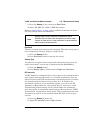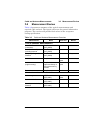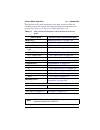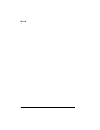- DL manuals
- Anritsu
- Measuring Instruments
- Site Master S331P-0704
- User Manual
Anritsu Site Master S331P-0704 User Manual
User Guide
Site Master™ S331P
Ultraportable Cable and Antenna Analyzer
Featuring Classic and Advanced Modes
150 kHz to 4 GHz (S331P-0704 Option)
150 kHz to 6 GHz (S331P-0706 Option)
Anritsu Company
490 Jarvis Drive
Morgan Hill, CA 95037-2809
USA
Part Number: 10580-00426
Revision: D
Published: January 2018
Copyright 2018 Anritsu Company
Summary of Site Master S331P-0704
Page 1
User guide site master™ s331p ultraportable cable and antenna analyzer featuring classic and advanced modes 150 khz to 4 ghz (s331p-0704 option) 150 khz to 6 ghz (s331p-0706 option) anritsu company 490 jarvis drive morgan hill, ca 95037-2809 usa http://www.Anritsu.Com part number: 10580-00426 revisi...
Page 3: Table of Contents
S331p ug pn: 10580-00426 rev. D contents-1 table of contents chapter 1—general information 1-1 introduction . . . . . . . . . . . . . . . . . . . . . . . . . . . . . . . . . 1-1 about this manual . . . . . . . . . . . . . . . . . . . . . . . . . 1-1 document conventions . . . . . . . . . . . . . . ....
Page 4
Contents-2 pn: 10580-00426 rev. D s331p ug table of contents (continued) 3-5 advanced measurements. . . . . . . . . . . . . . . . . . . . . . 3-22 smith chart . . . . . . . . . . . . . . . . . . . . . . . . . . . . . . 3-22 1-port phase . . . . . . . . . . . . . . . . . . . . . . . . . . . . . 3-24 ...
Page 5
S331p ug pn: 10580-00426 rev. D contents-3 table of contents (continued) chapter 5—calibration 5-1 factory calibration . . . . . . . . . . . . . . . . . . . . . . . . . . . 5-1 5-2 calibration methods . . . . . . . . . . . . . . . . . . . . . . . . . . 5-2 osl (open-short-load). . . . . . . . . . . ...
Page 6
Contents-4 pn: 10580-00426 rev. D s331p ug table of contents (continued) 6-9 create folder . . . . . . . . . . . . . . . . . . . . . . . . . . . . . . . 6-17 6-10 file menu overview . . . . . . . . . . . . . . . . . . . . . . . . . . 6-19 6-11 file menu . . . . . . . . . . . . . . . . . . . . . . . ...
Page 7
S331p ug pn: 10580-00426 rev. D 1-1 chapter 1 — general information 1-1 introduction the site master s331p user guide describes the instrument’s system and file management functions and explains how to perform cable and antenna measurements. About this manual this chapter provides an overview of the...
Page 8
1-2 pn: 10580-00426 rev. D s331p ug 1-1 introduction general information document conventions main menu and keypad keys are shown in the user guide in a sans serif bold typeface. Main menu keys are the six buttons displayed at the bottom of the interface screen. Submenus and submenu keys are located...
Page 9
S331p ug pn: 10580-00426 rev. D 1-3 general information 1-2 instrument description 1-2 instrument description the site master s331p is a one-port, 150 khz to 4 ghz (option 704) or 150 khz to 6 ghz (option 706) ultraportable cable and antenna analyzer designed to make return loss, vswr, cable loss, a...
Page 10
1-4 pn: 10580-00426 rev. D s331p ug 1-2 instrument description general information available options the site master s331p technical data sheet (part number 11410-00964) contains a list and description of available options. The data sheet is available at www.Anritsu.Com . Accessories the technical d...
Page 11: Chapter 2 — Overview
S331p ug pn: 10580-00426 rev. D 2-1 chapter 2 — overview 2-1 introduction other than an rf test port and usb port, the site master s331p has no user controls on the instrument itself. All instrument functions are performed from an external pc controller, which can be a tablet or pc running windows 7...
Page 12
2-2 pn: 10580-00426 rev. D s331p ug 2-2 software installation and update overview 2-2 software installation and update the site master s331p application provides the user interface to the instrument and must be installed on a windows-based pc or tablet or similar mobile device. The installer file na...
Page 13
S331p ug pn: 10580-00426 rev. D 2-3 overview 2-3 user interface overview 2-3 user interface overview the s331p graphical user interface consists of a trace window, function menu keys, shortcut tool bars, and a virtual keypad on the right. Virtual keypad table 2-1 provides a description of user keys ...
Page 14
2-4 pn: 10580-00426 rev. D s331p ug 2-3 user interface overview overview moves or scrolls up a list. Moves or scrolls down a list. In file management, closes the currently selected folder (that is, moves up one folder level). When a marker is selected (red vertical line), moves the marker left. In f...
Page 15
S331p ug pn: 10580-00426 rev. D 2-5 overview 2-3 user interface overview displays the trace menu. Trace operations include copy trace to memory, display trace only, display memory only, display trace and memory. Trace math functions include trace – memory, trace + memory, (trace + memory) / 2, or no...
Page 16
2-6 pn: 10580-00426 rev. D s331p ug 2-3 user interface overview overview menu shortcut window press the menu key on the virtual keypad to open the menu shortcut window. From here, you may switch between cable-antenna analyzer advanced and classic modes by touching the appropriate mode icon. The scre...
Page 17
S331p ug pn: 10580-00426 rev. D 2-7 overview 2-3 user interface overview create a shortcut for a submenu key press and hold down any submenu key to add a shortcut to the menu shortcut window. After a few seconds, the menu shortcut screen will be automatically displayed showing the available location...
Page 18
2-8 pn: 10580-00426 rev. D s331p ug 2-3 user interface overview overview function menus and tool bar figure 2-5 illustrates the main status and control elements of the site master user interface. 1 anritsu logo. Displays the system status dialog. Press esc or to close. Refer to the “status menu” on ...
Page 19
S331p ug pn: 10580-00426 rev. D 2-9 overview 2-3 user interface overview main menu keys these six main menu keys are horizontally arranged along the lower edge of the interface screen. The main menu key functions change with the instrument mode (advanced or classic), which is set with the menu key o...
Page 20
2-10 pn: 10580-00426 rev. D s331p ug 2-3 user interface overview overview in figure 2-6 , the measurement main menu is selected (green depressed state) and the return loss measurement button is selected (green indicator). Figure 2-6. Return loss measurement.
Page 21
S331p ug pn: 10580-00426 rev. D 2-11 overview 2-3 user interface overview submenu key types the site master interface uses several submenu key types. Each is described in table 2-2 . Table 2-2. Submenu key examples (1 of 2) key description key example 1. Numeric entry example: start frequency (f1) k...
Page 22
2-12 pn: 10580-00426 rev. D s331p ug 2-3 user interface overview overview 3. Menu selection example: measurement main menu. This key type is used when multiple options are available. The current choice is indicated by the green indicator at the left of the button. 4. Submenu selection example: data ...
Page 23
S331p ug pn: 10580-00426 rev. D 2-13 overview 2-3 user interface overview system function tool bar the system function tool bar icons allow quick access to functions that are not measurement-specific. Figure 2-7 shows the icons that are displayed in the tool bar area (not available in classic mode)....
Page 24
2-14 pn: 10580-00426 rev. D s331p ug 2-3 user interface overview overview figure 2-8. Mode selector window figure 2-9. Comparison of standard mode vs. Full screen mode standard view full screen view.
Page 25
S331p ug pn: 10580-00426 rev. D 2-15 overview 2-3 user interface overview dual display format the site master s331p can display two different measurements simultaneously by setting the display format to dual, then selecting the measurement to display. Different amplitudes, limit lines, and markers c...
Page 26
2-16 pn: 10580-00426 rev. D s331p ug 2-3 user interface overview overview display modes the s331p software offers the following display color schemes: standard is the default display mode, suitable for normal lighting conditions. Daytime is used for challenging daytime viewing conditions requiring i...
Page 27
S331p ug pn: 10580-00426 rev. D 2-17 overview 2-3 user interface overview figure 2-11. Site master color schemes standard daytime nighttime.
Page 28
2-18 pn: 10580-00426 rev. D s331p ug 2-3 user interface overview overview.
Page 29: Chapter 3 — Cable and
S331p ug pn: 10580-00426 rev. D 3-1 chapter 3 — cable and antenna measurements 3-1 overview this chapter describes cable and antenna measurements and how to set up the instrument and perform basic line sweeps. Figure 3-1 illustrates a typical cable and antenna return loss measurement. Note use the m...
Page 30
3-2 pn: 10580-00426 rev. D s331p ug 3-2 common rf terms cable and antenna measurements 3-2 common rf terms 3 db rule: a 3 db gain means twice (x2) the power. A 3 db loss means half the power. For example, a system with 40 watts of input power and a 6 db insertion loss will only have 10 watts of outp...
Page 31
S331p ug pn: 10580-00426 rev. D 3-3 cable and antenna measurements 3-2 common rf terms insertion loss (cable loss): measures the total amount of signal energy absorbed (lost) by the cable assembly. Measured in db. S21 is another name for this measurement. This is often a pass/fail measurement. Retur...
Page 32
3-4 pn: 10580-00426 rev. D s331p ug 3-3 overview cable and antenna measurements 3-3 overview line sweeping system performance issues are seen in two ways: excessive reflections (more common) caused by impedance mismatches or excessive insertion losses (less common) caused by energy dissipated in the...
Page 33
S331p ug pn: 10580-00426 rev. D 3-5 cable and antenna measurements 3-3 overview the second common line sweeping measurement is cable loss ( figure 3-4 on page 3-6 ). This is a measure of how much smaller the output power of a signal is, compared to the input power. The loss comes from heat and leaka...
Page 34
3-6 pn: 10580-00426 rev. D s331p ug 3-3 overview cable and antenna measurements calibration for the most accurate results possible, the instrument should be calibrated before making any measurements. Refer to “calibration” on page 5-1 . If you want to perform a quick measurement without going throug...
Page 35
S331p ug pn: 10580-00426 rev. D 3-7 cable and antenna measurements 3-4 line sweep measurements 3-4 line sweep measurements to verify the performance of the transmission feed line system and analyze typical problems, three types of line sweeps can be performed: • return loss • cable loss • distance-t...
Page 36
3-8 pn: 10580-00426 rev. D s331p ug 3-4 line sweep measurements cable and antenna measurements to make return loss or vswr measurements: 1. Press the measurement main menu key and select return loss or vswr . 2. Press freq/dist and enter the start and stop frequencies. 3. Press amplitude, then enter...
Page 37
S331p ug pn: 10580-00426 rev. D 3-9 cable and antenna measurements 3-4 line sweep measurements cable loss measurement cable loss sweep is made when a short is connected at the end of the transmission line. This insertion loss test allows analysis of the signal loss through the transmission line and ...
Page 38
3-10 pn: 10580-00426 rev. D s331p ug 3-4 line sweep measurements cable and antenna measurements alternatively, you can skip this step and the instrument will automatically apply the factory calibration (1-port readycal). 5. Connect the site master to the device under test. 6. Press the limit main me...
Page 39
S331p ug pn: 10580-00426 rev. D 3-11 cable and antenna measurements 3-4 line sweep measurements dtf measurement is a frequency domain measurement and the data is transformed to the time domain. The distance information is obtained by analyzing how much the phase is changing when the system is swept ...
Page 40
3-12 pn: 10580-00426 rev. D s331p ug 3-4 line sweep measurements cable and antenna measurements the maximum usable distance may be extended by either increasing the number of sweep data points or by reducing the current frequency span. Distance resolution is inversely proportional to the frequency s...
Page 41
S331p ug pn: 10580-00426 rev. D 3-13 cable and antenna measurements 3-4 line sweep measurements distance resolution distance resolution is the site master’s ability to separate two closely spaced discontinuities. If the resolution is 5 meters and there are two faults 3 meters apart, the site master ...
Page 42
3-14 pn: 10580-00426 rev. D s331p ug 3-4 line sweep measurements cable and antenna measurements figure 3-10 is an example of the same dtf measurement with a 100 mhz span vs. A 500 mhz span. The increased span provides additional detail that there may be several unique issues with the first 10 meters...
Page 43
S331p ug pn: 10580-00426 rev. D 3-15 cable and antenna measurements 3-4 line sweep measurements windowing the theoretical requirement for inverse fft is for the data to extend from zero frequency to infinity. Side lobes appear around a discontinuity because the spectrum is cut off at a finite freque...
Page 44
3-16 pn: 10580-00426 rev. D s331p ug 3-4 line sweep measurements cable and antenna measurements dmax (maximum usable distance) dmax is the maximum horizontal distance that can be analyzed. The stop distance cannot exceed dmax. If the cable is longer than dmax, dmax needs to be improved by increasing...
Page 45
S331p ug pn: 10580-00426 rev. D 3-17 cable and antenna measurements 3-4 line sweep measurements a. Touch to select a parameter in the dtf aid table, then press edit to display available selections or, for numeric settings, open the parameter edit box. B. Press the desired setting key to select. If t...
Page 46
3-18 pn: 10580-00426 rev. D s331p ug 3-4 line sweep measurements cable and antenna measurements example 2 – dtf transmission line test the distance-to-fault transmission line test verifies the performance of the transmission line assembly and its components and identifies the fault locations in the ...
Page 47
S331p ug pn: 10580-00426 rev. D 3-19 cable and antenna measurements 3-4 line sweep measurements figure 3-13. Failing dtf return loss measurement (antenna at 20.54 m) figure 3-14. Failing dtf return loss measurement (load at 20.54 m).
Page 48
3-20 pn: 10580-00426 rev. D s331p ug 3-4 line sweep measurements cable and antenna measurements the jumper connector at 17.6 m was found to be loose and dirty. After cleaning and tightening to specification, another dtf measurement showed that the connector now passed the carrier 25 db specification...
Page 49
S331p ug pn: 10580-00426 rev. D 3-21 cable and antenna measurements 3-4 line sweep measurements figure 3-16 shows the same system with the antenna re-attached. The reflection of the jumper connector in now reduced to 27.64 db. Figure 3-16. Dtf return loss measurement (antenna at 20.54 m).
Page 50
3-22 pn: 10580-00426 rev. D s331p ug 3-5 advanced measurements cable and antenna measurements 3-5 advanced measurements smith chart the smith chart is a graphical tool for plotting impedance data versus frequency. It converts the measured reflection coefficient data into impedance data and displays ...
Page 51
S331p ug pn: 10580-00426 rev. D 3-23 cable and antenna measurements 3-5 advanced measurements figure 3-18. Set reference impedance for smith chart calculations.
Page 52
3-24 pn: 10580-00426 rev. D s331p ug 3-5 advanced measurements cable and antenna measurements 1-port phase the s331p can display the phase of the reflection measurements at the rf port. The phase display range is from –450 degrees to +450 degrees. The 1-port phase measurement is most useful when mak...
Page 53
S331p ug pn: 10580-00426 rev. D 3-25 cable and antenna measurements 3-5 advanced measurements transmission (ext. Sensor) to make more accurate cable loss measurements, especially for cables with more than 10 db of loss, you can use the transmission measurement with external sensor. For this measurem...
Page 54
3-26 pn: 10580-00426 rev. D s331p ug 3-6 measurement setup cable and antenna measurements 3-6 measurement setup this section describes how to set up the cable and antenna parameters, markers, and limit lines. Instructions are based on the assumption you are using a tablet to control and operate the ...
Page 55
S331p ug pn: 10580-00426 rev. D 3-27 cable and antenna measurements 3-6 measurement setup distance 1. Press the freq/dist main menu key, then press distance if the menu is collapsed. 2. Press the units key if needed to select the measurement system, foot or metric. 3. Press the start distance submen...
Page 56
3-28 pn: 10580-00426 rev. D s331p ug 3-6 measurement setup cable and antenna measurements amplitude setting the amplitude using top and bottom keys to manually set the amplitude scale of the measurement display: 1. Press the amplitude main menu key. 2. Press the top submenu key and use the virtual k...
Page 57
S331p ug pn: 10580-00426 rev. D 3-29 cable and antenna measurements 3-6 measurement setup 1. Press the sweep (3) key, then press data points. 2. Select 130, 259, 517, 1033, or 2065 data points. Refer to “sweep menu” on page 3-62 for additional information about the sweep setup menu and submenus. Run...
Page 58
3-30 pn: 10580-00426 rev. D s331p ug 3-6 measurement setup cable and antenna measurements limit lines limit lines are used for visual reference or for pass/fail criteria using the limit alarm and pass/fail message settings. Pressing either the limit (6) key or the limit main menu key displays the li...
Page 59
S331p ug pn: 10580-00426 rev. D 3-31 cable and antenna measurements 3-6 measurement setup 5. For segmented limit lines, press edit segments to display the segments menu. A table displays active limit line segments. 6. Tap on a limit line segment, then choose to add, edit, or delete the segment. For ...
Page 60
3-32 pn: 10580-00426 rev. D s331p ug 3-6 measurement setup cable and antenna measurements when editing a segmented limit line, a table is displayed with each segment in a separate row ( figure 3-24 ). The type is displayed as u or l. The start and stop settings are displayed as start(x1,y1) and stop...
Page 61
S331p ug pn: 10580-00426 rev. D 3-33 cable and antenna measurements 3-6 measurement setup figure 3-26 shows a sequence of creating limit line segments for a filter measurement. Figure 3-26. Creating limit line segments.
Page 62
3-34 pn: 10580-00426 rev. D s331p ug 3-6 measurement setup cable and antenna measurements figure 3-27 shows the result of moving limit line segments. Note that when moving upper or lower segments, all segments of the same type will be moved by the same amplitude value, meaning all upper or lower seg...
Page 63
S331p ug pn: 10580-00426 rev. D 3-35 cable and antenna measurements 3-6 measurement setup pass/fail messages when set to on, a pass or fail message is displayed. Fail is displayed when the trace crosses or touches a limit line, as illustrated in figure 3-28 . Note that upper (u) or lower (l) or both...
Page 64
3-36 pn: 10580-00426 rev. D s331p ug 3-6 measurement setup cable and antenna measurements markers markers can be applied to active or recalled measurements. The instrument supports eight markers. Marker information is stored in measurement and setup files and is displayed when either file type is re...
Page 65
S331p ug pn: 10580-00426 rev. D 3-37 cable and antenna measurements 3-6 measurement setup select, activate, and place a marker / delta marker 1. Press the marker main menu key. To select a marker, press the select (1-8) key under marker setup. Press one of the marker buttons m# to turn the marker on...
Page 66
3-38 pn: 10580-00426 rev. D s331p ug 3-6 measurement setup cable and antenna measurements marker table the marker table displays below the sweep window. The table lists marker frequency/distance and amplitude information for all markers currently on. To display the marker table, press the marker mai...
Page 67
S331p ug pn: 10580-00426 rev. D 3-39 cable and antenna measurements 3-6 measurement setup peak between markers another marker search option is to select the peak or valley between two markers instead of the entire displayed frequency or distance span. Markers 5 and 7 can be used to find the peak or ...
Page 68
3-40 pn: 10580-00426 rev. D s331p ug 3-6 measurement setup cable and antenna measurements tracking markers a tracking marker is set to a peak or to a valley. As the peak (or valley) varies in the measurement trace, the tracking marker stays at the peak (or valley). Any marker can be set for tracking...
Page 69
S331p ug pn: 10580-00426 rev. D 3-41 cable and antenna measurements 3-6 measurement setup in figure 3-33 , marker m1 is set for tracking a valley. The three images show how the marker remains at the valley as the measurement trace changes. Figure 3-33. Tracking marker set to valley.
Page 70
3-42 pn: 10580-00426 rev. D s331p ug 3-7 trace cable and antenna measurements 3-7 trace the site master s331p allows the user to concurrently view the live trace and a second trace that is stored in trace memory. The user can compare the two traces visually or using trace math functions. Pressing th...
Page 71
S331p ug pn: 10580-00426 rev. D 3-43 cable and antenna measurements 3-7 trace trace display allows viewing of two traces to compare the trace stored in memory to the live trace. Trace math operations include trace – memory , trace + memory and (trc + memory) / 2. Saved traces can also be recalled an...
Page 72
3-44 pn: 10580-00426 rev. D s331p ug 3-7 trace cable and antenna measurements trace math example the example below illustrates how the trace math features can be used to compare the phase of two cables. 1. Complete the steps described in “trace overlay” on page 3-43 . 2. Press trace math and select ...
Page 73
S331p ug pn: 10580-00426 rev. D 3-45 cable and antenna measurements 3-7 trace notes the trace math functions often seem backwards to new users. The points to remember with trace - memory, trace + memory, and (trc + mem) / 2 are: • the numbers on the y-axis are negative. • the purple trace is added t...
Page 74
3-46 pn: 10580-00426 rev. D s331p ug 3-7 trace cable and antenna measurements refer to “trace menu” on page 3-63 for additional information. (trace + memory) / 2 (not shown) in the (trace + memory) / 2 graph, the yellow trace is the result of adding the purple trace to the active trace and then divi...
Page 75
S331p ug pn: 10580-00426 rev. D 3-47 cable and antenna measurements 3-8 measurement review 3-8 measurement review table 3-2 presents a summary of the typical measurements and required cable end tool. The typical values are for general information purposes. The carriers will provide final values in t...
Page 76
3-48 pn: 10580-00426 rev. D s331p ug 3-9 c&a menus cable and antenna measurements 3-9 c&a menus figure 3-37 and figure 3-38 show the cable and antenna analyzer advanced mode menu maps. The sections that follow describe function menus and associated submenus. The submenus are listed in the order they...
Page 77
S331p ug pn: 10580-00426 rev. D 3-49 cable and antenna measurements 3-9 c&a menus figure 3-38. Virtual keypad function keys trace display trace only trace display trace only trace & memory memory only data points 259 259 517 130 1033 2065 trace math none trace - mem trace + mem (trc + mem) / 2 copy ...
Page 78
3-50 pn: 10580-00426 rev. D s331p ug 3-10 measurement menu cable and antenna measurements 3-10 measurement menu key sequence: measurement standard: return loss: return loss is used to characterize rf components and systems. The return loss indicates how well the system is matched by taking the ratio...
Page 79
S331p ug pn: 10580-00426 rev. D 3-51 cable and antenna measurements 3-10 measurement menu key sequence: measurement > advanced advanced: smith chart: press this submenu key to view the measurement results in a smith chart. The smith chart is a graphical tool that is used to plot the impedance of the...
Page 80
3-52 pn: 10580-00426 rev. D s331p ug 3-11 freq/dist menu cable and antenna measurements 3-11 freq/dist menu key sequence: freq/dist frequency: changing the start or the stop frequency requires turning off user cal if the active cal type is standard. Use flex cal to allow frequency range adjustments ...
Page 81
S331p ug pn: 10580-00426 rev. D 3-53 cable and antenna measurements 3-11 freq/dist menu key sequence: freq/dist > dtf setup dtf setup: cable list: the cable list submenu key opens a list of available cable specifications (see figure 3-9 on page 3-13 ). When a cable is selected from this list, propag...
Page 82
3-54 pn: 10580-00426 rev. D s331p ug 3-11 freq/dist menu cable and antenna measurements windowing menu key sequence: freq/dist > dtf setup > windowing rectangular: rectangular windowing shows the highest side lobe levels (worst) and the greatest main lobe resolution (best). Nominal side lobe: nomina...
Page 83
S331p ug pn: 10580-00426 rev. D 3-55 cable and antenna measurements 3-12 amplitude menu 3-12 amplitude menu key sequence: amplitude top: press this submenu key to set the top amplitude value in the trace window. Use the virtual keypad to enter the value in the edit box, then press the db key or ente...
Page 84
3-56 pn: 10580-00426 rev. D s331p ug 3-12 amplitude menu cable and antenna measurements figure 3-45. Set reference impedance for smith chart measurement.
Page 85
S331p ug pn: 10580-00426 rev. D 3-57 cable and antenna measurements 3-13 calibration menu 3-13 calibration menu key sequence: calibration refer to “calibration menu” on page 5-14 for a description of these menu keys. Figure 3-46. Calibration menu calibration user cal u on off start calibration a al ...
Page 86
3-58 pn: 10580-00426 rev. D s331p ug 3-14 marker menu cable and antenna measurements 3-14 marker menu key sequence: marker marker setup: select (1-8) m#: press this key to open a submenu of 8 potential markers, then select a marker number, m1 through m8 to turn it on (if currently off) and make it a...
Page 87
S331p ug pn: 10580-00426 rev. D 3-59 cable and antenna measurements 3-14 marker menu key sequence: marker > marker search marker search: tracking (on off): when turned on, the active marker becomes a tracking marker and defaults to tracking the peak. To track valleys, press the marker to valley butt...
Page 88
3-60 pn: 10580-00426 rev. D s331p ug 3-15 limit menu cable and antenna measurements 3-15 limit menu limit lines can be used for visual reference only or for pass/fail criteria using the limit alarm and pass/fail message keys. Key sequence: limit (6) or limit limit active limit (upper lower): this ke...
Page 89
S331p ug pn: 10580-00426 rev. D 3-61 cable and antenna measurements 3-15 limit menu key sequence: limit > limit state key sequence: limit > edit segments this function is available only with segmented limit lines. A message box is displayed if the current limit state is single, prompting you to pres...
Page 90
3-62 pn: 10580-00426 rev. D s331p ug 3-16 sweep menu cable and antenna measurements 3-16 sweep menu key sequence: sweep (3) data points: opens the data points submenu, where you can choose the number of data points: 130, 259, 517, 1033 or 2065. Run/hold: toggles between run and hold. When in hold mo...
Page 91
S331p ug pn: 10580-00426 rev. D 3-63 cable and antenna measurements 3-17 trace menu 3-17 trace menu key sequence: trace (5) trace: copy trace to memory: copies the current trace display to memory for use in trace math and trace display options. Trace display: press to change the display options. Tra...
Page 92
3-64 pn: 10580-00426 rev. D s331p ug 3-18 other menus keys cable and antenna measurements 3-18 other menus keys refer to table 2-1, “site master keypad functions” on page 2-3 ..
Page 93: Chapter 4 — Classic Mode
S331p ug pn: 10580-00426 rev. D 4-1 chapter 4 — classic mode operation 4-1 introduction the site master s331p features a classic cable and antenna analyzer measurement mode, which allows users of site master legacy series (up to series d) to become efficient immediately. To provide quick and easy fa...
Page 94
4-2 pn: 10580-00426 rev. D s331p ug 4-1 introduction classic mode operation figure 4-1. Display appearance in classic mode vs. Advanced mode classic mode advanced mode.
Page 95
S331p ug pn: 10580-00426 rev. D 4-3 classic mode operation 4-1 introduction descriptions of the main menus and associated submenus that are common between the classic and advanced measurement modes are provided in chapter 3 in figure 3-39 through figure 3-53 . Table 4-1. Menu differences between cla...
Page 96
4-4 pn: 10580-00426 rev. D s331p ug 4-1 introduction classic mode operation figure 4-2 and figure 4-3 show cable and antenna analyzer classic mode menu maps. Figure 4-2. Cable & antenna analyzer classic mode menu map freq/dist amplitude marker meas/disp d1 d2 m x m x on off type type ref delta frequ...
Page 97
S331p ug pn: 10580-00426 rev. D 4-5 classic mode operation 4-1 introduction figure 4-3. Keypad function keys trace display trace only trace d trace o trace & memory memory only data points 259 259 517 130 1033 2065 trace math none trac non trace - mem trace + mem (trc + mem) / 2 copy trace to memory...
Page 98
4-6 pn: 10580-00426 rev. D s331p ug 4-2 calibration menu classic mode operation 4-2 calibration menu key sequence: calibration start calibration: press this key when you want to manually calibrate the instrument. The calibration setup window will open. Refer to “calibration procedure” on page 5-5 . ...
Page 99
S331p ug pn: 10580-00426 rev. D 4-7 classic mode operation 4-2 calibration menu figure 4-5. Calibration information.
Page 100
4-8 pn: 10580-00426 rev. D s331p ug 4-3 marker menu classic mode operation 4-3 marker menu key sequence: marker marker after pressing the marker button, marker 1 (m1) is automatically turned on and appears at the last used location. If there is no last used location (after a preset, for example), ma...
Page 101
S331p ug pn: 10580-00426 rev. D 4-9 classic mode operation 4-3 marker menu key sequence: marker > m1 marker m1 (on off): press this key to turn off the selected marker (m1 to m6). Edit: press this key to enter a marker value. Type (ref delta): press this key to toggle the marker type between referen...
Page 102
4-10 pn: 10580-00426 rev. D s331p ug 4-4 limit menu classic mode operation 4-4 limit menu limit lines can be used for visual reference only, or for pass/fail criteria using the limit alarm and pass/fail message keys. Key sequence: limit (6) single limit limit line: this key toggles the limit line on...
Page 103: Chapter 5 — Calibration
S331p ug pn: 10580-00426 rev. D 5-1 chapter 5 — calibration 5-1 factory calibration the s331p is calibrated at the factory at room temperature. This default calibration, named 1-port readycal, is automatically applied to all cable and antenna measurements – except transmission (ext sensor) measureme...
Page 104
5-2 pn: 10580-00426 rev. D s331p ug 5-2 calibration methods calibration 5-2 calibration methods the s331p supports the following user calibration methods for cable and antenna measurements. Osl (open-short-load) for all measurement types except transmission (ext sensor), you can manually calibrate t...
Page 105
S331p ug pn: 10580-00426 rev. D 5-3 calibration 5-3 calibration types 5-3 calibration types the available calibration types are standard cal and flex cal. Standard cal applies to the currently set frequency range. Changing either the start or stop frequency setting requires turning off user cal, in ...
Page 106
5-4 pn: 10580-00426 rev. D s331p ug 5-4 calibration status displays calibration the following status descriptions are representative of the indicators and messages you may see on the interface screen. They are not a complete list of all possible combinations of measurement types and calibration meth...
Page 107
S331p ug pn: 10580-00426 rev. D 5-5 calibration 5-5 calibration procedure 5-5 calibration procedure you can manually calibrate the s331p or use the readycal factory calibration for quick measurements. The instrument automatically applies the default readycal to all cable and antenna analyzer measure...
Page 108
5-6 pn: 10580-00426 rev. D s331p ug 5-5 calibration procedure calibration 4. Depending on the selected cal method, proceed with the appropriate set of instructions for calibration setup: osl transmission (ext sensor) osl + transmission (ext sensor) refer to the s331p technical data sheet (part numbe...
Page 109
S331p ug pn: 10580-00426 rev. D 5-7 calibration 5-5 calibration procedure figure 5-4 illustrates return loss measurement after osl calibration in standard cal. The calibration is not applied to transmission measurement. Figure 5-4. Osl calibration, standard.
Page 110
5-8 pn: 10580-00426 rev. D s331p ug 5-5 calibration procedure calibration transmission (ext sensor) setup 1. In the calibration setup window, press cal type to select either standard or flex. 2. Follow the on-screen instructions and press measure at the end of each step. 3. When done with the calibr...
Page 111
S331p ug pn: 10580-00426 rev. D 5-9 calibration 5-5 calibration procedure figure 5-6 illustrates transmission measurement after transmission (ext sensor) calibration in standard cal. The factory default 1-port readycal is applied to return loss and all measurement types other than transmission. Figu...
Page 112
5-10 pn: 10580-00426 rev. D s331p ug 5-5 calibration procedure calibration osl + transmission (ext sensor) setup 1. In the calibration setup window, press cal type to select either standard or flex. 2. Follow the on-screen instructions and press measure at the end of each step. 3. When done with the...
Page 113
S331p ug pn: 10580-00426 rev. D 5-11 calibration 5-5 calibration procedure figure 5-8 illustrates calibration on status for all measurement types after osl + transmission (ext sensor) calibration in flex cal. Figure 5-8. Osl + transmission (ext sensor) calibration, flex.
Page 114
5-12 pn: 10580-00426 rev. D s331p ug 5-6 cal info calibration 5-6 cal info from the calibration main menu, press cal info to review the active cal settings and a summary of the current instrument settings (see figure 5-9 ). Active cal settings are the settings saved following the last completed cali...
Page 115
S331p ug pn: 10580-00426 rev. D 5-13 calibration 5-7 temperature window 5-7 temperature window anritsu recommends allowing the instrument to warm up for approximately 10 minutes to typical operating temperature before performing a user calibration. During operation, if the internal temperature moves...
Page 116
5-14 pn: 10580-00426 rev. D s331p ug 5-9 calibration menu calibration 5-9 calibration menu key sequence: calibration start calibration: press this key when you want to manually calibrate the instrument. The calibration setup window will open. Refer to “calibration procedure” on page 5-5 . Measure: p...
Page 117: Chapter 6 — File
S331p ug pn: 10580-00426 rev. D 6-1 chapter 6 — file management 6-1 introduction this chapter describes the file management features of the site master s331p. The file menu and associated submenus allow you to save, recall, copy, and delete files in the controller device (tablet or pc) local drive o...
Page 118
6-2 pn: 10580-00426 rev. D s331p ug 6-3 file types file management 6-3 file types file name extensions used in the site master s331p include: *.Dat for cable and antenna measurement files *.Ett for easytest files *.Stp for setup files *.Png for screen shot files *.Csv text file with comma separated ...
Page 119
S331p ug pn: 10580-00426 rev. D 6-3 file management 6-4 save file file name in the filename edit box, you can either use the default name or enter a custom name. The default name is based on the instrument model, current display format and measurement type, and a sequence number. For example: s331p ...
Page 120
6-4 pn: 10580-00426 rev. D s331p ug 6-4 save file file management ez name keyboards some carriers may require files to be named according to specific conventions, including site id, color coding, measurement type, termination device, and frequency information. Press one of the two ez name page selec...
Page 121
S331p ug pn: 10580-00426 rev. D 6-5 file management 6-4 save file 2. Press the ez name key you want to define or rename. 3. Enter a new name, e.G., green, for the selected key. 4. Press done to apply the character string to the ez name key. The ez name keyboard now shows the key with its new name. I...
Page 122
6-6 pn: 10580-00426 rev. D s331p ug 6-4 save file file management file type the default file type in the save dialog box is measurement. To select a different type of data to save, press the filetype button, then touch the appropriate key under the file type menu. The selected file type determines t...
Page 123
S331p ug pn: 10580-00426 rev. D 6-7 file management 6-4 save file save location the current save destination is shown on the location button in the save dialog box. To change to another location, press the location button and select where to save the file. Double-tap a folder to open it. Files can a...
Page 124
6-8 pn: 10580-00426 rev. D s331p ug 6-5 recall file file management 6-5 recall file you can recall a previously saved measurement or setup or a screen shot file either from local disk on the controller pc or from a removable drive. Only one file of any type can be recalled at a time. Recall a measur...
Page 125
S331p ug pn: 10580-00426 rev. D 6-9 file management 6-5 recall file 5. In the preview screen that opens, press enter to complete recalling the measurement. To cancel the recall and return to the file recall menu, press esc. 6. Figure 6-10 illustrates a recalled measurement and active trace. Figure 6...
Page 126
6-10 pn: 10580-00426 rev. D s331p ug 6-5 recall file file management the recalled measurement is the purple trace and is overlaid on the current active (yellow) trace. In figure 6-10 , the recalled measurement is used to compare the cable loss of two different rf cables. Recalled measurements are au...
Page 127
S331p ug pn: 10580-00426 rev. D 6-11 file management 6-5 recall file in the example below, the selected file is located in the default scrnshots folder on local disk. 6. A preview screen displaying the selected screen shot is illustrated in figure 6-12 . Press esc to return to the file recall menu. ...
Page 128
6-12 pn: 10580-00426 rev. D s331p ug 6-6 rename file file management 6-6 rename file 1. Press the file (1) key to display the file menu. 2. Press file mgmnt to open the file mgmnt dialog box. 3. Navigate to the file you wish to rename and press to select. 4. Press the rename submenu key to open the ...
Page 129
S331p ug pn: 10580-00426 rev. D 6-13 file management 6-7 copy and paste file 6. Press save to apply the new file name and return to the file mgmnt dialog box. Figure 6-15 illustrates the file directory with the renamed file. 6-7 copy and paste file the site master s331p allows multiple files and fol...
Page 130
6-14 pn: 10580-00426 rev. D s331p ug 6-7 copy and paste file file management you can select a single or multiple files and folders, as illustrated in figure 6-16 . Press the top checkbox to select all files and folders in the current directory. 4. Under file mgmnt, press copy. Touch ok in the confir...
Page 131
S331p ug pn: 10580-00426 rev. D 6-15 file management 6-7 copy and paste file 8. If a file with the same name already exists in the destination folder, an overwrite confirmation prompt is displayed. Press yes or no as appropriate. Figure 6-19 shows the pasted files in the destination folder. Figure 6...
Page 132
6-16 pn: 10580-00426 rev. D s331p ug 6-8 delete file file management 6-8 delete file the s331p allows multiple files and folders to be deleted at the same time from either local disk or an external storage drive. The example below describes deleting all files in the scrnshots folder on your tablet o...
Page 133
S331p ug pn: 10580-00426 rev. D 6-17 file management 6-9 create folder 6-9 create folder the site master s331p allows folders to be created on the controller device local disk or on a removable storage drive. This functionality is helpful in organizing traces by date, technician, carrier, and/or sit...
Page 134
6-18 pn: 10580-00426 rev. D s331p ug 6-9 create folder file management 6. Press save to apply the new folder name and return to the file mgmnt dialog box. Figure 6-22 illustrates the new folder s331p-setups created on removable drive e:. Figure 6-22. New folder created.
Page 135
S331p ug pn: 10580-00426 rev. D 6-19 file management 6-10 file menu overview 6-10 file menu overview figure 6-23 shows the map of the file menus and submenus. The submenus are listed in the order they appear on the display from top to bottom under each main menu. Figure 6-23. File menu map save s s ...
Page 136
6-20 pn: 10580-00426 rev. D s331p ug 6-11 file menu file management 6-11 file menu key sequence: file (1) file: save: press this key to open the “save menu” on page 6-21 . Files can be saved to local disk on the controller device or to a removable storage drive. The saved measurement, setup, or scre...
Page 137
S331p ug pn: 10580-00426 rev. D 6-21 file management 6-11 file menu save menu key sequence: file (1) > save or save (7) save: save: press this key to save the current measurement data, setup data, or screen. Filetype: press this key to select the type of data to save. Refer to “file type” on page 6-...
Page 138
6-22 pn: 10580-00426 rev. D s331p ug 6-11 file menu file management file save: set location: press this key to set the current open folder as the location for saving files. Refer to “save location” on page 6-7 . Create folder: press this key to create a new folder in the current location. Name the n...
Page 139
S331p ug pn: 10580-00426 rev. D 6-23 file management 6-11 file menu recall menu key sequence: file (1) > recall f ile recall : recall: press this key to recall the selected file. Measurements, setups, or screen shots can be recalled. Recalled measurements are first displayed on the screen interface ...
Page 140
6-24 pn: 10580-00426 rev. D s331p ug 6-11 file menu file management navigation: top: press this key to navigate to the top item of the current location. Bottom: press this key to navigate to the bottom item of the current location. Page up: moves up one screen of items in the current location. Page ...
Page 141
S331p ug pn: 10580-00426 rev. D 6-25 file management 6-11 file menu file mgmnt menu key sequence: file (1) > file mgmnt file mgmnt: you can choose to display only files of a specific type, or all files contained in the current location. To select the file type, press the filetype button, then the de...
Page 142
6-26 pn: 10580-00426 rev. D s331p ug 6-11 file menu file management figure 6-28. File type selection in file management.
Page 143: Chapter 7 — System
S331p ug pn: 10580-00426 rev. D 7-1 chapter 7 — system operations 7-1 introduction this chapter describes the site master system operations and related menus. To access the system functions, press the system (8) key on the interface keypad. The chapter also covers the interface screen capture functi...
Page 144
7-2 pn: 10580-00426 rev. D s331p ug 7-2 screen shot capture system operations figure 7-1. Screen shot examples settings: image capture size: full screen background color: standard image header/footer: header settings: image capture size: graph only background color: inverted image header/footer: foo...
Page 145
S331p ug pn: 10580-00426 rev. D 7-3 system operations 7-3 help 7-3 help key sequence: help (0) press one of the tabs at the bottom of the main help screen to view information about the site master status, frequently asked questions, or the instrument user guide (see figure 7-2 ). You can also access...
Page 146
7-4 pn: 10580-00426 rev. D s331p ug 7-3 help system operations press the system info tab on the main help screen to display information on the site master instrument and software version. Press esc or to exit help. Pressing the faq tab on the main help screen opens a new browser page where you can v...
Page 147
S331p ug pn: 10580-00426 rev. D 7-5 system operations 7-4 self test 7-4 self test to start the instrument self test: 1. Press the system (8) key on the interface screen keypad. 2. Press the diagnostics submenu, then self test. The test will start and results are displayed in the self test window (se...
Page 148
7-6 pn: 10580-00426 rev. D s331p ug 7-5 system menu overview system operations 7-5 system menu overview figure 7-5 illustrates the menu map of the site master system functions. Figure 7-5. System menu map status s s sttatus system info language a a an n nguage system setups display d d d diisplay op...
Page 149
S331p ug pn: 10580-00426 rev. D 7-7 system operations 7-6 system menu 7-6 system menu key sequence: system (8) system info: status: press this submenu key to open the status dialog box, where you can view information on the site master instrument, its firmware version, and connectivity information. ...
Page 150
7-8 pn: 10580-00426 rev. D s331p ug 7-6 system menu system operations status menu key sequence: system (8) > system info > status status: instrument info: displays the instrument model, serial number, and installed options. Sw info: press this submenu key to display the version of various software c...
Page 151
S331p ug pn: 10580-00426 rev. D 7-9 system operations 7-6 system menu display settings key sequence: system (8) > system setups > display figure 7-9. Display settings - color schemes color schemes: press this key and use the pull-down menu to select standard, daytime, or nighttime color scheme. See ...
Page 152
7-10 pn: 10580-00426 rev. D s331p ug 7-6 system menu system operations scrnshot settings: press this key to change the settings used when capturing a screen shot with the scrnshot (4) key or the icon. Under image capture size, press the pull-down menu and select graph only or full screen, which capt...
Page 153
S331p ug pn: 10580-00426 rev. D 7-11 system operations 7-7 preset menu 7-7 preset menu key sequence: preset (9) note carefully read the on-screen information before performing any of the functions under the preset menu. User files that are deleted cannot be recovered. Preset: preset: press this key ...
Page 154
7-12 pn: 10580-00426 rev. D s331p ug 7-7 preset menu system operations delete custom files: deletes all custom files of the type or types selected: keyboard ez names, menu shortcuts, and custom cable types (see figure 7-12 ). Master reset: applies factory default settings for all measurement modes a...
Page 155
S331p ug pn: 10580-00426 rev. D 7-13 system operations 7-7 preset menu figure 7-13. Master reset.
Page 156
7-14 pn: 10580-00426 rev. D s331p ug 7-7 preset menu system operations.
Page 157: Chapter 8 — Anritsu Tool
S331p ug pn: 10580-00426 rev. D 8-1 chapter 8 — anritsu tool box 8-1 introduction the anritsu tool box is a suite of applications designed to improve productivity for people who work with large numbers of cable and antenna traces every day. Tool box applications may be downloaded from the anritsu we...
Page 158
8-2 pn: 10580-00426 rev. D s331p ug 8-3 easytest tools anritsu tool box 8-3 easytest tools easytest tools is used to create work instruction files that consist of a command sequence and intructions to help less experienced personnel with operating the instrument in the field. • a drag-and-drop tool ...
Page 159: Appendix A — Glossary of
S331p ug pn: 10580-00426 rev. D a-1 appendix a — glossary of terms a-1 introduction the following terms are used in this manual or are relevant to the topics discussed. A-2 glossary terms 3 db rule : the 3 db rule provides a means to estimate relative power values. A 3 db gain indicates that power i...
Page 160
A-2 pn: 10580-00426 rev. D s331p ug a-2 glossary terms glossary of terms adc : analog-to-digital converter (adc, a/d or a to d) is an electronic device that converts continuous signals to discrete digital numbers. The reverse operation is performed by a digital-to-analog converter (dac). Adc can uni...
Page 161
S331p ug pn: 10580-00426 rev. D a-3 glossary of terms a-2 glossary terms antenna efficiency : antenna efficiency is the percentage of theoretical gain actually realized from an antenna. Antenna gain : antenna gain, also known as antenna directivity, is the relative gain of the main beam of an antenn...
Page 162
A-4 pn: 10580-00426 rev. D s331p ug a-2 glossary terms glossary of terms average power : average power is the peak power averaged over time and is usually applied to pulsed systems where the carrier power is switched on and off. Backhaul : in wireless technology, backhaul refers to transporting voic...
Page 163
S331p ug pn: 10580-00426 rev. D a-5 glossary of terms a-2 glossary terms ber : bit error rate or bit error ratio (link quality specification/testing) (ber) is a measure of transmission quality. The ratio of error bits to the total number of bits transmitted. A bit error rate of 10-6 refers to an ave...
Page 164
A-6 pn: 10580-00426 rev. D s331p ug a-2 glossary terms glossary of terms calibration : when making measurements, the instrument must be calibrated in order to remove residual errors due to measurement setup conditions. Anritsu recommends performing the calibration under the same conditions as the me...
Page 165
S331p ug pn: 10580-00426 rev. D a-7 glossary of terms a-2 glossary terms cell site : cell site, also called base station, is the local cellular tower and radio antenna (including the radios, controller, switch interconnect, etc.) that handles communication with subscribers in a particular area or ce...
Page 166
A-8 pn: 10580-00426 rev. D s331p ug a-2 glossary terms glossary of terms cow : cell site on wheels (cow) is a mobile site placed at a location to fill in or increase coverage. Cplt : cell site on light truck (cplt) is a mobile site on a vehicle placed at a location to fill in or increase coverage. C...
Page 167
S331p ug pn: 10580-00426 rev. D a-9 glossary of terms a-2 glossary terms db : decibel or decibel (db) is a logarithmic ratio of the difference between two values (a logarithm ratio is equal to 10 times). Db is a unit for measuring relative power ratios in terms of gain or loss. The units of db are e...
Page 168
A-10 pn: 10580-00426 rev. D s331p ug a-2 glossary terms glossary of terms dbm : dbm is an absolute measurement of power relative to 1 milliwatt. In other words, dbm is a decibel value referenced to a milliwatt (dbm). This is a technique for expressing a power measurement in logarithmic form using 1 ...
Page 169
S331p ug pn: 10580-00426 rev. D a-11 glossary of terms a-2 glossary terms dvb-c : digital video broadcasting - cable (dvb-c), is the dvb european consortium standard for the broadcast transmission of digital television over cable. This system transmits an mpeg-2 family digital audio/video stream, us...
Page 170
A-12 pn: 10580-00426 rev. D s331p ug a-2 glossary terms glossary of terms fft : fast fourier transform (fft) is an efficient algorithm to compute the discrete fourier transform (dft) and its inverse. Ffts are of great importance to a wide variety of applications, from digital signal processing to so...
Page 171
S331p ug pn: 10580-00426 rev. D a-13 glossary of terms a-2 glossary terms fm threshold : fm threshold is the point at which the input signal power is just strong enough to enable the receiver demodulator circuitry to successfully detect and recover a good quality television picture from the incoming...
Page 172
A-14 pn: 10580-00426 rev. D s331p ug a-2 glossary terms glossary of terms insertion loss : insertion loss (or cable loss) is a measure of the total amount of signal energy absorbed (lost) by the cable assembly. It is measured in db. S21 (an s-parameter) is another name for this measurement. Ip addre...
Page 173
S331p ug pn: 10580-00426 rev. D a-15 glossary of terms a-2 glossary terms ipv6 : internet protocol version 6 (ipv6) is a numerical label that is used to identify a network interface of a computer or other network node participating in an ipv6-enabled computer network. Ipv6 uses 128 bits for the addr...
Page 174
A-16 pn: 10580-00426 rev. D s331p ug a-2 glossary terms glossary of terms both ports) and not too high a return loss (practically speaking, even 20 db return loss will usually work). The lines are assumed to be perfect, with no mismatch, which usually means airlines for coaxial calibrations, althoug...
Page 175
S331p ug pn: 10580-00426 rev. D a-17 glossary of terms a-2 glossary terms nf : noise figure (nf) is a measure of degradation of the signal-to-noise ratio (snr) that is caused by components in a radio frequency (rf) device. The noise factor (f) of a system is defined as the signal-to-noise ratio of t...
Page 176
A-18 pn: 10580-00426 rev. D s331p ug a-2 glossary terms glossary of terms ota : over the air (ota): ota refers generally to any transfer of information or signal that takes place in a wireless environment, rather than using a wired connection. Ota is usually used in connection with a standard defini...
Page 177
S331p ug pn: 10580-00426 rev. D a-19 glossary of terms a-2 glossary terms return loss : return loss is a measurement (in db) of reflected energy caused by impedance mismatch. May also be referred to as s11. Although s11 values are expressed as negative numbers, return loss values are expressed as po...
Page 178
A-20 pn: 10580-00426 rev. D s331p ug a-2 glossary terms glossary of terms smith chart : a smith chart is a graphical aid for electrical and electronics characteristics in radio frequency (rf) circuits. Smith chart was invented by phillip smith at bell laboratories in 1939. The chart can be used to d...
Page 179
S331p ug pn: 10580-00426 rev. D a-21 glossary of terms a-2 glossary terms ssl : ssl or short short load or offset short 1, offset short 2, load calibration method for waveguide line types uses shorts with different offset lengths. It is a calibration (common in waveguide) with simple and redundant s...
Page 180
A-22 pn: 10580-00426 rev. D s331p ug a-2 glossary terms glossary of terms vbw : video bandwidth (vbw) vswr : voltage standing wave ratio (vswr). Vswr is another method to measure reflected energy caused by impedance mismatch. It is expressed as a ratio of x:1. Vswr measures the voltage peaks and val...
Page 181: Index
S331p ug pn: 10580-00426 rev. D index-1 numerics to i index numerics 1-port phase measurement . . . . . . . . . 3-24 submenu key . . . . . . . . . . 3-51 1-port readycal . . . . . . . . . . . 5-1 a amplitude menu . . . . . . . . . . . . . . . . 3-55 anritsu contacting . . . . . . . . . . . . . 1-2 s...
Page 182
Index-2 pn: 10580-00426 rev. D s331p ug l to t l limit lines . . . . . . . . . . . . . . . . 3-30 menu . . . . . . . . . . . .3-60, 4-10 pass/fail, message . . . . . 3-35 segments . . . . 3-31, 3-60, 3-61 state . . . . . . . . . . . .3-60, 3-61 upper or lower . . . . . . . . 3-30 line sweep . . . . ...
Page 183
S331p ug pn: 10580-00426 rev. D index-3 u to w trace display . . . . . . . . . . . . . . . 3-63 math . . . . . . . . . . . 3-42, 3-63 menu . . . . . . . . . . . . . . . . 3-63 transmission (ext. Sensor) . . . 3-25 calibration . . . . . . . . . . . . . 5-8 submenu key . . . . . . . . . . 3-51 u user ...
Page 184
Index-4 pn: 10580-00426 rev. D s331p ug w to w.
Page 186
Anritsu company 490 jarvis drive morgan hill, ca 95037-2809 usa http://www.Anritsu.Com anritsu utilizes recycled paper and environmentally conscious inks and toner..