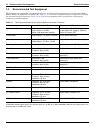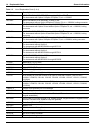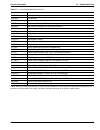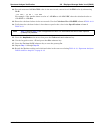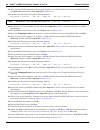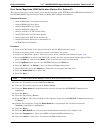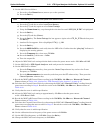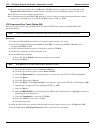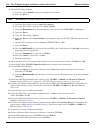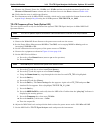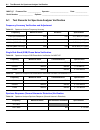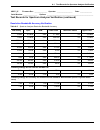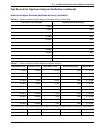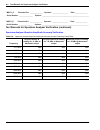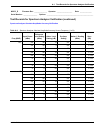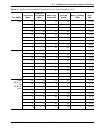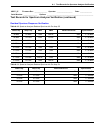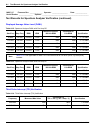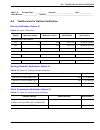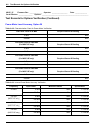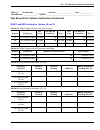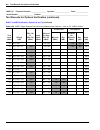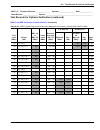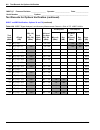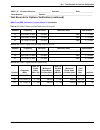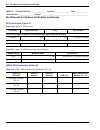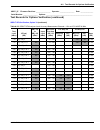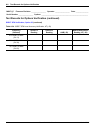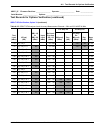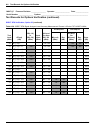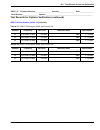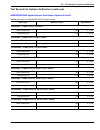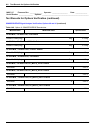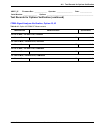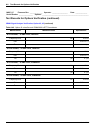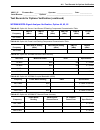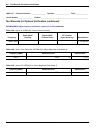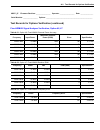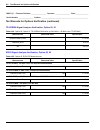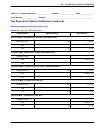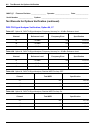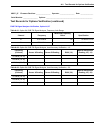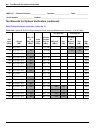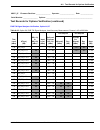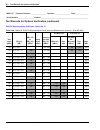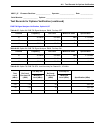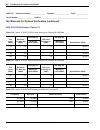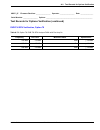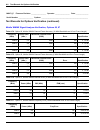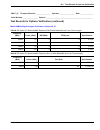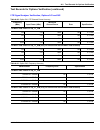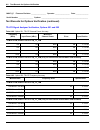- DL manuals
- Anritsu
- Measuring Instruments
- Spectrum Master MS2711E
- Maintenance Manual
Anritsu Spectrum Master MS2711E Maintenance Manual
Summary of Spectrum Master MS2711E
Page 1
Maintenance manual spectrum master™ handheld spectrum analyzer ms2711e, 9 khz to 3 ghz ms2712e, 9 khz to 4 ghz ms2713e, 9 khz to 6 ghz anritsu company 490 jarvis drive morgan hill, ca 95037-2809 usa part number: 10580-00254 revision: n published: march 2015 copyright 2010, 2015 anritsu company.
Page 3
Ms271xe mm pn: 10580-00254 rev. N safety-1 asafety symbols to prevent the risk of personal injury or loss related to equipment malfunction, anritsu company uses the following symbols to indicate safety-related information. For your own safety, please read the information carefully before operating t...
Page 4
Safety-2 pn: 10580-00254 rev. N ms271xe mm for safety warning always refer to the operation manual when working near locations at which the alert mark, shown on the left, is attached. If the operation, etc., is performed without heeding the advice in the operation manual, there is a risk of personal...
Page 5: Table of Contents
Ms271xe mm pn: 10580-00254 rev. N contents-1 table of contents chapter 1—general information 1-1 introduction . . . . . . . . . . . . . . . . . . . . . . . . . . . . . . . . . . . . . . . . . . . . . . . . . . . . . . . . . . . . . . . . 1-1 1-2 anritsu customer service centers . . . . . . . . . . ....
Page 6
Contents-2 pn: 10580-00254 rev. N ms271xe mm table of contents (continued) 3-8 isdb-t sfn verification, option 32 . . . . . . . . . . . . . . . . . . . . . . . . . . . . . . . . . . . . . . . . . . . . 3-23 introduction . . . . . . . . . . . . . . . . . . . . . . . . . . . . . . . . . . . . . . . . ...
Page 7
Ms271xe mm pn: 10580-00254 rev. N contents-3 table of contents (continued) chapter 4—battery information 4-1 introduction . . . . . . . . . . . . . . . . . . . . . . . . . . . . . . . . . . . . . . . . . . . . . . . . . . . . . . . . . . . . . . . . 4-1 4-2 battery pack removal and replacement . . ....
Page 8
Contents-4 pn: 10580-00254 rev. N ms271xe mm table of contents (continued) a-2 test records for options verification . . . . . . . . . . . . . . . . . . . . . . . . . . . . . . . . . . . . . . . . . . . A-13 bias tee verification, option 10 . . . . . . . . . . . . . . . . . . . . . . . . . . . . . ....
Page 9
Ms271xe mm pn: 10580-00254 rev. N 1-1 chapter 1 — general information 1-1 introduction this manual provides maintenance instructions for anritsu spectrum master models ms2711e, ms2712e, and ms2713e. This manual includes: • general information in this chapter, including: • lists of necessary test equ...
Page 10
1-3 recommended test equipment general information 1-2 pn: 10580-00254 rev. N ms271xe mm 1-3 recommended test equipment the following test equipment is recommended for use in testing and maintaining anritsu spectrum master models ms2711e, ms2712e and ms2713e. Table 1-1 is a list of test equipment th...
Page 11
General information 1-3 recommended test equipment ms271xe mm pn: 10580-00254 rev. N 1-3 table 1-2. Test equipment required for verifying options (1 of 3) instrument critical specification recommended manufacturer/model test fixture (for option 10) 40 ohm load anritsu model t2904 test fixture (for o...
Page 12
1-3 recommended test equipment general information 1-4 pn: 10580-00254 rev. N ms271xe mm programmable attenuator (for options: 30, 32, 44, 45, 64, 65) frequency: dc to 2 ghz attenuation: 100 db (1 db and 10 db steps) anritsu model mn63a rf power amplifier (for options: 30, 32, 44, 45, 64, 65) freque...
Page 13
General information 1-3 recommended test equipment ms271xe mm pn: 10580-00254 rev. N 1-5 gps antenna (for option 31) anritsu 2000-1528-r high power load (for option 44, option 45, option 65) frequency: dc to 18 ghz power rating: 10 w aeroflex/weinschel model m1418 coupler (for option 44, option 45, ...
Page 14
1-4 replaceable parts general information 1-6 pn: 10580-00254 rev. N ms271xe mm 1-4 replaceable parts table 1-3. List of replaceable parts (1 of 4) part number description nd72135 ms2711e mb pcb assembly a for instruments without option 21, s/n nd73154 ms2711e mb/vna pcb assembly a for instruments w...
Page 15
General information 1-4 replaceable parts ms271xe mm pn: 10580-00254 rev. N 1-7 nd74549 ms2712e mb/vna/spa pcb assembly, 20 mhz if bw a for instruments without option 20 and with option 57/option 79, s/n > 1220024, locking connector nd74898 ms2712e mb/spa/ber pcb assembly, 20 mhz if bw a for instrum...
Page 16
1-4 replaceable parts general information 1-8 pn: 10580-00254 rev. N ms271xe mm nd74537 ms2713e mb/vna/spa/ber pcb assembly, 20 mhz if bw a for instruments with option 21/option 57/option 79, s/n nd74897 ms2713e mb/spa pcb assembly, 20 mhz if bw a for instruments without option 20/option 57/option 7...
Page 17
General information 1-4 replaceable parts ms271xe mm pn: 10580-00254 rev. N 1-9 3-61360-2 knob (excluding encoder) nd73200 tilt bail assy 3-72779 fan assembly nd75294 main numeric keypad pcb (non-locking connector) nd75295 main numeric keypad pcb (locking connector) 3-72773 rubber keypad 3-72767 key...
Page 18
1-4 replaceable parts general information 1-10 pn: 10580-00254 rev. N ms271xe mm.
Page 19
Ms271xe mm pn: 10580-00254 rev. N 2-1 chapter 2 — spectrum analyzer verification 2-1 introduction this chapter contains descriptions of the following verification tests: • “frequency accuracy verification and adjustment” on page 2-2 • “single side band (ssb) phase noise verification” on page 2-4 • “...
Page 20
2-2 frequency accuracy verification and adjustment spectrum analyzer verification 2-2 pn: 10580-00254 rev. N ms271xe mm 2-2 frequency accuracy verification and adjustment the following procedure is used to verify and adjust the cw frequency accuracy of the spectrum analyzer in the ms271xe spectrum m...
Page 21
Spectrum analyzer verification 2-2 frequency accuracy verification and adjustment ms271xe mm pn: 10580-00254 rev. N 2-3 18. Verify that the marker frequency is 1 ghz ± 1.5 khz (± 1.5 ppm). If the marker frequency is within the specification, record in table a-1, “spectrum analyzer frequency accuracy...
Page 22
2-3 single side band (ssb) phase noise verification spectrum analyzer verification 2-4 pn: 10580-00254 rev. N ms271xe mm 2-3 single side band (ssb) phase noise verification this test is used to verify the single side band (ssb) phase noise of the spectrum analyzer in the ms271xe spectrum master. Equ...
Page 23
Spectrum analyzer verification 2-3 single side band (ssb) phase noise verification ms271xe mm pn: 10580-00254 rev. N 2-5 26. Repeat step 23 through step 25 for 100 khz (set span to 220 khz) and 1 mhz offset (set span to 2.04 mhz). Enter the test results and calculations in the appropriate rows of ta...
Page 24
2-4 spurious response (second harmonic distortion) verification spectrum analyzer verification 2-6 pn: 10580-00254 rev. N ms271xe mm 2-4 spurious response (second harmonic distortion) verification the following test is used to verify the input related spurious response of the spectrum analyzer in th...
Page 25
Spectrum analyzer verification 2-4 spurious response (second harmonic distortion) verification ms271xe mm pn: 10580-00254 rev. N 2-7 27. Press the shift key and then press the trace (5) key, then press the trace a operations submenu key. 28. Press the # of averages submenu key, use the keypad to ent...
Page 26
2-5 resolution bandwidth accuracy verification spectrum analyzer verification 2-8 pn: 10580-00254 rev. N ms271xe mm 2-5 resolution bandwidth accuracy verification the following test is used to verify the resolution bandwidth accuracy of the spectrum analyzer in the ms271xe spectrum master. Equipment...
Page 27
Spectrum analyzer verification 2-6 spectrum analyzer absolute amplitude accuracy verification ms271xe mm pn: 10580-00254 rev. N 2-9 2-6 spectrum analyzer absolute amplitude accuracy verification the tests in the following two sections verify the absolute amplitude accuracy of the spectrum analyzer i...
Page 28
2-6 spectrum analyzer absolute amplitude accuracy verification spectrum analyzer verification 2-10 pn: 10580-00254 rev. N ms271xe mm setup figure 2-1. Absolute amplitude accuracy verification pretest setup mg3692x synthesized signal generator 10 mhz reference ml2438a power meter ma2442d sensor a ma2...
Page 29
Spectrum analyzer verification 2-6 spectrum analyzer absolute amplitude accuracy verification ms271xe mm pn: 10580-00254 rev. N 2-11 test setup components characterization 1. Turn on the ml2438a power meter, the mg3692x signal source, and the ms271xe spectrum master. 2. On the power meter, press the...
Page 30
2-6 spectrum analyzer absolute amplitude accuracy verification spectrum analyzer verification 2-12 pn: 10580-00254 rev. N ms271xe mm measuring the instrument for 50 mhz amplitude accuracy 1. Remove sensor a, add the adapter, and connect it to the spectrum analyzer rf in connector of the ms271xe spec...
Page 31
Spectrum analyzer verification 2-6 spectrum analyzer absolute amplitude accuracy verification ms271xe mm pn: 10580-00254 rev. N 2-13 11. Press the amplitude main menu and then press the reference level submenu key. 12. Use the keypad to enter 10 and press the dbm submenu key. 13. Press the atten lvl...
Page 32
2-6 spectrum analyzer absolute amplitude accuracy verification spectrum analyzer verification 2-14 pn: 10580-00254 rev. N ms271xe mm test setup component characterization 1. Connect both ma2442d power sensors to the power meter and calibrate the sensors. 2. Connect the equipment as shown in figure 2...
Page 33
Spectrum analyzer verification 2-6 spectrum analyzer absolute amplitude accuracy verification ms271xe mm pn: 10580-00254 rev. N 2-15 setup measuring amplitude accuracy across frequency 1. Connect the equipment as shown in figure 2-4 . 2. Set the ms271xe to spectrum analyzer mode and then preset the ...
Page 34
2-6 spectrum analyzer absolute amplitude accuracy verification spectrum analyzer verification 2-16 pn: 10580-00254 rev. N ms271xe mm 8. Set the attenuation level to 15 db. 9. Set the power meter to display channel b. Press the sensor key, the cal factor soft key, and then the freq soft key. Use the ...
Page 35
Spectrum analyzer verification 2-7 residual spurious response verification ms271xe mm pn: 10580-00254 rev. N 2-17 2-7 residual spurious response verification the following two tests are used to verify the residual spurious response of the spectrum analyzer of the ms271xe spectrum master and is perfo...
Page 36
2-7 residual spurious response verification spectrum analyzer verification 2-18 pn: 10580-00254 rev. N ms271xe mm 20. Record the “marker 1 amplitude” reading to table a-10, “spectrum analyzer residual spurious with pre amp off” on page a-11 . 21. Repeat step 11 through step 20 for the other frequenc...
Page 37
Spectrum analyzer verification 2-7 residual spurious response verification ms271xe mm pn: 10580-00254 rev. N 2-19 20. Repeat step 14 through step 19 for the other start and stop frequencies as applicable for the instrument under test, and record the results in table a-11 . Note if a spur larger than...
Page 38
2-8 displayed average noise level (danl) spectrum analyzer verification 2-20 pn: 10580-00254 rev. N ms271xe mm 2-8 displayed average noise level (danl) the following test is used to verify the displayed average noise level (danl) of the spectrum analyzer systems in the ms271xe spectrum master. This ...
Page 39
Spectrum analyzer verification 2-8 displayed average noise level (danl) ms271xe mm pn: 10580-00254 rev. N 2-21 22. For each measured 100 khz rbw value in the test record, convert it to 1 hz rbw value by subtracting 50 db . – 100 dbm – 50 db = – 150 dbm for example, if the marker shows a value of –10...
Page 40
2-9 third order intercept (toi) verification spectrum analyzer verification 2-22 pn: 10580-00254 rev. N ms271xe mm 2-9 third order intercept (toi) verification the following test verifies the third order intercept point (also known as toi or ip3) of the spectrum analyzer in the ms271xe equipment req...
Page 41
Spectrum analyzer verification 2-9 third order intercept (toi) verification ms271xe mm pn: 10580-00254 rev. N 2-23 19. Choose the larger of the two values from step 16 and step 18 , and put this value into the following equation as the “max” variable. Toi = – 20 + [(– 20 – max) / 2] dbm 20. Record t...
Page 42
2-9 third order intercept (toi) verification spectrum analyzer verification 2-24 pn: 10580-00254 rev. N ms271xe mm.
Page 43
Ms271xe mm pn: 10580-00254 rev. N 3-1 chapter 3 — option verification 3-1 introduction this chapter describes the verification process for options that are available for the ms271xe spectrum master. The following verification tests are included: • “bias tee verification, option 10” on page 3-2 • “tr...
Page 44
3-2 bias tee verification, option 10 option verification 3-2 pn: 10580-00254 rev. N ms271xe mm 3-2 bias tee verification, option 10 this test verifies that the optional bias tee in model ms271xe spectrum master is functional. These tests include: • “low current test verification” • “high current tes...
Page 45
Option verification 3-2 bias tee verification, option 10 ms271xe mm pn: 10580-00254 rev. N 3-3 high current test verification the tests in this section verify the bias tee option 10 high current operation of the ms271xe in transmission measurement mode. Equipment required • anritsu 40-187-r external...
Page 46
3-2 bias tee verification, option 10 option verification 3-4 pn: 10580-00254 rev. N ms271xe mm fault verification the tests in this section verify the bias tee option 10 fault condition of the ms271xe in transmission measurement mode. Equipment required • anritsu 40-187-r external power supply • anr...
Page 47
Option verification 3-3 tracking generator verification, option 20 ms271xe mm pn: 10580-00254 rev. N 3-5 3-3 tracking generator verification, option 20 the following test can be used to verify the performance of the tracking generator option. Measurement calibration of the ms271xe in spectrum analyz...
Page 48
3-4 2-port transmission verification, option 21 option verification 3-6 pn: 10580-00254 rev. N ms271xe mm 3-4 2-port transmission verification, option 21 the following test can be used to verify the system dynamic range. Measurement calibration of the ms271xe in transmission mode and option 21 is re...
Page 49
Option verification 3-5 power meter level accuracy, option 29 ms271xe mm pn: 10580-00254 rev. N 3-7 3-5 power meter level accuracy, option 29 the following test verifies the level accuracy of the optional power meter function in the ms271xe. Equipment required • anritsu mg3692x synthesized signal so...
Page 50
3-5 power meter level accuracy, option 29 option verification 3-8 pn: 10580-00254 rev. N ms271xe mm procedure component characterization 1. Connect both ma2442d power sensors to the power meter and calibrate the sensors. 2. Connect the model 1870a power splitter to the mg3692a/b output, and connect ...
Page 51
Option verification 3-5 power meter level accuracy, option 29 ms271xe mm pn: 10580-00254 rev. N 3-9 power meter measurement accuracy procedure 1. Connect the equipment as shown in figure 3-2 . 2. Verify that the ms271xe is in the power meter mode and preset the instrument. 3. Set the ms271xe span to...
Page 52
3-6 isdb-t and ber verification, options 30 and 79 option verification 3-10 pn: 10580-00254 rev. N ms271xe mm 3-6 isdb-t and ber verification, options 30 and 79 introduction the tests in this section verify the performance of the optional isdb-t signal analyzer option of the ms271xe. These tests inc...
Page 53
Option verification 3-6 isdb-t and ber verification, options 30 and 79 ms271xe mm pn: 10580-00254 rev. N 3-11 frequency accuracy verification the test in this section can be used to verify the frequency accuracy of the ms271xe in isdb-t signal analyzer mode. Setup procedure 1. Connect the equipment ...
Page 54
3-6 isdb-t and ber verification, options 30 and 79 option verification 3-12 pn: 10580-00254 rev. N ms271xe mm 11. Using the down arrow key, then step through the selection list until the digital_broadcast option is highlighted. 12. Press the set key. 13. Using the down arrow key, step through the se...
Page 55
Option verification 3-6 isdb-t and ber verification, options 30 and 79 ms271xe mm pn: 10580-00254 rev. N 3-13 procedure 1. Connect the equipment as shown in figure 3-3 on page 3-11 . 2. Preset the mg3700a. 3. Load the “isdb-t_1layer_1ch” pattern on the mg3700a. Refer to “frequency accuracy verificat...
Page 56
3-6 isdb-t and ber verification, options 30 and 79 option verification 3-14 pn: 10580-00254 rev. N ms271xe mm level accuracy verification the tests in this section verify the level accuracy of the ms271xe in isdb-t signal analyzer mode. Setup procedure 1. Perform a zero/cal on sensor a and sensor b ...
Page 57
Option verification 3-6 isdb-t and ber verification, options 30 and 79 ms271xe mm pn: 10580-00254 rev. N 3-15 11. On the mg3700a, adjust the power level so that the power meter sensor a reading is –10.0 dbm ± 0.2 db. 12. Record power meter sensor a reading and sensor b reading in table a-22 . 13. Su...
Page 58
3-6 isdb-t and ber verification, options 30 and 79 option verification 3-16 pn: 10580-00254 rev. N ms271xe mm 24. After average (50/50) appears at the top of the display, record the channel power from the ms271xe into the m(level) column under pre amp off in table a-24 . 25. Calculate the deviation ...
Page 59
Option verification 3-6 isdb-t and ber verification, options 30 and 79 ms271xe mm pn: 10580-00254 rev. N 3-17 49. Subtract sensor a reading from sensor b reading and record the result in the Δab(–50) column of table a-23 . 50. Calculate the at(set) values for test levels –55 dbm through –84 dbm and ...
Page 60
3-6 isdb-t and ber verification, options 30 and 79 option verification 3-18 pn: 10580-00254 rev. N ms271xe mm 5. Set the mode of the ms271xe to isdb-t signal analyzer and preset the instrument. 6. Press the frequency/level main menu key and confirm that the instrument is set to channel 13. Change th...
Page 61
Option verification 3-6 isdb-t and ber verification, options 30 and 79 ms271xe mm pn: 10580-00254 rev. N 3-19 ber measurement functional check, option 79 only this section provides the procedures to check the functionality of the ber measurement hardware that is included with option 79 in the spectr...
Page 62
3-6 isdb-t and ber verification, options 30 and 79 option verification 3-20 pn: 10580-00254 rev. N ms271xe mm 30. Set the spectrum master to isdb-t signal analyzer mode and preset the instrument. 31. Ensure that the channel is set to 13, press auto reference level, and ensure that the pre amp is set...
Page 63
Option verification 3-7 gps verification, option 31 ms271xe mm pn: 10580-00254 rev. N 3-21 3-7 gps verification, option 31 this test verifies that the optional gps of the model ms271xe spectrum is functional. Frequency accuracy verification the test in this section verifies the spectrum analyzer fre...
Page 64
3-7 gps verification, option 31 option verification 3-22 pn: 10580-00254 rev. N ms271xe mm 13. Press the bw main menu key and set rbw to 100 hz. 14. Press the vbw submenu key and set to 30 hz. 15. Press the marker main menu key, and then press the peak search submenu key. 16. Note the reference sour...
Page 65
Option verification 3-8 isdb-t sfn verification, option 32 ms271xe mm pn: 10580-00254 rev. N 3-23 3-8 isdb-t sfn verification, option 32 introduction the tests in this section verify the performance of the optional isdb-t sfn analyzer option of the ms271xe. These tests include: • “level accuracy ver...
Page 66
3-8 isdb-t sfn verification, option 32 option verification 3-24 pn: 10580-00254 rev. N ms271xe mm level accuracy verification the tests in this section verify the level accuracy of the ms271xe in isdb-t sfn signal analyzer mode. Setup procedure 1. Confirm that the power amplifier is off. 2. Perform ...
Page 67
Option verification 3-8 isdb-t sfn verification, option 32 ms271xe mm pn: 10580-00254 rev. N 3-25 9. Using the down arrow key, step through the selection list until the “digital_broadcast” option is highlighted. 10. Press the set key. 11. Press the (f6) soft key (return). 12. Press the set key. 13. ...
Page 68
3-8 isdb-t sfn verification, option 32 option verification 3-26 pn: 10580-00254 rev. N ms271xe mm 36. Press the frequency/level main menu key and set the reference level of ms271xe to –15 dbm. 37. After the measuring percentage gets to 100%, record the –15 dbm channel power from the ms271xe to the m...
Page 69
Option verification 3-8 isdb-t sfn verification, option 32 ms271xe mm pn: 10580-00254 rev. N 3-27 46. After the measuring percentage gets to 100%, record the –20 dbm channel power from the ms271xe into the m(level) column under pre amp on in table a-33 . 47. Calculate the deviation using the followi...
Page 70
3-8 isdb-t sfn verification, option 32 option verification 3-28 pn: 10580-00254 rev. N ms271xe mm displayed average noise level (danl) verification the tests in this section verify the danl of the ms271xe in isdb-t sfn signal analyzer mode. Equipment required • anritsu 28n50-2 50 ohm termination pro...
Page 71
Option verification 3-9 gsm/gprs/edge signal analyzer verification, options 40 and 41 ms271xe mm pn: 10580-00254 rev. N 3-29 3-9 gsm/gprs/edge signal analyzer verification, options 40 and 41 option 40, option 41, or both the tests in this section verify that the optional gsm/gprs/edge signal analyze...
Page 72
3-9 gsm/gprs/edge signal analyzer verification, options 40 and 41 option verification 3-30 pn: 10580-00254 rev. N ms271xe mm setup procedure 1. Calibrate the power sensor prior to connecting to the power splitter. 2. Connect the equipment as shown in figure 3-8 . 3. On the power meter, press the sen...
Page 73
Option verification 3-9 gsm/gprs/edge signal analyzer verification, options 40 and 41 ms271xe mm pn: 10580-00254 rev. N 3-31 10. Press the (f1) soft key again to select select package. 11. Using the down arrow key, step through the selection list until the “gsm” option is highlighted. 12. Press the ...
Page 74
3-9 gsm/gprs/edge signal analyzer verification, options 40 and 41 option verification 3-32 pn: 10580-00254 rev. N ms271xe mm 35. For an ms271xe with option 41 (gsm/gprs/edge demodulator), record the displayed phase err rms (deg) in section at 1800 mhz, –10 dbm level, tch all pattern in table a-40 . ...
Page 75
Option verification 3-9 gsm/gprs/edge signal analyzer verification, options 40 and 41 ms271xe mm pn: 10580-00254 rev. N 3-33 9. For an ms271xe with option 40 (gsm/gprs/edge rf measurements), take the displayed burst power value and subtract an offset of 3 db. Then subtract the resulting value from t...
Page 76
3-10 cdma signal analyzer verification, option 42, 43 option verification 3-34 pn: 10580-00254 rev. N ms271xe mm 3-10 cdma signal analyzer verification, option 42, 43 option 42, option 43, or both the tests in this section verify the optional cdma signal analyzer functions in anritsu model ms271xe s...
Page 77
Option verification 3-10 cdma signal analyzer verification, option 42, 43 ms271xe mm pn: 10580-00254 rev. N 3-35 setup procedure 1. Calibrate the power sensor prior to connecting to the power splitter. 2. Connect the equipment as shown in figure 3-9 . 3. On the power meter, press the sensor key, the...
Page 78
3-10 cdma signal analyzer verification, option 42, 43 option verification 3-36 pn: 10580-00254 rev. N ms271xe mm 11. Press the set key. 12. Press the (f6) soft key (return). 13. Press the set key. The select package box appears. Use the rotary knob to highlight “cdma2000” and press the set key to se...
Page 79
Option verification 3-10 cdma signal analyzer verification, option 42, 43 ms271xe mm pn: 10580-00254 rev. N 3-37 cdma2000 channel power, frequency error, rho, and tau verification option 42, option 43, or both the tests in this section verify the function of the optional cdma signal analyzer in mode...
Page 80
3-11 wcdma/hsdpa signal analyzer verification, option 44, 45, 65 option verification 3-38 pn: 10580-00254 rev. N ms271xe mm 3-11 wcdma/hsdpa signal analyzer verification, option 44, 45, 65 option 44 and option 45 or option 65 the tests in this section verify the optional wcdma signal analyzer functi...
Page 81
Option verification 3-11 wcdma/hsdpa signal analyzer verification, option 44, 45, 65 ms271xe mm pn: 10580-00254 rev. N 3-39 setup procedure 1. Connect the power sensors to the power meter and then calibrate the sensors. 2. Connect the mg3700a, rf power amplifier, attenuator, power meter, and sensors...
Page 82
3-11 wcdma/hsdpa signal analyzer verification, option 44, 45, 65 option verification 3-40 pn: 10580-00254 rev. N ms271xe mm 9. Press the set key. 10. Press the (f1) soft key to select load file to memory. 11. Press the (f1) soft key again to select select package. 12. Using the down arrow key, step ...
Page 83
Option verification 3-11 wcdma/hsdpa signal analyzer verification, option 44, 45, 65 ms271xe mm pn: 10580-00254 rev. N 3-41 . 34. Set the mn63a attenuator to 0 db. 35. On the ms271xe press the center freq submenu key, enter 881.5, and then press the mhz submenu key. 36. Press the measurements main m...
Page 84
3-11 wcdma/hsdpa signal analyzer verification, option 44, 45, 65 option verification 3-42 pn: 10580-00254 rev. N ms271xe mm 42. Record the calculated value in the error column of the +10 dbm row of table a-45 and verify that it is within specification. 43. Turn off the rf output of the mg3700a. 44. ...
Page 85
Option verification 3-11 wcdma/hsdpa signal analyzer verification, option 44, 45, 65 ms271xe mm pn: 10580-00254 rev. N 3-43 wcdma occupied bandwidth (obw) verification (option 44) the tests in this section verify the function of the wcdma occupied bandwidth in wcdma/hsdpa signal analyzer mode on mod...
Page 86
3-11 wcdma/hsdpa signal analyzer verification, option 44, 45, 65 option verification 3-44 pn: 10580-00254 rev. N ms271xe mm setup procedure 1. Turn on the mg3700a vector signal generator and the ml2438a power meter. 2. Connect the power sensor to the power meter and calibrate the sensor. 3. Connect ...
Page 87
Option verification 3-11 wcdma/hsdpa signal analyzer verification, option 44, 45, 65 ms271xe mm pn: 10580-00254 rev. N 3-45 9. Press the set key. 10. Press the (f1) soft key to select load file to memory. 11. Press the (f1) soft key again to select select package. 12. Using the down arrow key, step ...
Page 88
3-11 wcdma/hsdpa signal analyzer verification, option 44, 45, 65 option verification 3-46 pn: 10580-00254 rev. N ms271xe mm wcdma rf channel power accuracy (option 44) wcdma rf channel power accuracy verification (option 44) the tests in this section verify the function of the wcdma rf channel power...
Page 89
Option verification 3-11 wcdma/hsdpa signal analyzer verification, option 44, 45, 65 ms271xe mm pn: 10580-00254 rev. N 3-47 20. Press the level key, then enter –2 and press the dbm submenu key. 21. Use the knob to adjust the power meter to read –20 dbm and record the power meter reading in the power...
Page 90
3-11 wcdma/hsdpa signal analyzer verification, option 44, 45, 65 option verification 3-48 pn: 10580-00254 rev. N ms271xe mm 10. Press the (f1) soft key to select load file to memory. 11. Press the (f1) soft key again to select select package. 12. Using the down arrow key, step through the selection ...
Page 91
Option verification 3-11 wcdma/hsdpa signal analyzer verification, option 44, 45, 65 ms271xe mm pn: 10580-00254 rev. N 3-49 error vector magnitude (evm) verification (option 45 or option 65) the tests in this section can be used to verify the functionality of the wcdma and/or hsdpa demodulator of th...
Page 92
3-11 wcdma/hsdpa signal analyzer verification, option 44, 45, 65 option verification 3-50 pn: 10580-00254 rev. N ms271xe mm 21. Use the knob to adjust the power meter to read –20 dbm. 22. On the ms271xe, press the center freq submenu key, enter 1962.5 and then press the mhz submenu key. 23. Press th...
Page 93
Option verification 3-12 fixed wimax signal analyzer verification, option 46, 47 ms271xe mm pn: 10580-00254 rev. N 3-51 3-12 fixed wimax signal analyzer verification, option 46, 47 option 46, option 47, or both the tests in this section verify the performance of the optional fixed wimax signal analy...
Page 94
3-12 fixed wimax signal analyzer verification, option 46, 47 option verification 3-52 pn: 10580-00254 rev. N ms271xe mm setup procedure 1. Connect the ma2482d power sensor to the power meter and zero the sensor. 2. Set the calibration factor frequency of the power sensor to 2600.5 mhz. 3. Connect th...
Page 95
Option verification 3-12 fixed wimax signal analyzer verification, option 46, 47 ms271xe mm pn: 10580-00254 rev. N 3-53 k. Press the mod on/off key and verify that the led is on. Confirm that the “playing” indicator is displaying the moving pattern. L. Press the frequency key, then enter 2600.5 mhz....
Page 96
3-12 fixed wimax signal analyzer verification, option 46, 47 option verification 3-54 pn: 10580-00254 rev. N ms271xe mm fixed wimax signal analyzer option verification (option 47) the tests in this section verify the residual evm and frequency error of the optional fixed wimax signal analyzer in mod...
Page 97
Option verification 3-12 fixed wimax signal analyzer verification, option 46, 47 ms271xe mm pn: 10580-00254 rev. N 3-55 8. Record the ms271xe evm(rms) reading in table a-52, “option 47, fixed wimax residual evm” on page a-33 . 9. Verify that the measured evm is within specification. 10. Adjust the m...
Page 98
3-13 td-scdma signal analyzer verification, option 60, 61 option verification 3-56 pn: 10580-00254 rev. N ms271xe mm 3-13 td-scdma signal analyzer verification, option 60, 61 option 60, option 61, or both the tests in this section verify the performance of the optional td-scdma signal analyzer optio...
Page 99
Option verification 3-13 td-scdma signal analyzer verification, option 60, 61 ms271xe mm pn: 10580-00254 rev. N 3-57 setup procedure 1. Calibrate the power sensor prior to connecting to the power splitter. 2. Connect the equipment as shown in figure 3-14 . 3. On the power meter, press the sensor key...
Page 100
3-13 td-scdma signal analyzer verification, option 60, 61 option verification 3-58 pn: 10580-00254 rev. N ms271xe mm 8. Press the set key. Both set keys on the mg3700a perform the same function. 9. Press the f1 submenu key to select load file to memory. 10. Press the f1 submenu key again to select s...
Page 101
Option verification 3-14 evdo signal analyzer verification, option 62, 63 ms271xe mm pn: 10580-00254 rev. N 3-59 3-14 evdo signal analyzer verification, option 62, 63 option 62, option 63, or both the tests in this section verify the optional evdo signal analyzer functions in anritsu model ms271xe s...
Page 102
3-14 evdo signal analyzer verification, option 62, 63 option verification 3-60 pn: 10580-00254 rev. N ms271xe mm setup 8-psk modulation channel power, frequency error, rho, and tau verification the tests in this section verify the function of the optional evdo signal analyzer in the model ms271xe sp...
Page 103
Option verification 3-14 evdo signal analyzer verification, option 62, 63 ms271xe mm pn: 10580-00254 rev. N 3-61 8. Press the (f1) soft key to select load file to memory. 9. Press the (f1) soft key again to select select package. 10. Using the down arrow key, step through the selection list until th...
Page 104
3-14 evdo signal analyzer verification, option 62, 63 option verification 3-62 pn: 10580-00254 rev. N ms271xe mm 7. For an ms271xe with option 62 (evdo rf measurements), subtract the displayed channel power value from the power meter reading in step 5 . Then record the calculated channel power error...
Page 105
Option verification 3-14 evdo signal analyzer verification, option 62, 63 ms271xe mm pn: 10580-00254 rev. N 3-63 7. Verify that the measured values in step 5 or step 6 (or both) are within specifications. 8. On the power meter, press the sensor key, the cal factor soft key, and then the freq soft ke...
Page 106
3-15 dvb-t/h signal analyzer verification, option 64, 57 option verification 3-64 pn: 10580-00254 rev. N ms271xe mm 3-15 dvb-t/h signal analyzer verification, option 64, 57 option 64, option 57, or both the tests in this section verify the performance of the optional dvb-t/h signal analyzer option o...
Page 107
Option verification 3-15 dvb-t/h signal analyzer verification, option 64, 57 ms271xe mm pn: 10580-00254 rev. N 3-65 procedure 1. Connect the 10 mhz external reference signal into the mg3700a and spectrum master as shown in figure 3-16 on page 3-64 . 2. On mg3700a, press the yellow preset key on the ...
Page 108
3-15 dvb-t/h signal analyzer verification, option 64, 57 option verification 3-66 pn: 10580-00254 rev. N ms271xe mm 35. Record the frequency offset reading on the spectrum master into the “frequency error” column in table a-57, “option 64, dvb-t/h signal analyzer, frequency accuracy for –20 dbm refe...
Page 109
Option verification 3-15 dvb-t/h signal analyzer verification, option 64, 57 ms271xe mm pn: 10580-00254 rev. N 3-67 9. Press the f6 soft key, labeled return. 10. Press the set key. 11. Use the down arrow key to step through the selection list until the digital_broadcast option is highlighted. 12. Pr...
Page 110
3-15 dvb-t/h signal analyzer verification, option 64, 57 option verification 3-68 pn: 10580-00254 rev. N ms271xe mm procedure: 1. Ensure that the power amplifier is off. 2. Connect the mg3700a signal generator, power amplifier with n(f)-to-bnc(m) adapters, rf limiter, mn63a programmable attenuator, ...
Page 111
Option verification 3-15 dvb-t/h signal analyzer verification, option 64, 57 ms271xe mm pn: 10580-00254 rev. N 3-69 14. Use the down arrow key to step through the selection list until the dvb-t_h_00 option is highlighted. 15. Press the set key. 16. Perform a zero/cal on sensor a and sensor b on the ...
Page 112
3-15 dvb-t/h signal analyzer verification, option 64, 57 option verification 3-70 pn: 10580-00254 rev. N ms271xe mm 26. Remove sensor a from the power splitter, and then connect the power splitter to the spectrum master rf in port with the n(m)-to-n(m) adapter, as shown in figure 3-18 on page 3-70 ....
Page 113
Option verification 3-15 dvb-t/h signal analyzer verification, option 64, 57 ms271xe mm pn: 10580-00254 rev. N 3-71 36. Record the result in the “pre amp off dev (db)” column in table a-64 on page a-38 , and verify that it is within specification. 37. Set the mn63a attenuation to the next at(set) va...
Page 114
3-15 dvb-t/h signal analyzer verification, option 64, 57 option verification 3-72 pn: 10580-00254 rev. N ms271xe mm 60. Calculate the at(set) values for test levels –55 dbm through –84 dbm and record the values into the at(set) column of table a-64 on page a-38. 61. Remove sensor a from the power sp...
Page 115
Option verification 3-15 dvb-t/h signal analyzer verification, option 64, 57 ms271xe mm pn: 10580-00254 rev. N 3-73 ber measurement functional check, option 57 only this section provides the procedures to check the functionality of the ber measurement hardware that is included with option 57 in the ...
Page 116
3-15 dvb-t/h signal analyzer verification, option 64, 57 option verification 3-74 pn: 10580-00254 rev. N ms271xe mm 4. On the mp8931a, press the menu key. 5. Press the down arrow key until the triangle pointer is at system* on the display. 6. Press the right arrow key so that initialize appears in t...
Page 117
Option verification 3-15 dvb-t/h signal analyzer verification, option 64, 57 ms271xe mm pn: 10580-00254 rev. N 3-75 10. Press the up arrow or down arrow key until the triangle pointer is at all0, and then press the enter key. 11. Press the down arrow key. When the pointer is at interface, press ente...
Page 118
3-15 dvb-t/h signal analyzer verification, option 64, 57 option verification 3-76 pn: 10580-00254 rev. N ms271xe mm 45. Press the measurements hard key then press ber. Verify that the moving avg value of the mer(quick) [db] is > 27 db. 46. On the mp8931a, press the start/stop key and verify that 0e–...
Page 119
Option verification 3-16 dvb-t/h sfn verification, option 78 ms271xe mm pn: 10580-00254 rev. N 3-77 3-16 dvb-t/h sfn verification, option 78 introduction the tests in this section verify the performance of the optional dvb-t/h sfn analyzer option of the ms271xe. These tests include: • “level accurac...
Page 120
3-16 dvb-t/h sfn verification, option 78 option verification 3-78 pn: 10580-00254 rev. N ms271xe mm setup procedure 1. Perform a zero/cal on sensor b of the power meter. Set the calibration factor of the sensor to 474 mhz. 2. Connect the mg3700a signal generator, power splitter, power meter, and pow...
Page 121
Option verification 3-16 dvb-t/h sfn verification, option 78 ms271xe mm pn: 10580-00254 rev. N 3-79 12. Using the down arrow key, step through the selection list until the “digital_broadcast” option is highlighted. 13. Press the set key. 14. Using the down arrow key, step through the selection list ...
Page 122
3-17 mobile wimax signal analyzer verification, options 66, 67 option verification 3-80 pn: 10580-00254 rev. N ms271xe mm 10. After average (50/50) appears, record the channel power in table a-73, “option 78, dvb-t/h sfn analyzer danl with pre amp on” on page a-43 . 11. Repeat for the other frequenc...
Page 123
Option verification 3-17 mobile wimax signal analyzer verification, options 66, 67 ms271xe mm pn: 10580-00254 rev. N 3-81 setup procedure 1. Connect the ma2482d power sensor to the power meter and zero the sensor. 2. Set the power meter measurement mode to true rms, set averaging mode to moving, and...
Page 124
3-17 mobile wimax signal analyzer verification, options 66, 67 option verification 3-82 pn: 10580-00254 rev. N ms271xe mm d. Press the (f1) soft key again to select select package. E. Using the down arrow key, step through the selection list until “mwimax” is highlighted. F. Press the set key. G. Pr...
Page 125
Option verification 3-17 mobile wimax signal analyzer verification, options 66, 67 ms271xe mm pn: 10580-00254 rev. N 3-83 b. Press the set key c. Press the (f1) soft key to select load file to memory. D. Press the (f1) soft key again to select select package. E. Using the down arrow key, step throug...
Page 126
3-17 mobile wimax signal analyzer verification, options 66, 67 option verification 3-84 pn: 10580-00254 rev. N ms271xe mm mobile wimax residual evm and frequency error tests (option 67) the tests in this section verify the function of the optional mobile wimax signal analyzer in model ms271xe spectr...
Page 127
Option verification 3-17 mobile wimax signal analyzer verification, options 66, 67 ms271xe mm pn: 10580-00254 rev. N 3-85 k. Press the mod on/off key and verify that the led is on. Confirm that the “playing” indicator is displaying the moving pattern. L. Press the frequency key, then enter 2600.5 mh...
Page 128
3-17 mobile wimax signal analyzer verification, options 66, 67 option verification 3-86 pn: 10580-00254 rev. N ms271xe mm h. Press the set key. The select package list box appears. Again select mwimax and press set. I. Another file list appears. Select (highlight) 5m512g8_2_5_cap. J. Press the set k...
Page 129
Option verification 3-18 lte signal analyzer verification, options 541 and 542 ms271xe mm pn: 10580-00254 rev. N 3-87 3-18 lte signal analyzer verification, options 541 and 542 option 541, option 542, or both the tests in this section verify the functionality of the lte signal analyzer of the ms271x...
Page 130
3-18 lte signal analyzer verification, options 541 and 542 option verification 3-88 pn: 10580-00254 rev. N ms271xe mm procedure lte channel power accuracy tests (option 541) the tests in this section verify the function of the optional lte signal analyzer in model ms271xe spectrum master. Procedure:...
Page 131
Option verification 3-18 lte signal analyzer verification, options 541 and 542 ms271xe mm pn: 10580-00254 rev. N 3-89 5. Set the mg3700a as follows: a. Press the yellow preset button (answer yes to the question). B. Press the set key. C. Press the (f1) soft key to select load file to memory. D. Pres...
Page 132
3-18 lte signal analyzer verification, options 541 and 542 option verification 3-90 pn: 10580-00254 rev. N ms271xe mm 19. Measure the channel power for –20 dbm and –50 dbm and then record the measured result in the measured channel power column and the calculated error in the error column of table a...
Page 133
Option verification 3-18 lte signal analyzer verification, options 541 and 542 ms271xe mm pn: 10580-00254 rev. N 3-91 8. Set the ms271xe as follows: a. Press the freq main menu key, then press the center freq submenu key and set the center frequency to 750 mhz. B. Press the measurements main menu ke...
Page 134
3-19 td-lte signal analyzer verification, options 551 and 552 option verification 3-92 pn: 10580-00254 rev. N ms271xe mm 3-19 td-lte signal analyzer verification, options 551 and 552 option 551, option 552, or both the tests in this section verify the functionality of the td-lte signal analyzer of t...
Page 135
Option verification 3-19 td-lte signal analyzer verification, options 551 and 552 ms271xe mm pn: 10580-00254 rev. N 3-93 procedure td-lte channel power accuracy tests (option 551) the tests in this section verify the function of the optional td-lte signal analyzer in model ms271xe spectrum master. P...
Page 136
3-19 td-lte signal analyzer verification, options 551 and 552 option verification 3-94 pn: 10580-00254 rev. N ms271xe mm 5. Set the mg3700a as follows: a. Press the yellow preset button (answer yes to the question). B. Press the set key. C. Press the (f1) soft key to select load file to memory. D. P...
Page 137
Option verification 3-19 td-lte signal analyzer verification, options 551 and 552 ms271xe mm pn: 10580-00254 rev. N 3-95 19. Measure the channel power for –20 dbm and –50 dbm and then record the measured result in the measured channel power column and the calculated error in the error column of tabl...
Page 138
3-19 td-lte signal analyzer verification, options 551 and 552 option verification 3-96 pn: 10580-00254 rev. N ms271xe mm 8. Set the ms271xe as follows: a. Press the freq main menu key, press the center freq submenu key, and set the center frequency to 750 mhz. B. Press the measurements main menu key...
Page 139
Ms271xe mm pn: 10580-00254 rev. N 4-1 chapter 4 — battery information 4-1 introduction the following information relates to the care and handling of the anritsu battery pack and lithium-ion batteries in general. • the battery supplied with the spectrum master may need charging before use. Before usi...
Page 140
4-2 battery pack removal and replacement battery information 4-2 pn: 10580-00254 rev. N ms271xe mm 4-2 battery pack removal and replacement this section provides instructions for the removal and replacement of the spectrum master battery pack. 1. Locate the battery access door illustrated in figure ...
Page 141
Battery information 4-2 battery pack removal and replacement ms271xe mm pn: 10580-00254 rev. N 4-3 4. With the battery access door completely removed, grasp the battery lanyard and pull the battery straight out of the instrument, as illustrated in figure 4-3 . 5. Replacement is the opposite of remov...
Page 142
4-4 pn: 10580-00254 rev. N ms271xe mm.
Page 143
Ms271xe mm pn: 10580-00254 rev. N 5-1 chapter 5 — assembly replacement 5-1 introduction this chapter describes opening and closing the spectrum master case along with basic parts replacement steps. The sections are as follows: • “replaceable parts list” on page 5-2 • “opening the spectrum master cas...
Page 144
5-2 replaceable parts list assembly replacement 5-2 pn: 10580-00254 rev. N ms271xe mm 5-2 replaceable parts list refer to table 1-3, “list of replaceable parts” on page 1-6 for the list of replaceable parts. Refer to the following sections for basic replacement instructions. Note many of the procedu...
Page 145
Assembly replacement 5-3 opening the spectrum master case ms271xe mm pn: 10580-00254 rev. N 5-3 5-3 opening the spectrum master case this procedure provides instructions for opening the spectrum master case. With the case opened, the internal assemblies can be removed and replaced, as detailed in th...
Page 146
5-3 opening the spectrum master case assembly replacement 5-4 pn: 10580-00254 rev. N ms271xe mm 4. Use a phillips screwdriver to remove the six screws securing the two halves of the spectrum master case together ( figure 5-2 ). 5. Carefully lift up on the side of the case indicated above and begin t...
Page 147
Assembly replacement 5-4 pcb assembly replacement ms271xe mm pn: 10580-00254 rev. N 5-5 5-4 pcb assembly replacement this section describes the removal and replacement of the spa and mb pcbs, which are attached to each other and attached to the spectrum master case. The pcb assembly and top connecto...
Page 148
5-4 pcb assembly replacement assembly replacement 5-6 pn: 10580-00254 rev. N ms271xe mm 5. Installation is the reverse of removal. During installation ensure that the keypad pcb cable and all other cables are properly seated at both ends. Also take care to properly fit the connector panel into the g...
Page 149
Assembly replacement 5-5 spa assembly replacement ms271xe mm pn: 10580-00254 rev. N 5-7 5-5 spa assembly replacement this section describes the removal of the spa assembly board. 1. Open the case as described in section 5-3 “opening the spectrum master case” . 2. Remove the pcb assembly from the fro...
Page 150
5-6 spa and mb n connector replacement assembly replacement 5-8 pn: 10580-00254 rev. N ms271xe mm 5-6 spa and mb n connector replacement this procedure provides instructions for replacing the n connector attached to the spa assembly or to the mb assembly. 1. Open the case as described in section 5-3...
Page 151
Assembly replacement 5-7 gps (option 31) replacement ms271xe mm pn: 10580-00254 rev. N 5-9 5-7 gps (option 31) replacement this procedure provides instructions for removing and replacing the gps module. 1. Open the case as described in section 5-3 “opening the spectrum master case” . 2. Remove the p...
Page 152
5-8 motherboard/spa pcb assembly replacement assembly replacement 5-10 pn: 10580-00254 rev. N ms271xe mm 5-8 motherboard/spa pcb assembly replacement this procedure provides instructions for removing and replacing the motherboard/spa assembly. 1. Open the case as described in section 5-3 “opening th...
Page 153
Assembly replacement 5-9 ethernet pcb assembly (option 0411) replacement ms271xe mm pn: 10580-00254 rev. N 5-11 5-9 ethernet pcb assembly (option 0411) replacement this procedure provides instructions for removing and replacing the ethernet pcb assembly. 1. Open the case as described in section 5-3 ...
Page 154
5-9 ethernet pcb assembly (option 0411) replacement assembly replacement 5-12 pn: 10580-00254 rev. N ms271xe mm figure 5-11. Ethernet pcb connector to motherboard ethernet to mb connector mother board dsp board tracking generator.
Page 155
Assembly replacement 5-10 fan assembly replacement ms271xe mm pn: 10580-00254 rev. N 5-13 5-10 fan assembly replacement this procedure provides instructions for removing and replacing the fan assembly. 1. Open the case as described in section 5-3 “opening the spectrum master case” . 2. Remove the ma...
Page 156
5-11 lcd assembly replacement assembly replacement 5-14 pn: 10580-00254 rev. N ms271xe mm 5-11 lcd assembly replacement this procedure provides instructions for removing and replacing the liquid crystal display (lcd) once the main pcb assembly has been separated from the spectrum master. 1. Open the...
Page 157
Assembly replacement 5-11 lcd assembly replacement ms271xe mm pn: 10580-00254 rev. N 5-15 4. Turn the lcd assembly over and disconnect the front half of the case from the lcd assembly ( figure 5-14 ). 5. Use a phillips screw driver to remove the four screws securing the lcd to the housing ( figure 5...
Page 158
5-12 lcd backlight pcb removal and replacement assembly replacement 5-16 pn: 10580-00254 rev. N ms271xe mm 7. Disconnect the lcd cable from the side of the lcd. 8. Carefully remove the lcd. 9. Reverse the above steps to install the replacement lcd. 5-12 lcd backlight pcb removal and replacement this...
Page 159
Assembly replacement 5-13 keypad and keypad pcb replacement ms271xe mm pn: 10580-00254 rev. N 5-17 5-13 keypad and keypad pcb replacement this procedure provides instructions for removing and replacing the keypad and the keypad pcb. 1. Open the case as described in section 5-3 “opening the spectrum ...
Page 160
5-14 touch screen replacement assembly replacement 5-18 pn: 10580-00254 rev. N ms271xe mm 5-14 touch screen replacement this procedure provides instructions for removing and replacing the touch screen. 1. Open the case as described in section 5-3 “opening the spectrum master case” . 2. Remove the ma...
Page 161
Ms271xe mm pn: 10580-00254 rev. N 6-1 chapter 6 — troubleshooting 6-1 introduction this chapter describes the primary troubleshooting operations that can be performed by all anritsu service centers. Perform the troubleshooting suggestions in the order they are listed. Operators of the ms271xe should...
Page 162
6-3 other problems troubleshooting 6-2 pn: 10580-00254 rev. N ms271xe mm instrument makes normal boot-up sounds, but the display has a problem: 1. If the display is dim, check the brightness setting under the system menu / system options. 2. Replace the backlight driver pcb. 3. Replace the lcd assem...
Page 163
Troubleshooting 6-3 other problems ms271xe mm pn: 10580-00254 rev. N 6-3.
Page 164
6-3 other problems troubleshooting 6-4 pn: 10580-00254 rev. N ms271xe mm.
Page 165: Appendix A — Test Records
Ms271xe mm pn: 10580-00254 rev. N a-1 appendix a — test records this appendix provides test records that can be used to record the performance of the ms2711e, ms2712e and ms2713e spectrum masters. Anritsu company recommends that you make a copy of the following test record pages and document the mea...
Page 166
A-1 test records for spectrum analyzer verification a-2 pn: 10580-00254 rev. N ms271xe mm a-1 test records for spectrum analyzer verification frequency accuracy verification and adjustment single side band (ssb) phase noise verification spurious response (second harmonic distortion) verification ms2...
Page 167
A-1 test records for spectrum analyzer verification ms271xe mm pn: 10580-00254 rev. N a-3 test records for spectrum analyzer verification (continued) resolution bandwidth accuracy verification ms271_e firmware rev: ______________ operator: _________________ date: _____________ serial number: _______...
Page 168
A-1 test records for spectrum analyzer verification a-4 pn: 10580-00254 rev. N ms271xe mm ms271_e firmware rev: ______________ operator: ____________________ date: _____________ serial number: _______________ options: ___________________________________________________.
Page 169
A-1 test records for spectrum analyzer verification ms271xe mm pn: 10580-00254 rev. N a-5 test records for spectrum analyzer verification (continued) spectrum analyzer absolute amplitude accuracy verification table a-6. Spectrum analyzer 50 mhz absolute amplitude accuracy setup table test power leve...
Page 170
A-1 test records for spectrum analyzer verification a-6 pn: 10580-00254 rev. N ms271xe mm test records for spectrum analyzer verification (continued) spectrum analyzer absolute amplitude accuracy verification ms271_e firmware rev: ______________ operator: _________________ date: _____________ serial...
Page 171
A-1 test records for spectrum analyzer verification ms271xe mm pn: 10580-00254 rev. N a-7 test records for spectrum analyzer verification (continued) spectrum analyzer absolute amplitude accuracy verification table a-9. Spectrum analyzer absolute amplitude accuracy across frequency (1 of 4) freq (mh...
Page 172
A-1 test records for spectrum analyzer verification a-8 pn: 10580-00254 rev. N ms271xe mm 100 -50 -40 15 on ± 1.25 -30 -20 0 off ± 1.25 -30 -20 5 off ± 1.25 -30 -20 10 off ± 1.25 -30 -20 20 off ± 1.25 -2 0 30 off ± 1.25 -2 0 40 off ± 1.25 -2 0 50 off ± 1.25 -2 0 55 off ± 1.25 500 -50 -40 15 on ± 1.2...
Page 173
A-1 test records for spectrum analyzer verification ms271xe mm pn: 10580-00254 rev. N a-9 2000 -50 -40 15 on ± 1.25 -30 -20 0 off ± 1.25 -30 -20 5 off ± 1.25 -30 -20 10 off ± 1.25 -30 -20 20 off ± 1.25 -2 0 30 off ± 1.25 -2 0 40 off ± 1.25 -2 0 50 off ± 1.25 -2 0 55 off ± 1.25 2990 -50 -40 15 on ± 1...
Page 174
A-1 test records for spectrum analyzer verification a-10 pn: 10580-00254 rev. N ms271xe mm 5000 (ms2713e only) -50 -40 15 on ± 1.50 -30 -20 0 off ± 1.50 -30 -20 5 off ± 1.50 -30 -20 10 off ± 1.50 -30 -20 20 off ± 1.50 -2 0 30 off ± 1.50 -2 0 40 off ± 1.50 -2 0 50 off ± 1.50 -2 0 55 off ± 1.50 5990 (...
Page 175
A-1 test records for spectrum analyzer verification ms271xe mm pn: 10580-00254 rev. N a-11 test records for spectrum analyzer verification (continued) residual spurious response verification ms271_e firmware rev: ______________ operator: _________________ date: _____________ serial number: _________...
Page 176
A-1 test records for spectrum analyzer verification a-12 pn: 10580-00254 rev. N ms271xe mm test records for spectrum analyzer verification (continued) displayed average noise level (danl) third order intercept (toi) verification ms271_e firmware rev: ______________ operator: _________________ date: ...
Page 177
A-2 test records for options verification ms271xe mm pn: 10580-00254 rev. N a-13 a-2 test records for options verification bias tee verification, option 10 tracking generator verification, option 20 2-port transmission verification, option 21 ms271_e firmware rev: ______________ operator: __________...
Page 178
A-2 test records for options verification a-14 pn: 10580-00254 rev. N ms271xe mm test records for options verification (continued) power meter level accuracy, option 29 ms271_e firmware rev: ______________ operator: _________________ date: _____________ serial number: _______________ options: ______...
Page 179
A-2 test records for options verification ms271xe mm pn: 10580-00254 rev. N a-15 test records for options verification (continued) isdb-t and ber verification, options 30 and 79 ms271_e firmware rev: ______________ operator: _________________ date: _____________ serial number: _______________ option...
Page 180
A-2 test records for options verification a-16 pn: 10580-00254 rev. N ms271xe mm test records for options verification (continued) isdb-t and ber verification, options 30 and 79 (continued) ms271_e firmware revision: ________________ operator: ________________ date: ______________ serial number: ___...
Page 181
A-2 test records for options verification ms271xe mm pn: 10580-00254 rev. N a-17 test records for options verification (continued) isdb-t and ber verification, options 30 and 79 (continued) ms271_e firmware revision: ________________ operator: ________________ date: ______________ serial number: ___...
Page 182
A-2 test records for options verification a-18 pn: 10580-00254 rev. N ms271xe mm test records for options verification (continued) isdb-t and ber verification, options 30 and 79 (continued) ms271_e firmware revision: ________________ operator: ________________ date: ______________ serial number: ___...
Page 183
A-2 test records for options verification ms271xe mm pn: 10580-00254 rev. N a-19 test records for options verification (continued) isdb-t and ber verification, options 30 and 79 (continued) ms271_e firmware revision: ________________ operator: ________________ date: ______________ serial number: ___...
Page 184
A-2 test records for options verification a-20 pn: 10580-00254 rev. N ms271xe mm test records for options verification (continued) gps verification, option 31 isdb-t sfn verification, option 32 ms271_e firmware revision: ________________ operator: ________________ date: ______________ serial number:...
Page 185
A-2 test records for options verification ms271xe mm pn: 10580-00254 rev. N a-21 test records for options verification (continued) isdb-t sfn verification, option 32 (continued) ms271_e firmware revision: ________________ operator: ________________ date: ______________ serial number: _______________...
Page 186
A-2 test records for options verification a-22 pn: 10580-00254 rev. N ms271xe mm test records for options verification (continued) isdb-t sfn verification, option 32 (continued) ms271_e firmware revision: ________________ operator: ________________ date: ______________ serial number: _______________...
Page 187
A-2 test records for options verification ms271xe mm pn: 10580-00254 rev. N a-23 test records for options verification (continued) isdb-t sfn verification, option 32 (continued) ms271_e firmware revision: ________________ operator: ________________ date: ______________ serial number: _______________...
Page 188
A-2 test records for options verification a-24 pn: 10580-00254 rev. N ms271xe mm test records for options verification (continued) isdb-t sfn verification, option 32 (continued) ms271_e firmware revision: ________________ operator: ________________ date: ______________ serial number: _______________...
Page 189
A-2 test records for options verification ms271xe mm pn: 10580-00254 rev. N a-25 test records for options verification (continued) isdb-t sfn verification, option 32 (continued) ms271_e firmware revision: ________________ operator: ________________ date: ______________ serial number: _______________...
Page 190
A-2 test records for options verification a-26 pn: 10580-00254 rev. N ms271xe mm ms271_e firmware revision: ________________ operator: ________________ date: ______________ serial number: ________________ options: ___________________________________________________.
Page 191
A-2 test records for options verification ms271xe mm pn: 10580-00254 rev. N a-27 test records for options verification (continued) gsm/gprs/edge signal analyzer verification, options 40 and 41 table a-39. Option 40 gsm/gprs/edge rf measurements error type measured value specification at 850 mhz, –10...
Page 192
A-2 test records for options verification a-28 pn: 10580-00254 rev. N ms271xe mm test records for options verification (continued) gsm/gprs/edge signal analyzer verification, options 40 and 41 (continued) ms271_e firmware rev: ______________ operator: _________________ date: _____________ serial num...
Page 193
A-2 test records for options verification ms271xe mm pn: 10580-00254 rev. N a-29 test records for options verification (continued) cdma signal analyzer verification, option 42, 43 ms271_e firmware rev: ______________ operator: _________________ date: _____________ serial number: _______________ opti...
Page 194
A-2 test records for options verification a-30 pn: 10580-00254 rev. N ms271xe mm test records for options verification (continued) cdma signal analyzer verification, option 42, 43 (continued) ms271_e firmware rev: ______________ operator: _________________ date: _____________ serial number: ________...
Page 195
A-2 test records for options verification ms271xe mm pn: 10580-00254 rev. N a-31 test records for options verification (continued) wcdma/hsdpa signal analyzer verification, option 44, 45, 65 ms271_e firmware rev: ______________ operator: _________________ date: _____________ serial number: _________...
Page 196
A-2 test records for options verification a-32 pn: 10580-00254 rev. N ms271xe mm test records for options verification (continued) wcdma/hsdpa signal analyzer verification, option 44, 45, 65 (continued) ms271_e firmware revision: ________________ operator: ________________ date: ______________ seria...
Page 197
A-2 test records for options verification ms271xe mm pn: 10580-00254 rev. N a-33 test records for options verification (continued) fixed wimax signal analyzer verification, option 46, 47 ms271_e firmware revision: ________________ operator: ________________ date: ______________ serial number: ______...
Page 198
A-2 test records for options verification a-34 pn: 10580-00254 rev. N ms271xe mm test records for options verification (continued) td-scdma signal analyzer verification, option 60, 61 evdo signal analyzer verification, option 62, 63 ms271_e firmware revision: ________________ operator: _____________...
Page 199
A-2 test records for options verification ms271xe mm pn: 10580-00254 rev. N a-35 test records for options verification (continued) evdo signal analyzer verification, option 62, 63 ms271_e firmware revision: ________________ operator: ________________ date: ______________ serial number: _____________...
Page 200
A-2 test records for options verification a-36 pn: 10580-00254 rev. N ms271xe mm test records for options verification (continued) dvb-t/h signal analyzer verification, option 64, 57 ms271_e firmware revision: ________________ operator: ________________ date: ______________ serial number: __________...
Page 201
A-2 test records for options verification ms271xe mm pn: 10580-00254 rev. N a-37 test records for options verification (continued) dvb-t/h signal analyzer verification, option 64, 57 ms271_e firmware revision: ________________ operator: ________________ date: ______________ serial number: __________...
Page 202
A-2 test records for options verification a-38 pn: 10580-00254 rev. N ms271xe mm test records for options verification (continued) dvb-t/h signal analyzer verification, option 64, 57 ms271_e firmware revision: ________________ operator: ________________ date: ______________ serial number: __________...
Page 203
A-2 test records for options verification ms271xe mm pn: 10580-00254 rev. N a-39 test records for options verification (continued) dvb-t/h signal analyzer verification, option 64, 57 ms271_e firmware revision: ________________ operator: ________________ date: ______________ serial number: __________...
Page 204
A-2 test records for options verification a-40 pn: 10580-00254 rev. N ms271xe mm test records for options verification (continued) dvb-t/h signal analyzer verification, option 64, 57 ms271_e firmware revision: ________________ operator: ________________ date: ______________ serial number: __________...
Page 205
A-2 test records for options verification ms271xe mm pn: 10580-00254 rev. N a-41 test records for options verification (continued) dvb-t/h signal analyzer verification, option 64, 57 table a-69. Option 78, dvb-t/h sfn, level accuracy for channel 21, 474 mhz ms271_e firmware revision: _______________...
Page 206
A-2 test records for options verification a-42 pn: 10580-00254 rev. N ms271xe mm test records for options verification (continued) dvb-t/h sfn verification, option 78 table a-70. Option 78, dvb-t/h sfn, level accuracy for channel 45, 666 mhz table a-71. Option 78, dvb-t/h sfn, level accuracy for cha...
Page 207
A-2 test records for options verification ms271xe mm pn: 10580-00254 rev. N a-43 test records for options verification (continued) dvb-t/h sfn verification, option 78 table a-73. Option 78, dvb-t/h sfn analyzer danl with pre amp on ms271_e firmware revision: ________________ operator: ______________...
Page 208
A-2 test records for options verification a-44 pn: 10580-00254 rev. N ms271xe mm test records for options verification (continued) mobile wimax signal analyzer verification, options 66, 67 ms271_e firmware revision: ________________ operator: ________________ date: ______________ serial number: ____...
Page 209
A-2 test records for options verification ms271xe mm pn: 10580-00254 rev. N a-45 test records for options verification (continued) mobile wimax signal analyzer verification, options 66, 67 ms271_e firmware revision: ________________ operator: ________________ date: ______________ serial number: ____...
Page 210
A-2 test records for options verification a-46 pn: 10580-00254 rev. N ms271xe mm ms271_e firmware revision: ________________ operator: ________________ date: ______________ serial number: ________________ options: ___________________________________________________.
Page 211
A-2 test records for options verification ms271xe mm pn: 10580-00254 rev. N a-47 test records for options verification (continued) lte signal analyzer verification, options 541 and 542 table a-80. Option 541, lte channel power accuracy frequency (mhz) input power (dbm) measured channel power error s...
Page 212
A-2 test records for options verification a-48 pn: 10580-00254 rev. N ms271xe mm test records for options verification (continued) td-lte signal analyzer verification, options 551 and 552 ms271_e firmware revision: ________________ operator: ________________ date: ______________ serial number: _____...
Page 213
A-2 test records for options verification ms271xe mm pn: 10580-00254 rev. N a-49.
Page 214
A-2 test records for options verification a-50 pn: 10580-00254 rev. N ms271xe mm.
Page 216
Anritsu utilizes recycled paper and environmentally conscious inks and toner. Anritsu company 490 jarvis drive morgan hill, ca 95037-2809 usa http://www.Anritsu.Com.