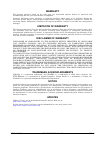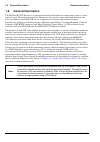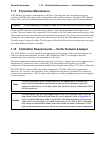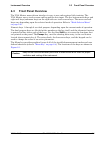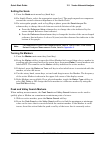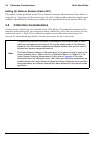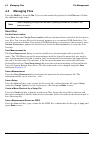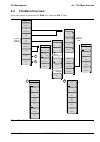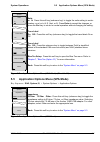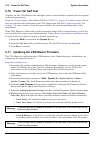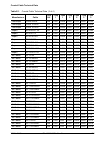- DL manuals
- Anritsu
- Measuring Instruments
- VNA Master MS20**B
- User Manual
Anritsu VNA Master MS20**B User Manual
Summary of VNA Master MS20**B
Page 1
Vna master user guide ms2024b, ms2025b, ms2034b, and ms2035b handheld compact vector network analyzer.
Page 2: User Guide
User guide vna master™ model ms20xxb vector network analyzer with spectrum analyzer ms2024b vna frequency: 500 khz to 4 ghz ms2025b vna frequency: 500 khz to 6 ghz ms2034b vna frequency: 500 khz to 4 ghz, spectrum analyzer, 100 khz to 4 ghz ms2035b vna frequency: 500 khz to 6 ghz, spectrum analyzer,...
Page 4: Warranty
Ms20xxb ug pn: 10580-00301 rev. D title-3 warranty the anritsu products listed on the title page are warranted against defects in materials and workmanship for one year from the date of shipment. Anritsu’s obligation covers repairing or replacing products which prove to be defective during the warra...
Page 5
Title-4 pn: 10580-00301 rev. D ms20xxb ug.
Page 6
Ms20xxb ug pn: 10580-00301 rev. D title-5.
Page 7: Ce Conformity Marking
Title-6 pn: 10580-00301 rev. D ms20xxb ug ce conformity marking anritsu affixes the ce conformity marking onto its conforming products in accordance with council directives of the council of the european communities in order to indicate that these products conform to the emc and lvd directive of the...
Page 8: Safety Symbols
Ms20xxb ug pn: 10580-00301 rev. D safety-1 safety symbols to prevent the risk of personal injury or loss related to equipment malfunction, anritsu company uses the following symbols to indicate safety-related information. For your own safety, please read the information carefully before operating th...
Page 9: For Safety
Safety-2 pn: 10580-00301 rev. D ms20xxb ug for safety warning always refer to the operation manual when working near locations at which the alert mark, shown on the left, is attached. If the operation, etc., is performed without heeding the advice in the operation manual, there is a risk of personal...
Page 10: Table of Contents
Ms20xxb ug pn: 10580-00301 rev. D contents-1 table of contents chapter 1—general information 1-1 introduction . . . . . . . . . . . . . . . . . . . . . . . . . . . . . . . . . . . . . . . . . . . . . . . . . 1-1 1-2 contacting anritsu . . . . . . . . . . . . . . . . . . . . . . . . . . . . . . . . ....
Page 11
Contents-2 pn: 10580-00301 rev. D ms20xxb ug table of contents (continued) 2-5 test panel connector overview . . . . . . . . . . . . . . . . . . . . . . . . . . . . . . . 2-12 ms2024b and ms2025b . . . . . . . . . . . . . . . . . . . . . . . . . . . . . . . . . . 2-12 ms2034b and ms2035b . . . . . ....
Page 12: Chapter 4—File Management
Ms20xxb ug pn: 10580-00301 rev. D contents-3 table of contents (continued) 3-4 calibration considerations . . . . . . . . . . . . . . . . . . . . . . . . . . . . . . . . . . . . 3-6 cal type . . . . . . . . . . . . . . . . . . . . . . . . . . . . . . . . . . . . . . . . . . . . . . . . 3-9 3-5 spect...
Page 13: Chapter 6—Gps (Option 31)
Contents-4 pn: 10580-00301 rev. D ms20xxb ug table of contents (continued) 5-3 system menu . . . . . . . . . . . . . . . . . . . . . . . . . . . . . . . . . . . . . . . . . . . . . . 5-3 system options menu . . . . . . . . . . . . . . . . . . . . . . . . . . . . . . . . . . . . . 5-4 system options ...
Page 14: Appendix F—Lan and Dhcp
Ms20xxb ug pn: 10580-00301 rev. D contents-5 table of contents (continued) c-2 reset options . . . . . . . . . . . . . . . . . . . . . . . . . . . . . . . . . . . . . . . . . . . . . . . C-1 reset via instrument menus . . . . . . . . . . . . . . . . . . . . . . . . . . . . . . . . . C-1 reset from o...
Page 15: Index
Contents-6 pn: 10580-00301 rev. D ms20xxb ug table of contents (continued) f-3 using dhcp . . . . . . . . . . . . . . . . . . . . . . . . . . . . . . . . . . . . . . . . . . . . . . . . F-5 f-4 static ip address . . . . . . . . . . . . . . . . . . . . . . . . . . . . . . . . . . . . . . . . . . . . ...
Page 16: 1-1
Ms20xxb ug pn: 10580-00301 rev. D 1-1 chapter 1 — general information 1-1 introduction this chapter provides information about frequency range, available options, additional documents, general overview, preventive maintenance, and annual verification requirements for the anritsu handheld ms2024b, ms...
Page 17: 1-4
1-5 vna master specifications general information 1-2 pn: 10580-00301 rev. D ms20xxb ug 1-4 additional documents this user guide is specific to the vna master ms20xxb (models ms2024b, ms2025b, ms2034b, and ms2035b) and includes a general description of the instruments. Additional instrument function...
Page 18: 1-7
General information 1-7 identifying the connections ms20xxb ug pn: 10580-00301 rev. D 1-3 1-7 identifying the connections the ms2024b and ms2025b have the connectors shown in figure 1-1 . For details, refer to figure 2-8 . The ms2034b and ms2035b have the connectors shown in figure 1-2 . For details...
Page 19: 1-8
1-8 general description general information 1-4 pn: 10580-00301 rev. D ms20xxb ug 1-8 general description the ms20xxb vna master is an integrated multi-functional test instrument with a 1-path, 2-port vector network analyzer that eliminates the need to carry and learn multiple test sets. In addition...
Page 20: 1-9
General information 1-9 soft carrying case ms20xxb ug pn: 10580-00301 rev. D 1-5 1-9 soft carrying case the vna master can be operated while in the soft carrying case (refer to the technical data sheet for ordering information). On the back of the case is a large storage pouch for accessories and su...
Page 21: 1-10 Tilt Bail Stand
1-10 tilt bail stand general information 1-6 pn: 10580-00301 rev. D ms20xxb ug 1-10 tilt bail stand a tilt bail is attached to the back of the vna master for desktop operation. The tilt bail provides two settings of backward tilt for improved stability. To deploy the tilt bail, pull the bottom of th...
Page 22: 1-11 Preventive Maintenance
General information 1-12 calibration requirements — vector network analyzer ms20xxb ug pn: 10580-00301 rev. D 1-7 1-11 preventive maintenance vna master preventive maintenance consists of cleaning the unit and inspecting and cleaning the rf connectors on the instrument and on all accessories. Clean ...
Page 23: 1-13 Annual Verification
1-12 calibration requirements — vector network analyzer general information 1-8 pn: 10580-00301 rev. D ms20xxb ug 1-13 annual verification anritsu recommends an annual calibration and performance verification of the vna master and the osl calibration components and instacal module by local anritsu s...
Page 24: 1-15 Battery Replacement
General information 1-15 battery replacement ms20xxb ug pn: 10580-00301 rev. D 1-9 1-15 battery replacement the battery can be replaced without the use of tools. The battery compartment is located on the lower left side of the instrument (when you are facing the measurement display). Refer to figure...
Page 25
1-15 battery replacement general information 1-10 pn: 10580-00301 rev. D ms20xxb ug the battery that is supplied with the vna master may need charging before use. The battery can be charged while it is installed in the vna master by using either the ac-dc adapter or the dc adapter, or outside the vn...
Page 26: Vna Master Memory Types
General information 1-16 secure environment workplace ms20xxb ug pn: 10580-00301 rev. D 1-11 1-16 secure environment workplace this section describes the types of memory in the vna master, how to delete stored user files in internal memory, and recommended usage in a secure environment workplace. Vn...
Page 27
1-16 secure environment workplace general information 1-12 pn: 10580-00301 rev. D ms20xxb ug recommended usage in a secure environment set the vna master to save files to an external usb flash drive: 1. Attach the external flash drive and turn on the instrument. 2. Press the shift button then the fi...
Page 28: 2-1
Ms20xxb ug pn: 10580-00301 rev. D 2-1 chapter 2 — instrument overview 2-1 introduction this chapter provides a brief overview of the anritsu vna master. The intent of this chapter is to acquaint you with the instrument. For detailed measurement information, refer to a specific measurement guide, as ...
Page 29
2-2 turning on the vna master instrument overview 2-2 pn: 10580-00301 rev. D ms20xxb ug to turn on the vna master, press the green on/off button on the front panel ( figure 2-1 ). The vna master takes approximately sixty seconds to complete power warm-up and to load the application software. At the ...
Page 30: 2-3
Instrument overview 2-3 front panel overview ms20xxb ug pn: 10580-00301 rev. D 2-3 2-3 front panel overview the vna master menu-driven interface is easy to use and requires little training. The vna master uses a touch screen and keypad for data input. The five bottom menu keys and eight soft keys (s...
Page 31: Front Panel Keys
2-3 front panel overview instrument overview 2-4 pn: 10580-00301 rev. D ms20xxb ug front panel keys menu key the menu key (or button) is above the arrow keys, which surround the enter key. Press the menu key to display a grid of shortcut icons for installed measurement modes and any user-selected me...
Page 32
Instrument overview 2-3 front panel overview ms20xxb ug pn: 10580-00301 rev. D 2-5 figure 2-3 shows the menu key screen with shortcut icons for the installed measurement modes plus four rows of user-defined shortcuts to menus and setup files. Press and hold down any touch-screen key for a few second...
Page 33
2-3 front panel overview instrument overview 2-6 pn: 10580-00301 rev. D ms20xxb ug help for the menu shortcut screen is available by pressing the help icon in the lower-right corner of the display, as shown in figure 2-4 on page 2-6 . Esc key press this key to cancel any setting that is currently be...
Page 34: Touch Screen Keys
Instrument overview 2-3 front panel overview ms20xxb ug pn: 10580-00301 rev. D 2-7 number keypad the number keypad has two functions: the primary function is number entry. The secondary function is to list various menus. Refer to “keypad menu keys (1 to 9)” on page 2-7 . Rotary knob turning the rota...
Page 35: Led Indicators
2-3 front panel overview instrument overview 2-8 pn: 10580-00301 rev. D ms20xxb ug led indicators power led the power led is located to the left of the on/off key. The led is solid green when the unit is on and slowly blinks when the unit is off but has external power. Charge led the charge led is l...
Page 36: 2-4
Instrument overview 2-4 display overview ms20xxb ug pn: 10580-00301 rev. D 2-9 2-4 display overview figure 2-6 illustrates some of the key information areas of the vna master sweep window in vector network analyzer mode. For detailed information, refer to the measurement guides that are listed in ap...
Page 37: Display Settings
2-4 display overview instrument overview 2-10 pn: 10580-00301 rev. D ms20xxb ug display settings in addition to the default color display, vna master offers the following display settings: black and white for printing and viewing in broad daylight conditions (no color) invert black and white exchang...
Page 38
Instrument overview 2-4 display overview ms20xxb ug pn: 10580-00301 rev. D 2-11 figure 2-7. Vna master display settings default colors black & white night vision high contrast invert black & white.
Page 39: 2-5
2-5 test panel connector overview instrument overview 2-12 pn: 10580-00301 rev. D ms20xxb ug 2-5 test panel connector overview ms2024b and ms2025b test panel connectors for the vna master ms2024b are shown in figure 2-8 . 1 external reference in (not installed in ms202xb models) 2 external trigger i...
Page 40: Ms2034B and Ms2035B
Instrument overview 2-5 test panel connector overview ms20xxb ug pn: 10580-00301 rev. D 2-13 ms2034b and ms2035b test panel connectors for the vna master ms2035b are shown in figure 2-9 . External power the external power connector (refer to item “6” in figure 2-9 ) is used to power the unit and for...
Page 41: Usb Interface – Type A
2-5 test panel connector overview instrument overview 2-14 pn: 10580-00301 rev. D ms20xxb ug usb interface – type a the vna master has two type a usb connectors (refer to item “7” in figure 2-9 on page 2-13 ) that accept usb flash memory devices for storing measurements, setup data, and screen image...
Page 42: 2-6
Instrument overview 2-6 connector care ms20xxb ug pn: 10580-00301 rev. D 2-15 2-6 connector care visually inspect connectors for general wear, for cleanliness, and for damage, such as bent pins or connector rings. Repair or replace damaged connectors immediately. Dirty connectors can limit the accur...
Page 43: 2-7
2-7 vna master connectors instrument overview 2-16 pn: 10580-00301 rev. D ms20xxb ug 2-7 vna master connectors external trigger in (50 ohm) a ttl signal that is applied to the external trigger in female bnc input connector causes a single sweep to occur. Maximum input is ±50 vdc. In the spectrum ana...
Page 44: Vna Port-2 (50 Ohm)
Instrument overview 2-8 symbols and indicators ms20xxb ug pn: 10580-00301 rev. D 2-17 vna port-2 (50 ohm) this connector (refer to item “11” in figure 2-9 on page 2-13 ) provides the input 50 ohm interface for transmission measurements of the vector network analyzer at port 2. Bias tee output is als...
Page 45: Additional Symbols
2-8 symbols and indicators instrument overview 2-18 pn: 10580-00301 rev. D ms20xxb ug when either the ac-dc adapter or the automotive cigarette lighter adapter is connected, the battery automatically receives a charge, and the battery symbol with the lightning bolt is displayed ( figure 2-12 ). The ...
Page 46: 2-9
Instrument overview 2-9 data entry ms20xxb ug pn: 10580-00301 rev. D 2-19 2-9 data entry numeric values numeric values are changed using the rotary knob, arrow keys, or the keypad. Pressing one of the main menu keys (hard keys) displays a list of submenus on the right side of the touch screen. When ...
Page 47: Text Entry
2-9 data entry instrument overview 2-20 pn: 10580-00301 rev. D ms20xxb ug text entry when entering text, as when saving a measurement, the touch screen keyboard is displayed ( figure 2-15 ). Characters are entered directly with the touch screen keyboard. The keypad can be used for numeric entry. The...
Page 48: 2-10 Mode Selector Menu
Instrument overview 2-10 mode selector menu ms20xxb ug pn: 10580-00301 rev. D 2-21 2-10 mode selector menu to access the functions under the mode menu, press the shift key, then the mode (9) key. Use the directional arrow keys, the rotary knob, or the touch screen to highlight the selection, and pre...
Page 49
2-10 mode selector menu instrument overview 2-22 pn: 10580-00301 rev. D ms20xxb ug.
Page 50: 3-1
Ms20xxb ug pn: 10580-00301 rev. D 3-1 chapter 3 — quick start guide 3-1 introduction this chapter provides a brief overview of basic measurement setups. For detailed measurement information, refer to a specific measurement guide listed in appendix a, “supplemental documentation” . This chapter provi...
Page 51: 3-3
3-3 vector network analyzer quick start guide 3-2 pn: 10580-00301 rev. D ms20xxb ug 3-3 vector network analyzer set the instrument to vector network analyzer mode as described in the previous section. Selecting the measurement type press the measure main menu key (hard key) and select the appropriat...
Page 52: Setting The Scale
Quick start guide 3-3 vector network analyzer ms20xxb ug pn: 10580-00301 rev. D 3-3 setting the scale 1. Press the scale main menu key (hard key). 2. For smith charts, select the appropriate zoom level. The graph expands or compresses around the central reference impedance of the smith chart 3. For ...
Page 53: Find Marker Value
3-3 vector network analyzer quick start guide 3-4 pn: 10580-00301 rev. D ms20xxb ug find marker value hunting for specific values on a trace can be useful, such as –3 db points on a filter. The vna master allows you to do this quickly and easily. Each marker can be associated with a find value. 1. W...
Page 54: Setting A Single Limit Line
Quick start guide 3-3 vector network analyzer ms20xxb ug pn: 10580-00301 rev. D 3-5 setting a single limit line 1. Press shift and then limit (6) to enter the limit menu. 2. Press the limit on/off key to turn on the limit. 3. Press single limit and then use the numeric keypad, the arrow keys, or the...
Page 55: 3-4
3-4 calibration considerations quick start guide 3-6 pn: 10580-00301 rev. D ms20xxb ug setting up distance domain (option 501) this option is fully described in the vector network analyzer measurement guide. Refer to appendix a, “supplemental documentation” for a list of these guides and their anrit...
Page 56
Quick start guide 3-4 calibration considerations ms20xxb ug pn: 10580-00301 rev. D 3-7 1 vna master 2 optional test port cable at port 2 3 optional test port cable at port 1 4 through connection (port 1 connects to port 2) 5 osl (open, short, load) precision calibration components figure 3-4. 2-port...
Page 57
3-4 calibration considerations quick start guide 3-8 pn: 10580-00301 rev. D ms20xxb ug when you perform a calibration, the correction coefficients are calculated for specific s-parameters (depending on the type of calibration chosen) and for instrument settings (frequency range, number of points, an...
Page 58: Cal Type
Quick start guide 3-5 spectrum analyzer ms20xxb ug pn: 10580-00301 rev. D 3-9 cal type the cal type soft key is found in the calibration menu (shown in the vna measurement guide). The calibration type list box provides the complete selection of available calibration types. 3-5 spectrum analyzer set ...
Page 59: Set The Amplitude
3-5 spectrum analyzer quick start guide 3-10 pn: 10580-00301 rev. D ms20xxb ug 2. Press the rbw/vbw soft key to change the resolution bandwidth and video bandwidth ratio. 3. Press the span/rbw soft key to change the span width to resolution bandwidth ratio. Set the amplitude press the amplitude main...
Page 60: Single Limit Line
Quick start guide 3-5 spectrum analyzer ms20xxb ug pn: 10580-00301 rev. D 3-11 single limit line press the limit menu key to display the limit menu. 1. Press the limit (upper / lower) soft key to select the desired limit line, upper or lower. 2. Activate the selected limit line by pressing the on of...
Page 61: Setting Up Markers
3-5 spectrum analyzer quick start guide 3-12 pn: 10580-00301 rev. D ms20xxb ug setting up markers press the marker main menu key (hard key) to display the marker menu. Selecting, activating, and placing a marker 1. Press the marker 1 2 3 4 5 6 soft key (soft key) and then select the desired marker b...
Page 62
Quick start guide 3-5 spectrum analyzer ms20xxb ug pn: 10580-00301 rev. D 3-13 select a smart measurement type in spectrum analyzer mode, press shift then measure (4) and select a smart one-button measurement using the soft keys (submenu keys). The spectrum analyzer measurement guide includes a fiel...
Page 63: 3-6
3-6 saving measurements quick start guide 3-14 pn: 10580-00301 rev. D ms20xxb ug 3-6 saving measurements measurement files can be stored in the following formats: *.Jpg jpeg images, filename.Jpg *.Mna measurements, filename.Mna *.Stp setups, filename.Stp *.S2p s2p (snp), filename.S2p *.Spa spectrum ...
Page 64: 4-1
Ms20xxb ug pn: 10580-00301 rev. D 4-1 chapter 4 — file management 4-1 introduction this chapter describes the file management features of the vna master and describe the file menu. The submenus under this menu allow you to save, recall, copy, and delete files in internal memory or an external usb fl...
Page 65: 4-3
4-3 managing files file management 4-2 pn: 10580-00301 rev. D ms20xxb ug 4-3 managing files press the shift key then the file (7) key on the numeric keypad to list the file menu. Follow the additional steps below. Save files set the save location press save then the change save location soft keys (s...
Page 66: Save Dialog Box
File management 4-3 managing files ms20xxb ug pn: 10580-00301 rev. D 4-3 save dialog box the save dialog box ( figure 4-1 ) is used to store files on the internal memory or an external flash drive. The file type, file name, and save location are set starting with this display. Refer to “save menu” o...
Page 67: Recall Files
4-3 managing files file management 4-4 pn: 10580-00301 rev. D ms20xxb ug recall files the recall menu enables you to view all of the measurement and setup files in the internal memory and in an external usb flash drive. You can sort the recall menu by name, date, or type. You can also choose to view...
Page 68: Copy Files
File management 4-3 managing files ms20xxb ug pn: 10580-00301 rev. D 4-5 copy files the steps below describe copying a file from internal memory to an external flash drive. Select the files to copy in the top window and the location for the files (to be copied) in the bottom window ( figure 4-3 ). R...
Page 69: Delete Files
4-3 managing files file management 4-6 pn: 10580-00301 rev. D ms20xxb ug delete files press the delete soft key (submenu key). Highlight the file to be deleted with the touchscreen or the up/down arrow keys. Press the select or de-select key. Selected files are outlined in blue. Press the delete key...
Page 70: 4-4
File management 4-4 file menu overview ms20xxb ug pn: 10580-00301 rev. D 4-7 4-4 file menu overview open this menu by pressing the shift key, then the file (7) key. Figure 4-5. File menu back file copy recall recall measurement recall save on event spectrum analyzer mode only save save measurement a...
Page 71: 4-5
4-5 file menu file management 4-8 pn: 10580-00301 rev. D ms20xxb ug 4-5 file menu key sequence: file save measurement as: press this soft key (submenu key) to save the current setup with a user defined filename. The default filename is changed using the save menu. To change the default file name, ty...
Page 72: Save Menu
File management 4-5 file menu ms20xxb ug pn: 10580-00301 rev. D 4-9 save menu the top keys in the save menu display the available file-type save options based on the current measurement mode. Key sequence: file > save setup: setup files contain basic instrument information, measurement mode setup de...
Page 73: Save Location Menu
4-5 file menu file management 4-10 pn: 10580-00301 rev. D ms20xxb ug save location menu this menu and dialog box are used to create folders and to select the location where the vna master saves the current file. Select folders or drives with the up/down keys, the rotary knob, or the touch screen. Ke...
Page 74: Save On Event Menu
File management 4-5 file menu ms20xxb ug pn: 10580-00301 rev. D 4-11 save on event menu in spectrum analyzer and interference analyzer modes, this menu is used to auto save measurements to internal memory after a set events occur. Key sequence: file > save on event ...Crossing limit on off: toggling...
Page 75: Recall Menu
4-5 file menu file management 4-12 pn: 10580-00301 rev. D ms20xxb ug recall menu this menu and its dialog box are used to select the location from which the vna master recalls a file. Select folders or drives with the up/down arrow keys, the rotary knob, or the touch screen. Key sequence: file > rec...
Page 76: Copy Menu
File management 4-5 file menu ms20xxb ug pn: 10580-00301 rev. D 4-13 copy menu this menu and dialog box are used to copy folders and files. Select folders or files with the up/down arrow keys, the rotary knob, or the touch screen. Figure 4-3 on page 4-5 shows the copy dialog box with two jpeg images...
Page 77: Delete Menu
4-5 file menu file management 4-14 pn: 10580-00301 rev. D ms20xxb ug delete menu this menu and dialog box are used to delete folders and files. Select folders or files with the up/down arrow keys, the rotary knob, or the touch screen. Key sequence: file > delete sort by name date type: press this so...
Page 78: 5-1
Ms20xxb ug pn: 10580-00301 rev. D 5-1 chapter 5 — system operations 5-1 introduction this chapter describes the vna master system operations. • “system menu group overview” on page 5-2 • “system menu” on page 5-3 • “preset menu” on page 5-11 • “power on self test” on page 5-12 • “updating the vna ma...
Page 79: 5-2
5-2 system menu group overview system operations 5-2 pn: 10580-00301 rev. D ms20xxb ug 5-2 system menu group overview to access the functions under the system menu, press the shift key, then the system (8) key. Menu maps typically display all possible submenu keys, although some keys are displayed o...
Page 80: 5-3
System operations 5-3 system menu ms20xxb ug pn: 10580-00301 rev. D 5-3 5-3 system menu key sequence: shift, system (8) status: press this submenu key to display the current system status, including the operating system and firmware versions, temperatures, and other details such as current battery i...
Page 81: System Options Menu
5-3 system menu system operations 5-4 pn: 10580-00301 rev. D ms20xxb ug system options menu key sequence: shift, system (8) > system options date & time: press this submenu key to display a dialog box for setting the current date and time. Use the submenu keys or the left/right arrow keys to select ...
Page 82: System Options 2/2 Menu
System operations 5-3 system menu ms20xxb ug pn: 10580-00301 rev. D 5-5 system options 2/2 menu key sequence: shift, system (8) > system options > more remote access password this function is valid only with master software tools (mst) v2.21.1 or later. After setting the password, reboot the instrum...
Page 83: 5-4
5-4 application options menu (vna mode) system operations 5-6 pn: 10580-00301 rev. D ms20xxb ug 5-4 application options menu (vna mode) key sequence: shift, system (8) > application options standard vna menus selected. Units m ft: press this soft key (submenu key) to toggle the units setting to metr...
Page 84: 5-5
System operations 5-5 application options menu (spa mode) ms20xxb ug pn: 10580-00301 rev. D 5-7 5-5 application options menu (spa mode) key sequence: shift, system (8) > system options > application options field menus selected. Units m ft: press this soft key (submenu key) to toggle the units setti...
Page 85: 5-6
5-6 mode (meas gain range) menu (vna mode) system operations 5-8 pn: 10580-00301 rev. D ms20xxb ug 5-6 mode (meas gain range) menu (vna mode) auto: press this soft key to set the measurement gain range mode to auto. In this mode, the instrument adjusts the gain automatically to provide the best over...
Page 86: 5-7
System operations 5-7 display settings menu ms20xxb ug pn: 10580-00301 rev. D 5-9 5-7 display settings menu key sequence: shift, system (8) > system options > display brightness: press this soft key to adjust the brightness of the display to optimize viewing under a wide variety of lighting conditio...
Page 87: 5-8
5-8 reset menu system operations 5-10 pn: 10580-00301 rev. D ms20xxb ug 5-8 reset menu key sequence: shift, system (8) > system options > reset factory defaults: press this soft key to restore the instrument to the factory default values, including language, volume, brightness setting, and user crea...
Page 88: 5-9
System operations 5-9 preset menu ms20xxb ug pn: 10580-00301 rev. D 5-11 5-9 preset menu key sequence: shift, preset (1) preset: press this soft key to reset the instrument to the default starting conditions. Save setup: press this soft key to open the save dialog box ( figure 4-1 ) to name and save...
Page 89: 5-10 Power On Self Test
5-10 power on self test system operations 5-12 pn: 10580-00301 rev. D ms20xxb ug 5-10 power on self test at power on, the vna master runs through a series of quick checks to ensure that the system is functioning properly. From the “system menu” , the system self test ( “self test” on page 5-3 ) runs...
Page 90
System operations 5-11 updating the vna master firmware ms20xxb ug pn: 10580-00301 rev. D 5-13 7. Press enter to begin the firmware update process. To abort the process, press esc, then choose another analyzer mode or power down. 8. The firmware update dialog will query you to confirm the process by...
Page 91
5-11 updating the vna master firmware system operations 5-14 pn: 10580-00301 rev. D ms20xxb ug.
Page 92: 6-1
Ms20xxb ug pn: 10580-00301 rev. D 6-1 chapter 6 — gps (option 31) 6-1 introduction the vna master is available with a built-in gps receiver feature (option 31) that can provide latitude, longitude, altitude, and utc timing information. This option also enhances the frequency reference oscillator acc...
Page 93: Gps
6-2 activating the gps feature gps (option 31) 6-2 pn: 10580-00301 rev. D ms20xxb ug 4. When the gps receiver has tracked at least three satellites, the gps icon changes to green. Latitude and longitude information is displayed in the white bar on top of the display. Acquiring satellites may take as...
Page 94: 6-3
Gps (option 31) 6-3 saving and recalling traces with gps information ms20xxb ug pn: 10580-00301 rev. D 6-3 6-3 saving and recalling traces with gps information saving traces with gps information the gps coordinates of a location can be saved along with a measurement trace. Refer to the “save menu” o...
Page 95: Gps Info
6-4 gps menu gps (option 31) 6-4 pn: 10580-00301 rev. D ms20xxb ug gps info • tracked satellites shows the number of tracked satellites (three are required to retrieve latitude and longitude, four are required to resolve altitude). Generally, the larger number of satellites tracked, the more accurat...
Page 96: 7-1
Ms20xxb ug pn: 10580-00301 rev. D 7-1 chapter 7 — bias tee (option 10) 7-1 overview the use of this option is fully described in the vector network analyzer measurement guide (refer to appendix a ). Some instrument-specific information is provided in this introduction to bias tee. Option 10 provides...
Page 97
Bias tee (option 10) 7-2 pn: 10580-00301 rev. D ms20xxb ug figure 7-1 shows how the ms20xxb can provide an internal voltage between 12 volts and 32 volts that is applied to the center conductor of port 2. That voltage would be available at the port along with the rf signals. Figure 7-1. Internal bia...
Page 98
Bias tee (option 10) ms20xxb ug pn: 10580-00301 rev. D 7-3.
Page 99
Bias tee (option 10) 7-4 pn: 10580-00301 rev. D ms20xxb ug.
Page 100: Tools
Ms20xxb ug pn: 10580-00301 rev. D 8-1 chapter 8 — anritsu pc software tools 8-1 introduction this chapter provides a brief overview of the available pc software tools from anritsu. For detailed information about specific software, refer to the anritsu web site or the program’s built-in help. Softwar...
Page 101: 8-3
8-3 line sweep tools anritsu pc software tools 8-2 pn: 10580-00301 rev. D ms20xxb ug 8-3 line sweep tools line sweep tools is a program designed to increase productivity for people who work with dozens of cable traces, antenna traces, and passive intermodulation (pim) traces every day. Line sweep to...
Page 102: 8-4
Anritsu pc software tools 8-4 master software tools ms20xxb ug pn: 10580-00301 rev. D 8-3 8-4 master software tools anritsu master software tools is a pc program for transferring and editing saved measurements, markers, and limit lines to a pc. Mst is recommended for spectrum analyzer instruments or...
Page 103: 8-5
8-5 easymap tools anritsu pc software tools 8-4 pn: 10580-00301 rev. D ms20xxb ug 8-5 easymap tools easymap tools creates geo-referenced maps and can also convert floor plans for use by anritsu mapping spectrum analyzers. It can also create single panel maps (.Map) for legacy instruments or pan and ...
Page 104: Appendix A — Supplemental
Ms20xxb ug pn: 10580-00301 rev. D a-1 appendix a — supplemental documentation a-1 introduction this appendix provides a list of supplemental documentation and software that accompany this user guide. The measurement guides are available as pdf files on the document disc that is provided with the ins...
Page 105
A-2 pn: 10580-00301 rev. D ms20xxb ug.
Page 106: B-1
Ms20xxb ug pn: 10580-00301 rev. D b-1 appendix b — signal standards b-1 introduction this appendix provides a sample list of signal standards. This list can be used as a reference when making measurements with the vna master. Table b-1. Signal standards signal standard center (mhz) span (mhz) valid ...
Page 107
Signal standards b-2 pn: 10580-00301 rev. D ms20xxb ug cdma2000 class 5, (nmt-450-20 khz) - downlink 472.5 43 1039-1473, 1792-2016 cdma2000 class 5, (nmt-450-25 khz) - uplink 439.5 57 1-300, 539-871 cdma2000 class 5, (nmt-450-25 khz) - downlink 439.5 57 1-300, 539-871 cdma2000 class 6, imt-2000 - up...
Page 108
Signal standards ms20xxb ug pn: 10580-00301 rev. D b-3 nmt-450-25 khz - downlink 459 18 1-300 nmt-470-20 khz - uplink 486.5 15 1972-2016 nmt-470-20 khz - downlink 486.5 15 1972-2016 nmt-900 - uplink 925 70 1-1000 nmt-900 - downlink 925 70 1-1000 nmt-900 (offset) - uplink 925 70 1025-2023 nmt-900 (of...
Page 109
Signal standards b-4 pn: 10580-00301 rev. D ms20xxb ug.
Page 110: C-1
Ms20xxb ug pn: 10580-00301 rev. D c-1 appendix c — error messages c-1 introduction this appendix provides a list of information and error messages that could be displayed on the vna master. If any error condition persists, then contact your local anritsu service center. C-2 reset options you can res...
Page 111
C-3 self test or application self test error messages error messages c-2 pn: 10580-00301 rev. D ms20xxb ug caution use of master reset (system+on), will erase all user saved setups and measurement traces and will return the vna master to a full factory default condition. If the error persists, then ...
Page 112
Error messages c-3 self test or application self test error messages ms20xxb ug pn: 10580-00301 rev. D c-3 application self test results window — vna application self test (vector network analyzer mode only) to run the application self test, press shift and system (8) and then application self test ...
Page 113: — Spa
C-3 self test or application self test error messages error messages c-4 pn: 10580-00301 rev. D ms20xxb ug if any of the subtests shows failed, then check that the battery level is adequate for operation or that temperature is within acceptable limits. Reset to factory defaults with either factory d...
Page 114: C-4
Error messages c-4 operation error messages ms20xxb ug pn: 10580-00301 rev. D c-5 c-4 operation error messages fan failure the system has determined that the fan should be running due to the internal temperature of the unit, but cannot detect that the fan is actually running. It is important to keep...
Page 115: Pmon Pld Fail
C-5 vector network analyzer specific warning messages error messages c-6 pn: 10580-00301 rev. D ms20xxb ug pmon pld fail unable to communicate with the power monitor pcba. Power supply power supply failed. Charge the battery. Error saving file. General error saving file an error was detected while s...
Page 116: Turning Bias Tee to Off.
Error messages c-5 vector network analyzer specific warning messages ms20xxb ug pn: 10580-00301 rev. D c-7 bias tee state cannot be changed during calibration. While performing a calibration, and before completing all of the calibration steps, you cannot turn on the bias tee. You must wait till afte...
Page 117
C-5 vector network analyzer specific warning messages error messages c-8 pn: 10580-00301 rev. D ms20xxb ug.
Page 118: Amplifiers
Ms20xxb ug pn: 10580-00301 rev. D d-1 appendix d — tower mounted amplifiers d-1 introduction a tower mounted amplifier (tma) can be used to amplify the received signal. There are different types of tma depending on the system requirements. Three commonly used types are: • tma-d - a duplex tower moun...
Page 119
Tower mounted amplifiers d-2 pn: 10580-00301 rev. D ms20xxb ug.
Page 120: Technical Data
Ms20xxb ug pn: 10580-00301 rev. D e-1 appendix e — coaxial cable technical data e-1 coaxial cable technical data the table below provides a sample list of common coaxial cables. Your instrument cable list may be different. Table e-1. Coaxial cable technical data (1 of 4) manufacturer cable prop. Vel...
Page 121
Coaxial cable technical data e-2 pn: 10580-00301 rev. D ms20xxb ug andrew ldf4.5-50 0.89 1000 0.054 2000 0.08 2500 0.091 andrew ldf5-50a 0.89 1000 0.041 2000 0.061 2500 0.07 andrew ldf5-50b 0.91 1000 0.041 2000 0.061 2500 0.07 andrew ldf6-50 0.89 1000 0.028 2000 0.042 2500 0.048 andrew ldf7-50a 0.88...
Page 122
Coaxial cable technical data ms20xxb ug pn: 10580-00301 rev. D e-3 comscope cr50 540pe 0.88 1000 0.069 2000 0.103 2500 0.116 comscope cr50 1070pe 0.88 1000 0.037 2000 0.055 2500 0.064 comscope cr50 1873pe 0.88 1000 0.022 2000 0.034 2500 0.04 eupen ec4-50-hf 1/2 0.82 1000 0.108 2000 0.161 2500 0.183 ...
Page 123
Coaxial cable technical data e-4 pn: 10580-00301 rev. D ms20xxb ug times lmr100 0.66 1000 0.789 2000 1.15 2500 1.31 times lmr200 0.83 1000 0.342 2000 0.49 2500 0.554 times lmr240 0.84 1000 0.261 2000 0.377 2500 0.424 times lmr400 0.85 1000 0.135 2000 0.196 2500 0.222 times lmr500 0.86 1000 0.109 200...
Page 124: Appendix F — Lan and Dhcp
Ms20xxb ug pn: 10580-00301 rev. D f-1 appendix f — lan and dhcp f-1 introduction this appendix describes network connections made available with option 411 for the vna master. The lan connection utilizes ethernet configuration. Dhcp stands for dynamic host configuration protocol. This protocol allow...
Page 125
F-2 ethernet configuration lan and dhcp f-2 pn: 10580-00301 rev. D ms20xxb ug to display the ip address with the instrument on, press the shift key, then the system (8) key, then the system options submenu key and the ethernet config submenu key. The ip address will be displayed as shown in figure f...
Page 126: Ethernet Config
Lan and dhcp f-2 ethernet configuration ms20xxb ug pn: 10580-00301 rev. D f-3 ethernet config press this submenu key to display the ethernet submenu and to open the ethernet editor dialog box in order to set the ip address of the instrument. Figure f-2. Setting ip address manually.
Page 127: Ethernet Menu
F-2 ethernet configuration lan and dhcp f-4 pn: 10580-00301 rev. D ms20xxb ug ethernet menu key sequence: shift, system (8) > system options > ethernet config type manual dhcp: press this submenu key to select whether the address will be entered manually, or will be supplied automatically by a netwo...
Page 128: F-3
Lan and dhcp f-3 using dhcp ms20xxb ug pn: 10580-00301 rev. D f-5 f-3 using dhcp when using dhcp, no setup is required to lease and use a dynamic ip address. In a dynamic ip operation, the assigned ip address may change from use to use. The dhcp server assigns ip addresses on a time rotation basis. ...
Page 129: Example 2
F-3 using dhcp lan and dhcp f-6 pn: 10580-00301 rev. D ms20xxb ug example 2 in this example, the static ip address has been assigned with an associated gateway and subnet mask: ip address: 153.56.100.42 default gateway: 153.56.100.1 subnet mask: 255.255.252.0 f-5 operating system tools a few tools t...
Page 130
Lan and dhcp f-3 using dhcp ms20xxb ug pn: 10580-00301 rev. D f-7.
Page 131
F-3 using dhcp lan and dhcp f-8 pn: 10580-00301 rev. D ms20xxb ug.
Page 132: Index
A to f ms20xxb ug pn: 10580-00301 rev. D index-1 index a access control, internet . . . . . . . . . . . . 5-5 additional documents . . . . . . . . . . . . . . A-1 address, ethernet ip address . . . . . . . . F-1 annual verification . . . . . . . . . . . . . . . . 1-8 anritsu service centers . . . . ...
Page 133
G to m index-2 pn: 10580-00301 rev. D ms20xxb ug file management . . . . . . . . . . . . . . . . . . 4-2 menu . . . . . . . . . . . . . . . . . . . . . . . . 4-8 setup file, recalling . . . . . . . . . . . . 4-12 setup file, saving . . . . . . . . . . . . . . . 4-9 types, by extension . . . . . . . ...
Page 134
N to s ms20xxb ug pn: 10580-00301 rev. D index-3 menu application options . . . . . . . . . . . . . 5-6 copy . . . . . . . . . . . . . . . . . . . . . . . . 4-13 delete . . . . . . . . . . . . . . . . . . . . . . . 4-14 display settings . . . . . . . . . . . . . . . 5-9 ethernet . . . . . . . . . . ...
Page 135
T to w index-4 pn: 10580-00301 rev. D ms20xxb ug setting amplitude, spa . . . . . . . . . . . . . . . 3-10 bw, spa . . . . . . . . . . . . . . . . . . . . . 3-9 distance domain, vna . . . . . . . . . . 3-6 freq, spa . . . . . . . . . . . . . . . . . . . . . 3-9 limit line, spa . . . . . . . . . . . ...
Page 137
Anritsu company 490 jarvis drive morgan hill, ca 95037-2809 usa http://www.Anritsu.Com anritsu prints on recycled paper with vegetable soybean oil ink..