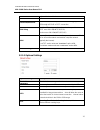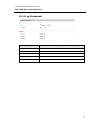- DL manuals
- ANTAIRA
- Wireless Router
- APR-3100N Series
- User manual
ANTAIRA APR-3100N Series User manual
Summary of APR-3100N Series
Page 1
Industrial wireless ethernet router apr-3100 series user manual v1.0 i apr-3100n series industrial ap/vpn/router ieee 802.11a/b/g/n user manual version 1.0
Page 2
Industrial wireless ethernet router apr-3100n series user manual v1.0 ii © copyright 2014 antaira technologies, llc all rights reserved this document contains information, which is protected by copyright. Reproduction, adaptation or translation without prior permission is prohibited, except as allow...
Page 3
Industrial wireless ethernet router apr-3100n series user manual v1.0 iii fcc warning this equipment has been tested and found to comply with the limits for a class-b digital device, pursuant to part 15 of the fcc rules. These limits are designed to provide reasonable protection against harmful inte...
Page 4
Industrial wireless ethernet router apr-3100n series user manual v1.0 iv declaration of conformity antaira declares the following: product type: wireless industrial router model no.: apr-3100n conforms to the following product standards: this device complies with the electromagnetic compatibility di...
Page 5: Table Of Contents
Industrial wireless ethernet router apr-3100n series user manual v1.0 v table of contents 1. Introduction ................................................................. 1 1.1 product overview ............................................... 1 1.2 product software features ............................
Page 6
Industrial wireless ethernet router apr-3100n series user manual v1.0 vi 5.2 setup ................................................................ 14 5.2.1 basic setup ................................................. 14 5.2.2 ddns .......................................................... 17 5.2.3...
Page 7
Industrial wireless ethernet router apr-3100n series user manual v1.0 vii 5.5.1 firewall ........................................................ 38 5.5.2 vpn passthrough ....................................... 40 5.6 access restrictions .......................................... 41 5.6.1 wan access...
Page 8
Industrial wireless ethernet router apr-3100n series user manual v1.0 viii 5.9 status ............................................................... 56 5.9.1 router ......................................................... 56 5.9.2 lan ............................................................. 5...
Page 9: 1. Introduction
Industrial wireless ethernet router apr-3100 series user manual v1.0 1 1. Introduction antaira technologies’ industrial wireless devices come with a pre-installed “user friendly” web console interface, which allows users to easily configure and manage units. 1.1 product overview antaira ’s apr-3100n...
Page 10: 1.4 Package Contents
Industrial wireless ethernet router apr-3100n series user manual v1.0 2 1.3 product hardware features system interface and performance all rj-45 ports support auto mdi/mdi-x function store-and-forward switching architecture 8k mac address table power input dc 12~48v redundant with a 6-pin remova...
Page 11: 2. Hardware Description
Industrial wireless ethernet router apr-3100n series user manual v1.0 3 2. Hardware description 2.1 physical dimensions figure 2.1, below, shows the physical dimensions of antaira ’s apr-3100n series: industrial 802.11a/b/g/n access point/vpn/router. (w x d x h) is 46mm x 115mm x 155mm figure 2.1 ap...
Page 12: 2.2 Front Panel
Industrial wireless ethernet router apr-3100n series user manual v1.0 4 2.2 front panel the front panel of the apr-3100n series: industrial 802.11a/b/g/n access point/vpn/router is shown below in figure 2.2. 2.3 top view figure 2.3, below, shows the top panel of the apr-3100n series that is equipped...
Page 13: 2.4 Led Indicators
Industrial wireless ethernet router apr-3100n series user manual v1.0 5 2.4 led indicators there are led light indicators located on the front panel of the industrial access point/vpn/router that display the power status and network status. Each led indicator has a different color and has its own sp...
Page 14: 2.5 Ethernet Ports
Industrial wireless ethernet router apr-3100n series user manual v1.0 6 2.5 ethernet ports rj-45 ports rj-45 ports (auto mdi/mdix): the rj-45 ports are auto-sensing for 10base-t and 100base-tx connections. Auto mdi/mdix means that the switch can connect to another switch or workstation without chang...
Page 15: 2.6 Cabling
Industrial wireless ethernet router apr-3100n series user manual v1.0 7 the following figures show the cabling schematics for straight-through and crossover. Figure 2.5 figure 2.4 straight-through cable schematic crossover cable schematic 2.6 cabling twisted-pair segments can be connected with an un...
Page 16
Industrial wireless ethernet router apr-3100n series user manual v1.0 8 2.8 wiring the fault alarm contact the fault alarm contact is in the middle of the terminal block connector as the picture shows below. An application example for the fault alarm contact is shown below in figure 2.9. Note the wi...
Page 17: 3. Mounting Installation
Industrial wireless ethernet router apr-3100n series user manual v1.0 9 3. Mounting installation 3.1 din-rail mounting the din-rail is pre-installed on the industrial router from the factory. If the din-rail is not on the industrial ethernet switch, please see figure 3.1 to learn how to install the ...
Page 18: 3.2 Wall Mounting
Industrial wireless ethernet router apr-3100n series user manual v1.0 10 3.2 wall mounting follow the steps below to mount the industrial ethernet switch using the wall mounting bracket as shown below in figure 3.4. 1. Remove the din-rail bracket from the industrial ethernet switch by loosening the ...
Page 19: 4. Hardware Installation
Industrial wireless ethernet router apr-3100n series user manual v1.0 11 4. Hardware installation 4.1 installation steps this section will explain how to install antaira ’s apr-3100n series: industrial ieee 802.11a/b/g/n access point/vpn/router. Installation steps 1. Unpack the industrial ethernet r...
Page 20: 5. Web Management
Industrial wireless ethernet router apr-3100n series user manual v1.0 12 5. Web management 5.1 web console configuration this section introduces the configuration by web browser. 5.1.1 about web-based management all of antaira’s industrial managed routers are embedded with html web console interface...
Page 21
Industrial wireless ethernet router apr-3100n series user manual v1.0 13 5. Click the “login” button, then the main (status) page of the web console will appear. Figure 5.2. The online image of the switch will display the real-time ports connection status..
Page 22: 5.2 Setup
Industrial wireless ethernet router apr-3100n series user manual v1.0 14 5.2 setup 5.2.1 basic setup 5.2.1.1 wan setup wan connection type description disabled the wan port is disabled. Static ip a static ip address will be used. Required: ip address, subnet mask, gateway and server to be entered ma...
Page 23
Industrial wireless ethernet router apr-3100n series user manual v1.0 15 only used in australia. ** mobile broadband used for lte cellular routers. Username/password enter the username and password used when logging onto the isp through a pppoe or pptp connection. Dial string used for different type...
Page 24
Industrial wireless ethernet router apr-3100n series user manual v1.0 16 5.2.1.3 router ip choose the desired lan side ip address, subnet mask, gateway and local dns information. 5.2.1.4 network address server settings (dhcp) network address server settings description dhcp type server: keep the def...
Page 25
Industrial wireless ethernet router apr-3100n series user manual v1.0 17 maximum dhcp users the maximum number of pcs the router will assign the ip address to go through the dhcp. Static dns ip address the domain name system (dns) is how domain names are translated to internet addresses. The isp pro...
Page 26
Industrial wireless ethernet router apr-3100n series user manual v1.0 18 5.2.2.1 ddns service the router offers a dynamic domain name system (ddns). The ddns allows users to assign a fixed host and domain name to a dynamic internet ip address. This is useful when hosting a website or ftp server. **n...
Page 27
Industrial wireless ethernet router apr-3100n series user manual v1.0 19 user more control over the dns. Wildcard enabling the “wildcard” feature allows the users host to be aliased to the same ip address and the dns server. External ip check allows the ddns function to pick up the wan ip from the r...
Page 28
Industrial wireless ethernet router apr-3100n series user manual v1.0 20 5.2.4 advance routing 5.2.4.1 gateway advanced routing gateway description operating mode gateway: if the router is hosting the internet connection, the router will perform nat in gateway mode. Router: select if the other route...
Page 29
Industrial wireless ethernet router apr-3100n series user manual v1.0 21 5.2.5 networking 5.2.5.1 vlan tagging tagging allows the user to create a new vlan interface from the standard interface by filtering using defined tag numbers. 5.2.5.2 bridging bridging description add creates a new empty netw...
Page 30
Industrial wireless ethernet router apr-3100n series user manual v1.0 22 5.2.5.3 bonding bonding description balance-rr packet transmission in sequential order from the first available slave to the last. This provides load balancing and fault tolerance. Active-backup only one slave in the bond is ac...
Page 31
Industrial wireless ethernet router apr-3100n series user manual v1.0 23 5.2.6 eoip tunnel the apr-3100n series supports up to 10 ethernet over ip tunnels. Eoip allows the user to create a tunnel between two routers in addition to an ip connection. The eoip connection is available when the bridging ...
Page 32: 5.3 Wireless
Industrial wireless ethernet router apr-3100n series user manual v1.0 24 5.3 wireless 5.3.1 basic settings all the basic wireless settings can be configured in this page. Operators can change the wireless mode, network mode, channel width, wireless channel and ssid 5.3.1.1 wireless mode basic settin...
Page 33
Industrial wireless ethernet router apr-3100n series user manual v1.0 25 5.3.1.2 wireless network mode basic settings description wireless network mode mixed (see different sections below): b-only: ieee 802.11b allows a max data rate of 11 mbits/s through a 2.4 ghz wireless connection. If only b-typ...
Page 34
Industrial wireless ethernet router apr-3100n series user manual v1.0 26 5.3.1.3 channel width basic settings description channel width dynamic (20/40 mhz): the unit will auto negotiate between 20 or 40 mhz channels for the best possible performance. Note- both the ap and client side need to support...
Page 35
Industrial wireless ethernet router apr-3100n series user manual v1.0 27 5.3.1.5 extension channel the control channel is the main channel that is being used. The extension channel is part of the 40mhz frequency and can be set to above or below the main channel. This extension channel needs to be co...
Page 36
Industrial wireless ethernet router apr-3100n series user manual v1.0 28 5.3.1.7 advanced settings by selecting the “advanced settings” box, the following options will become available to the user. Advanced settings description regulatory domain tx power 20 dbm is the default value and provides the ...
Page 37
Industrial wireless ethernet router apr-3100n series user manual v1.0 29 higher frequency channels. Tx antenna chains used based on external antennas to provide optimum performance. Rx antenna chains used based on external antennas to provide optimum performance. Ap isolation default is “disable”, a...
Page 38
Industrial wireless ethernet router apr-3100n series user manual v1.0 30 5.3.3 wireless security wireless security description disabled if wireless security has been disabled, anyone can log onto the access point. Wpa personal choose between aes or tkip security and enter a password between 8 and 63...
Page 39
Industrial wireless ethernet router apr-3100n series user manual v1.0 31 5.3.4 mac filter the user can set up a wireless mac filter. The mac address filter on the apr-3100n can be set to either “allow” the mac addresses listed to gain access or the list can be set to “deny” access by the listed mac ...
Page 40
Industrial wireless ethernet router apr-3100n series user manual v1.0 32 5.3.5 wds the wds (wireless distribution system) allows the access point to perform bridging, where the access points will only communicate with other wds access points and associated stations. The mac address of units forming ...
Page 41: 5.4 Services
Industrial wireless ethernet router apr-3100n series user manual v1.0 33 5.4 services 5.4.1 services dhcp server the dhcp server will assign ip addresses to your local devices. The dhcp configuration is on the main setup page, although some functions are available through the services tab. Used doma...
Page 42
Industrial wireless ethernet router apr-3100n series user manual v1.0 34 dnsmasq the dnsmasq is a local dns server. The dnsmasq will resolve all host names known to the router from the dhcp as well as forwarding and caching dns entries from remote dns servers. Local dns: “enable” will allow dhcp cli...
Page 43
Industrial wireless ethernet router apr-3100n series user manual v1.0 35 5.4.2 vpn pptp server: configuring the pptp server allows the user to access the lan remotely at home. Server ip: the ip address of the router. Client ip: a list or range of ip address for remotely connected devices. Note: do n...
Page 44
Industrial wireless ethernet router apr-3100n series user manual v1.0 36 server ip or dns name: the ip address or dns name of the vpn server to connect with. Remote subnet/mask: the remote subnet and subnet mask of the network the user is connecting with. Mppe encryption: this is used to connect to ...
Page 45
Industrial wireless ethernet router apr-3100n series user manual v1.0 37 5.4.3 usb usb description core usb support default is “disabled”, select “enable” to use usb support usb printer support default is “disabled”, select “enable” to use printer support usb storage support default is “disabled”, s...
Page 46: 5.5 Security
Industrial wireless ethernet router apr-3100n series user manual v1.0 38 5.5 security 5.5.1 firewall the firewall can be either enabled or disabled. The user can also set additional filters, block certain wan interface requests and manage logs. 5.5.1.1 additional filters additional filters descripti...
Page 47
Industrial wireless ethernet router apr-3100n series user manual v1.0 39 5.5.1.3 log management log management description log keeps activity logs when “enabled”. Log level higher log level will log more actions. Incoming log most recent incoming traffic. Outgoing log most recent outgoing traffic. F...
Page 48
Industrial wireless ethernet router apr-3100n series user manual v1.0 40 5.5.2 vpn passthrough virtual private networking (vpn) is typically used for work-related networking. For a vpn tunnel, the router supports ipsec passthrough, pptp passthough and l2tp passthough. Vpn passthrough description ips...
Page 49: 5.6 Access Restrictions
Industrial wireless ethernet router apr-3100n series user manual v1.0 41 5.6 access restrictions 5.6.1 wan access access policy: allows the user to customize up to 10 different internet access policies for specific pc’s based upon the pc’s mac address. Wan access description policy select a policy n...
Page 50
Industrial wireless ethernet router apr-3100n series user manual v1.0 42 blocked services: the user can choose to block access to certain internet services through a dropdown menu under the “catch all p2p protocols”. Wan access cont. Description url blocking the user can input specific url addresses...
Page 51: 5.7 Nat/qos
Industrial wireless ethernet router apr-3100n series user manual v1.0 43 5.7 nat/qos 5.7.1 port forwarding port forwarding allows the user to set up public services on the network, such as web servers, ftp servers and e-mail servers. Specialized internet applications are any applications that use in...
Page 52
Industrial wireless ethernet router apr-3100n series user manual v1.0 44 5.7.2 port range forwarding port range forwarding allows the user to set up public services on the network, such as web servers, ftp servers and e-mail servers. Specialized internet applications are any applications that use in...
Page 53
Industrial wireless ethernet router apr-3100n series user manual v1.0 45 5.7.3 port triggering port triggering allows the user to perform port forwarding without setting a fixed pc. By setting a port triggering rule, the user can allow inbound traffic to arrive at a specific lan host, using differen...
Page 54
Industrial wireless ethernet router apr-3100n series user manual v1.0 46 5.7.4 upnp universal plug and play is a set of computer network protocols. This technology is for the automatic configuration of devices. The upnp is able to seamlessly integrate connected devices through control protocols buil...
Page 55
Industrial wireless ethernet router apr-3100n series user manual v1.0 47 5.7.5 dmz the demilitarized zone (dmz) feature allows one local user the exposure to the internet for services such as video conferencing. The dmz hosting forwards all of the ports at the same time to one pc. Dmz description us...
Page 56
Industrial wireless ethernet router apr-3100n series user manual v1.0 48 qos description port when enabled, the user will need to choose to enable the qos on the “wan” or the “lan & wlan”. Packet scheduler htb: hierarchical token bucket is less resource demanding than hfsc. Htb helps in controlling ...
Page 57
Industrial wireless ethernet router apr-3100n series user manual v1.0 49 dropdown menu of available services. The user will select the specific service that prioritization is desired on. Priority how high of a priority the user would like to set for specific services. Qos priority continued descript...
Page 58: 5.8 Administration
Industrial wireless ethernet router apr-3100n series user manual v1.0 50 5.8 administration 5.8.1 management the management screen allows the user to change routers settings as detailed below. Management description router username default is: “root” the user is suggested to change the routers name....
Page 59
Industrial wireless ethernet router apr-3100n series user manual v1.0 51 management cont description remote access default is disabled, by enabling this the user is able to managed the router from a remote location. The default port is 8080 boot wait introduces a short delay while booting (5 seconds...
Page 60
Industrial wireless ethernet router apr-3100n series user manual v1.0 52 management cont description routing routing enables the ospf and rip routing daemons if those features have been set within the ‘advance routing’ page. Language selection allows the user to switch the language within the router...
Page 61
Industrial wireless ethernet router apr-3100n series user manual v1.0 53 5.8.3 commands the user is able to run commands lines directly in the web interface. Commands description command shell fill the text area with the command “run commands” to input. Startup/shutdown the user can save specific co...
Page 62
Industrial wireless ethernet router apr-3100n series user manual v1.0 54 wol description available hosts show the user a list of hosts to add/remove from the wol address list. Units with static ip addresses as well as units that are automatically discovered though dhcp clients. Wol addresses allows ...
Page 63
Industrial wireless ethernet router apr-3100n series user manual v1.0 55 5.8.7 backup backup description backup settings by pressing the “backup” button the user will automatically download a .Bin file of the current configuration settings on the router. Restore configuration the user can upload a c...
Page 64: 5.9 Status
Industrial wireless ethernet router apr-3100n series user manual v1.0 56 5.9 status the status page will display the routers current status and configuration settings. The status pages will be for review purposes only, the user will not be able to make changes to any of the sections within the ‘stat...
Page 65
Industrial wireless ethernet router apr-3100n series user manual v1.0 57 status router description system basic system information about the router such as the firmware and kernel versions as well as the mac address. Cpu how loaded the cpu is at any given time. Also listed is the cpu model and clock...
Page 66
Industrial wireless ethernet router apr-3100n series user manual v1.0 58 5.9.3 wireless this status screen shows all of the current wireless statuses and configuration settings. Please note that within the ‘status’ tab, all information is read only. Changes are made under the standard tabs, not the ...
Page 67
Industrial wireless ethernet router apr-3100n series user manual v1.0 59 5.9.4 bandwidth the unit will have bandwidth monitoring tools available for both the lan and the wireless of the router. Below are examples of the bandwidth graphs that the user might see..
Page 68
Industrial wireless ethernet router apr-3100n series user manual v1.0 60 5.9.5 sys-info the “sys-info” tab within the “status” section will bring the user to the landing page of the unit..
Page 69: 6. Terms
Industrial wireless ethernet router apr-3100n series user manual v1.0 61 6. Terms terms value description dhcp client enable the dhcp client by checking this box. If dhcp fails and the configured ip address is zero, dhcp will retry. If dhcp fails and the configured ip address is not a zero, dhcp wil...
Page 70
Industrial wireless ethernet router apr-3100n series user manual v1.0 62 network (alternative notation "/24") and 8 bits to identity the host. Dns the domain name system (dns) is an internet "phone book" which translates domain names to ip addresses. These fields identify the server ip addresses whe...
Page 71
Industrial wireless ethernet router apr-3100n series user manual v1.0 63 credentials are required for the pppoe connection: pppoe username username to connect to the server (must match the configured on the pppoe server). Password password to connect to the server (must match the configured on the p...
Page 72
Industrial wireless ethernet router apr-3100n series user manual v1.0 64 completed. Stations respond with the cts frame to the rts which provides clear media for the requesting station to send the data. Cts collision control management has time interval defined 78 during which all the other stations...