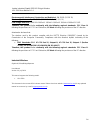- DL manuals
- ANTAIRA
- Repeater
- APX-5200
- User manual
ANTAIRA APX-5200 User manual
Summary of APX-5200
Page 1
Antaira industrial gigabit ieee 802.11b/g/n wireless apx-5200 user manual v 1.0 i apx-5200 industrial ip67 outdoor gigabit ieee802.11b/g/n wireless ap/client/bridge/repeater user manual version 1.0
Page 2
Antaira industrial gigabit ieee 802.11b/g/n wireless apx-5200 user manual v 1.0 ii © copyright 2014 antaira technologies, llc all rights reserved this document contains information, which is protected by copyright. Reproduction, adaptation or translation without prior permission is prohibited, excep...
Page 3
Antaira industrial gigabit ieee 802.11b/g/n wireless apx-5200 user manual v 1.0 iii fcc notice this device has been tested and found to comply with the limits for a class b digital device, pursuant to part 15 of the fcc rules. These limits are designed to provide reasonable protection against harmfu...
Page 4
Antaira industrial gigabit ieee 802.11b/g/n wireless apx-5200 user manual v 1.0 iv electromagnetic interference (conduction and radiation): en 55022 (cispr 22) electromagnetic immunity: en 55024 (iec61000-4-2, 3, 4, 5, 6, 8, 11) low voltage directive: en 60 950: 1992+a1: 1993+a2: 1993+a3: 1995+a4: 1...
Page 5: Table Of Contents
Antaira industrial gigabit ieee 802.11b/g/n wireless apx-5200 user manual v 1.0 v table of contents 1. Overview ............................................................................................ 1 1.1 features and benefits ......................................................................
Page 6
Antaira industrial gigabit ieee 802.11b/g/n wireless apx-5200 user manual v 1.0 vi long range parameters setup ..................................................................................................... 36 7.5 advanced network tab ..............................................................
Page 7: 1. Overview
Antaira industrial gigabit ieee 802.11b/g/n wireless apx-5200 user manual v 1.0 1 1. Overview antaira technologies ’ apx-5200 series is a waterproof ip67 rated industrial gigabit wireless network access point (ap). This managed wireless device has two gigabit ethernet ports and two mimo antennas for...
Page 8: 1.1 Features And Benefits
Antaira industrial gigabit ieee 802.11b/g/n wireless apx-5200 user manual v 1.0 2 1.1 features and benefits point-to-point & point-to-multipoint support point-to-point and point-to-multipoint communication between different buildings enable users to bridge wireless clients that are kilometers apart ...
Page 9: 2. Hardware Description
Antaira industrial gigabit ieee 802.11b/g/n wireless apx-5200 user manual v 1.0 3 2. Hardware description 2.1 hardware connections the following table describes the connectors on the apx-5200. Port description 10/100/1000 rj-45 gigabit ethernet ports 2*10/100/1000 base-t(x) rj-45 gigabit ethernet po...
Page 10: 2.2 Mounting Installation
Antaira industrial gigabit ieee 802.11b/g/n wireless apx-5200 user manual v 1.0 4 2.2 mounting installation 2.2.1 pole mounting each ap has a pole mounting kit on the rear panel. The pole mounting kit helps to fix the ap in the appropriate location. 2.2.2 wall mount installation each ap has another ...
Page 11: 2.3 Cables And Antennas
Antaira industrial gigabit ieee 802.11b/g/n wireless apx-5200 user manual v 1.0 5 2.3 cables and antennas 2.3.1 ethernet cables the apx-5200 wlan ap has a poe ethernet port. According to the link type, the ap use cat 3, 4, 5,5e utp cables to connect to any other network device (pcs, servers, switche...
Page 12: Examples
Antaira industrial gigabit ieee 802.11b/g/n wireless apx-5200 user manual v 1.0 6 3. Operation modes and connection examples 3.1 access point and access point wds mode the access point mode is the default mode for the device. It enables the bridging of wireless clients to wired network infrastructur...
Page 13: 3.2 Station Mode
Antaira industrial gigabit ieee 802.11b/g/n wireless apx-5200 user manual v 1.0 7 3.2 station mode in station mode, the device acts as a wireless client. When connected to an access point, it creates a network link between the ethernet network connected at the client device and the wireless ethernet...
Page 14: 3.3 Station Wds Mode
Antaira industrial gigabit ieee 802.11b/g/n wireless apx-5200 user manual v 1.0 8 3.3 station wds mode station wds mode is similar to station mode. The difference is that station wds mode must be connected to an ap that is configured in access point wds (or rootap) mode. Station wds is mainly used f...
Page 15: 3.4 Repeater Wds Mode
Antaira industrial gigabit ieee 802.11b/g/n wireless apx-5200 user manual v 1.0 9 3.4 repeater wds mode repeater wds mode is mainly used to extend the wireless range and coverage of the wireless network allowing access and communication to go over places which are generally difficult for wireless cl...
Page 16
Antaira industrial gigabit ieee 802.11b/g/n wireless apx-5200 user manual v 1.0 10 4. Configure the ip address after setting up the hardware, the user needs to assign an ip address to the pc so that it is in the same subnet as the access point. 4.1 for windows 95/98/98se/me/nt s s t t e e p p 1 1 : ...
Page 17: 4.2 For Windows Xp/2000
Antaira industrial gigabit ieee 802.11b/g/n wireless apx-5200 user manual v 1.0 11 4.2 for windows xp/2000 s s t t e e p p 1 1 : : go to your desktop, right-click on the my network places icon and select properties. S s t t e e p p 2 2 : : right-click the network adapter icon and select properties. ...
Page 18: 5.1 Access With Uconfig
Antaira industrial gigabit ieee 802.11b/g/n wireless apx-5200 user manual v 1.0 12 5. Access the web interface 5.1 access with uconfig the uconfig utility provides direct access to the web interface. S s t t e e p p 1 1 : : click u u c c o o n n f f i i g g icon to launch the utility then click y y ...
Page 19
Antaira industrial gigabit ieee 802.11b/g/n wireless apx-5200 user manual v 1.0 13 s s t t e e p p 4 4 : : at the login prompt, enter the user name and password. The default are : user name : admin password : password s s t t e e p p 5 5 : : it then opens the device ’s home page - the ‘status’ page..
Page 20
Antaira industrial gigabit ieee 802.11b/g/n wireless apx-5200 user manual v 1.0 14 6. Access with web browser s s t t e e p p 1 1 : : launch your web browser, e.G. Internet explorer, firefox, netscape, etc. If using ms ie, under the t t o o o o l l s s tab, select i i n n t t e e r r n n e e t t o o...
Page 21
Antaira industrial gigabit ieee 802.11b/g/n wireless apx-5200 user manual v 1.0 15 s s t t e e p p 4 4 : : at the login prompt, enter the user name and password. The default are : user name : admin password : password step 5: it t hen opens the device’s home page - the ‘status’ page..
Page 22: 7. Navigation
Antaira industrial gigabit ieee 802.11b/g/n wireless apx-5200 user manual v 1.0 16 7. Navigation main menu bar status: page displays current status of the device and the statistical information. Basic wireless: page contains the controls for a wireless network configuration, while covering basic wir...
Page 23: 7.1 Status Page
Antaira industrial gigabit ieee 802.11b/g/n wireless apx-5200 user manual v 1.0 17 7.1 status page the status page displays a summary of the link status information, current values of basic configuration settings (depending on operating mode), network settings and traffic statistics of all the inter...
Page 24
Antaira industrial gigabit ieee 802.11b/g/n wireless apx-5200 user manual v 1.0 18 wan setting wan mac: displays the mac address of the device’s wan interface. Wan mode: displays the mode used, either dhcp, pppoe or static ip. Wan ip address: displays the current ip address of the wan interface. Wan...
Page 25
Antaira industrial gigabit ieee 802.11b/g/n wireless apx-5200 user manual v 1.0 19 7.1.2 clients connection status in ap status info all clients connected to the ap can be viewed from the ap status page. The following images are an example of a client’s connection status info. Click to refresh the c...
Page 26
Antaira industrial gigabit ieee 802.11b/g/n wireless apx-5200 user manual v 1.0 20 7.1.3 station connection info status info click to refresh the client connection statistics and status page. Wlan connected status: mac address: displays the mac address of the current and active wlan card. Signal str...
Page 27
Antaira industrial gigabit ieee 802.11b/g/n wireless apx-5200 user manual v 1.0 21 were encrypted with the wrong encryption key and failed the decryption routines. It can be used to detect invalid wireless security settings and encryption break attempts. Rx invalid frag value represents the number o...
Page 28
Antaira industrial gigabit ieee 802.11b/g/n wireless apx-5200 user manual v 1.0 22 7.1.4 more status the ‘more status’ option contains useful tools specifically for the status pages. Ping utility – use the ping tool to test the connectivity between devices. Arp table displays a list of mac addresses...
Page 29
Antaira industrial gigabit ieee 802.11b/g/n wireless apx-5200 user manual v 1.0 23 7.2 basic network tab click basic network from the menu bar to open the page shown below. Network mode: bridging and routing network mode: select between bridge (default) and router mode. 7.2.1 lan setup lan mode: sta...
Page 30
Antaira industrial gigabit ieee 802.11b/g/n wireless apx-5200 user manual v 1.0 24 dhcp mode: none: function disabled. Dhcp server: check the box to enable the option. The device will then act as the ip address distribution server and will automatically issue an ip address and other network informat...
Page 31
Antaira industrial gigabit ieee 802.11b/g/n wireless apx-5200 user manual v 1.0 25 domain name server entry the primary and secondary dns ip address entry is for the device ’s operation to resolve the domain name. It is used to reach certain servers like the internet time server among other services...
Page 32: 7.3 Basic Wireless Tab
Antaira industrial gigabit ieee 802.11b/g/n wireless apx-5200 user manual v 1.0 26 7.3 basic wireless tab select radio 1 to configure. The ‘basic wireless tab’ contains all the wireless setup, which is necessary for the operator to setup the wireless part of the link. Enable the radio (click or un-c...
Page 33
Antaira industrial gigabit ieee 802.11b/g/n wireless apx-5200 user manual v 1.0 27 2. Access point wds: wds is the acronym for wireless distribution system.This mode can be connected to station wds mode. Using wds protocol, it allows a client or station device to bridge wireless traffic transparentl...
Page 34
Antaira industrial gigabit ieee 802.11b/g/n wireless apx-5200 user manual v 1.0 28 local ap-essid this is the service set i dentifier used to identify the operator’s wireless lan. It should be specified while operating in access point or access point wds mode. All the client devices within its range...
Page 35
Antaira industrial gigabit ieee 802.11b/g/n wireless apx-5200 user manual v 1.0 29 mcs8 to mcs15 are 802.11n rates, which use two streams. Auto:the data rate selected will follow an advanced rate algorithm that takes the amount of errors at the data rate and fine tunes it to the best data rate it ca...
Page 36
Antaira industrial gigabit ieee 802.11b/g/n wireless apx-5200 user manual v 1.0 30 these options below are only available in station, station wds and repeater wds mode unless otherwise stated. The wireless mode is referred to as station mode. Remote ap-essid this is the service set identifier used b...
Page 37
Antaira industrial gigabit ieee 802.11b/g/n wireless apx-5200 user manual v 1.0 31 happen, manually change the channel spectrum width to 20mhz in order to help reduce interference on the link and improve performance. * note: the 40mhz bandwidth is not the standard for the 802.11n/g mode of operation...
Page 38
Antaira industrial gigabit ieee 802.11b/g/n wireless apx-5200 user manual v 1.0 32 *** important: an 802.11n network using wpa authentication should use the aes cipher type for connection. Only aes allows for the highest transmission speed and throughput during operation. Using the tkip cipher type ...
Page 39
Antaira industrial gigabit ieee 802.11b/g/n wireless apx-5200 user manual v 1.0 33 wpa eap-ttls and wpa eap-peap wpa (station /station wds/repeater wds) this only applies to the modes when wpa or wpa2 is selected with eap. Station, station wds, repeater wds mode identity: identification credential u...
Page 40
Antaira industrial gigabit ieee 802.11b/g/n wireless apx-5200 user manual v 1.0 34 access point, access point wds, repeater wds modes primary radius server ip: enterthe primary radius server ip that the access point will use to query the server. Secondary radius server ip: enter the secondary radius...
Page 41
Antaira industrial gigabit ieee 802.11b/g/n wireless apx-5200 user manual v 1.0 35 authentication type: open authentication – (default) no authentication. It is recommend to use this standard option over the shared authentication. Shared authentication – may not be compatible with all the access poi...
Page 42: 7.4 Advance Wireless Tab
Antaira industrial gigabit ieee 802.11b/g/n wireless apx-5200 user manual v 1.0 36 7.4 advance wireless tab click the advanced wireless tab from the menu and select radio 1 to open the page below. Long range parameters setup the advanced wireless page will allow the user to setup outdoor long distan...
Page 43: 7.5 Advanced Network Tab
Antaira industrial gigabit ieee 802.11b/g/n wireless apx-5200 user manual v 1.0 37 7.5 advanced network tab click the advanced network tab from the menu to open the page below. *note: this tab will not open when the device is in bridge mode. To open the page, first enable the router mode in the basi...
Page 44
Antaira industrial gigabit ieee 802.11b/g/n wireless apx-5200 user manual v 1.0 38 7.5.1 spanning tree setup spanning tree protocol: default is disabled. Check the box to enable. Root priority: default value is 32768. A smaller value has a higher priority. Root hello time: default time is 2 seconds....
Page 45
Antaira industrial gigabit ieee 802.11b/g/n wireless apx-5200 user manual v 1.0 39 adding an entry from custom server: an entry in the custom server box allows the user to enter the other port number services used in applications. The custom server also allows the user to enter a different public an...
Page 46
Antaira industrial gigabit ieee 802.11b/g/n wireless apx-5200 user manual v 1.0 40 7.5.3 routing information protocol (rip) setup the default setting for the routing control is disabled. Check on the box to enable. (for configuration refer to the appendix section) router info protocol version: selec...
Page 47
Antaira industrial gigabit ieee 802.11b/g/n wireless apx-5200 user manual v 1.0 41 click apply to the rule or cancel to clear the rule set. Outbound filtering setup filtering setup: default is disabled. Check on box to enable. (for configuration refer to the appendix section) 7.5.5 dns redirection d...
Page 48
Antaira industrial gigabit ieee 802.11b/g/n wireless apx-5200 user manual v 1.0 42 7.5.8 upnp setup default is disabled. Check on box to enable. When enabled, the client pc running microsoft upnp services can automatically open a specific port required by the pc application in the router. For securi...
Page 49: 7.6 Services Tab
Antaira industrial gigabit ieee 802.11b/g/n wireless apx-5200 user manual v 1.0 43 7.6 services tab click the services tab from the menu to open the page below. The services section provides a variety of useful and enhanced functions to help assist device operations..
Page 50
Antaira industrial gigabit ieee 802.11b/g/n wireless apx-5200 user manual v 1.0 44 7.6.1 ping watchdog enable ping watchdog: default is disabled. Check on the box to enable. Ip address to ping: target ip address that will be used for the ping test monitor. Ping interval: default is 5 seconds (minimu...
Page 51
Antaira industrial gigabit ieee 802.11b/g/n wireless apx-5200 user manual v 1.0 45 7.6.3 snmp setup enable snmp: default is disabled. Check on the box to enable snmp. Read only password: password used for the device. Engine id: default is 800007e5bd00002704d000007c. Enable snmp trap: default is disa...
Page 52
Antaira industrial gigabit ieee 802.11b/g/n wireless apx-5200 user manual v 1.0 46 7.6.6 telnet access setup enable telnet server: default is enabled. To disable, remove the check by clicking the box. Server port: default is 23. If necessary, enter a new and preferred port number. 7.6.7 ssh access s...
Page 53: 7.7 System Tab
Antaira industrial gigabit ieee 802.11b/g/n wireless apx-5200 user manual v 1.0 47 7.7 system tab the system page contains administrative options. This page enables the administrator to customize, reboot the device, set it to factory defaults, upload a new firmware, backup or update the configuratio...
Page 54
Antaira industrial gigabit ieee 802.11b/g/n wireless apx-5200 user manual v 1.0 48 7.7.2 host name the host name is the device identifier. It is reported by the snmp agent to the authorized management stations. The host name will be represented in the popular router operating system ’s registration ...
Page 55
Antaira industrial gigabit ieee 802.11b/g/n wireless apx-5200 user manual v 1.0 49 7.7.5 configuration management backup configuration: click the ‘download’ button to export the current configuration to a file. Upload configuration: click the ‘browse’ button to navigate to and select the new configu...
Page 56: 7.8 Vlan Tab
Antaira industrial gigabit ieee 802.11b/g/n wireless apx-5200 user manual v 1.0 50 7.8 vlan tab this setup allows the user to create a virtual local network connection through the device ’s ethernet and wireless connection. By default, the vlan mode is disabled and checked on no vlan. 7.8.1 vlan mod...
Page 57
Antaira industrial gigabit ieee 802.11b/g/n wireless apx-5200 user manual v 1.0 51 vlan management vlan management allows the user to control and limit clients ’ connections to the same tag vlan id group. * note: vlan management only works in the tag vlan pass-through mode. I.E. Vlan switch is disab...
Page 58: Appendix I - Network
Antaira industrial gigabit ieee 802.11b/g/n wireless apx-5200 user manual v 1.0 52 appendix i - network this section provides a more general and detailed explanation on the network operation modes. The ‘network page’ explains how the administrator can setup the device in either bridge or router mode...
Page 59
Antaira industrial gigabit ieee 802.11b/g/n wireless apx-5200 user manual v 1.0 53 bridge ip address: the device can be set for static ip or it can be set to obtain an ip address from the dhcp server it is connected to. One of the ip assignment modes must be selected. O dhcp: choose this option to a...
Page 60
Antaira industrial gigabit ieee 802.11b/g/n wireless apx-5200 user manual v 1.0 54 bridge mode firewall configuration settings the firewall functionality on a bridge interface can be enabled using the "enable firewall" option. The bridge firewall rules can be configured, enabled, or disabled while u...
Page 61: Appendix Ii
Antaira industrial gigabit ieee 802.11b/g/n wireless apx-5200 user manual v 1.0 55 appendix ii – wireless router mode this section provides more details on wireless router mode functions. The role of the lan and wlan interface will change accordingly to the wireless mode while the device is operatin...
Page 62
Antaira industrial gigabit ieee 802.11b/g/n wireless apx-5200 user manual v 1.0 56 address range 192.0.0.X to 223.255.255.X. Class c network netmask uses 24 bits to identify the network (alternative notation "/24") and 8 bits to identity the host. Gateway ip: this is the ip address of the host route...
Page 63
Antaira industrial gigabit ieee 802.11b/g/n wireless apx-5200 user manual v 1.0 57 port forwarding settings port forwarding: this allows specific ports from the host residing in the internal network to be forwarded to the external network. It is useful for a number of applications, such as, ftp serv...
Page 64
Antaira industrial gigabit ieee 802.11b/g/n wireless apx-5200 user manual v 1.0 58 source port: the source port of the tcp/udp packet (specified within the packet header) is usually the port of the host system application that sends packets. Destination ip/mask: the destination ip of the packet (spe...
Page 65
Antaira industrial gigabit ieee 802.11b/g/n wireless apx-5200 user manual v 1.0 59 dmz ip: this is connected to the internal network host, specified with the dmz ip address which will be accessible from the external network. With a multicast design, applications can send one copy of each packet and ...
Page 66
Antaira industrial gigabit ieee 802.11b/g/n wireless apx-5200 user manual v 1.0 60 appendix iii- advanced settings this section provides a more detail explanation on advanced settings for routing and wireless settings. The advanced options page allows users to manage advanced settings for the device...
Page 67
Antaira industrial gigabit ieee 802.11b/g/n wireless apx-5200 user manual v 1.0 61 fragmentation threshold: this specifies the maximum size for a packet before data is fragmented into multiple packets. The range is 256-2346 bytes, or you can select the word “off”. Setting the fragmentation threshold...
Page 68: Appendix Iv- Services
Antaira industrial gigabit ieee 802.11b/g/n wireless apx-5200 user manual v 1.0 62 appendix iv- services this section provides more details on the system management services. Ping watchdog the ping watchdog sets the device to continuously ping a user’s defined ip address (it can be the internet gate...
Page 69
Antaira industrial gigabit ieee 802.11b/g/n wireless apx-5200 user manual v 1.0 63 ntp client, web, telnet, ssh server ntp client: the network time protocol (ntp) is a protocol for synchronizing the clocks of the computer systems over packet-switched and variable-latency data networks. If the option...
Page 70
Antaira industrial gigabit ieee 802.11b/g/n wireless apx-5200 user manual v 1.0 64 appendix v- vlan setup examples a) tagged wireless vlan to tagged ethernet vlan setup.
Page 71
Antaira industrial gigabit ieee 802.11b/g/n wireless apx-5200 user manual v 1.0 65 b) untagged wireless vlan to tagged ethernet vlan setup c) tagged vlan pass-through antaira customer service and support (antaira us headquarter) + 844-268-2472 (antaira europe office) + 48-22-862-88-81 (antaira asia ...