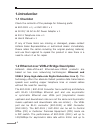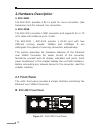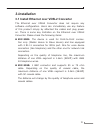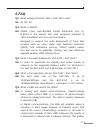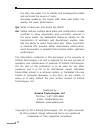- DL manuals
- ANTAIRA
- Media Converter
- EVC-3001
- User Manual
ANTAIRA EVC-3001 User Manual
Summary of EVC-3001
Page 1
Antaira technologies ethernet extender over vdsl2 media converter evc-3001 & evc-3010 user’s manual.
Page 2: Trademarks
Trademarks copyright © antaira technologies 2013. Contents subject to revision without prior notice. Antaira is a registered trademark of antaira technologies. The information in this manual is subject to change without notice. All other trademarks belong to their respective owners. Disclaimer antai...
Page 3: Fcc Warning
Fcc warning this equipment has been tested and found to comply with the regulations for a class a digital device, pursuant to part 15 of the fcc rules. These limits are designed to provide reasonable protection against harmful interference when the equipment is operated in a commercial environment. ...
Page 4: Weee Warning
Weee warning to avoid the potential effects on the environment and human health as a result of the presence of hazardous substances in electrical and electronic equipment, end users of electrical and electronic equipment should understand the meaning of the crossed-out wheeled bin symbol. Do not dis...
Page 5: Table Of Contents
Table of contents 1. Introduction ..................................................................... 6 1.1 checklist ................................................................... 6 1.2 ethernet over vdsl2 bridge description ....................... 6 1.3 key features ...........................
Page 6: 1. Introduction
6 1. Introduction 1.1 checklist check the contents of the package for following parts: evc-3001 x 1; or evc-3010 x 1 l 5v dc/ 2a ac-to-dc power adapter x 1 l rj-11 telephone line x 1 l user’s manual x 1 l if any of these items are missing or damaged, please contact antaira sales representative or au...
Page 7
7 25/4mbps for asymmetric data rate at 1.6km. The performance of evc-3010 (bnc) is up to 100/65mbps for asymmetric data rate within 200m and up to 25/5mbps for asymmetric data rate at 3.0km. This capability is ideal for use as an ethernet extender for the existing ethernet network. Antaira vdsl2 con...
Page 8: Multi-Lan Connection
8 telephone wire 100base-tx utp vdsl2 coaxial cable vdsl2 main office/pbx, telco co, wire closet existing telephone network ip camera ip camera ethernet switch cam viewer coaxial coaxial ecv-3011 cpe+ evc-3011 co vdsl2 vdsl2 vdsl2 vdsl2 lan1 evc-3001 cpe ethernet over vdsl and telephone network main...
Page 9: Lan to Lan Connection
9 telephone wire 100base-tx utp vdsl2 coaxial cable vdsl2 main office/pbx, telco co, wire closet existing telephone network ethernet over vdsl and telephone network lan2 lan1 up to 1.6km up to 3.0km coaxial cable evc-3001 cpe evc-3001 co main office/pbx, telco co, wire closet evc-3001 cpe evc-3001 c...
Page 10: 1.3 Key Features
10 1.3 key features the ethernet over vdsl2 converter provides the following key features: cost-effective vdsl2 co / cpe bridge solution l one box design, co / cpe selectable via dip switch l defines asymmetric (band plan 998) and symmetric band l plans for the transmission of upstream and downstrea...
Page 11: 1.4 Specifications
11 1.4 specifications product evc-3001 evc-3010 hardware specification ports 10/100tx 1 x rj-45, auto-negotiation auto-mdi/mdi-x 1 x rj-45, auto-negotiation auto-mdi/mdi-x vdsl 1 x rj-11, female phone jack 1 x bnc, female connector phone 1 x rj-11, built-in splitters for pots connection n/a dip swit...
Page 12
12 performance* (down stream / up stream) asymmetric mode 200m -> 100/55mbps 400m -> 90/50mbps 600m -> 70/40mbps 800m -> 60/25mbps 1000m -> 45/15mbps 1200m -> 35/10mbps 1400m -> 30/6mbps 1600m -> 25/4mbps 200m->100/65mbps 400m->100/64mbps 600m->100/59mbps 800m->100/53mbps 1000m->94/44mbps 1200m->84/...
Page 13
13 storage temperature -10~70 degree c operating humidity 10% to 90%, relative humidity, non-condensing storage humidity 10% to 90%, relative humidity, non-condensing standard conformance regulation compliance fcc part 15 class a, ce standards compliance ieee 802.3 10base-t ieee 802.3u 100base-tx ie...
Page 14: 2. Hardware Description
14 2. Hardware description evc-3001 l the evc-3001 provides 2 rj-11 ports for voice connection (like telephone) and for network line connection. Evc-3010 l the evc-3010 provides 1 bnc connector and supports 50 or 75 ohm cable with distance up to 3.0km. The evc-3001 / evc-3010 provide 1 rj-45 port wi...
Page 15: Evc-3010 Front Panel
15 evc-3010 front panel n figure 2-2: evc-3010 front panel 2.1.1 led indicators for evc-3001 and evc-3010 the rich diagnostic leds on the front panel can provide the operating status of individual port and whole system. System n led color function power green light power on off power off vdsl n led ...
Page 16: 10/100Tx Port
16 10/100tx port n led color function lnk/act green light indicate that the port is link up. Fast blink indicate that the converter is actively sending or receiving data over that port. Slow blink indicate that the port is link down. 100 green light indicate that the port is operating at 100mbps. Li...
Page 17: Co / Cpe
17 summary table of transmission setting; bandwidth and distance extensibility tested for awg 24 (0.5mm) twisted-pair without noise and cross talk. Dip-1 dip-2 dip-3 dip-4 mode channel band plan snr off co interleave symm 9db on (default) cpe fast asymm 6db co / cpe n ◊ co (central office) – the mas...
Page 18: 2.2.2 Dc Power Jack
18 metric by their own. When symmetric is selected that provides better upstream performance, when asymmetric is selected that provides better downstream performance. Refer to table above for details. Target snr (signal noise ratio) margin n ◊ when fixed snr margin is selected, the system will main-...
Page 19: 3. Installation
19 3. Installation 3.1 install ethernet over vdsl2 converter the ethernet over vdsl2 converter does not require any software configuration. Users can immediately use any feature of this product simply by attached the cables and plug power on. There is some key limitation on the ethernet over vdsl2 c...
Page 20
20 3.1 evc-3001 / evc-3010 lan to lan connection two sets of the ethernet over vdsl2 converters could be used to link two local area networks that are located in different place. Through the normal telephone line, it could setup a 100/55mbps asymmetric backbone, but one ethernet over vdsl2 converter...
Page 21
21 3.2 connecting evc-3001 / evc-3010 3.2.1 connecting standalone pc refer to the following procedures to setup the evc-3001 to a standalone pc. 1. Set the evc-3001 to be co or cpe mode from the dip switch at the rear panel. 2. Power on the evc-3001 by connecting its power source. 3. Power led will ...
Page 22
22 3.2.2 connecting multiple pcs to an ethernet lan refer to the following procedures to setup the evc-3001 to an ethernet lan. 1. Set the evc-3001 to be co or cpe mode from the dip switch at the rear panel. 2. Power on the evc-3001 by connecting its power source. 3. Power led will illuminate. 4. Co...
Page 23: 3.3 Connecting Evc-3010
23 3.3 connecting evc-3010 3.3.1 connecting standalone ip device refer to the following procedures to setup the evc-3010 to a standalone pc. 1. Set the evc-3010 to be co or cpe mode from the dip switch at the rear panel. 2. Power on the evc-3010 by connecting its power source. 3. Power led will illu...
Page 24
24 3.3.2 connecting multiple pcs to an ethernet lan refer to the following procedures to setup the evc-3010 to an ethernet lan. 1. Set the evc-3010 to be co or cpe mode from the dip switch at the rear panel. 2. Power on the evc-3010 by connecting its power source. 3. Power led will illuminate. 4. Co...
Page 25: 4. Power Information
25 4. Power information the power jack of evc-3001 / evc-3010 is with 2.5mm in the central post and required +5vdc power input. It will conform to the bundled ac-dc adapter and antaira’s media chassis. Please keep the ac-dc adapter as spare parts when the evc-3001 / evc-3010 are installed to a media...
Page 26
26 5. Troubleshooting symptom: vdsl lnk led does not light after wire is connected to the vdsl port. Checkpoint: 1. Verify the length of the wire connected between two units of evc-3001 is not more than 2.0km and evc-3010 is not more than 3.0km. Please also try to adjust the dip switch of evc-3001 /...
Page 27: 6. Faq
27 6. Faq q1: what voltage that evc-3001 / evc-3010 used? A1: 5v dc, 2a q2: what is vdsl2? A2: vdsl2 (very high-bit-rate digital subscriber line 2), g.993.2 is the newest and most advanced standard of xdsl broadband wire line communications. Designed to support the wide deployment of triple play ser...
Page 28
28 the ratio, the easier it is to identify and subse quently isolate and eliminate the source of noise. Generally speaking, the higher snr value gets better line quality, but lower performance. Q6: what is band plan and what’s the effect? A6: vdsl2 defines multiple band plans and configuration modes...