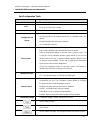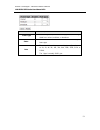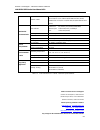- DL manuals
- ANTAIRA
- Switch
- LNX-2012GN-SFP
- User manual
ANTAIRA LNX-2012GN-SFP User manual
Summary of LNX-2012GN-SFP
Page 1
Antaira technologies - industrial ethernet switches lnx-2012g-sfp series user manual v1.0 i lnx-2012gn-sfp series 20-port industrial gigabit managed ethernet switches with 8*10/100/1000tx + 12*100/1000 sfp slots user manual version 1.0
Page 2
Antaira technologies - industrial ethernet switches lnx-2012g-sfp series user manual v1.0 ii © copyright 2016 antaira technologies, llc all rights reserved this document contains information, which is protected by copyright. Reproduction, adaptation or translation without prior permission is prohibi...
Page 3
Antaira technologies - industrial ethernet switches lnx-2012g-sfp series user manual v1.0 iii fcc warning this equipment has been tested and found to comply with the limits for a class-a digital device, pursuant to part 15 of the fcc rules. These limits are designed to provide reasonable protection ...
Page 4: Table Of Contents
Antaira technologies - industrial ethernet switches lnx-2012g-sfp series user manual v1.0 iv table of contents 1. Introduction ................................................................. 1 1.1 product overview 1 1.2 product software features 1 1.3 product hardware features 2 1.4 package conten...
Page 5
Antaira technologies - industrial ethernet switches lnx-2012g-sfp series user manual v1.0 v 5.2.1 system information ................................................ 15 5.2.2 admin & password ................................................. 16 5.2.3 ip setting .........................................
Page 6
Antaira technologies - industrial ethernet switches lnx-2012g-sfp series user manual v1.0 vi 5.5.6 msti port configuration ......................................... 33 5.5.7 bridge status .......................................................... 34 5.5.8 port status....................................
Page 7
Antaira technologies - industrial ethernet switches lnx-2012g-sfp series user manual v1.0 vii 5.9.2 igmp snooping status ........................................... 56 5.10 security 57 5.10.1 acl ...................................................................... 57 5.10.2 802.1x ...................
Page 8: 1. Introduction
Antaira technologies - industrial ethernet switches lnx-2012g-sfp series user manual v1.0 1 1. Introduction all antaira industrial managed switches come with a pre- installed “user friendly” web console interface, which allows users to easily configure and manage the units, whether one is using a se...
Page 9
Antaira technologies - industrial ethernet switches lnx-2012g-sfp series user manual v1.0 2 igmp snooping v2/v3, igmp filtering / throttling, igmp query up to 256 group supports ipv4/ipv6, rmon, mib ii, port mirroring, event syslog, dns, ntp/sntp, https, ssh/ssl, tftp ieee 802.3az energy-efficient e...
Page 10: 1.4 Package Contents
Antaira technologies - industrial ethernet switches lnx-2012g-sfp series user manual v1.0 3 1.4 package contents 1 – lnx-2012gn-sfp series: 20-port industrial gigabit managed ethernet switch, with 8*10/100/1000tx and 12*100/1000 sfp slots 1-product cd 2-wall mounting brackets and screws 1-rj45 to db...
Page 11: 2. Hardware Description
Antaira technologies - industrial ethernet switches lnx-2012g-sfp series user manual v1.0 4 2. Hardware description 2.1 physical dimensions figure 2.1, below, shows the physical dimensions of antaira ’s lnx-2012gn-sfp series: 20-port industrial gigabit managed ethernet switches with 8*10/100/1000tx ...
Page 12: 2.2 Front Panel
Antaira technologies - industrial ethernet switches lnx-2012g-sfp series user manual v1.0 5 2.2 front panel the front panel of the lnx-2012gn-sfp series industrial gigabit managed ethernet switch is shown below in figure 2.2. 2.3 top view figure 2.3, below, shows the top panel of the lnx-2012gn-sfp ...
Page 13: 2.4 Led Indicators
Antaira technologies - industrial ethernet switches lnx-2012g-sfp series user manual v1.0 6 2.4 led indicators there are led light indicators located on the front panel of the industrial ethernet switch that display the power status and network status. Each led indicator has a different color and ha...
Page 14: 2.6 Ethernet Ports
Antaira technologies - industrial ethernet switches lnx-2012g-sfp series user manual v1.0 7 2.6 ethernet ports rj-45 ports rj-45 ports (auto mdi/mdix): the rj-45 ports are auto-sensing for 10base-t, 100base-tx, or 1000base-t connections. Auto mdi/mdix means that the switch can connect to another swi...
Page 15: 2.7 Cabling
Antaira technologies - industrial ethernet switches lnx-2012g-sfp series user manual v1.0 8 the following figures show the cabling schematics for straight-through and crossover. 2.7 cabling use the four twisted-pair, category 5e, or the above cabling for the rj-45 port connections. The cable between...
Page 16
Antaira technologies - industrial ethernet switches lnx-2012g-sfp series user manual v1.0 9 to remove the lc connector from the transceiver, please follow the steps shown below: 1. Press the upper side of the lc connector from the transceiver and pull it out to release as shown below in figure 2.9. ...
Page 17
Antaira technologies - industrial ethernet switches lnx-2012g-sfp series user manual v1.0 10 2.8 wiring the power inputs please follow the steps below when inserting the power wire. 1. Insert the positive and negative wires into the pwr1 (v1+, v1-) and pwr2 (v2+, v2-) contacts on the terminal block ...
Page 18: 3. Mounting Installation
Antaira technologies - industrial ethernet switches lnx-2012g-sfp series user manual v1.0 11 3. Mounting installation 3.1 din-rail mounting the din-rail is pre-installed on the industrial ethernet switch from the factory. If the din-rail is not on the industrial ethernet switch, please attach the di...
Page 19: 3.2 Wall Mounting
Antaira technologies - industrial ethernet switches lnx-2012g-sfp series user manual v1.0 12 3.2 wall mounting follow the steps below to mount the industrial ethernet switch using the wall mounting bracket as shown below in figure 3.4. 1. Remove the din-rail bracket from the industrial ethernet swit...
Page 20: 4. Hardware Installation
Antaira technologies - industrial ethernet switches lnx-2012g-sfp series user manual v1.0 13 4. Hardware installation 4.1 installation steps this section will explain how to install antaira ’s lnx-2012gn-sfp series: 20-port industrial gigabit managed ethernet switches with 8*10/100/1000tx and 12*100...
Page 21: 5. Web Management
Antaira technologies - industrial ethernet switches lnx-2012g-sfp series user manual v1.0 14 5. Web management 5.1 web console configuration this section introduces the configuration by web browser. 5.1.1 about web-based management all of antaira’s industrial managed switches are embedded with html ...
Page 22: 5.2 Basic Setting
Antaira technologies - industrial ethernet switches lnx-2012g-sfp series user manual v1.0 15 3. The login screen appears. 4. Key in the default username: admin and password admin. 5. Click the “login” button, then the main (status) page of the web console will appear as shown below in figure 5.1.1. ...
Page 23
Antaira technologies - industrial ethernet switches lnx-2012g-sfp series user manual v1.0 16 label description system name an administratively assigned name for this managed node. By convention, this is the node's fully-qualified domain name. A domain name is a text string drawn from the alphabet (a...
Page 24
Antaira technologies - industrial ethernet switches lnx-2012g-sfp series user manual v1.0 17 label description old password enter the current system password. If this is incorrect, the new password will not be set. New password the system password. The allowed string length is 0 to 31, and the allow...
Page 25
Antaira technologies - industrial ethernet switches lnx-2012g-sfp series user manual v1.0 18 ip mask assign the subnet mask of the ip address. If dhcp client function is enabling, you do not need to assign the subnet mask ip router assign the network gateway for the switch. The default gateway is 19...
Page 26
Antaira technologies - industrial ethernet switches lnx-2012g-sfp series user manual v1.0 19 5.2.5 lldp 5.2.5.1 lldp neighbors the lldp neighbor page provides a status overview for all lldp neighbors. The table displayed below contains a row for each port lldp neighbor that is associated to the port...
Page 27
Antaira technologies - industrial ethernet switches lnx-2012g-sfp series user manual v1.0 20 label description local port the port on which the lldp frame was received. Chassis id the chassis id is the identification of the neighbor's lldp frames. Remote port id the remote port id is the identificat...
Page 28
Antaira technologies - industrial ethernet switches lnx-2012g-sfp series user manual v1.0 21 global counter table label description neighbor entries were last changed at shows the time for when the last entry was last deleted or added. Total neighbors entries added shows the number of new entries ad...
Page 29
Antaira technologies - industrial ethernet switches lnx-2012g-sfp series user manual v1.0 22 local counter table label description local port the port on which lldp frames are received or transmitted. Tx frames the number of lldp frames transmitted on the port. Rx frames the number of lldp frames re...
Page 30: 5.3 Dhcp Server
Antaira technologies - industrial ethernet switches lnx-2012g-sfp series user manual v1.0 23 5.2.6 backup the backup function will save the configuration files of the switch. The restore function will load previously saved configuration files to the switch. The firmware upgrade will upload new firmw...
Page 31: 5.4 Port Settings
Antaira technologies - industrial ethernet switches lnx-2012g-sfp series user manual v1.0 24 5.3.3 static client a specific ip address which is in the assigned dynamic ip range to the specific port can be assigned. When the device is connecting to the port and asks for dynamic ip assigning, the syst...
Page 32
Antaira technologies - industrial ethernet switches lnx-2012g-sfp series user manual v1.0 25 port configuration table label description port this is the logical port number for this row. Link the current link state is displayed graphically. Green indicates the link is up and red that it is down. Cur...
Page 33: 5.5 Redundancy
Antaira technologies - industrial ethernet switches lnx-2012g-sfp series user manual v1.0 26 5.4.2 port name the user is able to name each individual port. 5.5 redundancy 5.5.1 stp bridge configuration.
Page 34
Antaira technologies - industrial ethernet switches lnx-2012g-sfp series user manual v1.0 27 label description protocol version the stp protocol version setting. Valid values are stp, rstp and mstp. Forward delay the delay used by stp bridges to transition root and designated ports to forwarding (us...
Page 35
Antaira technologies - industrial ethernet switches lnx-2012g-sfp series user manual v1.0 28 super ring configuration descriptions label description redundant ring mark to enable ring. Ring master there should be one and only one ring master in a ring. However if there are two or more switches which...
Page 36
Antaira technologies - industrial ethernet switches lnx-2012g-sfp series user manual v1.0 29 5.5.3 msti configuration label description configuration name the name identifying the vlan to msti mapping. Bridges must share the name and revision (see below), as well as the vlan-to-msti mapping configur...
Page 37
Antaira technologies - industrial ethernet switches lnx-2012g-sfp series user manual v1.0 30 5.5.4 msti priority configuration label description msti the bridge instance. The cist is the default instance, which is always active. Priority controls the bridge priority. Lower numerical values have bett...
Page 38
Antaira technologies - industrial ethernet switches lnx-2012g-sfp series user manual v1.0 31 5.5.5 cist port configuration this page allows the user to inspect the current stp cist port configurations, and possibly change them as well. This page contains settings for physical and aggregated ports. T...
Page 39
Antaira technologies - industrial ethernet switches lnx-2012g-sfp series user manual v1.0 32 200000000. Priority controls the port priority. This can be used to control priority of ports having identical port cost. (see above). Open edge (setate flag) operational flag describing whether the port is ...
Page 40
Antaira technologies - industrial ethernet switches lnx-2012g-sfp series user manual v1.0 33 point2point controls whether the port connects to a point-to-point lan rather than a shared medium. This can be automatically determined, or forced either as true or false. Transition to the forwarding state...
Page 41
Antaira technologies - industrial ethernet switches lnx-2012g-sfp series user manual v1.0 34 5.5.7 bridge status label description msti the bridge instance. This is also a link to the stp detailed bridge status. Bridge id the bridge id of this bridge instance. Root id the bridge id of the currently ...
Page 42
Antaira technologies - industrial ethernet switches lnx-2012g-sfp series user manual v1.0 35 label description port the switch port number of the logical stp port. Cist role the current stp port role of the cist port. The port role can be one of the following values: alternateport backupport rootpor...
Page 43: 5.6 Vlan
Antaira technologies - industrial ethernet switches lnx-2012g-sfp series user manual v1.0 36 5.6 vlan 5.6.1 membership configuration the vlan membership configuration for the selected switch can be monitored and modified here. Up to 64 vlans are supported. This page allows for adding and deleting of...
Page 44
Antaira technologies - industrial ethernet switches lnx-2012g-sfp series user manual v1.0 37 5.6.2 vlan port configuration port configuration table label description ethertype for customer s-ports this field specifies the ether type used for custom s-ports. This is a global setting for all the custo...
Page 45
Antaira technologies - industrial ethernet switches lnx-2012g-sfp series user manual v1.0 38 ingress filtering enable ingress filtering on a port by checking the box. This parameter affects vlan ingress processing. If ingress filtering is enabled and the ingress port is not a member of the classifie...
Page 46
Antaira technologies - industrial ethernet switches lnx-2012g-sfp series user manual v1.0 39 c-port, s-port and s-custom port configuration ingress action egress action unaware the function of unaware can be used for 802.1qinq (double tag). When the port receives untagged frames, an untagged frame o...
Page 47
Antaira technologies - industrial ethernet switches lnx-2012g-sfp series user manual v1.0 40
Page 48
Antaira technologies - industrial ethernet switches lnx-2012g-sfp series user manual v1.0 41.
Page 49
Antaira technologies - industrial ethernet switches lnx-2012g-sfp series user manual v1.0 42 5.6.2.1 private vlan the private vlan membership configurations for the switch can be monitored and modified here. Private vlans can be added or deleted here. Port members of each private vlan can be added o...
Page 50: 5.7 Snmp
Antaira technologies - industrial ethernet switches lnx-2012g-sfp series user manual v1.0 43 5.6.2.2 port isolation configuration label description port members a check box is provided for each port of a private vlan. When checked, port isolation is enabled for that port. When unchecked, port isolat...
Page 51
Antaira technologies - industrial ethernet switches lnx-2012g-sfp series user manual v1.0 44 write community indicates the community write access string to permit access to snmp agent. The allowed string length is 0 to 255, and the allowed content is the ascii characters from 33 to 126. The field on...
Page 52
Antaira technologies - industrial ethernet switches lnx-2012g-sfp series user manual v1.0 45 trap destination ipv6 address provide the trap destination ipv6 address of this switch. Ipv6 address is in 128-bit records represented as eight fields of up to four hexadecimal digits with a colon separates ...
Page 53
Antaira technologies - industrial ethernet switches lnx-2012g-sfp series user manual v1.0 46 used. The string must contain an even number between 10 and 64 hexadecimal digits, but all-zeros and all-'f's are not allowed. Trap security name indicates the snmp trap security name. Snmpv3 traps and infor...
Page 54
Antaira technologies - industrial ethernet switches lnx-2012g-sfp series user manual v1.0 47 entry, the usmuserengineid and usmusername are the entry's keys. In a simple agent, usmuserengineid is always that agent's own snmpengineid value. The value can also take the value of the snmpengineid of a r...
Page 55
Antaira technologies - industrial ethernet switches lnx-2012g-sfp series user manual v1.0 48 password length is 8 to 32, and the allowed content is the ascii characters from 33 to 126. 5.7.5 snmpv3 group configuration label description delete check to delete the entry. It will be deleted during the ...
Page 56
Antaira technologies - industrial ethernet switches lnx-2012g-sfp series user manual v1.0 49 view name a string identifying the view name that this entry should belong to. The allowed string length is 1 to 32, and the allowed content is the ascii characters from 33 to 126. View type indicates the vi...
Page 57: 5.8 Traffic Prioritization
Antaira technologies - industrial ethernet switches lnx-2012g-sfp series user manual v1.0 50 v2c: reserved for snmpv2c. Usm: user-based security model (usm). Security level indicates the security model that this entry should belong to. Possible security models are: noauth, nopriv: none authenticatio...
Page 58
Antaira technologies - industrial ethernet switches lnx-2012g-sfp series user manual v1.0 51 label description frame type the settings in a particular row apply to the frame type listed here: unicast, multicast, or broadcast. Status enable or disable the storm control status for the given frame type...
Page 59
Antaira technologies - industrial ethernet switches lnx-2012g-sfp series user manual v1.0 52 5.8.2 port qos (quality of service) label description port the port number for which the configuration below applies. Qos class controls the default qos class. All frames are classified to a qos class. There...
Page 60
Antaira technologies - industrial ethernet switches lnx-2012g-sfp series user manual v1.0 53 pcp value: 0 1 2 3 4 5 6 7 qos class: 1 0 2 3 4 5 6 7 if the port is vlan aware, the frame is tagged and has a tag class. If enabled, then the frame is classified to a qos class that is mapped from the pcp a...
Page 61
Antaira technologies - industrial ethernet switches lnx-2012g-sfp series user manual v1.0 54 frame is classified to the dei value in the tag. Otherwise the frame is classified to the default dei value. Tag class shows the classification mode for tagged frames on this port. Disabled: use default qos ...
Page 62: 5.9 Igmp Snooping
Antaira technologies - industrial ethernet switches lnx-2012g-sfp series user manual v1.0 55 5.9 igmp snooping the internet group management protocol (igmp) is a communications protocol used to manage the membership of internet protocol multicast groups. Igmp is used by ip hosts and adjacent multica...
Page 63
Antaira technologies - industrial ethernet switches lnx-2012g-sfp series user manual v1.0 56 label description snooping enabled enable the global igmp snooping. Unregistered ipmcv4 flooding enabled enable unregistered ipmc traffic flooding. Router port specify which ports act as router ports. A rout...
Page 64: 5.10 Security
Antaira technologies - industrial ethernet switches lnx-2012g-sfp series user manual v1.0 57 v1 reports receive the number of received v1 reports. V2 reports receive the number of received v2 reports. V3 reports receive the number of received v3 reports. V2 leave receive the number of received v2 le...
Page 65
Antaira technologies - industrial ethernet switches lnx-2012g-sfp series user manual v1.0 58 ("deny"). The default value is "permit". Rate limiter id select which rate limiter to apply to this port. The allowed values are disabled or the values 1 through 15. The default value is "disabled". Port cop...
Page 66
Antaira technologies - industrial ethernet switches lnx-2012g-sfp series user manual v1.0 59 label description rate limiter id the rate limiter id for the settings contained in the same row. Rate the rate unit is packets per second (pps), configure the rate as 1, 2, 4, 8, 16, 32, 64, 128, 256, 512, ...
Page 67
Antaira technologies - industrial ethernet switches lnx-2012g-sfp series user manual v1.0 60 action specify the action to take with a frame that hits this ace. Permit: the frame that hits this ace is granted permission for the ace operation. Deny: the frame that hits this ace is dropped. Rate limite...
Page 68
Antaira technologies - industrial ethernet switches lnx-2012g-sfp series user manual v1.0 61 overview of 802.1x (port-based) authentication in the 802.1x-world, the user is called the supplicant, the switch is the authenticator, and the radius server is the authentication server. The switch acts as ...
Page 69
Antaira technologies - industrial ethernet switches lnx-2012g-sfp series user manual v1.0 62 overview of mac-based authentication unlike 802.1x, mac-based authentication is not a standard, but merely a best-practices method adopted by the industry. In mac-based authentication, users are called clien...
Page 70
Antaira technologies - industrial ethernet switches lnx-2012g-sfp series user manual v1.0 63 5.10.2.1 configuration 802.1x configuration definition table label description mode indicates if 802.1x and mac-based authentication is globally enabled or disabled on the switch. If globally disabled, all p...
Page 71
Antaira technologies - industrial ethernet switches lnx-2012g-sfp series user manual v1.0 64 device is plugged into a switch port. For mac-based ports, reauthentication is only useful if the radius server configuration has changed. It does not involve communication between the switch and the client,...
Page 72
Antaira technologies - industrial ethernet switches lnx-2012g-sfp series user manual v1.0 65 on the "configuration→security→aaa" page) - the client is put on hold in the unauthorized state. The hold timer does not count during an on-going authentication. The switch will ignore new frames coming from...
Page 73
Antaira technologies - industrial ethernet switches lnx-2012g-sfp series user manual v1.0 66 how many information exchange frames are needed for a particular method. The switch simply encapsulates the eap part of the frame into the relevant type (eapol or radius) and forwards it. When authentication...
Page 74
Antaira technologies - industrial ethernet switches lnx-2012g-sfp series user manual v1.0 67 are used in the communication between the supplicant and the switch. If more than one supplicant is connected to a port, the one that comes first when the port's link comes up will be the first one considere...
Page 75
Antaira technologies - industrial ethernet switches lnx-2012g-sfp series user manual v1.0 68 eapol request identity frames using the bpdu multicast mac address as destination - to wake up any supplicants that might be on the port. The maximum number of supplicants that can be attached to a port can ...
Page 76
Antaira technologies - industrial ethernet switches lnx-2012g-sfp series user manual v1.0 69 that mac addresses can be spoofed by malicious users - equipment whose mac address is a valid radius user can be used by anyone. Also, only the md5-challenge method is supported. The maximum number of client...
Page 77
Antaira technologies - industrial ethernet switches lnx-2012g-sfp series user manual v1.0 70 5.10.2.2 802.1x switch status label description port the switch port number. Click to navigate to detailed 802.1x statistics for this port. Admin state the port’s current administrative state. Refer to nas a...
Page 78
Antaira technologies - industrial ethernet switches lnx-2012g-sfp series user manual v1.0 71 label description admin state the port's current administrative state. Refer to nas admin state for a description of possible values. Port state the current state of the port. Refer to nas port state for a d...
Page 79
Antaira technologies - industrial ethernet switches lnx-2012g-sfp series user manual v1.0 72 last supplicant/ client info information about the last supplicant/client that attempted to authenticate. This information is available for the following administrative states: • 802.1x • mac-based auth..
Page 80: 5.11 System Warnings
Antaira technologies - industrial ethernet switches lnx-2012g-sfp series user manual v1.0 73 5.11 system warnings 5.11.1 fault alarm when any selected fault event happens, the fault led in the switch panel will light up and the electric relay will signal at the same time. 5.11.2 system log configura...
Page 81
Antaira technologies - industrial ethernet switches lnx-2012g-sfp series user manual v1.0 74 5.11.3 smtp settings the smtp is short for simple mail transfer protocol. It is a protocol for e-mail transmission across the internet. Please refer to rfc 821 - simple mail transfer protocol. Label descript...
Page 82
Antaira technologies - industrial ethernet switches lnx-2012g-sfp series user manual v1.0 75 5.11.4 event selection syslog and smtp are the two warning methods that are supported by the system. Check the corresponding box to enable the system event warning method you wish to choose. Please note that...
Page 83: 5.12 Monitor And Diagnose
Antaira technologies - industrial ethernet switches lnx-2012g-sfp series user manual v1.0 76 5.12 monitor and diagnose 5.12.1 mac table 5.12.1.1 mac address table configuration the configuration for the mac addresses is set by the following options. The user will need to set timeouts for the dynamic...
Page 84
Antaira technologies - industrial ethernet switches lnx-2012g-sfp series user manual v1.0 77 note: make sure that the link used for managing the switch is added to the static mac table before changing to secure learning mode, otherwise the management link is lost and can only be restored by using an...
Page 85
Antaira technologies - industrial ethernet switches lnx-2012g-sfp series user manual v1.0 78 5.12.1.2 mac table each page shows up to 999 entries from the mac table, default being 20, selected through the "entries per page" input field. When first visited, the web page will show the first 20 entries...
Page 86
Antaira technologies - industrial ethernet switches lnx-2012g-sfp series user manual v1.0 79 5.12.2 port statistics for monitoring and diagnostics 5.12.2.1 traffic overview label description port the logical port for the settings contained in the same row. Packets the number of received and transmit...
Page 87
Antaira technologies - industrial ethernet switches lnx-2012g-sfp series user manual v1.0 80 5.12.2.2 detailed port statistics the displayed counters are the totals for receive and transmit, the size counters for receive and transmit, and the error counters for receive and transmit. Detailed port st...
Page 88
Antaira technologies - industrial ethernet switches lnx-2012g-sfp series user manual v1.0 81 rx fragments the number of short 1 frames received with invalid crc. Rx jabber the number of long 2 frames received with invalid crc. Rx filtered the number of received frames filtered by the forwarding proc...
Page 89
Antaira technologies - industrial ethernet switches lnx-2012g-sfp series user manual v1.0 82 *note: for a given port, a frame is only transmitted once. It is therefore not possible to mirror tx frames for the mirror port. Because of this, mode for the selected mirror port is limited to disabled or r...
Page 90
Antaira technologies - industrial ethernet switches lnx-2012g-sfp series user manual v1.0 83 5.12.5 veriphy cable diagnostics press “start” to run the diagnostics. This will take approximately 5 seconds. If all ports are selected, this can take approximately 15 seconds. When completed, the page refr...
Page 91: 5.13 Factory Default
Antaira technologies - industrial ethernet switches lnx-2012g-sfp series user manual v1.0 84 ping6 server ::10.10.132.20 64 bytes from ::10.10.132.20: icmp_seq=0, time=0ms 64 bytes from ::10.10.132.20: icmp_seq=1, time=0ms 64 bytes from ::10.10.132.20: icmp_seq=2, time=0ms 64 bytes from ::10.10.132....
Page 92: 6.1 About Cli Management
Antaira technologies - industrial ethernet switches lnx-2012g-sfp series user manual v1.0 85 6. Command line interface management 6.1 about cli management besides web-based management, lnx-2012gn-sfp series also supports cli management. Users can use console or telnet to management switch by cli. Cl...
Page 93
Antaira technologies - industrial ethernet switches lnx-2012g-sfp series user manual v1.0 86 step 2: input a name for the new connection. Step 3: select to use a specific com port number..
Page 94
Antaira technologies - industrial ethernet switches lnx-2012g-sfp series user manual v1.0 87 step 4: the com port property settings are as follows: 115200 for “bits per second”, 8 for “data bits”, none for parity, 1 for “stop bits” and none for “flow control”. Step 5: the console login screen will a...
Page 95
Antaira technologies - industrial ethernet switches lnx-2012g-sfp series user manual v1.0 88 cli management by telnet users can use “telnet” to configure the switches. The default value is as below: ip address: 192.168.1.254 subnet mask: 255.255.255.0 default gateway: none user name: admin password:...
Page 104
Antaira technologies - industrial ethernet switches lnx-2012g-sfp series user manual v1.0 97 7. Technical specifications table 7.1 has the technical specifications for antaira ’s lnx-2012gn-sfp series: 20-port industrial gigabit managed ethernet switches with 8*10/100/1000tx and 12*100/1000 sfp slot...
Page 105
Antaira technologies - industrial ethernet switches lnx-2012g-sfp series user manual v1.0 98 network cable 10base-t: 2-pair utp/stp cat. 3, 4, 5 cable; 100base-tx: 2- pair utp/stp cat. 5 cable. Eia/tia-568 100-ohm (100m) 1000basetx: utp/stp cat.5/5e cable; eia/tia-568 100-ohm (100m) mechanical chara...