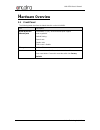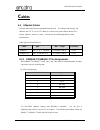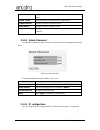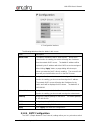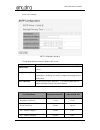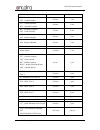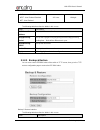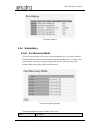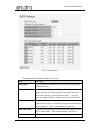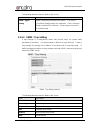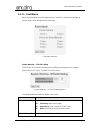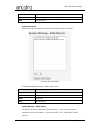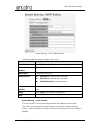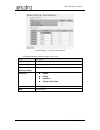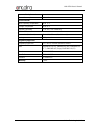- DL manuals
- ANTAIRA
- Switch
- LNX-602N
- User Manual
ANTAIRA LNX-602N User Manual
Product User Manual
and enterprise branch and head offices
LNX-602N-SS30-T
$17$,5$
www.enochsystems.com
1-877-722-1116
sales@enochsystems.com
Copyright © 2013 Enoch Systems, LLC, Enoch Systems and the Enoch Systems logo are trademarks or registered trademarks of Enoch Systems, LLC and/or its affiliates in the U.S. and other countries.
Third-party trademarks mentioned are the property of their respective owners. All rights reserved.
Summary of LNX-602N
Page 1
Product user manual and enterprise branch and head offices lnx-602n-ss30-t $17$,5$ www.Enochsystems.Com 1-877-722-1116 sales@enochsystems.Com copyright © 2013 enoch systems, llc, enoch systems and the enoch systems logo are trademarks or registered trademarks of enoch systems, llc and/or its affilia...
Page 2: User’S Manual
6-port industrial managed ethernet switch user’s manual version 1.2.
Page 3: Table Of Content
Antaira technologies, llc 1 table of content getting to know your switch ........................................................................ 3 1.1 about the lnx-602n managed industrial switch ..................................................... 3 1.2 software features ............................
Page 4
Antaira technologies, llc 2 5.1.3.1 port control ............................................................................................... 21 5.1.3.2 port status ................................................................................................. 21 5.1.4 redundancy .................
Page 5: Etting to Know Your Switch
Lnx-602n user’s manual antaira technologies, llc 3 g etting to know your switch 1.1 about the lnx-602n managed industrial switch the lnx-602n switch is a cost-effective and powerful industrial switch with many features. These switches can work under wide temperature and dusty environment and humid c...
Page 6: Ardware Installation
Lnx-602n user’s manual antaira technologies, llc 4 h ardware installation 2.1 installing switch on din-rail each switch has a din-rail kit on rear panel. The din-rail kit helps switch to fix on the din-rail. It is easy to install the switch on the din-rail: 2.1.1 mount lnx-602n series on din-rail st...
Page 7
Lnx-602n user’s manual antaira technologies, llc 5 2.2 wall mounting installation each switch has another installation method for users to fix the switch. A wall mount panel can be found in the package. The following steps show how to mount the switch on the wall: 2.2.1 mount lnx-602n series on wall...
Page 8
Lnx-602n user’s manual antaira technologies, llc 6 the screws specification shows in the following two pictures. In order to prevent switches from any damage, the screws should not be larger than the size that is used in switch. Pozidrive step 3: mount the combined switch on the wall..
Page 9: Ardware Overview
Lnx-602n user’s manual antaira technologies, llc 7 h ardware overview 3.1 front panel the following table describes the labels that stick on the lnx-602n. Port description 10/100 rj-45 fast ethernet ports 10/100base-t(x) rj-45 fast ethernet ports support auto-negotiation. Default setting : speed: au...
Page 10
Lnx-602n user’s manual antaira technologies, llc 8 lnx-602n series 1. Led for pwr1. When the pwr1 links, the green led will be light on. 2. Led for pwr2. When the pwr2 links, the green led will be light on. 3. Led for pwr3. When the pwr3 links, the green led will be light on. 4. Led for r.M (ring ma...
Page 11
Lnx-602n user’s manual antaira technologies, llc 9 3.2 front panel leds led color status description pwr1 green on dc power module 1 activated. Pwr2 green on dc power module 2 activated. Pwr3 green on power jack activated. R.M green on ring master. Ring green on ring enabled. Slowly blinking ring to...
Page 12
Lnx-602n user’s manual antaira technologies, llc 10 3.4 rear panel the rear panel components of lnx-602n are showed as below: 1. Screw holes for wall mount kit. 2. Din-rail kit.
Page 13: Ables
Lnx-602n user’s manual antaira technologies, llc 11 c ables 4.1 ethernet cables the lnx-602n switches have standard ethernet ports. According to the link type, the switches use cat 3, 4, 5,5e utp cables to connect to any other network device (pcs, servers, switches, routers, or hubs). Please refer t...
Page 14
Lnx-602n user’s manual antaira technologies, llc 12 mdi/mdi-x pins assignment pin number mdi port mdi-x port 1 td+(transmit) rd+(receive) 2 td-(transmit) rd-(receive) 3 rd+(receive) td+(transmit) 4 not used not used 5 not used not used 6 rd-(receive) td-(transmit) 7 not used not used 8 not used not ...
Page 15: Eb Management
Lnx-602n user’s manual antaira technologies, llc 13 w eb management 5.1 configuration by web browser this section introduces the configuration by web browser. 5.1.1 about web-based management an embedded html web site resides in flash memory on the cpu board. It contains advanced management features...
Page 16
Lnx-602n user’s manual antaira technologies, llc 14 login screen main interface main interface 5.1.2 basic setting 5.1.2.1 switch setting switch setting interface the following table describes the labels in this screen. Label description system name assign the name of switch. The maximum length is 6...
Page 17
Lnx-602n user’s manual antaira technologies, llc 15 system location assign the switch physical location. The maximum length is 64 bytes system contact enter the name of contact person or organization firmware version display the switch’s firmware version kernel version display the kernel software ve...
Page 18
Lnx-602n user’s manual antaira technologies, llc 16 ip configuration interface the following table describes the labels in this screen. Label description dhcp client to enable or disable the dhcp client function. When dhcp client function is enabling, the switch will assign the ip address from the n...
Page 19
Lnx-602n user’s manual antaira technologies, llc 17 clocks in the internet. Sntp configuration interface the following table describes the labels in this screen. Label description sntp client enable or disable sntp function to get the time from the sntp server. Daylight saving time enable or disable...
Page 20
Lnx-602n user’s manual antaira technologies, llc 18 edt - eastern daylight est - eastern standard cdt - central daylight -5 hours 7 am cst - central standard mdt - mountain daylight -6 hours 6 am mst - mountain standard pdt - pacific daylight -7 hours 5 am pst - pacific standard adt - alaskan daylig...
Page 21
Lnx-602n user’s manual antaira technologies, llc 19 idle - international date line nzst - new zealand standard nzt - new zealand +12 hours midnight the following table describes the labels in this screen. Label description sntp sever ip address set the sntp server ip address. Daylight saving period ...
Page 22
Lnx-602n user’s manual antaira technologies, llc 20 tftp server ip address fill in the tftp server ip restore file name fill the file name. Restore click “restore” to restore the configurations. Restore file name fill the file name. Restore click “restore” to restore the configurations. Backup click...
Page 23
Lnx-602n user’s manual antaira technologies, llc 21 system reboot interface 5.1.3 port configuration 5.1.3.1 port control by this function, you can set the state, speed/duplex, flow control, and security of the port. Port control interface the following table describes the labels in this screen. Lab...
Page 24
Lnx-602n user’s manual antaira technologies, llc 22 port status interface 5.1.4 redundancy 5.1.4.1 fast recovery mode the fast recovery mode can be set to connect multiple ports to one or more switches. The lnx-602n with its fast recovery mode will provide redundant links. Fast recovery mode support...
Page 25
Lnx-602n user’s manual antaira technologies, llc 23 active activate the fast recovery mode. Port port can be configured as 5 priorities. Only the port with highest priority will be the active port. 1st priority is the highest. Apply click “apply” to activate the configurations. 5.1.4.2 redundant rin...
Page 26
Lnx-602n user’s manual antaira technologies, llc 24 redundant ring mark to enable ring. Ring master there should be one and only one ring master in a ring. However if there are two or more switches which set ring master to enable, the switch with the lowest mac address will be the actual ring master...
Page 27
Lnx-602n user’s manual antaira technologies, llc 25 rstp setting interface the following table describes the labels in this screen. Label description rstp mode you must enable or disable rstp function before configuring the related parameters. Priority (0-61440) a value used to identify the root bri...
Page 28
Lnx-602n user’s manual antaira technologies, llc 26 time (4-30) rapid spanning-tree protocol learning and listening states to the forwarding state. Enter a value between 4 through 30. Path cost (1-200000000) the cost of the path to the other bridge from this transmitting bridge at the specified port...
Page 29
Lnx-602n user’s manual antaira technologies, llc 27 rstp information interface 5.1.5 snmp configuration simple network management protocol (snmp) is the protocol developed to manage nodes (servers, workstations, routers, switches and hubs etc.) on an ip network. Snmp enables network administrators t...
Page 30
Lnx-602n user’s manual antaira technologies, llc 28 the following table describes the labels in this screen. Label description snmp – agent setting snmp community should be set for snmp. Four sets of "community string/privilege" are supported. Each community string is maximum 32 characters. Keep emp...
Page 31
Lnx-602n user’s manual antaira technologies, llc 29 5.1.6 vlan a virtual lan (vlan) is a logical network grouping that limits the broadcast domain, which allows you to isolate network traffic. Only the members of the vlan will receive traffic from the same members of vlan. Basically, creating a vlan...
Page 32
Lnx-602n user’s manual antaira technologies, llc 30 5.1.7.1 fault alarm when any selected fault event is happened, the fault led in switch panel will light up and the electric relay will signal at the same time. Fault alarm interface system warning – syslog setting the syslog is a protocol to transm...
Page 33
Lnx-602n user’s manual antaira technologies, llc 31 address apply click “apply” to activate the configurations. Help show help file. System event log if system log client is enabled, the system event logs will show in this table. System event log interface the following table describes the labels in...
Page 34
Lnx-602n user’s manual antaira technologies, llc 32 system warning – smtp setting interface the following table describes the labels in this screen. Label description e-mail alarm enable/disable transmission system warning events by e-mail. Sender e-mail address the smtp server ip address mail subje...
Page 35
Lnx-602n user’s manual antaira technologies, llc 33 system warning – event selection interface the following table describes the labels in this screen. Label description system event system cold start alert when system restart redundant ring topology change alert when redundant ring topology change ...
Page 36
Lnx-602n user’s manual antaira technologies, llc 34 5.1.8 front panel show lnx-602n panel. Click “close” to close panel on web. Front panel interface 5.1.9 save configuration if any configuration changed, “save configuration” should be clicked to save current configuration data into the permanent fl...
Page 37
Lnx-602n user’s manual antaira technologies, llc 35 5.1.10 lldp lldp (link layer discovery protocol) function allows the switch to advertise its information to other nodes on the network and store the information it discovers. Lldp interface the following table describes the labels in this screen. L...
Page 38: Echnical Specifications
Lnx-602n user’s manual antaira technologies, llc 36 t echnical specifications technology ethernet standards ieee802.3 10base-t ieee802.3u 100base-tx ieee802.3x flow control and back pressure ieee802.1d spanning tree protocol ieee802.1w rapid spanning tree protocol ieee802.1ab lldp mac addresses 1024...
Page 39
Lnx-602n user’s manual antaira technologies, llc 37 reverse polarity protection present power consumption 7 watts max environmental wide operating temperature -40 to 75 o c storage temperature -40 to 85 o c operating humidity 5% to 95%, non-condensing mechanical dimensions(w x d x h) 52 mm(w)x 106 m...