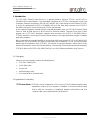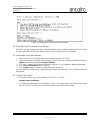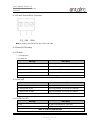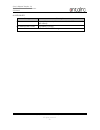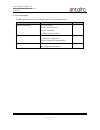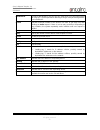- DL manuals
- ANTAIRA
- Server
- STE-501C
- User Manual
ANTAIRA STE-501C User Manual
Summary of STE-501C
Page 1
Serial-ethernet server ste-501c user’s manual version 1. 4.
Page 2
User’s manual version 1. 4 serial to ethernet device server ste-501c copyright © 201 7 antaira technologies, llc all rights reserved. 1 i mportant a nnouncement the information contained in this document is the property of antaira technologies, llc and is supplied for the sole purpose of operation a...
Page 3
User’s manual version 1. 4 serial to ethernet device server ste-501c copyright © 201 7 antaira technologies, llc all rights reserved. 2 this document is intended to provide customers with brief descriptions on the product and to assist customers to get started. For detail information and operations ...
Page 4: Contents
User’s manual version 1. 4 serial to ethernet device server ste-501c copyright © 201 7 antaira technologies, llc all rights reserved. 3 contents 1. Introduction ..............................................................................................................................................
Page 5
User’s manual version 1. 4 serial to ethernet device server ste-501c copyright © 201 7 antaira technologies, llc all rights reserved. 4 4.1.2 cautions on use ....................................................................................................... 29 4.1.3 limitation .....................
Page 6
User’s manual version 1. 4 serial to ethernet device server ste-501c copyright © 201 7 antaira technologies, llc all rights reserved. 5 b.1 upgrade procedures ...................................................................................................... 44 b.2 critical issues of upgrading .....
Page 7
User’s manual version 1. 4 serial to ethernet device server ste-501c copyright © 201 7 antaira technologies, llc all rights reserved. 6 1. Introduction the ste-501c ethernet serial server is a gateway between ethernet (tcp/ip) and rs-232 or rs-485/rs-422 communications. The information transmitted b...
Page 8
User’s manual version 1. 4 serial to ethernet device server ste-501c copyright © 201 7 antaira technologies, llc all rights reserved. 7 tcp client mode : ste-501c can be configured as a tcp client on tcp/ip network to establish a connection with other applications (server) in host computer actively....
Page 9
User’s manual version 1. 4 serial to ethernet device server ste-501c copyright © 201 7 antaira technologies, llc all rights reserved. 8 tunneling mode : in the case of the serial connection is established with two or more ste-501c to send data over tcp/ip network .It can avoid rs-232 interface 15 me...
Page 10
User’s manual version 1. 4 serial to ethernet device server ste-501c copyright © 201 7 antaira technologies, llc all rights reserved. 9 2. Hardware setup note: 1. Panel layout in appendix a.3.1 2. One can press the reset button of ste-501c to reset the settings to the default value figure 2.1 shows ...
Page 11
User’s manual version 1. 4 serial to ethernet device server ste-501c copyright © 201 7 antaira technologies, llc all rights reserved. 10 2.1 led indicators 2.1.1 lan led message description off ethernet disconnected blinking with green data is transmitting on ethernet for 100mbps blinking with orang...
Page 12
User’s manual version 1. 4 serial to ethernet device server ste-501c copyright © 201 7 antaira technologies, llc all rights reserved. 11 3. Software setup ste-501c ethernet serial server is shipped with default settings shown in the following table: property default value ip address 10.0.50.100 gate...
Page 13
User’s manual version 1. 4 serial to ethernet device server ste-501c copyright © 201 7 antaira technologies, llc all rights reserved. 12 figure 3.2 static ip setup dialog window 3.1.2 auto ip (dynamic ip) a dhcp server can automatically assign the ip address and network settings. Ste-501c supports t...
Page 14
User’s manual version 1. 4 serial to ethernet device server ste-501c copyright © 201 7 antaira technologies, llc all rights reserved. 13 3.2 configuration by telnet utility one can use telnet utility to change configuration settings of ste-501c by following steps : 3.2.1 login to the system ->open m...
Page 15
User’s manual version 1. 4 serial to ethernet device server ste-501c copyright © 201 7 antaira technologies, llc all rights reserved. 14 figure 3.6 overview this page gives one the general information of ste-501c including ip and mac address, snmp information, kernel and ap version, and connection s...
Page 16
User’s manual version 1. 4 serial to ethernet device server ste-501c copyright © 201 7 antaira technologies, llc all rights reserved. 15 this page won’t take effect until one restart the device. Note: press “esc” key to return to the previous menu . 3.2.3 change the password 1. Select “3” from “inpu...
Page 17
User’s manual version 1. 4 serial to ethernet device server ste-501c copyright © 201 7 antaira technologies, llc all rights reserved. 16 link mode setup configure ste-501c as tcp server :(figure 3.10) type 1 from “input choice and enter (1~4):” of com1 type 1 in the “input choice(1~5) and enter ...
Page 18
User’s manual version 1. 4 serial to ethernet device server ste-501c copyright © 201 7 antaira technologies, llc all rights reserved. 17 3.2.5 configure ste-501c as tcp client type 2 in the “input choice(1~5) and enter :“(figure 3.11) input destination ip in the “please input destination ip :” ...
Page 19
User’s manual version 1. 4 serial to ethernet device server ste-501c copyright © 201 7 antaira technologies, llc all rights reserved. 18 3.2.6 configure ste-501c as udp client for example the local port is 4660, the destination ip is 10.0.29.254, destination port is 1234. ( figure 3.12) figure 3.12 ...
Page 20
User’s manual version 1. 4 serial to ethernet device server ste-501c copyright © 201 7 antaira technologies, llc all rights reserved. 19 3.2.8 enabling serial data buffer type 3 from “input choice and enter (1~4):” of com1, by default com port serial data buffer is enabled meaning that when tcp/ip e...
Page 21
User’s manual version 1. 4 serial to ethernet device server ste-501c copyright © 201 7 antaira technologies, llc all rights reserved. 20 figure 3.16 setting packet delimiter-character pattern 3.2.10 accept control command from com port ste-501c can also accept serial control commands directly over t...
Page 22
User’s manual version 1. 4 serial to ethernet device server ste-501c copyright © 201 7 antaira technologies, llc all rights reserved. 21 figure 3.17 login the system via web 3. The following overview page appears.( figure 3.18) figure 3.18 overview 3.3.2 change the password 1. Click on the “security...
Page 23
User’s manual version 1. 4 serial to ethernet device server ste-501c copyright © 201 7 antaira technologies, llc all rights reserved. 22 figure 3.19 change the password 2. Please input the old password in the “old password” field, input the new password in the “new password” and the “verified passwo...
Page 24
User’s manual version 1. 4 serial to ethernet device server ste-501c copyright © 201 7 antaira technologies, llc all rights reserved. 23 3.3.3 network setup click on the “networking” link and the following screen appears. Fill in ip information under tcp/ip field. Alternatively, one can do the confi...
Page 25
User’s manual version 1. 4 serial to ethernet device server ste-501c copyright © 201 7 antaira technologies, llc all rights reserved. 24 2. If one don’t want to enable ip filter : don’t check “ip filter” input idle time in “please input idle time to send tcp alive packet(sec) : ”(if one input 2-...
Page 26
User’s manual version 1. 4 serial to ethernet device server ste-501c copyright © 201 7 antaira technologies, llc all rights reserved. 25 figure 3.21 com1 setup-tcp server note: 1. Default port number of ste-501c is 4660 and it is associated with serial port com1 respectively. After ones application ...
Page 27
User’s manual version 1. 4 serial to ethernet device server ste-501c copyright © 201 7 antaira technologies, llc all rights reserved. 26 figure 3.22 com1 setup-tcp client 3.3.6 pair connection in the case of the serial connection is established with two or more ste-501c to send data over ethernet ne...
Page 28
User’s manual version 1. 4 serial to ethernet device server ste-501c copyright © 201 7 antaira technologies, llc all rights reserved. 27 figure 3.24 com 1 setup –udp mode 1. Click on “save configuration” to save the changes. 2. If the update is successful, the following screen appears.( figure 3.25)...
Page 29
User’s manual version 1. 4 serial to ethernet device server ste-501c copyright © 201 7 antaira technologies, llc all rights reserved. 28 note 2: the changed ip address must be legal, otherwise it will be changed back to the default value (10.0.50.100) after restart. Figure 3.27. Assigning a new ip a...
Page 30
User’s manual version 1. 4 serial to ethernet device server ste-501c copyright © 201 7 antaira technologies, llc all rights reserved. 29 4. Using virtual com virtual com driver mode for windows converts com data to lan data to control the rs-232 port on a ste-501c via the lan. By creating virtual co...
Page 31
User’s manual version 1. 4 serial to ethernet device server ste-501c copyright © 201 7 antaira technologies, llc all rights reserved. 30 4.1.4 installation make sure one have turned off all anti-virus software before beginning the installation. Run the virtual com setup file included in the cd to in...
Page 32
User’s manual version 1. 4 serial to ethernet device server ste-501c copyright © 201 7 antaira technologies, llc all rights reserved. 31 figure 4.3 enable virtual com via telnet.
Page 33
User’s manual version 1. 4 serial to ethernet device server ste-501c copyright © 201 7 antaira technologies, llc all rights reserved. 32 4.2.2 run serial/ip on monitoring pc in the window start menu, go to “programs”, select “serial/ip” and select “control panel”. When “select port” windows pop-up, ...
Page 34
User’s manual version 1. 4 serial to ethernet device server ste-501c copyright © 201 7 antaira technologies, llc all rights reserved. 33 4. For server credentials, the default is no login required. If ones serial server does require a login by the virtual com redirector, the virtual com redirector n...
Page 35
User’s manual version 1. 4 serial to ethernet device server ste-501c copyright © 201 7 antaira technologies, llc all rights reserved. 34 5. Snmp setup 5.1 snmp network management platform ste-501c is an snmp device that allows many popular snmp network management platforms such as hp openview and su...
Page 36
User’s manual version 1. 4 serial to ethernet device server ste-501c copyright © 201 7 antaira technologies, llc all rights reserved. 35 6. Start writing ones own applications before one start writing ones host applications or programs to interact with ste-501c, please make sure one have done the fo...
Page 37
User’s manual version 1. 4 serial to ethernet device server ste-501c copyright © 201 7 antaira technologies, llc all rights reserved. 36 figure 6.1 tcp test sample program in visual basic 6.2.2 tcptest2 in visual c to start the program, please type in the following command in the command line prompt...
Page 38
User’s manual version 1. 4 serial to ethernet device server ste-501c copyright © 201 7 antaira technologies, llc all rights reserved. 37 7. Diagnostics there are several ways one can check on the status and availability of ste-501c. 7.1 use standard tcp/ip utility ping command from windows start men...
Page 39
User’s manual version 1. 4 serial to ethernet device server ste-501c copyright © 201 7 antaira technologies, llc all rights reserved. 38 figure 7.2 monitor configuration utility 7.3 use tcptest.Exe or tcptest2.Exe sample program use sample programs tcptest.Exe and tcptest2.Exe that comes with the pr...
Page 40
User’s manual version 1. 4 serial to ethernet device server ste-501c copyright © 201 7 antaira technologies, llc all rights reserved. 39 appendix a: specifications a.1 hardware specifications specifications cpu 16-bit embedded cpu 100mhz flash memory 512k bytes sdram 512k bytes eeprom 512 bytes host...
Page 41
User’s manual version 1. 4 serial to ethernet device server ste-501c copyright © 201 7 antaira technologies, llc all rights reserved. 40 a.2 software specifications item specifications protocol tcp/ip, udp, http, snmp, arp, telnet, icmp, bootp, dhcp, smtp(note) configuration configuration informatio...
Page 42
User’s manual version 1. 4 serial to ethernet device server ste-501c copyright © 201 7 antaira technologies, llc all rights reserved. 41 a.3.2 db9 pin assignments the pin assignments of db9 connector on ste-501c is shown in the following table: pin# rs-232 full duplex for ste-501c model rs-485 2-wir...
Page 43
User’s manual version 1. 4 serial to ethernet device server ste-501c copyright © 201 7 antaira technologies, llc all rights reserved. 42 a.3.4 power terminal block connector note: it could be reversed for the pin of vin- and vin+. A.4 buzzer/led message a.4.1 buzzer “ ^ “: beep twice “ = “: beep off...
Page 44
User’s manual version 1. 4 serial to ethernet device server ste-501c copyright © 201 7 antaira technologies, llc all rights reserved. 43 a.4.4 run led message description led on jumper jp1 pin1 and pin2 are short to disable ap firmware in the flash memory. Led blinking (rate: 0.5sec) ap firmware is ...
Page 45
User’s manual version 1. 4 serial to ethernet device server ste-501c copyright © 201 7 antaira technologies, llc all rights reserved. 44 appendix b: upgrade system firmware new version of firmware can be downloaded from www.Antaira.Com b.1 upgrade procedures when one get a new software version, plea...
Page 46
User’s manual version 1. 4 serial to ethernet device server ste-501c copyright © 201 7 antaira technologies, llc all rights reserved. 45 b.2 critical issues of upgrading 1 one can always abort the upgrading process by pressing the key from host pc during the upgrading process. Ste-501c will restart ...
Page 47
User’s manual version 1. 4 serial to ethernet device server ste-501c copyright © 201 7 antaira technologies, llc all rights reserved. 46 b.3 error messages firmware upgrade may not be successful if errors occur during the process. Error cause message comments illegal hex file format hex file text er...
Page 48
User’s manual version 1. 4 serial to ethernet device server ste-501c copyright © 201 7 antaira technologies, llc all rights reserved. 47 appendix c: disable system firmware the ap (application program) firmware of ste-501c can be disabled. This function is used in the situation that one downloaded a...
Page 49
User’s manual version 1. 4 serial to ethernet device server ste-501c copyright © 201 7 antaira technologies, llc all rights reserved. 48 appendix d: using monitor.Exe utility the configuration utility monitor.Exe comes with the product cd or diskette is the main utility program to demonstrate and co...
Page 50
User’s manual version 1. 4 serial to ethernet device server ste-501c copyright © 201 7 antaira technologies, llc all rights reserved. 49 figure d2. Configuration dialog box 3 after one click the “configure now” button, the target device will return an ack message indicating the modification is succe...
Page 51
User’s manual version 1. 4 serial to ethernet device server ste-501c copyright © 201 7 antaira technologies, llc all rights reserved. 50 broadcast ip except for the default ip 255.255.255.255, other items (ips) are read from the file “seg.Cfg”. This field specifies a detecting ip range. It may be a ...