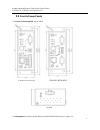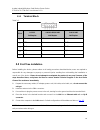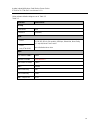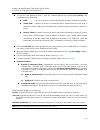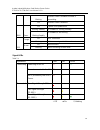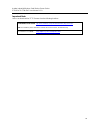- DL manuals
- ANTAIRA
- Switch
- STW-611C
- User manual
ANTAIRA STW-611C User manual
Summary of STW-611C
Page 1
Antaira industrial wireless serial device server series stw-61xc user manual v 1.0 stw-61xc & stw-62xc (3-ways communication & wi-fi direct) industrial ieee802.11a/b/g/n wireless serial device server, w/bridge mode, 1/2-port (rs232/422/485) user’s manual version 1.0 (july, 2014).
Page 2
Antaira industrial wireless serial device server series stw-61xc & stw-62xc user manual v 1.0 ii © copyright 2014 antaira technologies, llc all rights reserved this document contains information, which is protected by copyright. Reproduction, adaptation or translation without prior permission is pro...
Page 3
Antaira industrial wireless serial device server series stw-61xc & stw-62xc user manual v 1.0 iii ce mark warning this is a class-a product. In a domestic environment this product may cause radio interference in which case the user may be required to take adequate measures. Industrial serial connect...
Page 4: Contents
Antaira industrial wireless serial device server series stw-61xc & stw-62xc user manual v 1.0 iv contents 1 preface ........................................................................................................................... 1 2 introduction ..............................................
Page 5
Antaira industrial wireless serial device server series stw-61xc & stw-62xc user manual v 1.0 v 4.9.3 event log ..................................................................................................................................36 4.9.4 com datalog ........................................
Page 6
Antaira industrial wireless serial device server series stw-61xc & stw-62xc user manual v 1.0 vi 6.1.2 limitation ..................................................................................................................................68 6.1.3 installation .....................................
Page 7: 1 Preface
Antaira industrial wireless serial device server series stw-61xc user manual v 1.0 1 1 preface purpose of the manual this user’s manual is to support the users for the installation and configuring of the antaira stw-61xc and stw-62xc series, as well as it explains some technical options available wi...
Page 8
Antaira industrial wireless serial device server series stw-61xc & stw-62xc user manual v 1.0 2 2 this device must accept any interference received, including interference that may cause undesired operation. This device and its antenna(s) must not be co-located or operating in conjunction with any o...
Page 9
Antaira industrial wireless serial device server series stw-61xc & stw-62xc user manual v 1.0 3 compliance. European union this system has been evaluated for rf exposure for humans in reference to the icnirp (international commission on non-ionizing radiation protection) limits. The evaluation was b...
Page 10: 2 Introduction
Antaira industrial wireless serial device server series stw-61xc & stw-62xc user manual v 1.0 4 2 introduction 2.1 product overview the antaira stw-61xc & stw-62xc series – is an industrial wireless serial device server with ieee802.11b/g/n in 24.Ghz band, and ieee802.11a/b/g/n in 2.4/5ghz; it provi...
Page 11: 3 Getting Started
Antaira industrial wireless serial device server series stw-61xc & stw-62xc user manual v 1.0 5 3 getting started 3.1 inside the package the package is including the following items: table 3.1 stw-611c item qty description stw-611c 1 industrial wireless serial device server antenna 1 2.4ghz:2dbi db9...
Page 12
Antaira industrial wireless serial device server series stw-61xc & stw-62xc user manual v 1.0 6 table 3.3 stw-621c item qty description stw-621c 1 industrial wireless serial device server antenna 2 2.4ghz:2dbi / 5ghz: 3dbi antenna db9 1 9-pin plug of the d-sub connector family tb3 1 3-pin 5.08mm loc...
Page 13: 3.2
Antaira industrial wireless serial device server series stw-61xc & stw-62xc user manual v 1.0 7 3.2 front & power panels the front, and power panels, are as follow: stw-611c & stw-621c stw-612c & stw-622c top view the rear panel of the device is built with pre-mounted din-rail bracket, as in figure ...
Page 14
Antaira industrial wireless serial device server series stw-61xc & stw-62xc user manual v 1.0 8 users can follow below figure 3.2 for the din-rail mounting instruction. Figure 3.1 figure 3.2.
Page 15
Antaira industrial wireless serial device server series stw-61xc & stw-62xc user manual v 1.0 9 serial port pin assignments 3.2.1 db9 table 3.5 pin# rs-232 full duplex 4-w rs-422/rs-485 half duplex 2-w rs-485 half duplex 1 dcd n/a n/a 2 rxd txd+ n/a (reserved) 3 txd rxd+ data+ 4 dtr n/a n/a 5 sg (si...
Page 16: 3.3
Antaira industrial wireless serial device server series stw-61xc & stw-62xc user manual v 1.0 10 3.2.2 terminal block table 3.6 pin# rs-232 full duplex 4-w rs-422/rs-485 half duplex 2-w rs-485 half duplex 1 sg sg sg 2 rts r- data- 3 txd r+ data+ 4 cts t- n/a 5 rxd t+ n/a 3.3 first time installation ...
Page 17
Antaira industrial wireless serial device server series stw-61xc & stw-62xc user manual v 1.0 11 3.4 user interface overview the antaira stw-61xc & stw-62xc series is designed as a wireless client with the ability to choose between two different wlan and lan networks, the device’s user interface is ...
Page 18: 3.6
Antaira industrial wireless serial device server series stw-61xc & stw-62xc user manual v 1.0 12 users can use the serial manager© (the utility provided in the cd) to view the device’s overall settings. Please be attention that there are tree buttons as shown in below table 3.5 will be presenting du...
Page 19
Antaira industrial wireless serial device server series stw-61xc & stw-62xc user manual v 1.0 13 other relevant default settings are as in table 3.3. Table 3.3 parameter default values security user name admin password null (blank) serial com1 rs-232 (rs-422 for sis models), 9600 bps, 8 data bits,...
Page 20: 4 Configuration
Antaira industrial wireless serial device server series stw-61xc & stw-62xc user manual v 1.0 14 4 configuration 4.1 administrator login users can also login the stw-61xc & stw-62xc series unit by using the serial manager (utility that comes in the product cd); as shown in figure 4.1 below. Users ca...
Page 21: 4.2 Operation Mode
Antaira industrial wireless serial device server series stw-61xc & stw-62xc user manual v 1.0 15 4.2 operation mode below figure 4.3 is the home screen of the stw-61xc & stw-62xc series and it shows two operation modes to choose from: wireless client and ap client. In wireless client mode, stw-61xc ...
Page 22: 4.3 Overview
Antaira industrial wireless serial device server series stw-61xc & stw-62xc user manual v 1.0 16 4.3 overview the following figure 4.4 is showing the overall of stw-611c & stw-621c, as well as general information; and figure 4.5 is showing the com 2 info for stw-612c & stw-622c. Figure 4.4 (stw-611c...
Page 23
Antaira industrial wireless serial device server series stw-61xc & stw-62xc user manual v 1.0 17 4.3.1 wireless status below figure 4.6 displays the wireless network values. Please remark the preferred setting and always keep a copy for future reference. Figure 4.6 4.3.2 site monitor site monitor al...
Page 24: 4.4 Network Settings
Antaira industrial wireless serial device server series stw-61xc & stw-62xc user manual v 1.0 18 4.4 network settings under wireless client operation mode, antaira stw-61xc series has the ability for dual connections, i.E., wlan and lan at the same time. It can also get ip information automatically ...
Page 25
Antaira industrial wireless serial device server series stw-61xc & stw-62xc user manual v 1.0 19 the default gateway selection – the selected interface is using for the gateway or internet connection. If the wlan is selected as default gateway over the lan interface, the lan interface settings will ...
Page 26: 4.5 Wireless
Antaira industrial wireless serial device server series stw-61xc & stw-62xc user manual v 1.0 20 4.5 wireless 4.5.1 profiles the stw-61xc & stw-62xc series comes with the function as below figure 4.11 to allow users to save up to ten wireless profiles inside the unit. After this “profiles” feature i...
Page 27
Antaira industrial wireless serial device server series stw-61xc & stw-62xc user manual v 1.0 21 4.5.2 basic settings to set up a wireless network, users are required to setup several parameters, as shown in figure 4.11 figure 4.11 attention this is recommended to using lan interface to setup wirele...
Page 28
Antaira industrial wireless serial device server series stw-61xc & stw-62xc user manual v 1.0 22 table 4. 1 caption default ssid null bssid (mac address) any (unless enabled) topology infrastructure band mode automatic detection bandwidth 1 automatic detection channel automatic detection authenticat...
Page 29
Antaira industrial wireless serial device server series stw-61xc & stw-62xc user manual v 1.0 23 enable: this row only shows when the wireless profile function is enabled. Only the enabled profiles will show in the profiles page. Ssid: specifies the ssid (network name) that stw-61xc should connect t...
Page 30
Antaira industrial wireless serial device server series stw-61xc & stw-62xc user manual v 1.0 24 can be between 8 and 63 characters long. Wpa2 (with radius): depending on the authentication mode selected, different fields would be enabled. Wpa2 (peap) would require you to provide the user, password,...
Page 31
Antaira industrial wireless serial device server series stw-61xc & stw-62xc user manual v 1.0 25 below figure 4.13 shows there’s no wireless network is available. Figure 4.13 4.5.3 advanced settings the advanced settings provides details on wireless network parameters for performance tuning. Please ...
Page 32: 4.6 Serial
Antaira industrial wireless serial device server series stw-61xc & stw-62xc user manual v 1.0 26 4.6 serial 4.6.1 com port overview this section will only focus on the serial settings. Below figure 4.15 shows the com port overview. Detail about the connectivity protocols and the settings will be des...
Page 33
Antaira industrial wireless serial device server series stw-61xc & stw-62xc user manual v 1.0 27 4.6.2 com configuration users are required to configure the serial settings as below shown figure 4.16 with the exact parameter information as the serial device. Figure 4.16 serial interface: users are r...
Page 34
Antaira industrial wireless serial device server series stw-61xc & stw-62xc user manual v 1.0 28 4.6.3 com configuration: advanced settings figure 4.7 tcp tcp timeout: specify the value in “tcp timeout” to force stw-61xc & stw-62xc series actively close a tcp connection after some specific inactivit...
Page 35
Antaira industrial wireless serial device server series stw-61xc & stw-62xc user manual v 1.0 29 timeout could be increased manually by switching to “manual setting” and specifying a larger value. Attention interval timeout manual calculation the optimal “interval timeout” depends on the application...
Page 36
Antaira industrial wireless serial device server series stw-61xc & stw-62xc user manual v 1.0 30 serial serial fifo: by default, stw-61xc & stw-62xc series has its fifo function enabled to optimize its serial performance. In some applications (particularly when the flow control is enabled), it may d...
Page 37: 4.7 Snmp/alert Settings
Antaira industrial wireless serial device server series stw-61xc & stw-62xc user manual v 1.0 31 4.7 snmp/alert settings the snmp is used by network management software to monitor devices in a network to retrieve network status information and to configure network parameters. Below is the snmp setti...
Page 38
Antaira industrial wireless serial device server series stw-61xc & stw-62xc user manual v 1.0 32 stw-61xc & stw-62xc series provides 3 snmp fields: - “system contact”, usually used to specify the device’s contact information in case of emergency; - “system name”, usually used to identify this device...
Page 39: 4.8 E-Mail Settings
Antaira industrial wireless serial device server series stw-61xc & stw-62xc user manual v 1.0 33 4.8 e-mail settings in case the device raises an alert and/or warning message, it will send an email to the administrator’s mailbox. Email settings allows users to set up the device to be able to send an...
Page 40: 4.9 Log Settings
Antaira industrial wireless serial device server series stw-61xc & stw-62xc user manual v 1.0 34 attention it is also important to setup default gateway and dns servers in the network settings properly, so the stw-61xc series units can lookup dns names and route the mails to the proper default gatew...
Page 41
Antaira industrial wireless serial device server series stw-61xc & stw-62xc user manual v 1.0 35 4.9.2 com log settings the transmitted data could be logged for recording or debugging purposes, and the logs info could be reported to an external syslog server by setting up the com log settings as bel...
Page 42
Antaira industrial wireless serial device server series stw-61xc & stw-62xc user manual v 1.0 36 4.9.3 event log display the current event log stored in the device, example as shown in below figure 4.22 figure 4.22 • click on “last page” to go to the last page. • click on “show all events” to show a...
Page 43
Antaira industrial wireless serial device server series stw-61xc & stw-62xc user manual v 1.0 37 4.9.4 com datalog display the current com log stored in the device, example as shown in below figure 4.23 figure 4.23 users can select from the comx dropdown box to display logs from different com ports....
Page 44: 4.10
Antaira industrial wireless serial device server series stw-61xc & stw-62xc user manual v 1.0 38 4.10 system setup 4.10.1 date/time settings date and time can be set manually, or using network time protocol (ntp) to automatically synchronizes with a time server. For auto-synching check the box below...
Page 45
Antaira industrial wireless serial device server series stw-61xc & stw-62xc user manual v 1.0 39 4.10.2 admin settings antaira stw-61xc series unit allows users to change the “user name and password” information. The default info of user name is “admin” and the password will be “in blank”. Users can...
Page 46
Antaira industrial wireless serial device server series stw-61xc & stw-62xc user manual v 1.0 40 4.10.3 firmware upgrade during firmware upgrading, please do not turn off or power off the stw-61xc & stw-62xc series, the upgrade process may take more than 7 minutes. Before upgrading the firmware, ple...
Page 47
Antaira industrial wireless serial device server series stw-61xc & stw-62xc user manual v 1.0 41 4.10.4 backup/restore setting once all the configurations are set and the device is working properly, users may want to back up the configuration. Backup can be used when the new firmware is uploaded and...
Page 48
Antaira industrial wireless serial device server series stw-61xc & stw-62xc user manual v 1.0 42 4.10.5 management list the management list is used to filter the mac address that has access to the web management interface. When enabled, only the mac addresses entered in the access control list can a...
Page 49
Antaira industrial wireless serial device server series stw-61xc & stw-62xc user manual v 1.0 43 4.10.6 ping use the ping function to determine whether stw-61xc & stw-62xc series unit can reach the gateway or other devices in the network or not. This process takes around 20 seconds. Below figure 4.2...
Page 50: 4.11
Antaira industrial wireless serial device server series stw-61xc & stw-62xc user manual v 1.0 44 4.11 reboot and restore default settings to manually reboot the device, users can click “reboot”, after the click the device will restart. If a factory default setting is required, the “reset” checking b...
Page 51
Antaira industrial wireless serial device server series stw-61xc & stw-62xc user manual v 1.0 45 5 link modes and applications 5.1 link mode configuration antaira stw-61xc & stw-62xc series supports different link modes, and they are tcp server, tcp client, and udp. Under the three link modes, as sh...
Page 52
Antaira industrial wireless serial device server series stw-61xc & stw-62xc user manual v 1.0 46 stw-61xc & stw-62xc series defaults in tcp server mode, there are additional connection settings that can be configured as above click on the “com1” link on the left hand side. Figure 5.3 figure 5.3.
Page 53
Antaira industrial wireless serial device server series stw-61xc & stw-62xc user manual v 1.0 47 tcp server is the default link mode – there are 3 different options when selecting tcp server in the link modes for the application. Raw there is no protocol on this mode, meaning the data is passed tr...
Page 54
Antaira industrial wireless serial device server series stw-61xc & stw-62xc user manual v 1.0 48 5.1.2 link mode: configure stw-61xc as a tcp client stw-61xc & stw-62xc series can be configured as a tcp client in tcp/ip network to establish a connection with a tcp server in the host computer. After ...
Page 55
Antaira industrial wireless serial device server series stw-61xc & stw-62xc user manual v 1.0 49 by selecting the tcp client mode, it means that a tcp server program should be prepared to connect to stw-61xc & stw-62xc series unit. Above figure 5.5 shows all the settings provided for the tcp client....
Page 56
Antaira industrial wireless serial device server series stw-61xc & stw-62xc user manual v 1.0 50 scroll to the bottom of the page and click on “save & apply” button to save the changes. 5.1.3 link mode: configure stw-61xc & stw-62xc series in udp udp isa faster but connectionless network protocol;...
Page 57
Antaira industrial wireless serial device server series stw-61xc & stw-62xc user manual v 1.0 51 stw-61xc & stw-62xc series also supports connectionless udp protocol compared to the connection-oriented tcp protocol. Please be aware that it does not guarantee data delivery. It is recommended to utili...
Page 58
Antaira industrial wireless serial device server series stw-61xc & stw-62xc user manual v 1.0 52 5.2 link mode applications 5.2.1 tcp server application: enable virtual com stw-61xc & stw-62xc series will encapsulate control packets on top of the real data when virtual com is enabled. This will allo...
Page 59
Antaira industrial wireless serial device server series stw-61xc & stw-62xc user manual v 1.0 53 possible to use rfc 2217 with stw-61xc & stw-62xc series unit in the tcp server mode. To do so, please refer to sec. 5.2.1 to enable virtual com, so the unit will become aware of the commands. Please be ...
Page 60
Antaira industrial wireless serial device server series stw-61xc & stw-62xc user manual v 1.0 54 virtual com, so that stw-61xc & stw-62xc series unit will become aware of the commands. Note that there is no need to configure virtual com on the operation system because virtual com ports would not be ...
Page 61
Antaira industrial wireless serial device server series stw-61xc & stw-62xc user manual v 1.0 55 5.2.6 tcp client application: configure stw-61xc & stw-62xc series units as a pair connection slave a pair connection slave setup isshown as below figure 5.13; it is necessary to pair up with a pair conn...
Page 62
Antaira industrial wireless serial device server series stw-61xc & stw-62xc user manual v 1.0 56 5.2.7 tcp server application: enable reverse telnet reverse telnet is useful if a telnet program is used to connect to stw-61xc & stw-62xc series and the serial interface of the unit is connected to a te...
Page 63
Antaira industrial wireless serial device server series stw-61xc & stw-62xc user manual v 1.0 57 5.2.8 udp application: multi-point pair connection it is also possible to setup pair connection in udp mode to have more than one pair connection master or slave to communicate to each other. For example...
Page 64
Antaira industrial wireless serial device server series stw-61xc & stw-62xc user manual v 1.0 58 5.2.9 tcp server application: multiple tcp connections the multi-connection option will allow up to a maximum of four tcp client connections. Note that it is also possible to use this multi-connection fe...
Page 65
Antaira industrial wireless serial device server series stw-61xc & stw-62xc user manual v 1.0 59 5.2.10 tcp server application: multi-point tcp pair connections the difference between multi-point tcp pair connection and multi-point udp pair connection is that the tcp implementation would also exchan...
Page 66: 5.3 Wireless Topology
Antaira industrial wireless serial device server series stw-61xc & stw-62xc user manual v 1.0 60 5.3 wireless topology 5.3.1 configure stw-61xc & stw-62xc series as a wireless ad-hoc peer figure 5.18 please refer below table 5.3 for configure stw-61xc & stw-62xc series as wireless ad-hoc peer. Table...
Page 67
Antaira industrial wireless serial device server series stw-61xc & stw-62xc user manual v 1.0 61 5.3.2 configure stw-61xc & stw-62xc series as a wireless client in infrastructure mode (psk) figure 5.19 please refer below table 5.4 for configure stw-61xc series as wireless client in infrastructure mo...
Page 68
Antaira industrial wireless serial device server series stw-61xc & stw-62xc user manual v 1.0 62 5.3.3 wi-fi direct group owner mode below is the quick setup procedure to setup in wi-fi direct group owner mode: 1. There are two ways to switch the stw-61xc & stw-62xc series unit to wi-fi direct group...
Page 69
Antaira industrial wireless serial device server series stw-61xc & stw-62xc user manual v 1.0 63 5.3.4 configure stw-61xc & stw-62xc series as a wireless client in the infrastructure mode (peap-mschapv2) figure 5.21 please refer below table 5.5 for configure stw-61xc & stw-62xc series as wireless cl...
Page 70
Antaira industrial wireless serial device server series stw-61xc & stw-62xc user manual v 1.0 64 5.4 p2p button (external physical wps button) antaira stw-61xc & stw-62xc provides hassle free “easy setup” wi-fi direct (wps) technology for “point-to-point” application. Each stw-61xc & stw-62xc series...
Page 71
Antaira industrial wireless serial device server series stw-61xc & stw-62xc user manual v 1.0 65 3. Stw-61xc & stw-62xc series unit can be assigned to different mode by pressing p2p button; the following table shows the timing relationship. Table 5.5 pressing seconds 1~3(s) 4~7(s) 8~(s) working mode...
Page 72
Antaira industrial wireless serial device server series stw-61xc & stw-62xc user manual v 1.0 66 7. Users can check connection status by led indicators in front of the unit. The follow table represents the meaning of led color. Table 5.6 ※ limitation after pressing wds button, the whole pairing sequ...
Page 73: 6.1 Enabling Vcom
Antaira industrial wireless serial device server series stw-61xc & stw-62xc user manual v 1.0 67 6 vcom installation & troubleshooting 6.1 enabling vcom stw-61xc & stw-62xc series will capture control packets on top of the real data when virtual com is enabled. This will allow the virtual com port i...
Page 74
Antaira industrial wireless serial device server series stw-61xc & stw-62xc user manual v 1.0 68 6.1.1 vcom driver setup system requirements windows platform (32/64 bits) win7 2008 vista xp 2003 (also microsoft 2003 terminal server) 2000 (also microsoft 2000 terminal server) nt (also microsoft nt te...
Page 75
Antaira industrial wireless serial device server series stw-61xc & stw-62xc user manual v 1.0 69 6.1.3 installation run the virtual com setup file included in the cd to install the virtual com driver for the operating system. Turn off any anti-virus software and try again if installation fails. At t...
Page 76: Windows
Antaira industrial wireless serial device server series stw-61xc & stw-62xc user manual v 1.0 70 6.2 enable vcom serial device servers and select vcom in windows 6.2.1 enable vcom in serial device servers enable virtual com in the serial device servers by logging into the webui under com configurati...
Page 77
Antaira industrial wireless serial device server series stw-61xc & stw-62xc user manual v 1.0 71 6.2.2 running serial/ip in windows find serial/ip control panel from: start → all programs → serial/ip → control panel in the windows control panel, open the serial/ip applet. In the windows notification...
Page 78
Antaira industrial wireless serial device server series stw-61xc & stw-62xc user manual v 1.0 72 after at least one virtual com port is selected, the control panel will show, figure 6.5 figure 6.4 the left hand side of the control panel shows the list of selected virtual com ports. Click on select p...
Page 79
Antaira industrial wireless serial device server series stw-61xc & stw-62xc user manual v 1.0 73 6.2.3 configuring vcom ports if the serial device server is running in tcp server mode (recommended), a serial/ip should be the tcp client connecting to the serial device server. Enable connect to server...
Page 80
Antaira industrial wireless serial device server series stw-61xc & stw-62xc user manual v 1.0 74 enable restore failed connections to force virtual com to automatically restore failed connections with the serial device server in the case of unstable network connections. To test the virtual com conne...
Page 81: 6.3 Exceptions
Antaira industrial wireless serial device server series stw-61xc & stw-62xc user manual v 1.0 75 6.3 exceptions figure 6.7 if the exclamation mark begins with warning: timeout trying x.X.X.X as in figure 6.8, recheck the vcom ip and port configuration or the pc’s network configuration..
Page 82
Antaira industrial wireless serial device server series stw-61xc & stw-62xc user manual v 1.0 76 figure 6.8 if there is a check with raw connection detected and an exclamation mark with client not licensed for this server, figure 6.9, enable vcom in the serial device server..
Page 83
Antaira industrial wireless serial device server series stw-61xc & stw-62xc user manual v 1.0 77 figure 6.9 if there is a check with telnet protocol detected and an exclamation mark with client not licensed for this server as in figure 6.10, this means that there is a licensing issue between the ser...
Page 84
Antaira industrial wireless serial device server series stw-61xc & stw-62xc user manual v 1.0 78 figure 6.10 if the exclamation mark begins with server requires username/password login figure 6.11, it means vcom authentication in the serial device server is enabled, but credentials in the serial/ip ...
Page 85
Antaira industrial wireless serial device server series stw-61xc & stw-62xc user manual v 1.0 79 figure 6.11 if the exclamation mark begins with a “username and/or password incorrect”, figure 6.12, this means the wrong username and/or password were entered and the authentication process failed..
Page 86
Antaira industrial wireless serial device server series stw-61xc & stw-62xc user manual v 1.0 80 figure 6.12 if the exclamation mark begins with no login/password prompts received from server figure 6.13, it means credentials in the serial/ip is enabled, but vcom authentication in the serial device ...
Page 87
Antaira industrial wireless serial device server series stw-61xc & stw-62xc user manual v 1.0 81 6.4 using serial/ip port monitor 6.4.1 opening the port monitor the serial/ip port monitor can be opened by: start → all programs → serial/ip → port monitor double click the serial/ip tray icon in the wi...
Page 88
Antaira industrial wireless serial device server series stw-61xc & stw-62xc user manual v 1.0 82 6.4.3 the trace panel figure 6.14 the trace panel provides a detailed, time-stamped, real-time display of all serial/ip com ports operations, figure 6.15. Click on enable trace to start logging virtual c...
Page 89
Antaira industrial wireless serial device server series stw-61xc & stw-62xc user manual v 1.0 83 6.5 serial/ip advanced settings in the serial/ip control panel, clicks on the “advanced” button to open advanced settings window (figure 6.16). Click on use default settings to load the default settings....
Page 90
Antaira industrial wireless serial device server series stw-61xc & stw-62xc user manual v 1.0 84 figure 6.15.
Page 91
Antaira industrial wireless serial device server series stw-61xc & stw-62xc user manual v 1.0 85 6.5.1 using serial/ip with a proxy server the serial/ip redirector supports tcp network connections made through a proxy server, which may be controlling access to external networks (such as the internet...
Page 92: 7 Specifications
Antaira industrial wireless serial device server series stw-61xc & stw-62xc user manual v 1.0 86 7 specifications 7.1 hardware models table 7.1 name serial port ethernet db9 tb5 rj45 stw-611c or stw-621c 1 1 1 stw-612c or stw-622c 2 -- 1 physical characteristics table 7.2 housing front-panel weight ...
Page 93
Antaira industrial wireless serial device server series stw-61xc & stw-62xc user manual v 1.0 87 blinking wireless radio is enabled and data is transmitting off wireless radio is disabled run green off system is not powered on blinking steadily ap firmware is running normally blinking rapidly ap fir...
Page 94
Antaira industrial wireless serial device server series stw-61xc & stw-62xc user manual v 1.0 88 dip switch (stw-611c or stw-621c) table 7.5 com dip function sw Ω com1 3 pull high on 1k off 100k 2 pull low on 1k off 100k 1 termination on 120 off n/a dip switch (stw-612c or stw-622c) table 7.6 com di...
Page 95
Antaira industrial wireless serial device server series stw-61xc & stw-62xc user manual v 1.0 89 wireless specifications table 7.7 pci-e module tx/rx wireless standard conformance antenna atheros ar9382 2t2r mimo (2xt with mcs 8-15) 802.11b 802.11g 802.11n 802.11a 2.4ghz:2dbi / 5ghz: 3dbi antenna de...
Page 96
Antaira industrial wireless serial device server series stw-61xc & stw-62xc user manual v 1.0 90 receiver sensitivity table 7.10 data rate ieee spec (1 rx dbm) 802.11b 1m not specified 5.5m not specified 11m not specified 802.11g 6m -82 9m -81 12m -79 18m -77 24m -74 36m -70 48m -66 54m -65 802.11a/...
Page 97
Antaira industrial wireless serial device server series stw-61xc & stw-62xc user manual v 1.0 91 mcs4 -67 mcs5 -63 mcs6 -62 mcs7 -61 802.11b/g/n ht20 mcs0 -82 mcs1 -79 mcs2 -77 mcs3 -74 mcs4 -70 mcs5 -66 mcs6 -65 mcs7 -64 802.11b/g/n ht40 mcs0 -79 mcs1 -76 mcs2 -74 mcs3 -71 mcs4 -67 mcs5 -63 mcs6 -6...
Page 98
Antaira industrial wireless serial device server series stw-61xc & stw-62xc user manual v 1.0 92 regulatory requirements: table 7.10 emc en 301 489-1 v1.9.2 (2011-09) en 301 489-17 v2.2.1 (2012-09) 47 cfr fcc part 15 subpart b radio 47 cfr fcc part 15 subpart c § 15.247 47 cfr fcc part 15 subpart e ...
Page 99
Antaira industrial wireless serial device server series stw-61xc & stw-62xc user manual v 1.0 93 environmental limits operating temperature: -10°c ~60°c (14°f ~140°f) storage temperature: -40°c ~85°c (-40°f ~ 185°f) ambient relative humidity: 5~95%rh, (non-condensing) other safety: ul60950-1/cb, en6...
Page 100
Antaira industrial wireless serial device server series stw-61xc & stw-62xc user manual v 1.0 94 8 emergency system recovery if the device becomes inaccessible and the management utility cannot find te device, please use the following procedure to recover the device over tftp. System recovery proced...
Page 101
Antaira industrial wireless serial device server series stw-61xc & stw-62xc user manual v 1.0 95 important note users can download free tftp servers from the following locations: solarwinds tftp server http://www.Solarwinds.Com/products/freetools/free_tftp_server.Aspx note: for solarwinds, please re...
Page 102: 9 Warranty
Antaira industrial wireless serial device server series stw-61xc & stw-62xc user manual v 1.0 96 9 warranty limited warranty conditions products supplied by antaira are covered in this warranty for undesired performance or defects resulting from shipping, or any other event deemed to be the result o...