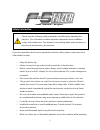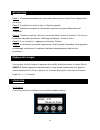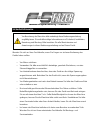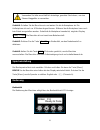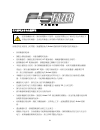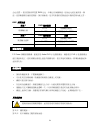- DL manuals
- Antari
- Fog Machine
- F-5 Fazer
- User Manual
Antari F-5 Fazer User Manual
Summary of F-5 Fazer
Page 1
1 f-5 fazer user manual english français deutsch • • • 中文 © 2014 antari lighting and effects ltd..
Page 2
2.
Page 3
3 user manual - english safety information please read the following safety information carefully before operating the machine. This information includes important safeguards about installation, usage, and maintenance. Pay attention to all warning labels and instructions in this manual and printed o...
Page 4
4 ․ only use antari fluid. Other fluid may lead to heater clog and malfunction. ․ if the machine fails to work, unplug the machine and stop operation immediately. Contact your local antari dealer for advise. ․ before transporting the machine, make sure the fluid tank is completely drained. ․ fog flu...
Page 5
5 product overview setting up step 1: place the machine on a flat surface and in a suitable large area with at least 50 cm open space around the machine. Step 2: fill the fluid tank with antari approved fluid. Step 3: connect the machine to suitable rated power supply.To determine the power requirem...
Page 6
6 language setting to switch the language used for the control interface, press the [menu] button before turning on the machine and hold it until the lcd screen flashes twice. After the two flashes, press [menu] to choose the language: english and 中文 (chinese). Operation control panel operation the ...
Page 7
7 set output volument from 1 to 100 % set output volume from 1 to 100 % set fan speed from 20 to 100% set dmx/w-dmx address from 1 to 511 turn on/off w-dmx unlink from a w-dmx transmitter turn on/off air pump sensor turn on/off run last setting function dmx connector pin assignment the machine provi...
Page 8
8 pin function 1 ground 2 data- 3 data+ dmx operation making the dmx connection – connect the machine to a dmx controller or to one of the machines in the dmx chain. The machine uses a 3-pin or 5-pin xlr connector for dmx connection, the connector is located on the front of the machine. Address setu...
Page 9
9 fluid only use antari flg water-based liquid for the f-5 fazer. The machine is tested and calibrated with this liquid to get the best output performance. Warranty will be void if any other type of liquid is used, improper use of liquid may lead to machine failure and malfunction. Service and maint...
Page 10
10 status messages machine heating up machine ready for operation machine has detected overheat on heater unit and will not operate, please contact local distributor/dealer for service and support. Machine can not heat up and will not operate. Please contact local distributor/dealer for service and ...
Page 11
11 adjustable haze volume and fan speed dmx channels 2 channels, haze volume and fan speed power connection iec dmx data connection 3-pin and 5-pin xlr remote control connection 3.5mm headphone jack dimension l 535 x w 465 x h 225 m dry weight 22.9 kg.
Page 12: Manuel D’Utilisation
12 manuel d’utilisation nous vous remercions pour l’achat de cet appareil. Lisez attentivement les consignes ci- après. Elles contiennent des informations importantes sur la sécurité de l’appareil ainsi que sur son utilisation et sa maintenance. Assurez-vous de connaître la signification des logos e...
Page 13
13 e n cas d’absorption de liquide, contactez immédiatement un service médial approprié. Evitez tout contact avec les yeux. Rangez le liquide dans un endroit sécurisé. Deballage dès la réception de votre appareil, déballez- le afin de vous assurer qu’il n’a pas été endommagé pendant le transport. En...
Page 14
14 installation etape 1 : positionnez la machine sur une surface plane avec au moins 50cm d’espace libre tout autour etape 2 : remplissez le réservoir avec un liquide approprié etape 3 : branchez la machine à l’alimentation (assurez-vous que l’alimentation soit compatible). Etape 4 : allumez la mach...
Page 15
15 bouton fonction menu permet d’accéder aux différents menus up / timer up / active le mode minuteur down / volume down / active le mode volume stop désactive le mode minuteur ou volume maintenir appuyé 3 sec pour éteindre l’appareil (nettoyage automatique) menu timer détermine l’intervalle entre 1...
Page 16
16 connecteurs dmx cette machine propose 2 types de connecteurs : 3 et 5 broches. Pour faire fonctionner la machine en dmx, connectez-la à un contrôleur utilisez la fonction ‘address setup’ dans le menu afin d’attribuer les adresses dmx. La machine possèdent 2 canaux. L’adresse de départ est détermi...
Page 17
17 ventilateur 20% 5-255 ventilateur 21 à 100% liquide nous vous recommandons de n’utilisez que le liquide antari flg à base d’eau. C’est avec ce liquide que votre machine offrira ses meilleures performances. La garantie peut être annulée en cas d’utilisation d’un liquide autre entrainant une défail...
Page 18
18 messages specificites techniques alimentation 110-120v 60hz 220-240v 50hz fusible 100v = t6.3a 250v 110-120v = t7a 250v 220-240v = t4a 250v puissance consommation ac-120v/230v,850w préchauffage 3.5-4 min warming up en préchauffage antari f-5 ready to faze machine prête à l’utilisation warning ! O...
Page 19
19 débit maximum 85 m3/min durée d’utilisation 7.2h en débit maximal capacité du réservoir 2.8 l consommation de liquide 3ml/min liquide antari flg canaux dmx 2 canaux allumage iec connecteur data dmx xlr 3 broches entrée télécommande 3.5mm jack dimensions l : 535mm / l : 465mm / h : 225mm poids 22....
Page 20
20 bedienungsanleitung - deutsch sicherheitshinweise vor benutzung der maschine bitte unbedingt diese bedienungsanleitung sorgfältig lesen. Sie enthält wichtige informationen zur sicherheit, installation, benutzung und wartung. Bitte beachten sie alle warnhinweise und anweisungen in dieser bedienung...
Page 21
21 ․ nur für erwachsene. Betreiben sie das gerät niemals unbeaufsichtigt. ․ betreiben sie das gerät in gut belüfteten räumen. Um eine ausreichende belüftung zu gewährleisten, halten sie bitte einen mindestabstand von etwa 50 cm um und über dem gerät ein. ․ mischen sie niemals entzündliche flüssigkei...
Page 22
22 geräteabmessungen geräteü bersicht inbetriebnahme schritt 1: installieren sie die nebelmaschine auf einer ebenen oberfläche. Halten sie bitte einen mindestabstand von etwa 50 cm um und über dem gerät ein. Schritt 2: füllen sie den tank mit nebelflüssigkeit. Schritt 3: stecken sie den netzstecker ...
Page 23
23 verwenden sie bitte ausschließ lich dreiadrige, geerdete steckdosen, um eine stromschlaggefahr zu vermeiden. Schritt 4: schalten sie die maschine ein und warten sie die aufheizphase ab. Die aufheizphase ist nach ca. 4 minuten abgeschlossen. Während der aufheizphase kann noch kein nebel ausgestoß ...
Page 24
24 taste funktion [menü] zum anwählen von funktionen [up]/[timer] zum erhöhen eines werts oder zur auswahl einer option/zum aktivieren des timer-betriebs [down]/[volume] zum verringern eines werts oder zur auswahl einer option/zum aktivieren des dauerbetriebs [stop] zum stoppen des nebelausstoß es z...
Page 25
25 verbindung mit w-dmx-sendeeinheit trennen pumpensensor ein-/ausschalten mit letzter einstellung starten ein-/ausschalten belegung der dmx-anschlü sse die maschine verfügt über 3-polige und 5-polige xlr-anschlüsse für den dmx-anschluss. Die nachfolgende grafik zeigt die belegung der buchsen. Konta...
Page 26
26 dmx512-adresse einstellen – der adressierung erfolgt über das bedienfeld. Die maschine belegt 2 steuerkanäle. Die startadresse ist der erste kanal, auf den die maschine auf signale vom controller reagiert. Achten sie darauf, dass sich keine kanäle überlappen, damit die maschine ordnungsgemäß gest...
Page 27
27 ․ verwenden sie zur reinigung des gehäuses ein angefeuchtetes tuch. ․ spülen sie das system unbedingt mit klarem wasser nach jedem betrieb, um kondenswasser in der pumpe oder dem heizelement zu vermeiden. ․ es ist empfehlenswert die maschine monatlich zu betreiben, um die beste leistung und das b...
Page 28
28 die maschine kann nicht aufheizen und ist nicht betriebsbreit. Bitte kontaktieren sie einen servicetechniker oder ihren antari- händler. Nebelflüssigkeit fließ t in die pumpe zurück; die maschine ist nicht betriebsbreit. Bitte kontaktieren sie einen servicetechniker oder ihren antari-händler. Tec...
Page 29
29 中文說明書 使用說明及安全注意事項 在使用機器以前,請仔細閱讀以下說明,此份說明書包含了如何在安全的情況下 安裝並使用機器,且會說明機器上所有標示的標籤所代表的意義。 如果您有任何使用上的問題,請連繫當地的 antari 經銷商尋求清楚的說明與協助。 ․ 保持機器的乾燥。 ․ 請配合接地型插座,以避免觸電的危險。 ․ 使用機器前,請確定使用場所的 ac 電源規格,與機器電壓規格是否相符。 ․ 拔開機器和 ac 電源插座時,請確認機器已關機不在使用的狀態下。 ․ 本產品僅限室內使用,請勿將機器暴露在雨中或潮濕的環境,如果有液體 ( 煙霧油 ) 翻倒 或溢出,請勿連結機器與 ac 電源,用乾...
Page 30
30 包裝內容 在收到機器後,請立即小心地打開包裝紙箱,檢查所有內容,以確保所有零配件都有齊全收 到,並處於良好的狀態。如果有任何部件因運輸過程出現損壞或缺少,請立即連絡經銷商, 並以原包裝退回檢查。 內容包括: 1 台 f-5 fazer 薄煙霧機 1 條電源線 1 個煙霧油桶 1 本使用手冊 機器尺寸 機器外觀概述 煙霧輸出口 xlr 5-pin dmx 連接座 535mm 465mm 225mm lcd 控制面板 定時模式,輸出量模式 電源連接座 保險絲座 xlr 3-pin dmx 連接座 wdmx 無線傳輸.
Page 31
31 設置安裝 步驟 1:將機器平放於平坦的表面,機器周圍至少應保留 50 公分的空間。 步驟 2: 將 flg 水性濃煙霧油注入機器所附的油桶。 步驟 3:將機器連接電源。連接之前,確認機器背後技術標籤上所標示要求功率,與電源相 符。 請務必將機器連接到有保護的電路並確保有正確的接地,以避免觸電危險。 步驟 4:啟動機器電源,使機器開始加溫。溫機到工作溫度大約需時 4 分鐘。一旦機器達到工 作溫度,螢幕會顯示 ready to faze 。表示機器已經準備好並進行操作。 步驟 5: 欲開始輸出煙霧,按下控制面板上的 volume 。 步驟 6: 需關閉本機時,按住 stop 約三秒鐘,機器會...
Page 32
32 按鍵 功能 [menu] 瀏覽設定清單 [up]/[timer] 增加 / 啟動 定時模式 [down]/[volume] 減少 / 啟動 輸出量模式 [stop] 關閉 定時 / 輸出量模式 按住三秒鐘,將會啟動機器自動清潔功能 操作清單 設置每次煙霧輸出間隔,範圍是 1 至 300 秒 設置每次煙霧輸出時間,範圍是 1 至 120 秒 設置定時模式下的煙霧輸出量,範圍是 1 至 100 % 設置輸出量模式下的煙霧輸出量,範圍是 1 至 100 % 設置風扇轉速,範圍是 20% 到 100% 設置 dmx/w-dmx 位址從 1~ 511 開啟 / 關閉 無線 w-dmx 功能 重新設...
Page 33
33 開啟 / 關閉 空氣幫浦功能 啟動 / 關閉 最後設定的功能 dmx 連結 pin 的接點說明 本機可提供 3 pin 或 5 pin xlr 的 dmx 連接選擇。下方為 pin 的接點說明: pin 功能 1 接地 2 數據 - 3 數據 + dmx 操作 建立 dmx 連結 – 將機器連結到 dmx 控制器或 dmx 鏈中的機器之一。本機採用的 dmx 連 接座是 3-pin 或 5-pin xlr 連接座,該連接器位於機器的正面。 air pump sensor xx run last setting xx.
Page 34
34 位址設置 – 使用控制清單設置 dmx 位址。本機占用兩個頻道。起始位址被定義為第一頻 道,從該機器將回應到控制器。請仔細檢查,是否有重疊的控制通道以確保控制功能正常。 dmx 通道功能 通道 1 dmx 數值範圍 功能 煙霧輸出量 0 – 4 煙霧輸出關閉 5 – 255 煙霧輸出 1 – 100% 通道 2 dmx 數值範圍 功能 風扇輸出速率 0 – 4 風量輸出 20% 5 – 255 風量輸出 21 – 100% 煙油的使用 f-5 fazer 薄霧型煙霧機,僅能使用 antari flg 水性濃煙霧油。機器使用 flg 水性濃煙霧油 進行測試與校正,使用煙霧油將產生最佳的煙霧...
Page 35
35 第 3 部:更換相同類型和等級的保險絲如下所示。 第 4 步:將保險絲座裝回。 保險絲規格 100v = t6.3a 250v 110 – 120v = t7a 250v 220 – 240v = t4a 250v 機器狀態 機器開始加熱。 機器準備好可以操作。 機器偵測到電熱管過熱,無法操作。請與當地 antari 經銷商 / 零售 商連絡,尋求協助。 機器無法加熱,所以無法操作。請與當地 antari 經銷商 / 零售商連 絡,尋求協助。 機器偵測到煙霧水回流至幫浦,無法操作。請與當地 antari 經銷商 / 零售商連絡,尋求協助。 . 規格資料 電壓 110-120v 60hz ...
Page 36
36 最大工作時間 7.2 小時(最大輸出量) 油箱容量 2.8 公升 煙油消耗量 3 毫升 / 分鐘 使用煙霧油 antari flg 水性濃煙霧油 控制方式 dmx 512 ,有線遙控,手動操作 可調節煙霧輸出量和風扇轉速 dmx 頻道 使用 2 通道,煙霧輸出量和風扇轉速 電源連接座 iec dmx 數據連接座 3-pin xlr 控制器連接座 3.5mm 耳機插座 外型尺寸 長 535 毫米 x 寬 465 毫米 x 高 225 毫米 淨重 22.9 kg.
Page 37
37 ________________________________________ ________________________________________ ________________________________________ ________________________________________ ________________________________________ ________________________________________ ________________________________________ __________...
Page 38
38 ________________________________________ ________________________________________ ________________________________________ ________________________________________ ________________________________________ ________________________________________ ________________________________________ __________...
Page 39
39 ________________________________________ ________________________________________ ________________________________________ ________________________________________ ________________________________________ ________________________________________ ________________________________________ __________...
Page 40
40 c08f50001.