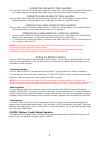Antari Z-1200II User Manual - User Manual
3
User Manual
23B
Antari
Z-1200II, Z-1500II and Z-3000II Fog Machine
Congratulations on the purchase of your new
ANTARI Z-Series II FOG MACHINE.
Introduction
Thank you for choosing a ANTARI Z-Series II Fog Machine. You now own a rugged and powerful state-of-
the-art machine. Prior to use, we suggest that you carefully read all of the instructions. By following the
suggestions found in this user manual, you can look forward to the reliable and satisfactory performance of
your ANTARI Fog Machine for years to come.
Please follow these operation, safety and maintenance instructions to ensure a long and safe life for your
fog machine.
CAUTION:
Risk of electric shock. Disconnect the appliance from the electric supply before refilling liquid, cleaning or
performing maintenance on the machine.
Danger of Electric Shock
•Keep this device dry.
•For inside use only. Not designed for outside use.
•For the 110V models, use 3-prong grounded electrical outlet only. Prior to use take care to determine that the
unit is installed at the rated voltage.
•Always unplug your ANTARI Z-Series II Fog Machine before filling its tank.
•Always keep fog machine in upright position.
•Turn off or unplug the machine when not in use.
•This machine is not water-proof. If moisture, water, or fog fluid gets inside the housing, immediately unplug
the unit and wipe it with clean dry cloth.
•No user serviceable parts inside. Refer to your ANTARI dealer or other qualified service personnel.
Danger of Burns
•This device is for adult use only and must be installed out of the reach of children. Never leave the unit
running unattended.
•Never aim the output nozzle directly at people.
•Fog machine output is very hot. Avoid coming within 60 cm of the output nozzle during operation.
•Locate the fog machine in a well-
ventilated area. Never cover the unit’s vents. In order to guarantee adequate
ventilation, allow a free air space of at least 20 cm around the sides and top of the unit.
•Never aim the output nozzle at open flames.
•If the supply cord is damaged, it must be replaced by manufacturer or its service agent or similarly qualified
personnel in order to avoid a hazard.
•The output nozzle becomes very hot during operation (200°C). Keep flammable materials at least 50 cm away