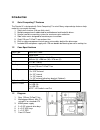Summary of SONATA IV
Page 1
S onata iv.
Page 2
1 s onata iv u ser ’ s m anual congratulations on your purchase of the antec sonata iv antec presents the sonata iv, built from the ground up for quiet computing™ to continue the legacy of its predecessors. All of the features in the sonata iv optimize the case’s quiet design, from the included 620-...
Page 3
2 table of contents introduction 1.1 quiet computing™ features .................................................................................... 3 1.2 case specifications .................................................................................................. 3 1.3 diagram ................
Page 4: Introduction
3 introduction 1.1 quiet computing™ features the sonata iv is designed with quiet computing™ in mind. Many unique design features help make this case quiet and cool. 1. Solid steel structure (0.8 mm thick steel). 2. Multiple compartments dedicated for motherboard and hard disk drives. 3. Unique hard...
Page 5
4 hardware installation guide 2.1 setting up 1. Place the case upright on a flat, stable surface. 2. Loosen the thumbscrews from the left side panel. Remove by swinging panel out. 3. Loosen the thumbscrews from the right side panel. Remove by swinging panel out. Note: do not use your fingernails to ...
Page 6
5 2.2 motherboard installation this manual does not cover cpu, ram or expansion card installation. Please consult your motherboard manual for specific mounting instructions and troubleshooting. 1. Make sure you have the correct i/o panel for your motherboard. If the panel provided with the case isn’...
Page 7
6 2.4 internal 3.5” device installation this case offers a unique hard disk mounting system. There are two dedicated hard disk compartments right under the external 5.25” drive cage. Each compartment can hold two hard disk drives. 1. Open the side panel as described in setting up. You will find four...
Page 8
7 pin signal names pin signal names 1 usb power 1 2 usb power 2 3 negative signal 1 4 negative signal 2 5 positive signal 1 6 positive signal 2 3 4 negatives signal 2 5 6 positives s 7 ground 1 8 ground 2 9 key (no connection) 10 empty pin 5. Connect the appropriate data and power cables from the de...
Page 9
8 pin signal names (hda) pin signal names (ac’97) 1 mic2 l 1 mic in 2 agnd 2 gnd 3 mic2 r 3 mic power 4 avcc 4 nc 5 fro-r 5 line out (r) 6 mic2_jd 6 line out (r) 7 f_io_sen 7 nc 8 key (no pin) 8 key (no pin) 9 fro-l 9 line out (l) 10 line2_jd 10 line out (l) 3.2 usb 3.0 port there is a pre-routed ca...
Page 10: Cooling System
9 3.5 rewiring motherboard header connectors if a case connector does not have the same pin-out as the corresponding motherboard header, it may need to be reconfigured. Examples could be for your usb header, audio input header, or some other front panel connector such as the power button connector. ...
Page 11
10 speed (rpm) input current airflow static pressure noise input power high 2000rpm (max.) 0.24a (max.) 2.2 m³ / min (79 cfm) 2.5 mm-h 2 o (0.1 inch- h 2 o) 30 dba 2.9 w medium 1600rpm 0.2a 1.6 m³ / min (56 cfm) 1.5 mm-h 2 o (0.06 inch- h 2 o) 28 dba 2.4 w low 1200rpm 0.13a 1.1 m³ / min (39 cfm) 0.9...
Page 12
11 antec, inc. 47900 fremont blvd. Fremont, ca 94538 usa tel: 510-770-1200 fax: 510-770-1288 antec europe b.V. Stuttgartstraat 12 3047 as rotterdam the netherlands tel: +31 (0) 10 462-2060 fax: +31 (0) 10 437-1752 customer support: us & canada 1-800-22antec customersupport@antec.Com europe +31 (0) 1...