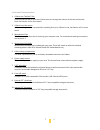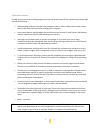Summary of Sonata Proto
Page 1
S onata p roto u ser ’ s m anual.
Page 2
P 1 t able of c ontents s ection 1: i ntroduction 1.1 getting to know your case……………………………………………………………………………………………… 4 1.2 case specifications…………………………………………………………………………………………………………. 6 1.3 parts included………………………………………………………………………………………………………………… 6 1.4 before you begin…………………………………………………………………………………...
Page 3
P 2 s onata p roto u ser ’ s m anual congratulations on your purchase of the antec sonata proto! Your sonata proto is designed to be a quiet, easy to use case that will support a full-featured quiet computing™ build. Just like the original international best-seller the sonata, the sonata proto featu...
Page 4
P 3 s ection 1 i ntroduction.
Page 5
P 4 1.1 g etting t o k now y our c ase 1. 120mm rear twocool™ fan positioned at the rear of your case. Draws warm air through the interior of the case and out the back. See section 4.1 for more detail. 2. 120mm front fan mount a fan mounting location is provided for mounting fans up to 120mm in size...
Page 6
P 5 9 2 1 7 3 5 6 8 10 4 2 1 7 3 5 6 10 4.
Page 7
P 6 1.2 c ase s pecifications case type mid tower color piano black dimensions 19.5 " (h) x 10.5" (w) x 21.5" (d) 495mm (h) x 266.7mm (w) x 495mm (d) weight 9.1kg / 20.2 lbs cooling 1 x rear 120mm tricool™ led fan 1 x front 120mm fan mount (optional) drive bays 10 drive bays: - 3 x external 5.25” dr...
Page 8
P 7 1.4 b efore y ou b egin in order to ensure that your building experience with the sonata proto will be a positive one, please take note of the following: • while working inside your sonata proto, keep your case on a flat, stable surface. Keep a clean, well-lit, dust-free environment for building...
Page 9
P 8 1.5 l ocating a nd p ositioning y our c omputer your antec sonata proto has a backwards-facing exhaust fan and one side-mounted front air intakes. For optimum performance, we recommend leaving the front air intake unobstructed. The sonata proto can operate resting sideways as well as vertically....
Page 10
P 9 s ection 2 h ardware i nstallation.
Page 11
P 10 2.1 r emoving t he s ide p anel 1. Remove the side panel by first lifting the latch located at the rear of the case. Then, grip the side panel with the latch and lift it away from the case until it detaches. Caution: the front panel is not removable. Please do not attempt to remove or pry open ...
Page 12
P 11 2.2 c able m anagement there is a cable management compartment behind the 3.5” drive cage. You can tuck or route excess cables in this compartment. This will keep the cables from interfering with airflow in your case and help with cooling. 1. Open the side panel as described in section 2.1. 2. ...
Page 13
P 12 2.4 i nternal 3.5” d rive b ay d evice i nstallation the sonata proto provides space for up to four internal 3.5” hard drives. Before you begin, remove the side panel as described in section 2.1. 1. With your thumb and forefinger, grasp the pinch tabs on either side of one of the internal 3.5” ...
Page 14
P 13 2.5 e xternal 3.5” d rive b ay d evice i nstallation the sonata proto provides space for two external 3.5” devices. Before you begin, remove the side panel as described in section 2.1. 1. With your thumb and forefinger, grasp the pinch tabs on either side of one of the external 3.5” drive trays...
Page 15
P 14 s ection 3 c onnecting t he f ront i/o p orts.
Page 16
P 15 pin signal names pin signal names 1 usb power 1 2 usb power 2 3 negative signal 1 4 negative signal 2 5 positive signal 1 6 positive signal 2 7 ground 1 8 ground 2 9 key (no connection) 10 empty pin pin signal names (hda) pin signal names (ac’97) 1 mic2 l 1 mic in 2 agnd 2 gnd 3 mic2 r 3 mic po...
Page 17
P 16 3.4 r ewiring m otherboard h eader c onnections there may come a time when you need to reconfigure the pin-out of a motherboard header connector. Examples could be for your usb header, audio input header, or some other front panel connector such as the power button connector. Before performing ...
Page 18
P 17 s ection 4 c ooling s ystem.
Page 19
P 18 4.1 t ri c ool ™ f an top tricool™ fan – the case comes with a 200mm top exhaust blue led fan. The fan is installed so the air will be blown out of the case. This fan comes with a three-speed switch that let you choose the speed best suited to your need. The default fan speed setting is low. 12...
Page 20
P 19 1. Find the fan mounting screw holes on the interior of the case. They are located on the interior of the internal 3.5” drive bay rails, below the cable management compartment. 2. Secure your 120mm fan to the four screw holes using the fan screws provided with the case. 4.3 w ashable a ir f ilt...
Page 21
P 20 s ection 5 ? F requently a sked q uestions.
Page 22
P 21 my case is missing drive rails. Check the back of the 5.25” drive bezel. They should be located there. If you see purple or black, it’s there. My side panel is locked in place. If the side panel appears to be stuck in the locked position, place the case down with the left panel facing up. Push ...
Page 23
P 22 hardware may adversely affect cooling performance. If you do decide to upgrade to a substantially higher-temperature configuration, please make sure you have ample cooling by adding another fan using the provided fan mount, or adding another third party cooling system. Can the sonata proto fit ...
Page 24
P 23 antec, inc. 47900 fremont blvd. Fremont, ca 94538 usa tel: 510-770-1200 fax: 510-770-1288 antec europe b.V. Stuttgartstraat 12 3047 as rotterdam netherlands tel: +31 (0) 10 462-2060 fax: +31 (0) 10 437-1752 customer support: us & canada 1-800-22antec customersupport@antec.Com europe +31 (0) 10 ...