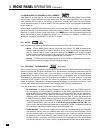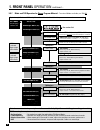Anthem AVM 20 v2.2x Addendum
Copyright
©
Sonic Frontiers International. All rights reserved. The information contained herein
may not be reproduced in whole or in part without our express written permission.
Anthem and the Anthem logo are trademarks of Sonic Frontiers International. All other trademarks
are the property of their respective owners.
Sonic Frontiers International reserves the right to change specifications and/or features
without notice as design improvements are incorporated.
Manufactured under license from Dolby Laboratories. “Dolby”, “Pro Logic”, “Surround EX”, and the
double-D symbol are trademarks of Dolby Laboratories.
“DTS”, “DTS-ES Extended Surround”, and “Neo:6” are trademarks of Digital Theater Systems, Inc.
Manufactured under license from THX Ltd. U.S. patent numbers 5,043,970; 5,189,703; and/or 5,222,059. European patent
number 0323830. Other U.S. and foreign patents pending. Ultra2 and THX are trademarks or registered trademarks of THX Ltd.
Lucasfilm is a trademark of Lucasfilm Ltd. Surround EX is a trademark of Dolby Laboratories. Used under authorization.
This addendum contains operating information for surround modes in software version 2.2x.
For the remaining operating instructions, see AVM 20 Operating Manual v2.1x.
AVM 20 v2,2x ADDENDUM
D E S I G N E D A N D M A N U F A C T U R E D I N N O R T H A M E R I C A
A n t h e m
™
c a n b e r e a c h e d f r o m 9 : 0 0 a m t o 5 : 3 0 p m ( E S T ) b y p h o n e 9 0 5 - 3 6 2 - 0 9 5 8 o r 2 4 h o u r s a d a y b y f a x 9 0 5 - 5 6 4 - 4 6 4 2
w w w . a n t h e m A V . c o m